Published on: June 6, 2023 Updated on: January 16, 2024
The Best AI Transcription Tools Reviewed – Pros and Cons For 2024
Author: Inge von Aulock

Business meetings can be tedious but spare a thought for the person that has to take minutes. Or the administrative assistant that has to listen to the recording and then type it up. AI hasn’t found a way to eliminate meetings yet, but it can make documenting your meetings, and phone calls a lot easier.
AI transcription tools can listen to audio and then turn the speech into text without you having to type a word. And they’re getting pretty good, too, with some of the really good ones hitting accuracy rates of between 90% and 95%.
These AI transcribers work a lot faster than a human can and cost a lot less. Some of these tools can auto-join your Zoom meeting, type the entire meeting conversation, and even perform speaker identification and label them.
We tried out some of the best AI transcription tools to see what features they offer. Some of these are more expensive full-featured AI platforms ideally suited to businesses. We also tried out some cheaper and free options that are great for simple, shorter transcription jobs.
Top AI transcription software tools
These tools all claim to use AI to accurately transcribe spoken audio. We’ll compare them based on the following criteria and then score them so it’s easy for you to choose the best one:
- Range of features
- Ease of use
- Value for money
- Quality of output
We’ve summarized our results in the table further down.
We’ll start off our list with some of the better-known AI transcribers and then throw in some interesting alternatives that are worth considering.
Where possible, we put these platforms to the test using a sample interview. Having two speakers and some overtalk made this a good challenge.
You can hear the original here.
Here are the AI transcription tools we tried out:
Otter
Otter is a well-known AI transcription tool, with its real-time transcription capability being one of the standout features. Besides being a very accurate transcriber, it can also capture audio and video files, like slides that are presented during virtual meetings.
It allows for comments, highlights, and assigning of action points directly in the transcript platform, which makes it ideal for teams.
Otter can automatically connect to your Zoom, Google Meet, or Microsoft Teams meetings and will start taking notes automatically, which makes it really easy to use.
Pros
- Real-time transcription
- Auto-connects to virtual meetings
- Great for collaborative work – notes, assigning action points
- Syncs transcription with slides presented in virtual meetings
Cons
- Collaborative features only available in the Business Plan
- Sometimes has a hard time with speaker identification
- No option to create SRT files for subtitling videos
- Output still needs editing
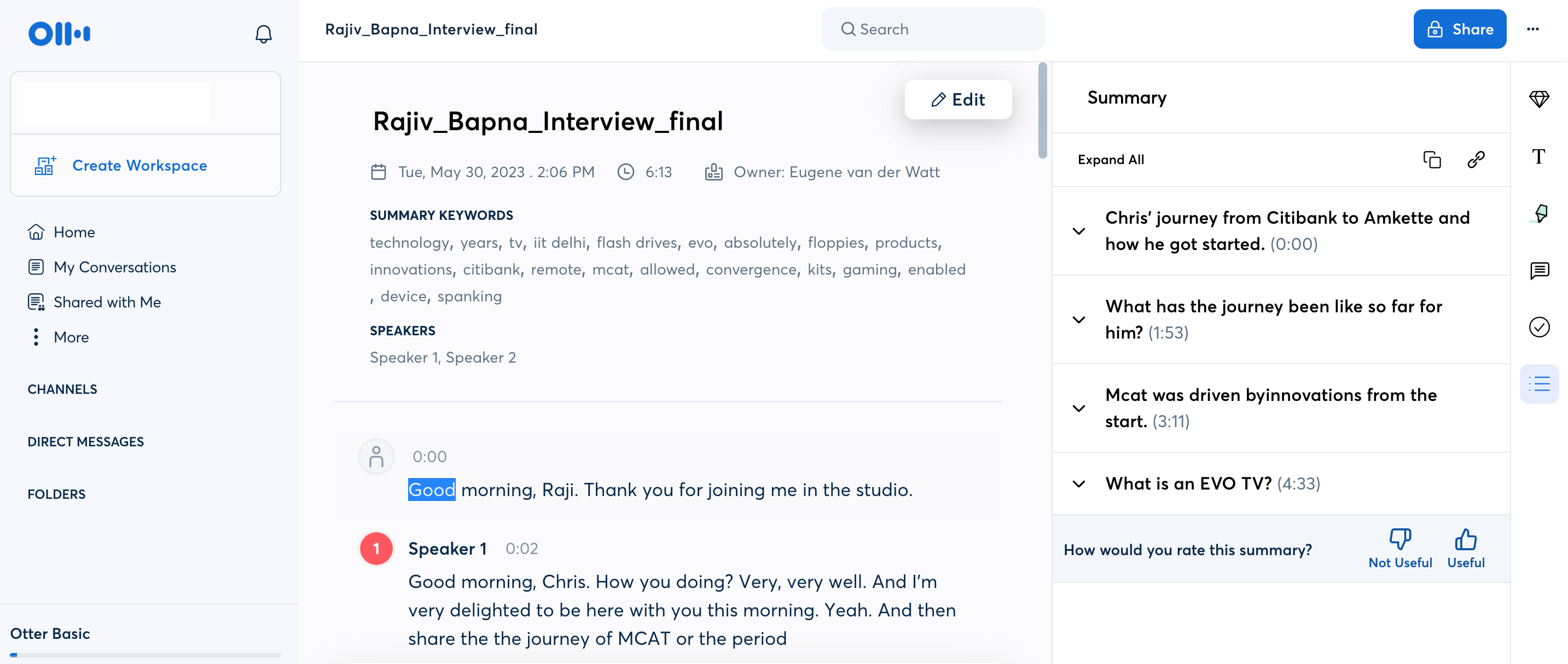
Price
Otter has a generous free plan. The Pro and Business plans cost $16.99 and $30 per month, respectively, with savings of up to 51% when billed annually.
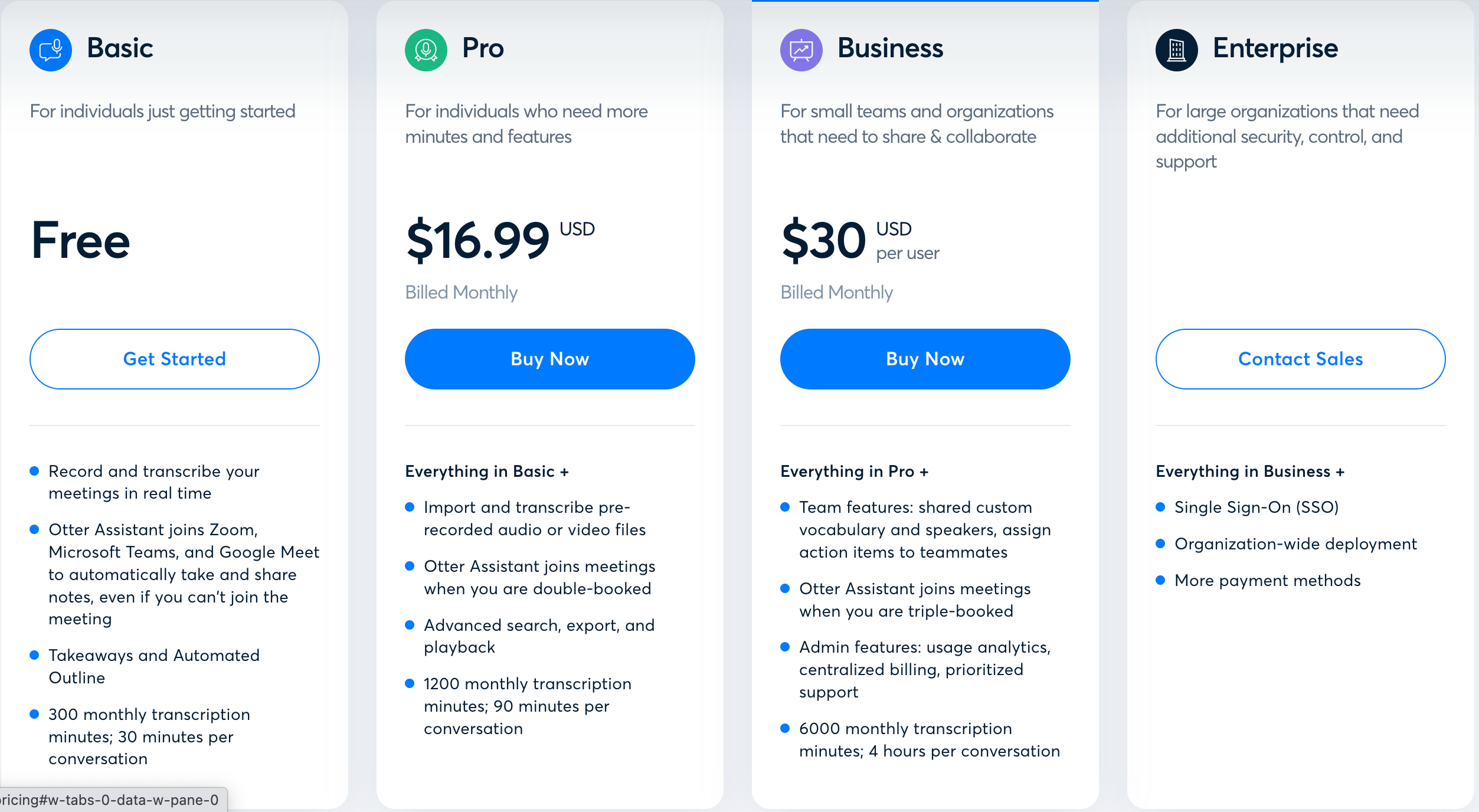
Best for
Business teams that need an AI meeting assistant for regular virtual meetings.
Score: 33/40
Range of features – 9
Ease of use – 8
Value for money – 8
Quality of outcome – 8
Rev
This AI transcription tool mainly focuses on providing human transcribers but also offers an AI solution that they claim delivers 90% accuracy when using a high-quality video or audio file.
Besides standard transcription, Rev offers live transcription for Zoom meetings. This means your team no longer needs to take notes during the meeting because they have searchable transcriptions instead.
Rev has a strong focus on video subtitles, so they’re a good option if you need an SRT file for your video.
Pros
- High degree of accuracy
- Live transcription of Zoom meetings
- Human transcription is available when required
- API’s available for integration into custom products
- Supports multiple languages
Cons
- Site is a little slow
- Free trial is very limited – only 1 free transcript
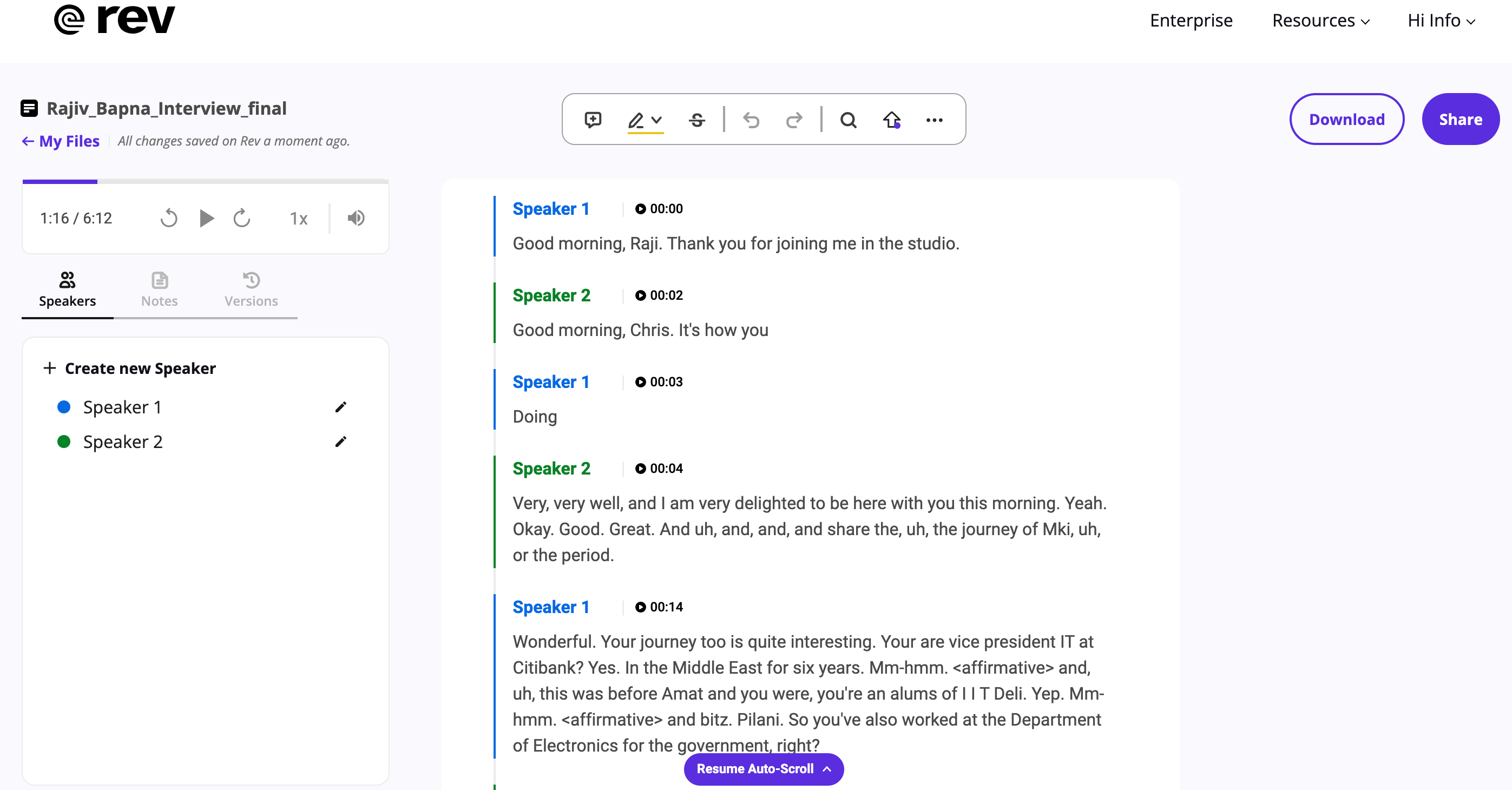
Price
The free trial gives you a one-off transcription of up to 45 minutes. Once you’ve used that up, you’ll be paying $0.25 per minute of automatic transcription. If you want the Zoom caption and other options, you’ll need to sign up for the Rev Max subscription at $29.99 per month.
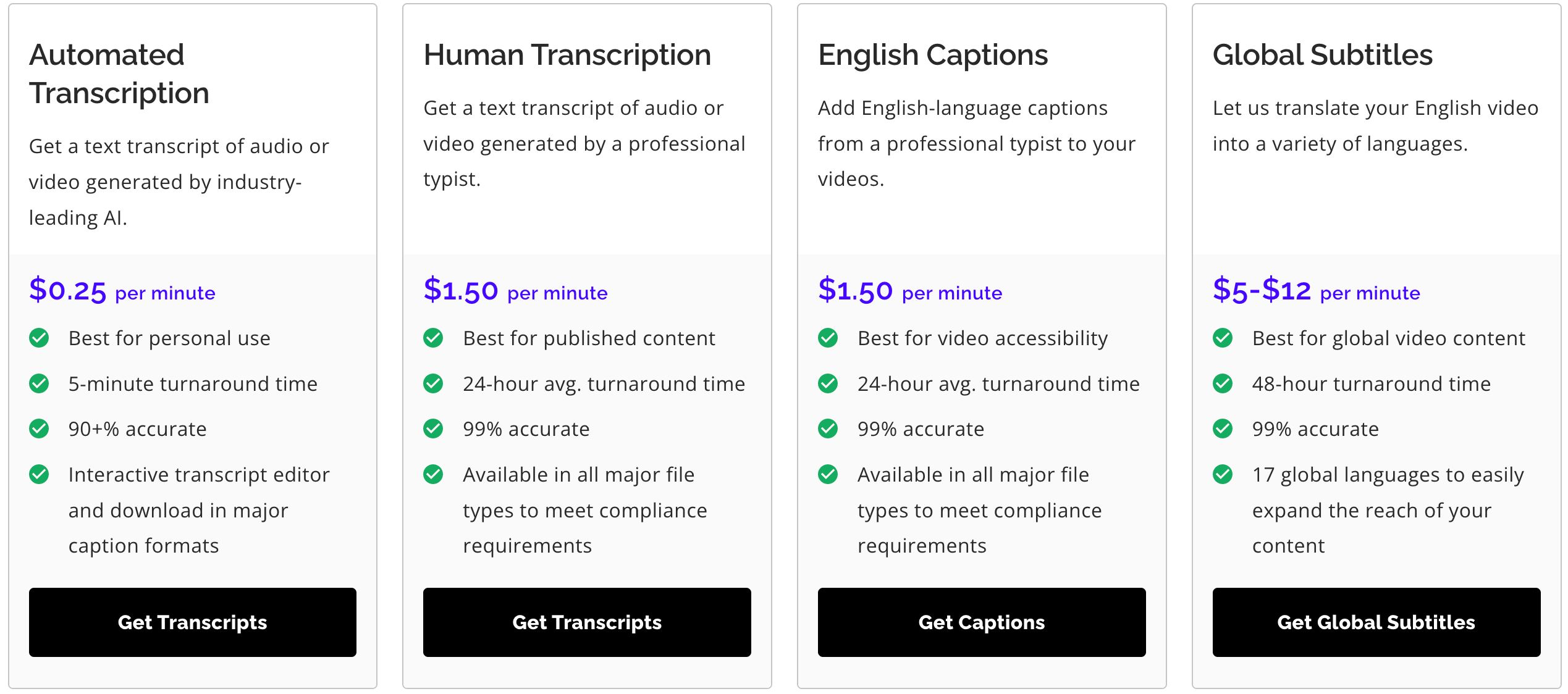
Best for
Transcription of Zoom meetings, video subtitles, and multi-language support.
Score: 30/40
Range of features – 7
Ease of use – 8
Value for money – 7
Quality of outcome – 8
Sonix
Sonix delivers accurate auto-transcription of audio files in more than 38 languages. Their in-browser transcript editor works well and is easy to use. The word-by-word time stamps also make it easy to navigate the transcription.
The option to add notes and comments also makes this a useful transcriber to use if you’re working collaboratively.
A handy feature is the ability to take multiple audio and video tracks and combine them into a single transcript.
Pros
- Very good accuracy if there’s no background noise
- Multiple file formats, including SRT and VTT
- Supports custom dictionaries for unique corporate-specific words
- In-browser editor – no downloads
- Supports a lot of languages
Cons
- Free trial only allows for 30 minutes of transcription
- Struggles with strong accents
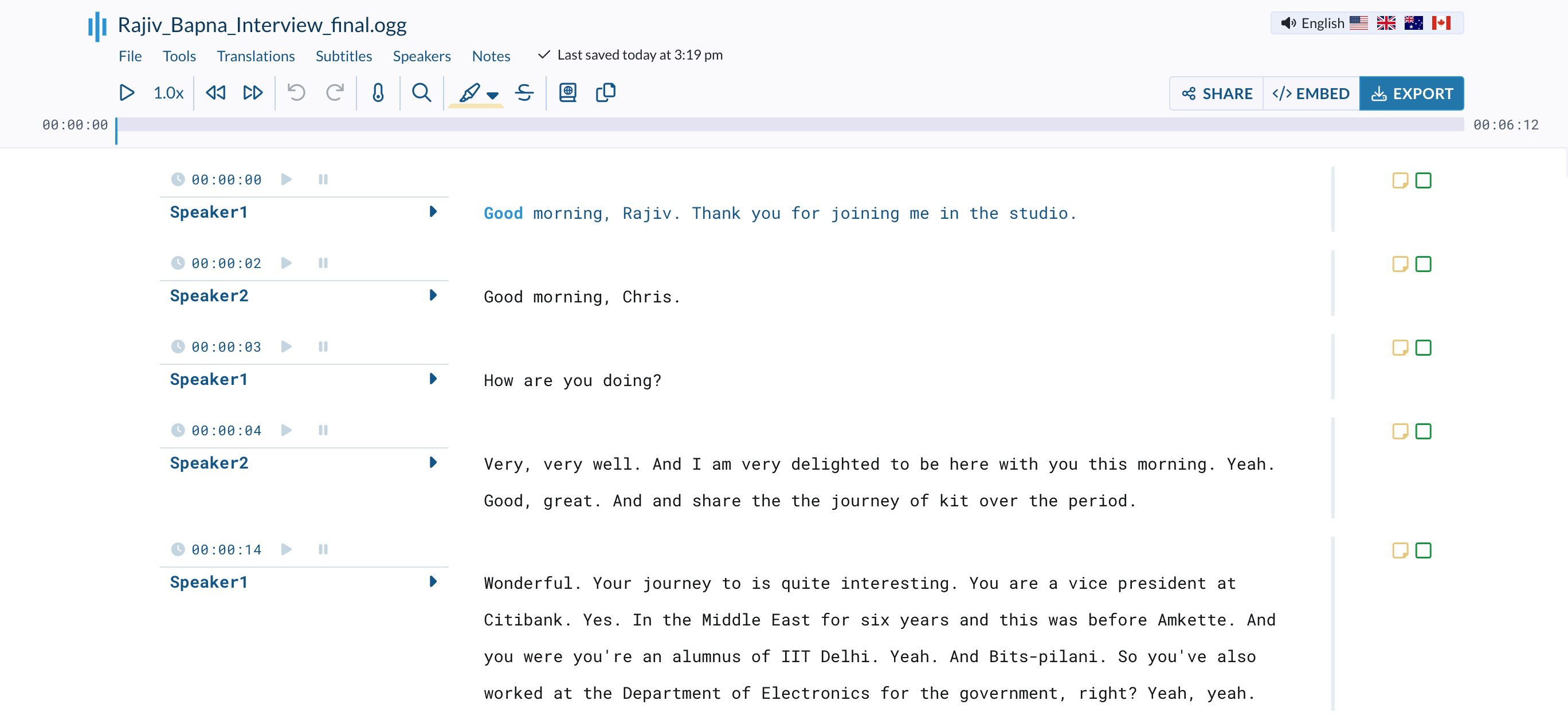
Price
The free trial allows for 30 minutes of transcription. After that, you can go the pay-as-you-go route at $10 per hour or pay $22/month and $5 per hour. They knock 25% off if you pay annually.
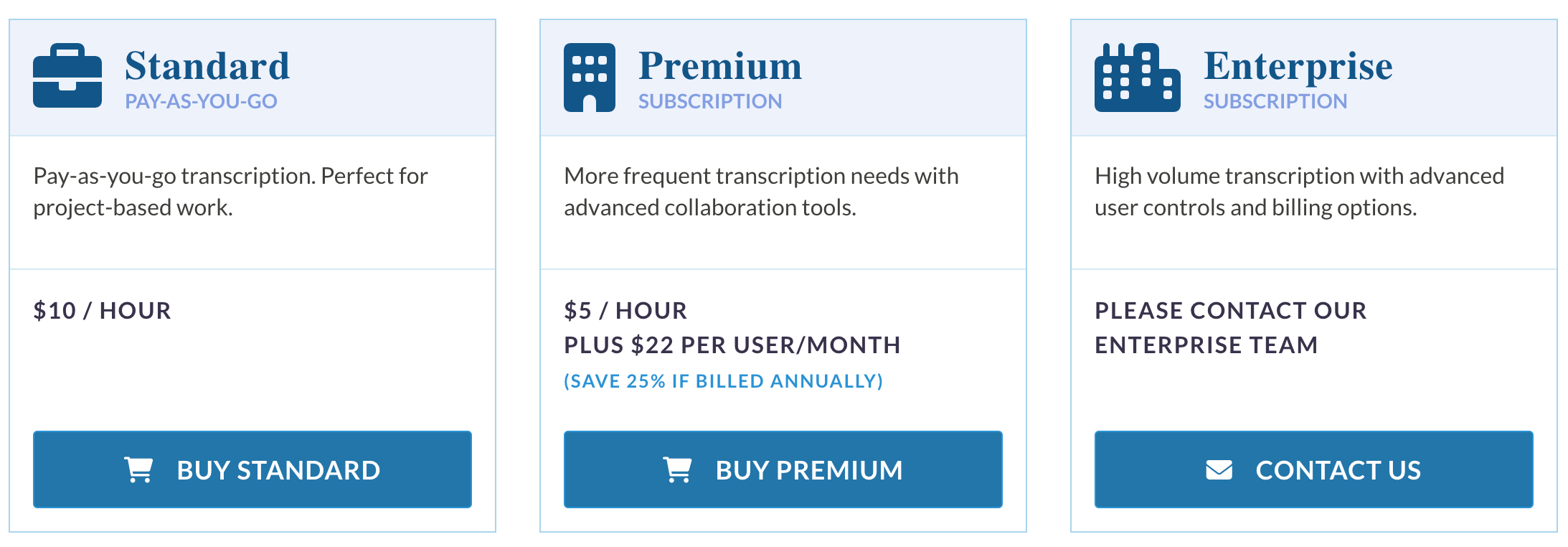
Best for
To transcribe content like interviews and videos that need subtitles.
Score: 30/40
Range of features – 6
Ease of use – 8
Value for money – 8
Quality of outcome – 8
Speak AI
SpeakAI has a very good auto-transcription service, but it’s particularly good at text analysis. If you want audio transcribed and you want to be able to extract insights from the data, then this is a great tool.
Using powerful NLP AI algorithms, Speak AI is able to extract things like sentiment and topic trends. Their Magic Prompt tool can help you get some really good data from the transcripts.
This transcription software has an in-browser editor that is easy to use, and the integrations with tools like Zapier and Zoom are great for teamwork.
Pros
- Extracts useful insights from transcriptions
- Integrates with a lot of other platforms
- Delivers auto-transcribed files fast
- Easy to use
Cons
- The cost structure isn’t great if you use the service infrequently
- Magic Prompt tool only available on more expensive plans
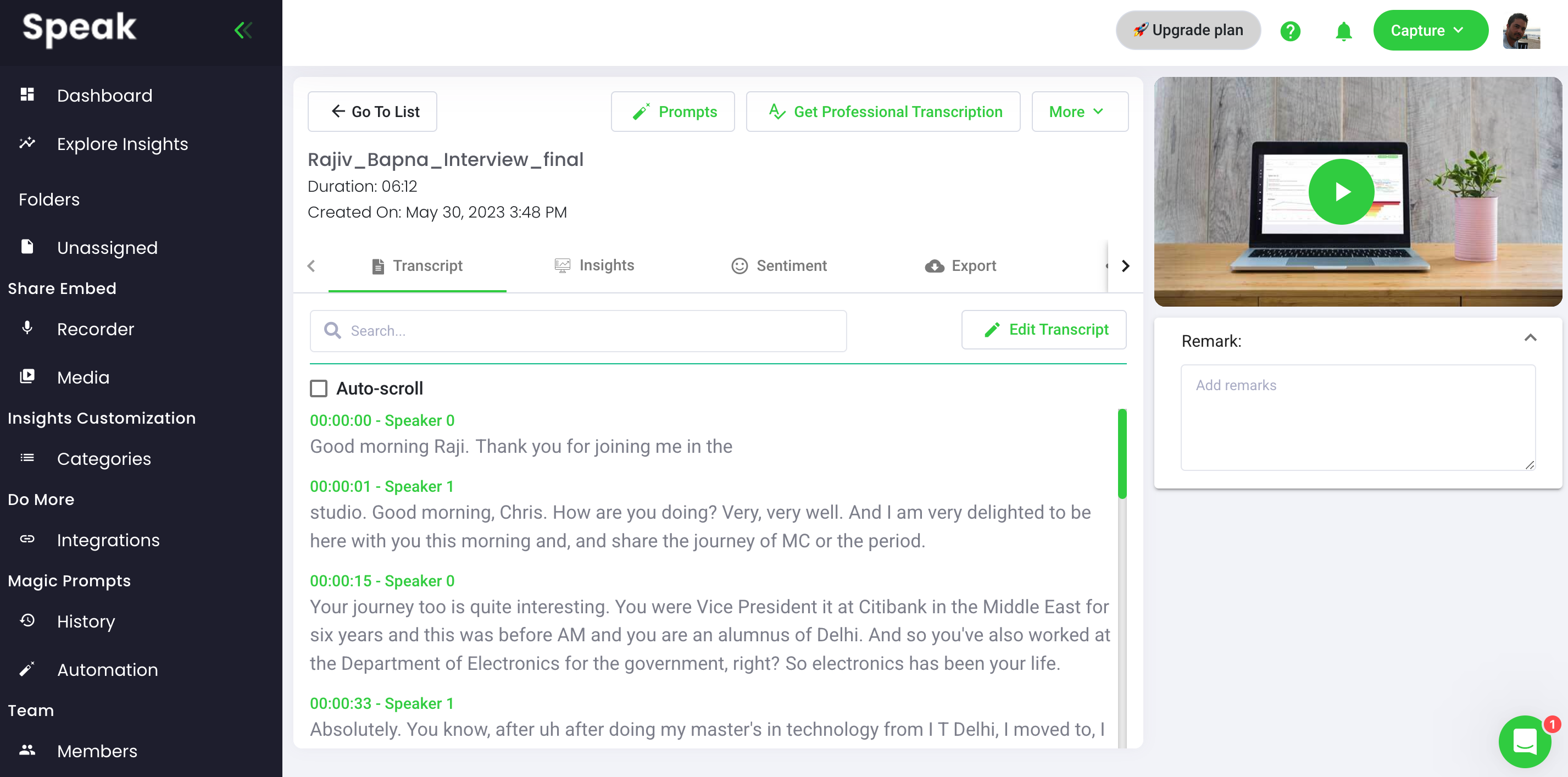
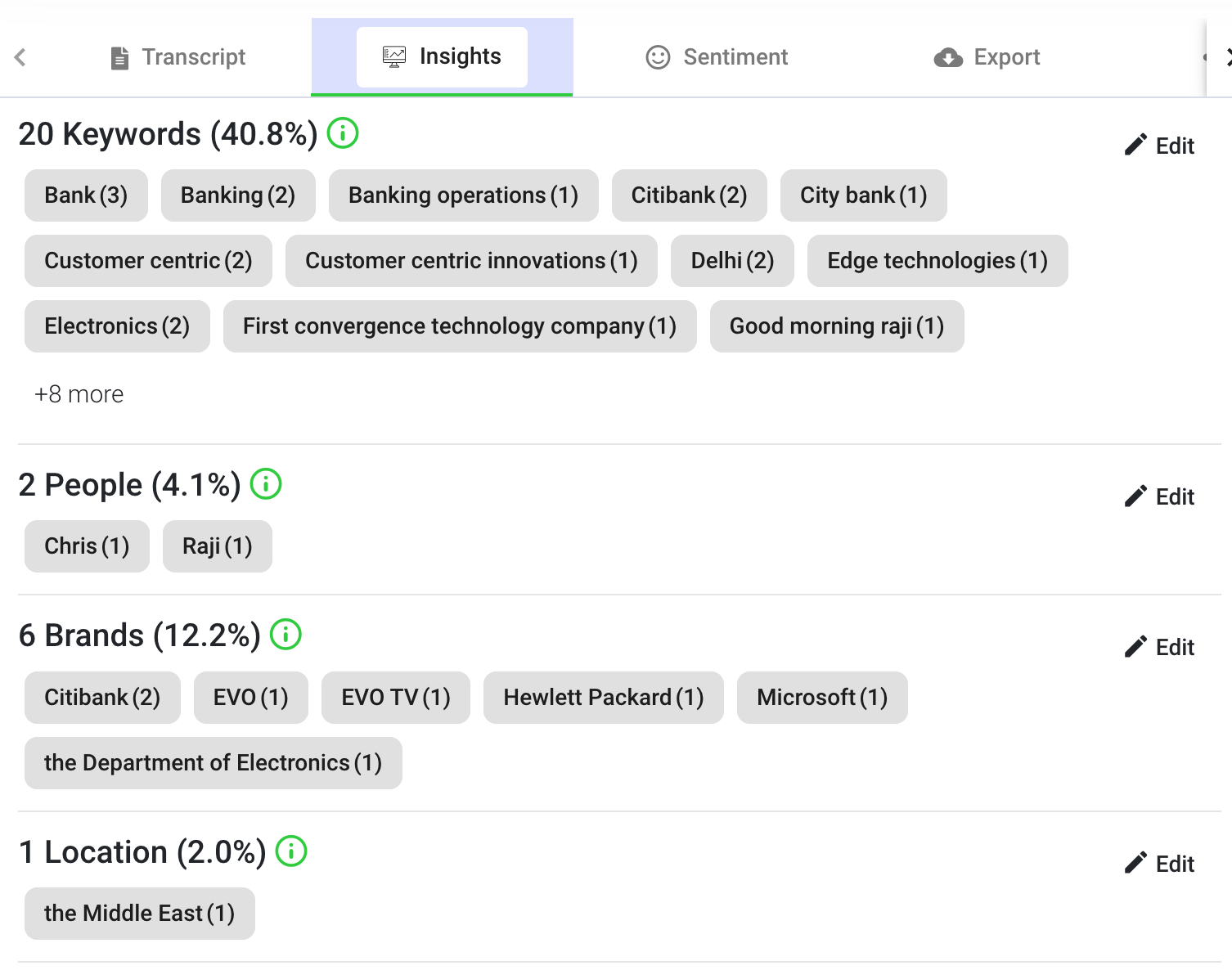
Price
It’s $10/month for the pay-as-you-go option, but no rate is listed for how much you pay per minute. The Starter option is $63/month which gives you 15 hours of transcription. There’s a 20% discount for annual billing.
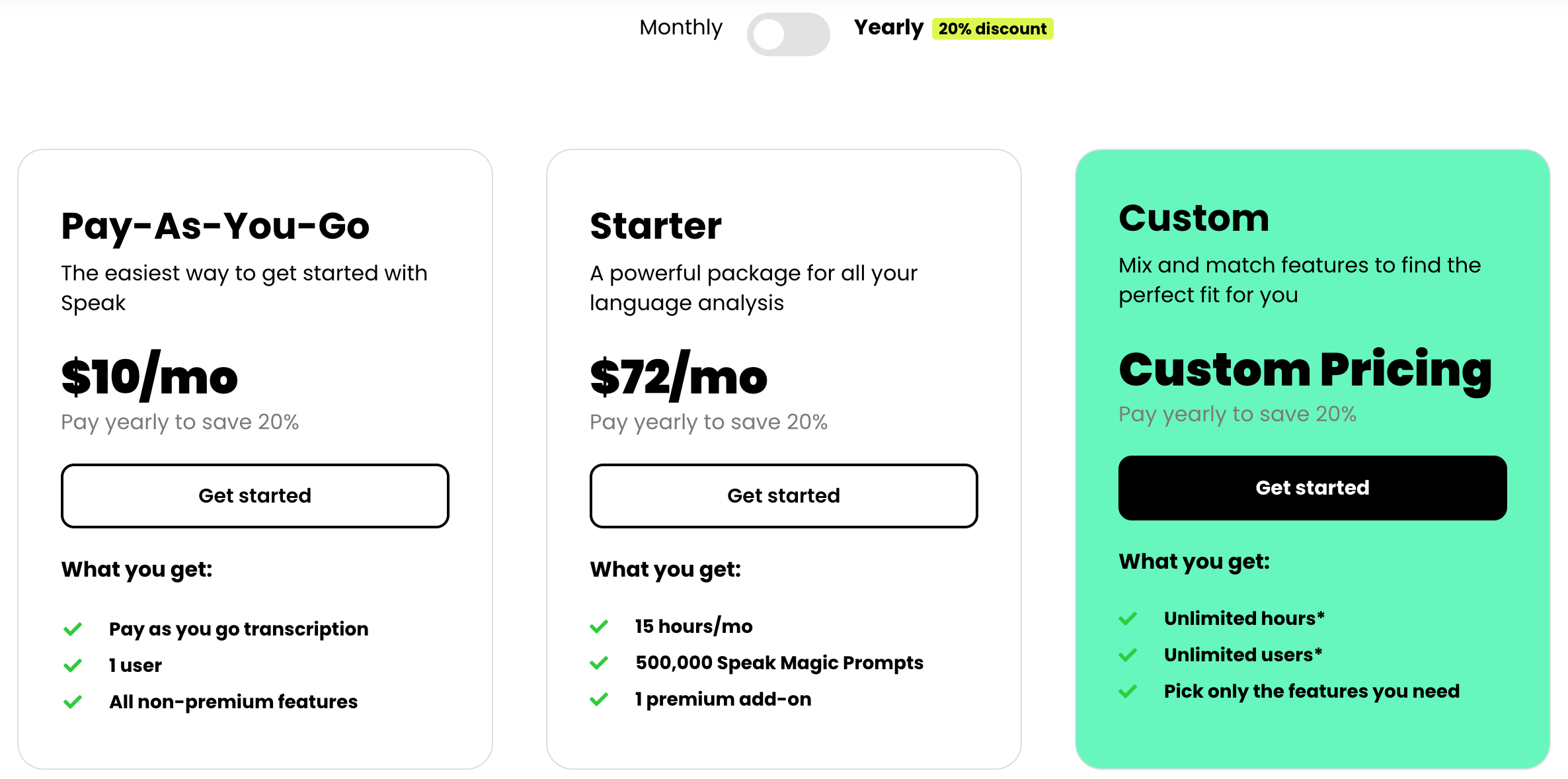
Best for
Marketers or business strategists who need to extract data from audio recordings for analysis.
Score: 30/40
Range of features – 9
Ease of use – 7
Value for money – 7
Quality of outcome – 7
Trint
The AI transcription tool, Trint can transcribe in more than 30 languages and can translate into more than 50 languages. It’s easy to use and has a decent in-browser editor. Trint’s powerful search functionality also makes it stand out from the other tools.
It has a clever custom dictionary functionality it calls Vocab Builder. Once it does a transcription, you can mark words that are unique to your organization and add them to the vocabulary list. This helps if your audio contains a lot of jargon, brand names, etc.
The in-browser editor is really good and includes annotation and translation tools.
Pros
- Great editor
- Easy to use
- Custom dictionary option
- Good collaborative platform
- Integrates with Zoom and Zapier
Cons
- Unlimited plan isn’t really unlimited – fair use applies
- Some languages need improvement
- Expensive subscription plans
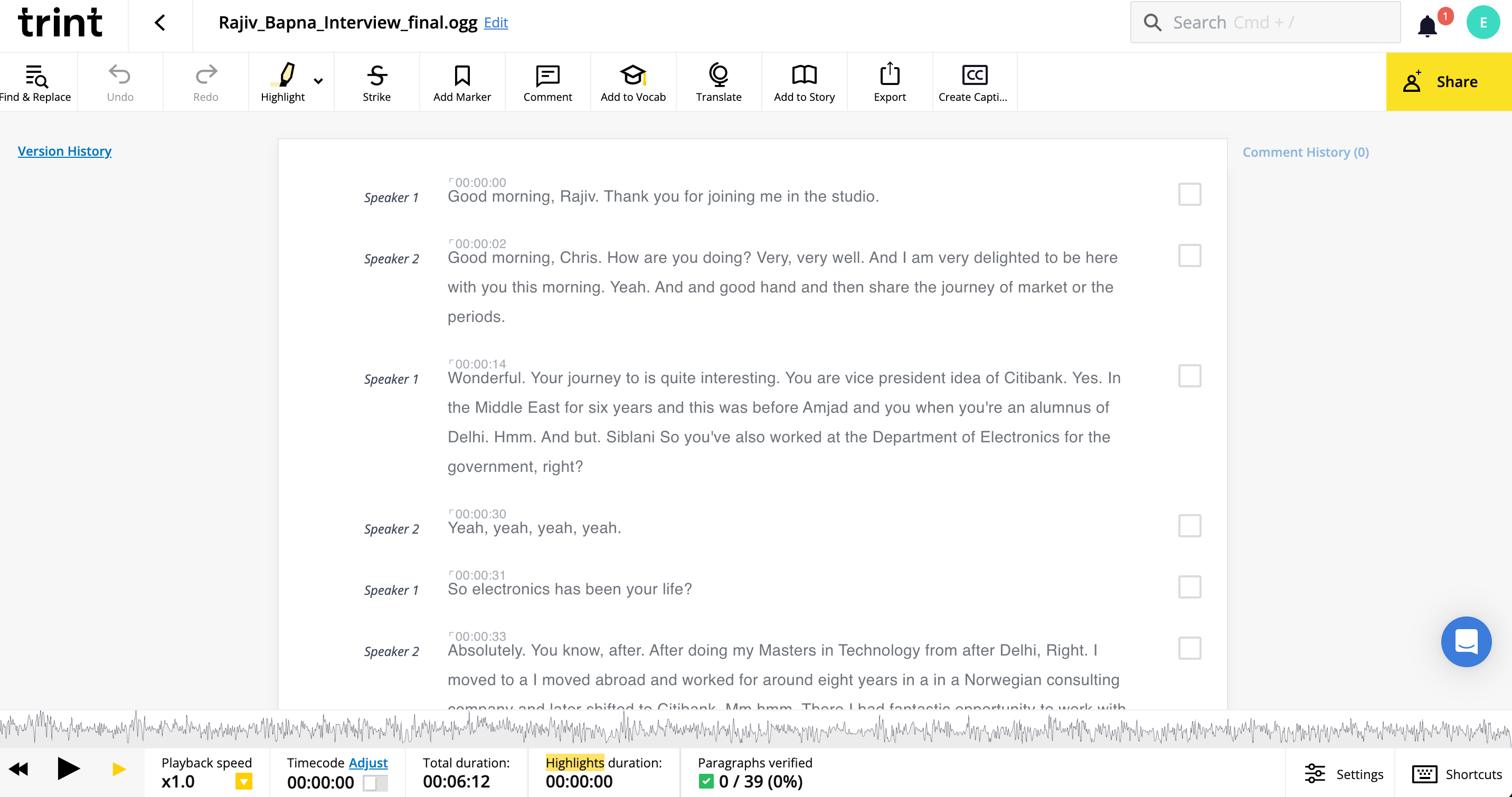
Price
The 6-day free trial allows you to do 3 transcriptions. The Starter plan allows 7 transcriptions at $60/month. The Advanced offers unlimited (in theory) transcriptions for $75 per user per month.
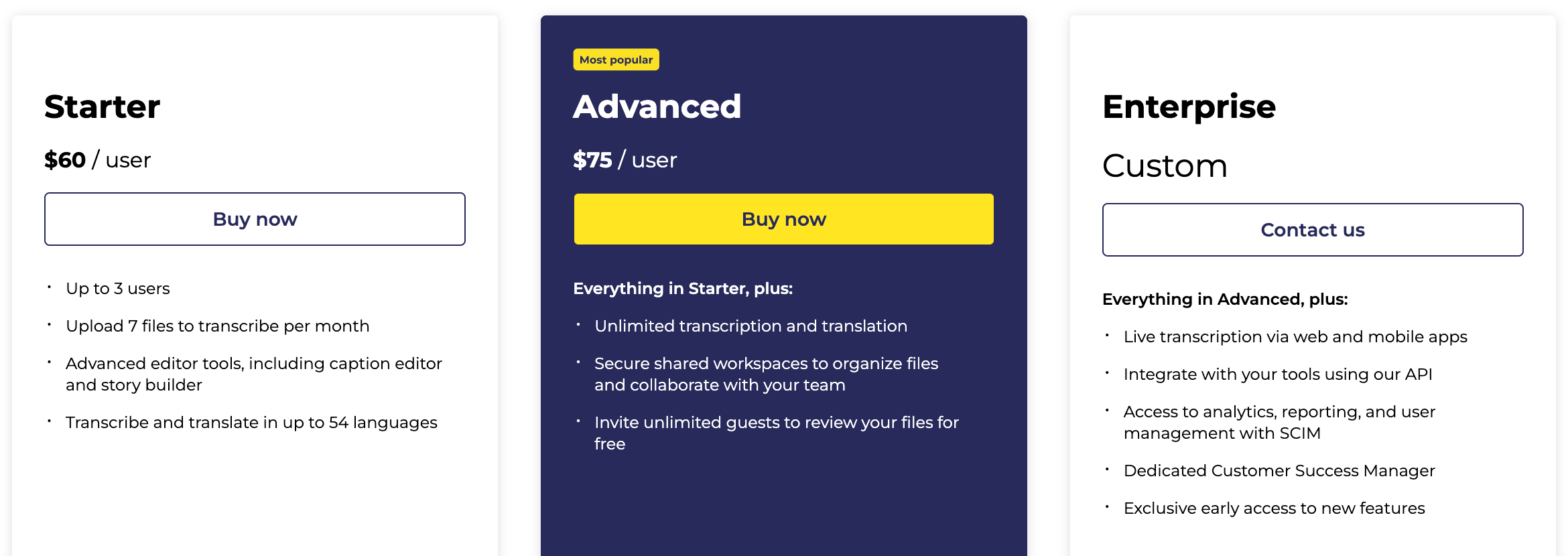
Best for
If you need to do a lot of transcriptions per month, then the Advanced payment plans make sense. It’s great for collaborative work on transcripts.
Score: 30/40
Range of features – 8
Ease of use – 8
Value for money – 7
Quality of outcome – 7
Nova
Nova has a range of different AI tools available, and its transcription tool is very useful if you want to automatically transcribe, translate, and add subtitles to video files.
If you already use their AI video editing tools, then there’s no reason to sign up for a different transcription service. They claim 97% accuracy, but, as with other tools, this will only be achieved under ideal audio conditions.
Nova will translate your subtitles into more than 75 languages, and you can output the subtitles in SRT or TXT or burn them directly into the video.
Pros
- Automatically transcribes video in more than 37 languages
- Automatically translates subtitles in more than 75 languages
- High degree of accuracy
- Easy to use
- Multiple subtitle file formats supported
Cons
- Doesn’t integrate into Zoom or other virtual meeting platforms
- Not great if you just want to transcribe audio files
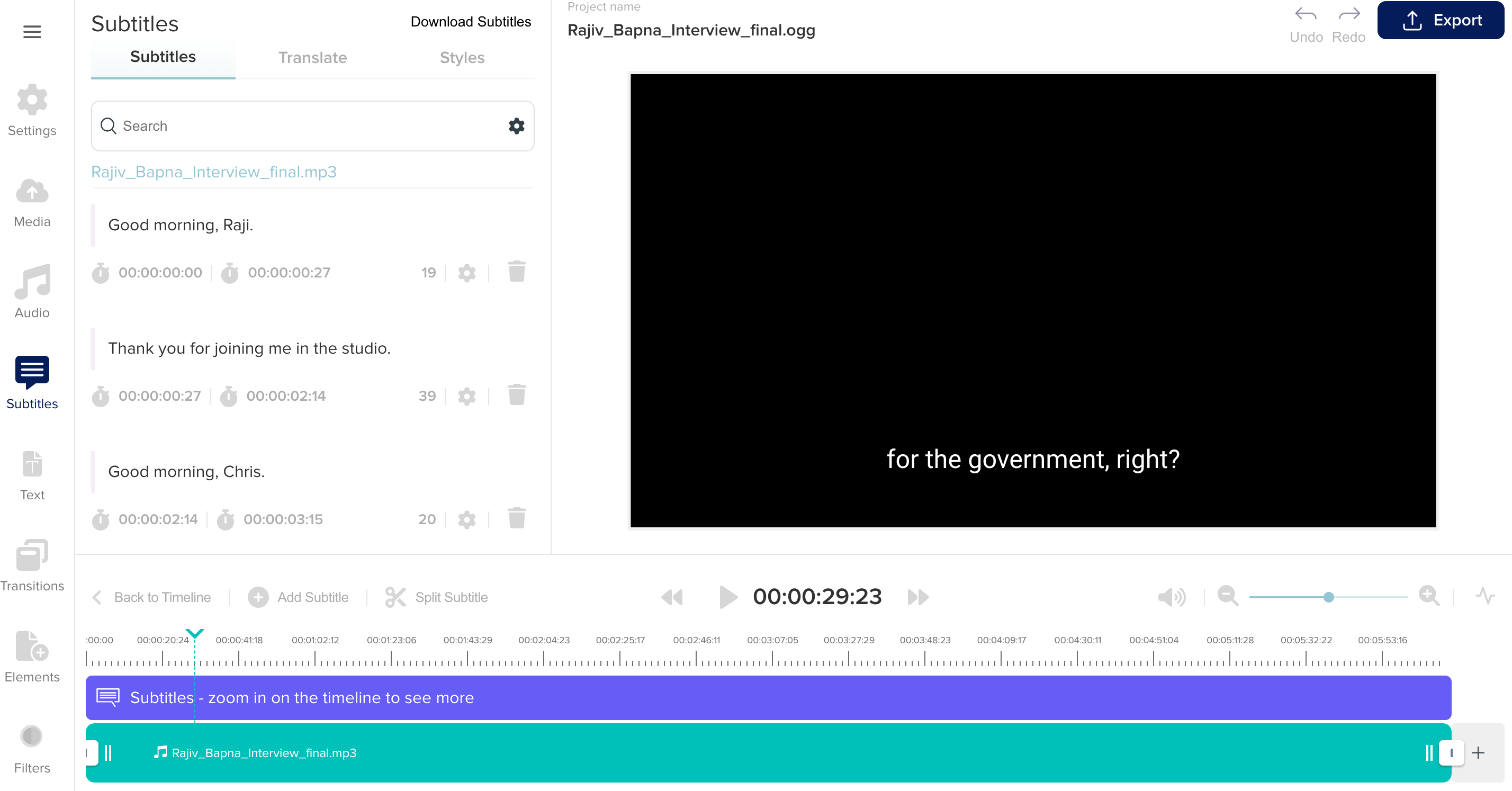
Price
The free option gives you a watermarked video of up to 30 minutes. The paid options are $10, $18, and $55/month, with each option giving you increased transcription and storage space.
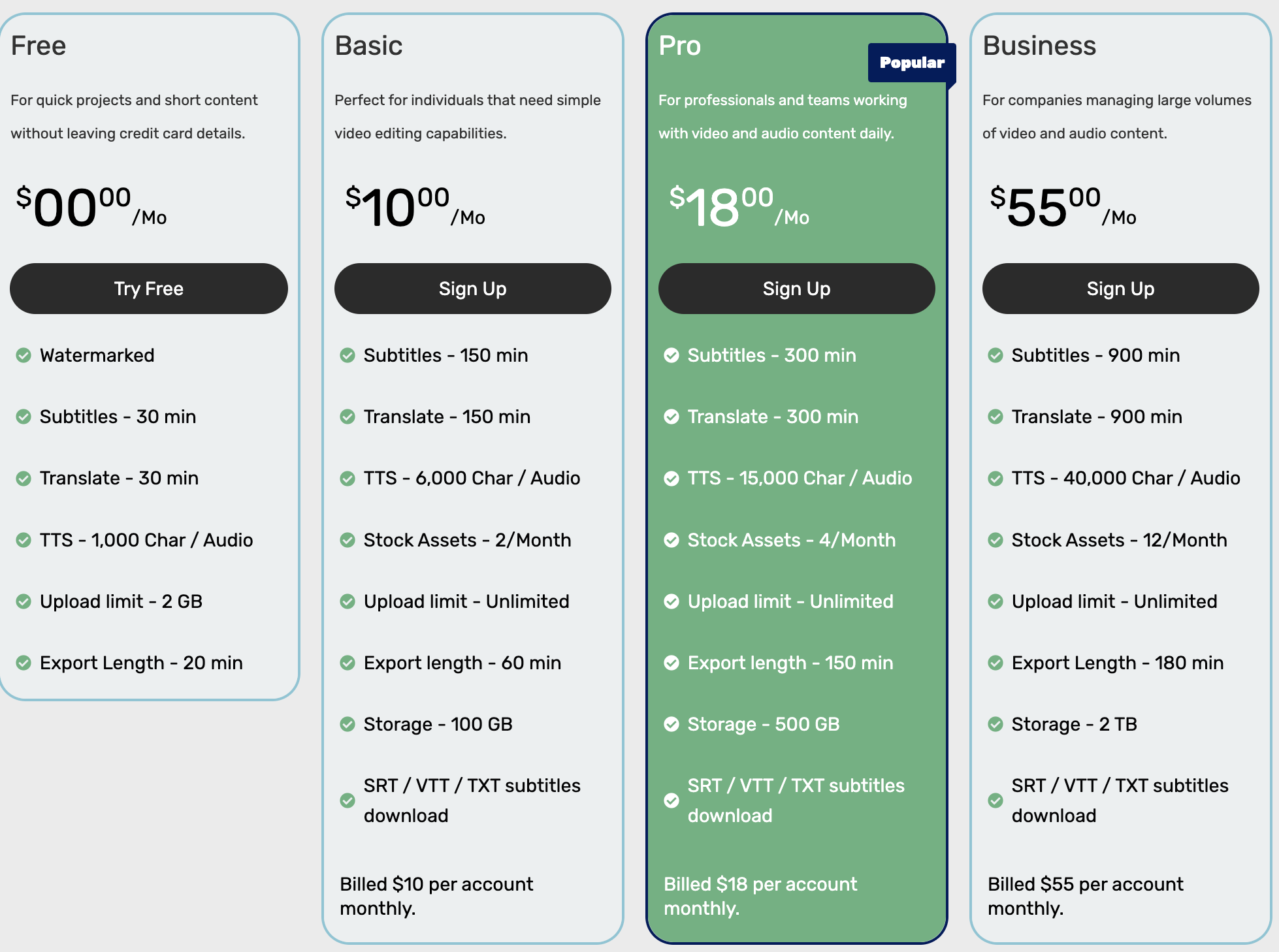
Best for
Video content producers that need subtitles in multiple languages.
Score: 29/40
Range of features – 7
Ease of use – 7
Value for money – 8
Quality of outcome – 7
Cockatoo
Cockatoo is a no-frills automatic transcriber that is easy to use and works with over 90 languages. Simply upload a video or audio file, and it quickly transcribes it. The accuracy of the transcription with our sample was really good.
The in-browser editor is very basic. You can click on any portion of the transcript to do basic manual editing. Besides being able to label the speakers, there really aren’t any more options.
Pros
- Very easy to use
- Accurate transcription
- Can export to pdf, docx, txt, and srt
- Basic paid tier allows unlimited transcriptions
- Supports over 90 languages
Cons
- Very limited editor functionality
- Doesn’t integrate with virtual meeting platforms
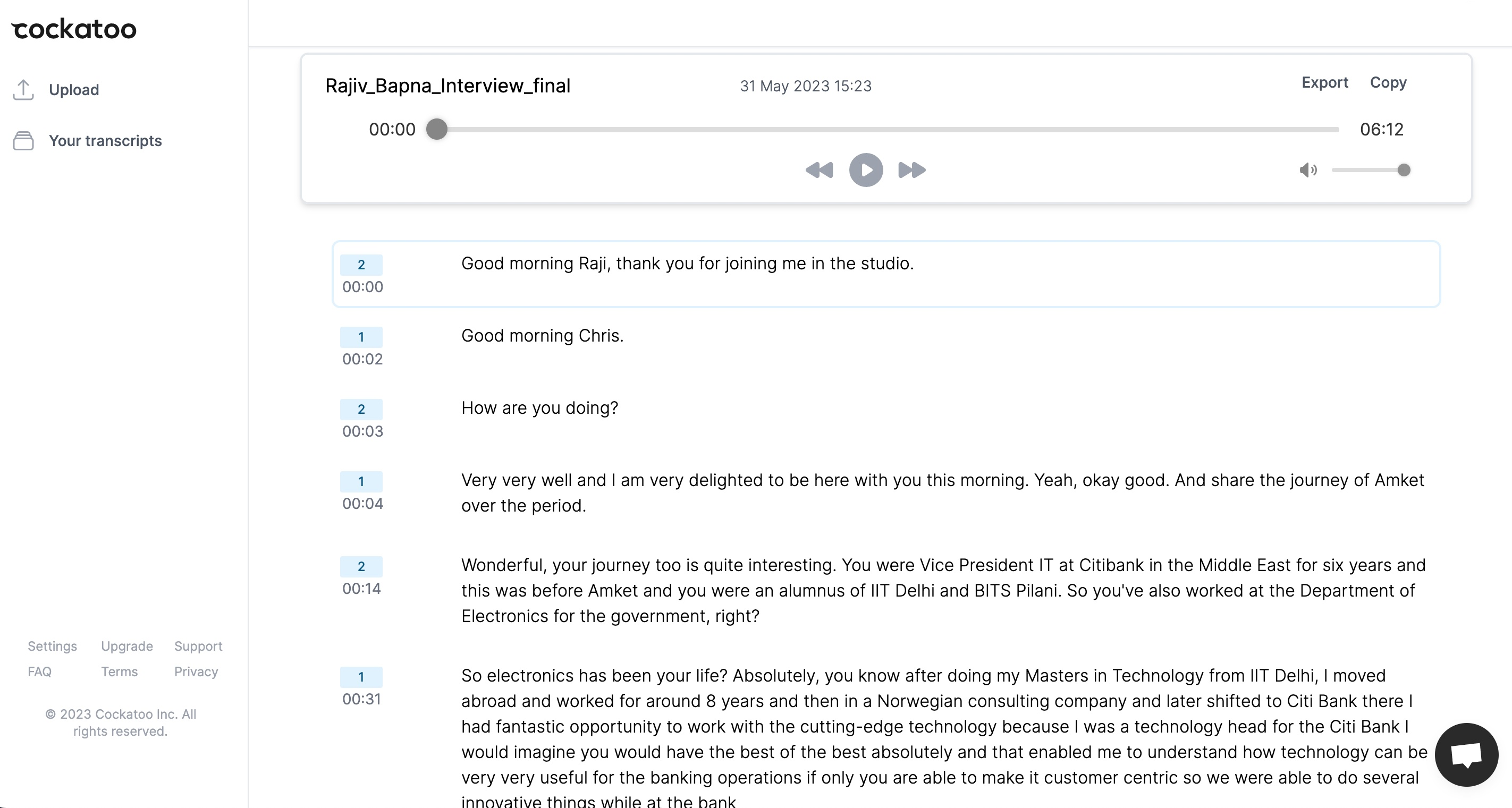
Price
The free trial offers 30 minutes of transcription. The paid single-user license is $29/month and offers unlimited transcriptions. The Business plan costs $129/month with $49/month for additional users. Annual billing saves you 50%.
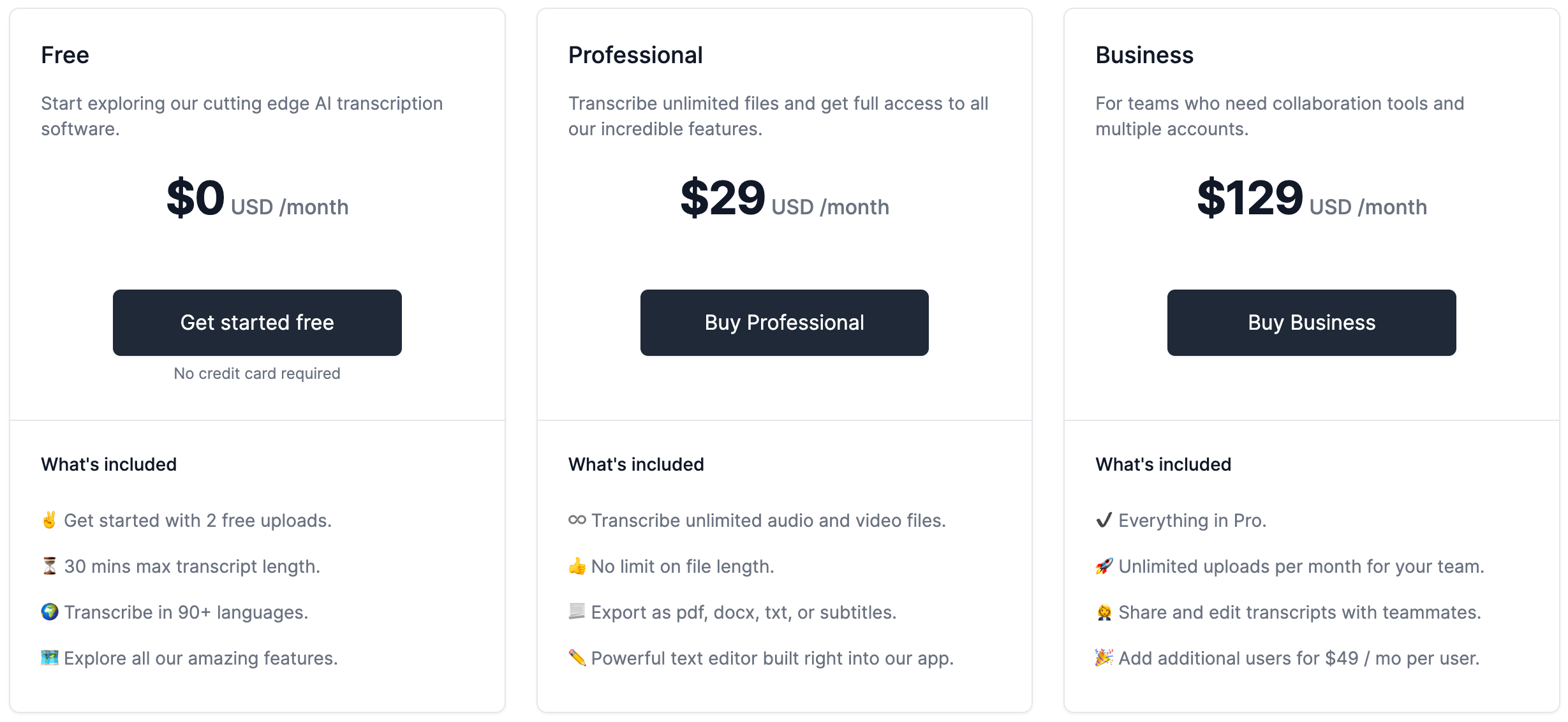
Best for
Users that need large amounts of transcriptions done but don’t need fancy editing or real-time options.
Score: 32/40
Range of features – 6
Ease of use – 9
Value for money – 9
Quality of outcome – 8
Airgram
Airgram enables you to record, transcribe, summarize, and share meeting conversations. It will also create highlights of recorded virtual meetings.
It has powerful analysis tools to deliver insights from your meetings and sales calls. Besides integration with virtual meeting tools, it also exports to Slack, Notion, Google Docs, and others.
Pros
- Integrates with Zoom, Teams, and Google Meet
- Useful transcript tagging and analysis
- Create a highlight reel of meetings
Cons
- Pro plan only allows a 2-hour recording time
- Limited language options
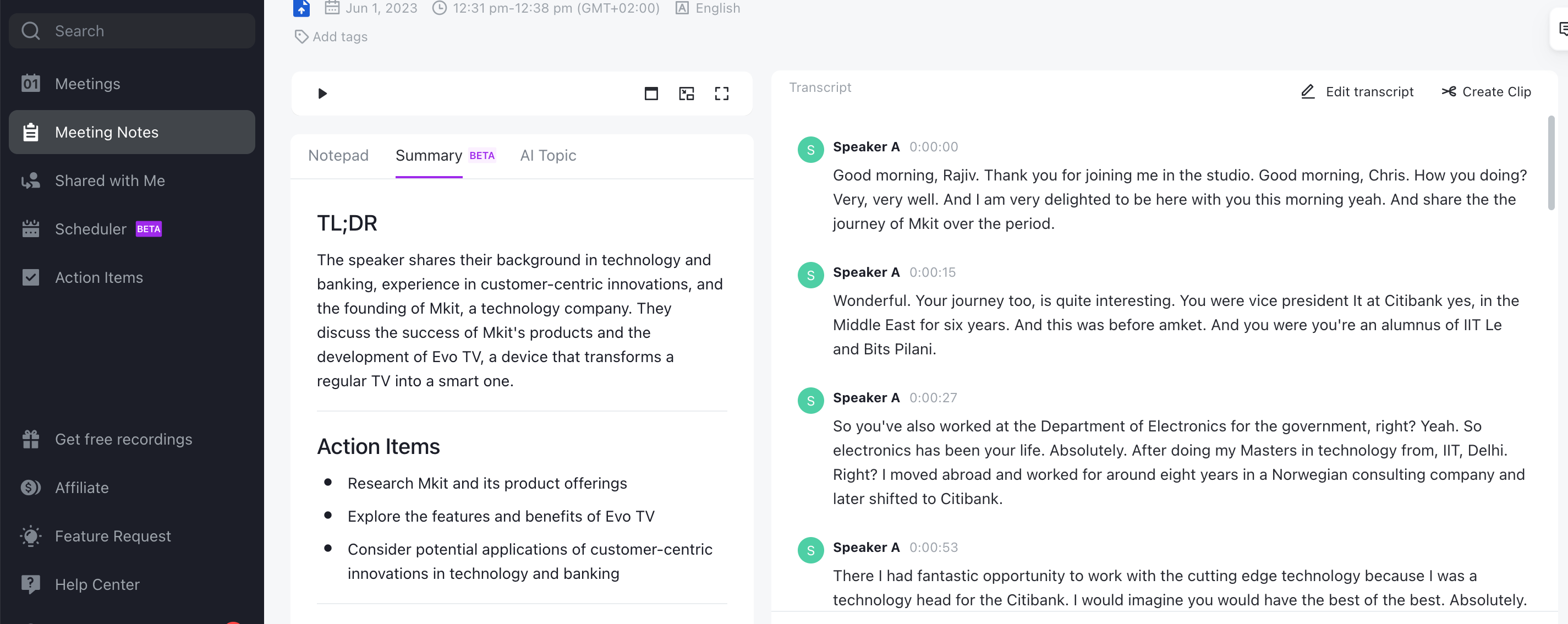
Price
The free option allows for 5 recordings per month of up to 1-hour. Pro costs $8.99 per month (10 recordings, limit of 2 hours), and Team costs $17.99/month (15 recordings, limit of 5 hours).
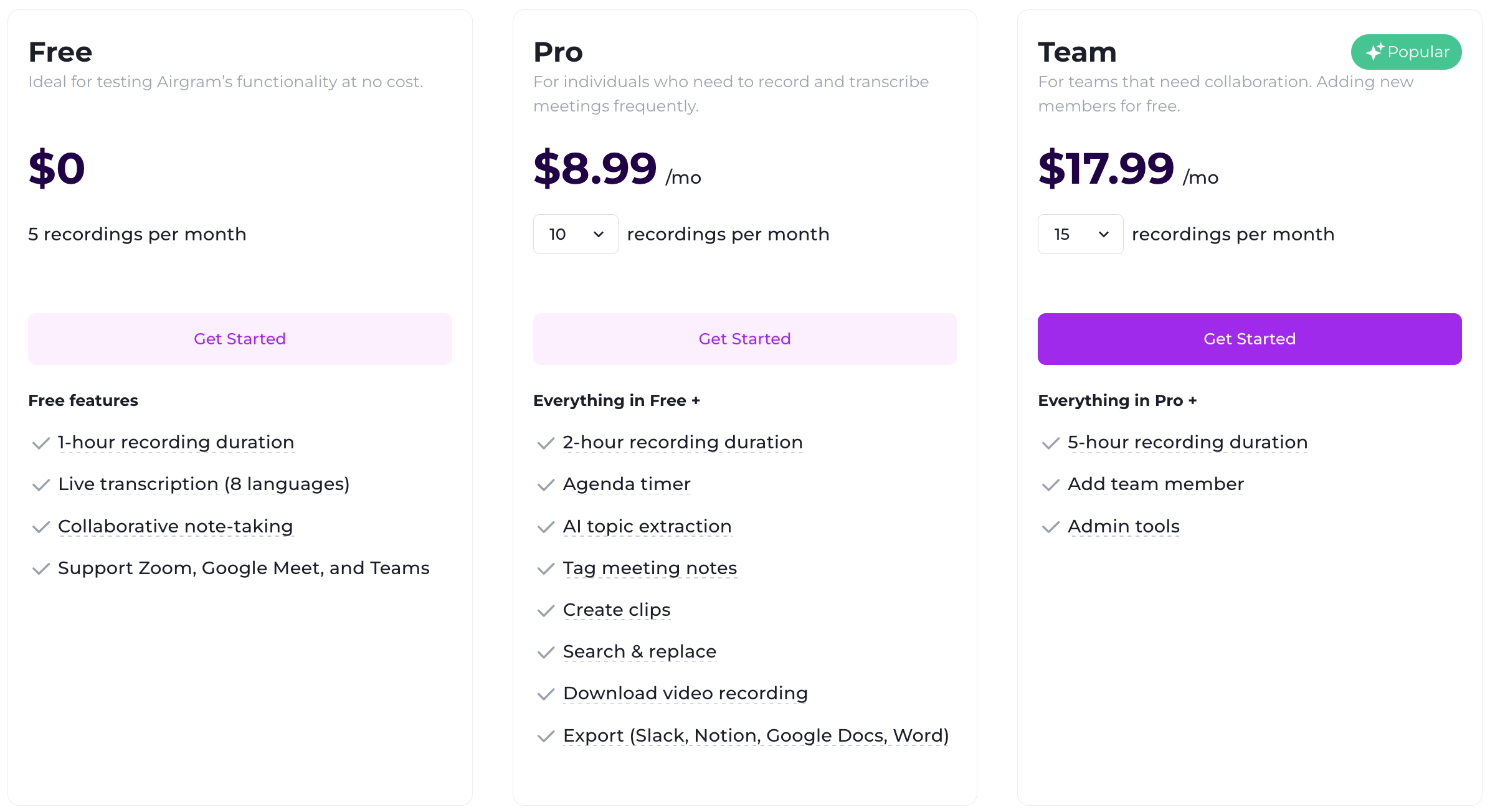
Best for
Teams that want to create and share meeting notes with powerful tagging, analysis, and collaborative tools.
Score: 32/40
Range of features – 8
Ease of use – 7
Value for money – 9
Quality of outcome – 8
Notta
Notta turns speech into text fast. It’s great for taking live notes. It has an online interface as well as a Chrome plugin and mobile app.
It’s great for real-time transcription but also transcribes uploaded audio and video. It also integrates with Zoom, Google Meet, and Microsoft Teams to take meeting notes.
Pros
- 104 languages supported
- Syncs across devices
- Supports customized vocabulary
- Business plan integrates with Salesforce
- Editor allows for useful tagging and labeling
Cons
- Very limited free trial functionality
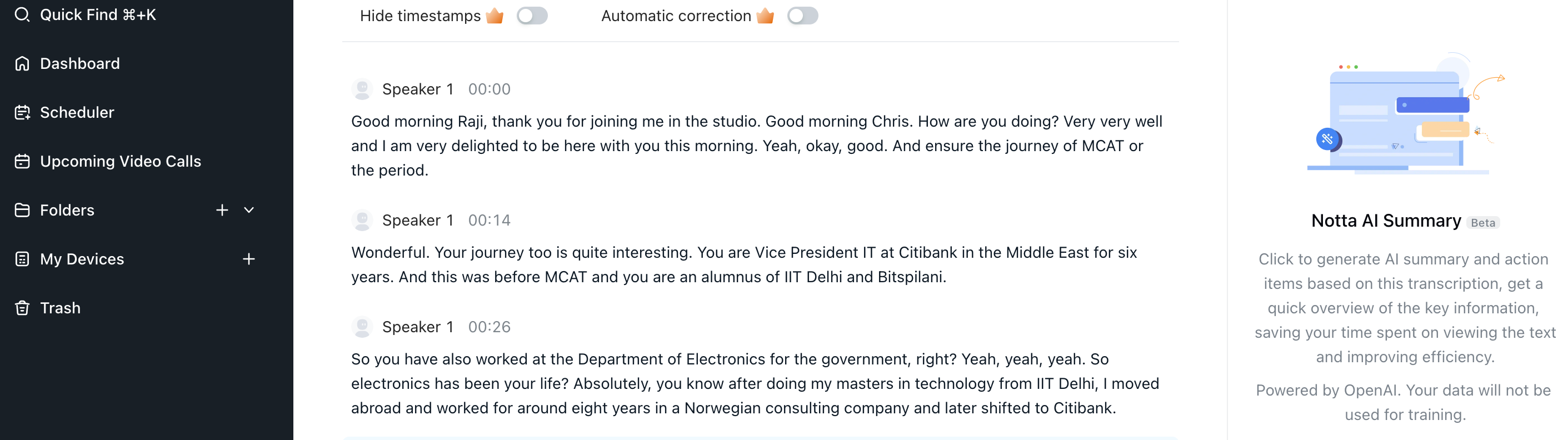
Price
The free trial is limited to a few minutes of transcription. The Pro plan ($13.99/month) offers 1,800 minutes per month. The Business plan is great value at $59/month for 2 seats and 2,400 minutes per month.
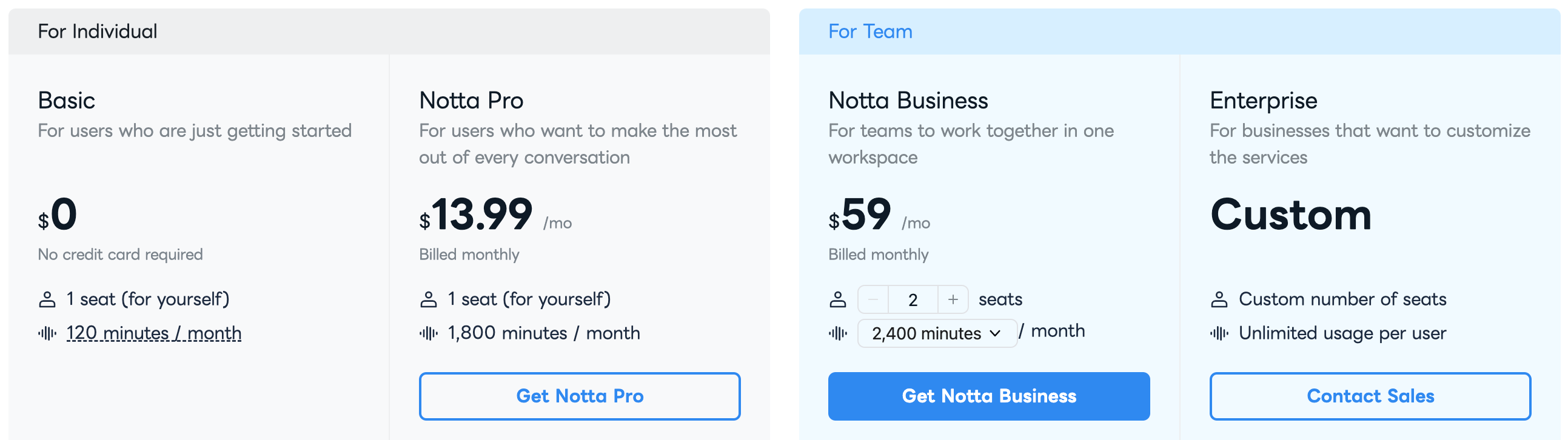
Best for
Taking accurate notes in virtual meetings and sharing these across platforms and devices.
Score: 32/40
Range of features – 8
Ease of use – 7
Value for money – 9
Quality of outcome – 8
Fireflies
Fireflies can record, transcribe, search, and analyze voice conversations. It’s great for minuting meetings or phone calls. It did the best job of identifying the different speakers correctly in our sample.
Fireflies can Integrate with platforms like Google Meet, Zoom, Teams Webex, Slack, Notion, Asana, Ringcentral, Aircall, and other apps.
It’s really useful for finding highlights and action items in all your transcripts of the meeting minutes. The analysis will even show you things like who asked the most questions or how much talk time each user contributed.
Pros
- Can log action items, automated summaries, and contacts directly to CRM from transcription
- Integrates with multiple virtual meeting and call platforms
- Highly searchable transcription
- Useful meeting analysis tools
- Most accurate speech recognition for multiple speakers
Cons
- Too complicated if you just want basic AI transcription
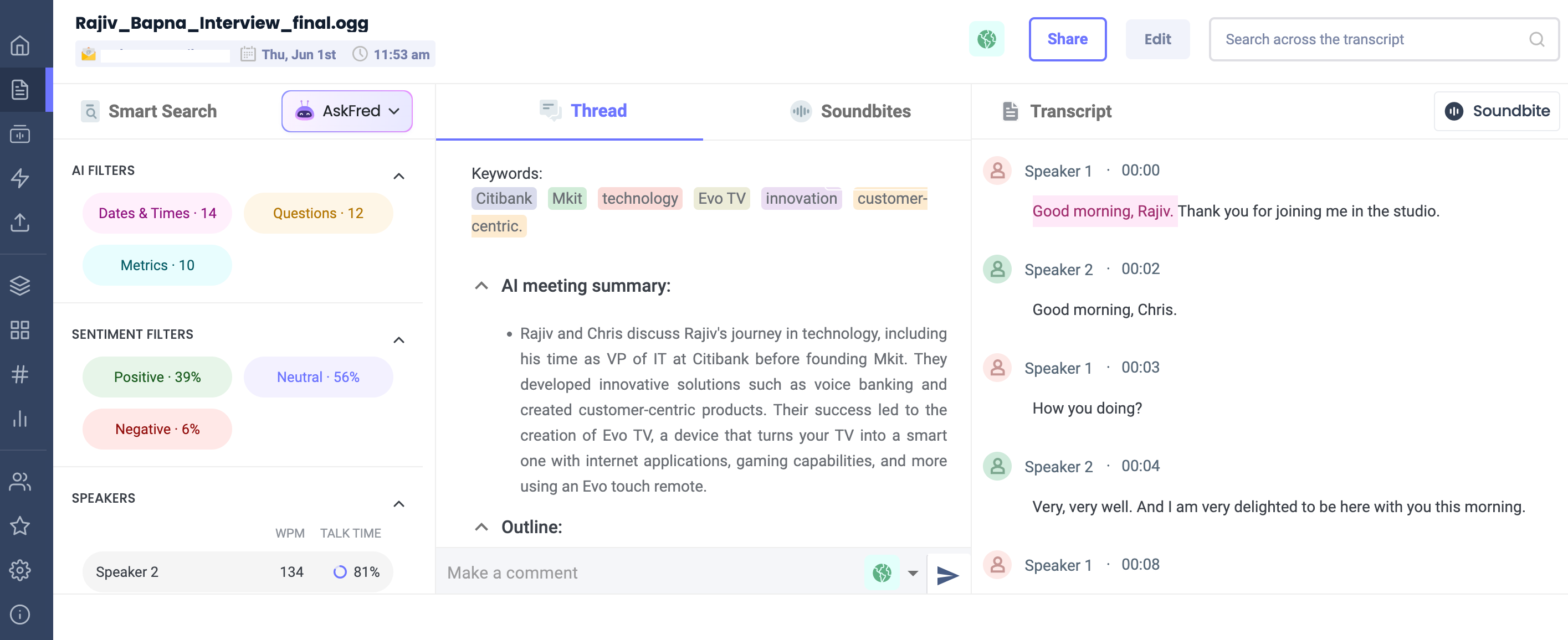
Price
The free plan allows for limited transcriptions and functionality. The Pro and Business plans cost $18 and $29, respectively, with a 40% discount for annual billing.
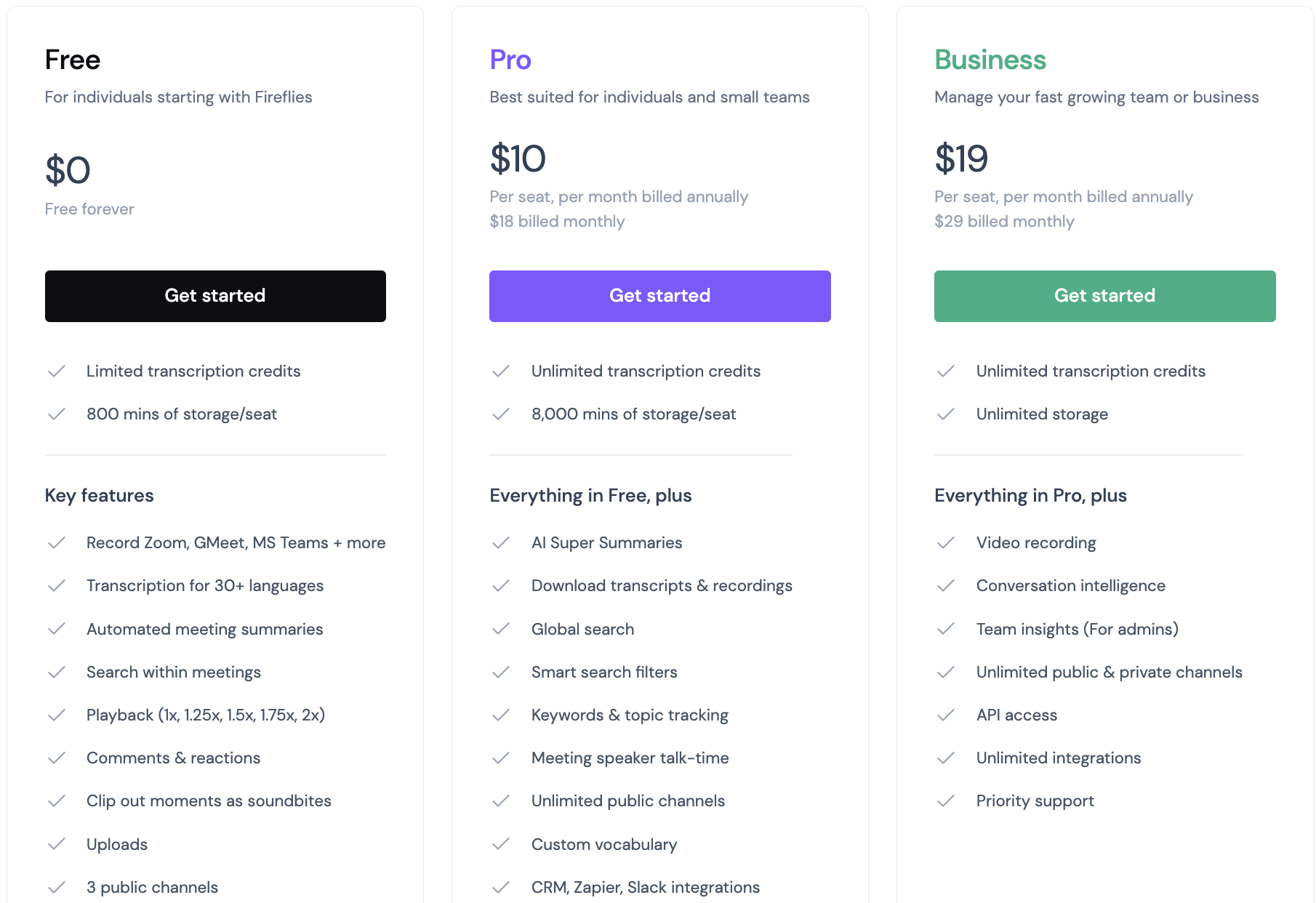
Best for
Taking highly searchable meeting notes so your team can focus on the meeting.
Score: 33/40
Range of features – 9
Ease of use – 6
Value for money – 9
Quality of outcome – 9
Beey
Beey is an easy-to-use platform that can automatically create and edit closed captions and subtitles for your video.
The in-browser editor has some nice features like smart translation and makes it easy to export subtitles. If you’re working as a team, the collaborative features are a nice touch, too.
Pros
- Simple pricing plan
- Fast transcription
- Custom dictionary tool
- Convert to subtitles or translate directly in the editor
Cons
- Doesn’t allow the selection of dialects
- Free trial only allows for a partial transcript
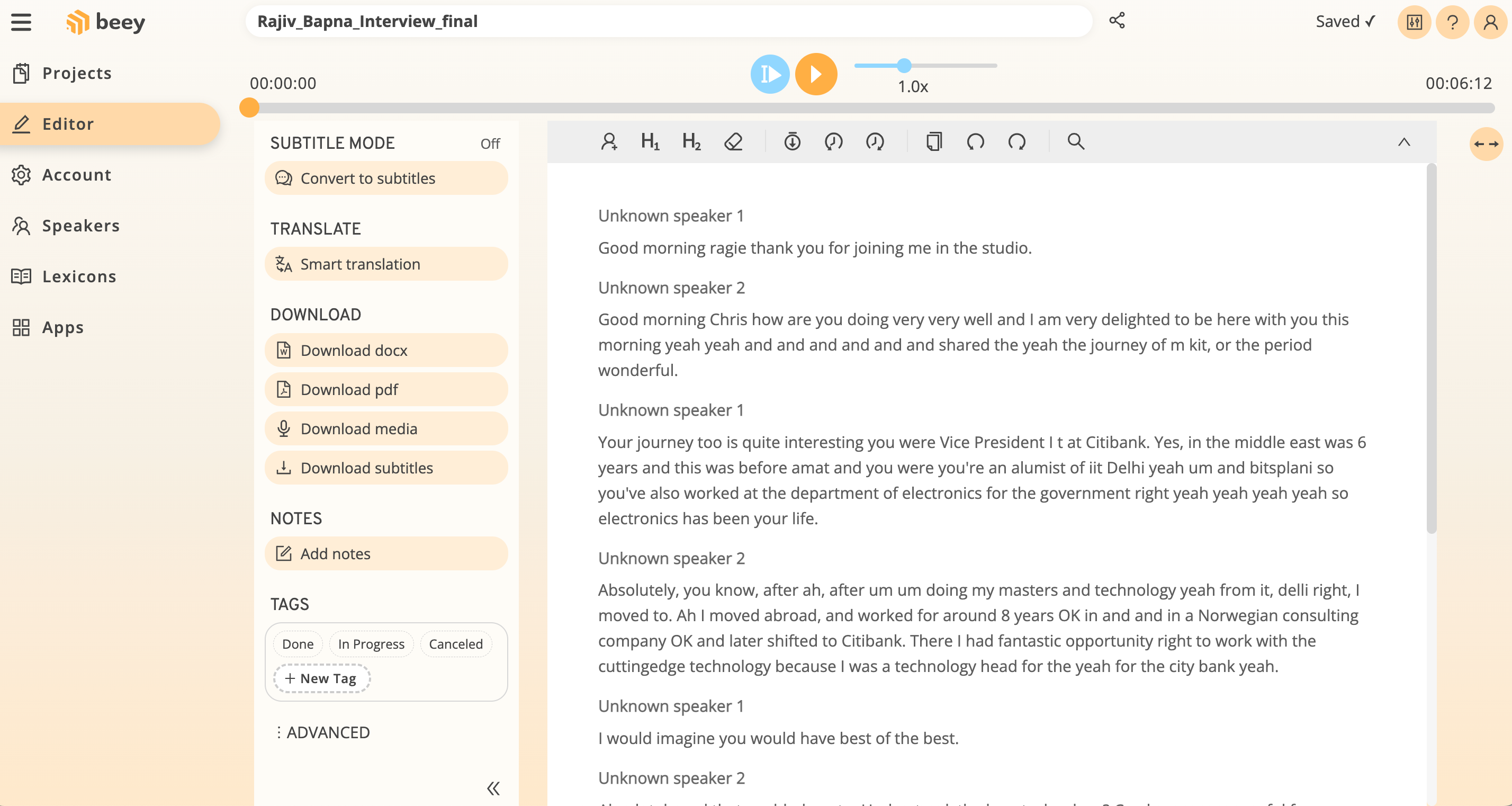
Price
Beey works on a simple €0.125 per minute, which is paid for in hourly increments of €7.50 per hour.
Best for
Creating subtitles and captions for videos in multiple languages.
Score: 29/40
Range of features – 6
Ease of use – 8
Value for money – 8
Quality of outcome – 7
Tools comparison
Here’s a wrap-up of how these AI transcription tools compare.
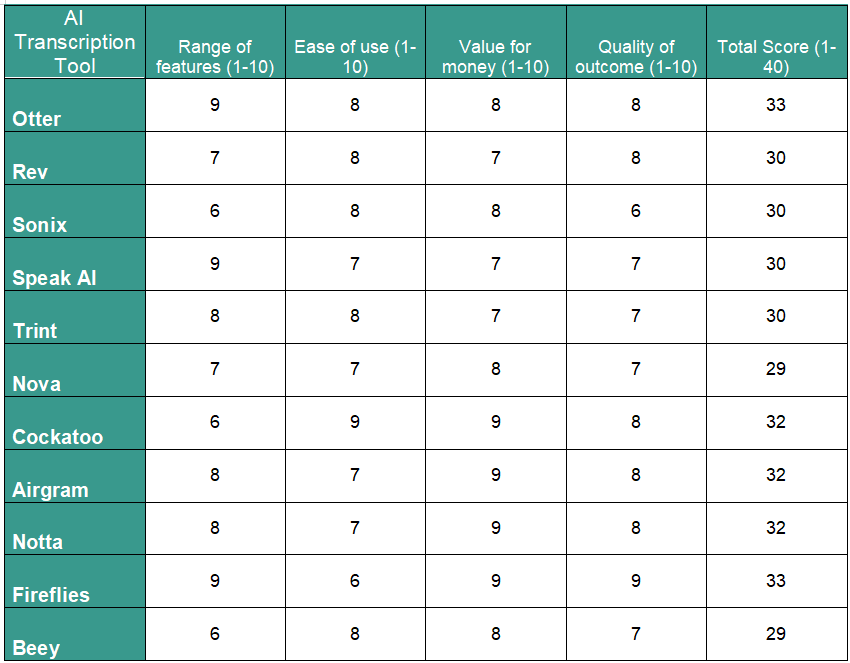
How does AI transcript audio or video files?
AI transcription uses a process called Automatic Speech Recognition, or ASR.
The ASR system is first trained on a huge set of labeled audio data. Basically, it’s a lot of recorded audio with human transcriptions added so that the system can listen to a sound and associate it with the right words.
Using machine learning, it eventually learns that a certain sound is linked to a specific word.
When the ASR system listens to new audio, it breaks it up into smaller pieces, filters it, and then tries to guess what word the new sound corresponds to.
Once it’s done its best to guess at the words, it uses other Natural Language Processing (NLP) techniques to further refine the transcript. In the same way that a spelling/grammar checker like Grammarly knows what you wanted to write, even if you did a terrible job at typing it.
Why you need AI transcription services
Even the cheapest AI transcription tool will deliver a passable transcription that a human could clean up. There’s really no reason any human should be typing a transcription from scratch anymore.
While subtitles of videos are the first use case that comes to mind, AI transcribers can be useful in a lot of other scenarios. Minuting meetings, transcribing podcasts, or even documenting sales calls for analysis can all be done by AI transcribers.
The main benefits of these tools are:
- Speed – Much faster turnaround time than manual transcription.
- Formatting – Automatic time stamps for transcribed text and labeling of multiple speakers
- Integration – Many of these tools connect automatically to virtual meeting platforms like Zoom. API access allows for transcription to be incorporated into propriety tools.
- Multi-language support – Even the best human transcriber may be proficient in 3 or 4 languages. Good AI transcribers can transcribe audio in more than 40 languages.
The best way to use an AI transcription service
Even the best artificial intelligence transcription service will not deliver a perfectly accurate transcription. But to give it the best shot at doing a good job, it helps to start with good audio.

- Make sure the speakers are close to the microphone
- Minimize background noise
- Minimize overtalk from meeting participants
Even if you capture audio really well, you need to moderate your expectations of transcription software. Use the AI transcriber to do the first pass and then edit it yourself. If the tool you use allows you to mark errors, you can help train the model so that it does a better job next time.
It helps if the AI platform you’re using has a decent in-browser editor. If it has custom dictionary support, then you can help train it by adding acronyms, jargon, or other corporate terms that may be unique to your organization.
If your audio or video files are long, it can help improve the speed and accuracy of the transcription by breaking them up into smaller segments.
If you follow these best practices, then you can successfully use AI transcribers for:
- Taking accurate notes for in-person or virtual meetings
- Creating and translating subtitles for video
- Creating transcriptions of podcasts and interviews
- Transcribing customer support or sales calls
- Transcribing lectures or seminars
Conclusion
Human transcription is still more accurate than AI, but it’s expensive and slow. For most of your requirements, the easy-to-use AI transcription tools we reviewed above will do a great job and leave you with minimal editing work.
If you only need minimal features and English transcription, then grab one of the cheaper tools. If your company holds a lot of virtual meetings, then make sure you choose a platform that integrates with the meeting platform you use.
For multi-language transcription, it’s good to check that the AI platform doesn’t just support your target language but has also been trained on multiple dialects and accents.
FAQs
How can AI transcription software save time within a business?
AI can transcribe audio a lot faster than humans can. It can automatically take minutes of your meetings and make them searchable and indexable. This saves your staff time because they don’t need to take notes and can easily find highlights and action points in the meeting transcription.
What is the best AI transcription software?
Fireflies and Otter are some of the best AI transcribers based on accuracy, features, and value for money. Airgram and Notta are also great options.
What are the main benefits of using AI transcription software?
It’s a lot faster and cheaper than hiring a human to transcribe an audio or video file. Even though it isn’t 100% accurate, it delivers a good first draft that may only require minimal editing. AI transcribers also support multiple languages, which is often not possible with human transcribers.
What are the most popular AI tools for transcription?
Otter and Rev are two of the most popular AI tools for transcription.
Inge von Aulock
I'm the Founder & CEO of Top Apps, the #1 App directory available online. In my spare time, I write about Technology, Artificial Intelligence, and review apps and tools I've tried, right here on the Top Apps blog.
Recent Articles

In 2024, your smartphone camera is about to get a whole lot smarter. AI camera apps are transforming the way we capture and...
Read More
Learn how to use advanced search tools, newsletters, and reviews to uncover the perfect AI-focused podcast for you.
Read More
AI chatbot vs virtual assistant? who reigns supreme? We're dissecting the differences, strengths, and weaknesses, using data-driven insights.
Read More