Published on: April 26, 2023 Updated on: January 17, 2024
The ultimate OpenAI Playground guide: Features, functions, and step-by-step tutorial
Author: Daniel Coombes

The greatest modern development in artificial intelligence is undeniably the creation and general availability of OpenAI’s GPT-3 software and subsequent iterations. This incredible combination of machine learning, natural language processing, and deep learning has powered numerous AI tools and apps, which include DALL-E 2 and ChatGPT and has even been incorporated into the newest version of Bing.
On November 18th 2021, the company announced that their OpenAI API service would become open-sourced rather than requiring developers to sign up for a waiting list.
While ChatGPT is the end product of the general availability of GPT-3.5, OpenAI’s Playground is a development tool that allows users to test and experiment with this AI model.
But in modern times, is OpenAI Playground a worthy alternative to ChatGPT? Come with us as we take a look at the importance of OpenAI Playground in modern times and the multiple use cases of this fantastic tool.
What is Open AI’s Playground?
Playground is a free-to-use tool designed to help developers create, test, and experiment with predictive language AI models found within the GPT-3 series. All you need to do is head to the OpenAI API website and sign up with your Google or Microsoft account to keep things simple. Once you have your OpenAI account, you’ll be all set.
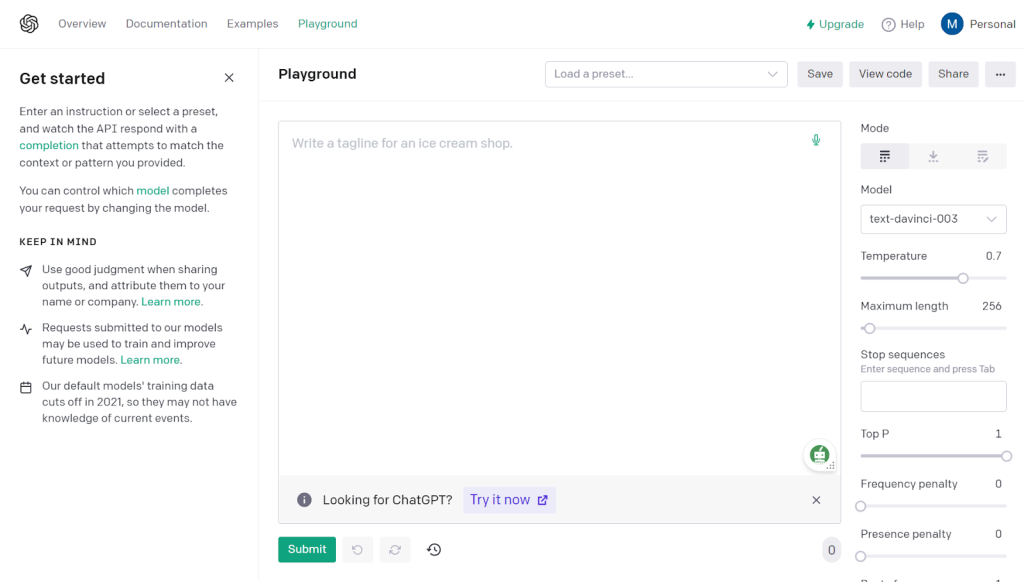
This tool uses a technique called natural language processing to understand textual inputs from users. Once understood, the algorithm will create a relevant and dynamic response to the initial prompt by analyzing its extensive learned training data.
The use cases for this are far-reaching but include:
- Creating content
- Summarizing text
- Explaining words, concepts, or ideas
- Generating ideas
- Translating prose
- Conversing with the user
- Image generation
10 unique features of OpenAI’s Playground
Now that we have arrived at the central hub of the tool, let’s take in a brief overview of some of the countless features on display.
1. Text box
The most notable feature is undeniably the large text box field in the center of the page. Here is where you can write prompts for the AI chatbot. For example, let’s try asking the artificial intelligence to ‘list a few names for a small dog’ in the hope it will generate a list of cute dog names.
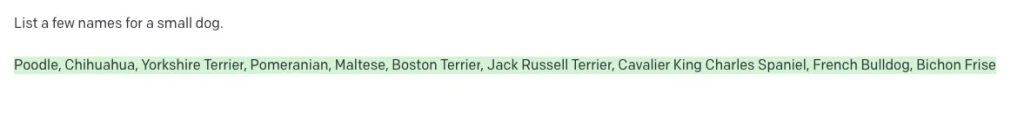
This was not entirely what we wanted the artificial intelligence to deliver; therefore, we needed to apply prompt engineering to our commands. This means that we need to tweak our prompt to reflect our desired outcome more directly
By being more accurate and using more descriptors, the various AI models have been able to more effectively understand our needs and generate a list of ‘pet names for a small fluffy dog’.
2. AI models
There are a few different AI models that users of this tool can experiment with by selecting one from the drop-down menu.
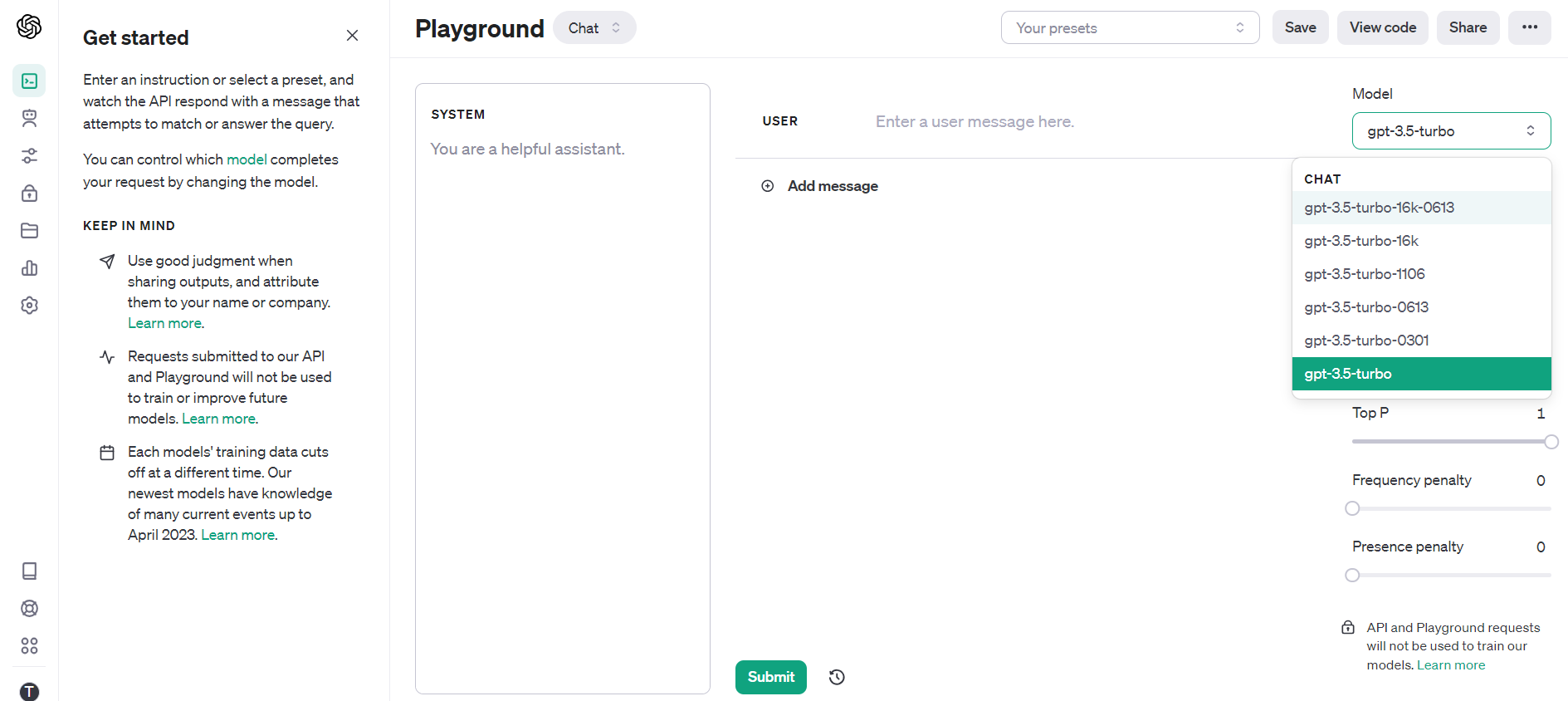
While the pre-selected gpt-3.5-turbo is undeniably the most advanced AI model available, testing out the other types is also worthwhile. The table below lists some of the different models and their inherent strengths.
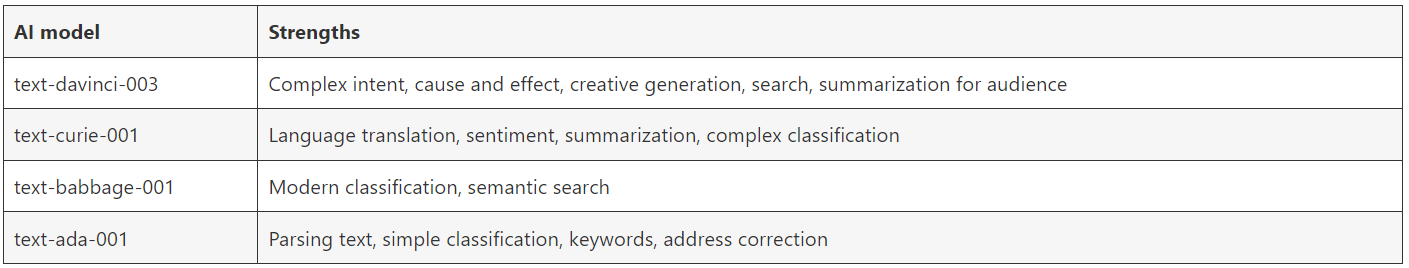
3. Temperature
The temperature gauge, which ranges from 0 to 2, essentially controls the creativity level of the model. The preset temperature of Playground is set to 1, the ideal level for most creative tasks.
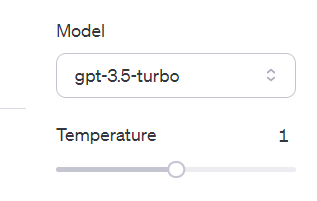
To demonstrate the context of this scale, let’s use a simple prompt such as ‘my favorite animal’.
At zero, the AI model will create a generic and predictable fact-based response to this prompt, in this case, dog. At this temperature, the AI will also consistently generate the same response to this input no matter how many times it is entered. This level is perfect when a project requires a factual and stable output.

At the other end of the scale, when maximizing the temperature gauge to 2, the output was considerably more random and creative. However, it is advisable to use a lesser temperature, around the 1 mark, for creative tasks such as story writing and idea generation to avoid unintelligible or overly random responses.

4. Maximum length
The ‘maximum length’ function allows you to control the length of both the prompt and the generated output. However, this figure is not determined by word count or characters but rather by a unit called ‘tokens’, which are equivalent to roughly four characters in the English language.

The scale can be altered between 1 to a maximum of either 2,048 or 4,096, depending on the used AI model. This is a helpful function to utilize when you require a particular length of prose; for instance, when writing a summary, it would be important to minimize the number of available tokens.
5. Stop sequence
The ‘stop sequence’ feature allows users to dictate to the AI when to stop generating at a specific point. In a chat with artificial intelligence, the user requires the model to stop creating an output after a single line of response.
To do this, we need to add up to four model parameters into the ‘stop sequence’ text box so the text generator knows where to end the sequence. Adding these sequences is easy. Simply write the term in the box and hit the enter button to add it to the current formula.
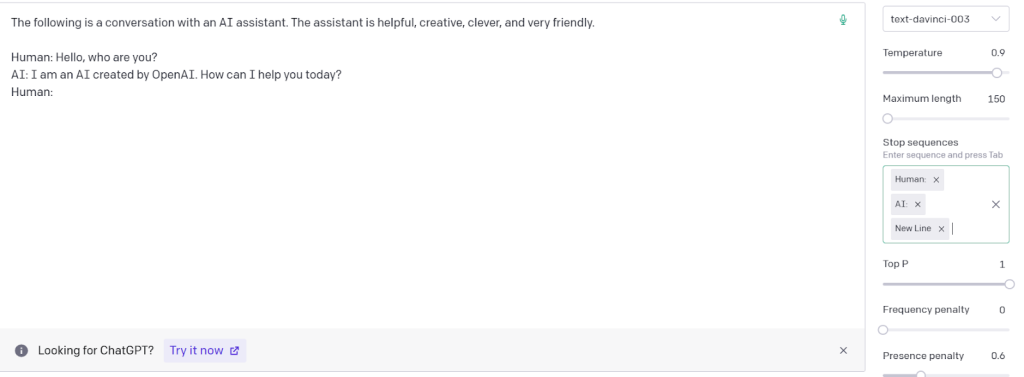
In the chat example, we could add the following terms: human, new line, and AI. This would have the following effect on the output:
- The output can not go to a new line of text.
- The response can not change the speaker.
- The completion will not permit any speaker to respond twice in a row.
6. Top P
The ‘top p’ data set is an alternative means to control the randomness and creativity of the output. Tokens are categorized and ranked into relevancy in response to the current prompt.
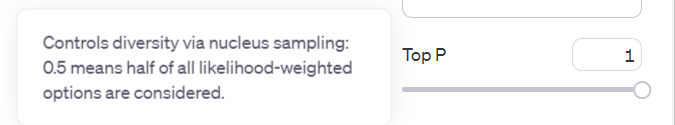
The ‘p’ in this term refers to probability, and therefore when we increase or decrease this scale, we are affecting the range of available tokens. For instance, at 0.3, the output will only feature the top 30% of tokens.
7. Presets
Playground comes pre-loaded with a diverse range of AI-powered application examples that include:
- Interview questions
- Restaurant review creator
- Q&A
- Grammar correction
- Summarize for a 2nd grader
- Movie title to emojis
- Keyword extractor
- Recipe creator

When you select a preset, you are greeted with an example prompt and the settings of this particular application. To further explore the use of this app, click the ‘open in Playground’ button, which will allow you to fine-tune the settings and test the capabilities of the tool.
This is a fantastic feature that allows developers to experience the numerous use cases of GPT-3 and find inspiration for their own applications.
8. Tutorials
Admittedly, the sheer volume of features and functions available to users can seem incredibly overwhelming.
Thankfully, there are countless tutorials designed to help ease beginners into the nuances and complexities of this software. These docs cover such subjects as:
- Generating AI art
- Creating and manipulating text
- Using chat models
- Fine-tuning an AI model
- How to use embeddings
- Utilizing the speech-to-text function

9. Frequency and presence penalties
There are two penalty functions in OpenAI Playground that control the overall repetition within the output:
- Frequency: This function minimizes the repetition of words within the generated text.
- Presence: This feature reduces the number of repeat mentions of a specific topic in an output.
The scale is from 0-2, with the higher numbers representing a lesser chance of repeating tokens.
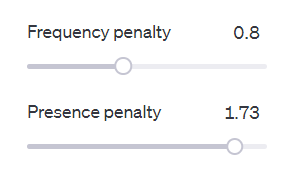
10. Fine-tuning
The last notable feature is the ability to build a customized model for your application. It involves uploading a specific data set to help fine-tune the results. The payoff includes better results than with promoting alone, shorter prompts for token savings, and training the model on a large number of examples (more than would fit in a standard prompt).
When you’re not getting the results you want from prompting alone, using this input data function is something you may want to explore. Fine-tuning helps set the style and can also correct any failures that result from overly complex prompts.
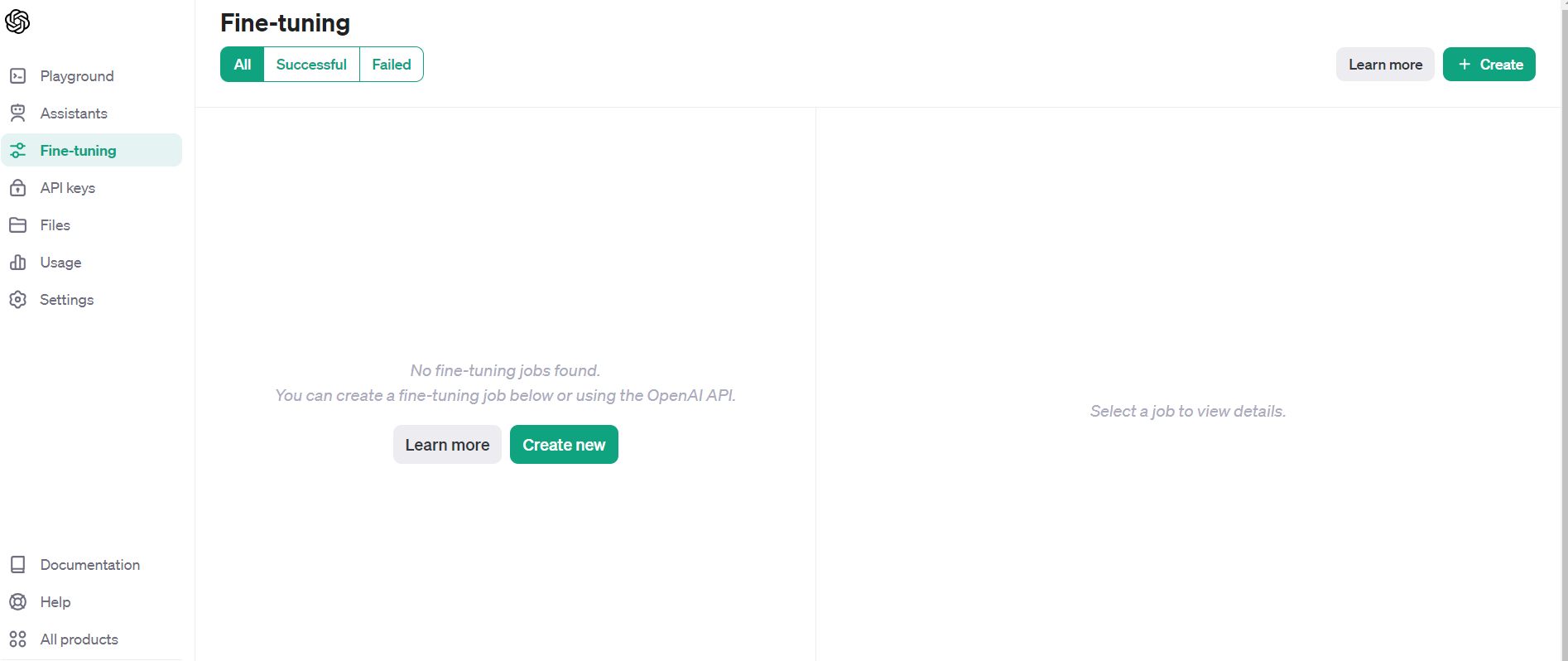
The pricing of OpenAI Playground
In terms of pricing, signing up for OpenAI Playground is absolutely free. But you need to pay for everything you use. The pricing structure is complicated involving tokens. Luckily, unlike with standard subscription models, you won’t pay for things you don’t use.
To view your current usage, click the account button at the top of the page and select ‘manage account’ in the drop-down menu. From here, click the ‘usage’ option in the sidebar, which will take you to the user interface.
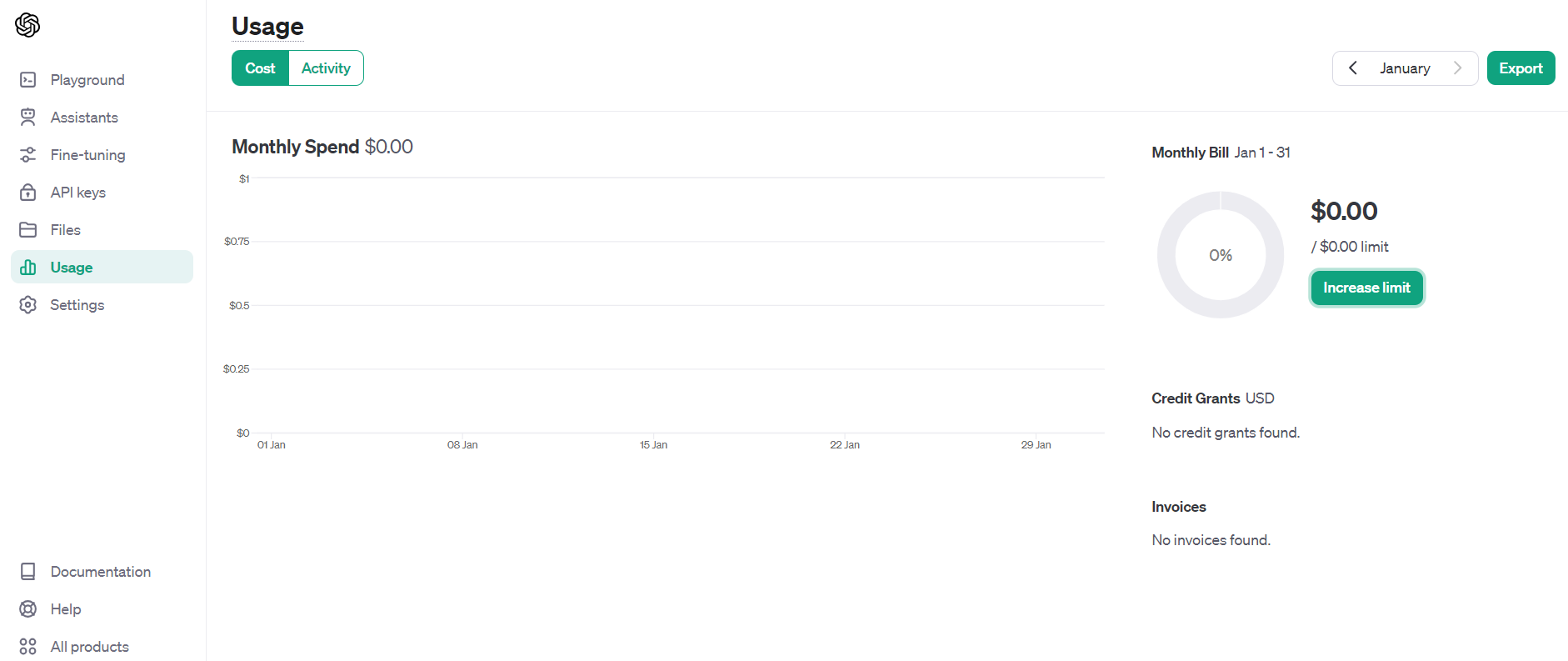
If your credits have expired or been used, then you can acquire more credits which will vary in cost depending on the AI model you wish to use. Check out the below screenshot for the most up-to-date pricing.
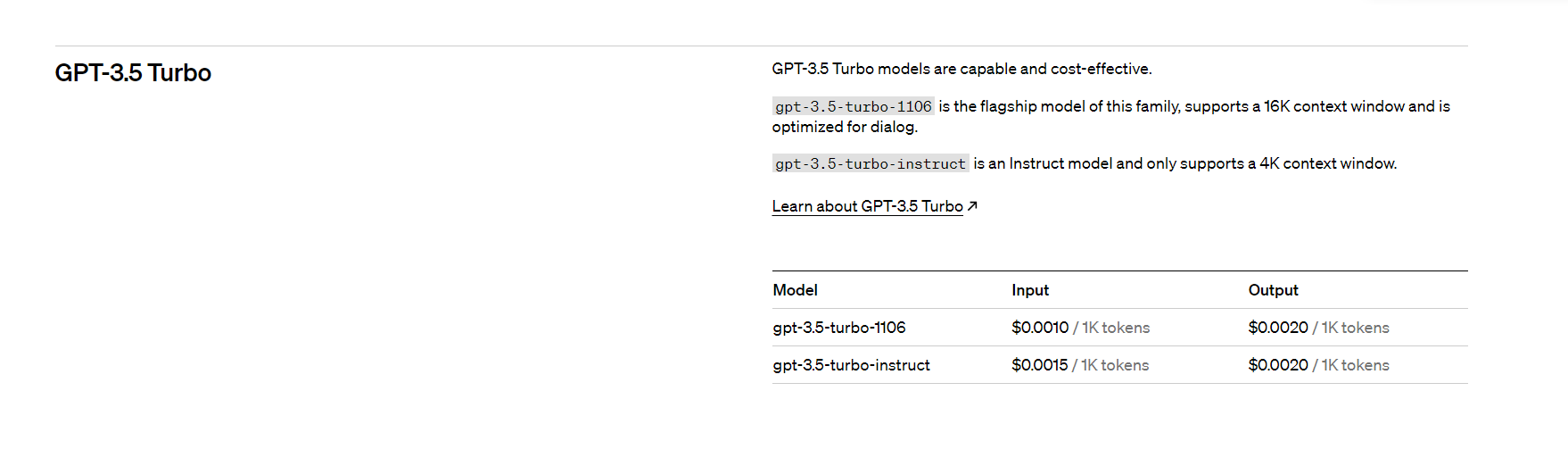
Alternatives to Open AI’s Playground
While the tools on offer from OpenAI are undeniably the most popular and frequently used, there are a few other viable alternatives available.
Is OpenAI Playground still relevant?
Is Playground a worthy ChatGPT alternative? In short, yes.
While the ability to test GPT-4 applications is only just emerging as a possibility, the tool remains a fantastic demo that allows developers to experiment with the potential use cases and settings of GPT-3.5. It acts as an incredible AI playground where multiple applications can be tested, from SEO optimization tools to art generators that rival Stable Diffusion.
Consider visiting a reputable talent marketplace if you require hiring top OpenAI developers. Toptal, a favored platform, helps by effortlessly linking businesses with elite AI experts to leverage the use of GPT language models, including applications like OpenAI Playground, ChatGPT, and DALL-E. Maximize the potential of artificial intelligence to optimize daily business operations and fully leverage the power of AI.
So, head to the Playground and check out the many implications and possibilities of artificial intelligence now. If you are curious to find out more about the endless power of AI, then check out the many apps available in our extensive library.

Daniel Coombes
Daniel is a talented writer from the UK, specializing in the world of technology and mobile applications. With a keen eye for detail and a passion for staying up-to-date with the latest trends in the industry, he is a valuable contributor to TopApps.ai.
Recent Articles

Learn how to use advanced search tools, newsletters, and reviews to uncover the perfect AI-focused podcast for you.
Read More
Explore the top beginner-friendly AI podcasts. Our guide helps non-techies dive into AI with easy-to-understand, engaging content. AI expertise starts here!
Read More
Explore the features of The AI Podcast and other noteworthy recommendations to kick your AI learning journey up a notch. AI podcasts won’t...
Read More