Published on: May 4, 2023 Updated on: February 1, 2024
HyperWrite Review 2024: A Guide to an AI Writing Assistant
Author: Inge von Aulock

With the recent hype surrounding ChatGPT, introduced to us by OpenAI, people are beginning to wonder what else is out there. And the answer is a lot. There are artificial intelligence (AI) tools that can help out in pretty much any scenario. Interviews, artwork, social media, etc. You name it, and someone has created a way to make it easier with AI technology.
So, when it comes to writing, how will you choose which software to use? Well, you can get started by taking a look at our extensive library of AI writing tools. But for now, we’re going to be taking a closer look at one specific AI writing assistant in our HyperWrite AI review.
After reviewing its best features, use cases, and pricing, you’ll know whether it’s worth the investment for you.
What is HyperWrite?
Let’s start with the basics. HyperWrite is an AI-powered (artificial intelligence) writing assistant (commonly known as a chatbot) built by OtherSideAI and founded by Matt Shumer. It specializes in marketing copy for businesses. This could include:
- Blog posts
- Social media copy
- Email newsletters
- Product descriptions
- Content writing
- SEO writing
It doesn’t just help you write or act as a grammar checker. It can actually automate many copywriting tasks, streamlining your marketing workflows. It can work as a Chrome extension, meaning incorporating AI into your everyday processes is easy and natural, making the onboarding process for any new writers a breeze.
7 best features and how to use them
The ways HyperWrite can help your marketing team are pretty impressive. Let’s take a look at some of the best features of this AI writing tool and explore how to use them. We’ll test out each one so you can get a good idea of how well they work.
1. Summarizer
This tool does what it says on the tin. By entering a document of text, the AI will summarize the key points in an easy-to-read bullet list. Think of it as the most helpful AI powered writing assistant.
We tried this out on a complex article by our writers at Top Apps: “How Do AI-Generated Images Work: The Ins And Outs Of This New Medium”. Unfortunately, this is when it became clear that there was a character limit of 3000. This is surprisingly restrictive, but it shows the tool is to help understand more complex bursts of information rather than long-form content.

So, we went back to the drawing board and tried it out on a small section of our article: “Natural Language Processing: Understanding the Basics of NLP”.
The results (below) were interesting. There was quite a bit of repetition, and each point didn’t feel completely separate from the last. However, the points it gave were all true and reworded to a more understandable, straight-to-the-point answer. To get the most out of this feature, you need to play around with different types of content to find out which one the AI works best with.

2. LinkedIn Post Creator
Next up, we have the LinkedIn Post Creator. We know marketers love this platform, and what’s not to like? It’s great for forming connections and improving brand awareness.
But because of its popularity, when it comes down to posting, you’ll need to stand out from the crowd. HyperWrite can eliminate the risk of writer’s block by providing a well-written post with a quick summary.
We tried it out, and the results were very successful. Check them out below.
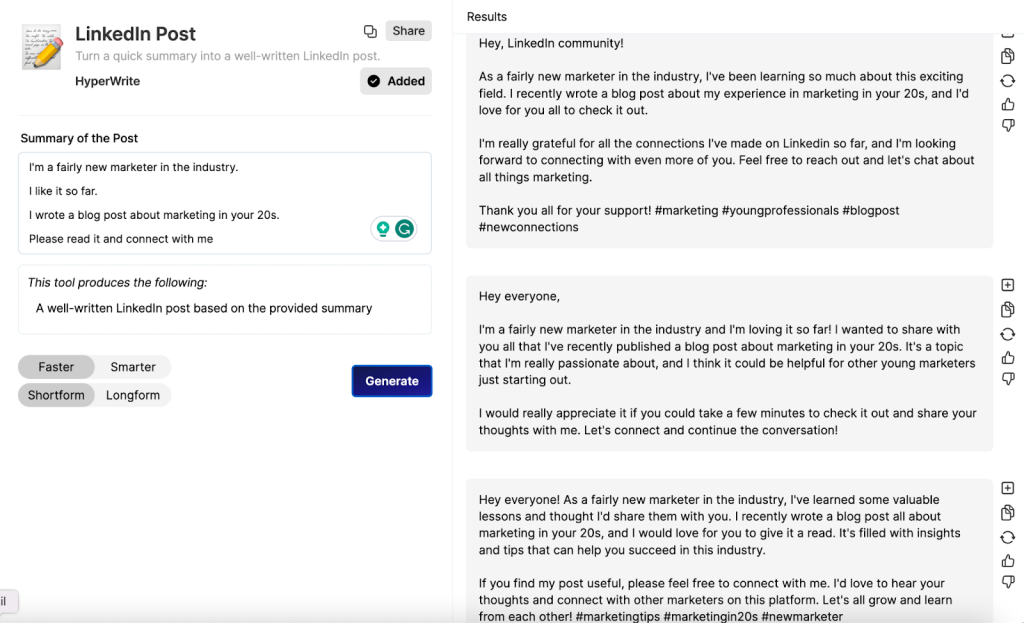
As you can see, my summary was 4 very simple, short sentences. The results turned them into well-written and engaging posts, offering three different options with slightly varying tones of voice and each had a different writing style.
This took just a few seconds, and it soon became clear how helpful this AI writing tool would be for any social media manager! You can also change the settings in case you want a longform result that may take a little longer to generate.
3. Generate Blog Intro
Rather than asking your personal AI writing assistant for a summary of a post in order to generate a blog intro, all you have to do is simply write the title and the intended audience. So, why not try it with this blog and compare it to the intro I wrote? Check out the results below.

I was generally pleased with the three options it gave me, especially as I entered more than one target audience. Each intro had a different tone of voice and read very well. They are certainly usable but may need a bit of sprucing and padding out.
Because of this, I thought I’d try the same prompt but change the settings to ‘smarter longform’. It wasn’t necessarily longer than the previous suggestions, but it certainly sounded more well-written and less like an AI writer. Take a look below.

It’s clear how this will be able to streamline the marketing team’s processes. Often, getting started and staring at a blank screen can be the trickiest bit of blog writing. An AI powered writing assistant can kickstart your creative thinking.
4. Email Responder
This is for sure a very attractive feature of HyperWrite’s AI. This AI writing software claims it can generate a response to any email if you paste it in and summarize the way in which you would like to respond (for example, thanking them, apologizing, etc.).
I decided to see how empathetic we could get, rather than just quick and easy responses, so I wrote a complaint email. Take a look at how HyperWrite dealt with it below.

This did not disappoint. I was very impressed with the tone of voice and how well-written the email was. It provided an appropriate subject line and structured the response in a professional way.
I’m sure your customer service team will appreciate the extra help HyperWrite can provide.
5. Flexible Autowrite
This tool is a more general writing assistant. You can request the AI to write anything you wish by entering a clear prompt. It uses GPT-4 software, so the results are up-to-date and very accurate. This can improve your writing skills by offering new ideas and perspectives.
Following the theme of the email responder, we decided to ask it to write us a catchy tagline for a vegetable planting business. Below are the results.

The three AI generated responses are all great suggestions. I particularly enjoyed the last one, which felt like it really spoke to the correct target audience. Again, integrating this tool can streamline the marketing team’s writing process. It can also act as a great idea generator to kickstart brainstorming sessions.
6. List Brainstorming
If you want to focus on idea generation more than writing tasks, then you can use HyperWrite as an AI assistant to help. You no longer have to wait in awkward silence in a meeting for someone to come up with the first ideas. With the list brainstorming tool, you can have a list of genuinely great ideas in seconds.
Check out one we created earlier:

With three quick prompts, we had a fantastic list to get started with. The opportunities of using this tool are endless, so get creative!
7. Explain Like I’m 5
Who doesn’t love simplified explanations of tricky topics? This AI writer can take any subject and deliver an easy-to-understand definition and description, supposedly targeted at the comprehension of a 5-year-old.
I thought we’d try and get a bit meta by asking a tool that uses NLP (natural language processing) to explain exactly what that means.

They weren’t lying when they said it was aimed at 5-year-olds! I assumed it meant that the AI would just offer a very simple explanation so it’s easy to share with your team. However, with references to your stuffed toy and your mommy and daddy, I think it’s best to save this tool for children!
Pricing
Incredibly, all of the tools we just explored and demonstrated are part of the free subscription and don’t even require a credit card. This is fantastic news for startups and small businesses that may not be ready to invest in AI. It’s also very helpful for students when trying to understand concepts or start essays.
However, there are quite a few limitations on the free account, with only 15 generations per month.
If you’re loving the free features, then why not see if you want to upgrade? You can expect longer character limits and unlimited usage. Check out the full breakdown of subscriptions below.

Conclusion
I think it’s clear that HyperWrite offers great AI powered writing assistance and a lot of benefits to a lot of different people. From content creation and template generation to the ability to write faster high-quality content and act as a personal assistant, there’s something for everyone to utilize.
The Chrome extension offers plenty of integrations, including Google Docs and Gmail, meaning using this tool can become part of your natural workflow. So why not head over to hyperwriteai.com and try it out for free?
There are plenty of AI writing tools out there, but you need to find the right AI tool for you.
If you’re tempted to get some help with your writing, then be sure to check out the vast amount of tools out there before deciding on one. Head to our library now to see what’s available.
Inge von Aulock
I'm the Founder & CEO of Top Apps, the #1 App directory available online. In my spare time, I write about Technology, Artificial Intelligence, and review apps and tools I've tried, right here on the Top Apps blog.
Recent Articles

In 2024, your smartphone camera is about to get a whole lot smarter. AI camera apps are transforming the way we capture and...
Read More
Find out how celebrity voice generators can be utilized for so much more than just personal entertainment and use our review to see...
Read More
Ever wanted to find out which celebrity you look like? Or have you ever been told you look like a certain celebrity and...
Read More