Published on: April 21, 2023 Updated on: February 3, 2024
The 12 Best AI iPhone Apps Of 2024 You Have To Try
Author: Alex Tyndall

Apple has long since been at the forefront of technological innovation. In fact, their influence has grown so much that the term ‘iPhone moment’ has been coined, meaning something revolutionary that has the ability to change technology as we know it.
So you may have seen recently that artificial intelligence (AI) has been experiencing its own ‘iPhone moment’, with applications such as OpenAI’s ChatGPT exploding into popularity and paving the way for natural language processing (NLP).
AI is an incredibly useful tool that has been around for a long time now but in rather limited forms. Recently, greater advancements in machine learning have allowed us to go beyond the scope of what we previously thought was possible. AI has become thoroughly integrated into many essential parts of our lives.
So today, we’ve compiled some of the best iPhone apps with integrated AI that you can get in 2023 – conveniently listed in alphabetical order – covering everything from mental healthcare to job searches, to selfies. Let’s jump into it.
- Aura
- Calorie Mama AI
- ELSA Speak
- FaceApp
- MeetFrank
- Meitu
- PictureThis
- Seeing AI
- Siri
- Socratic
- Replika
- Youper
1. Aura
The modern world is an exceptionally busy place, so it’s easy to get overwhelmed, lose sleep, or suffer from feelings of anxiety. Sometimes, we need some mental health support. Aura is an AI app that is designed to help alleviate these negative emotions through personalized, guided meditations, mood trackers, and customized soothing playlists.
The UX research team at Aura’s parent company, Telefónica, put an emphasis on developing an AI with a personality that would encourage users to engage with it while keeping within the tone and branding of the company.

They identified several factors essential to making sure the AI was as inclusive and brand-friendly as possible:
- The AI character, called Aura, is a purely artificial being with no gender or physical appearance but with the capability of human like conversations
- It thinks rationally rather than emotionally and does not display human emotions such as joy, hunger, or boredom
- It remains neutral on sensitive issues
- It shows contextual preferences to give it a more human-like feel and generate empathy
2. Calorie Mama AI
Dieting can be an absolute nightmare. Manually plugging in every little piece of information about what you eat can waste an enormous amount of time, and your food’s probably gone cold once you start to eat it.
But Calorie Mama uses deep-learning AI software to analyze and track the nutrients in your dishes. By simply taking a photo of your meal, the AI will identify its components and retrieve nutritional info.
This free iOS app has been trained on food from all over the world, and due to the nature of machine learning, the more photos it receives and adds to its database, the better the AI gets.

You can also add your own meal plans and recipes and scan barcodes on packaging to make sure everything you eat is accounted for. As far as free AI apps go, we give this one a big thumbs up.
3. ELSA Speak
Nearly 2 billion people from all over the globe use Apple products such as iPads, MacBooks, or Apple Watches. With such a wide outreach, communicating has never been easier. The same goes for learning and perfecting a language.
English has held the top position as a lingua franca for decades. It is the global language of business, trade, and science, so it’s important for people working within these sectors to have a high proficiency in the English language.

ELSA Speak AI helps facilitate this learning and uses real-time feedback, assessments, and quizzes to perfect the speech patterns of non-native English speakers. It uses the International Phonetic Alphabet (IPA) to teach accurate mouth positions. This makes the pronunciation of words much easier to understand. Think of it as your personal English language speech assistant.
4. FaceApp
FaceApp is one of the most popular downloads on iOS devices, with over 500 million installations, according to the Apple app store. Released way back in 2017, FaceApp is an AI photo editor tool, kitted out with a bunch of engaging features that iPhone users can use to make your social media posts and pictures more interesting.
The AI photo enhancer employs neural network technology and facial recognition software. This makes it easy to scan features across a person’s face and edit certain areas automatically. Within a list of 60+ filters, you can:
- Increase or decrease how old you look
- Swap your gender
- Change hairstyles
- Swap faces with a friend
- Give yourself or take away facial hair
- Add glamorous styles of makeup

5. MeetFrank
Job hunting doesn’t have to be an ordeal when you have AI technology on your side. If you’re sick and tired of scrolling through LinkedIn or Indeed, unable to find the correct positions for your skills or career path, then MeetFrank has a new solution – for both employers and prospective employees.
Here’s how the AI-powered features works:
- First, you create a profile for yourself. And you don’t even need a formal CV to do so. Simply put in what your experience is, what skills you have, and what you’re looking for. Keep in mind that this is tailored towards remote positions, so if you’re looking for work in an office space, then it’s probably best to stick to traditional methods.
- Based on your responses, MeetFrank’s algorithms will show your profile to hundreds of recruiters who can decide whether or not they think you’d be a good fit for their business. It’s essentially an algorithmic headhunting business.
- From there, you can accept or reject any offers that come your way.
- Alternatively, for recruiters, you can post your job openings with their required/desired skills and then wait to be presented with a list of suitable candidates that you can sort through. It makes headhunting infinitely easier and provides instant avenues for communication through MeetFrank’s chat feature.

6. Meitu
Meitu is another photo-editing mobile app with very high ratings of 4.8/5 and millions of monthly active users. This AI app exists in a similar vein to FaceApp but contains far more filters, animations, and features, such as the ability to edit videos as well as photos.
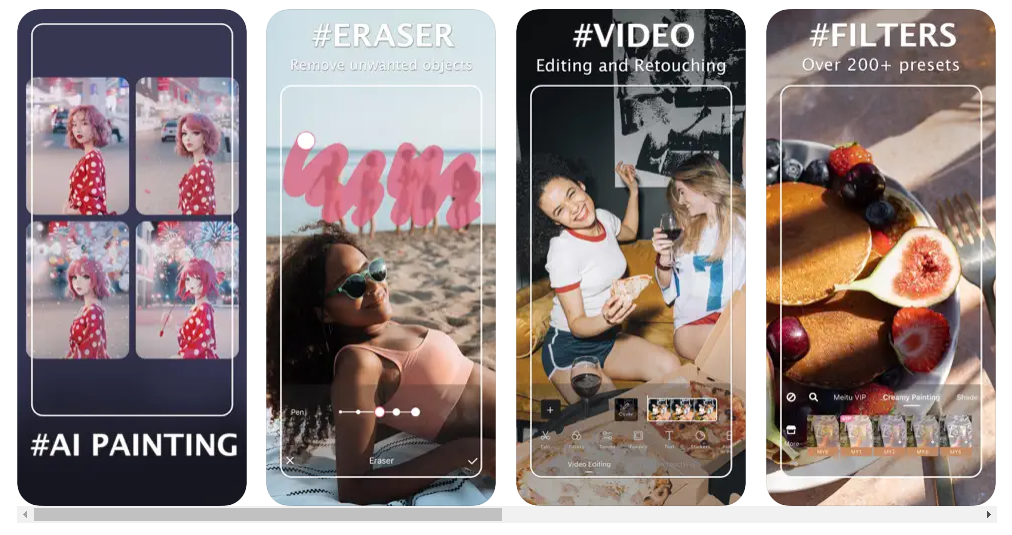
The AI abilities of this app include:
- A “magic eraser” which can detect and erase people or objects in the background of your photos
- AI art generation, where you can turn yourself into a character in a drawing
- Beautification filters that add makeup, smooth or change the color of skin tone, or alter the shape of your face and its features
- Auto-detection of facial features whilst taking selfies, which lets you add motion stickers or hand-drawn effects
7. PictureThis
Sadly, not everyone can be blessed with the instant knowledge of a botanist. Oh, wait – yes, you can, with PictureThis!
It can be incredibly demoralizing to have your plants die without warning or after you think you’ve been helping them. PictureThis can not only identify thousands of species of plants, but its AI sensors can:
- Detect signs of disease
- Provide nutrition advice and whether you are over/under watering
- Inform you of whether a plant is toxic to yourself or your pets
- Help you keep on top of your plant collections
By developing both your virtual and physical ecosystem, you can be sure that you’re surrounded with beautiful, thriving plants in no time. Try it’s free version, and if you’re a fan, why not upgrade to its advanced features?

8. Seeing AI
According to a report by the World Health Organization in 2022, over 2 billion people live with blindness or visual impairment in some form. Seeing AI is a free app that aims to make the world more accessible to people with visual disabilities. It was developed by Microsoft and launched back in 2017, but a stable release came about in 2021. It is now available in 16 languages.

Upon opening the application, you will have the option to scan things around you. The AI algorithms identify what it is you are looking at and will speak a description to you. It’s designed to recognize:
- Text (both short-form on products or menus and also long-form in books or important documents)
- Handwriting
- Faces and expressions
- Barcodes
- Currency
- Colors
9. Siri
Siri is an iconic piece of smartphone history. It was the first modern digital virtual assistant, having been launched back in 2011 on the iPhone 4S. Its closest competitor, Amazon’s Alexa, was first released in 2014 on the iPhone iOS-11.
And it’s only gotten smarter since then.

Siri comes automatically installed on any iOS device. It just needs a little setting up, and then you’re good to go. It responds to the voice command “Hey, Siri” and works by recording the sound waves of your voice, which it then translates into code. The NLP AI can then identify what you’ve said and act on your instructions.
With the correct permissions, Siri has access to all of the apps on your phone, creating a plethora of shortcuts you can use to get things done faster. Voice commands are extremely useful for people with busy lives who may want to jot down a note, like “Hey, Siri, schedule a meeting with Jack for 10 on the 11th of June”. Siri will then access your calendar and make a note of what you’ve said.
Unlike other NLP AIs like ChatGPT, Siri can connect to the internet to retrieve information for you, rather than just accessing private databases. This makes it far more adaptable and versatile.
10. Socratic
EdTech is an immensely profitable industry with a huge range of uses, not only for students still in education, but for anyone outside of it looking to learn in their own time. Socratic, developed by Google AI, is a great solution.
It helps provide clear, visual explanations which you can go over as quickly or as slowly as you like. You don’t have to rush against any deadlines, and you don’t have to be part of an educational institution to download it.

The current subjects Socratic covers are:
- Math (algebra, geometry, trigonometry, calculus)
- Science (biology, chemistry, physics)
- Earth and environmental science
- History
- English (fiction, drama, poetry)
11. Replika
Loneliness is a huge problem that concerns all generations. At some point in our lives, we’ll all feel lonely in one way or another, isolated from our family and friends, and it can be a very hard hole to climb out from. To try and make things even a little easier, Eugenia Kuyda came up with the idea to make Replika, an AI chatbot and virtual companion.
Replika is one of the more advanced AI systems currently available, designed to simulate human interaction on a personal level. It uses a combination of scripted dialogue and the company’s own large language model which considers billions of parameters

It takes AI interaction to the next level, to the point where it’s almost impossible to tell you’re not actually speaking to a real person. You start by designing your Replika, adding that personal touch so you can feel connected to them from the get-go.
From there, you can talk about anything you want, share memes, play games, or use augmented reality (AR) to make it seem as though your AI friend is in the room with you.
12. Youper
Youper combines cognitive behavioral therapy (CBT) with AI to provide instantly accessible exercises and advice designed to improve your mood, clear your mind, and lessen feelings of stress and anxiety.
Youper’s effectiveness has been studied by researchers at Stanford University, who found that it reduced feelings of anxiety by 24% in just two weeks. The important part, however, is that these feelings of reduced negative emotions were maintained even after the study was complete.

Their AI is designed around 3 factors:
- It contains a chatbot element that listens to and interacts with users
- It provides interventions and techniques that “help users manage emotional challenges whenever and wherever they need”
- The software is personalized to each individual to help target specific areas of need and encourage users to interact more readily with the interface
There are 4 main components to the app:
- Youper, the AI chatbot
- Journal Logs
- Mood Logs
- Emotional health assessment
Final thoughts
It’s worth mentioning that the iOS systems come pre-built with a bunch of fantastic AI applications, not just Siri. For example, there is a Live Text feature, compatible with iOS 15 and iOS 16, which gives you the ability to import text (typed or handwritten, in several different languages) from any photo or video you come across. This essentially lifts the text from the image and lets you copy or search for it with a single tap.
Even if you don’t use an iPhone, many of these products are available on MacOS, Android phones, or even systems like Oculus. So there’s a great deal of opportunity for you to try them out, whoever you are and wherever you may be.
Interested in learning about more amazing AI apps and features? Find out everything there is to know with Top Apps!
Alex Tyndall
With a passion for exploring the latest apps and software, she brings a wealth of knowledge to her role as a professional writer at TopApps.ai.
Recent Articles

Discover the top apps designed to gamify housework, turning daily chores into a fun experience for the whole family. Track tasks, earn rewards,...
Read More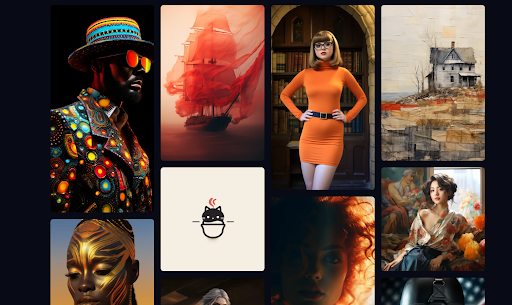
Discover all the ways you can incorporate selective motion into your Midjourney images using our step-by-step guide. Imagine what you’ll create assisted by...
Read More
ChatGPT can be used for anything, including travel. In this guide, you'll learn how to get the absolute best results from AI when...
Read More