Published on: June 26, 2023 Updated on: October 9, 2024
Studio D-ID review 2024: What is it, features, and AI use cases
Author: Lianne Jones

Hiring presenters for explainer videos and sales pitch videos is great for engaging audiences and making your business look authoritative.
But videos like these are also time-consuming and expensive to produce.
Relate? Then Studio D-ID is a powerful AI tool that’s here to help. It’s a video creation platform that can generate professional video presentations with talking AI presenters.
Over 110 million videos have been created using the technology so far. And it’s being used by everyone from video content creators to digital marketing agencies and e-learning platforms.
So can it be one of the best AI tools for business? Is it worth the price?
Let’s take a look. We review D-ID Creative Reality Studio below and zero in on the best use cases for how this AI tool can benefit businesses, content creators, and more.
Prefer to listen instead? Grab the audio here:
What is Studio D-ID?
Studio D-ID is an AI-powered video creation platform that generates videos featuring talking AI avatars.
The D-ID Creative Reality STUDIO uses Stable Diffusion and GPT-3 technology, allowing users to generate photorealistic AI presenters and text-to-speech voice audio. It’s really an ideal combination of generative AI tools.
This platform was created in 2017 by co-founders Gil Perry, Sella Blondheim, and Eliran Kuta.
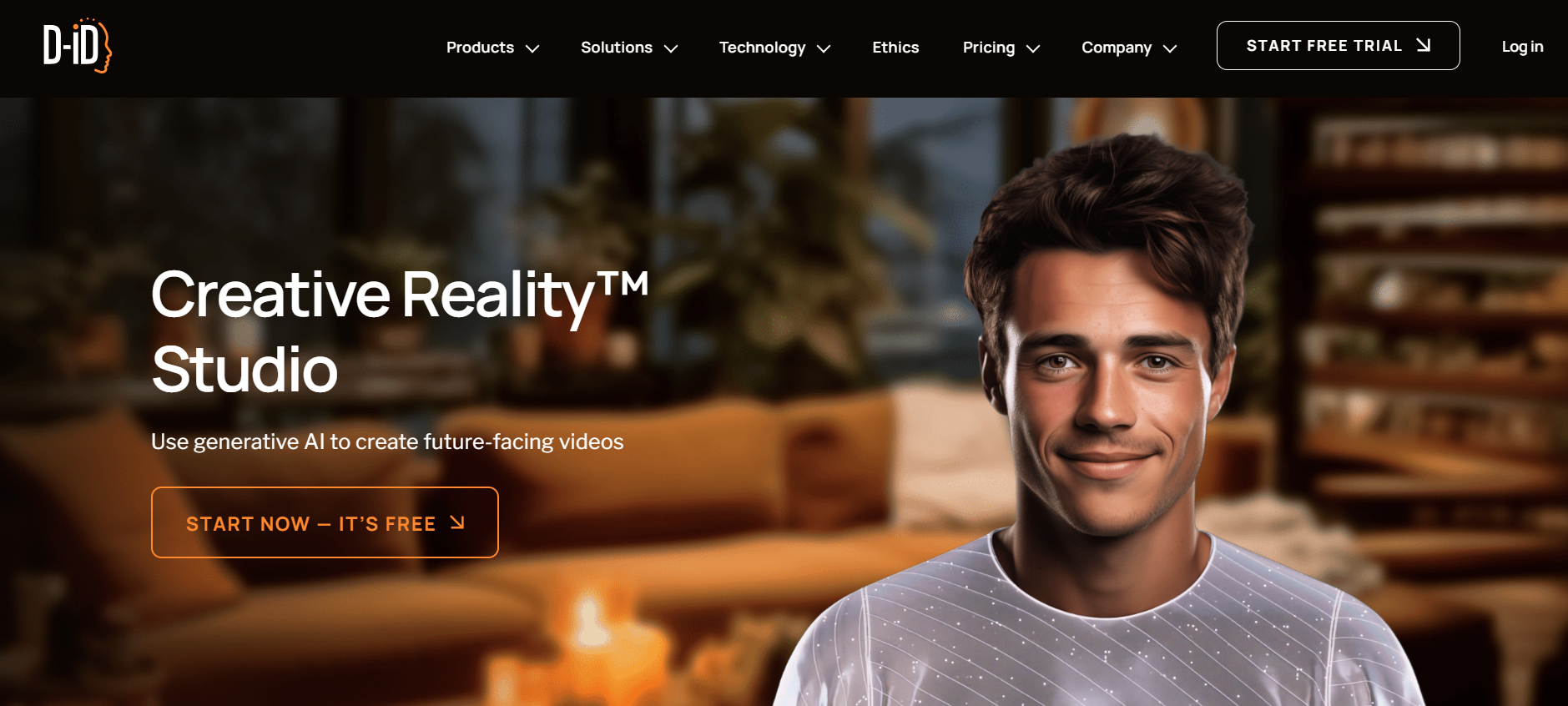
Studio D-ID: A review
At a glance, the Studio D-ID Creative Reality Studio packs a ton of great AI video creation and AI video editing tools to take advantage of. Whether you’re looking for professional video editing, to create professional videos, or simply to create short social media videos or a blog post, this may be the tool for you
But before you jump in, it’s worth knowing what AI tools it offers, how to use the interface, and, most importantly, whether it’s all worth your time and money.
Find out the pros and cons in our review, which looks at five key areas:
- Studio D-ID features and AI tools
- User interface and how to use the platform
- What the free trial offers
- Plans and pricing
Studio D-ID main features and AI tool

Let’s get straight into it. Here are the key features you can expect:
- Photorealistic AI avatars
- Animated AI avatars
- AI text-to-speech
- Languages
- Voices and voice styles
- API access
Put these all together, and you have a self-service AI video creation platform that can generate impressive videos with AI presenters talking in different languages.
What’s great about D-ID’s Creative Reality Studio is that you have a choice of photorealistic or animated AI avatars.
There’s a library of stock AI avatars to choose from, but you can also create your own using photos or descriptive prompts.
On top of that, the AI voices are also highly customizable.
You can type in your video script or upload voice audio, then customize the AI voice in a host of languages, voices, and voice styles (i.e. “happy” or “serious”).
So those are the features, but what are the benefits?
Studio D-ID can cut video production time and costs, above all.
The AI avatars can essentially replace real-life presenters, helping businesses create how-to videos and an audio version for employee onboarding/training videos quickly and easily.
Another benefit is how videos created can be localized and updated.
Businesses can effortlessly change the language in a few clicks to make their video content more accessible, as well as update their video scripts to include new information.
Without these tools, the process for businesses would generally involve investing time and money in producing new videos.
User interface and how to use Studio D-ID

There is a user-friendly interface, thankfully. All the tools and features are displayed in plain view, making the interface easy to navigate. The process largely involves five steps:
- Choose your AI avatar/AI presenter
- Type in the text for your video script or upload voice audio
- Choose language
- Choose voice
- Choose voice style
When choosing AI humans, you can choose between a photorealistic AI avatar or an animated AI avatar.
There are a number of stock AI avatars for each option, but you can also create your own AI avatar either by:
- Uploading your own photo: This will AI-generate a photorealistic AI avatar modeled using your face
- Typing in descriptive prompts: This will AI-generate an original animated AI avatar
Generating an animated AI avatar using prompts is the most creative option.
You can fully use your imagination to describe and generate any kind of AI avatar you want – even a fantasy-inspired character or famous historical figure.
After that, it’s simply a matter of clicking “Generate Video”. You can even start from scratch by clicking “Discard Video”.
Studio D-ID free trial

D-ID Creative Reality Studio offers a free demo. It lets you:
- Choose a stock photorealistic or animated AI presenter
- Create your own AI presenter using a photo or text description
- Type in a video script (up to 20 characters)
- Choose a language
- Choose a voice
To create videos, however, you’ll be asked to sign up.
There’s also a free trial that lasts 14 days.
It lets you generate up to 5 minutes of video (in total) using Premium and Standard stock AI presenters, 15 AI-generated avatars, and AI-generated scripts. It’s worth mentioning that videos generated using the free trial will have watermarks.
Still, despite the limitations, it’s definitely worth using the free demo and free trial to get a taste of what the AI technology can do before you subscribe to a paid plan.
Plans and pricing

There are four increasingly-priced user plans. These are:
- Lite: 10 minutes of generated video, Standard Presenters, 100 AI presenter prompts
- Pro: 15 minutes of generated video, Premium and Standard Presenters, 200 AI presenter prompts
- Advanced: 65 minutes of generated video, Premium and Standard Presenters, 1200 AI presenter prompts
- Enterprise: Customized
So the main differences between the plans are how many minutes of generated video you get per month (calculated using credits), which stock AI presenters you can use, and how many AI avatars you can generate per month using prompts.
Must-know information here is that Creative Studio’s “Premium” presenters are of higher quality; they look more realistic and, as a result, more professional. This is your best option if high-quality custom content is the goal.
All Studio D-ID plans also feature video watermarks – a “D-ID” watermark for the Lite plan and an “AI” watermark for Pro and Advanced plans.
Lastly, Studio D-ID Pro and Studio D-ID Advanced can be paid annually instead of monthly, which works out cheaper in the long run.
Studio D-ID AI use cases
Now that you know what Studio D-ID can do, how can this AI technology be utilized in the real world?
Studio D-ID boasts several advanced AI tools, so there are a number of ways this AI tool can benefit users both now and in the future. We’ve listed a few of its best AI use cases below.
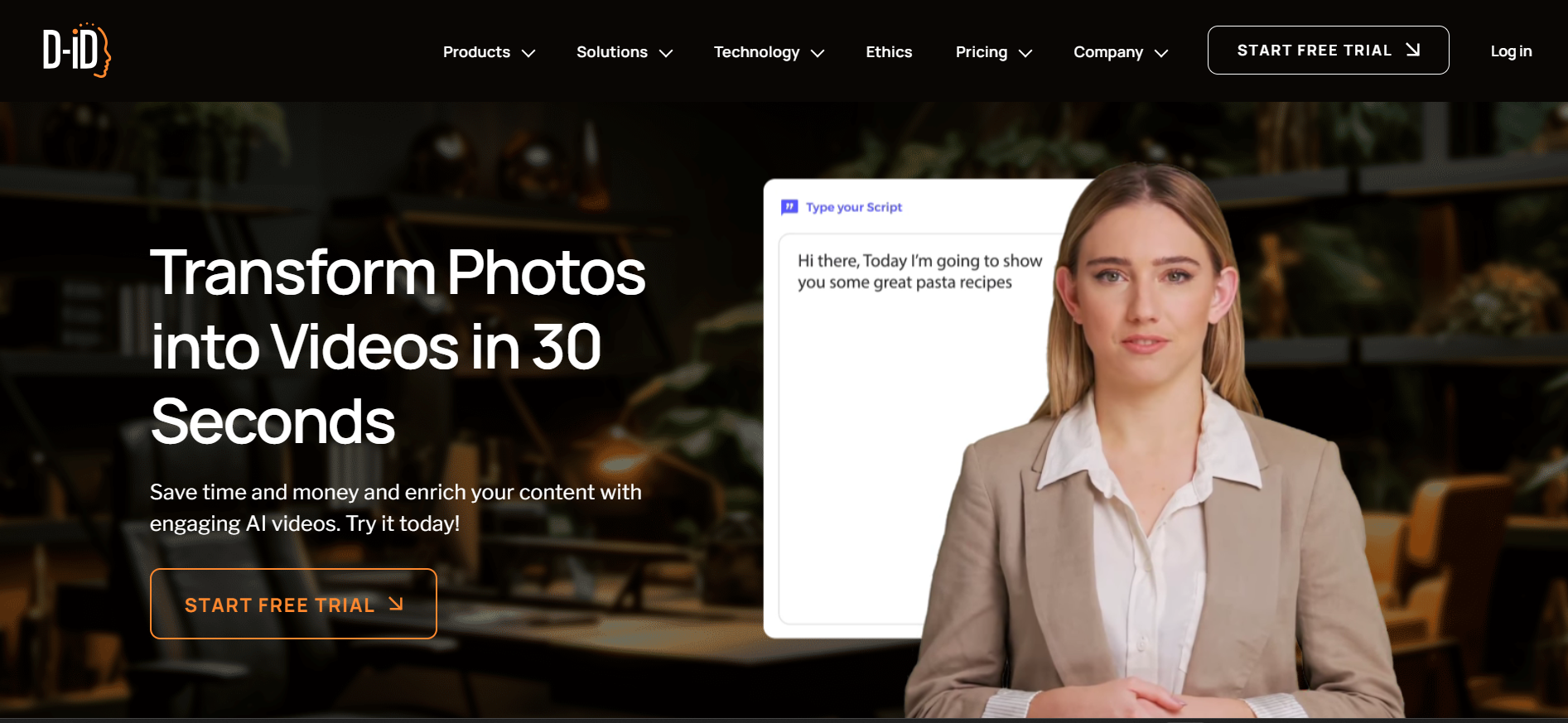
Cost-effective video production
Hiring presenters for explainer videos, sales pitch videos, employee onboarding videos, and so on can be expensive for businesses.
But D-ID Creative Reality Studio can essentially replace the need for presenters thanks to its choice of stock AI presenters and custom AI avatars.
This can both speed up the video creation process and cut down on production costs.
Content revision and localization
Videos created using this tool can be revisited and edited. This can be especially useful for businesses if video scripts need to be updated with new information.
Videos can also be generated in different languages, allowing businesses to create universal video content in just a few clicks – no need for multilingual actors or further video production.
Conclusion
Studio D-ID offers all the right tools for creating any type of video that needs a talking presenter.
With a large choice of stock AI presenters, plus the ability to create and generate your own avatar, this intriguing AI tool offers as much creativity as it offers functionality.
There are a few downsides to Studio D-ID’s Creative Reality Studio, including how not all its AI avatars look realistic and how each subscription plan has video generation limitations (monthly minutes) and watermarks. Additionally, many users report receiving poor customer service.
Despite that, it’s still worth considering if you need to create how-to videos, explainer videos, or presentation videos that have talking presenters since it’s an overall cheaper, easier, and quicker alternative.
Frequently asked questions
Is Studio D-ID free?
There is a 14-day free trial for Creative Reality™ STUDIO – an AI video creation platform that generates videos featuring AI presenters.
Free users can generate up to 5 minutes of video using a choice of AI avatars, AI voices, and languages.
What is Creative Reality Studio?
Creative Reality™ STUDIO is an AI video creation platform developed by Studio D-ID.
It generates professional videos with talking AI avatars using Stable Diffusion, GPT-3, and AI text-to-speech technology.
Lianne Jones
TopApps writer
Recent Articles
Introduction AI art prompts are no longer a novelty; they’re a game-changer in the art world. Harnessing the power of AI to...
Read MoreIntroduction AI Art Generators are no longer a novelty. They’re a game-changer. In 2024, they’ve become the secret weapon for artists worldwide,...
Read MoreIntroduction Adobe Express AI isn’t just another tool in your design arsenal. It’s a game-changer. In the realm of design, where creativity...
Read More