Published on: June 20, 2023 Updated on: February 5, 2024
AI Video Editing Tools: For Content Creators & Media Gurus
Author: Inge von Aulock

By now, we are all familiar with the term artificial intelligence (AI). We’ve all heard the fearful cries that robots are being engineered to take over our jobs and the world (hopefully not). But if we take a moment and look at the facts, the reality is that AI is already used in many businesses and is quickly becoming popular in loads of industries. AI is actually far more user-friendly than you might think. It’s not just for the tech whizzes of the world or the evil robot scientists.
We all have busy schedules, and any content creator knows just how much time-consuming video filming, editing, and production can be. Cue…AI! With the help of AI software, you can kiss the retina-burning hours spent staring at your screen goodbye and instead produce quick video content at the click of a few buttons. With AI, you dedicate time and effort previously spent on video editing and video creation to other tasks or even give yourself a well-deserved break.
AI tools like video editors can be super helpful for creating content, marketing materials, and explainer videos, just to name a few. These can be great for social media platforms such as YouTube, TikTok, podcasts, or company websites, and pretty much all other business-related content. AI can do all this by using software to edit and produce video content. This clever thing can save time and help refine the editing process to help you level up in the content-creating world.

What is AI video editing?
Using AI-powered video editing tools is like having a super-smart assistant handle all the hard work for you! Instead of spending hours editing and producing videos. AI technology can make your life easier and your videos better.
Imagine this: you write some text, put it into AI software, and boom! The AI tools can turn it into a narrated video with text-to-speech technology. No need to record your voice or hire a voice actor. AI has got your back.
But that’s not all! An AI video editor can take care of the boring and time-consuming tasks that usually drain your energy. The best part? The same AI video editor can improve the efficiency and functionality of the editing process, allowing you to create content faster. Plus, it can elevate the quality of the final output, ensuring your videos look professional and engaging.
So, if you’re a content creator looking to up your video editing game, an AI-powered video editing tool is the way to go. Here are just a few of the things it can do
- Color balancing – AI can automatically adjust colors. It does this by analyzing your footage to balance exposure, contrast, and saturation. So you can say goodbye to hours of tweaking colors and say hello to consistency and perfection.
- Auto reframe – Adjust the aspect ratio to fit different formats. AI can resize your content depending on your preferences, such as for different social media posts. It also keeps your focal points in the frame, so you don’t have to painstakingly adjust and crop.
- Remove objects from videos – Remove unwanted aspects at the click of a button, and AI will replace the image to create a seamless result.
- Adding effects – You can add effects, transitions, and visuals with access to the ultimate editing toolkits. Pretty handy, right?
- Create head-talking videos without the need for a human – There’s no need to awkwardly talk to the camera anymore. With avatars and text-to-speech software, you can create talking head videos without a human or a fancy green screen. Sounds like a win-win!
- Transform long videos to short clips – Perfect for content creators who need short engaging videos for social media. It takes the work out of painfully dissecting relevant clips, as AI can decide this for you.
- Music and sound – Let’s not forget about audio! You can create seamless sound transitions by syncing audio and background music. AI will analyze your audio and automatically enhance it. It can also suggest music that fits your chosen theme or topic.
So, as you can see, Adding AI video editing to your content-creating toolkit can really give you a boost. At first glance, AI can sound quite intimidating. And you aren’t alone, as 70% of consumers surveyed said that they fear AI, and 25% fear it means the takeover of the world!
It may seem daunting to begin involving AI in your work, but as content creators, it’s essential to stay ahead of the curve as it all comes down to what makes you stand out from the crowd. So could this be it for you?

5 Reasons why you should use AI video generators
- You can use AI avatars: Most people find the idea of filming themselves nerve-wracking. Especially if the content will reach a wide audience. With AI, you don’t have to worry about being the new face of your business, as an AI video generator will allow you to use avatars! Sparing you the turmoil.
- Ditch the language barrier: You can reach audiences worldwide as AI can produce text-to-speech content in over 1,000 languages and accents. So you can leave the complex languages to AI and stick to practicing ‘una cerveza por favor’.
- You can add your flair: While AI can do most of the work for you, you still have the freedom to add your own creative touches and personalization to your content. Have all of the tedious tasks such as cropping, color balancing, and stabilization done for you, and be free to play around and inject your own creative flair.
- Up the engagement: You can use software to produce more engaging video content by incorporating different sounds, text, visuals, and animations to suit your preferences. Use the wide selection you have at your disposal to elevate the quality and keep your viewers hooked.
- Save precious time: AI video creation tools can shave lots of time off your video production process. It can automate editing tasks allowing you to streamline your workflow and be more efficient. It’s a bit like having your own personal assistant.
- Professionalism without the skills: Produce high-quality, seamless, and professional video content without advanced editing or production knowledge. AI video creators are designed to make content creation simpler and easier.
So, whether you want to overcome camera shyness, reach a global audience, add your own creative flair, enhance engagement or save your very precious time, AI video editors are the answer. With a delightful combination of efficiency, convenience, and creativity, you really revolutionize your video creation process.
If you’re thinking this is starting to sound like something you want to dive into but are wondering how, fear not, as the internet has loads of tutorials and video clips to help you out. Whether you’re an AI newbie or an experienced editor, you can find a bunch of resources online to guide you through the process.
The world of AI video editing software can be confusing. You may find yourself deliberating over which software to use. Unfortunately, one size doesn’t fit all, which would make it much easier to choose. However, there are many options on the market, each of them with its own features and tools at your disposal. So let’s get to it and take a look at the most popular options.
1. Synthesia
- Synthesia helps you to create professional-looking videos with AI presenters by just entering text.
- You can choose from 130 languages and accents.
- You can add your own media, such as different fonts and images, allowing you to add a personal creative touch.
To use Synthesia, you first select an avatar – there are over 140 to choose from, and you can even create one to look like you – then just enter your text, and by the time you’ve made a cup of tea, this AI video generator will work its magic, and you’ll have an AI-generated video, ready to go.
2. Lumen5
- Lumen5 uses machine learning features, and AI features to turn written content, such as blog posts, into engaging videos.
- This software finds relevant stock footage to match your text and uses algorithms to determine the clip length based on average reading speed.
- You can automatically generate captions for your talking head videos.
- The final product is completely customizable, as you have access to tools that enable you to add your edits and final touches.
To turn text into video with Lumen5, you simply just paste the link to your blog post, and the software will get started. If your content isn’t online you can just copy and paste text into Lumen5 or type it in directly.
3. Adobe Premiere Pro
Adobe Premiere Pro is a video editing software powered by Adobe’s AI software, Adobe Sensei. It boasts many features all designed to help create a more efficient and less time-consuming way to edit and produce excellent video projects. Below are some of Adobe’s editing features
- Color Match: Make two different clips blend seamlessly by using color match.
- Auto Reframe: AI will Identify the key focal points in your video to ensure they always stay in frame when changing the aspect ratio.
- Blend music and dialogue: Create seamless audio with automatic sound and volume adjustments.
- Morph Cut: Say goodbye to choppy jumps between clips as morph cut uses face tracking to blend each clip to create smooth transitions.
- Remove objects from videos: Remove unwanted aspects from your video, and Adobe Sensei will seamlessly replace the deleted portion.
4. Wisecut
Wisecut uses AI and voice recognition to intuitively edit your video content. With Wisecut video maker, you can turn long-form video footage into shorts that are great for social media videos such as Instagram reels, YouTube, and TikTok.
- Wisecut AI video editor automatically identifies long pauses or silence and deletes them
- Ensure your video has appropriate music by using Wisecut’s automatic background music selection tool, which will select sounds that fit your video
- You can produce videos with subtitles in 6 different languages

5. InVideo
InVideo is a user-friendly AI video editor that’s great for beginners and allows you to produce high-quality videos quickly and easily using video templates. InVideo is perfect for content creators who want to produce high-quality videos for social media.
- With over 5,000 templates to choose from, there’s sure to be a template to suit your needs
- You can easily record a voiceover and collaborate with others by adding your team. Race through the editing process with easy-to-use single-click shortcuts and editing features.
6. Vimeo
Vimeo uses AI technology to edit video footage into social media-ready, refined video content. When you upload your video to Vimeo the software analyzes your footage on three different levels using algorithms! It looks at the visuals, audio, and storytelling elements to produce the final product.
- With the Vimeo video editor, you can select different templates or styles. The software will then edit your videos to your selection.
- Vimeo has options to create videos for a number of social media sites as well as business, marketing, and season-themed videos. Just select your style and get started.
7. GliaCloud
GliaCloud utilizes AI technology by turning text into video content. GliaCloud analyzes text to draw out the most relevant aspects and uses this to generate a professional high-quality video with appropriate videos and text.
- Create lifestyle, business, or news-style videos simply and easily
- GliaCloud uses technology to produce automatic text summarization so you can condense long-form text into short and snappy summary videos.
- Enjoy creative freedom with access to media assets and branded themes and features perfect for consistent branded content
8. Pictory
If you want to create quick and shareable videos, then Pictory might be one of the AI tools on your shortlist. Pictory can turn long-form footage into short but engaging videos great for social media. Its intuitive, easy-to-use software makes editing a breeze.
- 85% of videos on social media are watched on mute. Pictory can automatically add captions to your videos which saves you time and makes sure your viewers are actually getting the message!
- With Pictory, you can get going straight away without any software downloading required
- Turn long-form footage, blogs, or scripts into awesome videos. Pictory extracts the best bits from your content
Let’s take a look at the pricing
Some plans are more affordable than others, but all of them offer different features, so spend some time evaluating which software best matches your needs.
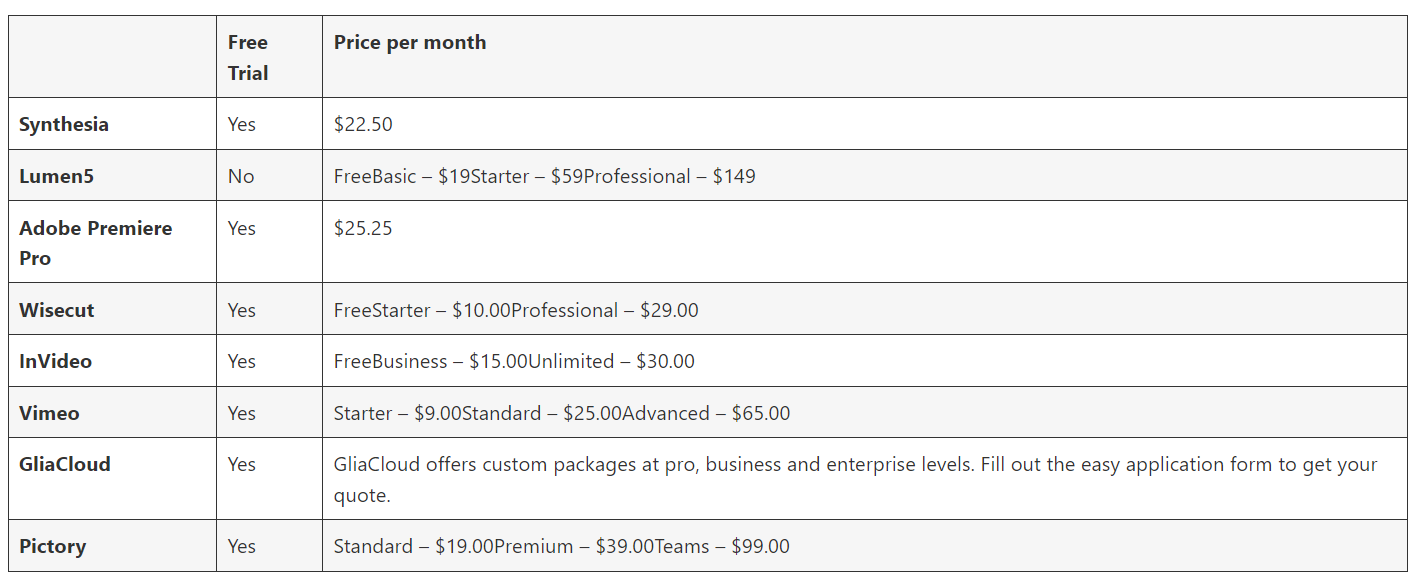
Drawbacks to consider
As with everything in life, it can’t all be good, so let’s take a look at the cons of AI video editors.
- Affordability – This could pose a problem for limited budgets, as to have access to all of the features and to make an unlimited amount of content, you need to pay a monthly or yearly subscription fee.
- Contextual understanding – Although AI editors can analyze content and produce some really great suggestions and footage the software may struggle to fully grasp the context or intended message. This could end up in your vision not shining through as much as you had hoped.
- Relying on automation – AI can be a true lifesaver, but something to consider is that relying too much on automated software could diminish the ability to develop personal skills and unique styles. It’s important to find that sweet spot between leveraging AI tools and making sure you are developing your own personal expertise.
However, these cons of AI video editing tools are not universal and can vary from person to person, depending on your needs. Time is money for content creators and investing in an AI video editor will free up your time and some space in your mind to dedicate to other income-generating tasks.
Top tips and tricks
So now you’ve had a chance to check out some AI video editors and might already know which one is for you. Let’s look at some tips and tricks to help you get the most out of these apps to produce those Oscar-worthy videos.
Creating a plan of action
The best content often comes from even better preparation. So before you get started, to make sure you produce the best AI video, you first need to do a bit of planning to decide what platform you are producing the video for. Something that might work well for YouTube videos might completely flop on TikTok.
Once you know which social media platform you’ll be uploading to, spend some time brainstorming. Ask yourself which videos succeed on this platform and what don’t do so well. This can also provide some editing guidelines, such as video dimensions and what kind of text or visuals you should include. Remember, a bit of planning can go a long way.
Tantalizing text
Some of the AI video editor tools mentioned work by converting text to video. So you need to make sure that your text is well written and contains all your key messages so that the software can draw these out while editing. If you are not using one of the text-to-video editors, then you will still need captions, on-screen text, or a script for voiceovers. Whatever it is, you want to make sure it’s good, as you’re going to want your content to stand out and get all the views it can.
Don’t despair if you’re no Shakespeare when it comes to writing, just make sure your points are clear and you speak for your audience. Try to put yourself into the shoes of your target market and think about what you’d like to know if you were them.
Lights, camera, action
Now for the fun part, making the video. Depending on which AI video editor you use, this is when you upload your text or video content, choose your media style or template, and present it to the AI gods for editing. I mean, they must be gods if it’s this easy, right? So now, with a few clicks of a button, you will have your beautiful professional video ready-made.

Get creative
Now you have your video, you are free to add some flair. You can access the features in your chosen video editing tool to add your personal touch. Play around with different styles, fonts, colors, and images to create the perfect final product.
Once all the finishing touches are complete and you are sufficiently impressed with how easy it was to create a stunning video then it’s simply time to hit export and broadcast your video to the world.
Conclusion
So there you have it, 8 AI video editing tools to choose from. All with different features, prices, and uses. So now you know what’s on offer, how it can benefit you, and even have some top tips to keep in mind, there are no more excuses. Check out one of these AI video editors, and who knows? Maybe you’ll end up becoming the next Quentin Tarantino!
Inge von Aulock
I'm the Founder & CEO of Top Apps, the #1 App directory available online. In my spare time, I write about Technology, Artificial Intelligence, and review apps and tools I've tried, right here on the Top Apps blog.
Recent Articles
Introduction AI art prompts are no longer a novelty; they’re a game-changer in the art world. Harnessing the power of AI to...
Read MoreIntroduction AI Art Generators are no longer a novelty. They’re a game-changer. In 2024, they’ve become the secret weapon for artists worldwide,...
Read MoreIntroduction Adobe Express AI isn’t just another tool in your design arsenal. It’s a game-changer. In the realm of design, where creativity...
Read More