Published on: July 17, 2023 Updated on: January 12, 2024
The Best Free AI App: Reviewing the Top 5 Free AI Tools
Author: Daniel Coombes
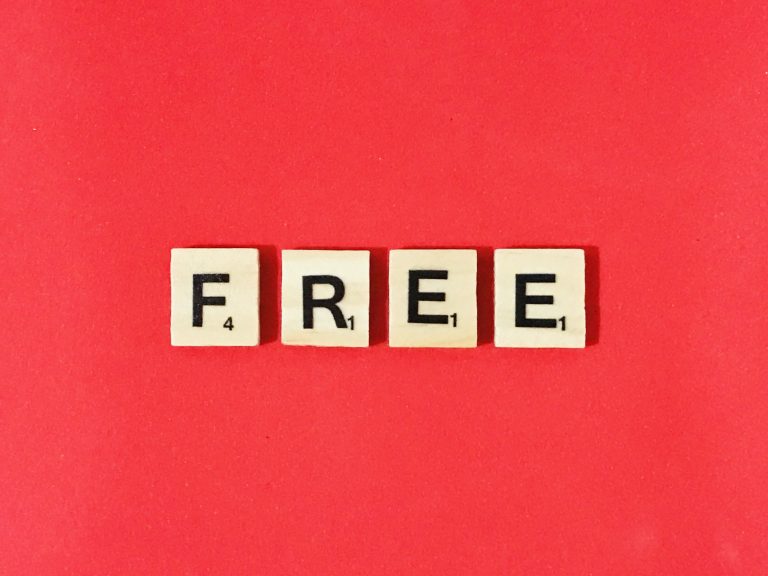
Artificial intelligence (AI) is a complex computer science involving countless algorithms, language models, and immense datasets. The evident complexity of these remarkable tools often equals an extortionate cost which many people can’t afford.
But if you still want to experience the wonder of artificial intelligence without breaking the bank, then don’t fret. There are countless remarkable AI tools that are absolutely free to use.
You heard us right: there will be no mention of pricing plans here. Join us as we take a look at the very best free AI powered apps for you to sink your teeth into.
The Best AI apps that cost absolutely nothing at all
Here is an in-depth look at our top picks for the very best free artificial intelligence apps available right now for you to explore, use, and have fun with.
1. Pi
Pi, which stands for Personal Intelligence, is an absolutely incredible free mental health AI chatbot that uses a combination of natural language processing (NLP) and machine learning to act as an emotional support companion.
This artificial intelligence tool has eight main functions, which are:
- Add to my journal
- Help me prepare for an important conversation
- Help me feel calm
- I just want to vent
- Play a game
- Help me think something through
- Help me plan
- Help me find motivation
When users click on the ‘add to my journal’ option, Pi will ask a user to write down one thing that went well today. We wrote that we went for a walk along the seaside, and the AI initiated a conversation exploring the emotions surrounding this event.
Selecting the ‘important conversation’ button will prompt the artificial intelligence to start a roleplay about a chosen topic. We asked Pi to help us practice for the most dreaded conversation known to man: the job interview. Within seconds the chatbot started to provide us with advice and ask us relevant interview questions.
Have you ever just wanted to rant but never had the right outlet? PI allows users to vent about any topic, and the chatbot will respond empathetically. Check out the rational response from the AI in regards to an argument with our fictional friend.
Pi is also a fantastic entertainment platform that can promote calm and relaxation. There are three distinct types of games, including:
- 20 questions
- Storytelling
- Math
We selected the ‘math’ option and were faced with countless mathematical questions.
We were originally very impressed with how the AI was able to scale the difficulty of the questions with our results. However, Pi eventually seemed to hit a wall and constantly asked us similar questions about infinity.
These are only a few of the many incredible features available on the Pi app, and we wholeheartedly recommend that you take some time to uncover the many benefits of this remarkable chatbot.
2. Imagine.art
Imagine.art is the latest and greatest art generator that is set to be the next big thing in the artificial intelligence market.
The standout feature is the remarkable text-to-image generator that can create fantastic AI art by simply using text prompts and an extensive amount of settings. Users are able to alter the generated AI image using multiple settings, including:
- Aspect ratio: There is a wide selection of ratios that include: 1:1, 9:16, 16:9, 4:3, and 3:2.
- Art style: Select from many different styles, such as fantasy, anime, RPG, Disney, absolute reality, and many more.
- High-resolution: Toggle the high-resolution option on and off.
- Negative prompt: Tell the artificial intelligence model what terms to not include in the generated image.
- CFG scale: This scale adjusts how much the generated image reflects your text prompt.
- Step scale: A higher step value results in greater output quality but will take longer to generate.
- Seed: Entering different values creates new variations of your output image.
Check out the below image that Imagine.art generated with the text prompt ‘a fish swimming in the deep dark ocean’.
Even more excitingly, there are countless features still in development, and that will be released soon, including:
- Background replacement: Use this remarkable tool to transport your images to entirely new locations by replacing the background.
- Expand horizons: This incredible feature allows users to expand an image using artificial intelligence to match the original texture, tone, and essence.
- Inpainting: Have you ever noticed an unsightly object ruining your otherwise perfect picture? Don‘t fret, as Inpainting allows you to simply replace or remove any undesirable blemishes.
- Image remix: Take any picture and transform it into breathtaking artwork using the image remix function.
3. Avaturn
Avaturn is the ultimate avatar creation tool with a streamlined user experience that can generate accurate digital representations of individuals in minutes using AI technology.
The process is unbelievably simplistic; users are required to scan a QR code to sync their desktop and mobile device.
From here, users are required to take three photos at different angles using their smartphones. The team at Avaturn recommends the following top tips to generate the best avatar:
- Take off your glasses.
- Tie back your hair to ensure that it does not obstruct your face.
- Try to ensure good lighting and avoid shadows.
- Hold the phone at eye level when taking the photo.
Users are then asked select the gender of their avatar and then decide between two different types of avatar:
- Lightweight: This type of avatar has a static face.
- Animatable face: Animatable face provides a fully animated avatar which may be less recognizable as the user.
Once you have taken your photographs, you can return to your computer, where you are able to view and fully customize your avatar. Users can edit their avatar using the following settings:
- Body type
- Skin
- Body proportions
- Eye color
- Hair style
- Clothing
- Poses
Another breathtaking feature found on this interface is face tracking which enables your avatar to mimic your facial movements using your video camera.
4. Contentdetector.AI
Artificial intelligence has definitely improved many aspects of our lives. However, one of the biggest issues that has faced the education and business sector is AI plagiarism. The team behind Contentdetector.AI have developed an AI tool that is able to detect ChatGPT, GPT 3, and GPT 4 plagiarism with ease.
The user interface is incredibly self explanatory and involves simply pasting the content into the relevant text box. We wanted to truly test out the effectiveness of this tech by purposefully generating a blog using an AI writing tool and running it through the algorithm.
It is important to briefly mention that for maximum accuracy the Contentdetector.AI team recommended that users use content with more than 250 words.
The analyser will examine the content for any traces of artificial intelligence generation in real time and present the results as a percentage. We were incredibly impressed with the content detector as it deemed our generated blog as ‘likely AI content’ with a 75.5% probability.
5. Paragraph.AI
This free AI tool is a Chrome extension is an artificial intelligence powered app that acts as a fantastic writing tool to improve workflows by delivering fantastic content in seconds.
By clicking the Paragraph.AI icon in the Chrome toolbar, a pop-up will appear that will reveal all the features available to users.
There are also multiple settings in the form of sliding scales that allow you to adjust the tone using the following criteria:
- Informal to formal
- Friendly to assertive
- Pessimistic to optimistic
- Shorten to expand
Check out the below paragraph we generated using this fantastic AI tool with the following prompt: ‘explaining how Topapps showcases the best artificial intelligence websites’.
6. Cleanvoice
Cleanvoice is the ultimate audio editing software that demands you ‘stop wasting hours editing your podcast’.
It allows users to simply and effectively optimize their podcast using the following features:
- Filler words remover: Manually removing words can make your podcast sound unnatural, but Cleanvoice inserts room noise to retain the natural flow and ambiance.
- Stutter remover: This feature seamlessly removes stutters within the audio file.
- Filler sound remover: The tool removes the noises we instinctively make when speaking, such as um’s and ah’s.
- Mouth sound remover: This function removes common noises of clicking, chattering, and lip-smacking.
- Silence remover: Removes awkward and overlong silences to improve the flow of the podcast while considering the context.
- Podcast mixing: Allows you to automatically optimize loudness normalization, level balancing, and noise removal.
- Podcast transcription: This remarkable feature allows users to accurately transcribe any audio file, regardless of language.
- Background noise remover: This tool allows users to remove any unwanted background noise that is deteriorating the quality of their audio file.
Do you like having full control over the editing process? Clearvoice.AI also allows users to export their timeline into the following integrated editors:
- Adobe Audition
- Adobe Premiere
- Davinci Resolve
- Reaper
- Audacity
- Anything else that supports EDL (Edit Decision Lists)
From here, the software will notify the editor of any changes it wishes to make to the audio file which the user can decide to accept or disregard.
This AI technology is incredibly easy to use. First of all, users need to select from the following options:
- Single track: For when all of your content, music, and speakers are included in one audio track.
- Multi track: Clearvoice will sync all changes and edits to multiple audio files.
You are then asked to select from two options:
- Clean everything: This option will optimize your content using every single feature available on Clearvoice.
- Custom: Allows users to select specific features or even try experimental tools, including:
- Filler words and stuttering
- Reduce hesitation
- Mouth sounds
- Long dead air
- Remove background noise
- Ignore music
- Transcribe audio
- Audio mixing
- Mute only
- Breath silencer
- Customize file format
Once this step is complete, it is merely a case of importing your audio file from either your device, URL, or Dropbox and then downloading the generated output.
7. YouCam Fun
While most photo editing mobile apps focus on beautifying your selfies and making them social media ready, this version of YouCam focuses on the fun factor.
There are three main sections to this AI photo editor, which are:
- Camera mode
- Video mode
- Photo editor
Camera and video mode are relatively similar, allowing users to apply numerous filters using their mobile device.
The photo editing mode offers considerably more depth with an incredible array of features, including:
- Animals: Transform yourself into many different animals, such as an owl, raccoon, chipmunk, panda, or a butterfly.
- Scene: Add your image into numerous different scenes, including a newspaper front page, fashion magazine, cup of tea, and billboard.
- Frame: Use numerous frames to add a wow factor to your photos.
- Font: Write whatever you want with a selection of incredible fonts.
- Light link: Choose from countless lighting options to make your photos glow.
- Scratch and grunge: Add different scratch and grunge filters to your images.
There is also a completely free store that allows users to download hundreds of new filters to use in both the video and camera modes.
Check out this wonderful mobile AI app that is available on both the Android and iPhone IOS app stores.
Free and fun
We have checked out seven incredible free AI tools that can make everyday life that little bit more exciting. The best free ai tools offer state of the art technology for no cost. However, it is important to state that we have barely scratched the surface of AI powered apps.
Many applications offer completely free or trial versions that showcase the unique capabilities of this remarkable tech. We recommend taking some time to browse the web and check out as many different experiences as possible.
But what was the best free AI tool you ask? Well, that’s down to you. Go and play!
Check out the extensive Top Apps library for even more fantastic free AI tools and the latest must-use AI technology.
Daniel Coombes
Daniel is a talented writer from the UK, specializing in the world of technology and mobile applications. With a keen eye for detail and a passion for staying up-to-date with the latest trends in the industry, he is a valuable contributor to TopApps.ai.
Recent Articles

In 2024, your smartphone camera is about to get a whole lot smarter. AI camera apps are transforming the way we capture and...
Read More
Learn how to use advanced search tools, newsletters, and reviews to uncover the perfect AI-focused podcast for you.
Read More
AI chatbot vs virtual assistant? who reigns supreme? We're dissecting the differences, strengths, and weaknesses, using data-driven insights.
Read More