Published on: June 23, 2023 Updated on: January 29, 2024
Deepswap review: Everything YOU need to know about this face AI-powered face-swapping app
Author: Lianne Jones

Face swap has been around for a while. But as artificial intelligence has improved, the popular spoofing effect has only become more realistic than ever.
Now we have deep swaps and deep fakes. Both use artificial intelligence to digitally swap faces in photos and videos, and there’s no denying the results can be convincing – sometimes mind-blowing.
One popular online app that can do this is Deepswap AI. Over 150 million users use it to automatically generate deep swaps in videos, photos, and GIFs, both as a free and paid service.
So does that make Deepswap a powerful deep fake app? Is Deepswap Premium worth it?
If you’re considering Deepswap, it’s worth taking a closer look.
We run through everything Deepswap has to offer in our review, including how this AI app can be used for much more than just entertainment.
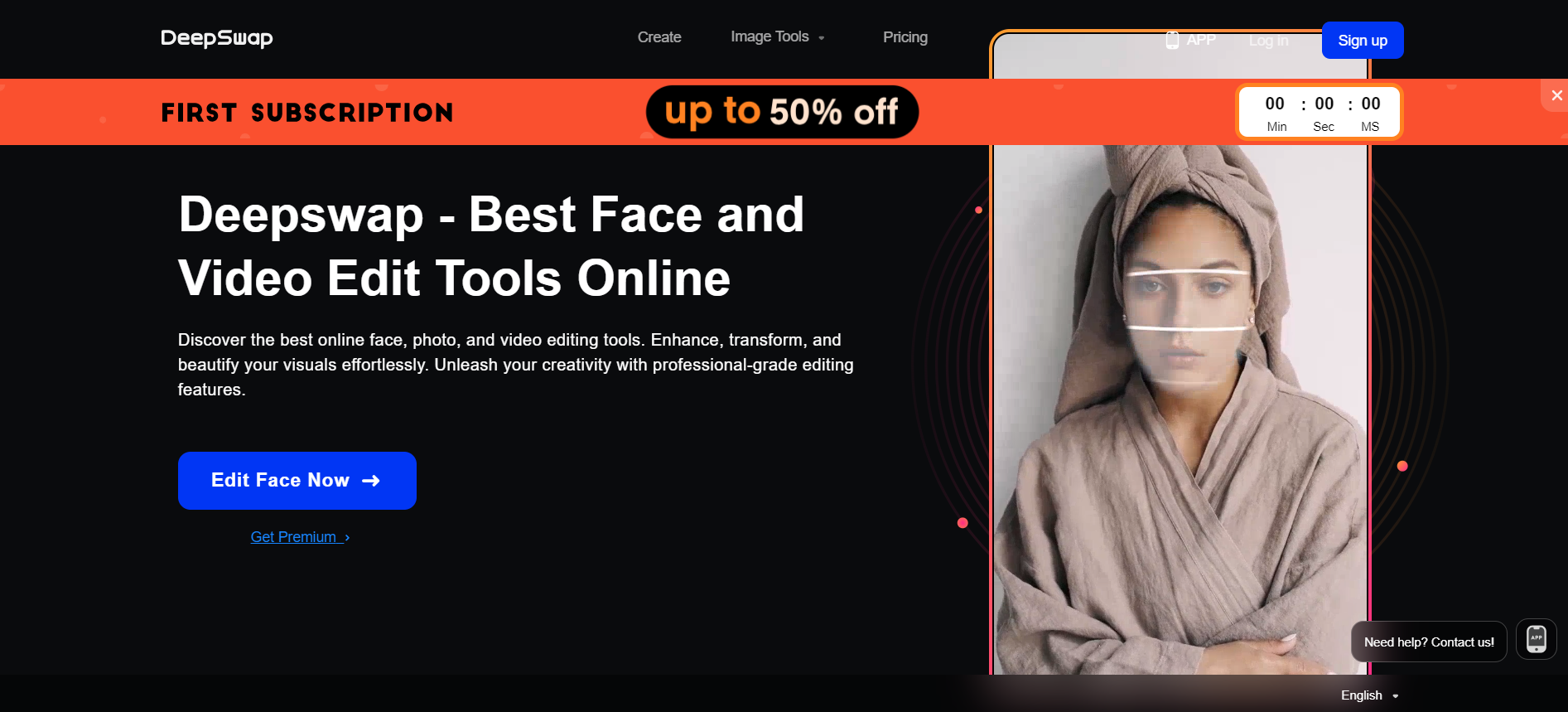
What is Deepswap AI?
Deepswap.ai is an online AI face swap app that can generate face swaps, deep swaps, and deep fakes in just a few clicks.
It uses advanced artificial intelligence algorithms to quickly and easily swap faces in photos, videos, and GIFs. You’re likely to be surprised by the AI-powered seamless quality of the output without too much effort on your part.
Deepswap review
Deepswap isn’t the only deep swap generator out there, but it is one of the most popular – so it’s worth looking at in depth.
Our review of Deepswap AI runs through four key areas:
- What can Deepswap do?
- Is Deepswap fast and easy to use?
- Is Deepswap worth it?
- Is Deepswap user content private?
So keep reading for everything you need to know about Deepswap AI before you sign up for an account, including all its pros and cons.
What can Deepswap do?

First of all, Deepswap offers three main services:
- AI face swap video generator
- AI face swap photo generator
- AI face swap GIF generator
With these AI face swap generators, you can generate a variety of AI-powered face swaps in three formats: video, photo, and GIF.
Doing this without AI would take time (and technical knowledge), but Deepswap automatically does the face swap editing for you
So is Deepswap a good face swap app?
The short answer is yes – Deepswap is a powerful AI app that can generate convincing and realistic deep swaps and deep fakes. But it does depend on the photos you use, and this involves various factors:
- Image quality
- Image size
- The pixel size of the face in the photo
- The angle of the face in the photo
- The lighting in the photo
- Whether the photo has multiple faces
- Whether the faces are covered
So the photos you use on Deepswap should be large, high-quality photos with faces that are clear, well-lit, and visible (no hair, glasses, or other accessories covering the faces).
The same applies to videos you upload, which should also be high-quality with clear, visible faces.
What happens if not? Well, Deepswap may reject the photo or not detect any faces – resulting in an unsuccessful or poorly generated face swap.
Is Deepswap easy to use?
Deepswap is simple enough to use. No matter whether you want to generate a face swap photo, video, or GIF, the process largely involves three steps and is done in just a few clicks on the user-friendly interface:
- Uploading a photo or video
- Uploading a photo of the face that will be face-swapped into the photo or video
- Downloading the AI-generated face swap
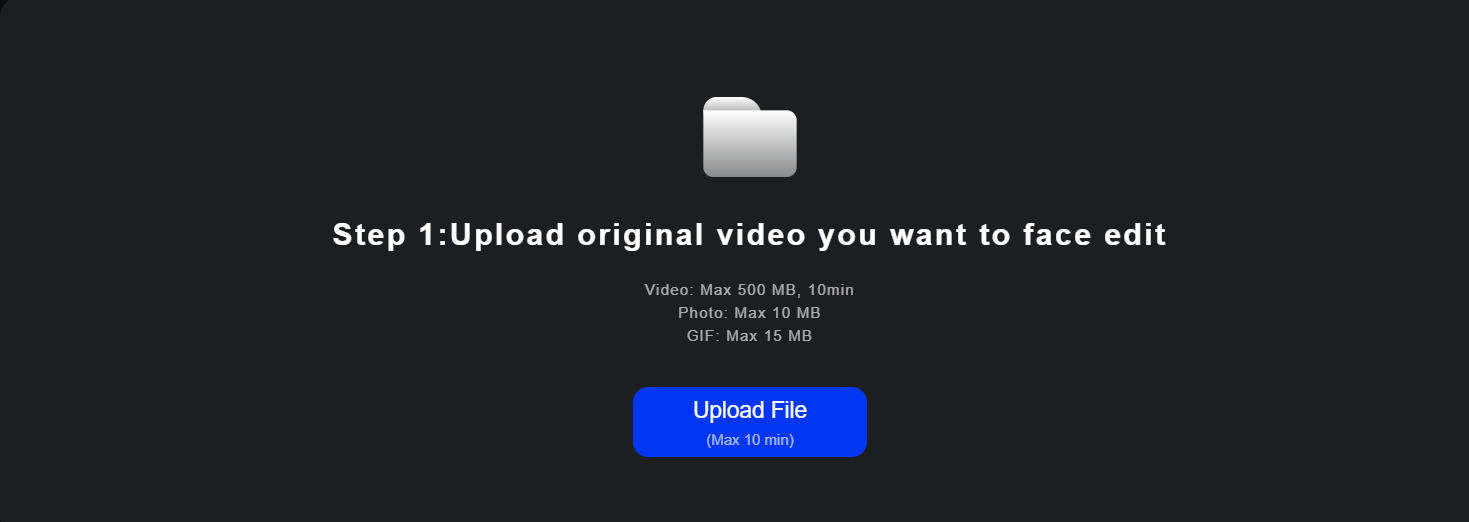
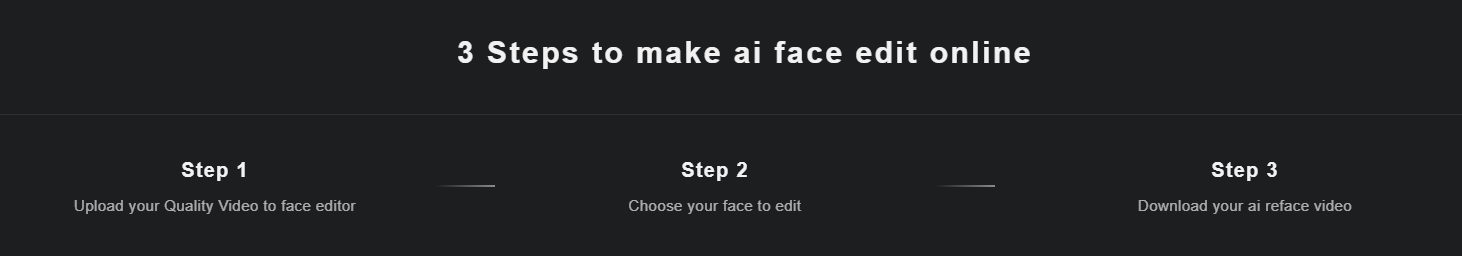
There are file size requirements, though. Videos must be no larger than 500 MB and no longer than 10 minutes. Photos have a maximum size of 10 MB, while GIFs have a maximum size of 15 MB.
This is where it may get tricky for some users if files need to be reduced in size.
Another problem here is that these processes can reduce the quality of the photo or video, which may reduce the quality of the face swap as a result.
Deepswap also has several recommended file requirements. Images must be PNG, JPG, or JPEG files. Videos, on the other hand, must have:
- A maximum input resolution of 1920*1920
- A maximum output resolution of 1280*1280
- A 25–60 frame rate
- A format that’s either MP4 or MOV
So while Deepswap itself is easy to use, some users may have trouble converting files to the required sizes and formats.
One nice feature is that users can reshape multiple faces (up to 6 times, in fact) in the same clip, which will save you time because you won’t have to upload a new clip each time you want to try something new.
Is Deepswap Premium worth it?

As part of our Deepswap AI review, we want to look at whether the Premium version is worth the money. You can sign up for this face swap online app and use a limited version for free. These limitations include two face swaps per day, slower processing, and watermarks.
Subscribing to Deepswap Premium and becoming a Pro member, however, gives you:
- 200 photos or 5 minutes of video face swap
- Unlimited face uploads
- 10-minute max video length
- 6 concurrent jobs
- Fast processing
- No watermarks
- Priority use for new features
- Credits package discounts
So there still is a limit for Deepswap Premium users.
There are also cooling times that trigger after 100 daily face changes and 200 daily photo uploads. But if you use the service normally, you shouldn’t have to worry about these.
Another thing is the credits, a currency used to perform face swaps: 0.1 credits for photos, 1 credit for 15-second videos, and 1 credit for GIFs.
Deepswap Premium gives you 20 free credits to use per month, plus discounts for buying credits packages. Uploading doesn’t use any credits.
Overall, Deepswap Premium is worth it if you like the free service and want fewer limitations when you create high-quality videos and images.
Despite that, Deepswap Premium also has limitations, and the credits system may even have you shelling out more cash on top of your monthly or annual subscription.
Is Deepswap user content private?
Uploading your photos to an online face swap app can come with concerns for safety and privacy. Thankfully, Deepswap does have safety and privacy measures in place, an important component of our Deepswap AI review.
Deepswap automatically deletes your data after seven days. This includes all your uploaded photos, plus any face swap photos, videos, and GIFs you have created.
Deepswap also states that it doesn’t collect any data from your uploads or generated face swaps; the only data it stores are your account ID and membership status for customer service purposes.
For these reasons, Deepswap is a safe service to use – especially for how it deletes your uploads and face swaps after one week.
This can be a drawback if you prefer online storage but, essentially, you’ll just have to make sure to download all your face swaps after creating them.
Deepswap AI use cases

Deepswap is one of many fun AI websites used mostly for entertainment. You can use Deepswap to spoof your friends as celebrities or movie characters, roleplay your favorite film scenes, swap genders, experiment with facial features, and more.
But can Deepswap and other face swap apps be used for more beneficial purposes?
You might be surprised to know that the answer is yes. Here are a few use cases for how Deepswap can be utilized more as an AI tool and less as an entertainment app.
Photo editing
Ever taken a family photo only to notice that one family member is not smiling or looking away? You’ll be able to “deep swap” a better image in place of that specific face.
You can upload the family photo, then upload a better photo of the person, and the AI will generate a “fixed” photo. The same can be applied to any photos where you simply don’t like your facial expression.
Hair and fashion styling
As Deepswap generates face swap photos quickly and easily, it can be a useful AI tool for testing out hair and fashion styles.
Use the face swap photo generator to swap your face with a celebrity or fashion model that has a style you’d like to try, and you’ll be able to see if it suits you without having to try on clothes or take a risk on an entirely new haircut.
Improving content and driving traffic
If you run a website, business, or social media page, Deepswap can be used as an AI content generator for entertaining content, such as memes.
If the face-swapped photo, video, or GIF garners attention or goes viral, this can be a fast and effective way to drive more traffic to your pages and increase followers or sales without drastically increasing your own content marketing efforts.
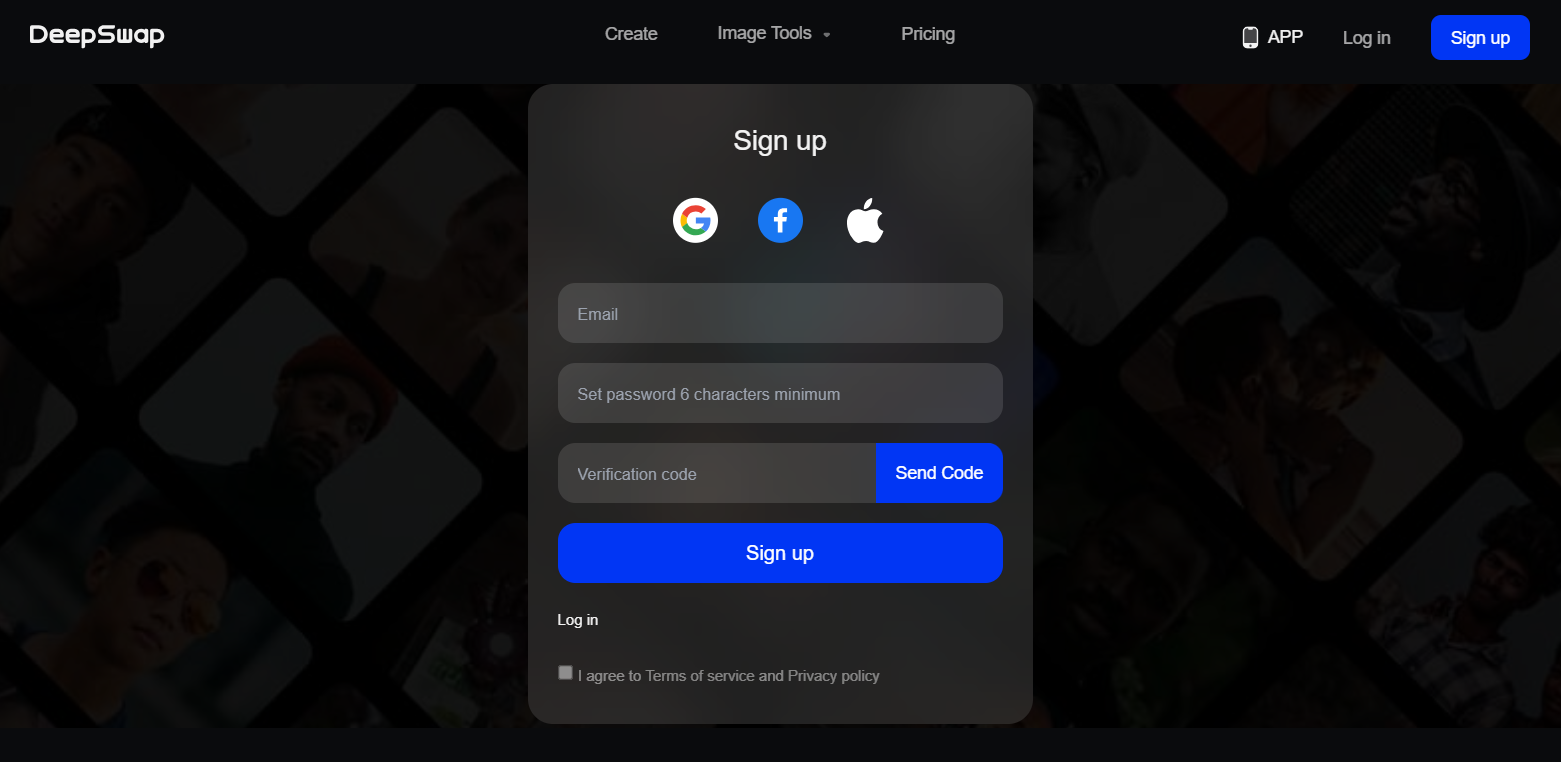
Conclusion
Overall, Deepswap is a powerful AI face swap app that can generate convincing, high-quality deep swaps and deep fakes in photo, video, and GIF formats.
It’s fast and easy to use, with privacy and safety measures that keep user content private and instantly delete all uploaded data and face swap creations after seven days.
Deepswap AI is free to use with limitations.
However, paying for Deepswap Premium also comes with monthly limitations (200 photos, 5 minutes of video face swap, and a max video length of 10 minutes), plus a credits system that regular users may find themselves paying into to get over those limitations.
Despite that, Deepswap is still worth checking out if you’re interested in the ability to swap faces and create deep fake content that’s easy to generate across a variety of formats.
Frequently asked questions
Can I use Deepswap for free?
Deepswap.ai does not have a free trial, but it does allow free users to generate two face swaps per day with other limitations.
Users can sign up for a free Deepswap account with their Google account, Facebook account, or email address.
Is Deepswap safe?
Deepswap.ai keeps all created user content private and deletes all data after seven days, including uploaded photos and generated face swaps.
Deepswap also doesn’t collect any user data from uploads or face swaps generated using the service.
Lianne Jones
TopApps writer
Recent Articles

In 2024, your smartphone camera is about to get a whole lot smarter. AI camera apps are transforming the way we capture and...
Read More
Learn how to use advanced search tools, newsletters, and reviews to uncover the perfect AI-focused podcast for you.
Read More
AI chatbot vs virtual assistant? who reigns supreme? We're dissecting the differences, strengths, and weaknesses, using data-driven insights.
Read More