Published on: June 1, 2023 Updated on: January 20, 2024
4 Deep Nostalgia Alternatives: Resurrecting Memories With AI
Author: Christina Muir

We all have a big shoebox full of old, treasured family photos. But how many of them are faded, blurry, and in black and white? Chances are, most of them are damaged and don’t capture the smirk in your great-grandmother’s smile anymore.
That is why lots of people take it upon themselves to try and give old images a new lease of life so that they last many more years. Restoring images can take hours in Photoshop, especially if you’re a beginner.
But, thanks to the remarkable power of artificial intelligence (AI) technology and machine learning, we can now embark on a captivating journey through time with the help of restoring, colorizing, and animating old photos. And Deep Nostalgia does just that.

Apps like Deep Nostalgia may seem pretty basic, but they can unlock hidden stories and emotions that have worn away with time. AI breathes life into these timeless treasures, transporting us back in time to stand side by side with those we miss, as well as distant members of our heritage we only just discovered.
At Top Apps, we wanted to look further into Deep Nostalgia to figure out what it does and how it does it. We then looked into similar apps that you can use to restore old pictures of your family members and see them for all that they were.
What is MyHeritage’s Deep Nostalgia app?
MyHeritage is a platform that allows users to explore family history, build their family tree, and discover their heritage. The main features that this platform provides are photo enhancement, colorization, and an innovative photo animation ability called ‘Deep Nostalgia,’ which makes old images much more immersive.
Alongside Deep Nostalgia, MyHeritage has a colorizing app called DeOldify which works on videos as well as black and white images. It achieves this by using Generative Adversarial Networks (GAN).
DeOldify was developed by Jason Antic, who used a combination of neural networks and GANs to create a large image dataset to train DeOldify with. The content, as well as its context, is analyzed before generating the most accurate possible results in terms of coloring.
Here are some of Deep Nostalgia’s image editing features:
- Photo enhancement: MyHeritage’s photo enhancement feature is designed to improve the quality of old or damaged photos. You can enhance the sharpness, clarity, and overall appearance to make them more vibrant. It’s very easy to use, just upload photos to MyHeritage, and one-click will enhance the image. You can use different brightness, contrast, and noise settings to customize the finished result.
- Image colorizer: Upload some of your favorite old photos into MyHeritage, and watch as it turns them from black and white into color using realistic and historically accurate information. The AI algorithm gets this data from extensive training data, including the collection of historical images.
- Photo animation: It’s easy to see how your long-lost relative would have moved if they were still with you. Just upload the photo to the MyHeritage app, and the pre-determined drivers will guide the movements to be as lifelike as possible with smiling, blinking, and head-turning.
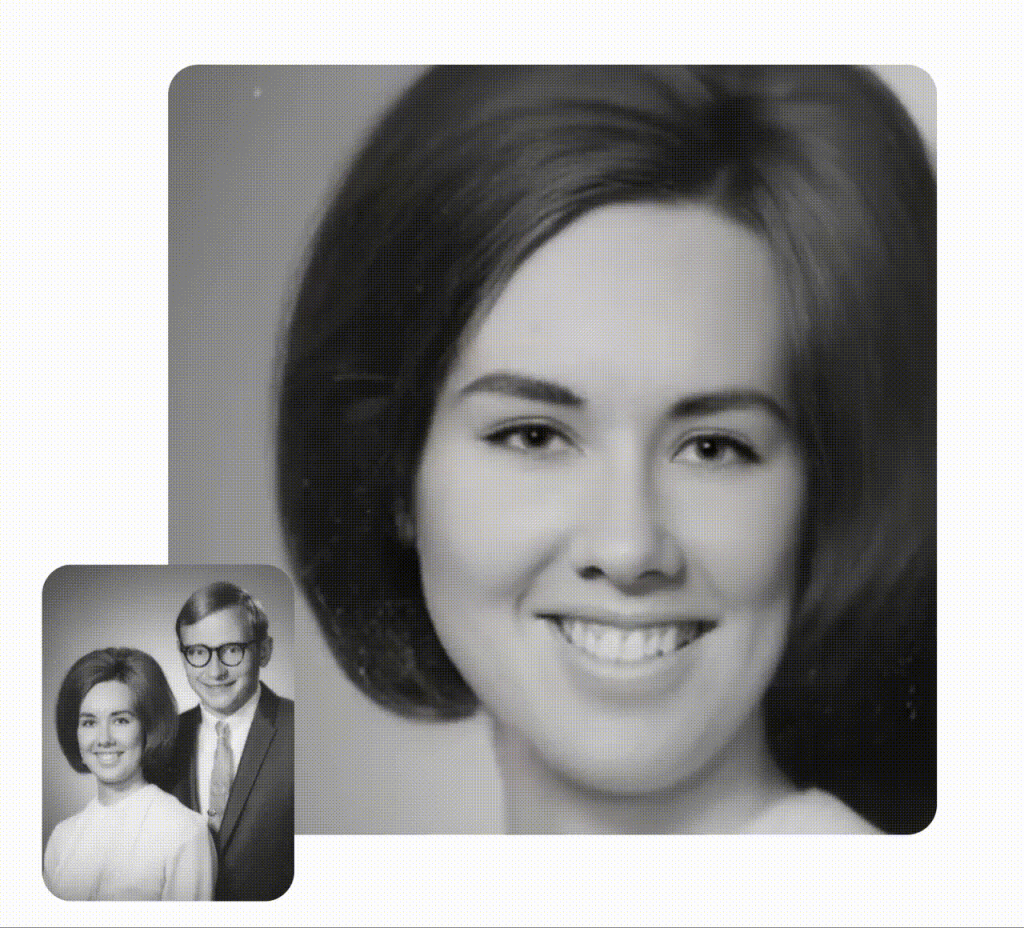
Pricing
The price of the photo enhancement, colorizing, and animation seem to be free as far as we know, but it still requires a free sign-up to access. If you want to use the other features that MyHeritage offers for discovering your past, here are the pricing plans.

Alternatives to Deep Nostalgia
If you are intrigued by Deep Nostalgia and how it can bring old photos back to life, here are some alternative apps that can colorize, enhance, and in some cases, animate old photos. They also offer some other image editing features that Deep Nostalgia misses out on. Some of these platforms are completely free, whilst others require a fee, but we will cover that in more detail.
1. PhotoGlory
PhotoGlory gives users the tools and features to restore, enhance, and stylize old photos. You don’t need to be an image-editing savant either because those at PhotoGlory aim to provide advanced technology with easy controls.
Therefore no matter your experience level, you can still bring the last images of your long-lost relative to life.

Here are some of the features you can use with PhotoGlory:
- Photo restoration: Its main feature is photo restoration which includes tools such as clone stamp, healing brush, and patch tools. These features all help to fill in the gaps in photos left by time, such as scratches, holes, and other damaged areas.
- Colorization: This app also includes an automatic colorization feature that turns black and white images into ones with color. This can be manually adjusted, with certain elements being replaced if required. As a user, this gives you plenty of control over your photos.
- Lighting correction: Another one of the notable features that PhotoGlory has is its lighting correction. In photo editing, this is used to adjust the overall brightness, tonal balance, and contrast of an image to improve its appearance. PhotoGlory has a ‘Curves’ tool that gives users an easy-to-use, accessible way to correct the lighting in their old photos.
When it comes to pricing, PhotoGlory has both free and paid subscription options. Paid plans begin at $19.25 a month. There is a freemium model that is a free plan with no time limit, which allows you to use any of the features without having to pay anything. Here is an overview of their pricing plans:

2. Photomyne
Photomyne is a user-friendly photo scanner app that can be used on both iPhone and Android smartphones. You can use the app to process images by scanning in old imagines to get high-quality, enhanced digital versions of them. They can then be easily stored or shared with your loved ones or with whomever on social media.
Photomyne is the main app that this service provides, but they also have Colorize, SlideScan, and FilmBox, which all offer multiple features. Let’s have a look at what each app provides.
- Photo colorizer tool: You can use this app to scan your grayscale or black-and-white photos and turn them into accurately colored ones. The quality of the original picture will play a big part in the colorized digital result. Therefore it is best to use clear, high-quality images that aren’t faded, torn, or blurry.
- SlideScan: SlideScan lets you scan your photo slides to store and share them on your smartphone. It is able to detect the image within the slide and then enhance, rotate, and crop it to make it as high-quality as possible.
- FilmBox: This mobile app scans film negatives and turns them into high-quality photos. It is really easy to use and only requires a white backlight positioned behind the negative, and use your smartphone FilmBox app to snap the shot. If you don’t have a white backlight, you can turn your phone into one by following this link.
With pricing, Photomyne’s apps all offer different amounts; you can start a free trial to see whether the service is suitable for you or not. You can download these apps from the Google Play store and the App Store on Apple IOS. Here is an overview of what prices you should expect to pay.
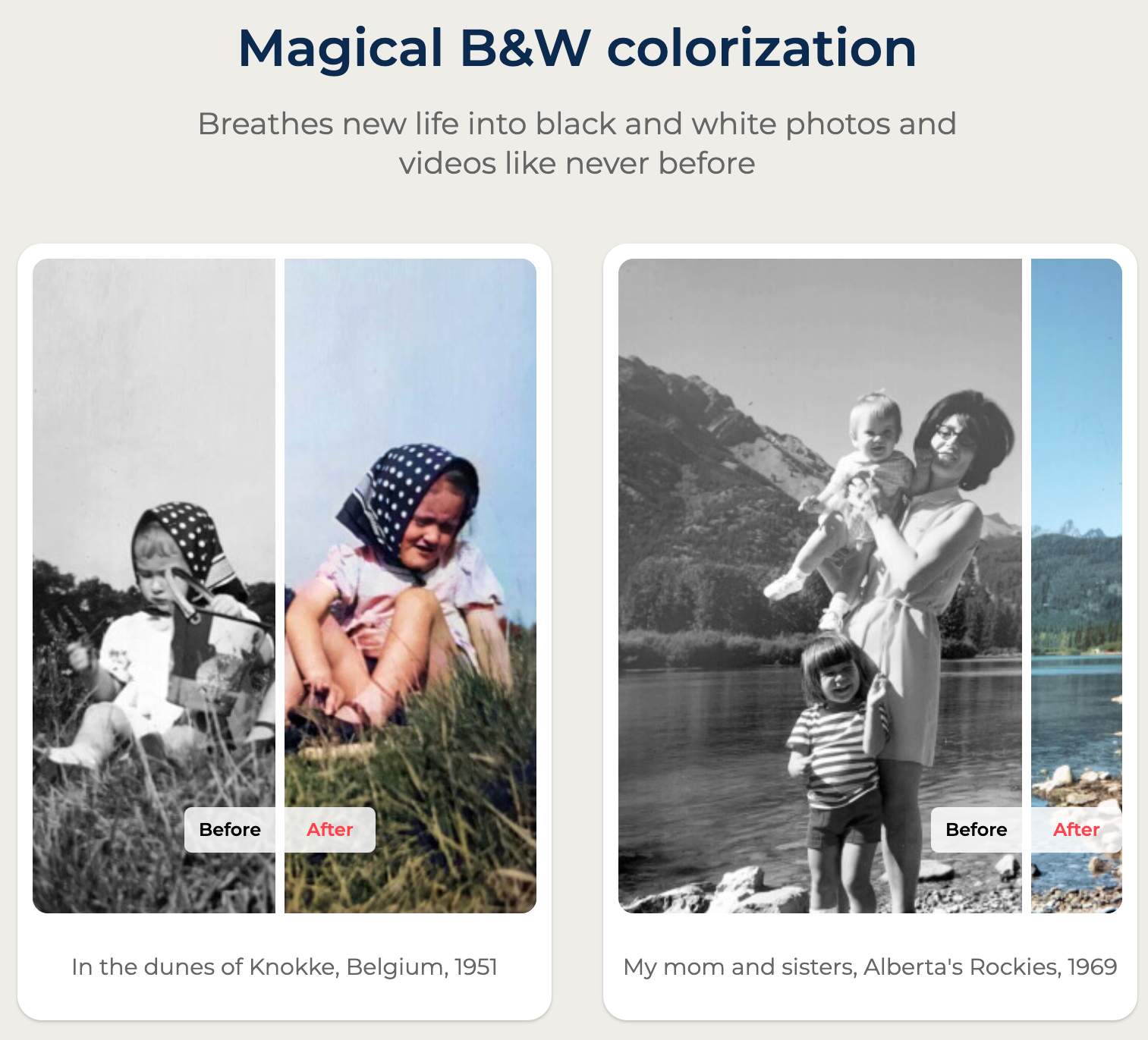
3. Colourise.online
Provided by VanceAI, this is a free, online AI tool that anyone can use to turn old family photos into new, colored ones in just seconds.
What makes this AI technology such a good alternative to Deep Nostalgia is that it is 100% free. But when we used this service, we found the user interface to be much less visually appealing compared to paid ones.
As you can see from the sample images below, it’s very effective.

The features of this app may be limited as it only focuses on colorizing. However, it does it well, and remember – it is totally free! By adapting deep learning, Colourise.online can refer to its huge training database of historical images so that it can whittle down exactly what your great, great grandpa was wearing that day.
It doesn’t take long to do this either, as it is completely automatic, all you need is a reliable internet connection, and you’re good to go.
4. MoCoGAN
An acronym of Motion and Content Generative Adversarial Network, MoCoGAN is a deep learning AI model that generates realistic video clips by separating the motion from the content of the data.
To put it simply, if you upload a video of a man doing situps, MoCoGAN can separate the man’s identity from the situps, which can then open the possibility of making someone else do situps.
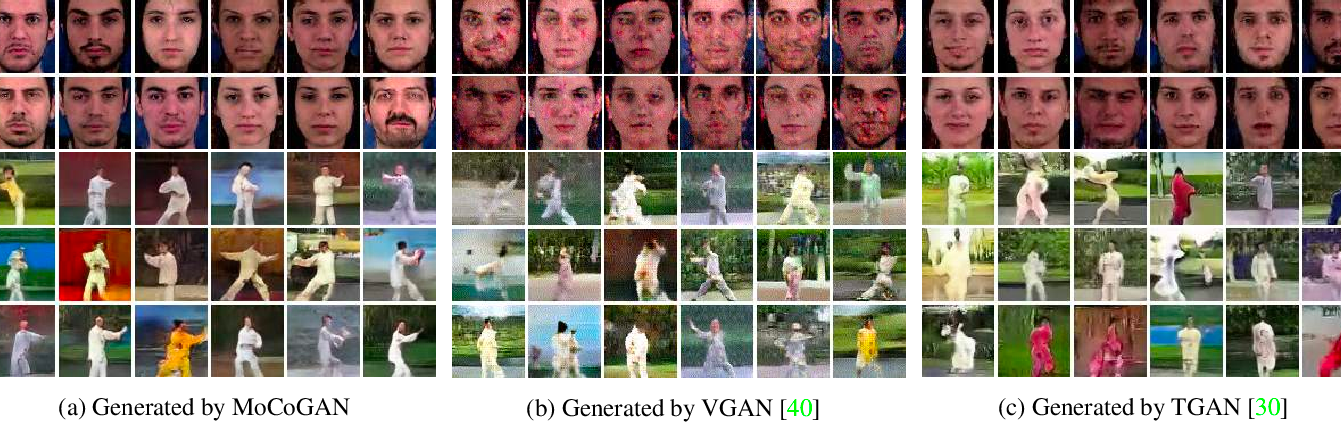
This technology can bring your old still photos to life by converting them into animated images. There are two main components to this software; the motion generator and the content generator. The motion generator takes care of the movements, such as facial expressions, poses, and activities. On the other hand, the content generator processes the background and objects.
It is somewhat similar to how deepfakes are made, as there are two algorithms working against one another. To learn more about deepfake technology, read our article here.
As far as we can tell, MoCoGAN is completely free, but it may be quite intimidating for tech newbies to use as you have to go via GitHub. But don’t worry because you can follow this tutorial for beginners on HubSpot to get you started.
Key takeaways
Deep Nostalgia is a fantastic app that can animate old photos, but have you checked out the other services that MyHeritage provides? If not, we hope that our article has shed more light on what incredible technology is out there and how it can bring your family closer together.
With innovative apps such as these, we can see history clearer than ever through sharp detail, video animation, and damage repair. And best of all, there is no need to use fancy, expensive software or spend hours learning how to edit photos; all you need is a phone or laptop and some old photographs.
Get ready to breathe new life into your old and damaged photos with the Deep Nostalgia app or any of the alternatives we’ve explored today. Try them out and see which one works best for you!
There are infinite possibilities of what AI can bring to life. To discover more about the past as well as the future, head over to Top Apps.
Christina Muir
Christina's expertise in the tech industry allows her to provide insightful and informative content to her readers, covering a range of topics from productivity and lifestyle apps to gaming and entertainment software.
Recent Articles

In 2024, your smartphone camera is about to get a whole lot smarter. AI camera apps are transforming the way we capture and...
Read More
Learn how to use advanced search tools, newsletters, and reviews to uncover the perfect AI-focused podcast for you.
Read More
AI chatbot vs virtual assistant? who reigns supreme? We're dissecting the differences, strengths, and weaknesses, using data-driven insights.
Read More