Published on: April 9, 2024
ChatOn AI App Review 2024: Features, Pricing & User Experience
Author: Inge Vonaulock
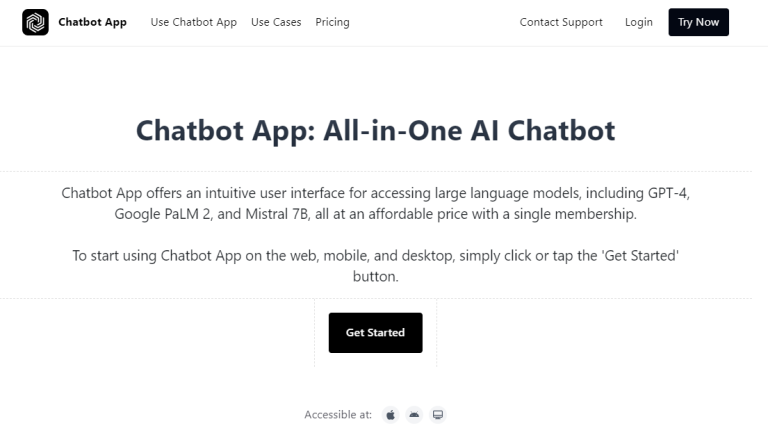
Chatbots are no longer a novelty. They’re a necessity. In the crowded chatbot market, the ChatOn Chatbot App has emerged as a game-changer. With its unique features, cost-effective pricing, and user-centric approach, The Chaton AI app is redefining the way we communicate.
But what makes it stand out?
This review will dissect ChatOn AI, exploring its features, pricing, and user experience. You’ll learn why it’s the preferred choice for businesses, individuals, and developers alike.
Ready to revolutionize your communication? Let’s delve into the world of ChatOn.
The ChatOn AI chatbot app: A comprehensive guide
ChatOn AI: A revolutionary chatbot app
ChatOn ai is a cutting-edge chatbot app designed to revolutionize the way businesses and individuals communicate. Its primary function is to facilitate seamless, automated conversations between businesses and their customers, providing instant responses and support. It’s also great for writing short AI-powered content. What sets the ChatOn AI app apart from other chatbot apps is its advanced AI technology, which allows it to understand and respond to complex queries, making it a powerful tool for customer service, sales, and marketing.
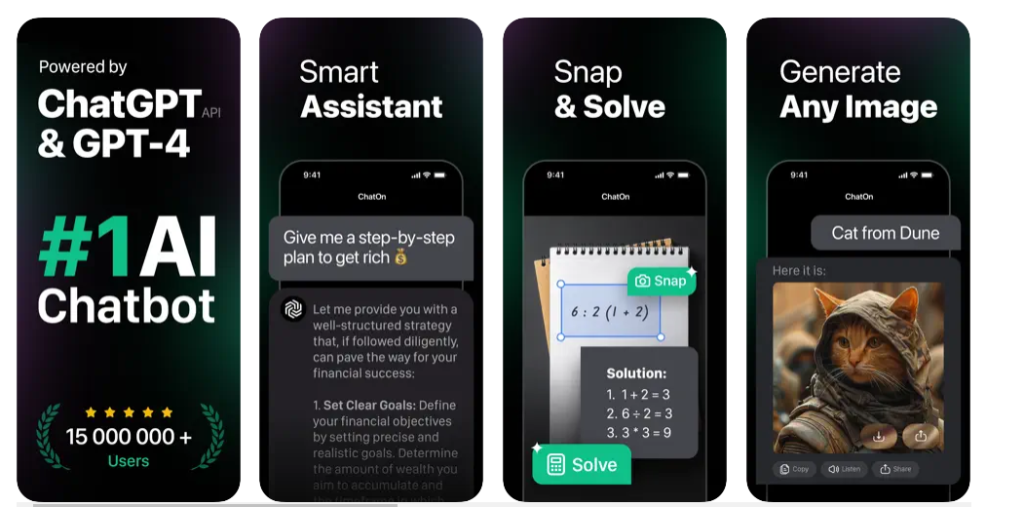
Exploring the features of ChatOn
The ChatOn AI writing assistant is packed with features that contribute to an enhanced user experience. Its AI-powered chatbot can handle multiple conversations simultaneously, ensuring no customer query goes unanswered. It also offers real-time analytics, providing valuable insights into customer behavior and interaction patterns. Additionally, ChatOn supports multiple languages, making it a versatile tool for global businesses.
Other notable components include a grammar and spelling checker, a consistent writing style, and image generation. Whether you want to use the technology purely to chat with human-like interaction or streamline your next writing project, this AI-powered tool is certainly a time-saver.
ChatOn for different users
ChatOn is not just for businesses. It’s also a valuable tool for individuals seeking instant responses and developers looking to integrate chatbot functionality into their apps. For businesses, ChatOn can automate customer service as an AI chat bot assistant, be a social media posts creator, handle sales inquiries, and even conduct marketing campaigns. Individuals can use it for quick information retrieval, while developers can leverage its API for seamless integration into their applications.
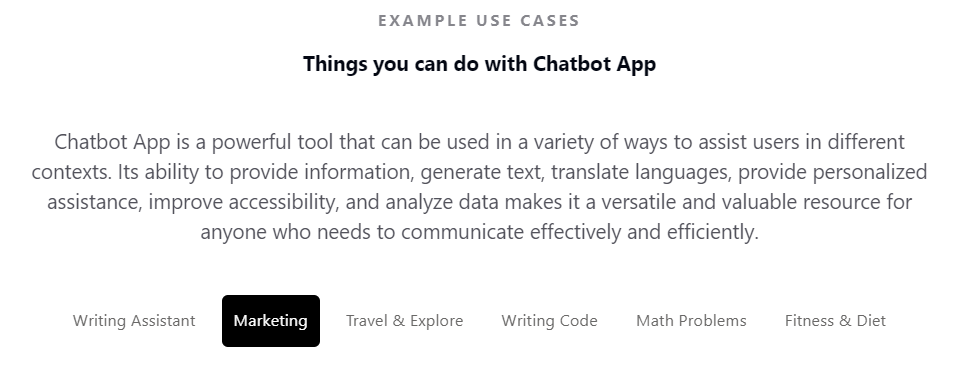
The advantages of using ChatOn AI
Cost-effective communication with ChatOn
ChatOn’s pricing structure is designed to be affordable and scalable, catering to businesses of all sizes. It offers a free version for small businesses and startups, while its premium plans provide more advanced features at a competitive price. This makes ChatOn a cost-effective solution for businesses looking to automate their customer service without breaking the bank.
Compared to other chatbot apps in the market, ChatOn provides excellent value for money. Its robust features, coupled with its affordable pricing, make it a compelling choice for businesses seeking to streamline their customer communication.
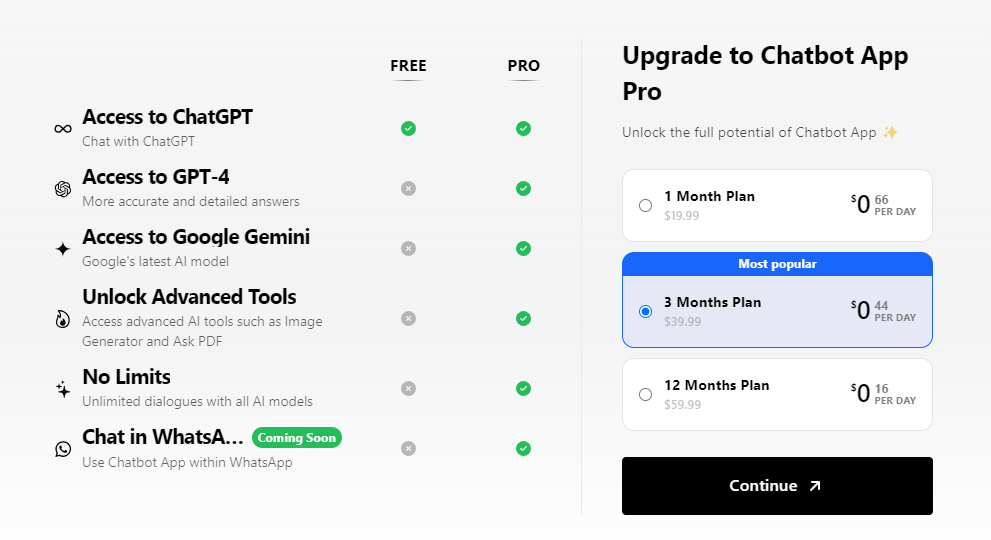
Enhancing customer engagement with ChatOn
ChatOn AI is not just a tool for automating customer service; it’s a platform that can significantly enhance customer engagement. Its AI-powered chatbot can engage customers in real time, answer their queries promptly, and provide personalized recommendations, leading to improved customer satisfaction and loyalty.
Several businesses have successfully leveraged ChatOn to boost their customer engagement. For instance, an e-commerce company reported a 30% increase in customer engagement after implementing ChatOn, attributing this growth to the chatbot’s ability to provide instant and personalized responses to customer queries.
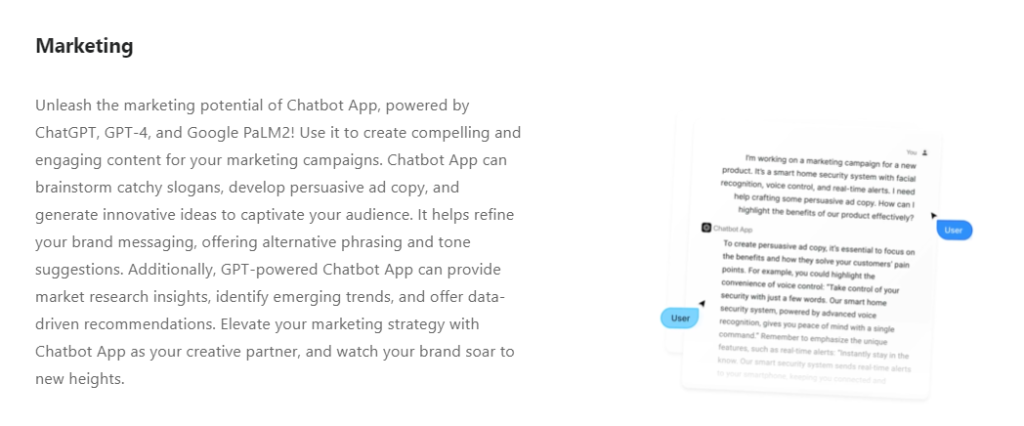
Ensuring safety and privacy with ChatOn
ChatOn’s commitment to user safety
ChatOn’s commitment to user safety is evident in its robust security features. The app employs advanced encryption methods to protect user data, ensuring that all conversations remain private and secure. It also has a stringent data privacy policy, which guarantees that user information is not shared with third parties without explicit consent.
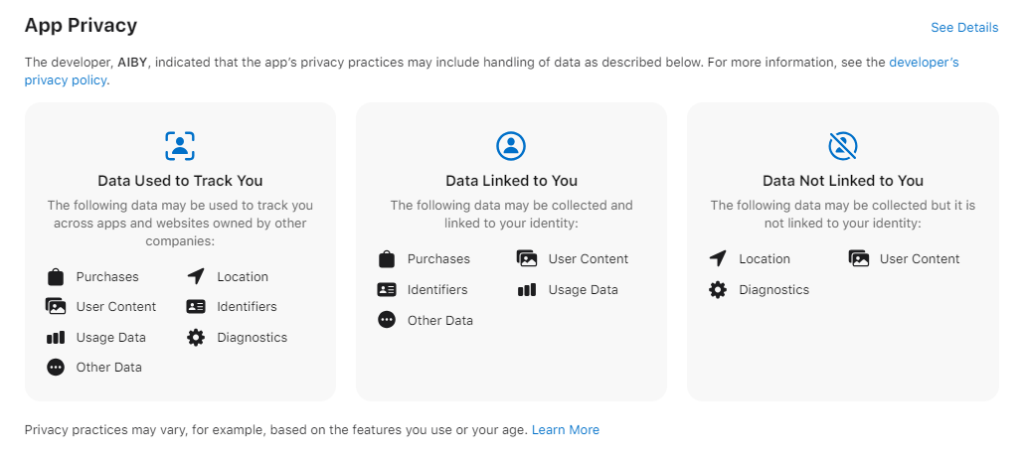
User reviews on ChatOn AI’s safety features
User reviews on ChatOn’s safety features are generally positive. Many users appreciate the app’s commitment to data privacy and the measures it takes to ensure user safety. However, some users have raised concerns about data storage and access. In response, ChatOn has been transparent about its data handling practices, providing clear and detailed explanations to address these concerns.
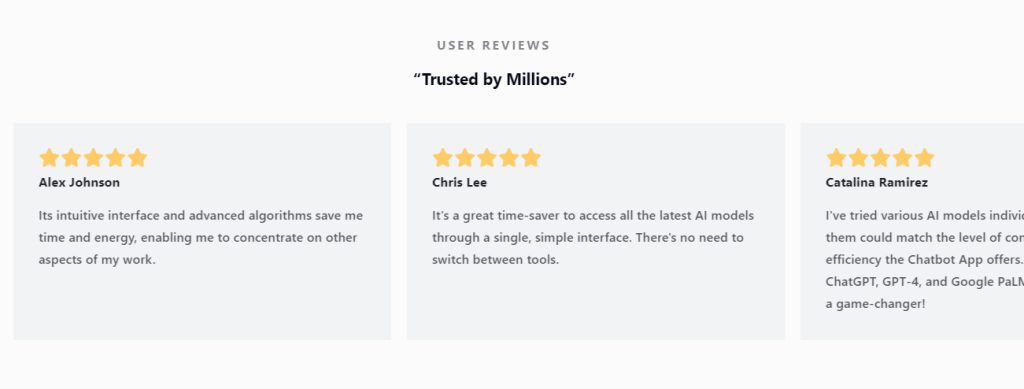
To answer the question, “Is the ChatOn app safe?” – based on its security features and user reviews, it appears that ChatOn takes user safety and data privacy seriously. However, as with any app, users should always be mindful of the information they share and the permissions they grant.
As for the questions often asked together in the search engine, ChatOn is primarily used for automated customer service and engagement. It’s a legitimate AI chat app that prioritizes user safety. While AI chat apps, in general, can be safe, their safety largely depends on the specific security measures they employ.
Getting started with ChatOn AI: A step-by-step guide
- Learn how to download, install, and set up ChatOn on various devices.
- Understand how to navigate the ChatOn interface and use its features.
- Get answers to common questions about ChatOn’s availability, safety, and cost.
Step #1: Downloading and Installing ChatOn
ChatOn is a versatile chatbot app that’s compatible with a range of devices, including computers. Whether you’re using a Windows PC, a Mac, or a mobile device, getting ChatOn up and running is a straightforward process.
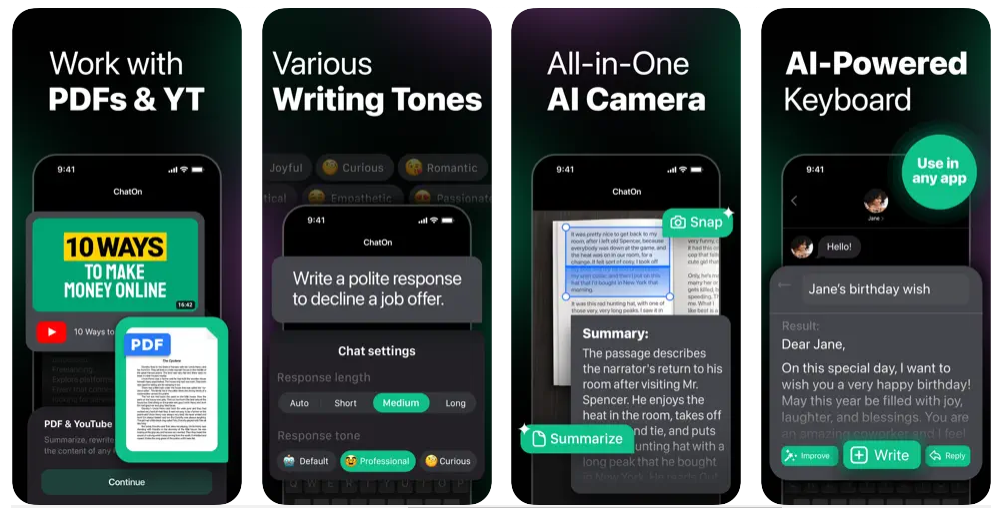
Downloading ChatOn on a computer
- Open your preferred web browser and navigate to the official ChatOn website.
- Click on the ‘Download’ button. You’ll be redirected to a page where you can choose your operating system (Windows or Mac).
- Click on the appropriate button for your operating system. The download will start automatically.
- Once the download is complete, locate the downloaded file in your ‘Downloads’ folder.
Installing ChatOn on a computer
- Double-click on the downloaded file to start the installation process.
- Follow the on-screen instructions. You’ll be asked to agree to the terms and conditions and choose an installation location.
- Click ‘Install.’ The installation process will begin.
- Once the installation is complete, you’ll see a ‘Finish’ button. Click on it to close the installer.
Step #2: Setting up your ChatOn account
After installing ChatOn, the next step is to set up your account. This process involves providing some basic information and customizing your user settings.
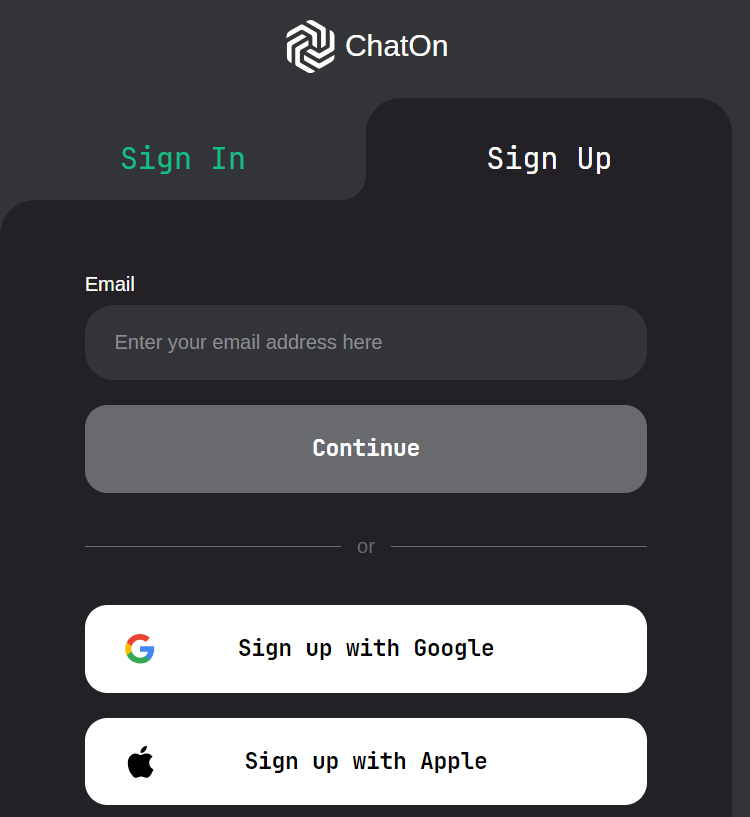
- Open the ChatOn app and click on ‘Sign Up.’
- You’ll be asked to provide your email address, create a password, and enter your name.
- After entering this information, click ‘Next.’ You’ll be asked to verify your email address.
- Check your email for a verification link from ChatOn. Click on the link to verify your email address.
- Once your email is verified, you’ll be redirected back to the ChatOn app. Here, you can customize your user settings, such as your profile picture and notification preferences.
Alternatively, you can use an existing Google account to make the signup process even quicker.
Step #3: Using ChatOn for the first time
Now that your account is set up, it’s time to start using ChatOn. The app’s interface is user-friendly and intuitive, making it easy to start conversations and use different features.
- Open the ChatOn app. Eventually, you’ll see a list of saved chats on the left side of the screen.
- Type your message in the text box at the bottom of the chat window and press ‘Enter’ to send it.
- To use the chatbot, type ‘/bot’ followed by your command. For example, ‘/bot weather’ will prompt the chatbot to provide the current weather.
Here’s an example of ChatOn AI developing a prompt and response to the simple task of “invite your partner to the movies.” The system asks any necessary follow-up questions in order to generate the appropriate response.
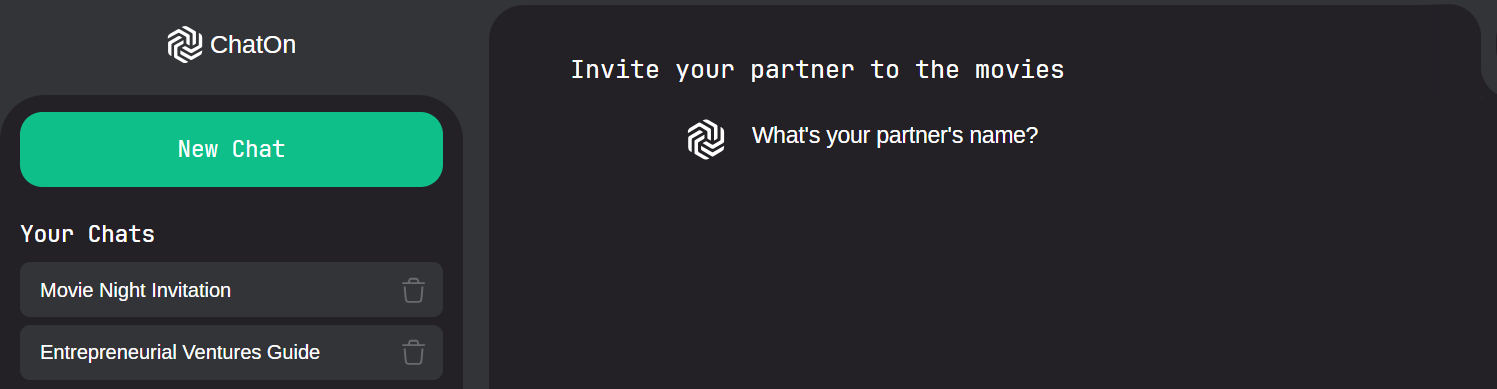
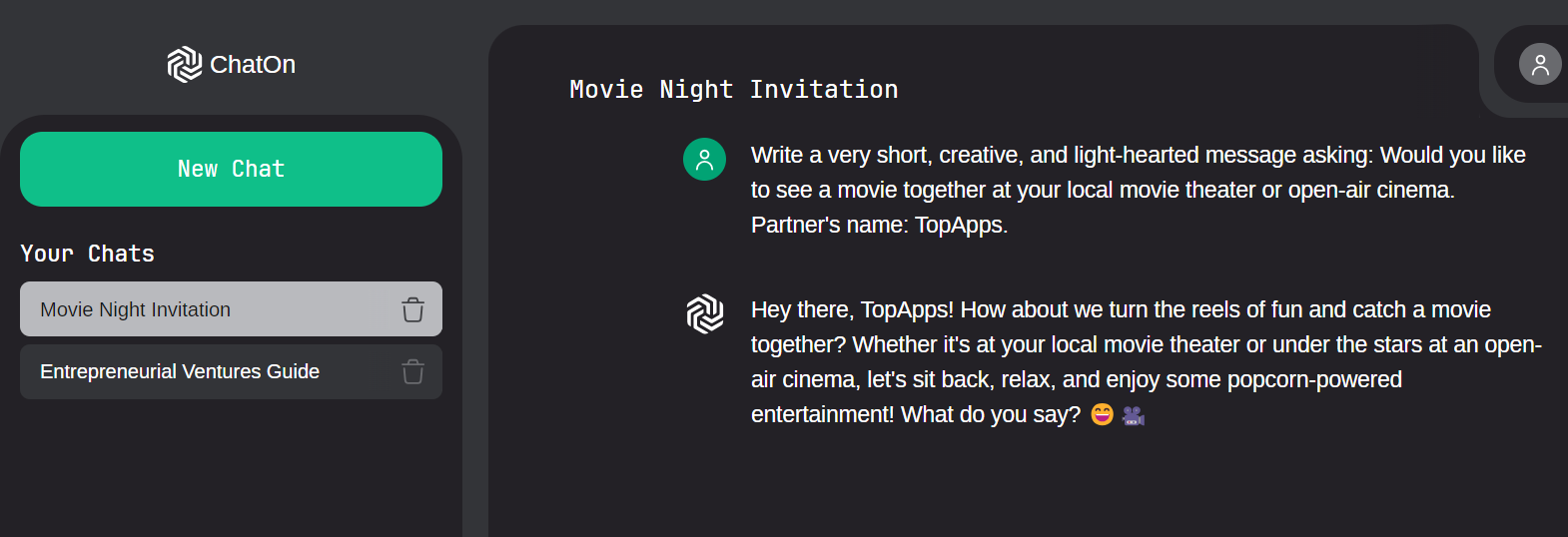
This is just one example of the creative content you can leverage using this AI tool. Say goodbye to your tedious writing routine and hello to this useful universal AI chatbot!
Other possible uses include checking programming code, a cover letter builder, and a general AI writing assistant. And we already know that ChatGPT is one of the best AI writing tools available, so since ChatOn is backed by this technology, you really can’t go wrong.
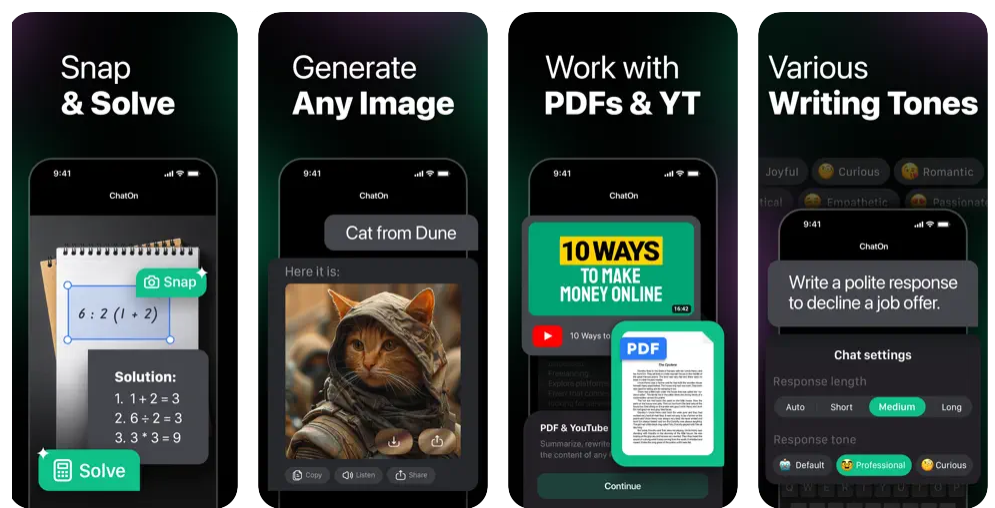
To answer some common questions: Yes, ChatOn is available on Mac. The app is safe to use, as it employs robust security measures to protect user data. With ChatOn, you can send messages, make voice and video calls, share files, and use the chatbot to perform various tasks. As for the cost, ChatOn offers a free version with basic features, as well as premium plans for more advanced features.
Additionally, you can easily download the platform as a phone app. Just head to the Apple Playstore or Google Play and click ‘Install.’ The app’s features are intact, although it will be trickier to put the output through a powerful AI editor on your phone, though not impossible!
Maximizing your ChatOn experience: Tips and strategies
- Master the advanced features of ChatOn for a more efficient and personalized user experience.
- Integrate ChatOn with other platforms to streamline your business operations.
Tip #1: Leveraging ChatOn’s advanced features
ChatOn’s advanced features are designed to enhance your chatbot experience. They offer a range of functionalities that can be tailored to your specific business needs.
Step 1: Use the AI-powered responses
ChatOn’s AI-powered responses can significantly improve your customer service. This feature allows the chatbot to understand and respond to complex queries, providing accurate and timely responses.
- Navigate to the ‘Settings’ tab in your ChatOn dashboard.
- Click on ‘AI Responses.’
- Enable the feature by toggling the switch to ‘On’.
- Customize the responses based on your business needs. Just ensure the AI responses are in line with your brand voice and customer expectations.
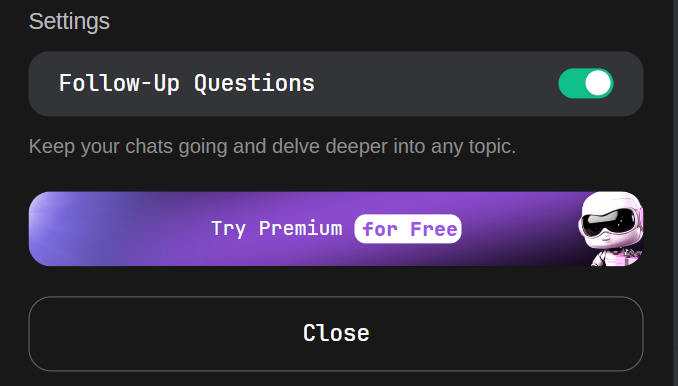
Step 2: Set up automated workflows
Automated workflows can help streamline your business operations. They allow the chatbot to perform tasks automatically based on specific triggers.
- Go to the ‘Workflows’ section in your ChatOn dashboard.
- Click on ‘Create New Workflow’.
- Define the trigger and the corresponding action.
- Save the workflow.
Test the workflow to ensure it’s functioning as expected.
Tip #2: Integrating the ChatOn app with other platforms
Integrating the ChatOn app with other platforms can help centralize your business operations, making it easier to manage and monitor.
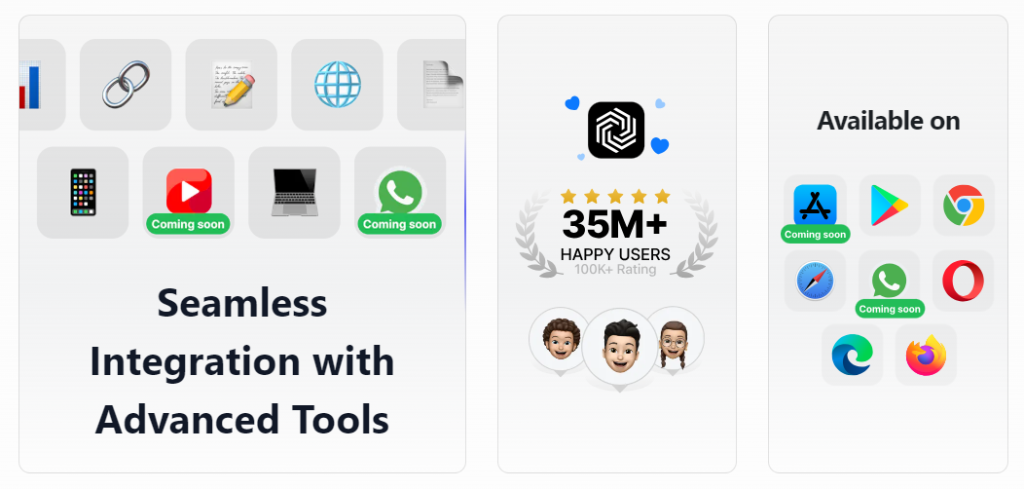
Step 1: Integrate with CRM platforms
Integrating the ChatOn app with your CRM platform can help you manage customer interactions more effectively.
- Navigate to the ‘Integrations’ tab in your ChatOn dashboard.
- Select your CRM platform from the list.
- Follow the prompts to complete the integration.
Verify the integration by checking if the data from ChatOn is correctly synced with your CRM platform.
Step 2: Connect with social media platforms
Connecting ChatOn with your social media platforms can help you manage customer interactions across multiple channels.
- Go to the ‘Social Media Integration’ section in your ChatOn dashboard.
- Select the social media platform you want to connect with.
- Follow the prompts to complete the integration.
Check if the chatbot is functioning correctly on the connected social media platform.
By leveraging ChatOn’s advanced features and integrating it with other platforms, you can maximize your ChatOn experience and streamline your business operations.
Why ChatOn is the best Chatbot app for you
Unique selling points of ChatOn
ChatOn stands out in the crowded chatbot market with its unique selling points. It’s not just a chatbot; it’s a smart assistant that learns and adapts to your business needs. With its advanced AI technology, it can handle complex queries, provide personalized responses, and even predict customer behavior. It’s also versatile and capable of integrating with various platforms and systems, making it a seamless addition to your existing workflow.
Try ChatOn and download the app
If you’re a busy professional looking for a reliable, efficient, and intelligent chatbot, ChatOn is the perfect choice. It’s designed to make your life easier, saving you time and effort while improving your customer service. So why wait? Download ChatOn today and experience the difference it can make to your business.
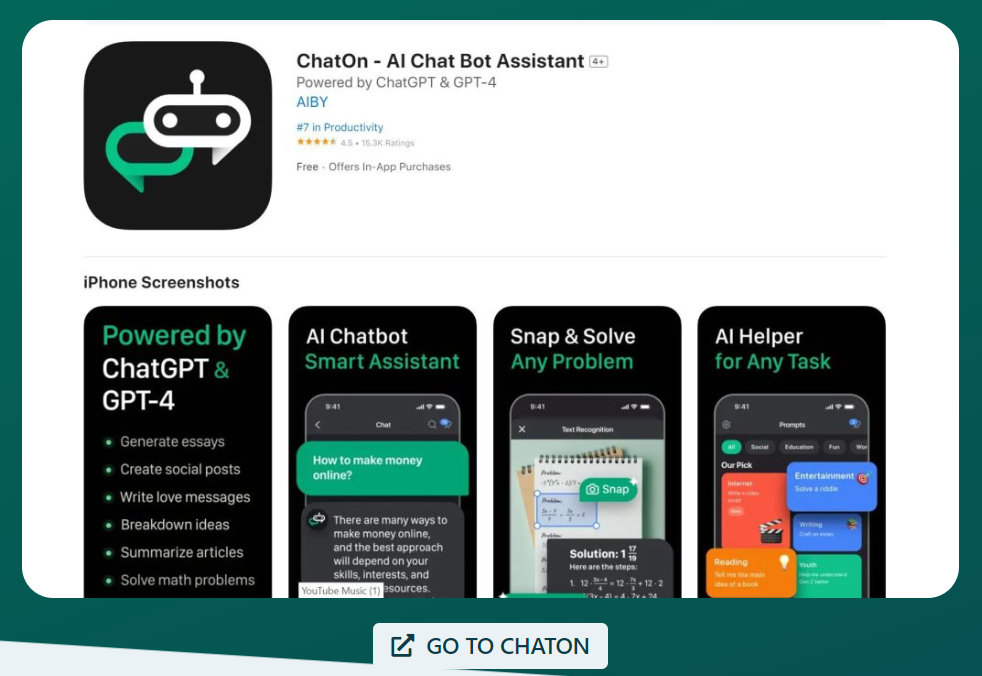
Introducing the judging criteria for our Chaton AI app review
To help you make an informed decision, we’ve evaluated ChatOn based on the following criteria:
- USP (Unique Selling Point): We Looked for features or offerings that set ChatOn AI apart from competitors.
- User experience and interface: We Considered ease of use, design, and navigation based on user reviews or a trial.
- Writing quality and versatility: We Evaluated the diversity of writing tasks it can handle and output quality.
- Integrations and compatibility: Checked for compatibility with other apps and services you use.
- AI tech and customization: Investigated the underlying AI technology and how it can be tailored to specific needs.
- Performance: Looked at speed, response times, and handling of complex queries.
- Reliability: Considered uptime, maintenance, and user feedback on dependability.
- Accuracy and error rate: Assessed through examples and reviews of how often the AI provides accurate and relevant responses.
- Cost comparison: We compared its pricing with similar offerings to assess value.
- Learning curves: Determine how easy it is to start using effectively based on user guides or tutorials.
- Customer support: We looked into the availability and responsiveness of support channels.
This approach provided us with a comprehensive view of ChatOn AI’s effectiveness and value.
Each of these factors plays a crucial role in determining a chatbot’s overall effectiveness and value. We’ve done the hard work for you, analyzing each aspect in detail. Stay tuned as we delve into each of these criteria next.
Let’s break down the aspects of ChatOn AI:
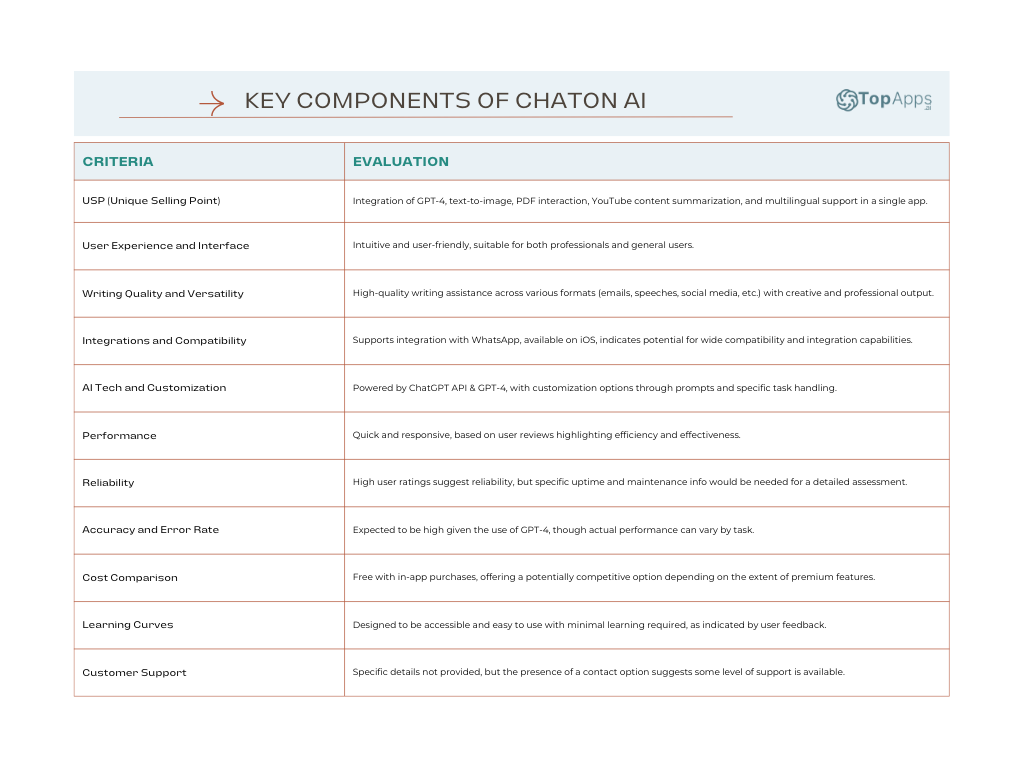
This table synthesizes the key aspects of ChatOn AI as described, providing a snapshot for evaluating its potential effectiveness and value as a chatbot tool.
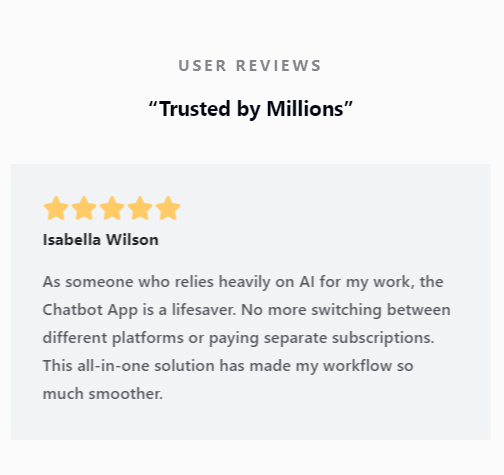
Chaton AI App FAQs
What is ChatOn AI App?
A versatile AI-powered app for writing assistance, offering a range of features from text generation to text-to-image, and more, powered by GPT-4 and other advanced models.
Is ChatOn AI free to use?
Yes, with in-app purchases for accessing premium features.
Can ChatOn AI generate images?
Yes, it includes a text-to-image feature to turn ideas into visual content.
Does ChatOn offer multilingual support?
The app supports more than 100 languages for broad accessibility.
Can ChatOn summarize and translate PDFs?
Yes, it offers capabilities to interact with PDF documents, including summarization and translation.
How does ChatOn assist with YouTube videos?
It can summarize, rewrite, translate, or answer questions about YouTube content.
What makes ChatOn AI unique?
Its integration of multiple advanced AI technologies in one application stands out.
Is there customer support available?
The app provides a contact option for support, indicating available assistance for users.
What is ChatOn AI used for?
It’s designed to boost productivity and creativity in various writing tasks, leveraging AI for assistance in tasks ranging from email writing to content creation.
How much does ChatOn AI cost?
It’s free to download, with in-app purchases available for accessing premium features. A premium pricing plan starts at $19.99 for a 1-month plan.
Is the ChatOn app safe?
Safety typically depends on privacy policies and user data handling. It’s advised to review the app’s privacy policy and user reviews for insights.
Is ChatGPT free?
Basic access to ChatGPT models can be free, but using their API for applications like ChatOn may involve costs based on usage levels.
Wrapping up your ChatOn AI journey
ChatOn AI stands out with its unique features, cost-effectiveness, and commitment to user safety. It uses the most advanced AI so that you can start generative creative content right from the get-go. It caters to different users, enhancing customer engagement and seamlessly integrating other platforms.
Now, it’s your turn to experience the revolution in communication that ChatOn offers. Download the app, set up your account, and start exploring. Remember, the more you leverage its advanced features, the more you’ll get out of it.
How will you use ChatOn to transform your business communication?
Remember, the future of communication is here, and it’s called ChatOn. Don’t just stay connected, stay ahead.
Inge Vonaulock
TopApps writer
Recent Articles
Tome AI vs Gamma: The Ultimate Showdown of AI Writing Assistants in 2024 Choosing the right AI writing tool can make or break...
Read MoreQuantum information theory is the key to unlocking the potential of quantum computers and revolutionizing our understanding of the universe. It’s the foundation...
Read MoreTranscription woes? Meet your new ally: AI Transcription by Riverside. In the digital age, transcription has become a necessity, not a luxury. But...
Read More