Published on: May 18, 2023 Updated on: February 1, 2024
10 Best AI Content Tools for Music, Images, Video, and Text
Author: Inge von Aulock

To build a loyal audience, you need to consistently produce great content. If you’ve made a great video for YouTube, written a killer article, or a catchy piece of music you know how much effort that takes. AI content generators can help with the heavy lifting leaving you to focus on the creative side.
Creating good content normally involves multiple types of content coming together. You may have shot a great video, but now it needs a music track to go with it. The video thumbnail needs to grab attention and get those clicks. Your text description needs to wow your audience or move them to take action.
An AI content generator can help you fill the gaps that you’d normally need to outsource. It can also shorten your content creation cycles by helping out with the background or filler content.
We played around with some of the best AI content creation tools in the following use cases:
- AI-generated music tools
- AI-generated video tools
- AI-generated image tools
- AI-generated writing tools
AI-generated music tools
These content generator tools use artificial intelligence and machine learning to create or enhance music. They are trained on existing music data sets and can create completely original pieces in a range of different genres.
If you’re looking for license-free background music for your video or just some inspiration for a song you’re trying to write, then these AI content generators are worth trying out.
Almost all of the companies that provide these tools retain the copyright to the music you make using their platforms. They normally offer you license-free use of the track or the option to buy the copyright.
Here are some of the best music AI content generators.
1. Soundful
This AI content creation tool is great for creating a short track or sound loop. Choose a genre or a template, and then enter the tempo and musical key. Click “Create Preview,” and in a few seconds, you’ve got a track that no one else has ever heard.
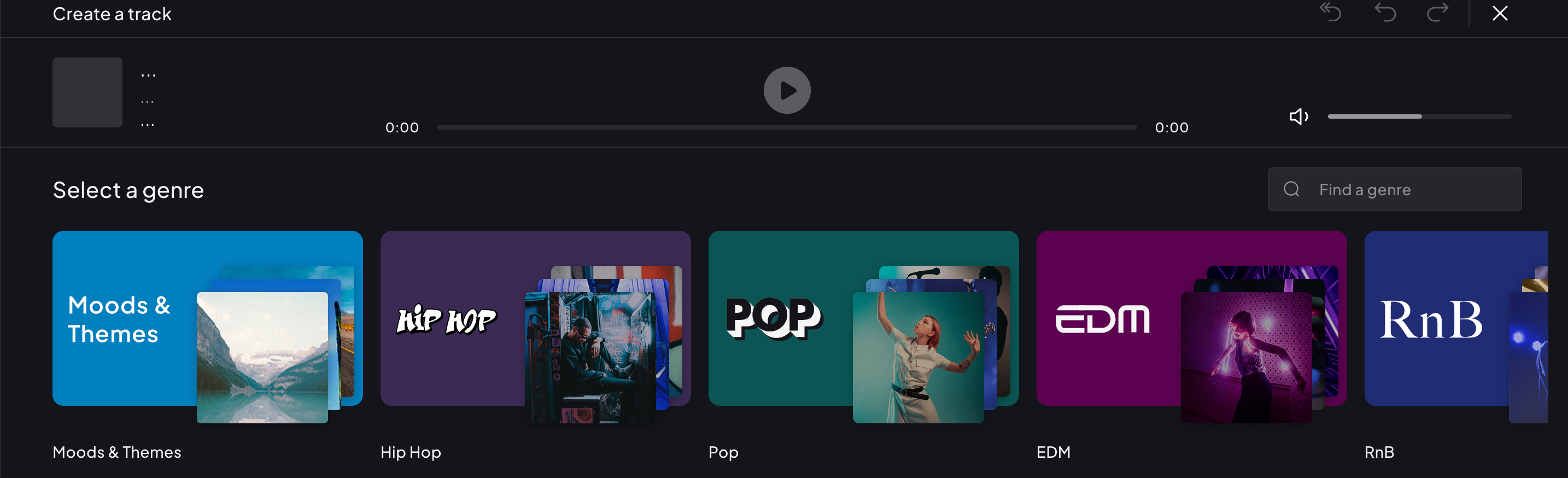
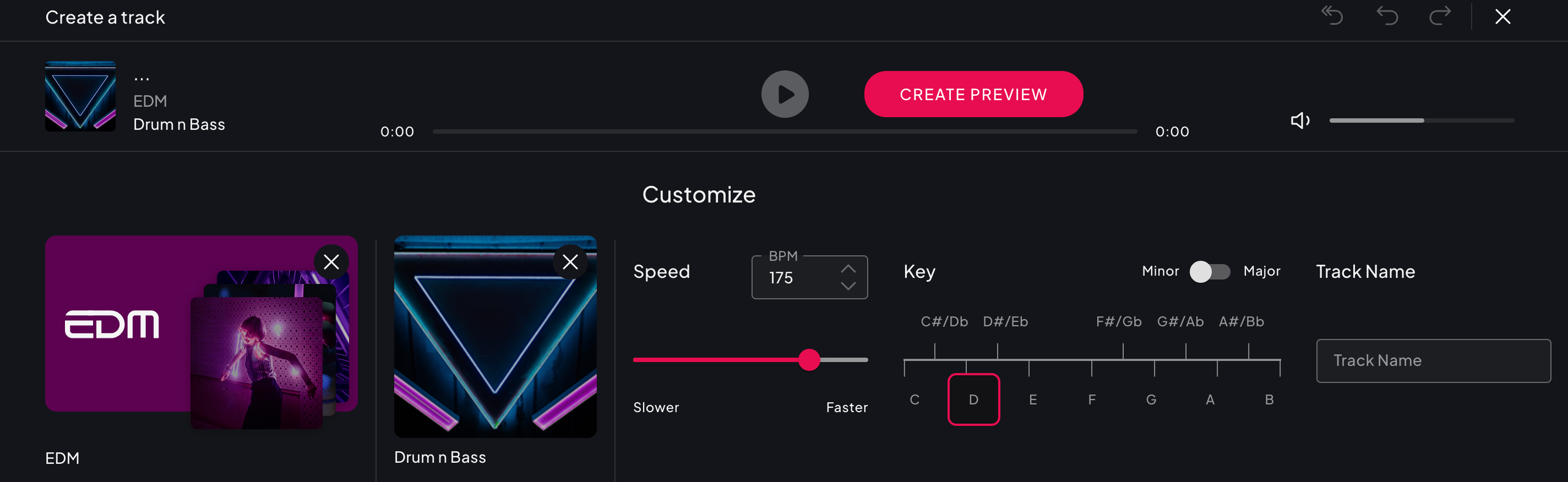
After playing around with some of the settings we got some really cool DnB tracks that you’d be happy to listen to in a club. It also did a great job producing chilled LoFi tracks.
If you want to use an AI content generator to make music tracks and want to finetune the tempo and key then this is a solid option.
Pricing
- Standard plan – Free
- Premium plan – $89 per year or $9.99 per month
If you just want a few tracks a month and don’t plan to use them in monetized content, the free plan is perfect. If you plan to use the track in monetized content then you have to go for the Premium option.
Our favorite thing to make in this tool
This would be our go-to AI content generator tool if we needed a background track for a TikTok post or Instagram reel.
Pros
- Plenty of genres, templates, tempo, and key settings
- Easy to use
- Free signup
Cons
- The Standard plan requires attribution to Soundful in social media posts
- Tracks created on the Standard plan can’t be used in monetized videos
2. Soundraw
Soundraw is easy to use and generates really good music. You can simply select a mood or genre, and it will give you a list of tracks to preview.
If you want to customize the music more, you can select a theme, track length, tempo, and which instruments to include.
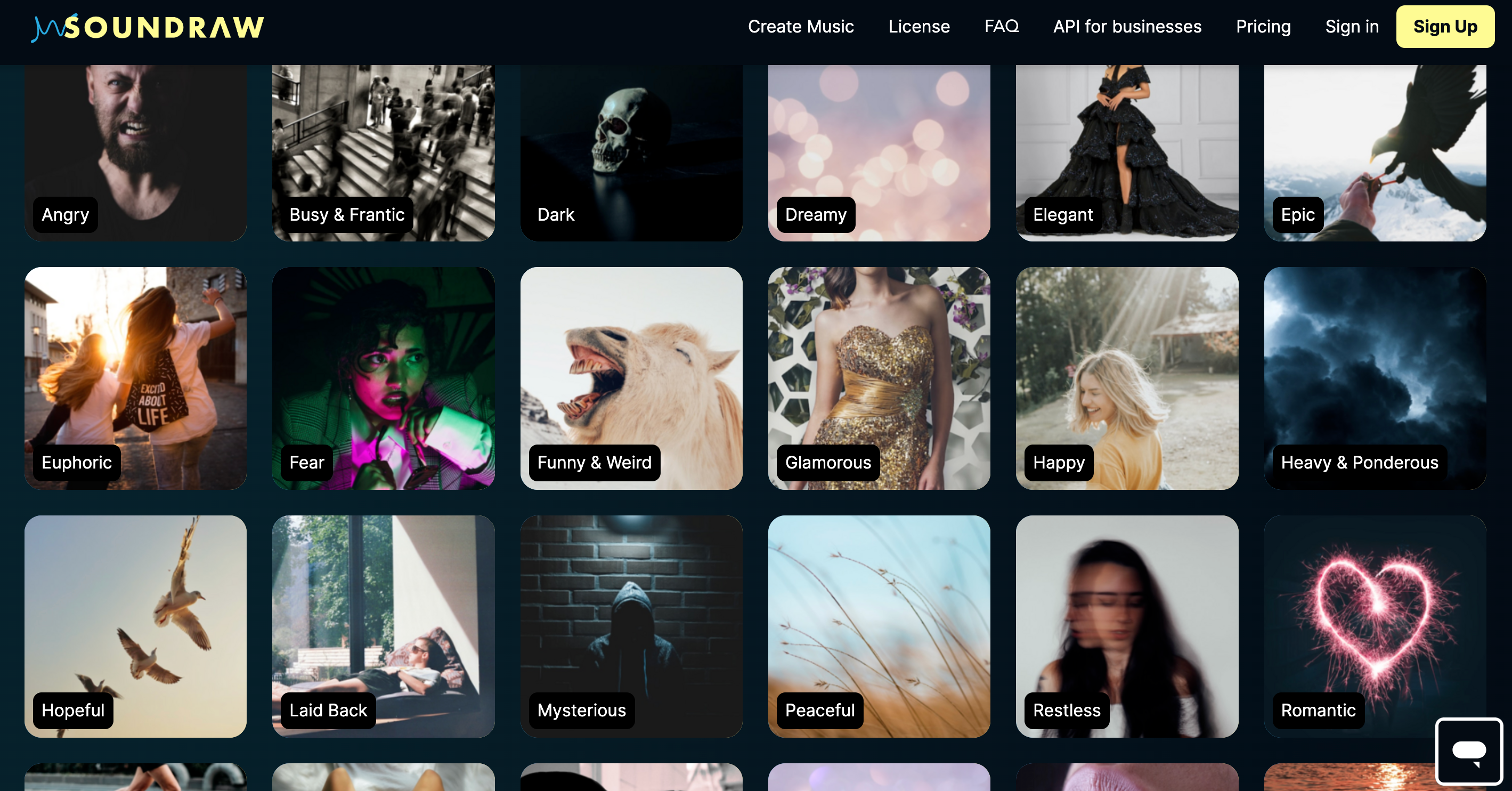
We really like how you can edit the energy level of the music at different points in the track. If you click the Pro-mode option, you can select different points in the track where you want the melody, backing, base, or drums to be used.

Pricing
- Free plan
- Personal plan – $19.99 per month or $16.99 per month billed annually
The free plan is great for trying them out or for personal use. As with the other AI content tools, if you plan to use the music in monetized content, then you’ll have to get a paid subscription. If you cancel your subscription you can still use the tracks, though. This is a pricier tool, but if you’re looking for more complex AI music that is highly customizable, Soundraw stands out.
We made a few DnB tracks and some chilled LoFi tunes and were really impressed with the results.
Our favorite thing to make in this tool
If we were making background music for YouTube videos then we’d use this AI content tool for sure.
Pros
- Very customizable
- Generates really good, complex tracks
- Download up to 50 songs per day
- Free signup
Cons
- More expensive than other AI music platforms
- Maximum track length of 5 minutes
AI-generated video tools
AI video creation tools can take text scripts, blog posts, or existing video content and generate a video from them. These AI content tools can stitch relevant stock video footage together for a sales video or even animate an avatar presenter to be the host of your training video.
You can use video AI content generators to make videos for:
- YouTube
- Marketing material
- Social media
- Training courses
Here are a few of the best AI video generators and what you could use them for:
3. Pictory
Pictory is one of the best AI video makers we’ve seen. It has 4 main AI video options:
- Create a video from a text script
- Use full blog posts, articles, or press releases to make a video
- Use existing images and video clips to make a video
- Edit a video using text commands
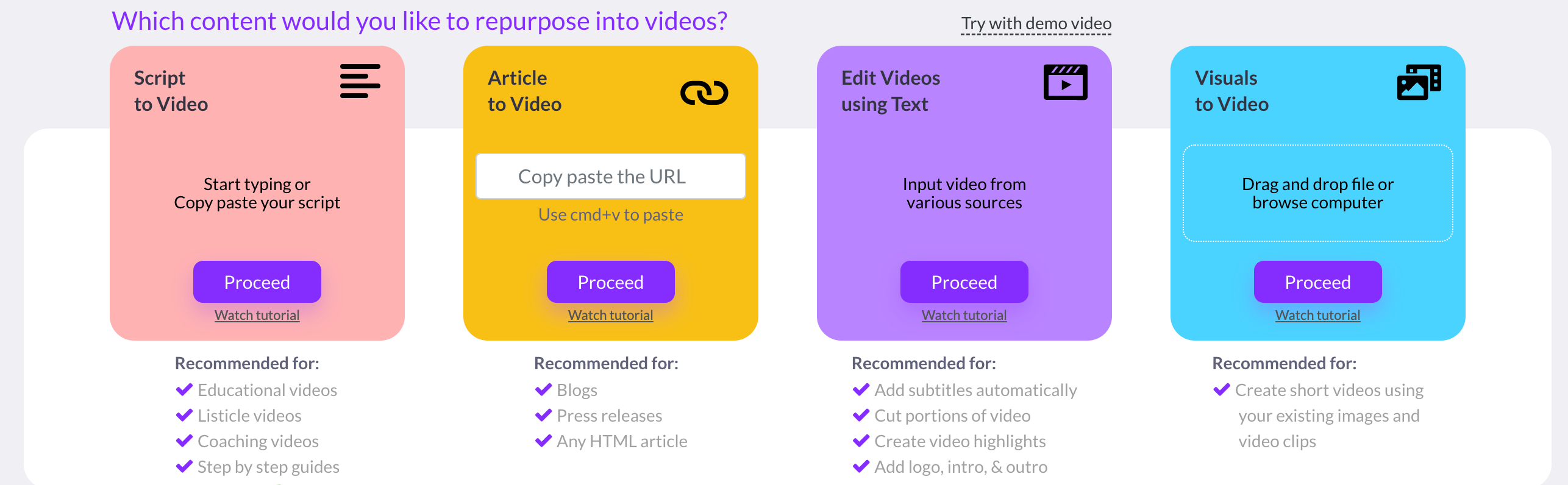
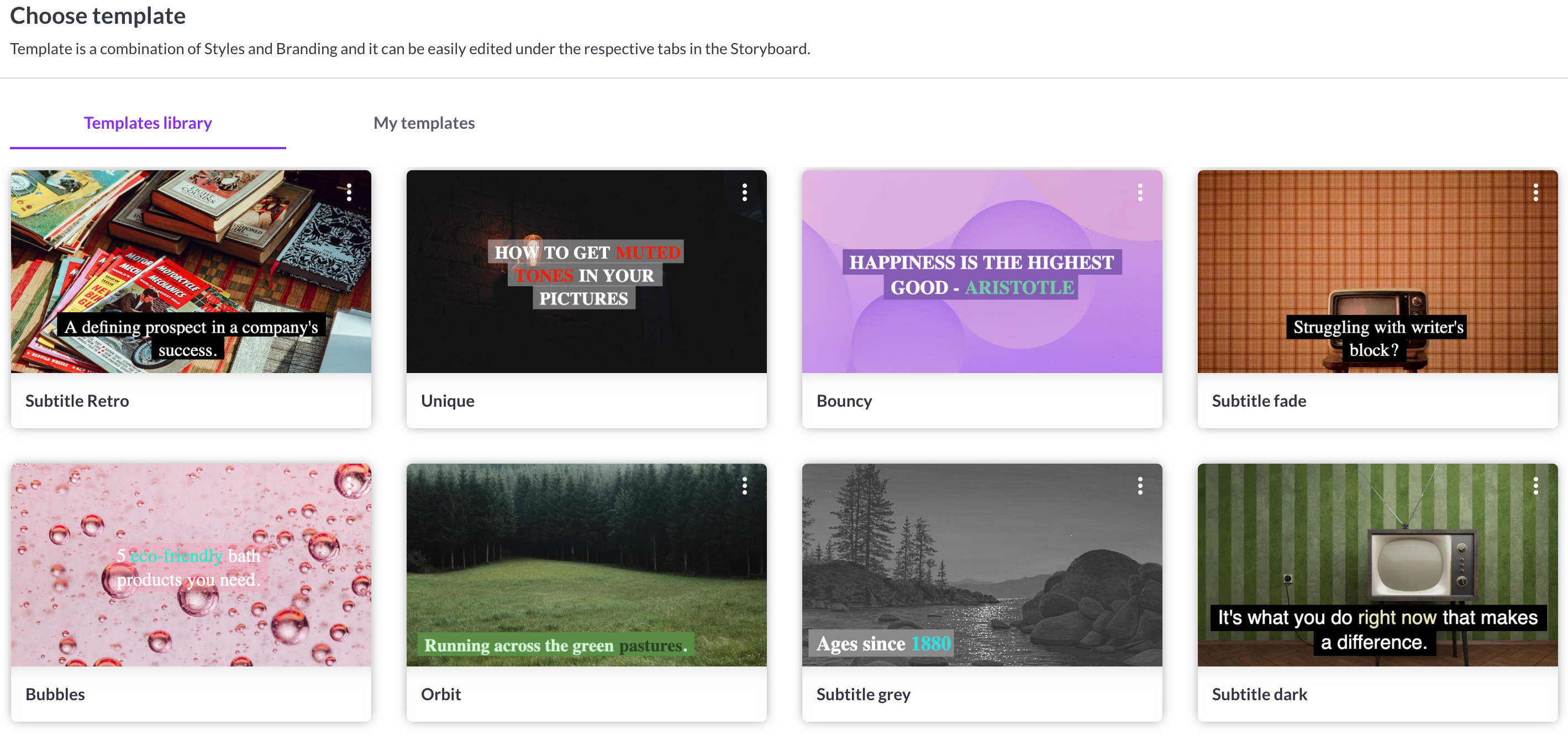
We gave it a try using our D-ID Studio review as a source. We entered the URL, and it quickly extracted the highlights from the article and created the scenes.
It used the images that were in the article and combined them with stock video material. It would take a little editing to get it looking the way we’d want it, but the first pass was pretty good, and it was super easy to do.
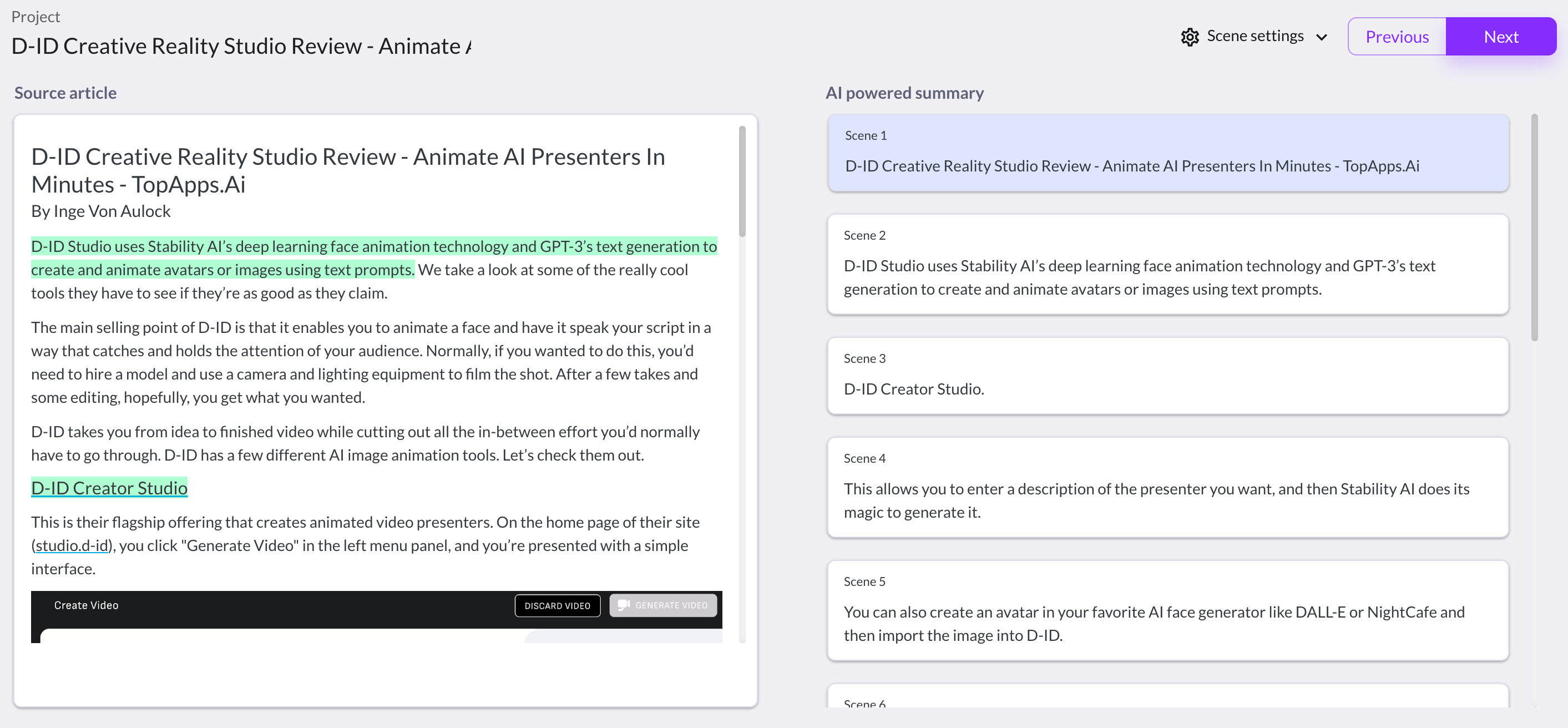
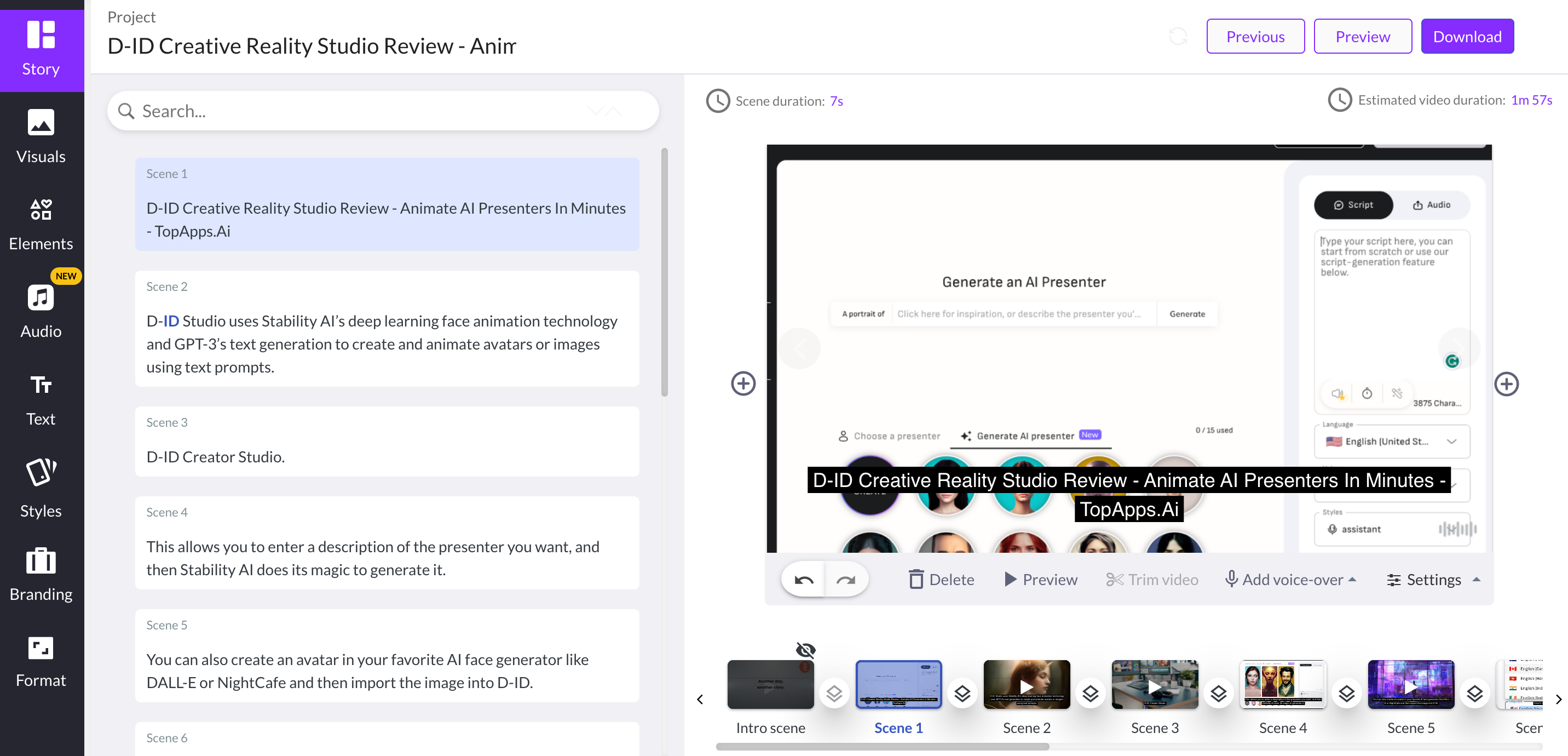
We really liked that you could add voiceovers with multiple language and accent options available. It also integrates with Hootsuite for easy sharing to social media platforms.
Pricing
- Standard – $23/month or $19/month billed annually
- Premium – $47/month or $39/month billed annually
- Enterprise – Custom pricing for larger companies
The different plans vary on the number of videos, templates, voices, and other features that are available for your AI-generated content.
Our favorite thing to make in this tool
We’d use this tool to make promo videos and listicles or to add life to company presentations. If you have a lot of long-form content and want to quickly turn it into video then this tool is ideal. The end results are polished, and the short time it takes to make a video makes this tool a solid option.
Pros
- Very easy to use
- Loads of free stock images and videos
- Multiple ways to make videos
- Good variety of languages and accents for voiceovers
Cons
- The paid plans are a little pricey
4. Synthesia
Synthesia animates realistic human avatars to speak your text script as an AI video presenter. You can choose from more than 130 built-in avatars and backgrounds. You can also choose from 120 languages and voices for your video voiceover.
Synthesia is ideal for making sales videos, training, or how-to explainer videos. The built-in screen recorder is especially helpful if you’re explaining how to use an online or software product.
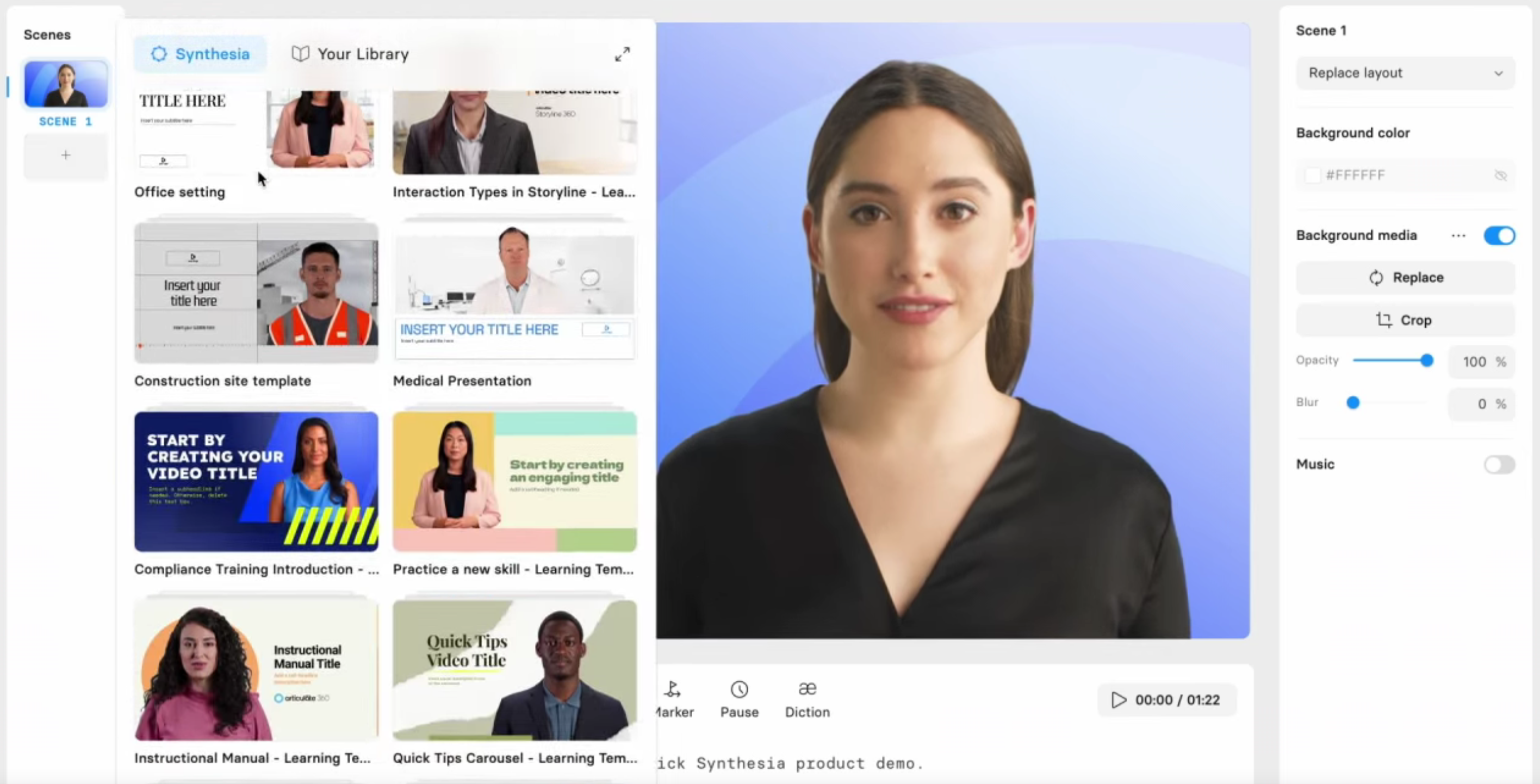
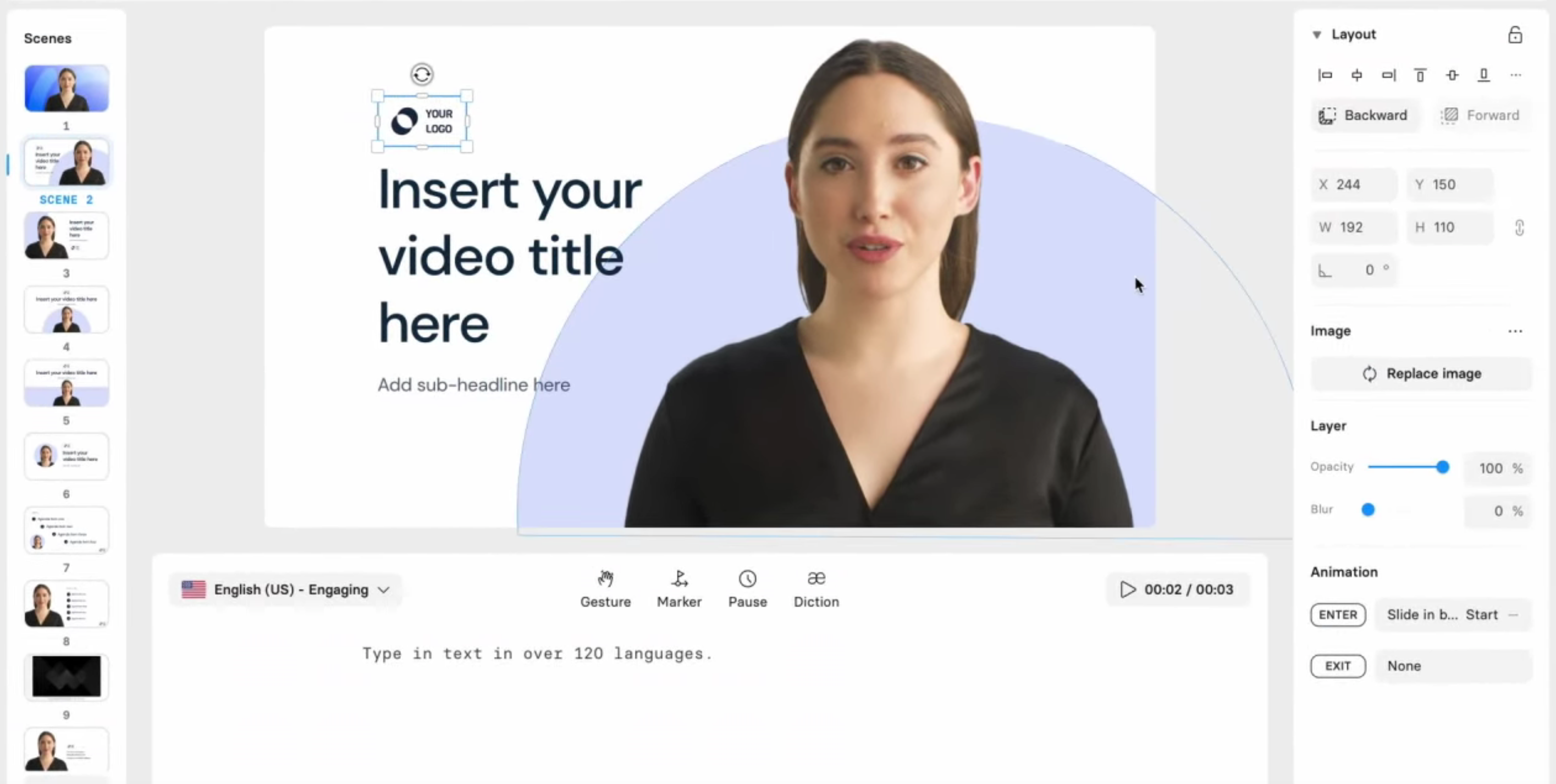
We liked how easy it was to customize the video with color options, logos, and premade templates. The auto-generated closed captions are also a huge timesaver.
Pricing
- Personal plan – $30/month
- Enterprise – Custom pricing
The Personal plan gets you 10 video credits per month. A minute of generated video uses up 1 credit. If you want to use this AI video tool collaboratively, you’ll need to contact them for custom pricing.
The larger media library and extra presenter avatars may make the Enterprise plan worth considering, even if you plan to use it as an individual.
Our favorite thing to make in this tool
If we needed to make sales or training presentation videos then this is the tool we’d go for.
Pros
- Makes professional-looking presentation videos
- Easy to use
- Loads of templates, voices, and customization options
Cons
- No free trial
AI-generated image tools
AI image generators use your text description or an existing image as a prompt and then use AI to generate an image based on that. The more detailed your description, the closer the resulting image will be to what you’re after.
AI picture generators are fun to play with, but there are some real-world use cases beyond just satisfying your curiosity.
You can use an AI image generator for:
- Creating art for a print-on-demand store
- License free images instead of buying stock photos
- Illustrations for a graphic novel or children’s book
- Marketing or presentation images
- Inspiration for your own art projects
Your imagination is really the limiting factor to what these AI content generators can deliver. We’ve reviewed some of the best AI art generators, but here are 3 more that are really good as well.
5. Jasper Art
Jasper is better known as a great AI writer tool, but it now also has AI art creation functionality. The interface is really easy to use, and the templates help you get the image you’re after with a lot less prompt engineering or hit-and-miss iterations.
Jasper Art can create realistic images and art in different styles. It’s good at combining concepts and styles, too.
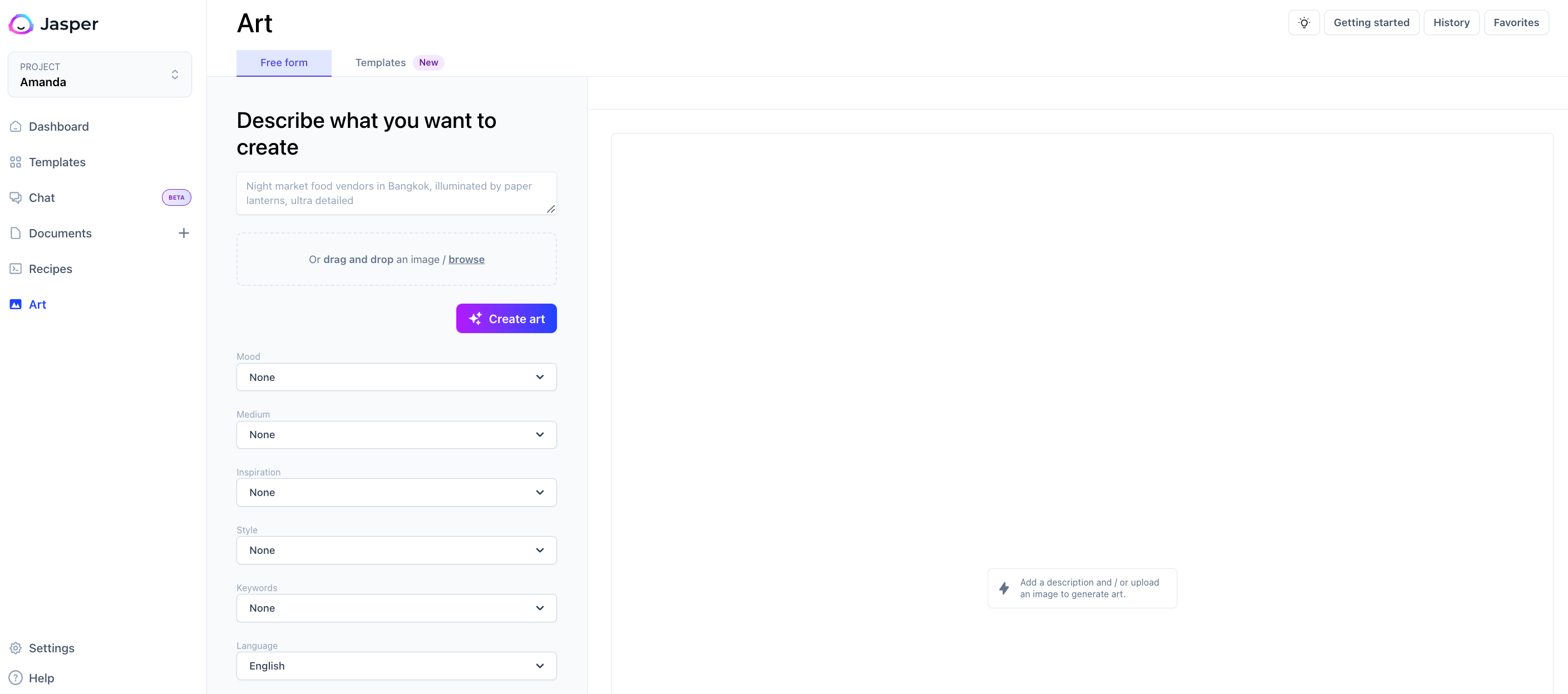
Here’s an example of what Jasper can produce. The prompt for this image is:
A futuristic car, Steampunk, gold, copper, brass, Victoriana

That looks pretty good. So what’s the catch? Well, Jasper Art is only available as part of the paid Jasper subscription plans.
Pricing
- Creator – $49/month or $39/month billed annually
- Teams – $125/month or $99/month billed annually
- Business – Custom pricing
Our favorite thing to make in this tool
If you’re already using Jasper as a writing assistant, this is a great add-on function. We’d use it to populate our blog posts with images without the fuss and time-wasting of scouring sites for license-free images.
If you don’t need an AI writer like Jasper, the image generation capability probably isn’t really worth signing up for their paid plan.
Pros
- Templates make it easy to generate the image you want
- Integrates with their AI writing tool
- Great gallery of images with prompts as inspiration
Cons
- Only available as part of paid Jasper account
6. Deep Dream
Deep Dream is an AI image tool that is part of the DeepAI platform. If you already have an image but want AI to imagine how it could be even better, that’s what this tool does.
Upload your file and click “Generate.” We used the image we got from Jasper Art, and this is what Deep Dream did with it.

The image generation tools on DeepAI work well too. It has a few different style settings to make it easier, but it responds just fine to detailed prompts.
We used the DeepAI image generator with our futuristic car prompt and got this image.

Prompt: A futuristic car, Steampunk, gold, copper, brass, Victoriana
The free version works OK once you get past all the banner ads. If you want to generate a lot of images, keep them private, and get rid of the ads, you’ll need to sign up for a paid plan.
Pricing
- Pay as you go – $5 per 100 API calls
- $4.99/month – 500 images per month
Our favorite thing to make in this tool
We’d use this tool if our regular AI image generator gave us something good, but it was missing a little something. We’d pop it into this tool and then see what came out.
Pros
- Free signup to use most tools
- Takes existing images and adds an AI twist for interesting results
- Clicking “Enhance” upscales your image to web-quality resolution
Cons
- Website is a little buggy, and there are lots of ads
- Not powerful enough to do photorealistic images
7. Dream by Wombo
This is an easy-to-use free AI image creator. It has a lot of styles you can use as presets before entering your prompt. There are some premium styles that are only available on the paid plan.
You can use the free version without any signup, and it quickly generates an image that sticks closely to your prompt. Here’s what we got with our car prompt.

This is really a no-frills AI image maker. We couldn’t see anywhere to change the aspect ratio or to upscale the results, either. The free version also only gives you 1 image per generation.
Pricing
- Free for basic use
- $9.99/month
- $89.99/year
- $169.99 for lifetime access
Our favorite thing to make in this tool
The paid plans give you more variations, results, and priority in the queue. We’d probably default to using this as a quick free AI image tool to test out some prompts. Once we finetuned our prompt to get close to what we wanted we’d head over to our favorite paid tool.
Pros
- Free to use without signup
- Generates good images fast
- Fair amount of preset style templates
Cons
- Fixed aspect ratio
- Only 1 image per generation on the free plan
AI-generated writing tools / AI writer
Out of all AI content creation tools, natural language processing (NLP) has revolutionized content writing tools. You can now generate short or long-form content based on a simple description that you enter. These tools can rewrite an email subject to optimize for clicks, summarize a long article, or even write an entire blog post in a specific tone or author style.
While it’s not ideal to rely on these tools to create all your written content, they work well for brainstorming or as a writer’s assistant, and can make the content creation process much smoother. You could use an AI writer to:
- Write an email in a specific style
- Create blog posts or outlines from a single prompt
- Create outlines for a content strategy
- Come up with catchy brand or company names
- Write an optimized call to action for your ad
- Write interview questions for a job application or podcast
- Write product descriptions for your e-commerce store
The possibilities are endless.
We’ve reviewed some other AI writer tools on our site, but here are some more of our favorites.
8. Rytr
Rytr uses natural language processing and deep learning algorithms to generate content quickly and accurately. It can save you hours of research and writing. The interface is intuitive and easy to use.
Simply select the use case from the dropdown menu, enter your description of what you want or just a few keywords, and then click “Ryte for me” to create blog posts in a flash.
Here’s an example of a blog outline it generated for us.
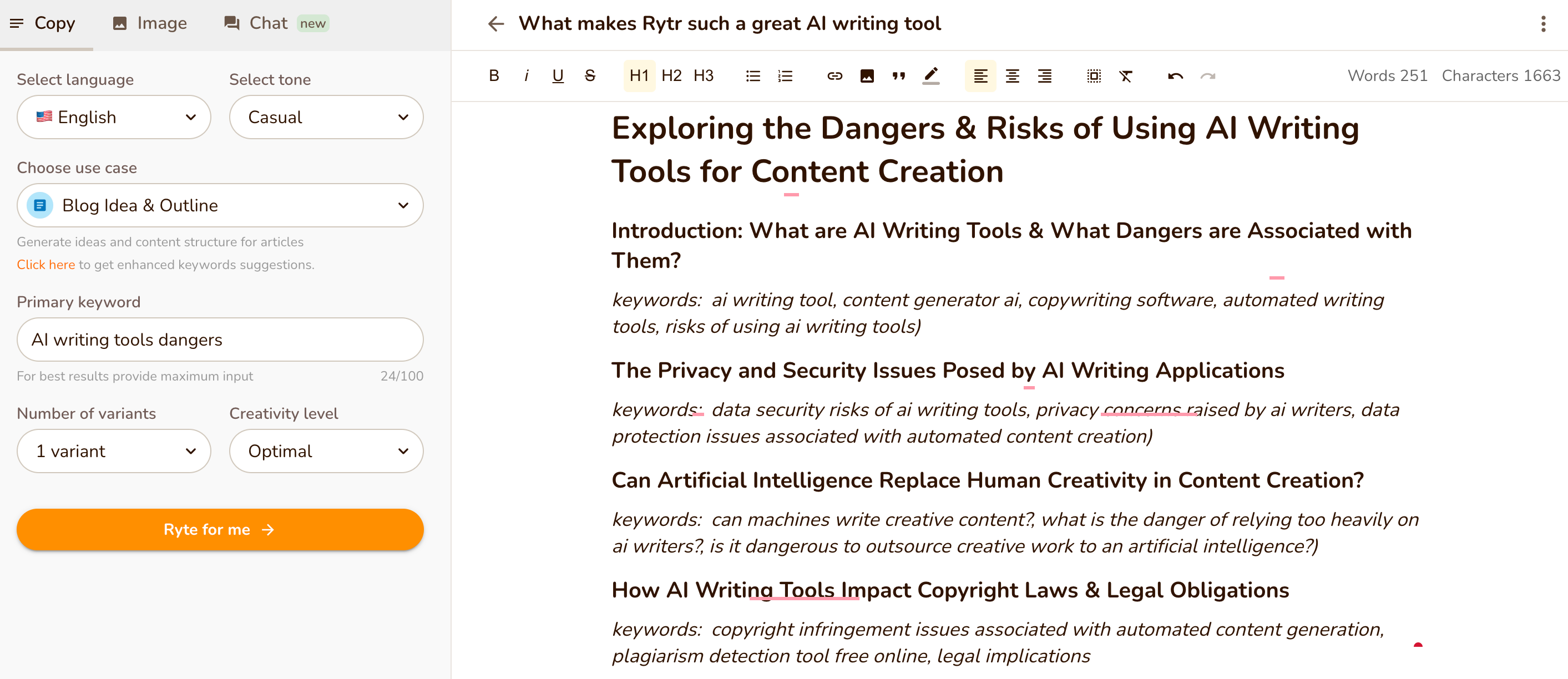
It also has a basic AI picture generator, so you can drop an image into the editor window without going to another app.

The free version allows you 10,000 characters of generated content per month. If you work on around 8 characters per word it comes to around 1,200 words or so. Want more than that? It’ll cost you, but not a whole lot.
Pricing
- Free plan – 10,000 characters per month and 10 images
- Saver plan – $9/month or $90/year – 100,000 characters per month, 20 images
- Unlimited plan – $29/month or $290 per year – no character limit, 100 images per month
Our favorite thing to make in this tool
We’d probably just stay with the free version at first and use it for quick outlines or ad ideas rather than longer content. If you want to generate content that has tone/voice consistency, this AI writer does that fairly well.
If you’re on a budget, Rytr delivers good value while being cheaper than more powerful AI writing tools like Jasper.
Pros
- Free plan offers full functionality
- Lots of different languages and tones
- Really easy-to-use AI writer
- Content writing use cases are helpful as writing templates
- Built-in plagiarism detector
Cons
- No search engine optimization integration
- Generated content is good but not great
9. Write Sonic
Write Sonic is an AI content writer powered by GPT-4. It’s really good at producing high-converting copy fast. So if you’re writing copy for a Facebook ad, a sales email, a landing page, or even longer form SEO copy, it’s a really good solution.
Because it uses GPT-4, it has access to real-time information on the internet, rather than pre-2021 info like GPT-3. It integrates with Surfer and SEMrush, which is great if you’re looking to write SEO-optimized content.
We love how easy it is to create an article, and the built-in editor works almost exactly like Google Docs. The Surfer SEO integration pulls a panel directly into the editor. This will really appeal to content marketers.
Here’s what we got when we decided to write a review article for “the quietest paper shredders.”
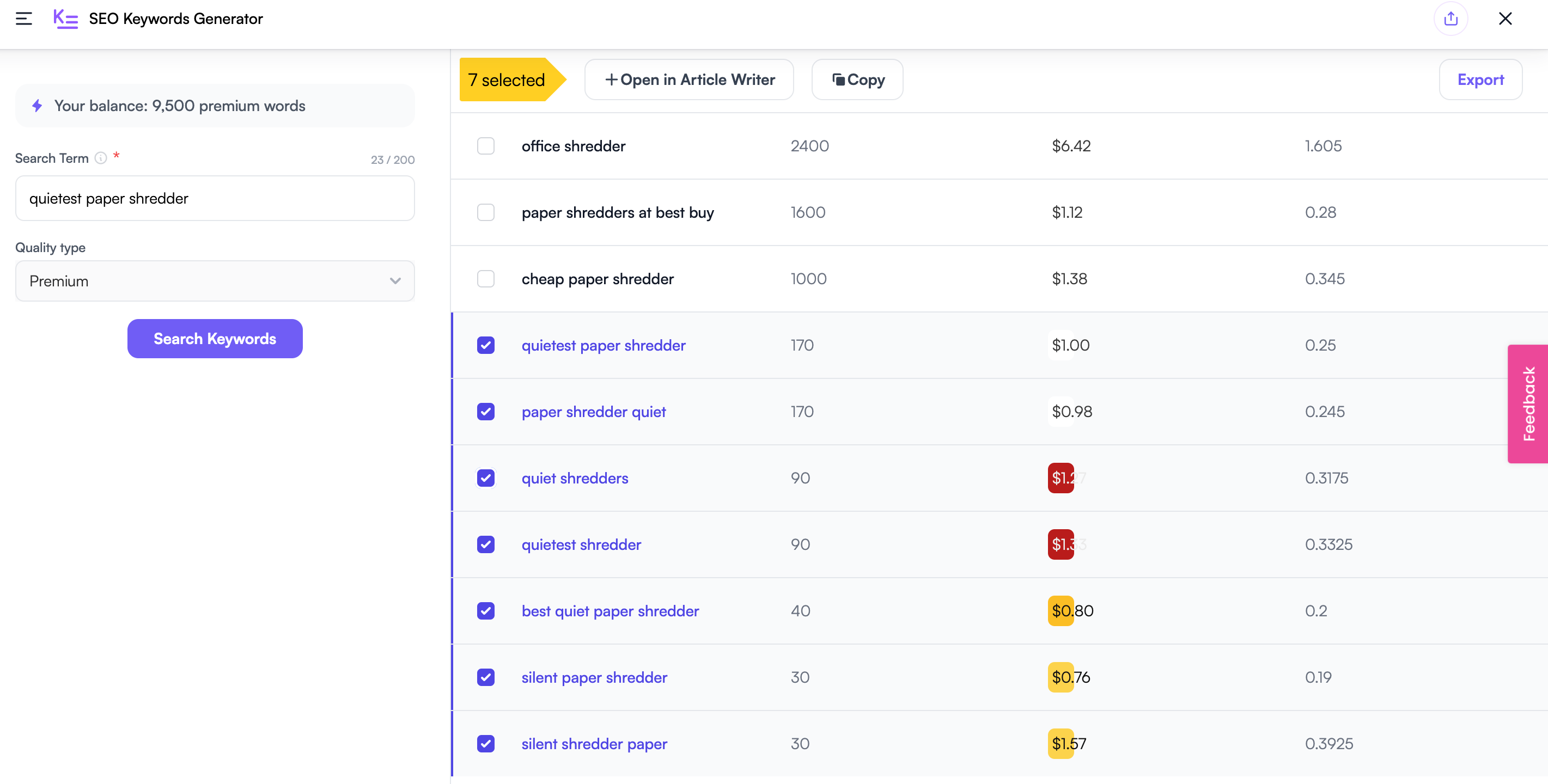
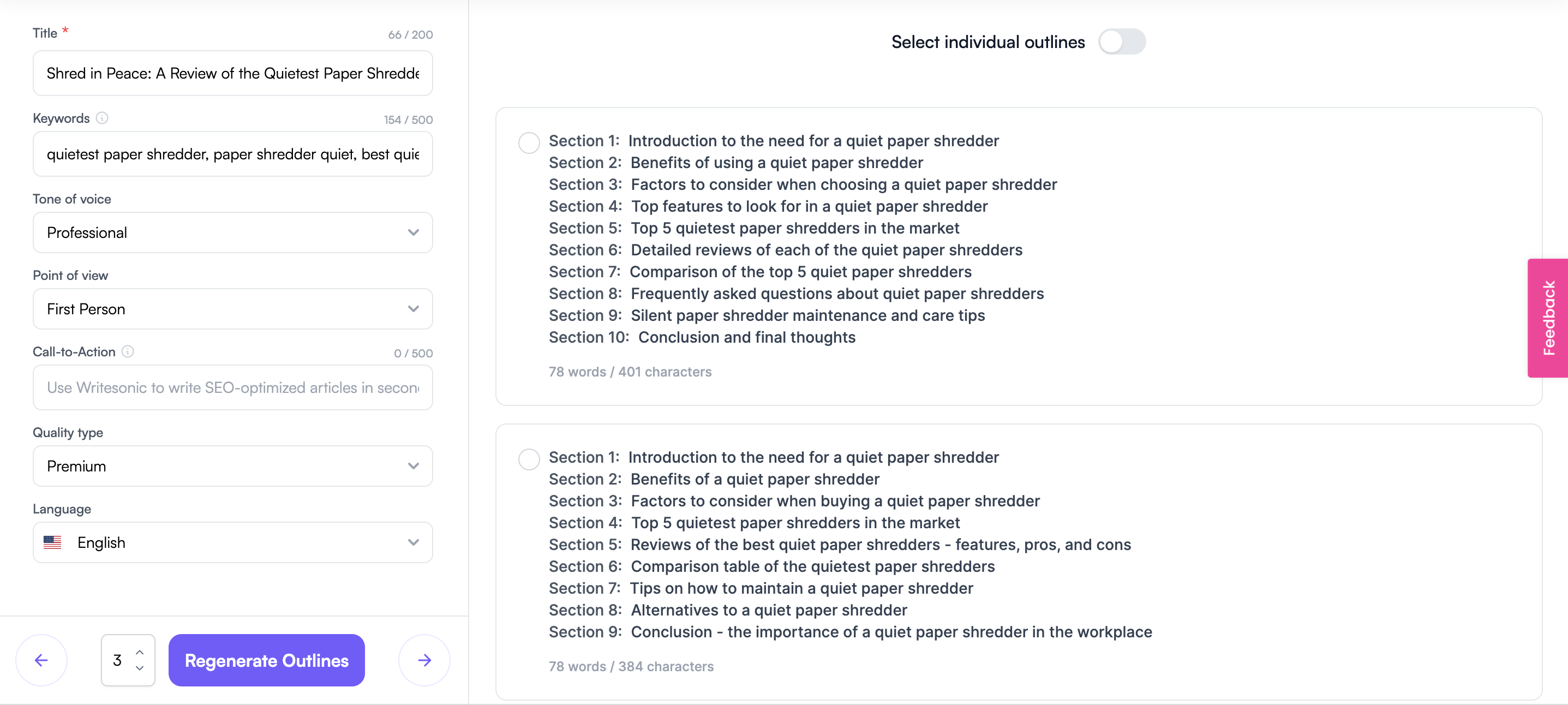
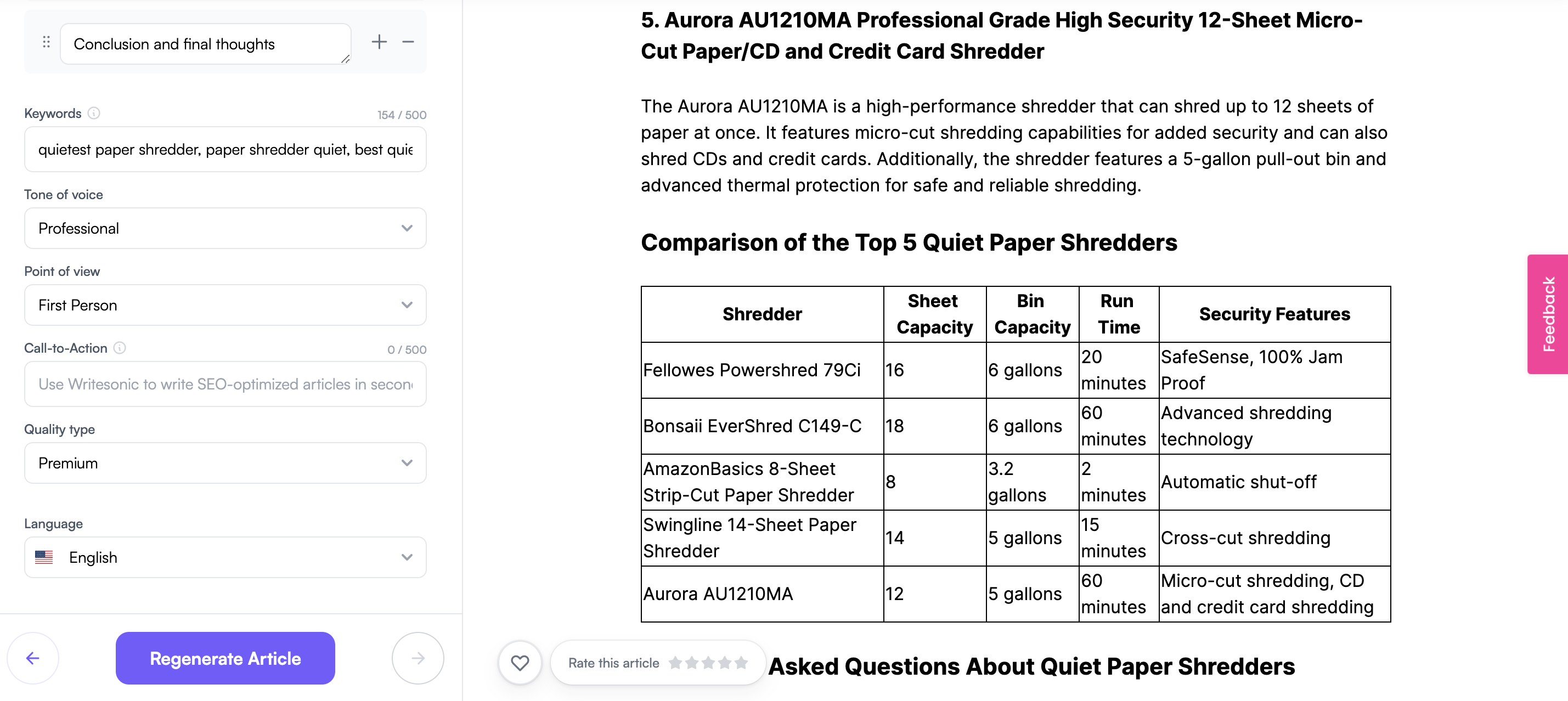
It took a few seconds to generate the article, and it even generated a table for the products being reviewed. Will it rank and pass Google’s AI detector? We’re not sure, but we’re seriously impressed with this AI content writer.
Pricing
- Free plan – 10,000 words per month
- Pro – Starts at $19 per month for 33,000 words generated by GPT-4
Our favorite thing to make in this tool
If we were going to write a bunch of articles that needed to be SEO optimized then this is the workhorse we’d be happy to pay for. If you’re an agency that creates long and short content for a variety of customers, this is going to save you a lot of time.
Pros
- So easy to use
- Cheaper than other AI writers like Jasper
- Uses GPT-4 for superior content creation
Cons
- The free trial doesn’t let you try out the GPT-4 content
10. Copymatic
Copymatic is an AI writer that uses GPT-3 to produce content that is optimized for conversions. They’ve got a strong focus on copy for social media, ads, and e-commerce but can also produce longer content.
The huge amount of available content writing tools can be a little overwhelming at first, but the interface is intuitive and fairly easy to use.
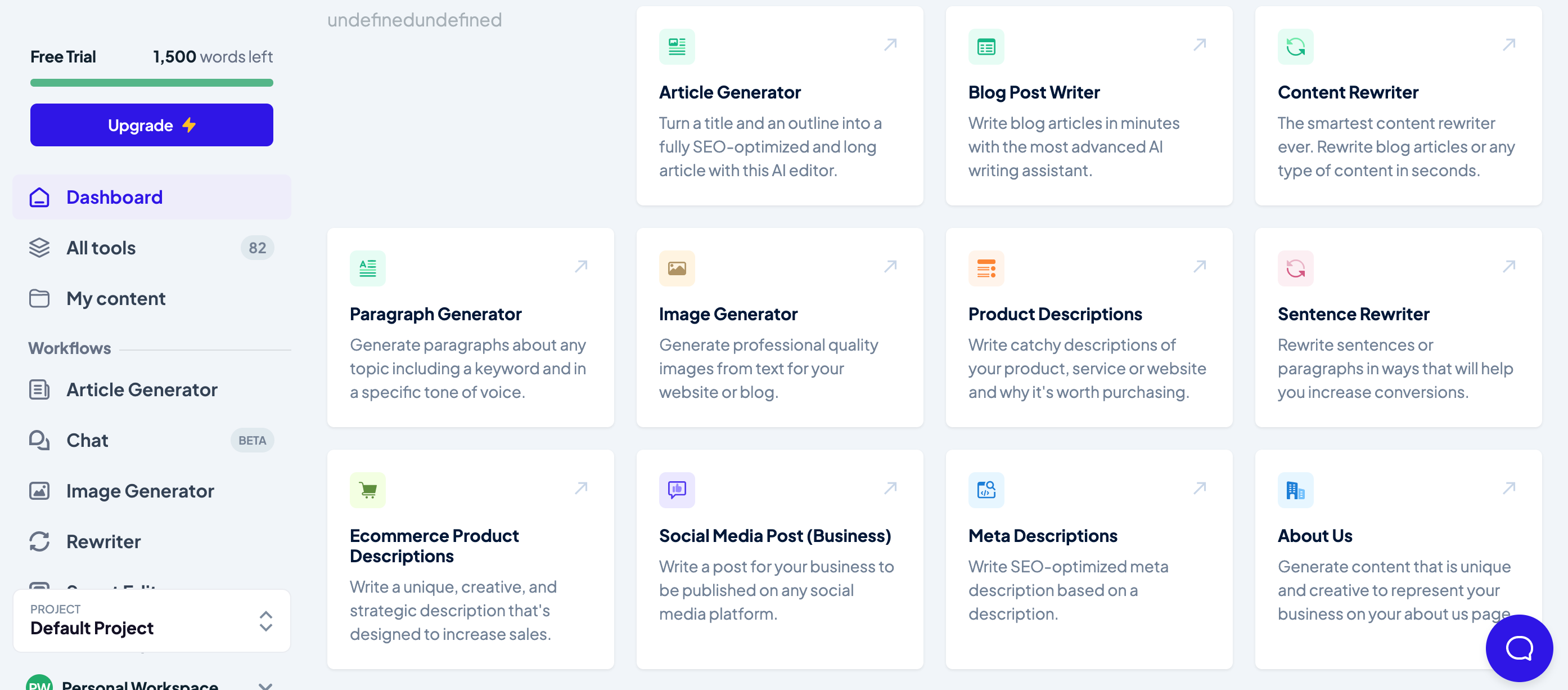
The quality of the output was pretty good but not amazing. Using it to rephrase paragraphs worked well. The blog outline it generated for us wasn’t as detailed as we were hoping for.
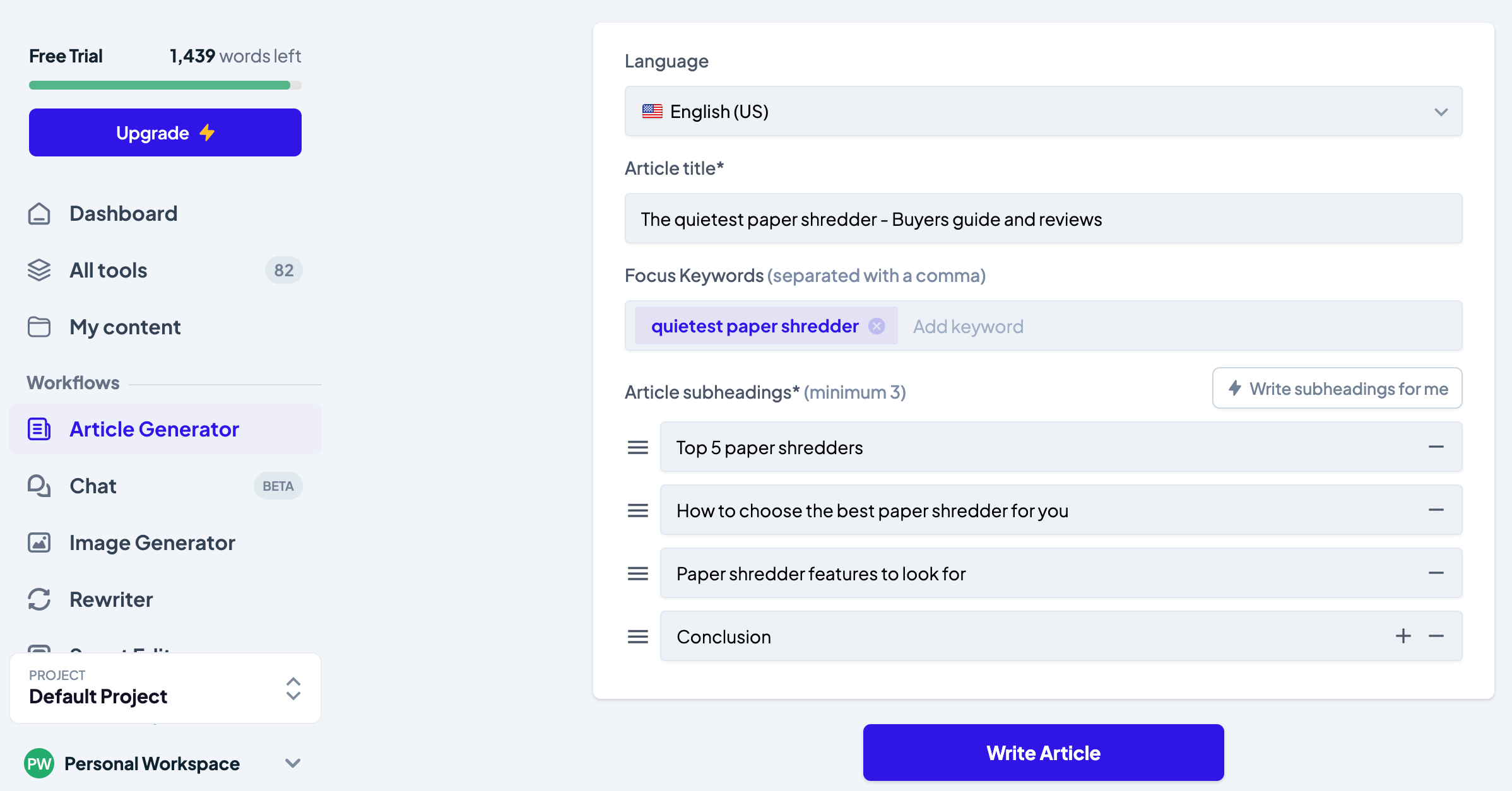
For the price, it offers good value if you’re looking for a reasonably good AI content writer.
We like that this AI writer has a WordPress plugin. This allows you to import the articles you created into your WordPress site with a single click.
Our favorite thing to make in this tool
We’d use this more as an AI writing assistant rather than an SEO content generator.
Pricing
- Pro – $29/month or $19/month billed annually
- Team – $49/month or $32/month billed annually
- Enterprise – $99/month or $66/month billed annually
All content writing plans offer unlimited words but offer 1, 5, or 25 user seats, respectively. They offer a free trial that lets you generate 1,000 words to try out the features.
Pros
- Lots of use cases and easy-to-use AI writer
- Reasonably priced
- WordPress integration
Cons
- No SurferSEO integration
- No GPT-4 option
Conclusion
It’s incredible to see the kind of high-quality content AI can produce. At the same time, whether it’s an image, an animated presenter, a piece of music, or written content, it all still has an AI feel about it.
Working with these AI content creation tools heightens your appreciation for content produced by people. But there’s no denying the time-saving and usefulness of these tools.
The more we used these AI content generators, the more we realized that AI tools need to be driven properly to get something really good from them. It’s not as simple as simply pressing a button. These content-creation tools are more like musical instruments that can either make a noise or make beautiful sounds in the right hands.
Try them out and see how AI tools can revolutionize your content creation process!
Inge von Aulock
I'm the Founder & CEO of Top Apps, the #1 App directory available online. In my spare time, I write about Technology, Artificial Intelligence, and review apps and tools I've tried, right here on the Top Apps blog.
Recent Articles
Introduction AI art prompts are no longer a novelty; they’re a game-changer in the art world. Harnessing the power of AI to...
Read MoreIntroduction AI Art Generators are no longer a novelty. They’re a game-changer. In 2024, they’ve become the secret weapon for artists worldwide,...
Read MoreIntroduction Adobe Express AI isn’t just another tool in your design arsenal. It’s a game-changer. In the realm of design, where creativity...
Read More