Published on: March 29, 2023 Updated on: February 13, 2024
11 Best AI Tools For YouTubers: Revolutionize Content Creation
Author: Alex Tyndall

As any YouTube content creator will know, writing, filming, and editing fully-fledged 8-15 minute YouTube videos is no easy feat. It requires a lot of time and effort to make sure everything is as engaging and interesting as possible. You want to achieve the best watch time by having your audience stay right to the very end.
But when you spend so long editing and revising YouTube videos, you get less of an opportunity to make the videos you want to. The process becomes painfully elongated, and your YouTube channel suffers as a result.
Welcome to the stage: AI.
Whilst this can be somewhat of a buzzword in creative communities, there are a plethora of benefits that artificial intelligence can offer to refine and create high-quality videos. Using the correct AI tools can save you time, money, and effort and increase video SEO so you can get on with doing more of what you love.
Here are 11 AI tools and software that YouTube creators can integrate into every part of the creative process – right from the first idea all the way to when you click “Upload”.
Idea generation and copywriting
For YouTube creators whose channels focus on the practical components of life, i.e. self-help, tech advancements, or job relation dialogue, it can be a challenge to consistently come up with compelling ideas.
You also need to stay on top of any recent advancements in your field of interest and provide a quick turnaround of information for audiences wishing to stay updated. In many ways, it’s like you have to constantly stay ahead of the curve.
Fortunately, generative AI can help with that. Not only are there AI tools available to assist with copywriting, but keyword algorithms make sure that you’re always in the know about what trending topics are circulating and what to include to get those views.
1. ChatGPT
ChatGPT has risen quickly to notoriety in recent months as people from all over the world have started to take advantage of the services it offers. It’s owned by OpenAI and acts as a free language learning module that responds to prompts input by its users.
As long as you are specific with your requests, you can ask ChatGPT to create anything from video titles to entire scripts for your YouTube videos. It cuts down on the bulk of the writing time, meaning all you have to do is proofread and provide a few edits before you’re ready to film. You can also ask it to change its style and tone of voice so you don’t end up sounding like a robot when you come to record. With keyword research tools, using ChatGPT can significantly improve your video SEO.
On the other end, for people who use YouTube regularly but might be short on time, you can try “YouTube Summary With Chat GPT.” This free Chrome extension lifts the transcript from a YouTube video and condenses it into a summary. This is also useful for video and audio content creators who want to summarize or reference someone else’s video.
However, one potential limitation of ChatGPT (even GPT-4) is that it doesn’t pull information from the internet. Instead, it accesses information it learned from data training to generate a response, which leaves a decent amount of room for error. As with anything, always make sure to fact-check!

2. VidIQ
VidIQ is one of the most comprehensive tools for developing ideas for your YouTube video and keeping track of them moving forward. The full plan gives you access to:
- Keyword research, metrics concerning your search engine optimization (SEO) score, and current trend alerts.
- Comparative views for both your own videos and other videos in your subject area.
- View predictions as well as information on when the best time to post your video is.
- Analysis of how your tags rank across YouTube.
- Help developing catchy titles and descriptions.
- Thumbnail generators.
- Daily ideas that combine various elements, such as trending topics, which you can act on if you’re stuck on what to talk about.
Their “personal AI coach” looks visually similar to a series of text messages and acts similarly to ChatGPT in the sense that you input a query, and the vidIQ chatbot responds. It may ask you several times for more details depending on how comprehensive your first request was, but you can generate entire video scripts, titles, and lists of ideas – to name a few.

Their free option is perfect for any YouTube beginners, granting valuable insight into how the world of AI video SEO and content ranking works, which you can then use to achieve bigger and better heights. For more information, YouTuber VIDSociety has a very useful review up on his channel that can help get you started.
3. NotionAI
NotionAI is like the lovechild of ChatGPT and Grammarly, designed to help you get the most out of your writing. On their blog, they recommend using Notion in the following ways:
- Using it for writing the first draft
- Getting lists of ideas for creative projects
- Checking spelling, grammar, and even translating pieces of writing
- Summarizing longer forms of text, such as articles or meeting notes
A particularly interesting feature is Notion’s ability to create clear, succinct tables of information. You could use these for quick and easy videos about product reviews, comparing a couple of items on the market and their specifications, depending on your preferred YouTube video format.

Video Editing
Now we move on to one of the most tedious parts of making a video: the editing stage. Not to worry – AI can help us here, too. If your video editing skills are somewhat lacking, YouTube creators can absolutely use AI to fill in the gaps. Here are 3 super useful video editors that can help you no matter what kind of content you want to make.
4. InVideo
This free AI tool does a bit more than just editing: it can help you design and lay out your entire video using a range of stylish templates and their stock library footage. In fact, subscribed users have the option of choosing from over 5,000 templates and 8 million media assets, such as:
- Images
- Music
- Stock videos
- Animations
- Gifs
Their cropping, transitioning, and trimming tools are straightforward and user-friendly, so it’s easy to upload your content or make use of their pre-existing library and get to work. Additionally, InVideo has both text-to-speech and text-to-video capabilities that allow you to turn pieces of written content, such as an article or blog post, into videos.
Multiple people can collaborate on a video, providing feedback and advice on time-stamped parts of the video so you can make the review process a lot faster. What’s more, InVideo is compatible with Microsoft, Apple, and Linux products, so no one gets left out.
Note: For alternative text-to-video tools, check out Lumen5

5. WiseCut
WiseCut is an intuitive AI video editing software that, among other things, can identify pauses or scene changes in your recording (if, for example, you change the angle of your camera) and crop them out to make the video flow smoothly.
This is one of the more popular AI tools amongst ‘talking-head’ creators of YouTube videos (no, not the David Byrne type), where someone sits speaking directly to a camera, often explaining, commenting, or reviewing.

An automatic captioning service can provide translations of your video, making your content more accessible to people around the world. However, these aren’t always 100% accurate, so it’s worth captioning in English first to see where the faults appear.
6. CapCut
Developed by the same company that brought you TikTok, CapCut is a video editing platform primarily designed for mobile devices and short-form content such as the aforementioned TikTok, YouTube Shorts, and Instagram Reels.
The base plan is completely free and very useful to create high-quality videos on the go without the use of a desktop. It contains features such as:
- Basic editing so you can cut and trim videos, adjust sound settings, and transition from one clip to another.
- More complex editing, such as background removal or editing across multiple overlays.
- Good sound options come in the form of music clips, voiceovers, and sound effects.
- Filters and adjustments that help you change the color, saturation, or brightness of your video, as well as fun filters, text options, and stickers.
- Speech-to-text and text-to-speech with the option for auto-generated captions.
If you decide you want access to all available features, you can subscribe to CapCut Pro for $7.99 per month or $74.99 yearly.

Sound Design
The quality and effectiveness of your sound design cannot be understated. It’s why there’s an award category for sound at the Oscars. Whilst interesting, engaging-sounding YouTube videos can bring people closer to your content, bad audio quality, a pitching microphone, or too much background interference can push people away.
Let’s take a look at what AI tools are available to help with the sound portion of video editing.
7. Adobe Podcast
Adobe has been a long-time player in the content creation game, and it’s clear to see why. For any YouTuber with a bad microphone, Adobe Podcast can have you sounding like a professional in no time.
Its AI-powered enhanced speech tool is responsible for removing any unwanted sounds that may appear in the back of your video clips, as well as crispening up your mic quality. Additionally, a mic-check feature lets you know the optimal way to set up your recording device in case you’re too close or too far away.
But one of its most useful features is the audio transcript that lets you edit out words directly from your recording. This means you no longer have to listen back to a section over and over again to figure out which waveforms to cut. You can see the words right there on the screen.

8. ElevenLabs
Have you seen those video clips going around recently of Trump, Biden, and Obama playing Minecraft? Of course, they’re not real, but they certainly sound convincing. Well, chances are, something like ElevenLabs is behind them.
At its core, ElevenLabs is AI text-to-speech. However, it features some of the most advanced and realistic-sounding voices to date, with some of the most accurate inflections and intonations available.
But what’s even more amazing is that you can upload your own audio files of your voice and have them cloned. Then, type in a sentence you want to have read out, and your own AI-generated voice will speak it back to you. Sure, it might be toeing the line of uncanny valley, but it can certainly be useful for video content if:
- You want a range of voices in your video
- You’re not fond of talking in your videos
- Maybe you’re sick and unable to record normally that day
There are a range of pricing options, from free up to $330+ a month. Here’s a brief overview of what they offer:
| Free | Starter | Creator | IndependentPublisher | GrowingBusiness | Enterprise |
| $0 | $5/mo | $22/mo | $99/mo | $330/mo | Tailored price |
| 10,000 characters per month | 30,000 characters per month | 100,000 characters per month | 500,000 characters per month | 2 milcharacters per month | Volume based discounts |
| 3 custom voices | 10 custom voices | 30 custom voices | 160 custom voices | 660 custom voices | Professional voices |
| Access to Voice Design | Instant Voice Cloning | IVC | IVC | IVC | Highest speech quality |
| No commercial license | Commercial license included | CLI | CLI | CLI | Priority access to features |
9. Descript
Descript is another comprehensive AI-powered tool that allows you to work on every aspect of video creation, but one of its most useful features is the captioning and transcribing audio editing software. Perfect for both long and short-form content, Descript can transcribe in 22 languages. This saves you a huge amount of time when trying to make your videos accessible to a global community or to people who are hard of hearing.
You can also import existing transcripts, which Descript will sync to your audio. Then, similar to Adobe Podcast, you can edit the transcript rather than edit the waveforms. And, to make sure there’s no confusion, it will automatically add speaker labels to make it clear who’s talking.

Head over to their website and check out all the other cool features they have to offer so you can keep on creating engaging videos as easily as possible.
Images
Lastly, we come to how AI can help you develop catchy, interesting images that you can use throughout your YouTube videos or as thumbnails for your YouTube channel, among other things.
10. Canva
Canva is a tried-and-trusted source when it comes to creating:
- Engaging images for social media platforms
- Presentations
- Designs for flyers, leaflets, or invitations
- GIFs and short-form videos
- Schedules
And now, it has integrated technology with the AI art generator, DALL-E-2, which is also owned by OpenAI. If you’re unable to hire a designer or are looking for photorealistic options to help bring your video to life, then you can use this text-to-image application to generate pictures for you to download and use.

You can be as specific as you like with your command, including directions for the depth of field, style, or color. And, if you’re not satisfied with the options delivered, you can cycle through more until you find the perfect match with the idea you have in mind.
11. Mokker
Mokker is a simpler tool but still useful for YouTube creators involved in product marketing, such as beauty gurus. It allows you to remove the background on an image to create a single asset or replace the background with new ones to change the location. You can also implement shadows and light augmentation to provide depth and photorealism.
It’s perfect for showing off a new, marketable item or for creating thumbnails on your videos. There’s not much else to it. Simple, sweet, and very effective at what it does.

Conclusion
The rapid developments in AI technology have definitely been a bit overwhelming at times, but we’re moving into an age when their integration with existing products is being rolled out everywhere. And it’s undeniable that they come with a multitude of benefits.
If you struggle to fine-tune enough content for your YouTube channel on a regular basis, need help with video editing, or basically anything else to do with YouTube videos, chances are good that there are AI tools that can help.
Perhaps you’ve got awesome ideas but aren’t good at getting them down in writing. Well, ChatGPT can help make a script. Or maybe you’ve got a lot of passion but don’t have the money to get a good microphone. No worries, Adobe Podcast can have you sounding like a professional in no time.
The best AI tools are there to make your life easier. So give them a go, and see what amazing content you can come up with next.
Stay on top of all the best ways that AI can help your business with Top Apps.
Alex Tyndall
With a passion for exploring the latest apps and software, she brings a wealth of knowledge to her role as a professional writer at TopApps.ai.
Recent Articles

As a business leader, you’re always searching for ways to stay ahead of the competition. What about AI in marketing and sales? In...
Read More
AI in competitive analysis isn’t a trend anymore; it’s the new standard. In 2024, the game has changed. The ability to harness AI...
Read More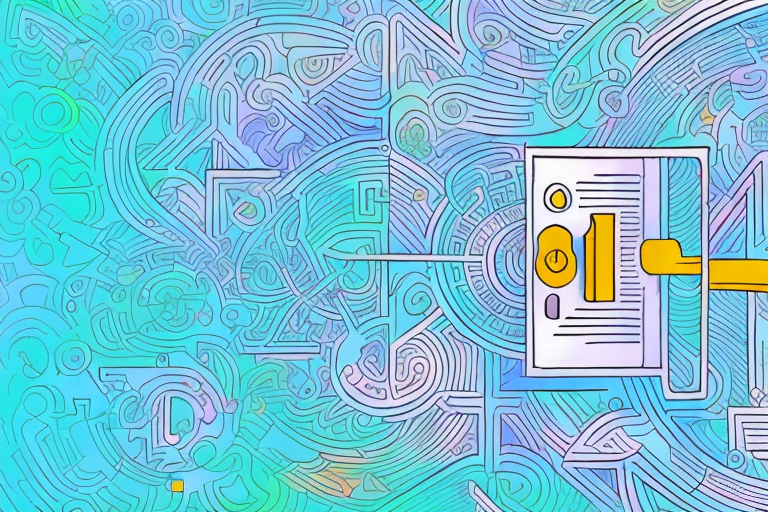
AI content generation isn’t the future anymore; it’s the present. And it’s transforming the way we create content, making it faster, more consistent,...
Read More