Published on: May 22, 2023 Updated on: January 12, 2024
AI That Makes Pictures Move: 4 Incredible Tools, Tried and Tested
Author: Inge von Aulock

Do you have old family photos that you wish were more dynamic? Maybe you have pictures of your great-grandparents that you’ve never seen in motion, or maybe you want to surprise your parents with a moving image of their wedding day.
Ai animations meet image generator tools in a new feat of AI tech that allows your pictures to move. Photo animation is an excellent way to revitalize old memories. But how do you start?
Thanks to recent advancements in artificial intelligence, animating old photos has become incredibly easy. To help you out, we tested the most popular AI-powered photo animation tools in 2023.
Tools that bring old family photos to life
If you want to animate photos, AI-powered photo animation tools are here to bring them to life! Finding these tools is easy. Simply search for “animate old photos AI” in your favorite search engine or type it directly into the search bar on the tool’s website. Now, let’s start with our top 4 tools:
4 Tools that bring old family photos to life
If you want to animate photos, AI-powered photo animation tools are here to bring them to life! Finding these tools is easy. Simply search for “animate old photos AI” in your favorite search engine or type it directly into the search bar on the tool’s website. Now, let’s start with our top 4 tools:
1. HitPaw
With HitPaw, users can effortlessly transform their static images into dynamic and captivating animations. The accessible pricing makes it easy for anyone to make their family photos feel brand new.
HitPaw ensures 100% safety and zero privacy leaks, providing peace of mind whilst they animate your photos.
Pros
- User-friendly interface and drag-and-drop feature
- Wide range of filters and customizable motion effects
- Supports GIF, PNG, JPEG, and more, giving you flexibility in importing and exporting files
- Access to their online knowledge base for tutorials and troubleshooting guides.
Cons
- Limited free trial (2Mbps upload)
- Limited audio editing capabilities
- Output quality can be inconsistent
- Requires a front-facing headshot photo
HitPaw’s photo animator is available for free, while the HitPaw Photo Enhancer offers a range of features to enhance your pictures. It allows you to upscale them with just one click and fix blurry ones, resulting in better quality.
Give HitPaw a try and rediscover your family history in a whole new way!
Price: $49.99 per year
Here’s the outcome of our animation using HitPaw:
Score: Based on the factors provided, HitPaw receives a score of 8 out of 10. While HitPaw is praised for its user-friendly nature, the output quality can be inconsistent.
The subscription prices are reasonable in terms of value for money. However, the limited free trial and inconsistent output quality may affect its overall value proposition.
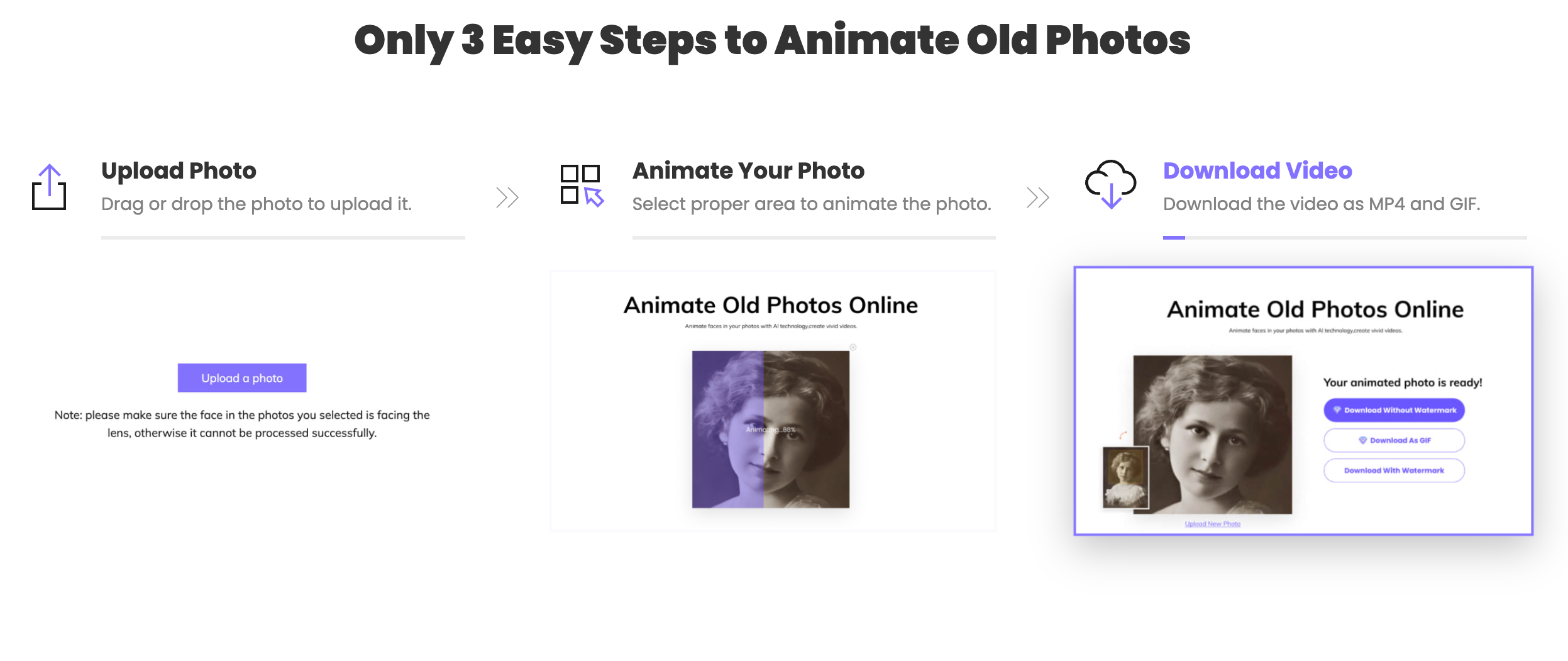
2. Cutout Pro
Transform your still photos into captivating animations with Cutout Pro. You can animate portraits, figures, sketches, paintings, cartoons, and statues with ease.
You don’t need to settle for still photos anymore. Using AI-powered enhancement techniques, deep learning, and multiple facial expression drivers, Cutout Pro is a fun tool to use.
Pros
- Easy navigation and use for all experience levels
- Accessible through the browser, no downloads needed
- Precise background removal with pixel-level precision
- Process large image batches, saving time
- Swift and responsive editing and processing
Cons
- If your photos exceed the specified file size limit, they will be automatically resized
- Can’t customize characteristics such as speed or movement
- Download only available with the watermark
Price: Photoleap offers two pricing options: a free account with free previews forever and 5 complimentary credits and a Subscription Plan with credit rollover of up to 5 times your monthly budget.
The price per credit ranges from USD $0.099 to $0.125, depending on the chosen monthly credit package.
For added flexibility, there’s also a pay-as-you-go option, allowing you to purchase credits at an average rate of USD $0.499/credit, which remains available for use indefinitely.
Score: 7/10 – Cutout Pro provides a user-friendly interface, precise background removal, and efficient batch processing for time-saving. However, it lacks customization options, and downloads may include watermarks.
In summary, Cutout Pro is a straightforward software that is easy to learn and can expedite your photograph animation process. Nonetheless, its functionality and customization options are limited.
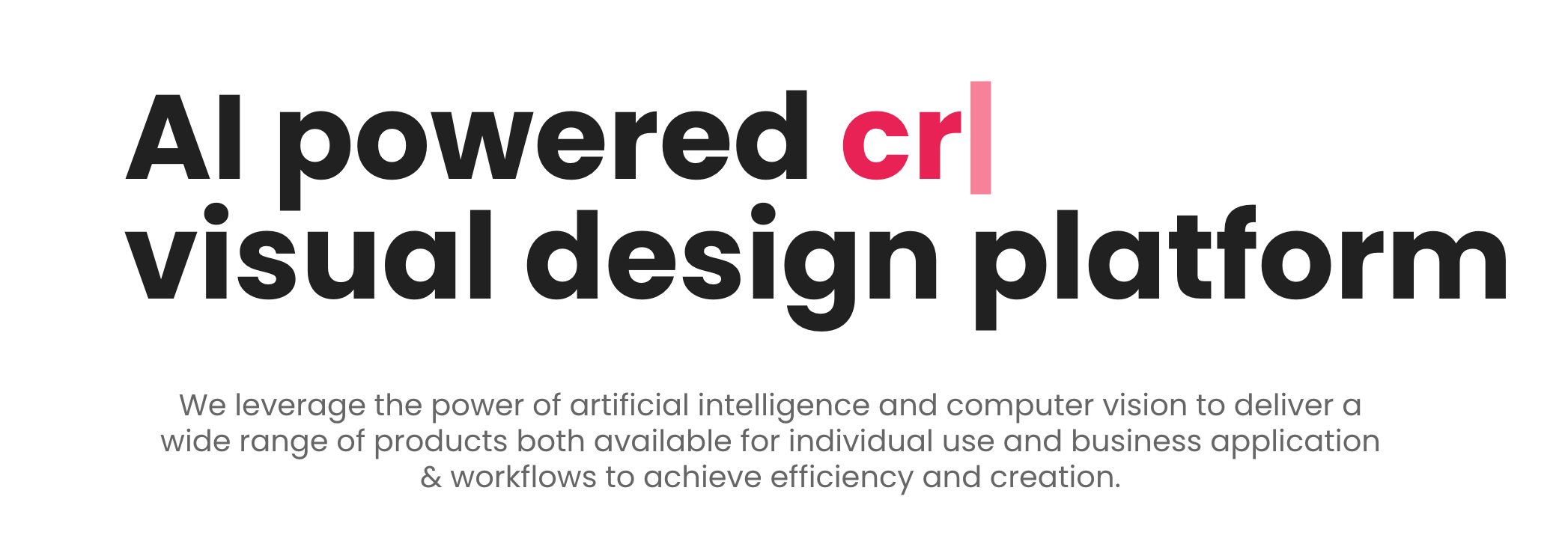
3. Photoleap
Photoleap is a remarkable editing platform that has the ability to transform your ordinary photos into breathtaking works of art through technology.
Whether it’s enhancing landscapes with a touch of creativity, turning interiors into enchanting wonderlands, or making your selfies resemble professional portraits.
Notably, it excels in recognizing and enhancing facial features, ensuring your portraits are nothing short of stunning.
Pros
- Has a wide range of tools to enhance your photos and explore your artistic side
- Achieve professional-quality edits using features like layers, blending modes, effects, brushes, filters, fonts, and presets
- Edit your photos from anywhere without the need for complex desktop software
Cons
- Mobile application only
- Mastering all the features may take time and practice
- Editing on a smaller screen with limited processing power may have some constraints
- There is no video or animation, the end product is a vivid image only
Cost: Photo Leap offers a 7-day free trial, which requires providing credit card details. For unlimited access to all features, the yearly plan is priced at $44.
Outcome:

Score: 8/10
Photoleap is a user-friendly and versatile photo editing tool that empowers you to enhance your photos effortlessly on mobile devices. With its powerful editing capabilities, you can easily transform your images into stunning works of art.
Although primarily designed for phone users, Photoleap offers great value despite a slight learning curve. It’s the perfect choice for unleashing your creativity and taking your mobile photography to the next level.
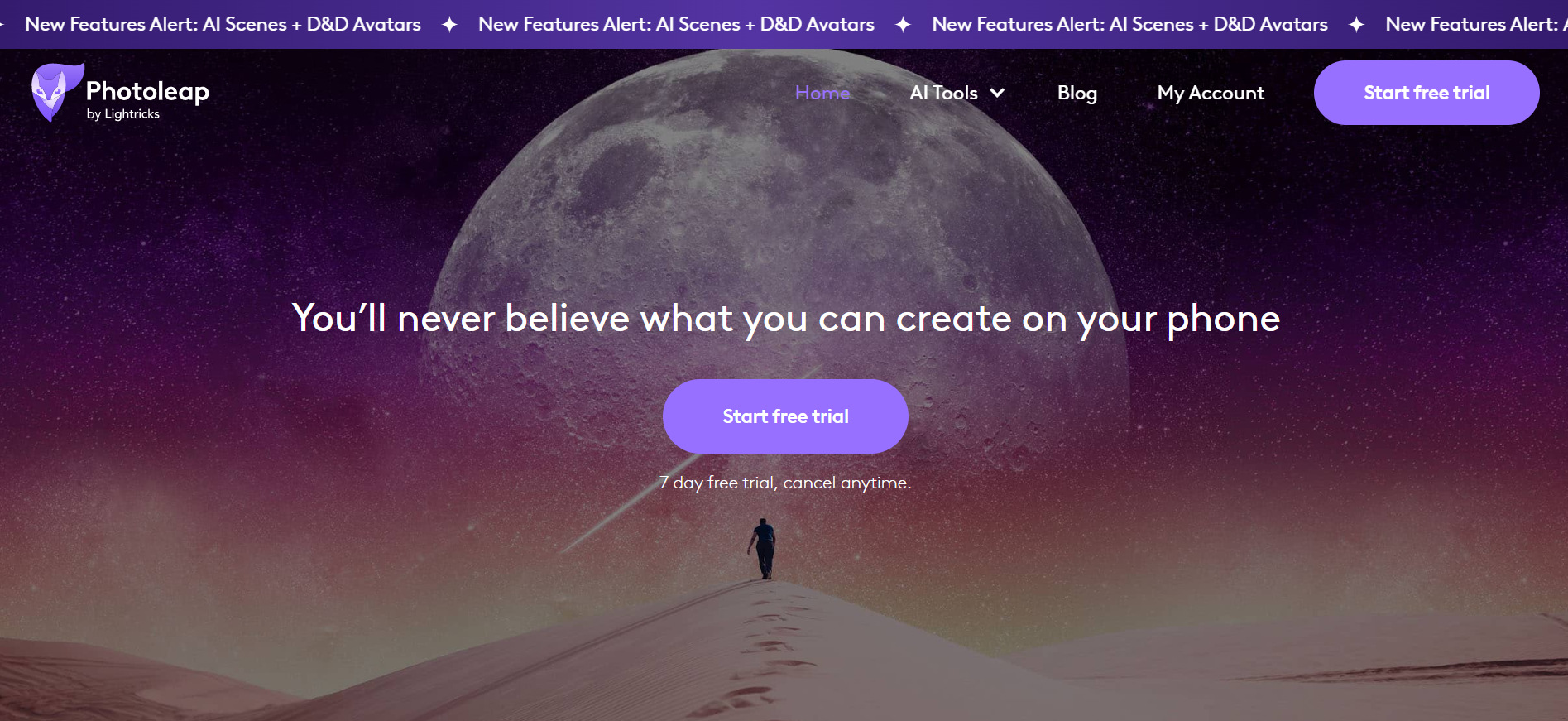
4. Remini
Remini is a powerful photo-enhancing tool that specializes in restoring your photographs to their former glory. It uses advanced AI technology to improve the quality of images by removing noise and scratches, sharpening details, and correcting color.
Pros
- The AI engine can restore photos from as far back as the 1800s and can repair and enhance images damaged by age, light exposure, or other factors.
- Can remove noise and scratches from shots, creating a clearer, more detailed image.
- The tool restores color to old photos, bringing them back and making them look more vibrant.
- Sharpens details, highlighting the texture and making them look more realistic.
- It’s available as a mobile app, so you can enhance the pictures on the go.
Cons
- Can be quite expensive, especially if you want to enhance many photos.
- Enhancing a batch of photos can be quite time-consuming
- Limited customization options, so you’ll have to rely on the tool’s default settings.
- No ability to animate photos.
Price: Remini provides different pricing plans based on the number of photos you want to enhance. If you prefer a pay-as-you-go option, each credit costs $0.20 and is used up as you are uploading photos.
Alternatively, you can opt for a credit package. The 1000 credits package is the most popular and priced at $199.
Outcome:

Score: 7.7/10
Remini stands out as a remarkable solution for restoring and enhancing old photos, thanks to its powerful AI technology. With its ability to remove noise and scratches, restore colors, and enhance details, it breathes new power into cherished memories. The added convenience of mobile app accessibility further enhances its appeal.
However, it’s worth noting that the cost and limited customization options could be improved upon. Despite these minor drawbacks, Remini remains a valuable tool for transforming your old photos into vibrant and captivating masterpieces.
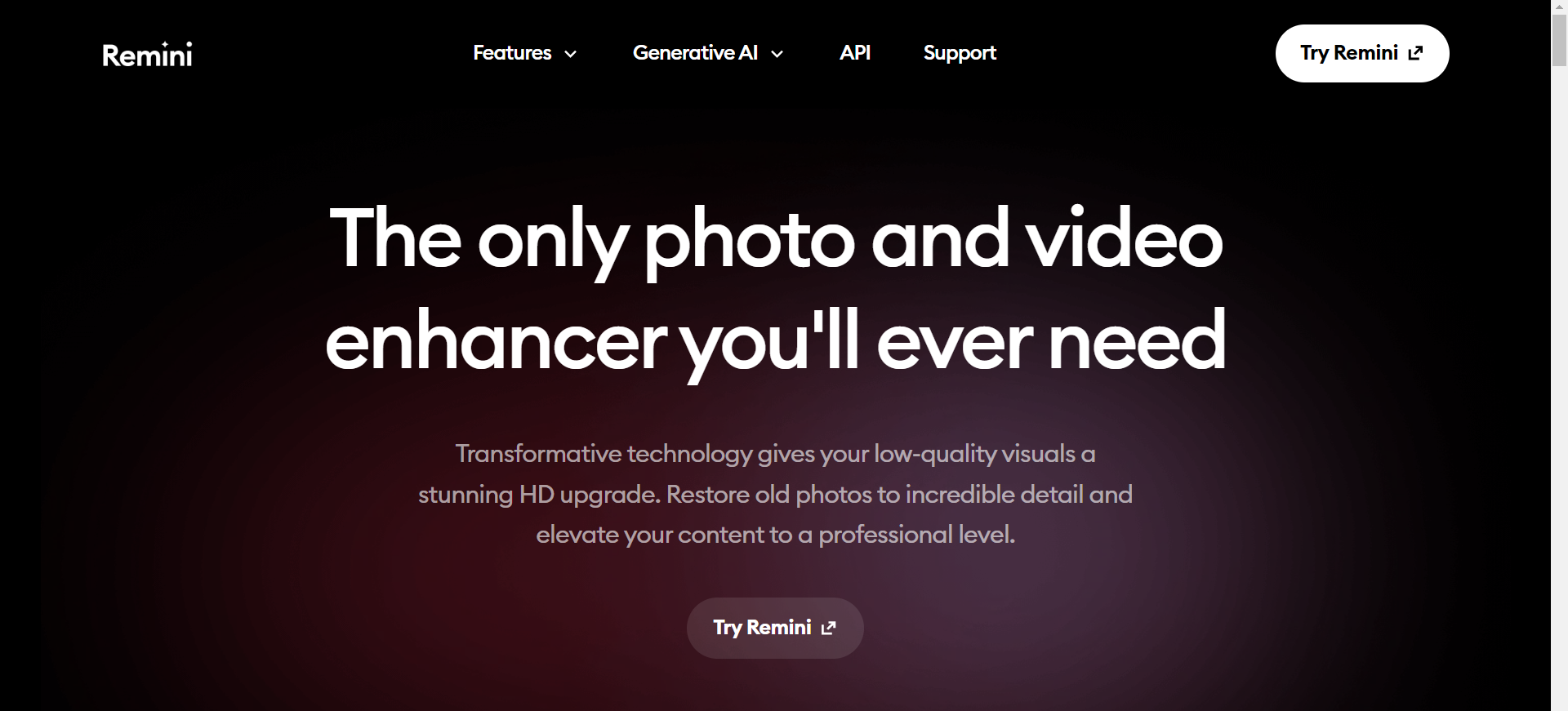
Tools comparison
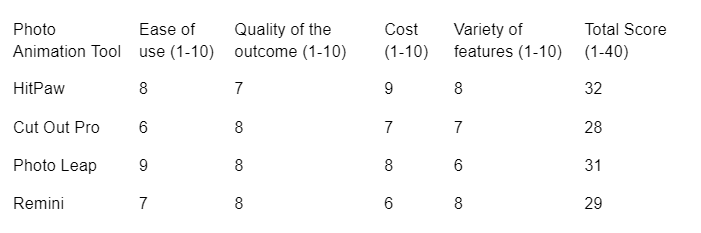
This table compares four tools based on criteria like ease of use, outcome quality, cost, features, and overall score.
Among the four, HitPaw scored the highest with 32 out of 40. Photoleap received 31, Remini scored 29, and Cut Out Pro had the lowest score of 28.
These scores reflect our feedback and experiences with each tool.
Conclusion
The emergence of tools to animate photos has revolutionized our interaction with these memories. These innovative tools allow us to rediscover our ancestors and loved ones in a new light, breathing life into their memories and making them feel vividly present again.
Nevertheless, it is crucial to approach these tools with sensitivity and care, as they can elicit powerful emotions in those who view them.
Whether it invokes nostalgia, joy, or even sadness, AI photo animations can forge a deep connection with our past and help us appreciate the stories of those who came before us. And if you had fun animating your photos, you might also like our post on AI tools that generate faces or our D-ID Studio review.
Thanks to AI, we now have the means to preserve and share our family history for generations to come, ensuring that our cherished memories will never be lost or forgotten.
FAQs
How can I animate old photos?
You can animate photos using an AI-powered photo animation tool. Many online services and software applications use complex algorithms to analyze and bring the still photo alive. All you need to do is upload your old picture, and the AI software will do the rest!
How does AI animate old photos?
It uses advanced algorithms to analyze the content of the old picture and create a virtual 3D model of the scene. The software then applies motion algorithms to the 3D model, creating the illusion of movement.
What’s the best AI photo animation generator?
There are many AI photo animation generators available on the market, each with unique strengths and weaknesses. Some popular options include Deep Nostalgia, Photoleap, and DAIN-APP. From our research, HiPaw was the overall winner.
How can I share animated photos?
After you use AI tools to animate photos, sharing them with your loved ones is easy. You can post them on social media platforms like Facebook, Instagram, or Twitter. Additionally, you can share them through email or messaging apps like WhatsApp or Messenger.
Inge von Aulock
I'm the Founder & CEO of Top Apps, the #1 App directory available online. In my spare time, I write about Technology, Artificial Intelligence, and review apps and tools I've tried, right here on the Top Apps blog.
Recent Articles
Introduction AI art prompts are no longer a novelty; they’re a game-changer in the art world. Harnessing the power of AI to...
Read MoreIntroduction AI Art Generators are no longer a novelty. They’re a game-changer. In 2024, they’ve become the secret weapon for artists worldwide,...
Read MoreIntroduction Adobe Express AI isn’t just another tool in your design arsenal. It’s a game-changer. In the realm of design, where creativity...
Read More