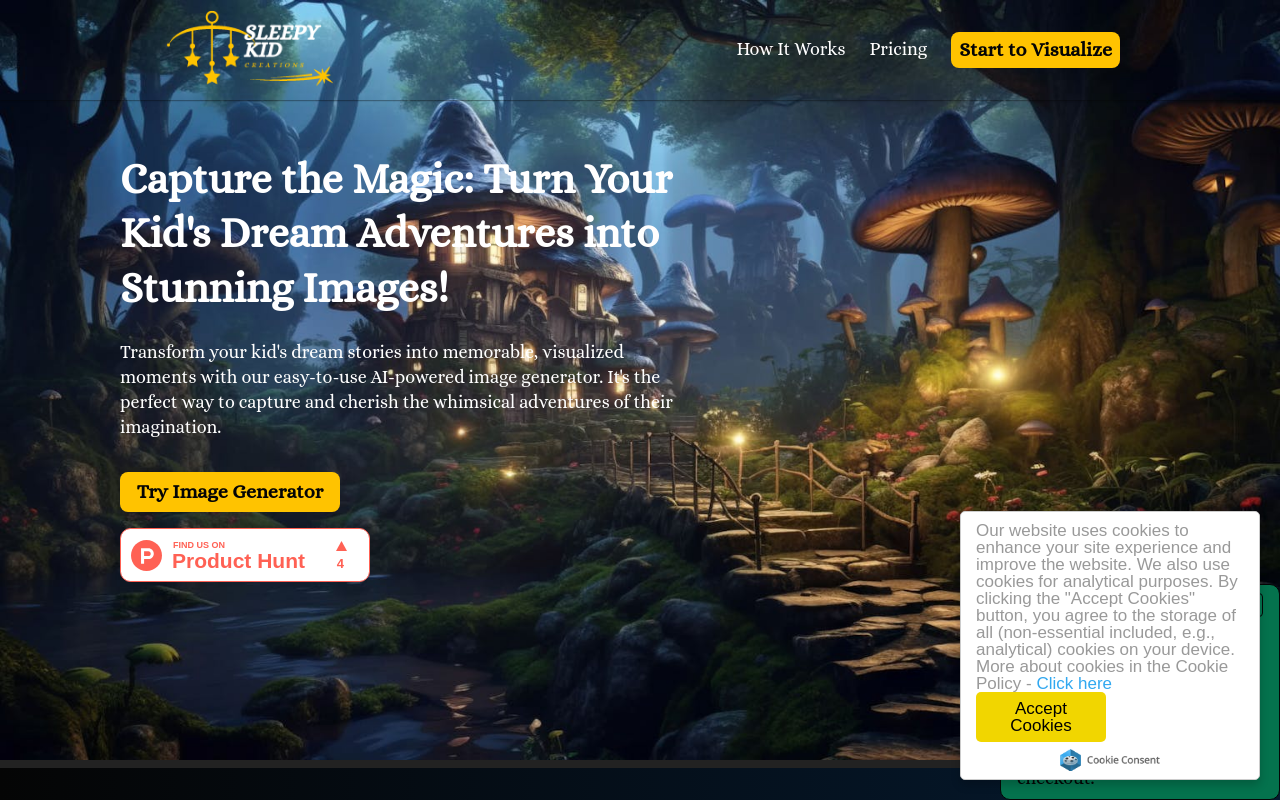Best for:
- Image Editing
- Video Design
- E-commerce
Use cases:
- Photo background removal
- Video enhancement
- Art generation
Users like:
- Marketing
- Content Creation
- E-commerce
What is Cutout.Pro?
###Quick Introduction
Cutout.Pro is an innovative AI-powered visual content generation platform tailored both for individual users and business applications. This platform leverages advanced artificial intelligence and computer vision technologies to offer a wide array of tools aimed at enhancing productivity in image and video design workflows. Whether you’re an e-commerce provider needing high-quality product images or a creative individual wanting to animate photos, Cutout.Pro can deliver efficient, high-quality results. Users will find everything from background removal and photo enhancement to video upscaling straightforward and automated, offering a seamless user experience.
The platform differentiates itself with its sophisticated AI capabilities. For instance, it provides tools like background removal for both photos and videos, photo enhancements, and even AI art generation. Its simplicity makes it accessible to non-professionals who may not have extensive experience in complex editing software like Photoshop. Cutout.Pro is designed to meet the needs of small business owners, content creators, videographers, photographers, and even regular users looking to improve their day-to-day photo and video editing tasks. The blend of ease-of-use and high functionality has made Cutout.Pro a valuable asset in the digital creation landscape.
###Pros and Cons
Pros
- User-friendly: Extremely intuitive interface allows for ease of use even for individuals with minimal tech skills.
- Comprehensive Toolset: Offers a wide range of AI-powered tools, from image background removal to video upscaling, making it versatile.
- Efficiency: Batch processing options enhance productivity by allowing multiple files to be processed simultaneously.
Cons
- Subscription Costs: Some of the more advanced tools require a paid subscription, which might not be viable for all users.
- Internet Dependency: Requires a stable internet connection for optimal performance, which can be a limitation for users in areas with unreliable internet connectivity.
- Learning Curve: Some advanced features might have a slight learning curve for complete novices despite an otherwise user-friendly interface.
###TL:DR.
- AI-Powered Background Removal: Simplifies the process of removing backgrounds from both images and videos.
- Photo Enhancement: Automatically improves photo resolution and quality.
- Video Upscaling: Enhances video quality to 4K resolutions.
###Features and Functionality
- Image Background Removal: Easily remove backgrounds from photos, offering clean cuts with stunning edge details. Perfect for e-commerce product images and portraits.
- Video Background Removal: Simplify the process of eliminating backgrounds in videos without needing green screens or in-depth video editing skills.
- Photo Enhancer & Upscaler: Automatically enhance photo details, resolution, and quality, making old or low-quality images look brand new.
- AI Art Generator: Employ AI to create art pieces, cartoons, or animate images, offering creative flexibility for various projects.
- Photo Animer: Transform still images into engaging animated videos, perfect for social media and marketing campaigns.
###Integration and Compatibility
Cutout.Pro offers API integration that empowers developers to seamlessly incorporate its advanced AI functionalities into their own applications. This makes it compatible with a wide array of software platforms and easy to integrate into existing workflows. The tool has also been optimized for various purposes, making it highly adaptable and ensuring it retains at least 98%+ uptime.
Do you use Cutout.Pro?
Unfortunately, the tool does not support specific plug-and-play integrations with popular design software directly, serving more as a standalone solution with robust API support for tech-savvy users and developers.
###Benefits and Advantages
- Speed and Efficiency: Significantly reduces the time required for photo and video editing tasks.
- High Accuracy: AI delivers precise edits, especially in tasks like background removal.
- Cost-Effective: Offers a comprehensive suite of tools that replace the need for multiple different software subscriptions.
- User Accessibility: Designed to be usable even for individuals with no previous experience in photo or video editing.
- Scalability: Capable of processing massive amounts of content quickly and efficiently, making it ideal for business applications.
###Pricing and Licensing
Cutout.Pro follows a multi-tiered pricing model, with both free and subscription-based options. The free tier offers limited access to basic features, while various subscription plans unlock more advanced functionalities such as batch processing and higher resolution outputs. Users can opt for monthly or annual subscription packages based on their needs, with licensing terms clearly defined to ensure users understand the extent of their capabilities and limitations.
###Support and Resources
Cutout.Pro provides extensive customer support through various channels, including a dedicated customer support team available via email and live chat. In addition, there are comprehensive documentation and tutorials available online, along with a community forum where users can share experiences and ask for advice. The platform regularly updates its knowledge base and offers webinars and training sessions for in-depth learning.
###Cutout.Pro as an Alternative to:
Cutout.Pro can be seen as a powerful alternative to traditional photo and video editing software like Adobe Photoshop. Unlike Photoshop, which often requires significant training and expertise, Cutout.Pro is much more user-friendly and automated. This reduces the entry barrier for users who need efficient, high-quality results but do not want to navigate complex interfaces or invest time in learning curve. Additionally, Cutout.Pro excels in batch processing, making it more suitable for high-volume tasks.
###Alternatives to Cutout.Pro
- Adobe Photoshop: Though much more complex, Photoshop offers extensive photo editing capabilities that go beyond what Cutout.Pro offers, especially for professionals needing granular control.
- Canva: Ideal for casual users interested in quick, simple design tasks mixed with image enhancements but doesn’t offer the advanced AI-driven functionalities of Cutout.Pro.
- Remove.bg: Specializes in background removal, much like Cutout.Pro, but does not offer the broader range of tools such as video enhancement and photo animating.
###Conclusion
Cutout.Pro is a versatile, user-friendly AI-powered visual content generation platform designed to simplify and expedite the photo and video editing process. It is uniquely suited for individuals and businesses seeking efficient and automated solutions for their design needs, especially in high-volume workflows. With extensive features, robust API integrations, and noteworthy customer support, Cutout.Pro stands out as an excellent alternative to traditional editing software, offering unparalleled ease of use and functionality.
Similar Products
123RF AI Image Generator
Unleash creativity with advanced AI for photorealistic visuals from text prompts.
Qriginals
Qriginals: An online AI tool empowering users to create and share unique QR code art in the image generator category.