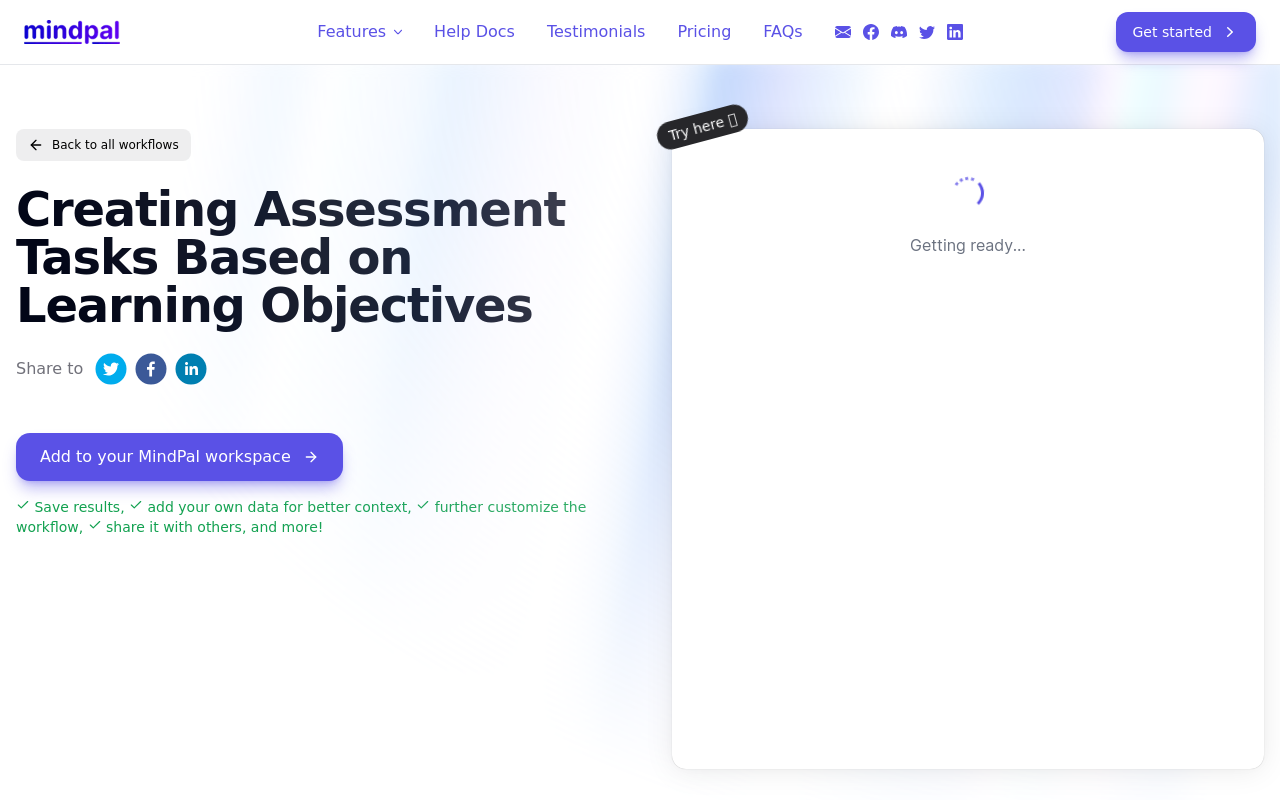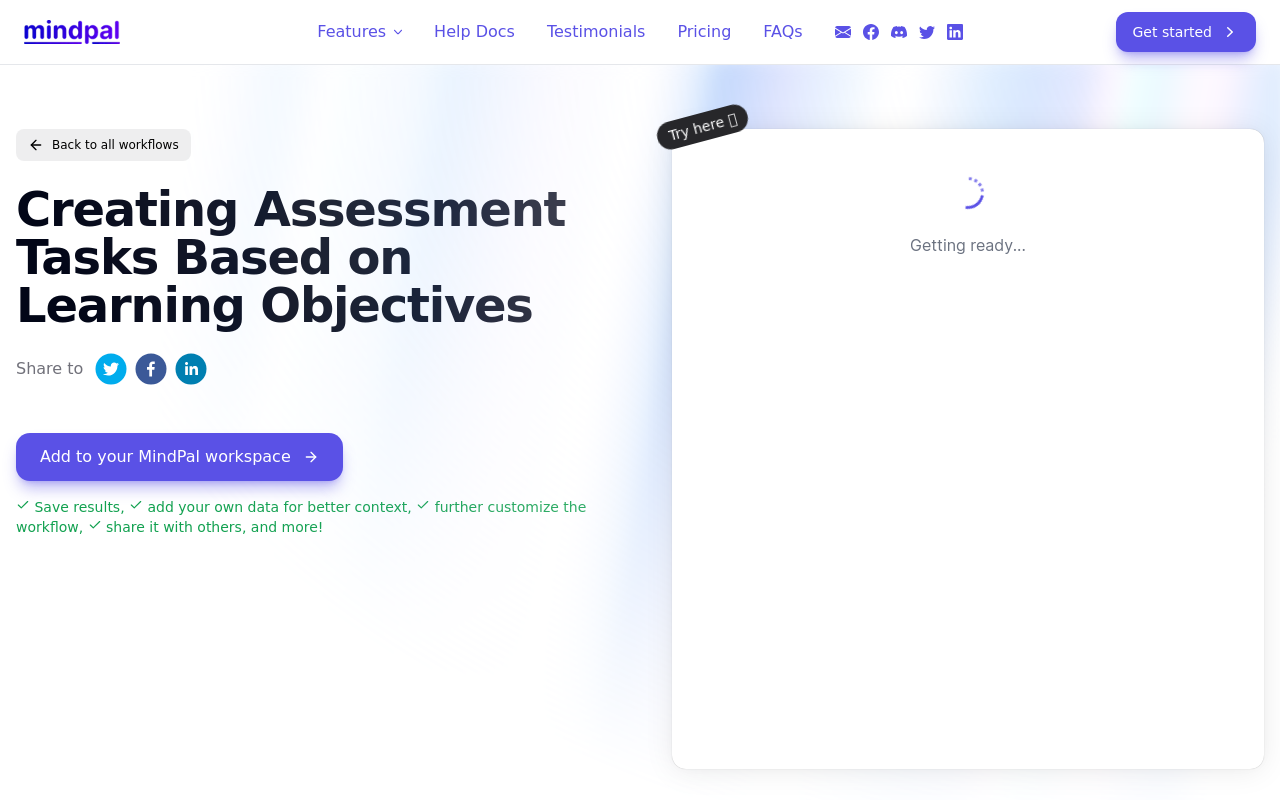Best for:
- Students
- Journalists
- Business Professionals
Use cases:
- Recording lectures
- Transcribing meetings
- Documenting interviews
Users like:
- Research and Development
- Human Resources
- Marketing
What is Voicenotes?
Quick Introduction
Voicenotes is a cutting-edge AI-powered application designed for individuals and professionals who often find themselves juggling hectic schedules, information overload, and the need for meticulous documentation. This app is tailor-made for students, journalists, researchers, business professionals, and any individual constantly seeking to convert spoken words into accurate, text-based notes without having to manually transcribe them. With Voicenotes, you can effortlessly record voice memos, meetings, lectures, interviews, or any spoken content, and have it transcribed into text by advanced AI algorithms in real-time. This not only saves time but ensures you capture even the smallest details with minimal effort on your part.
What sets Voicenotes apart from other transcription tools is its remarkable speech recognition accuracy, learning capability to adapt to different accents and speech patterns, and real-time processing. It can handle a multitude of audio sources and transcribe them into various languages, making it an indispensable tool in a globalized digital landscape. Whether you are looking to boost your productivity or need a reliable assistant for minute-taking, Voicenotes offers a seamless experience with its user-friendly interface and powerful functionalities.
Pros and Cons
Pros:
- High Accuracy: Voicenotes boasts a high level of transcription accuracy, significantly reducing the need for manual corrections.
- Real-Time Transcription: Offers real-time conversion of spoken words into text, which is highly valuable for maintaining up-to-date records.
- Multilingual Support: Capable of transcribing in multiple languages, making it ideal for users in multinational settings.
Cons:
- Subscription Cost: Advanced features may require a subscription, which could be a barrier for budget-conscious users.
- Learning Curve: Users may face a learning curve to fully utilize all advanced functionalities.
- Internet Dependence: Requires a stable internet connection for real-time transcription and high-quality output.
TL:DR
- Real-Time Accurate Transcription
- Multilingual Support
- User-Friendly Interface
Features and Functionality
- Real-Time Transcription: Converts spoken words into text in real-time, allowing users to instantly see the transcription as the recording progresses.
- Multilingual Support: Handles multiple languages, enabling users to transcribe speech in various languages without needing separate tools.
- Voice Command Features: Users can start, stop, and navigate through the application using simple voice commands, enhancing hands-free usability.
- Cloud Integration: Seamless integration with cloud storage services like Google Drive and Dropbox for easy saving and sharing of transcriptions.
- Keyword Highlighting: Ability to mark and highlight key phrases or keywords during transcription, making it easier to reference crucial information.
Integration and Compatibility
Voicenotes integrates effortlessly with multiple platforms and software, enhancing its usability across devices. It is compatible with major operating systems like Windows, macOS, iOS, and Android, making it accessible on both desktop and mobile devices. Additionally, it syncs well with productivity tools such as Google Drive, Dropbox, and Evernote, allowing for streamlined data storage and file management. This level of integration ensures that your transcriptions are accessible wherever you need them, and you can effortlessly share your notes with colleagues or team members via collaborative platforms like Slack and Microsoft Teams.
Benefits and Advantages
- Time-Saving: Reduces the time spent on manual note-taking and transcriptions.
- Accuracy: High level of transcription accuracy, minimizing errors and need for revisions.
- Multilingual Capabilities: Supports multiple languages, catering to a diverse user base.
- Cloud Integration: Ensures your transcriptions are safely backed up and accessible from anywhere.
- User-Friendly: Simple and intuitive interface, making it easy to use for individuals of all tech levels.
- Real-Time Processing: Instantaneous transcription, helping in maintaining immediate and up-to-date records.
Pricing and Licensing
Voicenotes offers a variety of pricing plans to cater to different user needs. Free tier provides basic transcription features with a limited number of monthly transcriptions. For additional features and unlimited usage, there are subscription-based plans available on a monthly or annual basis. Discounts are available for educational institutions and bulk licenses for corporate users.
Do you use Voicenotes?
Each subscription tier affords the user increased functionality, such as enhanced accuracy, advanced editing tools, and priority customer support.
Support and Resources
Voicenotes ensures robust user support through a variety of channels including a dedicated customer service team accessible via email and live chat. Comprehensive documentation is available on their official website, which includes user manuals, FAQs, and step-by-step guides to help new users get started. Additionally, they maintain a community forum where users can share tips, ask questions, and troubleshoot issues collaboratively. Webinars and tutorial videos are also periodically released to keep the user community informed about new features and best practices.
Voicenotes as an Alternative to:
One standout tool similar to Voicenotes but offering unique advantages is Otter.ai, which is another prominent name in the transcription field. However, Voicenotes shines with its superior multilingual transcription capabilities and exceptional real-time processing speed. While Otter.ai also offers real-time transcription and collaborative editing, Voicenotes stands out with its seamless cloud integration and advanced voice command features, making it a tough competitor in the market.
Alternatives to Voicenotes
- Otter.ai: Ideal for real-time transcription and collaborative meetings. Offers a user-friendly interface and solid transcription accuracy, but may lack the extensive multilingual support Voicenotes provides.
- Descript: Well-suited for podcasters and video creators looking for video editing capabilities alongside transcription. Offers powerful tools for editing audio and text simultaneously but comes with a higher learning curve.
- Trint: Another great transcription tool known for editing text and seamlessly creating multimedia content. Better suited for users focused on video and podcast transcriptions without the real-time urgency of Voicenotes.
Conclusion
Voicenotes is a versatile AI-powered voice transcription tool designed to cater to professionals and individuals needing reliable, accurate, and real-time transcription services. Its key benefits include high transcription accuracy, multilingual support, and excellent cloud compatibility, making it an invaluable tool across various use cases. Whether you are a student, journalist, or business professional looking to save time and enhance productivity, Voicenotes offers a comprehensive solution that stands out from its competitors.
Similar Products
Creating Assessment Tasks Based on Learning Objectives
A workflow template that streamlines assessment creation to align with learning objectives
Creating Assessment Tasks Based on Learning Objectives
A workflow template for creating accurate and aligned assessment tasks.