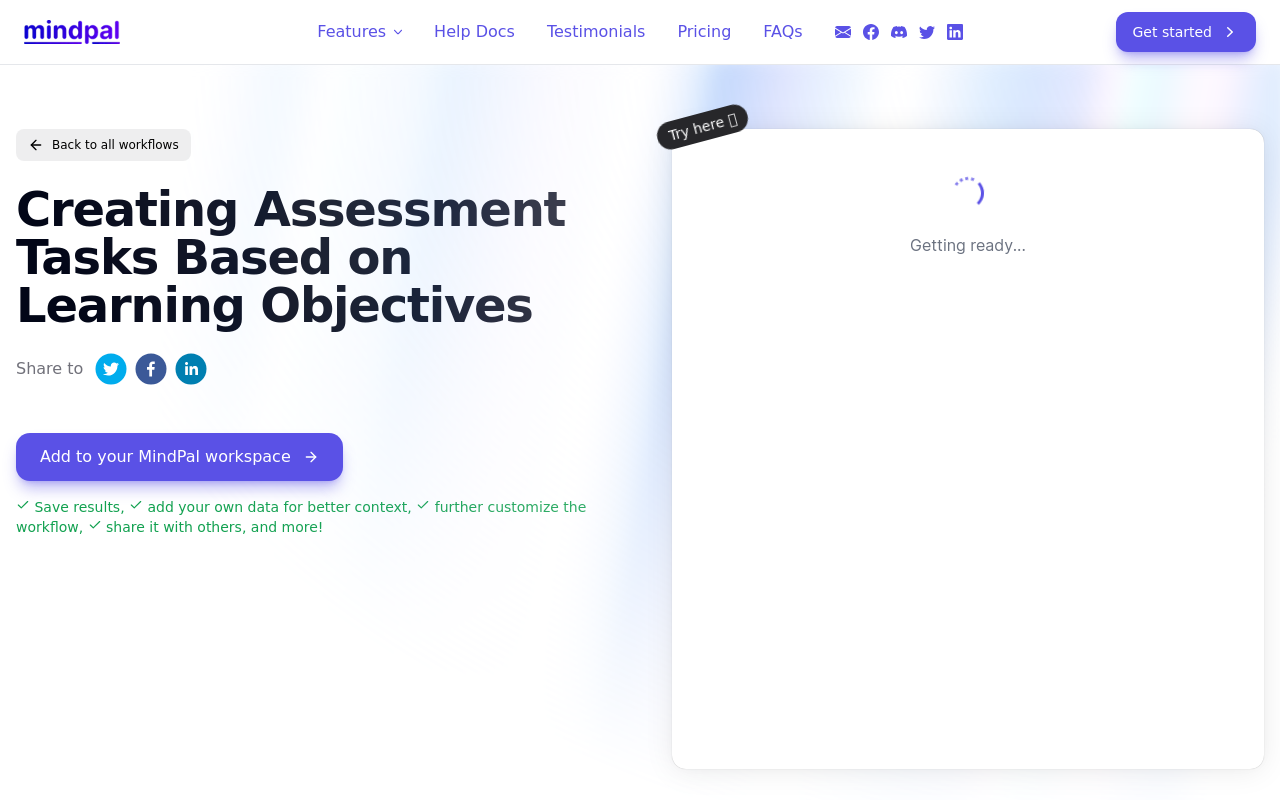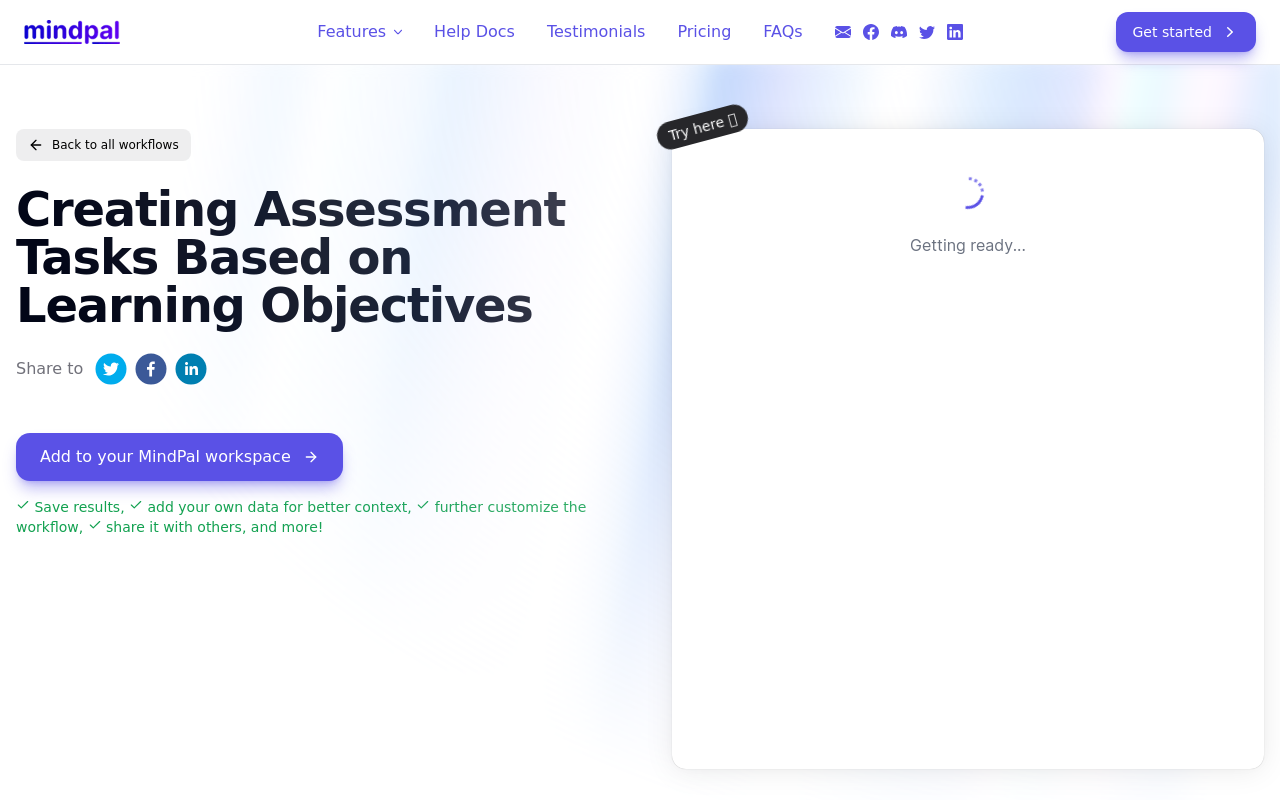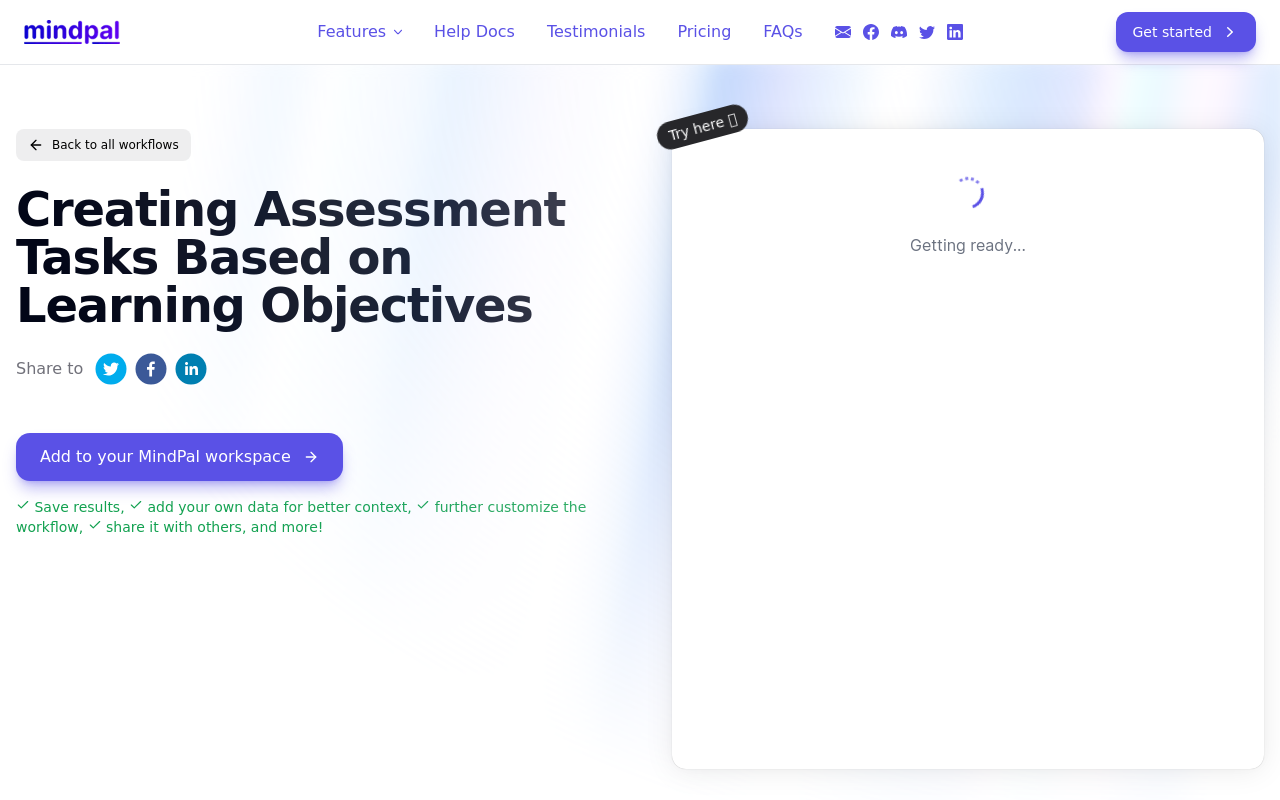Fn7 Application
A comprehensive AI-driven productivity software.
Best for:
- Project Managers
- Freelancers
- Small to Medium Enterprises
Use cases:
- Task Automation
- Predictive Analytics
- Team Collaboration
Users like:
- Project Management
- Human Resources
- Business Operations
What is Fn7 Application?
Quick Introduction.
The Fn7 Application is a state-of-the-art AI-driven productivity tool, designed to streamline workflows and enhance efficiency for both individuals and businesses. Targeted at professionals who require robust task management and automation capabilities, this application excels at addressing everyday productivity challenges and aiding in improved decision-making processes. What sets Fn7 apart from standard productivity suites is its AI integration, offering intelligent suggestions, automation of repetitive tasks, and a predictive analysis engine that optimizes your daily schedule.
Whether you’re a freelance consultant striving to manage multiple clients or a project manager needing oversight on complex projects, the Fn7 Application provides a tailored solution to fit a myriad of professional needs. Leveraging advanced machine learning algorithms, this software continuously learns and adapts to your work patterns, thus recommending the best possible actions at any given moment. By integrating various productivity facets into one cohesive platform, Fn7 effectively minimizes the need for multiple disparate tools, making it an indispensable asset in the modern professional toolkit.
Pros and Cons
Pros:
- Comprehensive AI Integration: Fn7’s robust AI algorithms offer unmatched automation and intelligent task management, significantly reducing manual input.
- User-Friendly Interface: The clean, intuitive design makes it easy for users of all technical backgrounds to navigate and utilize the full spectrum of its features.
- High Customizability: Adaptable features allow for extensive customization to fit individual and business-specific workflows.
Cons:
- Steep Learning Curve: While intuitive, the wide array of features might overwhelm beginners.
- High Cost: The premium pricing might deter small businesses or freelancers on a tight budget.
- Limited Offline Functionality: Requires internet access for most features, limiting usage in areas with connectivity issues.
TL;DR
- Intelligent automation of repetitive tasks.
- Predictive scheduling and task recommendations.
- Cross-platform integration and seamless workflow management.
Features and Functionality
- AI-Driven Task Automation: Automate repetitive tasks by allowing the Fn7 Application’s machine learning algorithms to handle them, thus freeing up time for more critical activities.
- Predictive Analytics: The software’s capability to analyze past data trends to predict future tasks and outcomes helps in optimizing scheduling and resource allocation.
- Comprehensive Dashboard: A robust dashboard provides a consolidated view of all ongoing tasks, deadlines, and productivity metrics, enhancing real-time decision-making.
- Real-Time Collaboration: Features such as shared workspaces and task delegations enable seamless collaboration among team members, regardless of their location.
- Customizable Workflows: Tailor workflows to fit specific needs, ensuring maximum alignment with existing processes and business requirements.
Integration and Compatibility
Fn7 integrates seamlessly with a broad array of platforms and tools, including Microsoft Office Suite, Google Workspace, and various CRM and Project Management software like Salesforce and Trello. Its API capabilities allow for custom integrations with specific enterprise systems, making it a highly adaptable tool for businesses with unique operational needs. For developers, comprehensive SDKs provide further customization opportunities. While internet access is required for most operations, the focus on native integration ensures real-time data synchronization across platforms.
Benefits and Advantages
- Time-Saving Automation: Automates monotonous tasks, enhancing overall productivity.
- Increased Accuracy: Reduces human error through intelligent automation.
- Enhanced Decision-Making: Predictive analytics provide insights that help in informed decision-making.
- Improved Collaboration: Real-time data sharing enables better teamwork.
- Customizable Features: Adaptability to various workflows makes it suitable for different business needs.
Pricing and Licensing
Fn7 Application offers tiered pricing plans to cater to various user needs. The Basic plan starts at $20/month, suitable for individual users or small teams. The Professional plan, priced at $50/month, adds advanced features like predictive analytics and enhanced collaboration tools.
Do you use Fn7 Application?
The Enterprise plan, which requires a custom quote, includes complete customization capabilities and premium support. Additionally, a free trial period of 14 days is available for all new users.
Support and Resources
Fn7 provides extensive support options, including 24/7 customer service, a comprehensive knowledge base, and an active community forum. Users can access detailed documentation and tutorial videos for self-help. Premium users have dedicated account managers and priority support, ensuring any issues are resolved promptly.
Fn7 Application as an alternative to
The Fn7 Application is an excellent alternative to Microsoft Project, particularly for users looking for advanced AI-driven capabilities that Microsoft Project lacks. While Microsoft Project is renowned for its project management features, Fn7 excels in automation and predictive analytics, offering a more intuitive and intelligent approach to project and task management.
Alternatives to Fn7 Application
- Asana: Ideal for teams looking for simple, intuitive project management software. Asana’s ease of use and basic automation make it a great alternative for those not needing advanced AI features.
- Trello: Perfect for visual task management with its card-based system. Trello is suitable for smaller teams or freelancers who prefer a visual approach to managing their projects.
- Monday.com: Another robust project management tool focusing on customization and integrations. Better suited for businesses requiring specific workflow configurations.
Conclusion
The Fn7 Application stands as a premier productivity tool, offering unmatched AI-driven features that enhance workflow, accuracy, and collaboration. Its robust integrations and customizability place it above many traditional project management tools, making it an excellent choice for businesses of various scales looking to elevate their productivity to new heights.
Similar Products
Creating Assessment Tasks Based on Learning Objectives
A workflow template that streamlines assessment creation to align with learning objectives
Creating Assessment Tasks Based on Learning Objectives
A workflow template for creating accurate and aligned assessment tasks.