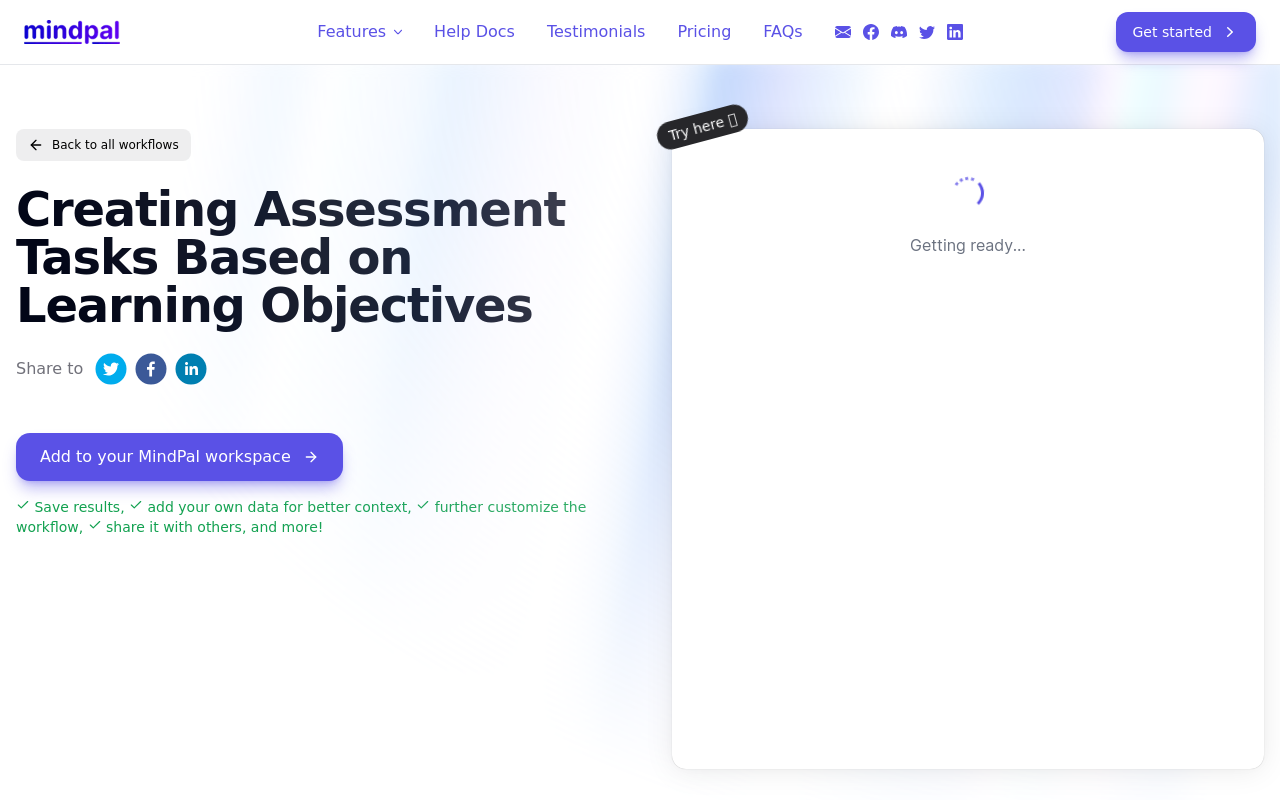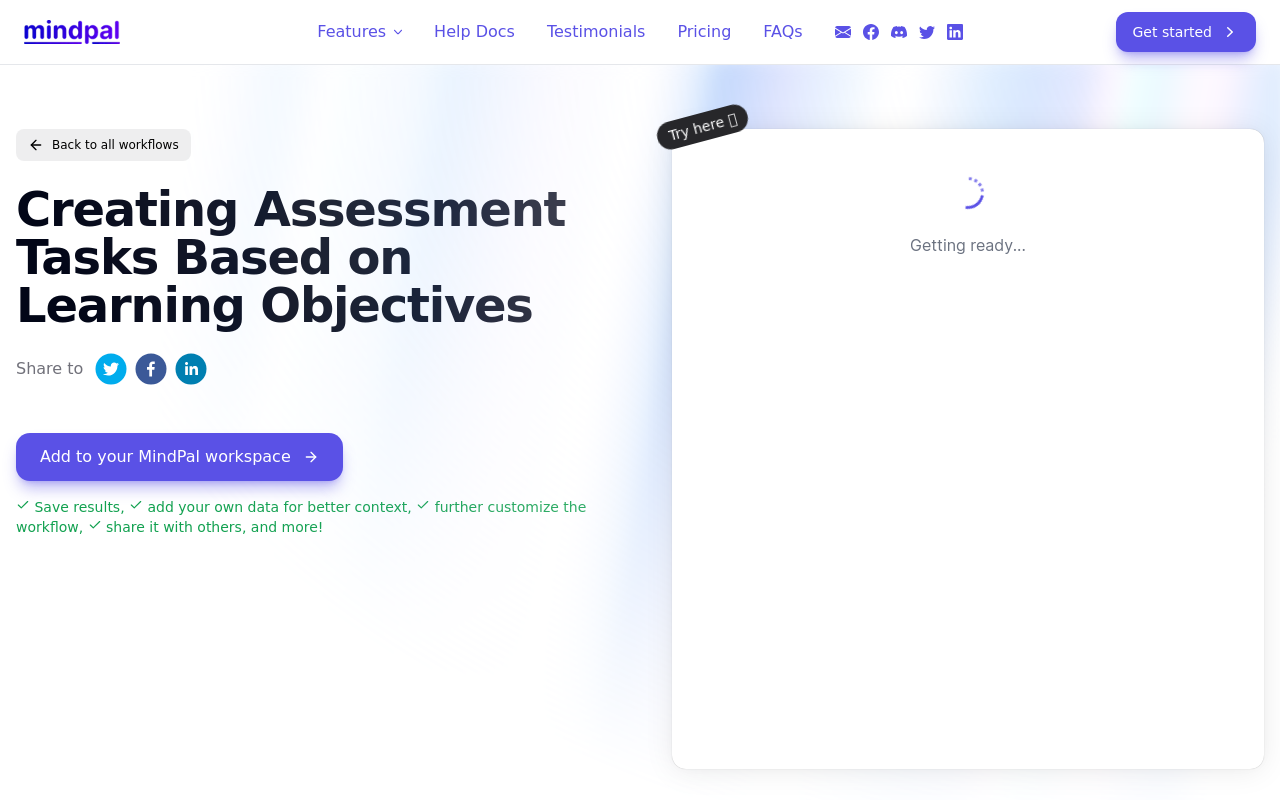Best for:
- Busy Professionals
- Students
- Homemakers
Use cases:
- Daily Task Management
- Project Planning
- Deadline Reminders
Users like:
- Human Resources
- Marketing
- Product Development
What is TodoPal?
Quick Introduction
TodoPal is an innovative, AI-driven task management tool designed to streamline your daily planning and enhance your productivity. Ideal for anyone from busy professionals to students and homemakers, TodoPal simplifies task management by using advanced AI to interpret your voice or text inputs, categorize tasks, and set reminders. It effortlessly transforms your to-do list into an organized schedule, allowing you to focus on what’s truly important: completing tasks efficiently and effectively.
Whether you are struggling to juggle multiple responsibilities or just want to find a better way to plan your day, TodoPal offers a level of reliability and simplicity that’s hard to beat. This tool is specifically designed to remove the grunt work from planning and make sure you’re consistently on track by providing dependable reminders and scheduling.
Pros and Cons
Pros
- AI-Powered Organization: TodoPal uses advanced AI to understand task context and optimize organization, which means automatic categorization and timely reminders.
- User-Friendly Interface: The app boasts a straightforward design that makes it easy to organize and prioritize your to-dos without fuss.
- Reliability: Dependable reminders and scheduling capabilities help ensure that no task goes overlooked.
Cons
- Learning Curve: While very user-friendly, new users might need some time to fully grasp the AI features and their benefits.
- Limited Customization: The simplicity of the tool may mean fewer customization options compared to more complex task management apps.
- Subscription Costs: Advanced features may require a subscription, which can be a drawback for cost-conscious users.
TL:DR
- Uses AI to interpret and organize to-do lists.
- Provides dependable reminders and scheduling.
- User-friendly, straightforward task management.
Features and Functionality
- AI Task Understanding: The app uses AI to understand your voice or text input, categorize your tasks, and set automatic reminders based on deadlines.
- Organized Planning: TodoPal takes the hassle out of planning by turning your to-dos into a well-organized task list, so you can focus on execution rather than planning.
- Dependable Reminders: The app sends reminders to keep you on track, ensuring you never miss a deadline.
- User-Friendly Interface: It features a simple, intuitive interface that makes organizing and prioritizing tasks effortless.
- Security: Utilizes leading encryption methods to keep your data secure and private.
Integration and Compatibility
TodoPal is designed to be a standalone application, making it robust and uncomplicated. However, it would shine more if it could integrate with major calendars like Google Calendar, and sync across multiple devices seamlessly. Currently, the lack of integrations means it remains focused on providing core functionalities excellently.
Benefits and Advantages
- AI-Enhanced Productivity: Efficiently organizes and prioritizes your tasks using AI.
- Time-Saving: Reduces time spent on planning by half.
- Enhanced Clarity and Focus: Ensures straightforward, clear task management with no unwelcome surprises.
- Security: Your data is protected with cutting-edge encryption.
- Reliable Reminders: Never miss a task with dependable reminders and scheduling.
Pricing and Licensing
TodoPal offers multiple pricing tiers tailored to different user needs. A free version with basic functionalities is available, while subscription plans unlock advanced features like enhanced AI capabilities and priority customer support.
Do you use TodoPal?
There is a free trial option, allowing you to experience premium features for a limited time without commitment.
Support and Resources
TodoPal offers extensive support options, including a dedicated customer service team available via email and live chat. There are comprehensive documentation and FAQs available on their website to help you get the most out of the app. Additionally, they offer ongoing updates and feature enhancements based on user feedback.
TodoPal as an Alternative to:
Compared to Microsoft To-Do, TodoPal shines with its AI-driven organization and context-aware task categorization. While Microsoft To-Do offers a solid user experience, it lacks the AI sophistication that makes TodoPal stand out by translating your voice or text into structured, actionable tasks with minimal effort on your part.
Alternatives to TodoPal:
- Todoist: Ideal for users who need advanced project management capabilities and robust integration options. Todoist allows for detailed task scheduling and integration with numerous third-party applications.
- Any.do: Offers a similar simplicity in design but excels with its strong collaboration features, making it perfect for team-based projects and task management.
- Microsoft To-Do: Great for users already entrenched in the Microsoft ecosystem, offering excellent compatibility with other Microsoft Office tools like Outlook and Teams.
Conclusion
TodoPal offers an impressive blend of AI-driven task management with simplicity and reliability. It stands out by using AI to understand and organize your tasks, saving you time and enhancing your productivity. While there might be a minor learning curve and less customization compared to more complex apps, TodoPal is an excellent tool for anyone looking to streamline their daily tasks and stay on top of their responsibilities efficiently.
Similar Products
Creating Assessment Tasks Based on Learning Objectives
A workflow template that streamlines assessment creation to align with learning objectives
Creating Assessment Tasks Based on Learning Objectives
A workflow template for creating accurate and aligned assessment tasks.