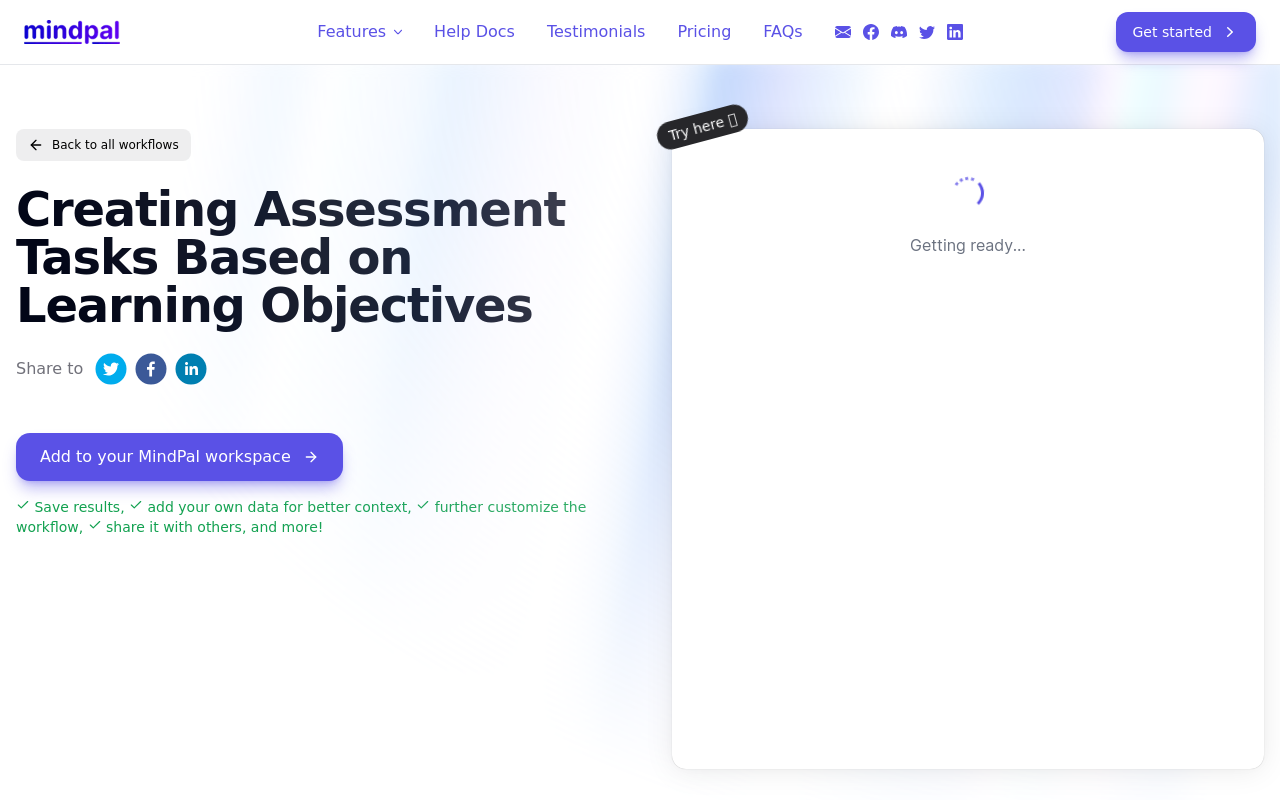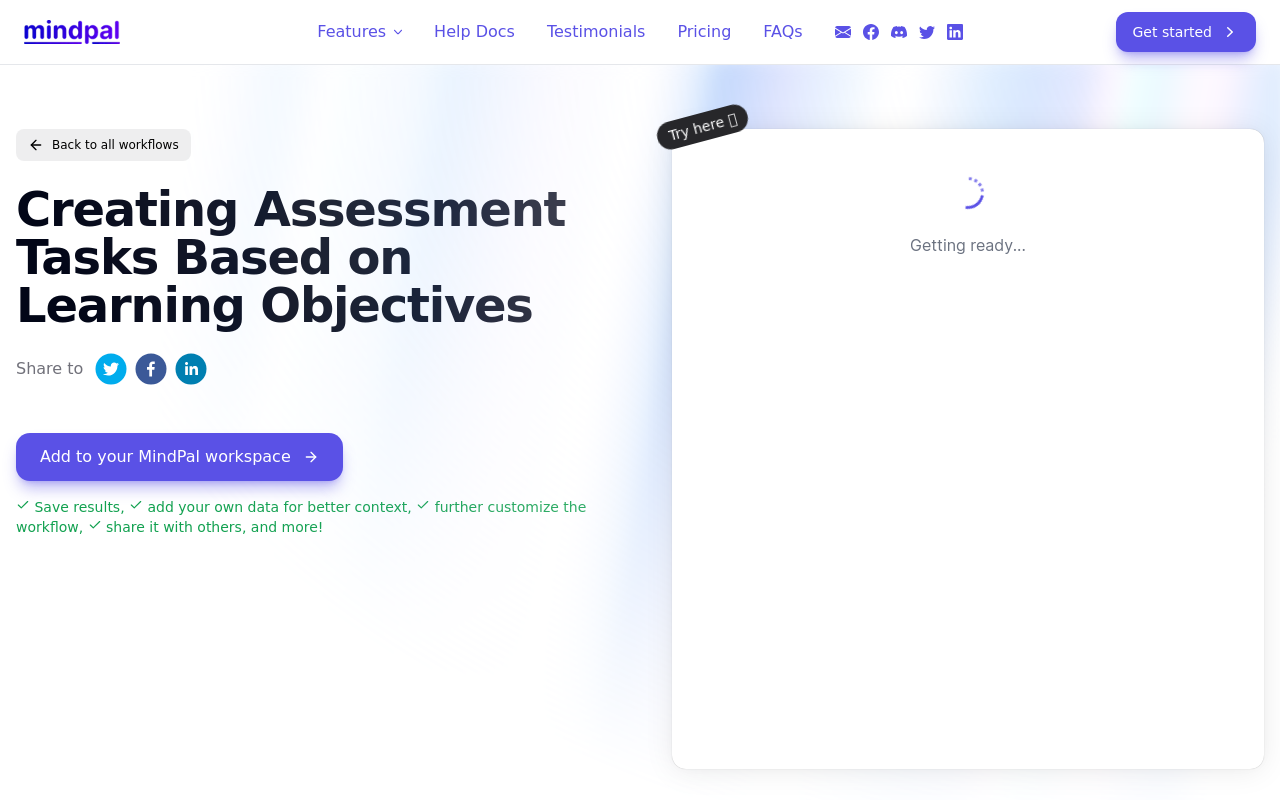BlitzVideo AI
BlitzVideo AI: Create Faceless YouTube Videos Effortlessly.
Best for:
- YouTubers
- Content Creators
- Digital Marketers
Use cases:
- Creating educational videos
- Storytelling
- Tutorials
Users like:
- Marketing
- Content Creation
- Social Media
What is BlitzVideo AI?
Quick Introduction
BlitzVideo AI is an advanced artificial intelligence tool designed primarily for content creators, specifically those looking to establish or enhance their faceless YouTube channels. The platform offers a seamless way to transform written prompts or scripts into captivating videos, eliminating the need to appear on camera. It’s perfect for aspiring YouTubers who may be camera-shy or those wanting to diversify their content creation strategies without showing their faces. By leveraging AI, BlitzVideo ensures that your ideas can come to life visually with minimal effort, allowing users to focus on content quality rather than technical execution.
Whether you are brainstorming ideas for educational videos, storytelling, or tutorial content, BlitzVideo opens up a world of possibilities. With options to customize narration using six distinct AI voices and select from 14 different video styles, you have all the creative tools you need at your fingertips. The platform also makes it incredibly straightforward to optimize your content for SEO and directly upload it to YouTube, making the journey from idea to publication hassle-free.
Pros and Cons
Pros:
- Ease of Use: BlitzVideo’s user interface is intuitive, enabling even beginners to create professional-grade videos effortlessly.
- Customization Options: Offers 6 AI voices and 14 video styles, providing a wide range of creative possibilities.
- Cost-Effective: The pricing plans are affordable and offer great value, especially for the Max plan.
Cons:
- Limited Free Version: The free plan offers only 5 minutes of AI generation, which might not be sufficient for some users.
- Subscription-Based Model: Although affordable, the need for a subscription may not fit everyone’s preferences.
- Dependent on Script Quality: The outcome heavily relies on the quality of the prompt or script provided, which may require additional effort to perfect.
TL:DR
- Transforms scripts into captivating faceless YouTube videos.
- Offers 6 AI voices and 14 video styles.
- SEO-ready and direct upload to YouTube.
Features and Functionality
- AI-Powered Video Creation: Convert prompts and scripts into engaging videos without the need for complex editing software.
- Six AI Voices: Choose from six unique voices to narrate your videos, ranging from warm and inviting to bold and authoritative.
- Fourteen Video Styles: From vintage looks to cinematic and animated styles, personalize your videos to fit your project’s narrative.
- SEO Optimization Tools: Prepares titles, descriptions, and tags automatically, streamlining the process of uploading your videos to YouTube.
- Easy Publishing: Directly upload your videos from the BlitzVideo platform to your YouTube channel.
Integration and Compatibility
BlitzVideo AI is a standalone platform and does not require integration with other software or programming languages. This makes it particularly user-friendly for those who don’t have technical backgrounds. However, its ability to export SEO-optimized content and directly upload to YouTube is a standout feature that saves time and effort for content creators.
Benefits and Advantages
- Simplicity: User-friendly interface that demands minimal technical knowledge.
- Creative Freedom: Multiple AI voices and styles allow for extensive customization.
- Cost-Efficiency: Affordable pricing plans make it accessible for creators at all levels.
- Time-Saving: Rapid video creation process saves significant amounts of time compared to traditional video editing.
- Enhanced SEO: Automatically generated SEO metadata optimizes your video for better visibility on YouTube.
Pricing and Licensing
BlitzVideo AI offers a tiered pricing model:
- Free Plan: $0 per month, includes 5 minutes of AI generation and 25 tokens for 1 channel.
- Plus Plan: $5 per month, includes 40 minutes of AI video creation, 200 tokens, and support for 3 channels.
-
Max Plan: $7 per month, includes 100 minutes of AI video creation, 500 tokens, and support for up to 10 channels.
Do you use BlitzVideo AI?
Additionally, users can buy tokens separately, with rates starting at $0.05 per token. One token equates to one minute of video creation.
Support and Resources
BlitzVideo AI offers robust customer support through various channels, including email contact and social media follow-up. Users also have access to comprehensive documentation that covers all aspects of the platform, ensuring they can maximize their experience. Although the platform does not have a community forum, the provided documentation is detailed and user-friendly.
BlitzVideo AI as an alternative to:
BlitzVideo AI shines as an alternative to Animoto. While Animoto is known for its drag-and-drop video creation capabilities, it lacks the specialized AI-driven focus on faceless YouTube channels that BlitzVideo offers. This makes BlitzVideo the go-to choice for creating content without needing to appear on camera while maintaining high engagement levels.
Alternatives to BlitzVideo AI
- Animoto: Ideal for users looking for a more traditional video editing experience with drag-and-drop features.
- Lumen5: Great for turning blog posts into engaging videos but lacks the tailored AI voices and styles of BlitzVideo.
- Moovly: Offers extensive animation options, making it suitable for creative projects beyond just faceless YouTube videos.
Conclusion
BlitzVideo AI is a revolutionary tool for content creators looking to engage audiences without appearing on camera. With an array of AI voices, video styles, and SEO features, it streamlines the video production process. Ideal for YouTubers at all stages, BlitzVideo is a cost-effective, time-saving solution that delivers professional-quality results effortlessly.
Similar Products
Creating Assessment Tasks Based on Learning Objectives
A workflow template that streamlines assessment creation to align with learning objectives
Creating Assessment Tasks Based on Learning Objectives
A workflow template for creating accurate and aligned assessment tasks.