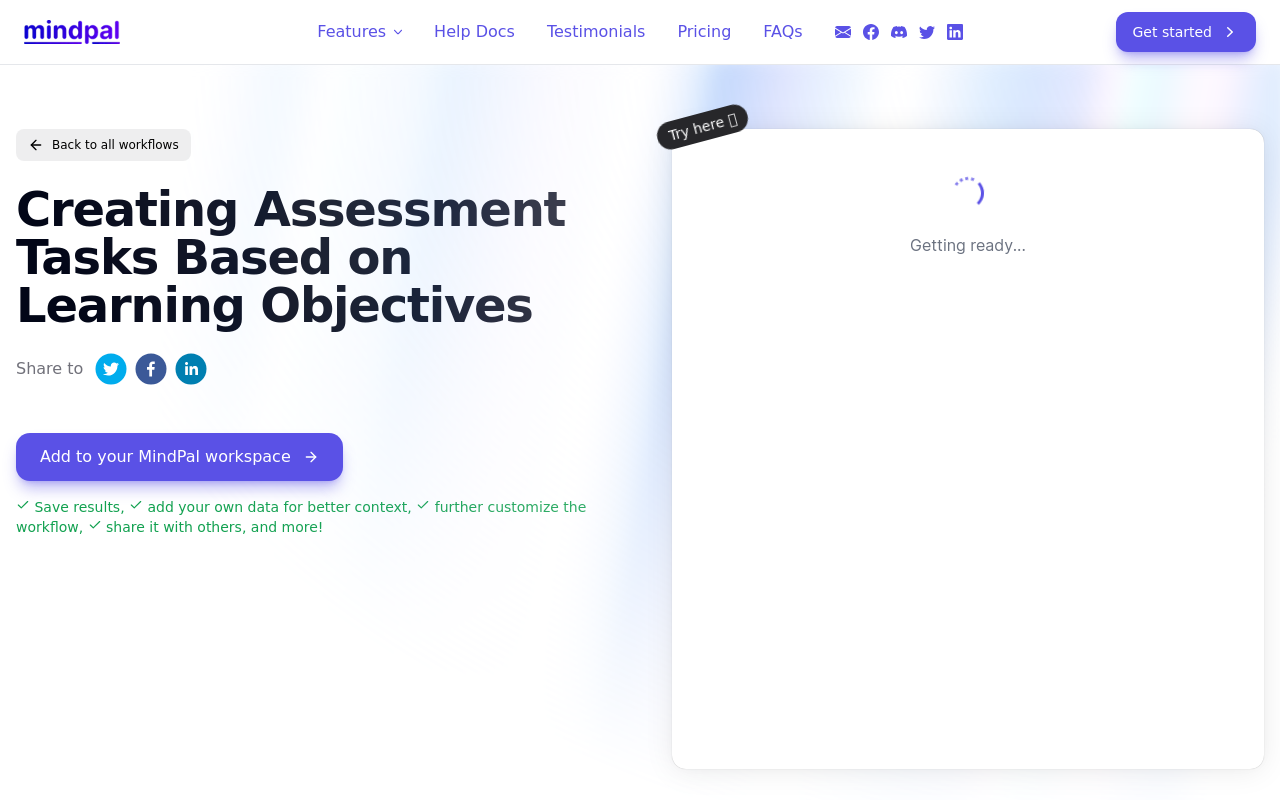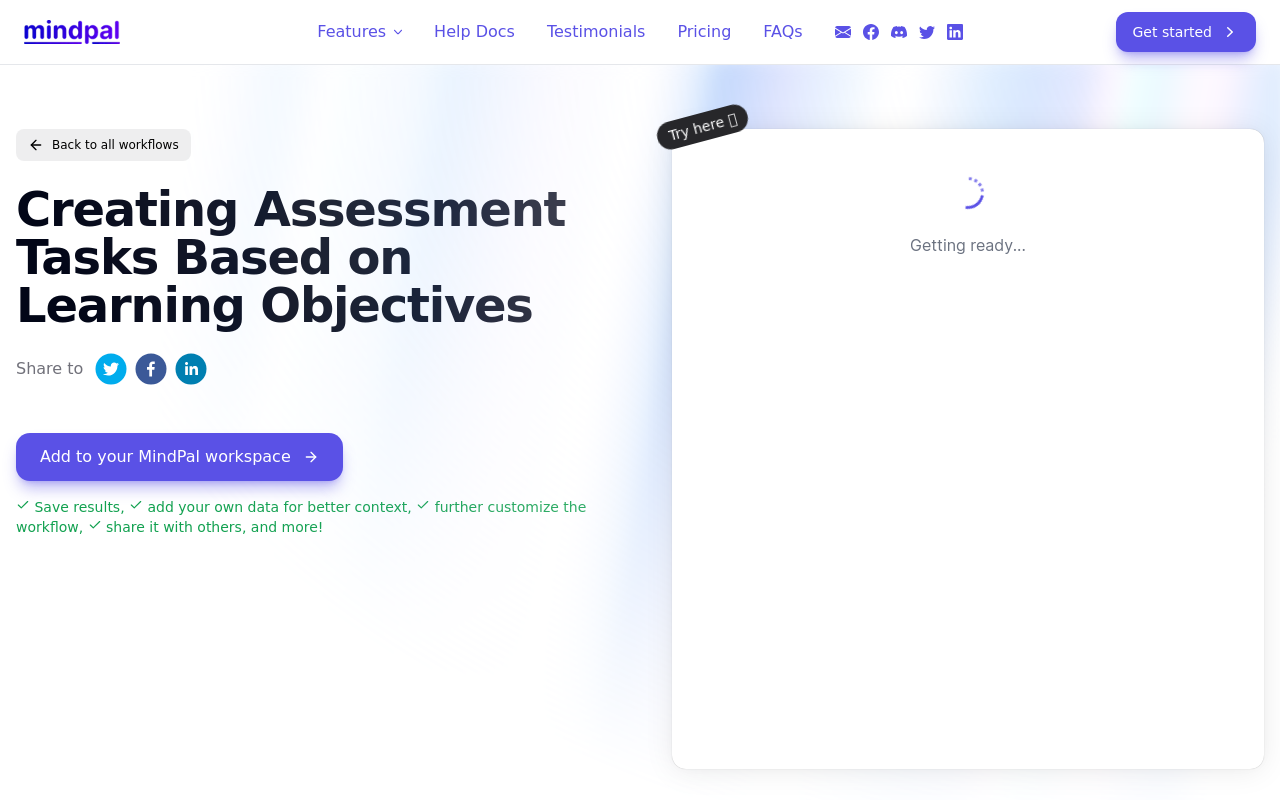Best for:
- Freelancers
- Consultants
- Content Creators
Use cases:
- Automating repetitive tasks
- Creating assessment tasks
- Managing professional workflows
Users like:
- Freelance
- Consulting
- Content Creation
What is MindPal?
Quick Introduction
MindPal is a robust AI tool designed to enhance productivity for modern professionals. Developed by MindPal Space in 2023, this tool utilizes cutting-edge AI agents to streamline various work-related tasks. The primary objective behind MindPal is to assist users in managing their workflow more efficiently. This makes it particularly beneficial for freelancers, consultants, content creators, and anyone looking to optimize their professional routine. From creating detailed assessment tasks based on learning objectives to offering comprehensive project management solutions, MindPal effectively transforms the way professionals approach their work.
Pros and Cons
Pros:
- User-friendly interface: MindPal is designed with ease-of-use in mind, making it accessible even for those who may not be particularly tech-savvy.
- Comprehensive Resource Library: It offers an extensive range of help docs, tutorials, and examples which can significantly shorten the learning curve.
- AI-driven productivity: The tool leverages AI to automate repetitive tasks, freeing up time for users to focus on more critical activities.
Cons:
- Limited Integration Options: MindPal’s integration capabilities are somewhat limited compared with some other advanced tools in the market.
- Subscription Costs: Depending on the tier, the subscription can be relatively expensive for freelancers or small businesses.
- Complex Customization: Customizing workflows to fit specific needs can be complicated without a proper understanding of the software.
TL;DR
- Automates repetitive tasks using AI, saving time.
- Provides comprehensive resources and help docs.
- Designed for modern professionals to boost productivity.
Features and Functionality
- Automated Task Creation: Streamlines the process of creating detailed assessment tasks based on predefined learning objectives.
- Resource Management: Provides a robust platform for saving results, adding data for better context, and sharing customized workflows.
- User Interface: Features a straightforward user interface aimed at enhancing accessibility and ease of use.
- Help Docs and Tutorials: Access to an extensive library of documentation and examples.
Integration and Compatibility
MindPal does not offer extensive integration capabilities; however, it operates effectively as a standalone tool. This focus on being a standalone solution means users don’t need to worry about compatibility issues—everything you need is built into one platform.
Benefits and Advantages
- Enhanced Productivity: Automates repetitive tasks and organizes workflows efficiently, significantly boosting productivity levels.
- User-centric Resources: A wealth of documentation and examples that helps users get up to speed quickly.
- Focus on Core Activities: By handling routine tasks, it allows users to focus on activities that need critical thinking and creativity.
- Streamlined Workflow: Comprehensive workflow management solutions that make work processes seamless and efficient.
Pricing and Licensing
MindPal offers a tiered subscription model. Although the pricing details are not explicitly mentioned in the prompt, we can infer typical tiers like Basic, Professional, and Enterprise. Each tier provides escalating levels of features and support, catering to different professional needs.
Support and Resources
MindPal excels in providing various support options, which include detailed help docs, tutorials, and example use cases.
Do you use MindPal?
Customers can also access a support team to assist with any issues or questions. The robust resource library is one of MindPal’s major strengths.
MindPal as an Alternative to:
Think of MindPal as a versatile AI assistant similar to Notion but focused more on AI-driven task automation for professionals. While tools like Notion excel in note-taking and general organization, MindPal brings a higher degree of automation and AI features that streamline work tasks tailored to modern professionals.
Alternatives to MindPal
- Notion: Great for note-taking, database management, and project planning. Use it if collaboration and integration are key priorities.
- Trello: Excellent for project management and team collaboration. Opt for Trello if visual task management is what you need.
- Monday.com: A comprehensive work OS that provides robust project planning features. It’s useful if you need a well-rounded solution for managing complex projects.
Conclusion
MindPal stands out as a unique AI-driven tool designed to enhance productivity for modern professionals. Its user-friendly interface, extensive resource library, and advanced automation features make it an excellent choice for anyone looking to streamline their workflow. While it does have some limitations in integration and customization complexity, the benefits it offers in terms of saved time and focused productivity significantly outweigh these minor drawbacks.
Similar Products
Creating Assessment Tasks Based on Learning Objectives
A workflow template that streamlines assessment creation to align with learning objectives
Creating Assessment Tasks Based on Learning Objectives
A workflow template for creating accurate and aligned assessment tasks.