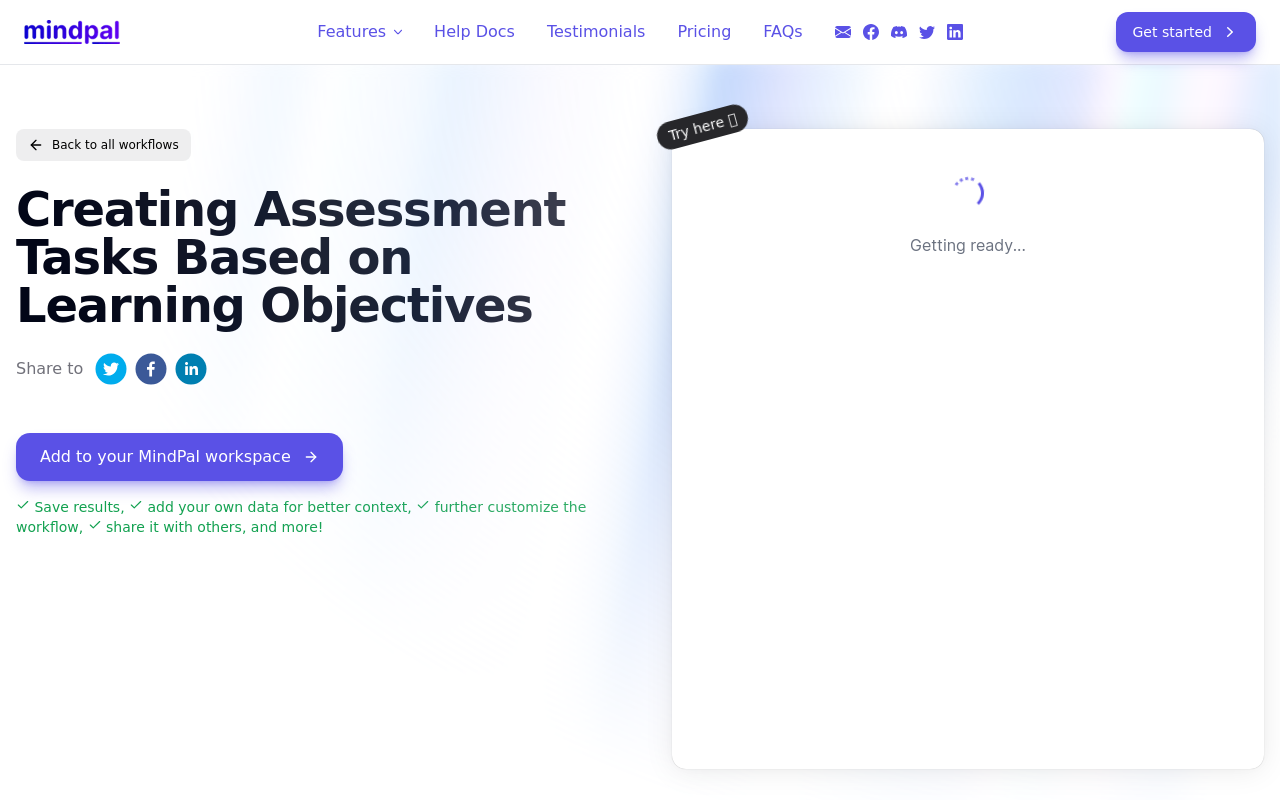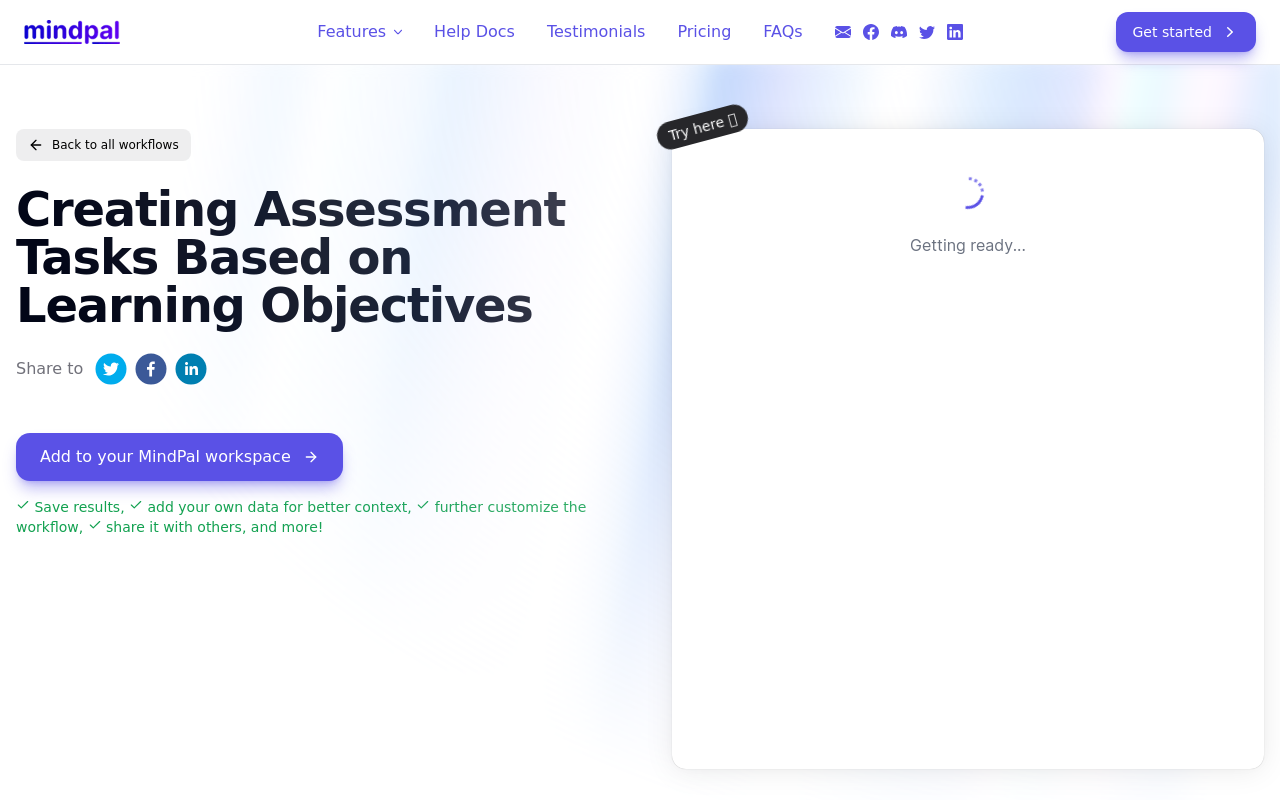Best for:
- Business Leaders
- Digital Marketers
- Consultants
Use cases:
- Creating AI-enhanced chatbots
- Automating complex workflows
- Centralizing data from multiple sources
Users like:
- Marketing
- HR
- IT
What is MindPal?
Quick Introduction. [What is the tool. Who is it for. What does it do?
MindPal is an AI-powered productivity tool designed for modern professionals looking to streamline their workflow, improve efficiency, and leverage artificial intelligence in their daily tasks. At its core, MindPal acts as a ‘second brain’ capable of handling multiple functions, from generating college admission interview questions to organizing vast amounts of knowledge sources into an intuitive, customizable chatbot interface. The tool is ideal for a wide range of users, including business leaders, digital marketers, UX researchers, consultants, freelancers, and educators.
With MindPal, users can create AI-driven chatbots that interact with a plethora of information sources, such as websites, eBooks (in ePub format), PDFs, video and audio files, and even Excel and Word documents. This holistic integration provides users with a centralized platform where they can access, customize, and retrieve data quickly and efficiently, significantly boosting their productivity.
Pros and Cons
Pros:
- Highly Customizable: The platform offers a wide array of customization options, allowing users to tailor workflows and chatbot functionalities specific to their needs.
- Improves Productivity: By integrating various data sources and automating tasks, MindPal significantly reduces the amount of time spent on information retrieval and task execution.
- Excellent Support: Users consistently praise MindPal’s responsive and customer-focused support team, who swiftly incorporate feature requests and offer prompt issue resolution.
Cons:
- Learning Curve: Due to its extensive features, new users might experience a steep learning curve when initially setting up and navigating the platform.
- Cost: While offering substantial value, some users might find the pricing high, especially when requiring multiple functionalities.
- Integration Limitations: Although powerful, MindPal’s compatibility primarily focuses on widely-used formats, potentially missing niche applications or uncommon file types.
TL:DR.
- Streamlines workflows through AI-driven customization.
- Centralizes access to multiple knowledge sources.
- Significantly enhances overall productivity.
Features and Functionality:
- AI Chatbots: Create customizable chatbots that can interact with multiple data sources, providing users with quick and efficient information retrieval.
- Workflow Automation: Automate complex tasks and streamline team operations, helping to remove repetitive manual work and enhancing productivity.
- Data Integration: Supports integration of a vast array of information resources, including PDFs, eBooks, websites, Excel, and Word documents to build a comprehensive knowledge base.
- Advanced Customization: High degree of customization available for workflows and chatbot functionalities tailored to individual or organizational needs.
- Real-Time Updates: Regular feature additions and updates, ensuring the platform stays in line with user requirements and technological advancements.
Integration and Compatibility:
MindPal integrates seamlessly with numerous data sources and formats such as websites, eBooks in ePub format, PDFs, video and audio files, as well as Excel and Word documents. This versatility allows users to build a diverse and comprehensive knowledge base central to their specific needs. However, the tool’s main strength lies in its standalone capabilities, making it an invaluable asset even in environments where traditional plugins or integrations are not supported.
Benefits and Advantages:
- Improved Accuracy: AI-driven insights and retrieval ensure precise and relevant information.
- Time Saved: Reduces the time spent on manual data extraction and information gathering.
- Enhanced Decision-Making: Provides a reliable knowledge base aiding in well-informed, data-driven decisions.
- Increased Productivity: Automates repetitive tasks, allowing users to focus on more strategic initiatives.
- Tailored Solutions: High level of customization makes it suitable for a broad range of professional use cases.
Pricing and Licensing:
MindPal offers a subscription-based pricing model, with several plans designed to cater to different needs. Users can access basic functionalities with a free trial that allows up to 10 free credits upon signup.
Do you use MindPal?
Additional credits and more advanced features can be unlocked through various subscription tiers, designed to scale with organizational requirements. Specific licensing details should be reviewed upon signup to understand any user limitations or exclusivities that apply, though the information might be best obtained directly from MindPal’s official resources.
Support and Resources:
Users of MindPal can expect robust customer support options, including direct customer service, comprehensive documentation, and an active community forum where users can share insights and best practices. The development team is highly responsive to feedback, often incorporating feature requests in record time, thereby continuously improving the platform’s utility and user satisfaction.
MindPal as an Alternative to:
MindPal can be seen as a formidable alternative to established tools like Notion. Unlike Notion, which primarily serves as a note-taking and collaborative wiki service, MindPal stands out through its AI-enhanced functionalities and integration capabilities, making information retrieval and workflow automation far more advanced. Thus, for users seeking a more powerhouse productivity tool, MindPal offers a more potent option.
Alternatives to MindPal:
- Notion: Ideal for those looking for simpler, well-integrated project management and note-taking capabilities in a collaborative environment. Choose Notion for its simplicity and design-centric experience.
- Microsoft OneNote: For users deeply embedded in the Microsoft ecosystem, OneNote offers stellar integration with other Microsoft Office tools, ideal for note-taking and information management.
- Evernote: Best for users needing robust note storage and search capabilities across various platforms, renowned for its simplicity and wide adoption in both personal and professional use cases.
Conclusion:
MindPal offers an exceedingly effective AI-driven productivity solution, designed to cater to the needs of modern professionals across various sectors. Its exceptional customization, wealth of integrations, and automation capabilities make it a standout choice for those looking to significantly boost their workflows and productivity. Its targeted benefits like improved accuracy, time-saving, and enhanced decision-making make it a valuable tool for anyone in need of comprehensive, intelligent solutions to modern productivity challenges.
Similar Products
Creating Assessment Tasks Based on Learning Objectives
A workflow template that streamlines assessment creation to align with learning objectives
Creating Assessment Tasks Based on Learning Objectives
A workflow template for creating accurate and aligned assessment tasks.