Published on: May 18, 2023 Updated on: July 5, 2023
11 Incredible Uses For Tome AI
Author: Lianne Jones

Pitching ideas often falls flat at the first hurdle due to ineffective communication and engagement. After all, if you can’t communicate ideas in engaging ways that audiences understand or relate to, two things can happen:
- You won’t grab their attention.
- They won’t remember what you said.
PowerPoint presentations come to mind. And if you’re like many others who struggle to create engaging presentations, artificial intelligence is now here to help. Tome AI offers a new way to create presentations using AI.
It’s another popular AI tool made for businesses and creators, empowering them to generate titles, descriptions, outlines, page layouts, images, and more from scratch. So it’s worth looking at. Specifically, these 11 incredible uses for Tome AI.
Have stories written for you
Not fictional literature (there’s another AI tool for that), but brand stories and narratives that sell ideas and visions. Built on GPT-3, the same AI that powers ChatGPT, Tome AI generates story-driven content formats that can be lifesavers if you struggle to get ideas across.
With input prompts, Tome AI can bring ideas to life with narratives that don’t just describe key points, but take readers on a journey. Feeding information in the correct order is as important as the information itself, and this is where Tome AI shines.
So whether you need to pitch an idea at work, explain a process, or start a crowdfunding campaign, Tome AI takes abstract jargon and makes it digestible.
Generate templates and themes from scratch
Gone are the days of manually creating PowerPoint slides one by one. Tome AI can effectively save your time, and effort, by generating full templates based on the inputs you feed it. So why do the manual work of creating and designing slide after slide?
It gives you a host of templates and themes to choose from, from fundraising and sales pitch templates to product design reviews and design portfolios.
With prompts, you can also generate page layouts to your liking. Choose colors, fonts, images, backgrounds, and more – all by telling the AI what you’re after.
Create titles that command attention
Titles must grab attention and describe an idea within a few words. Even experienced copywriters struggle with this. But here’s another incredible use for Tome AI: creating titles and headers that turn heads. Just tell the AI what you’re trying to say and Tome can do the rest. This includes:
- product descriptions
pitches - complex processes
- thought leadership ideas
Statistics, in particular, can be boring to look at – not to mention summarize. But with engaging titles, you can ensure your audience takes note. From the title itself to size, font, color, and placing, Tome AI can communicate the ideas you need people to hear.
Describe products in ways that sell
Products don’t sell if consumers don’t know why they need it. Consumers won’t buy if they also can’t find the information they’re looking for. So if you often bang your head on your desk trying to come up with great product descriptions, AI can do the selling for you.
Through its various templates, Tome AI asks the questions you need to answer about your products or services – the information customers need and want to know.
Simply fill in the answers or describe your product and let Tome AI handle word choice and phrasing. All using marketing techniques that AI has grown to understand through machine learning.
Embed live content straight from the web
Have too many static slides and you risk losing audience interest. Live interactivity is one way to avoid this, and Tome AI lets you embed interactive content using a handful of third-party integrations.
One of these is Figma – a graphic design tool with a public online library of live content, such as widgets and plug-ins, that you can pull straight from the cloud and into your presentation. Other third-party integrations include:
- GIPHY
- Google Sheets
And more. So it offers an arsenal of third-party integrations right off the bat, along with the pool of online media content these tools hand you.
Bring slides to life with AI-generated animations
AI-generated images are a thing. And like generative text, it’s as simple as telling AI the image you want generated using descriptions. Various AI image generators exist, but Tome AI uses DALL-E 2. One of the best AI image generators, at that, as it’s created by OpenAI.
So there’s no need to create your own images or hunt for stock photos. Stock images tend to go unnoticed anyway – let’s be honest. Using DALL-E 2, Tome AI can create AI-generated images fit for most purposes.
You can also generate moving animations and graphics, as well as 3D renderings of product ideas and concepts, effortlessly bringing your presentation to life.
Add videos instantly using prompts
Video is another dynamic Tome AI brings to your presentations. And it’s all done using AI prompts.
For businesses, product designers, and educators, this makes it especially easy to embed videos and get your ideas across, whether it’s a video testimonial, product concept, sales pitch, or thought leadership talk.
All you have to do is drag and drop videos into your slides, then edit and trim them to your liking. And with template themes and headers provided for, you can always be sure your video content is reinforced by compelling text and pro-looking slide design.
Narrate your slides with ease
Some points are better explained with confidence and enthusiasm. And if you’ve ever had to go through a long process to add narration to videos, Tome AI lets you narrate your videos and slides using straightforward prompts.
This can add another layer to your presentations, bridging the gap between visual and aural learning for different audiences. This feature is especially useful for prerecorded presentations, or even talking through key details with a personal touch.
Video narration is not a groundbreaking feature, by any means, but it is made far simpler with Tome AI using AI-assisted native video recording.
Share presentations across a range of devices
Just like websites with responsive website design, your presentations should be viewable across different devices and operating systems. Content can often get lost in translation when page layout changes and images aren’t sized appropriately, and getting it right can involve hours of trial and error.
And the last thing you want is to load up your presentation in front of a group, only for the slides to look completely different to how you designed them. Thankfully, another incredible use of Tome AI is that it automatically adapts presentations for all devices – not the other way around.
This essentially takes an extra job off your hands, allowing you to focus on the design that’s in front of you. As a bonus, you can then share your project with confidence, knowing that it will look great no matter what device your recipient is using.
Create and edit on the fly
Hand in hand with Tome AI’s device responsiveness is its companion app. So not only can you double check how your project looks on mobile, but create and edit on the fly. For that reason, the Tome iOS app gives you creative flexibility no matter where you are.
You can add something the moment inspiration strikes, or make a last-minute edit on the commute to work – ready in time for an important meeting.
More neat perks on the app include content embeds through third-party integrations, in-line video recording, and live collaboration with real-time notifications.
Collaborate with colleagues
Creators understand that external input is important. It leaves no room for error and can help turn good ideas into great ones.
And if you’re someone who seeks second opinions or works in a team, Tome AI allows effortless collaboration through easy-to-share links and secure permission management. On the Tome mobile app, this also includes chats, mentions, and notifications.
So Tome’s AI collaborator doesn’t have to be your only teammate. The AI can work across individuals and teams, allowing ideas and full presentations to come together in much less time.
Conclusion
Tome AI is another AI-powered tool that’s reached the forefront in recent years. For a range of presentations, Tome AI works with your prompts to automate everything from page layouts to images and animations, bringing ideas to life through storytelling and professional creative design.
So if you struggle with creating presentations and getting ideas across effectively (or just find Microsoft PowerPoint a slog), we think it’s an AI tool worth checking out.
Frequently asked questions
What is Tome AI used for?
Tome AI is used for designing story-driven presentations with AI. Tome’s artificial intelligence acts as a real-time collaborator, allowing users to create full presentations with generative text, DALL-E 2 AI image generation, and more using prompts.
Who created Tome AI?
Tome AI was created by co-founders Keith Peiris and Henri Liriani. The AI-powered software, which helps users create full presentations with prompts, uses AI models built by OpenAI.
@topappsai How to make a powerpoint with AI (beginners) #aitiktok #aiforbeginners #beginneraitools #aitoolsforbusiness #aisearchengine #aipresentation #aipowerpoint #ai101 #aitool #aitoolsyouneed #aitoolsformarketers #greenscreenvideo #greenscreen ♬ original sound – TopAppsAi
Lianne Jones
TopApps writer
Recent Articles

As a business leader, you’re always searching for ways to stay ahead of the competition. What about AI in marketing and sales? In...
Read More
AI in competitive analysis isn’t a trend anymore; it’s the new standard. In 2024, the game has changed. The ability to harness AI...
Read More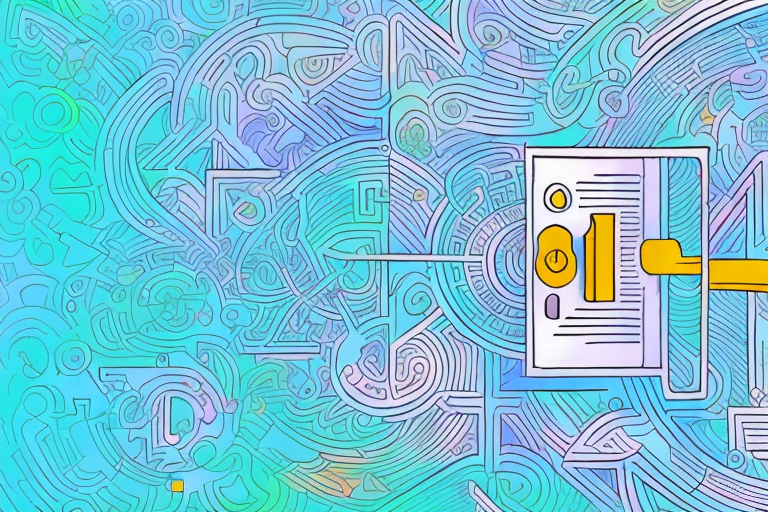
AI content generation isn’t the future anymore; it’s the present. And it’s transforming the way we create content, making it faster, more consistent,...
Read More










