Published on: April 28, 2023 Updated on: February 1, 2024
Nightcafe AI Tutorial And Overview: How To Make Art Instantly
Author: Alex Tyndall
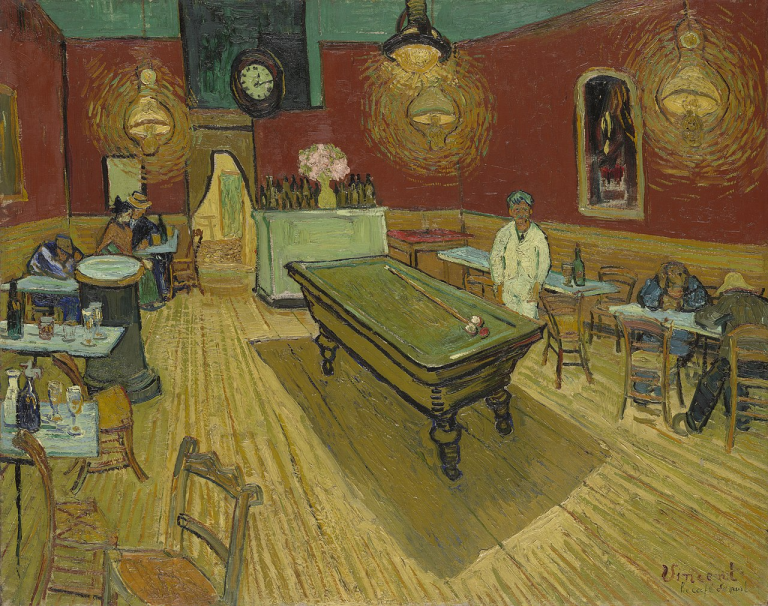
There’s something so immensely satisfying about the process of creating art. From the primitive yet fascinating splatters of cave paintings all the way through to hyper-realistic digital drawings, we have always found new ways of taking the images in our mind and unleashing them into the real world.
In the 21st century, the development of artificial intelligence, specifically AI art generators, has pushed the boundaries of artistic expression even more. Text-to-image services mean that anyone can produce a piece of artwork in seconds, without the use of a practical skill-set or knowledge of conventional mediums and tools.
Creating AI art has never been easier. One of these generator services is NightCafe Studio – a name reminiscent of the painting by Vincent Van Gogh. After only being founded in 2019, it now claims to have helped create over 35 million AI-generated artworks.

Could this be the artistic break you were looking for? Let’s dive in a little deeper, and see how everything ticks.
How do AI image generators work?
It’s important to understand how AI-generated art is made, as there’s a lot going on behind the scenes to get us from point A to point B.
Before an AI image generator can begin producing artwork, it needs to be trained. Machine learning algorithms are fed hundreds of thousands of images to create a dataset which the AI can then use to identify patterns that are coherent with the rest of the picture. These images are assigned labels depending on what is in them, which helps develop millions, if not billions, of parameters the AI can refer to later. These include:
- Shapes
- Colors
- Facial features
- Objects
- Textures
- Landmarks
When an algorithm goes through training, neural networks identify these parameters and use them to generate an image. They act similarly to the human brain.
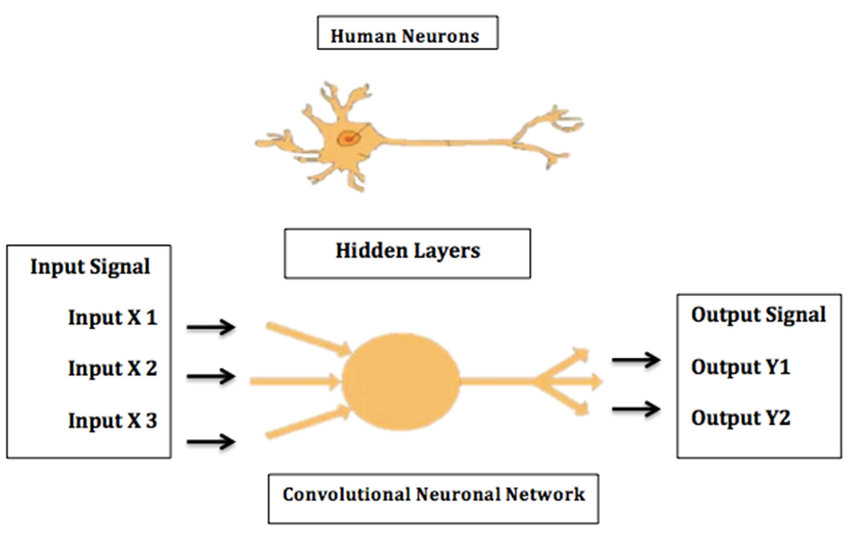
For example, if you were to read the word ‘apple’, an image of an apple would most likely appear in your mind. It could be any shape or color, in any form.
Then, we specify: ‘a red apple’, or ‘a single red apple in a wooden bowl with six other green apples’. The AI works in the same way, and picks out the labels and parameters of quantity, object, color, etc., and presents you with an image.
In the early days of AI art development, generative adversarial networks (GANs) were used to generate realistic-looking images. Two networks would work against one another, one of them developing images from training material, the other trying to decide if the initial image was authentic or not.
Now, a much more common practice is the use of diffusion models, such as Midjourney. These use the aforementioned label parameters to create an initial, low-resolution start image, which is then added to over a matter of seconds, adding in more and more details until you receive the final product.
This allows you a lot more freedom when it comes to your text prompts, as you can be as specific as you like. And, because diffusion models are trained on millions of images, it can make even the most obscure prompts a reality.
What is NightCafe?
NightCafe AI art studio is an all-in-one piece of kit, which gives you access to a number of different generative algorithms for AI art creation, including:
- Stable Diffusion
- DALL-E 2
- LIP-Guided Diffusion
- VQGAN+CLIP
- Neural Style Transfer
This provides a lot more freedom when it comes to developing your AI generated art, and you can keep everything in one place rather than go to each individual website.
This AI art generator is incredibly user-friendly, and allows you to generate high-quality works of art in a matter of seconds thanks to the powerful GPU (graphics processing unit) it uses. For more advanced users, you can then go in and manually edit your pieces for greater creative control, or utilize upscaling for higher resolution.
There are two style variants you can use: Artistic and Coherent. These features are as intuitive as they sound, whereby the Artistic variant is more useful for creating ‘artistic’ pieces which may be more abstract or surreal. Alternatively, the Coherent variant keeps things grounded, and is useful for generating more realistic images, like an artistic portrait.
A brief NightCafe tutorial
So, if you want to get started and generate images or your next incredible art creation, first of all, you need to create an account. It’s completely free, and you can connect via Facebook, Google, or with Email. Once you’ve agreed to the terms and conditions, you’ll see something that looks like this:

This is your home base, where you can see all of your previous art creations. Obviously, there’s nothing there at the moment, so let’s get started! Click that nice big red button to get going.

Now you’re in the NightCafe creator studio, it’s time to start making some amazing artworks.
Click on the little brain in the top left corner to open up a panel where you can choose which algorithm and respective AI model you want to use to start developing. It’s automatically set to StableDiffusion, but you can see the range of other options available.
With the latest interface, only StableDiffusion and DALL-E 2 are accessible. You’d have to switch back to the older interface to use features such as Style Transfer or VQGAN + CLIP.

We’ll stick with StableDiffusion for now, so it’s time to add your written prompt. The one we’re going for is ‘a cat sitting under a cherry tree by a river’. Hopefully we’ll get some cute results.
Now you can choose from dozens of art style presets and modifiers, so you can tailor your approach to get the best outcome possible. These include, but certainly aren’t limited to:
- Portraiture
- Anime style
- Origami
- 3D game
- Cubist
- Oil painting
- Charcoal
- Surrealist
Once again, we’ll be sticking with the basic option and use NightCafe’s own style.

Your first creation costs 1 credit, and users get 5 free credits each day they log in or use the app. Alternatively, you can:
- Use the voting system = 2 credits
- Post to social media = 3 credits
- Get 10 likes on one of your posts = 1 credit
So, drumroll, please! This is what we got!

All in all, not too bad.
The backgrounds are lovely, but the characters themselves look a little disproportionate. With a more precise prompt, your results are likely to improve a lot, but we wanted to get a basic baseline for what NightCafe could do.
You can then:
- Publish or share your AI images on NightCafe forums or social media
- Edit it to work through more iterations
- Buy a print of it
- Save it to your collection to work more on it later

Let’s try another one.
This time we’ll be using:
- DALL-E 2 (part of OpenAI’s operating system)
- 3D Game V2 preset
- “A toppled skyscraper in a city overgrown by nature, with the sun shining through the clouds behind it” as a text prompt

In less than ten seconds, NightCafe has delivered four brilliant pieces. The second and third are particularly interesting, and ones that may be worth developing further.
The software definitely seems to do better when it comes to creating landscapes and broader AI art generation. It’s worth experimenting with different styles to see which ones work best for you, and which keywords in a prompt produce the best digital art possible.
Pricing
Whilst the initial software is completely free, and you are given a top-up of credits each day you log on, there are additional payment plans which give you a lot more freedom.
Even with the bottom tier price of $5.99 per month, you can develop over 1200 images – more than enough to create a fabulous portfolio for yourself online.

Ready to make some art?
There’s a multitude of factors that may mean someone can’t create art in the way they want to. And it has been scientifically proven that both creating and experiencing art can have very beneficial effects on someone’s mental health.
AI tools are simply another medium for creating art. Issues arise when training data is taken without the consent of an original artist, but there are ways around that which means that everything can become far more accessible and ethical for all involved.
So, are you ready to become an AI artist? Try out NightCafe for yourself, and see how you get on.
Want to stay updated on AI developments and interesting news? Keep in touch with Top Apps.
Alex Tyndall
With a passion for exploring the latest apps and software, she brings a wealth of knowledge to her role as a professional writer at TopApps.ai.
Recent Articles
Introduction AI art prompts are no longer a novelty; they’re a game-changer in the art world. Harnessing the power of AI to...
Read MoreIntroduction AI Art Generators are no longer a novelty. They’re a game-changer. In 2024, they’ve become the secret weapon for artists worldwide,...
Read MoreIntroduction Adobe Express AI isn’t just another tool in your design arsenal. It’s a game-changer. In the realm of design, where creativity...
Read More