Published on: April 26, 2023 Updated on: January 17, 2024
Step-by-Step TinyWow Tutorial: Complete Guide for Beginners
Author: Daniel Coombes
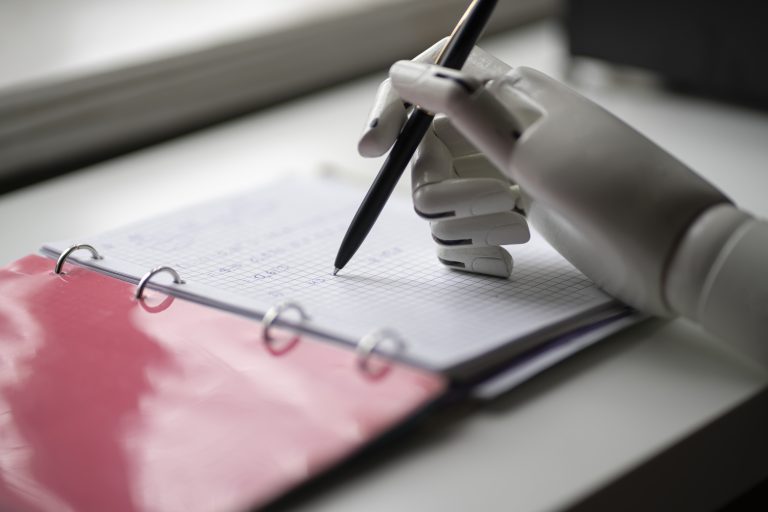
TinyWow.com is the swiss army knife of AI tools. This excellent user-friendly website features countless useful tools that aim to ‘make everything simple’, allowing you to edit PDFs and create fantastic video content.

While the other fantastic apps on offer provide a lot of value, we would like to focus on the many writing features available. With over 38 incredible applications, we guarantee that TinyWow has the perfect solution to your writing woes.

So, come with us as we guide you through the numerous apps that will revolutionize your content process.
How to use the best TinyWow writing tools
ChatGPT, is known as the trending industry leader in AI technology, but TinyWow is a potential competitor to that throne. Here is a brief look at the best writing tools it offers its users.
1. Essay Writer
Do you have a looming deadline for an essay that you simply don’t know how to start? The Essay Writer tool will generate a 1-5 paragraph essay based on any requested topic.
- Set parameters: Simply write what your essay is about in the text box and then select how many paragraphs are needed.
- Generate: Hit the generate button, and the AI will create your custom essay.

We asked the sophisticated AI algorithm to write an essay about ‘the importance of Citizen Kane to cinema’. The results were incredibly compelling as the artificial intelligence focused on the crucial key points of this topic in a highly authoritative and knowledgeable tone. The use of technical terminology and historical understanding were incredibly impressive.
However, we can see two main flaws with this technology:
- Grade: As of now, there is no option to select a level of education that the essay is written for. This means that the overly complex phrasing and use of sophisticated vocabulary could be irrelevant for lower grades.
- Length: There is currently only an option to generate five paragraphs which may not be sufficient for higher-grade education.
2. Paragraph Writer
Whether you need to write a paragraph for a blog, an essay, a social media post, or a story, the paragraph writer is the tool for you. TinyWow’s AI will generate several lines about any topic through a few simple inputs.
- Topic: Enter the topic of your paragraph into the text box.
- Tone: Select from a list of tones that include grumpy, dramatic, secretive, sarcastic, bold, witty, casual, professional, and excited.
- Generate: Click the generate button, and the sophisticated AI will deliver you the perfect paragraph.

We were incredibly impressed with the sheer variation that the tone of voice drop-down menu provided, meaning that there was a paragraph for every occasion. Here are a few variations that we experimented with:

As you can see, the AI model creates a truly impressive array of reactions to our text prompt. However, it is unfortunate that this tool only allows one paragraph to be created. Our experimentation with trying to generate more paragraphs ended in a lot of repeated or similar content.
3. Content Improver
Are you desperate to improve the quality of your writing? The Content Improver will refine your pre-written prose into the highest-quality text by improving tone, word choice, and syntax.
- Insert your text: Copy and paste your prose, up to 2000 words, into the text box.
- Generate: Select the generate button to create your masterpiece.

Overall, we were generally middling with the so-called improvements that were made by the Content Improver. We believe that the AI model acted as more of a rewriting tool than an improvement tool. However, this could be due to the high quality of the original text.
To test this theory, we tried a poor-quality paragraph, and the results were considerably more favorable. The algorithm improved spelling, punctuation, syntax, structure, vocabulary, and a host of other language features.
However, one feature we would like to see is a tone of voice selection. As our experiment shows the piece retains its informal tone which would not be appropriate for professional content.

4. YouTube Script Generator
Sure, you have the dashing good looks, the confidence, and the personality to be a YouTube star, but do you have the right script? The YouTube Script Generator will create the ideal script based on any topic.
- Topic: Describe what your video content will be about in the textbox.
- Generate: Hit that generate button to create the ultimate script.

Our experiment with the YouTube Script Writer was rather impressive, providing an entertaining, engaging script that was full of useful information for the target audience.
However, we did note some failures of the app that could be improved:
- Tone: Unfortunately, there is no ability to select a tone for the script. This is unfortunate as the tone of YouTube content can vary drastically from informative to humorous.
- Length: YouTube videos range from mere minutes in length to hour-long episodes. There is no option on TinyWow to select a video length for the script.
- Personality: The main selling point of most YouTube channels is the personality of their creators. The provided scripts can not emulate the unique qualities of individual YouTubers.
5. Explain It
Need to explain something in the most basic of terms? Or, confused by some high-flung jargon? The Explain It function will explain any topic in easily digestible wording that even a young child can understand.
- Term: Type in the term you wish to define in the textbox provided.
- Generate: Click the generate button to create a simple explanation.

We were truly blown away by the Explain It function, the ability to condense a complicated idea into basic English was truly outstanding. The incredible use of simple metaphors to convey meaning to a young mind was a technique we found mind-bending.
However, when we really tried to push the algorithm some cracks began to show. When asked to explain the theory of relativity the AI generated a longer article with multiple confusing metaphors which would inarguably be too complex for a young mind to understand.

6. Text Translation
Are you writing a blog but want to reach a much wider demographic? Text translation allows you to easily translate any prose into Spanish, French, English, or Portuguese.
- Text: Insert the text you wish to translate into another language.
- Language: Pick the language you wish to translate your text into.
- Generate: By clicking the generate button, you will receive a fully translated outcome.

Unfortunately, our experience with Translate was rather underwhelming, The ability to generate flawlessly translated prose is commendable, but the scope is lacking by only offering four available languages. This selection is greatly inferior to most other translation tools available on the web, including Google Translate and Yandex Translate.

7. Post Writer
One of the most incredible tools available at TinyWow is the Post Writer. This will either create a detailed outline to help with writer’s block or generate an entire blog post.
- Title: Insert your proposed title for your blog.
- Outline: The AI will create a detailed outline with multiple headings and suggested talking points.
- Generate: By clicking ‘write all’ the AI will write an entire blog post for you.

We were simply blown away when we asked TinyWow to generate an article about AI and healthcare. It created a fantastic structure that featured captivating headings and well-researched content that sounded incredibly natural. This was a fantastic framework for an accomplished blogger to improve and perfect.
However, we would like to point out a few disadvantages of using this tool:
- SEO: The software is unable to perform keyword research and, therefore will not be SEO focused.
- Images: The artificial intelligence does select relevant imagery for the article.
- Statistics: While this blog is inarguably well-researched it does not feature statistics to back up claims and statements.
An overview of the other use cases of TinyWow
While we have mostly focused on the writing tools of TinyWow, we wanted to take a chance to showcase the other incredible categories of features, which include:
- File conversion tools: A wide range of tools that enable different file conversions.
- Images editing suite: Numerous tools to edit and convert images.
- Free PDF tools: These allow you to edit and convert PDF files into other formats.
- Full video editing software: Apps that make editing video content a breeze.
The handy table below details the apps featured in each category. Head to https://tinywow.com for more information.
| Category | Apps |
| File | Split CSV, Excel to PDF, XML to CSV, JSON to XML |
| Images | JPEG to PNG, OCR converter, meme maker, remove background, AI image generator, compress image size, upscale image, remove watermark, remove person from photo |
| Video | Resize video, compress video, trim video, video to text, mute video, extract audio from video, TikTok video download, Twitter download, MP4 to GIF |
| JPG to PDF, PDF to Word document, compress PDF, split PDF, PDF to Powerpoint, PDF editor |
Discover so much more
While we have dived head first into the world of TinyWow’s free tools, we have admittedly barely scratched the surface of the incredible apps this site has to offer.

We recommend heading over to their website now and trying out all the wonderful online tools available yourself.
Check out the best AI apps on the web which are destined to improve your company at Top Apps
Daniel Coombes
Daniel is a talented writer from the UK, specializing in the world of technology and mobile applications. With a keen eye for detail and a passion for staying up-to-date with the latest trends in the industry, he is a valuable contributor to TopApps.ai.
Recent Articles

Artificial Intelligence (AI) is everywhere, but for many, it remains a mystery. What exactly is AI, and how does it impact our daily...
Read More
Interested in sharpening your AI knowledge base? We have all the best advice for staying ahead of the latest AI innovations and trends...
Read More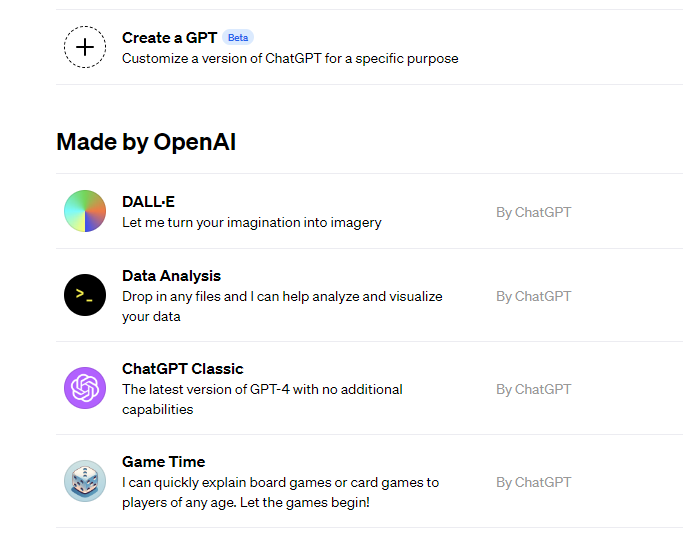
Learn how OpenAI's GPT Builder transforms coding, content creation, and more. Uncover its user-friendly side and dive into a future of AI accessibility...
Read More