Published on: January 9, 2024 Updated on: January 17, 2024
Bringing your Midjourney images to life using Runway’s motion brush
Author: Inge von Aulock
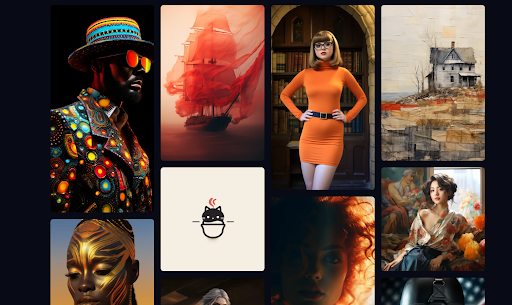
In the dynamic world of artificial intelligence and digital art, constant innovations are transforming how we create and interact with images. Digital art, including AI-generated images, is continually evolving, with artificial intelligence leading the charge.
The latest buzz? Bringing static images to life with motion.
This innovation has rejuvenated interest in AI tools like Runway, especially for those who had drifted away.
This guide is for AI enthusiasts eager to explore. We’ll delve into how you can breathe life into your Midjourney images using Runway’s newly introduced motion brush, an exciting tool bringing creators back to the Runway platform.
1. Getting started with Runway: your gateway to AI creativity
Before diving into the motion magic, the first step is to familiarize yourself with Runway. This AI-powered platform has been at the forefront of creative AI tools, offering a range of functionalities for artists, designers, and AI enthusiasts. Motion brush is just an exciting new tool part of the already stacked Runway platform.
Signing up for new account with Runway is your gateway to a world where AI meets creativity. Here, we’ll focus on the Gen2 feature, which allows you to “start with an image,” setting the stage for your journey into motion art.
2. The perfect canvas: selecting Midjourney images
Midjourney AI-generated images, known for their distinct style and versatility, serve as the perfect canvas for exploring motion, and they’re super easy to create using a text prompt.
Uploading a Midjourney image to Runway marks the beginning of your creative process. This step is more than just a technical one; it’s where you select the subject of your motion masterpiece.
3. Mastering motion: understanding and applying controls
Runway introduces you to three types of motion controls – general motion, camera motion, and the innovative motion brush. Each control uniquely impacts your image, offering a spectrum of possibilities.
- General motion: This is where you set the overall motion intensity of your video. The value range from 1 to 10 lets you decide how subtle or dynamic you want the motion to be. A lower value means less motion, while a higher value infuses more life into the image.
- Camera motion: This feature simulates camera movements, adding a cinematic quality to your creation. You can pan the camera horizontally or vertically, zoom in or out, and even control the speed of these movements. The unique aspect here is that you can also move selected items within your image, adding a layer of depth and interaction.
- Motion brush: Perhaps the most intriguing tool, the motion brush, allows for granular control over individual elements in your image. You can move selected items left or right, up or down, or even closer or further from the frame. This tool is where your directorial and cinematographic skills come into play as you decide how each element interacts within the animated scene.
Tip: Start with subtle movements and gradually increase the intensity to find the perfect balance.
4. The art of animation: a step-by-step guide to using the motion brush
The motion brush is where your creative ideas truly shine. After selecting the items you wish to animate, you adjust their movement using the horizontal, vertical, and proximity controls.
This step is more than just technical; it’s where your artistic vision comes to life as you direct and choreograph the dance of elements in your image.
Here, we dive into a detailed, step-by-step guide to using the motion brush, turning image to video in the blink of an eye.
Step 1: Choose your image
- Begin by selecting a Midjourney image that you wish to animate. High-quality images work best.
- Tip: Choose images with clear elements that can benefit from adding animation, such as leaves, water, or clouds.
Step 2: Launching the motion brush tool
- Open your image in Runway and select the ‘motion brush’ tool from the toolbox.
Step 3: Setting the motion parameters
- Familiarize yourself with the motion controls – general motion, camera motion, and motion brush.
- Tip: Start with general motion to set the overall motion level for your image. Use sliders or input fields to adjust the intensity.
Step 4: Selecting elements to animate
- Using the motion brush, carefully highlight the elements you want to animate in your image.
Step 5: Applying motion to elements
- Adjust the direction and intensity of motion for each selected element. You can move elements horizontally or vertically or adjust their proximity.
- Tip: Apply subtle motions at first and preview the effect before making more significant changes.
Step 6: Previewing your animation
- Use Runway’s ‘Preview’ feature to see how your animations look in real time.
Step 7: Fine-tuning your animation
- Adjust as necessary, tweaking the motion settings until you achieve the desired effect.
- Tip: Pay attention to how different elements interact with each other through motion for a cohesive animation.
Step 8: Generating the final animation
- Once satisfied, use the ‘Generate’ button to render your animated image.
Step 9: Saving and exporting
- Save or export your animated creation in the desired format.
- Tip: Choose a format that best suits your intended use, such as GIF for the web or MP4 for video platforms.
Follow these steps, and you’ll transform a static Midjourney image into a dynamic, animated piece in no time. Who knew that still images could become video projects so easily?
The motion brush tool in Runway opens up a world of possibilities. Remember, the key to mastering this tool is experimentation; don’t hesitate to try different settings and motions to discover what works best for your artistic vision.
5. Beyond Runway: comparing motion tools
Comparing Runway’s motion brush to other prominent tools in the market, such as Adobe After Effects and Blender, provides a clear perspective on its position and unique offerings in digital animation and motion effects.
Runway’s motion brush
- Ease of use: Runway stands out for its user-friendly interface, designed with simplicity in mind. It is particularly accessible for beginners or those not deeply versed in digital animation. The intuitive controls of the motion brush make the process of animating elements in an image straightforward, requiring less technical know-how compared to more complex software.
- Unique capabilities: The motion brush tool in Runway allows for the animation of specific elements within an image, offering a unique blend of simplicity and creativity. This feature is particularly noteworthy for those looking to add subtle motion effects without requiring comprehensive animation knowledge.
- Target audience: Runway is ideal for artists, designers, and creatives who want a more straightforward, less technical approach to adding motion to their images. It’s suited for quick, effective motion effects, especially for social media content, short videos, and digital art.
Adobe After Effects
- Professional-level tool: Adobe After Effects is a powerhouse in the world of motion graphics and visual effects. It offers many features and controls, making it a go-to for professional animators and filmmakers.
- Complexity and versatility: After Effects’ comprehensive toolset allows for detailed and complex animations. However, this comes with a steeper learning curve, requiring more time and effort to master.
- Target audience: It is best suited for video production and animation professionals who need in-depth control over every aspect of their motion graphics and visual effects.
Blender
- Open-source and comprehensive: Blender is a free, open-source 3D creation suite. It offers extensive features for modeling, rigging, animation, simulation, rendering, compositing, and motion tracking.
- Versatility in 3D animation: Blender excels in 3D AI animation and can create high-quality, complex animations. It is a favorite among 3D artists due to its robust feature set and flexibility.
- Target audience: Blender suits individuals and studios looking for a comprehensive 3D animation tool, from hobbyists to professionals. The learning curve can be steep for beginners, especially those not focused on 3D animation.
We’ve organized the comparison into a table format for easier reference and understanding:
| Feature/Tool | Runway (motion brush) | Adobe After Effects | Blender (animation features) |
| Ease of Use | Highly user-friendly and intuitive, ideal for beginners and non-technical users. | Complex with a steep learning curve, designed for professionals. | Versatile but with a steep learning curve, more suitable for those experienced in 3D animation. |
| Unique Capabilities | Simple and effective motion effects, especially for animating elements within images. | Advanced motion graphics, visual effects, and compositing capabilities. | Comprehensive 3D modeling, rigging, animation, and simulation features. |
| Target Audience | Artists, designers, and creatives needing straightforward motion effects. | Professional animators, filmmakers, and video producers requiring in-depth control. | Hobbyists to professionals in 3D animation and modeling. |
| Best For | Quick, effective motion effects for digital art and social media content. | High-quality professional animations and visual effects in video production. | Detailed and complex 3D animations and simulations. |
Runway’s motion brush provides a more accessible entry point for individuals or creatives who are either new to animation or require simple, effective motion effects for their projects. While it doesn’t offer the depth of After Effects or the 3D capabilities of Blender, its ease of use and specific focus on animating elements within an image make it a unique and valuable tool in its own right.
6. Real-world experience: Interviews and success stories
It’s nice to know everything about motion brush, but what are real people saying about it?
Quote from a Digital Artist: “Using Runway’s motion brush allowed me to add a new dimension to my artwork, creating a more immersive experience for my audience.”
Our favorite Midjourney, Runway, and Adobe creators that are a must-follow:
Rory Flynn
Rory Flynn does AI consulting and Midjourney mastery for marketers. He also helps you leverage Al in your business.
Rory talks about AI, Chat GPT, marketing, Midjourney, and operations. Check out his profile:
(Embed link, add profile image)
Sam Browne
Sam Browne is a Founder/Creator of Link Mastery, a Linked personal brand consultancy, and Findaband, a live music agency. He’s currently working on Tradewise, an Al SaaS for stock market trading. He also creates mind-blowing Midjourney images in all of his content.
Sam talks about personal branding, Midjourney, and entrepreneurship. Follow him here:
(Embed link, add profile image)
Design Maverick
Design Maverick crafts emails and ads that convert with expertise in Figma and Midjourney. Check out their work here:
(Embed link, add profile image)
Kris Kashtanova
Kris Kashtanova is the Sr. Creative Evangelist – Artificial Intelligence at Adobe. She’s also an AI consultant, educator, and influencer. She creates and shares the most beautiful images on LinkedIn and Twitter and has been featured as an AI expert in publications such as The Wall Street Journal and Bloomberg.
She delves into AI, uDesign, AI research, and machine learning. Here’s an example of Kris Kashtanova’s tip of the day:
Interested? Check her out here:
(Embed link, add profile image)
The future of AI in digital art
As we stand at the crossroads of technology and creativity, the future of AI in digital art, particularly in motion technology, presents an exhilarating prospect.
The evolution of AI has already begun to reshape the landscape of digital art, and this transformation is only set to accelerate with new developments on the horizon. Here’s how we’re thinking about it at Top Apps:
- Enhanced realism and interactivity
Future advancements in AI-driven motion technology are expected to blur the lines between digital and real-world experiences. With AI becoming more adept at understanding and replicating human-like motions and expressions, digital artworks will exhibit enhanced realism. Interactive art, where viewers can influence or change the artwork in real-time, could become commonplace, offering a more immersive and personalized experience.
- AI as a collaborative partner
AI is poised to evolve from a tool into a collaborative partner in the creative process. Artists may work alongside AI that suggests modifications, generates complementary elements, or even provides critiques based on learned artistic principles.
This collaboration could lead to entirely new forms of art that blend human creativity with AI’s computational power.
- Accessibility and democratization
As AI tools become more intuitive and user-friendly, digital art creation will become more accessible to people without formal training in art or animation.
This democratization will enable a broader range of voices and perspectives to contribute to the digital art landscape, potentially leading to a more diverse and rich tapestry of artistic expression.
- Integration of virtual and augmented reality
Virtual Reality (VR) and Augmented Reality (AR) are set to play significant roles in the future of digital art. AI could drive the creation of more dynamic, responsive VR and AR artworks that adapt to the viewer’s environment and actions, offering a more engaging and personalized experience.
- Ethical and artistic implications
With AI’s growing influence in art, there will be important conversations around the ethics of AI-generated art, including issues of authorship, originality, and the value of human versus AI creativity. These discussions will shape the cultural and artistic significance of AI-generated artworks.
- New forms of storytelling
AI and motion technology will enable artists to tell stories in innovative ways, combining visual art, animation, and interactive elements. This could lead to new genres of digital narrative art that are more immersive and engaging.
- Personalized art experiences
Advances in AI could lead to the creation of personalized art experiences, where artworks adapt to individual viewers’ tastes, moods, or even biometric feedback. This personalization could transform art into a more intimate and reflective experience.
The future of AI in digital art, especially in motion technology, promises a landscape rich with innovation, inclusivity, and interaction. As these technologies evolve, they will not only transform how art is created and experienced but also challenge our understanding of art itself. The potential for AI to expand the boundaries of digital art is vast and, undoubtedly, full of surprises.
Conclusion: Embracing AI-driven creativity
The integration of motion into Midjourney images using Runway’s motion brush is more than just a technical feat; it’s a gateway to a new realm of creativity.
This tool empowers you to experiment and explore, blurring the lines between static and dynamic art. Whether you’re an AI enthusiast, a digital artist, or someone fascinated by the intersection of technology and creativity, this journey promises a unique and enriching experience, offering insights and possibilities exclusive to the world of AI-powered art.
Why not try it out for yourself?
Note to Lauren: Can you embed this video?
FAQs
What is Runway?
Runway is an AI-powered platform that offers a suite of tools for creative applications, including image and video editing and AI-generated art.
Do I need to be an expert in AI or digital art to use Runway?
No, Runway is designed to be user-friendly and accessible to individuals with varying levels of expertise, from beginners to seasoned professionals.
What are Midjourney images?
Midjourney images are unique artworks created using the Midjourney AI, known for their distinctive style and intricate detailing.
How do I upload a Midjourney image to Runway?
Once you’ve signed up for Runway and selected the Gen2 feature, you can easily upload your Midjourney image through the platform’s interface.
What can I do with Runway’s motion brush?
The motion brush allows you to animate specific elements within your image, giving them motion to create dynamic, engaging scenes.
Is there a cost associated with using Runway?
Runway offers different pricing plans, including a free tier with basic features. For advanced features, like motion brush, you’ll need to subscribe to a higher tier.
Can I control the direction and intensity of the motion?
Yes, Runway’s motion brush includes controls for direction, intensity, and even the type of motion (e.g., horizontal, vertical, proximity).
How do I save or export my animated image from Runway?
After animating your image, you can easily save or export it directly from Runway in various formats suitable for web or video platforms.
Are there any tutorials available for learning how to use these tools?
Yes, you can find tutorials on Runway’s official website, YouTube channel, and various online learning platforms like Udemy or Skillshare.
Can I use Runway for commercial projects?
Yes, Runway can be used for commercial projects, but it’s important to check the specific licensing agreements and terms of service for any content you create.
Glossary of terms
- AI (Artificial Intelligence): A branch of computer science dealing with the simulation of intelligent behavior in computers.
- Digital Art: Artwork that is created or manipulated through digital technology.
- Midjourney Image: An image created using the Midjourney AI, known for its distinct style and intricate details.
- Runway: An AI software platform offering a suite of tools for creative applications, including image editing and animation.
- Gen2 Feature: A feature in Runway that allows starting a project with an existing image.
- Motion Brush: A tool in Runway that enables users to apply motion effects to specific elements within an image.
- General Motion Control: A setting that adjusts the overall motion intensity in a video or animated image.
- Camera Motion Control: A feature that simulates camera movements like panning and zooming in an animated image.
- Animation: The process of making static images or objects appear to move.
- Cinematography: The art of making motion pictures, focusing on aspects such as camera movement and shot composition.
Additional resources
- Runway Tutorials and Guides: Check out Runway’s official website and YouTube channel for tutorials and guides on using their tools.
- Midjourney Community and Guides: Explore the Midjourney community forums and online tutorials for insights into creating unique images.
- Digital Art Courses: Websites like Udemy, Coursera, and Skillshare offer courses on digital art and AI tools.
- Books on Digital Animation: Books like “The Animator’s Survival Kit” by Richard Williams provide a foundational understanding of animation principles.
- Online Forums and Communities: Join forums like Reddit’s r/DigitalArt and r/artificial for discussions and advice from fellow digital art enthusiasts.
- Tech Blogs and AI News Sites: Stay updated with the latest in AI and digital art by following blogs like TechCrunch, Wired, and AI-focused news sites.
- Social Media Groups: LinkedIn and Facebook have numerous groups for AI and digital art enthusiasts where members share their work and tips.
- Art and AI Podcasts: Listening to podcasts about art and technology can provide insights into current trends and future directions.
- Documentaries on AI and Art: Documentaries available on platforms like Netflix or YouTube can give a broader perspective on the intersection of AI and art.
Inge von Aulock
I'm the Founder & CEO of Top Apps, the #1 App directory available online. In my spare time, I write about Technology, Artificial Intelligence, and review apps and tools I've tried, right here on the Top Apps blog.
Recent Articles
Introduction AI art prompts are no longer a novelty; they’re a game-changer in the art world. Harnessing the power of AI to...
Read MoreIntroduction AI Art Generators are no longer a novelty. They’re a game-changer. In 2024, they’ve become the secret weapon for artists worldwide,...
Read MoreIntroduction Adobe Express AI isn’t just another tool in your design arsenal. It’s a game-changer. In the realm of design, where creativity...
Read More