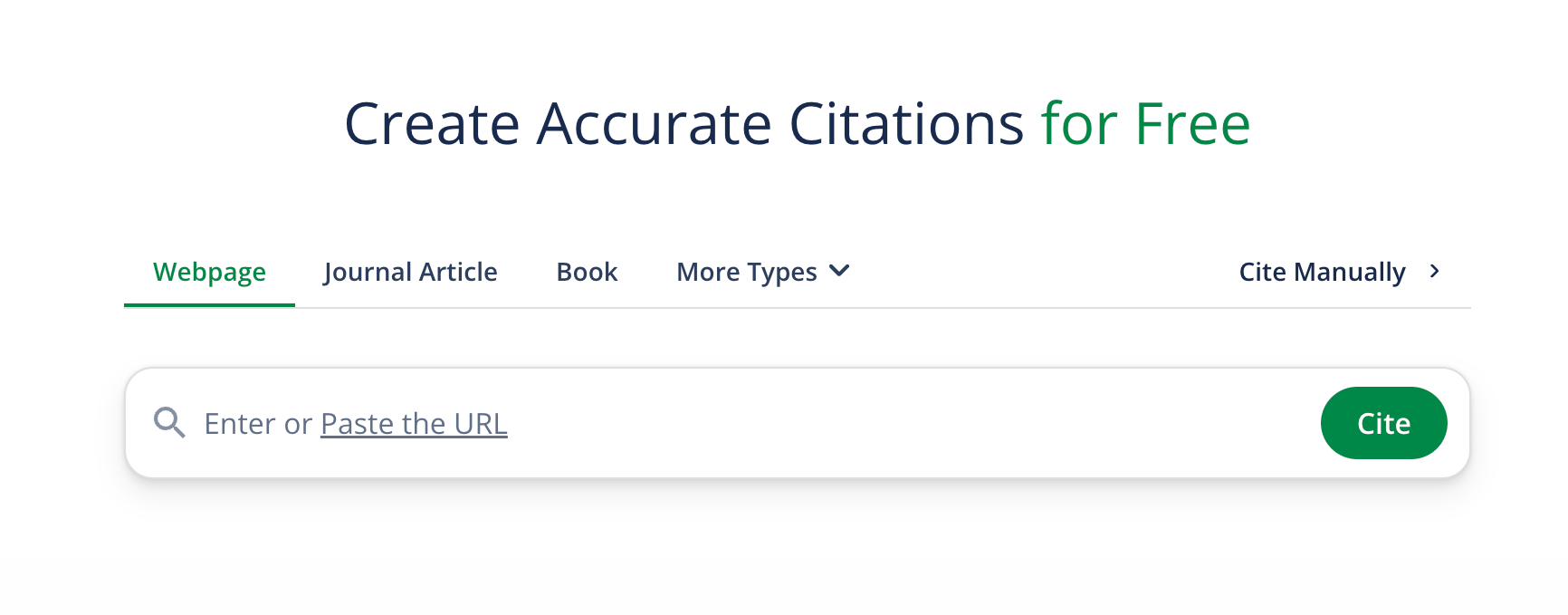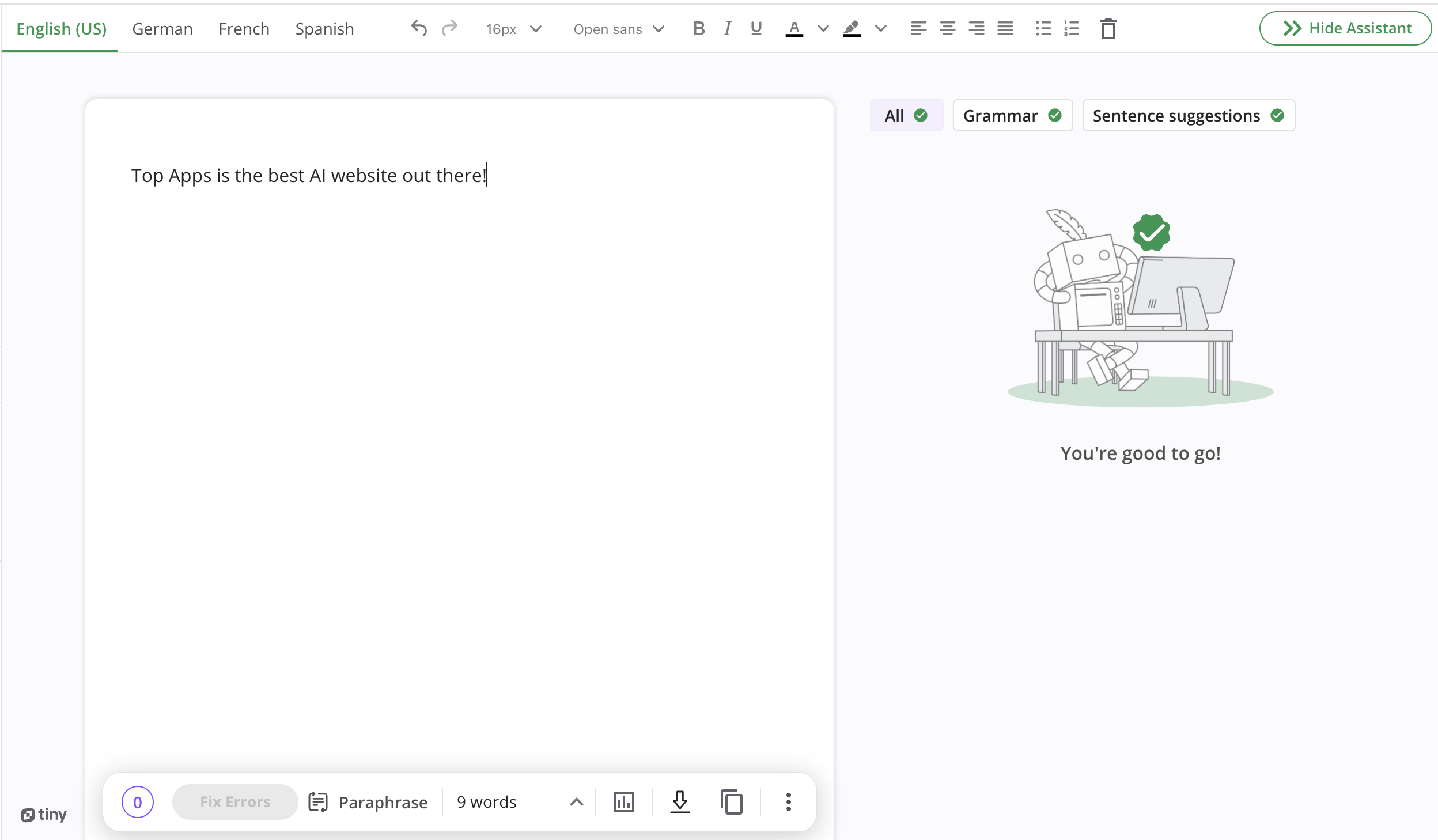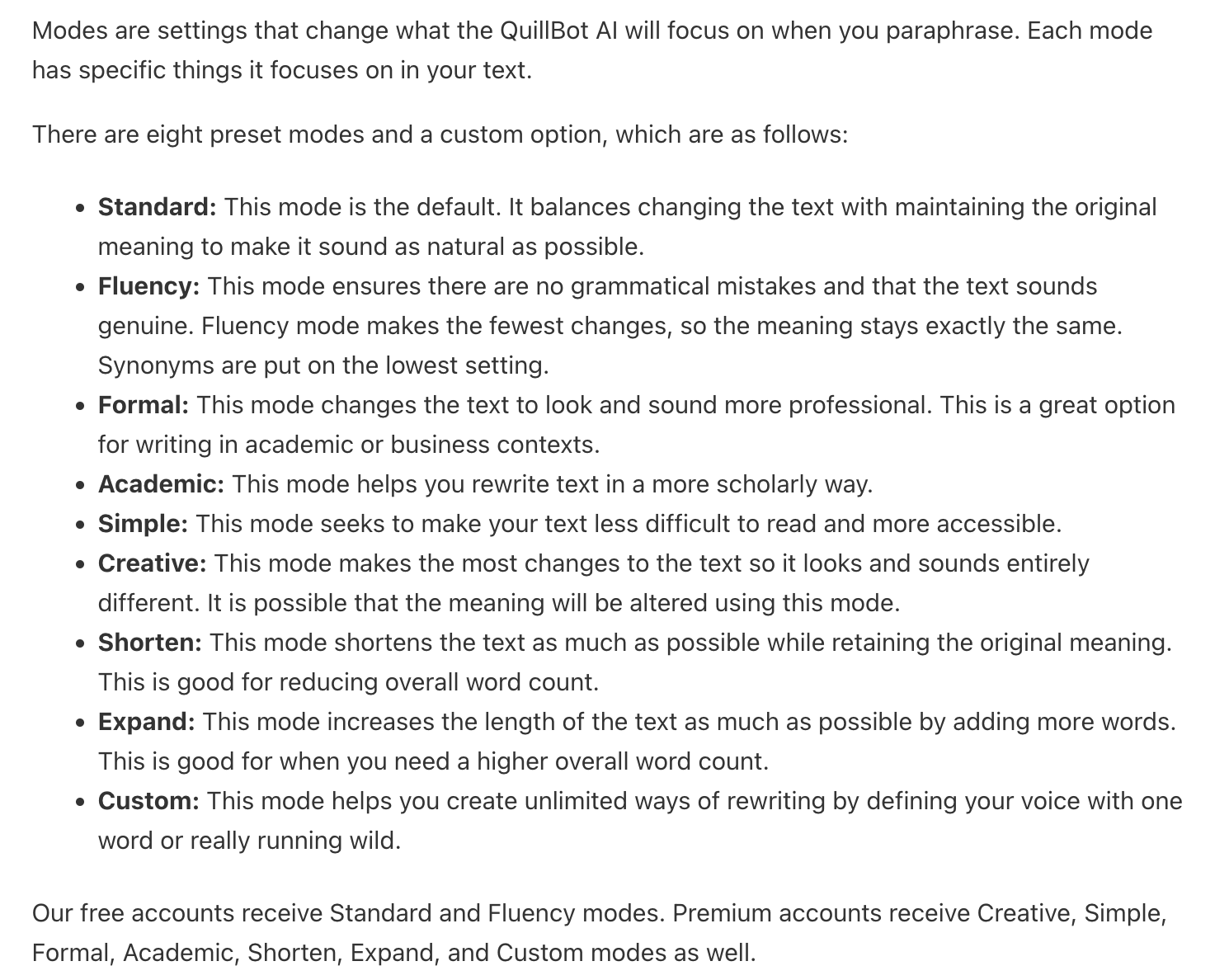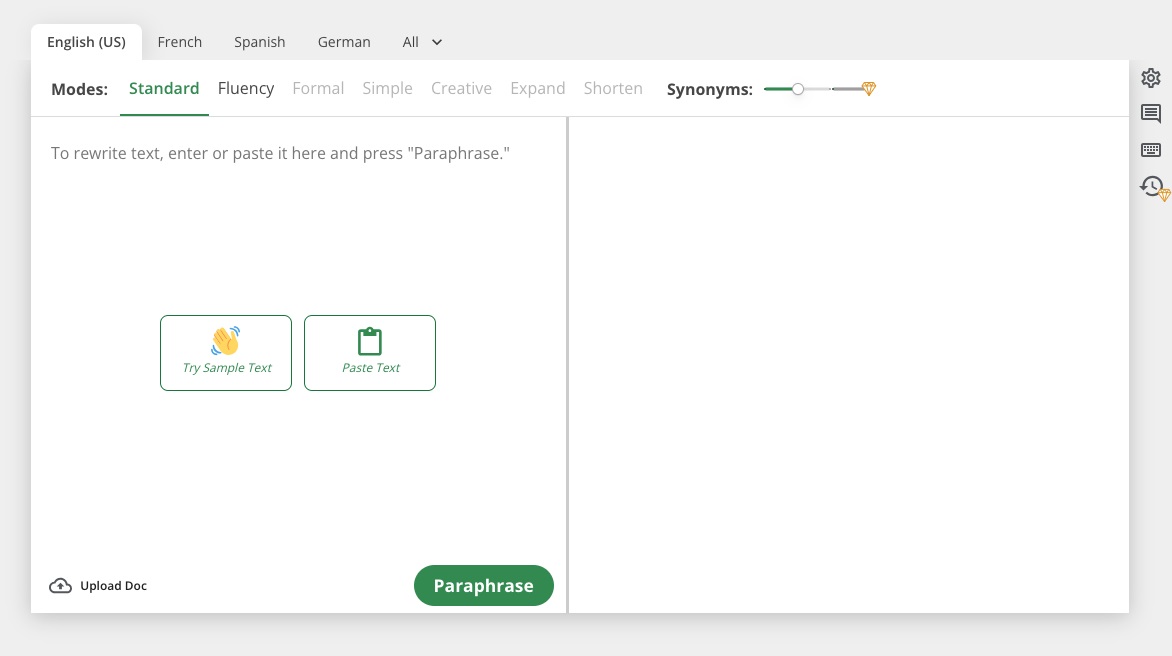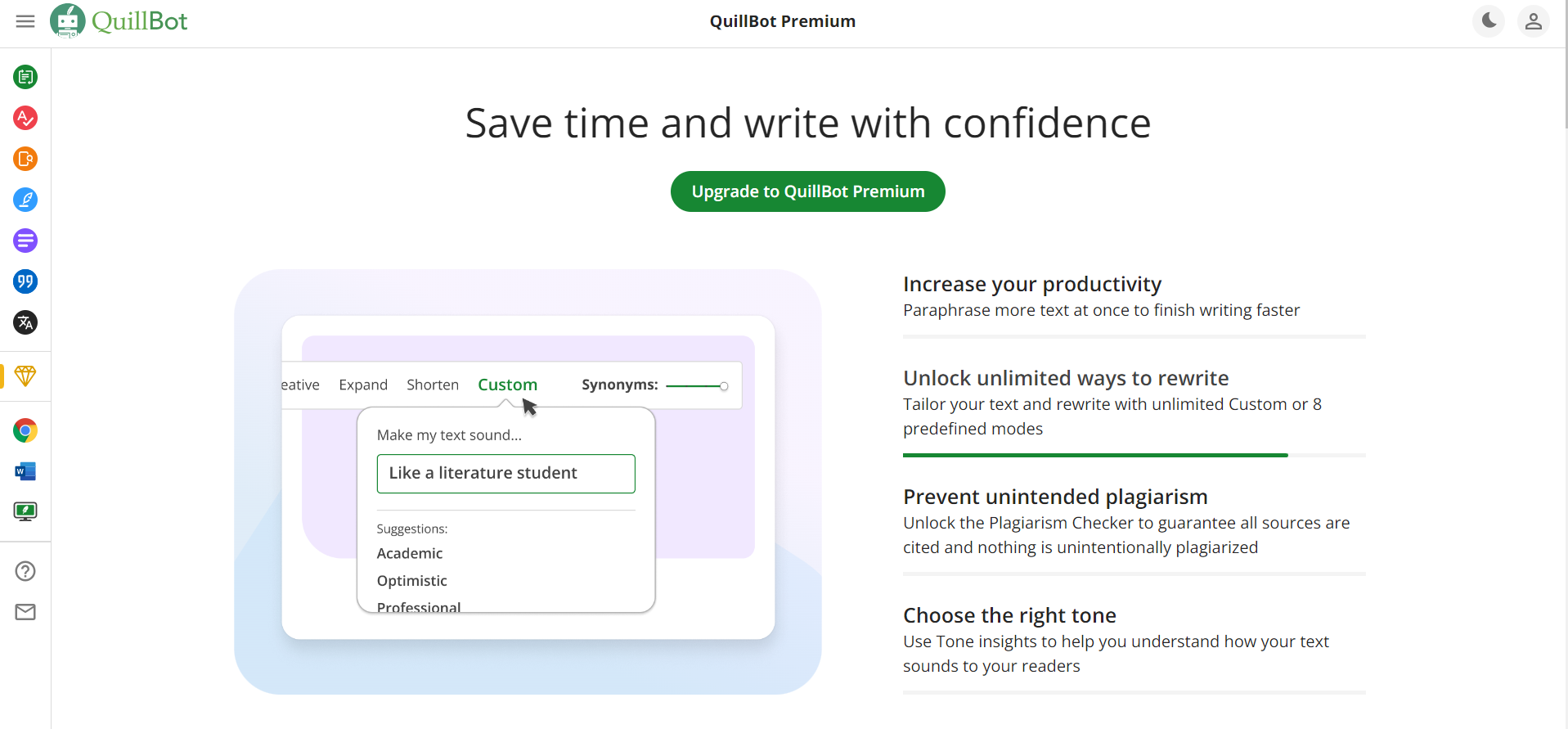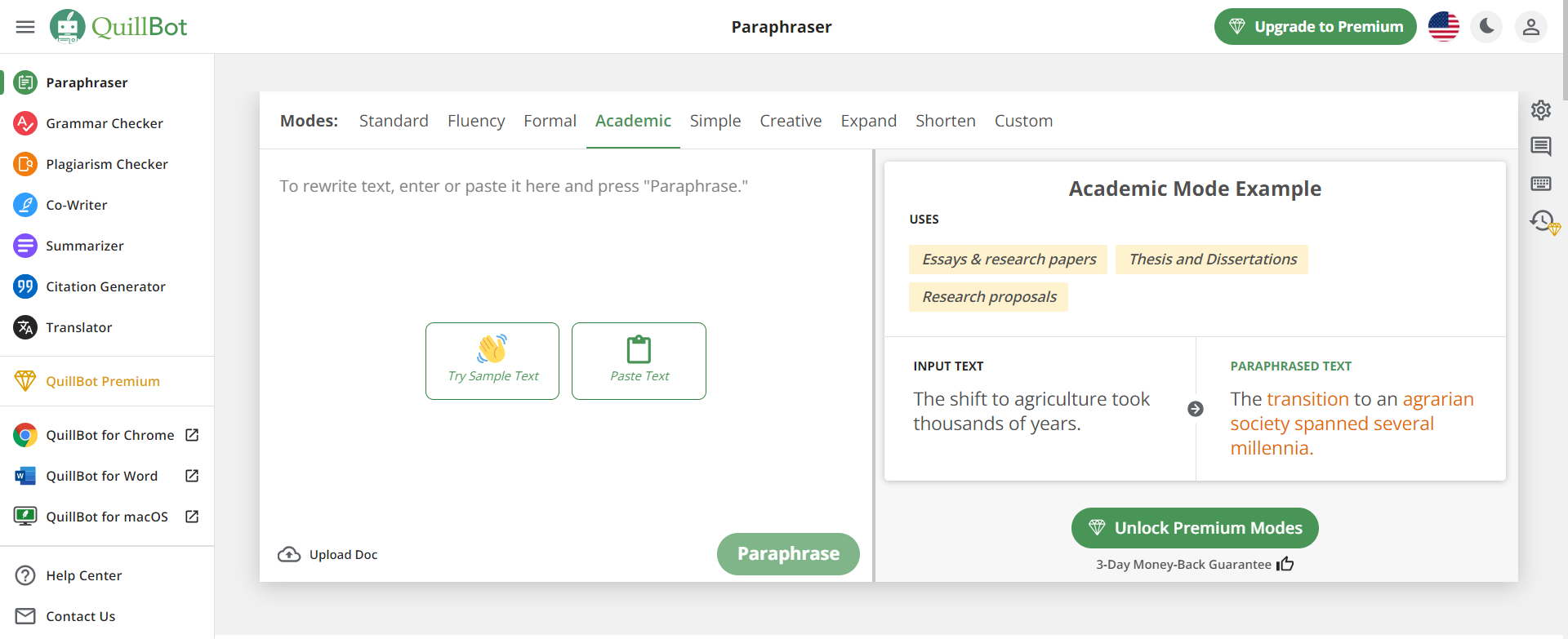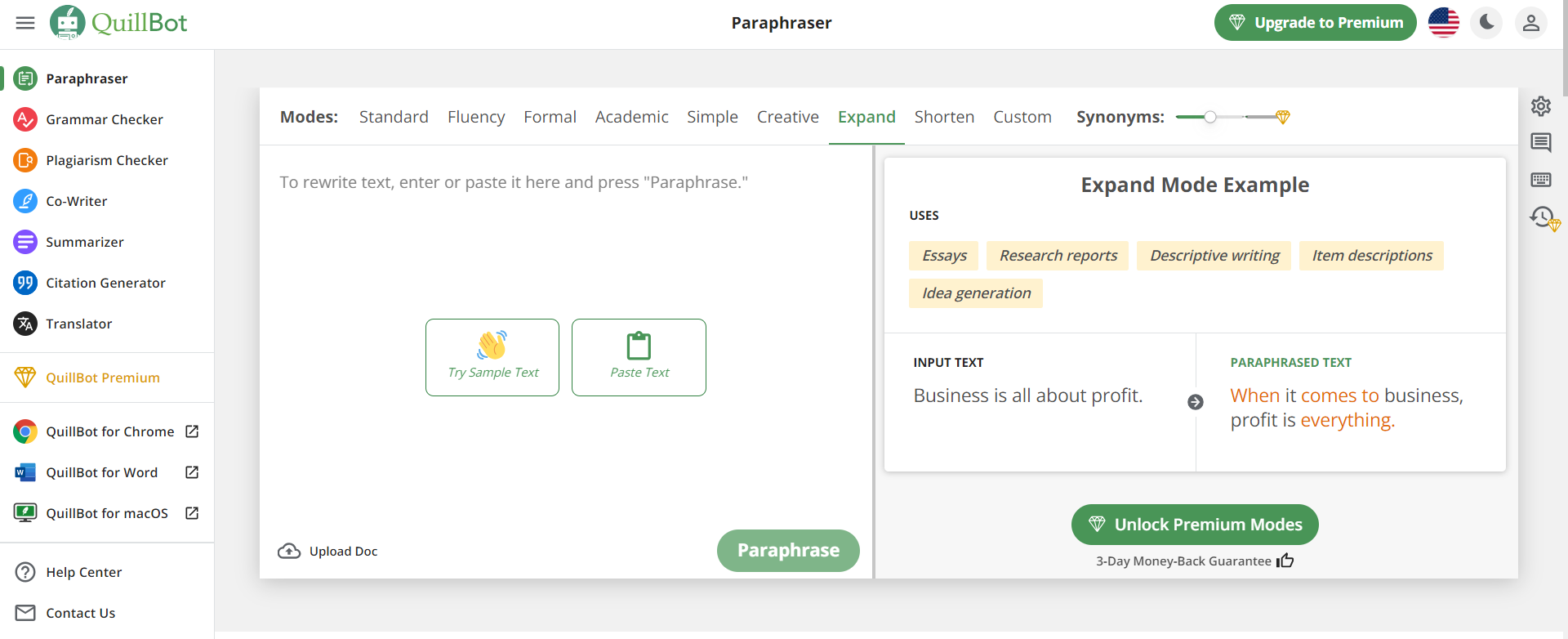Published on: July 4, 2023 Updated on: January 24, 2024
QuillBot Review: A Tool That Does it All? (2024 Update)
Author: Lianne Jones
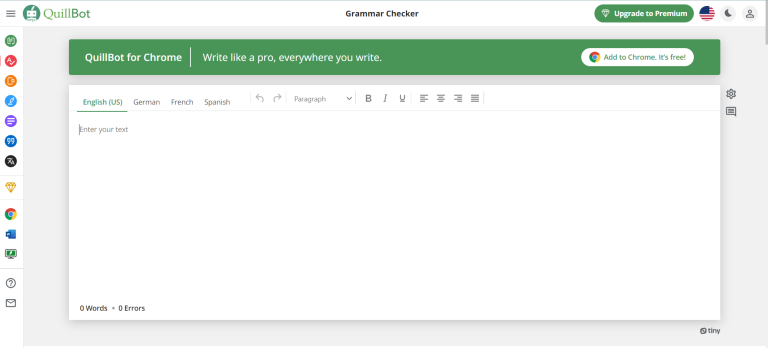
Quillbot Paraphrase: What is it, review, and AI use cases
If you’re a writer or student, getting words on the page can be hard enough. But what about editing? Do you also find it difficult to choose synonyms and structure your sentences? QuillBot is an AI paraphrasing tool that can help. It uses artificial intelligence to paraphrase text to make it more understandable and engaging or completely different altogether.
QuillBot offers a full suite of AI writing tools: Paraphraser, Grammar Checker, Plagiarism Checker, Co-Writer, Summarizer, Citation Generator, and Translator. So there’s a lot that QuillBot brings to the table for writers, students, and businesses. But here we’re going to focus on QuillBot’s Paraphrasing Tool and whether it’s worth your time and money.
For everything you need to know about QuillBot before you upgrade to Premium, take a look at our full review of QuillBot Paraphraser and its best AI use cases below.
What is QuillBot?
QuillBot is an AI-powered paraphrasing tool that rewrites and rephrases text. QuillBot can help writers and students enhance their writing by making it more readable and engaging. It can also help writers and students avoid plagiarism and even fix any grammatical errors. QuillBot was co-founded in 2017 by Rohan Gupta, Anil Jason, and David Silin.
QuillBot review
If you’re a professional writer, QuillBot might sound like a great AI copywriting tool to enhance your written content. If you’re a student, you’ve probably heard about QuillBot by now and its ability to help written essays get past plagiarism checkers. So is QuillBot worth the price? Should you use it if you’re a student?
Find the must-know details in our review of QuillBot, which runs through four key areas:
-
The main features and benefits
-
Interface and how to use this paraphrasing tool
-
Is it good?
-
QuillBot Basic vs. Premium
In our conclusion, we’ll wrap up with whether we think the QuillBot paraphrasing tool is worth using.
The features and benefits of QuillBot
Right off the bat, QuillBot offers a handful of user features:
-
Languages: French, Spanish, German, and more
-
7 Modes: Standard, Fluency, Formal, Simple, Creative, Expand, and Shorten
-
Vocabulary slider: Slide for fewer (and more accurate) synonym changes or more (and less accurate) synonym changes
-
Integrations: Gmail, Chrome, Google Docs, Microsoft Word, Facebook, and LinkedIn
So QuillBot doesn’t only paraphrase text in English; it can also be used to translate and improve the fluency of text in multiple languages. As for QuillBot’s Paraphrasing modes, these give you a useful choice of paraphrasing styles. For example, Fluency mode cleans up grammar errors to make text more readable. Shorten mode cuts out the unnecessary “fluff” to simplify and streamline any piece of text, all with the help of AI and natural language processing.
Lastly, the vocabulary slider is a simple feature that lets you choose how many synonym changes it makes and how accurate or “random” those changes are. So QuillBot can also be used as an AI-powered thesaurus. Overall, the QuillBot tool offers a number of great features that can benefit different purposes, from trimming text for copywriting to expanding and cleaning up text for essay writing. We’re going to look at some features in a little more detail.
Citation generator
Students never forget how grueling it was to painstakingly add an accurate citation to every source they mentioned in their essays and research papers. It’s a seemingly simple task, but get it wrong and your grades can slip.
This is exactly what AI was made for. Taking over the repetitive and tedious tasks, so humans can focus on more creative endeavors. Well, Quillbot rose to the occasion with their citation tool. Simply enter the URL of the source you’re mentioning, select what type of source it is (book, website, image, ETC.), and then you’re good to go! This can turn an hour long job into a 10 minute task.
From what we can see, you can’t seem to select the citation style you want. This means a little bit of editing may be required to personalize it for your institution.
Plagiarism checker
Another invaluable tool for students is Quillbot’s plagiarism checker. In just seconds, this handy tool can scan huge amounts of text and detect whether anything is not credited where it should be. While you will have to upgrade to enjoy this feature, it’s definitely worth it.
It boasts 100% accuracy which is impressive for any AI app, and can execute these checks in over 100 languages. It’s worth using for those final checks before submitting essays or research papers as it will prevent missing out on easy marks, and can even prevent disqualification.
Grammar checker
While many AI tools offer grammar checks, they often come at a price. Quillbot’s free and simple interface means you can check sentences or big chunks of text for grammar mistakes. Not only will it highlight a mistake and provide a solution, it explains why it was wrong. This helps you develop your writing skills without even noticing.
Alongside the grammar checker, it also offers sentence structure suggestions. This will help improve the clarity of your writing and make it sound more fluent. So far, it seems this tool works in English, Spanish, French, and German. So, as well as helping native speakers improve their writing, it can also help those trying to learn a new language.
Different writing modes
We touched on it briefly, but this feature is worth exploring further. Unlike other tools, this valuable tool offers a list of different writing modes that suit nearly every need. This means whether you’re writing an essay, a novel, or even an email, you will be able to select the mode that most closely matches the tone of voice you’re trying to achieve.
As well as influencing the style, it will also determine how much it changes your writing. For example, the creative mode will change the most about your writing and may even change the meaning entirely. This means it can be a great option for breaking through writer’s block by generating new and interesting ideas.
Below is a full list of the different modes and a small description about what you can expect from them.
Interface and how to use QuillBot
Just looking at the user interface is enough to see that QuillBot is simple to use. The upper tabs let you select the different languages and modes as well as the paraphrasing accuracy (using the “Synonyms” slider). Then there are two text editors: one for the text you want to paraphrase and one for the paraphrased text that QuillBot will generate for you.
That’s really it. And using Quillbot boils down to four simple steps:
-
Choose your desired language and mode
-
Input text: You can type it in, paste it, or upload a document
-
Click “Paraphrase”: The text will generate in the right-hand text editor
-
Edit the paraphrased text (optional)
You can then edit the paraphrased text by manually typing in adjustments or clicking on key sentences, highlighted words, and sections – which include “changed words”, “structural changes”, and “longest unchanged words”. When you click on these, QuillBot will instantly provide further suggestions to choose from in a dropdown list.
What’s also worth mentioning is the Paraphrase Settings menu accessible on the right-hand side of the interface. Here you can choose to paraphrase quotations, include contractions, and use active voice. Overall, QuillBot Tool is simple to use with a text generation and editing process that’s quick and easy.
Is QuillBot good?
So how good is the paraphrased text QuillBot generates? Thanks to its versatile modes and diverse synonym suggestions, QuillBot does paraphrase text effectively. So there’s no doubt that it’s a useful AI tool that can be used for a wide range of purposes. Each mode generates paraphrased text to match the given setting.
And the dropdown synonym suggestions are largely good – despite a few unsuitable suggestions. Still, don’t forget that the quality of the generated vocabulary suggestions will depend on how “accurate” or “random” you set the Synonyms slider. So you may find the output settings will need tweaking at times. But QuillBot is good at paraphrasing text on the whole, no matter what text you feed it.
QuillBot Basic vs. Premium
QuillBot Basic is the free version plan. You can use QuillBot’s free version without creating an account, but the site will prompt you to create an account after a certain amount of usage. Signing up doesn’t require you to provide a credit card. Whether you sign up or not, you get the same features as a free version user, which includes:
-
Paraphrase up to 125 words (at a time)
-
Standard and Fluency modes
-
Three synonym options
-
One Freeze word or phrase
-
1200 words in the Summarizer
As for QuillBot Premium, this gives you full access to QuillBot’s paraphrasing tool, which offers:
-
Paraphrase an unlimited amount of words
-
All paraphrase modes and compare modes
-
Four synonym options
-
Unlimited Freeze words and phrases
-
6000 words in the Summarizer
-
Faster processing
-
Advanced grammar rewriters
-
Tone detection
-
Paraphrase History
You also get access to the other QuillBot AI writing tools, including the Grammar Checker, Plagiarism Checker, Co-Writer, Summarizer, Citation Generator, and Translator mentioned earlier.
What’s great about QuillBot Premium is that it gives you the option to pay semi-annually in addition to monthly and annually. There’s even a three-day guarantee if you decide you don’t want to use the service anymore, plus the option to pause your subscription. So if you’re getting a lot of use out of the free paraphrasing tool, consider an upgrade.
QuillBot AI use cases
So that’s everything QuillBot has to offer. But how can different users utilize this and other AI-powered paraphrasing tools? We’ve listed some of the best AI use cases for QuillBot below, which should help you out if you’re not sure whether this AI tool can benefit you.
Essay writing and research paper assistance
QuillBot can be a highly useful AI writing tool for students. Paraphrasing tools, when used as writing tools, can improve written essays to be more succinct, understandable, and grammatically correct.
In this case, it can be both an automated rewriter and a thesaurus to improve your writing style. It can also help students reword text to avoid plagiarism. It can also be the perfect tool to double check your essay before you submit it. The grammar checker and plagiarism checker mean you can avoid being penalized for silly mistakes.
Alongside this, instead of agonizing over citations, use their citation generator to speed up the process, allowing you an extra hour or two of re-reading.
Copywriting and content writing
Copywriters must express powerful ideas in as few words as possible. Content writers must create content that’s informative and easy to read. In both cases, QuillBot’s features can be utilized effectively thanks to its ability to paraphrase text so that it becomes more understandable and to the point.
Use it to punch up existing content or an existing article, make your writing more professional (or casual, depending on your preference), and generally simplify the content writing process.
Editing and optimizing for SEO
Editing is a crucial part of writing, so the QuillBot tool can assist writers and editors with removing errors, tweaking word choice, and improving syntax. As SEO content should be readable, concise, and engaging, QuillBotr can even help writers optimize their content for SEO purposes.
Conclusion
All in all, our honest QuillBot review is a highly useful AI writing tool for professional writers and students. It can be used to avoid plagiarism, but its greater benefits lie in its ability to reword sentences to improve clarity, fix grammar, and increase reader engagement for different purposes.
Other great benefits of QuillBot are its choice of paraphrase modes, synonym suggestions, and integrations, which include Gmail, Google Docs, and LinkedIn.
Lastly, you can use QuillBot Paraphraser for free as well as cancel QuillBot Premium within three days if you’re not happy. In addition to the Paraphraser Tool, QuillBot Premium also gives you access to Grammar Checker, Plagiarism Checker, Citation Generator, and more.
FAQs
How accurate is the QuillBot paraphrasing tool?
The QuillBot AI paraphrasing tool offers accurate suggestions when paraphrasing text. The AI paraphrasing tool offers seven modes for different tones and writing styles and the option to adjust the accuracy of the generated suggestions.
How much does QuillBot cost?
QuillBot Premium is $19.95 monthly, $79.95 semi-annually, and $99.95 annually. The Premium plan offers full access to QuillBot AI writing tools, including Paraphraser, Grammar Checker, Plagiarism Checker, Co-Writer, Summarizer, Citation Generator, and Translator. There is a free version as well, although the free paraphrasing tool has fewer features and limited capacity.
Is using QuillBot cheating?
This app and QuillBot alternatives like Wordtune, Copy.ai, and Hypotenuse are excellent tools to help students and writers in general. Use the platform to become more succinct, choose better words, and improve your writing overall. Think of QuillBot as a study aid instead of something that’s considered cheating.
Lianne Jones
TopApps writer
Recent Articles

Create Exams in Seconds with AI Exam Generators Manually crafting exams is a time-consuming and tedious process for educators. But what if you...
Read More
Tired of staring at a blank page, struggling to find the right words for your essay? AI essay generators are revolutionizing the way...
Read MoreIntroduction AI blog automation is no longer a futuristic concept; it’s the 2024 reality that’s revolutionizing the blogging landscape. In a world...
Read More