Published on: December 6, 2023 Updated on: February 4, 2024
OpenAI GPT Builder: Why it’s Not Just for Developers
Author: Inge von Aulock
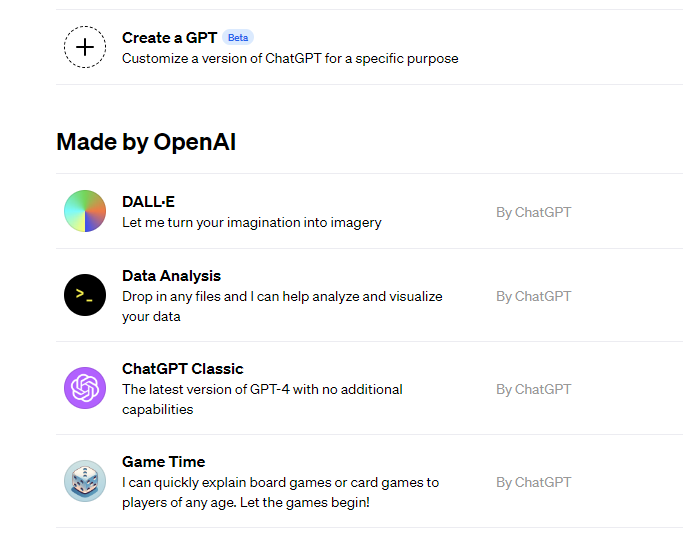
You’ve heard of OpenAI GPT, that innovative technology developers are swooning over. But hold on, this rockstar of deep learning isn’t just for the tech-grounded elite. Imagine a high-performance engine revving and ready, propelled not only by expert mechanics but also driven by everyday car enthusiasts. That’s OpenAI GPT but in the context of AI and machine learning applications.
Consider this a paradigm shift, like transforming from spectator to player in an intense mixed martial arts match. You’re no longer confined to the sidelines, cheering as developers and data scientists make magic. You’re in the thick of the action, equipped with tools, interfaces, and applications, ready to push the boundaries of possibility.
How many of us who are not pro developers are sitting on game-changing ideas but lack the technical proficiency to bring them to life? Multiply that by the world’s population. That’s the untapped potential OpenAI GPT platform opens up. It’s revolutionizing AI like never before. And this is your front-row ticket to understanding not only ‘what’ but also ‘why.’
Understanding OpenAI’s GPT Builder
What is OpenAI GPT Builder?
Rediscovering the wheel was tiresome until OpenAI’s GPT Builder came along. It’s a software tool developed by OpenAI that allows users to create strong language models. Primarily built for developers, it facilitates the creation of applications based on Generative Pre-trained Transformer (GPT) technology. The software tool essentially enables users to construct a language model with specific target-based training and predictions.
Generative pre-trained transformers have marked a significant milestone in the rapidly evolving artificial intelligence industry. As a leading force in this arena, OpenAI has been instrumental in advancing GPT technology. Their latest offering, the Builder, is a groundbreaking tool that allows users to create custom GPT models tailored to specific needs and applications. The GPT builder interface means that you don’t have to have a degree in AI or computer science to start building a GPT bot.
The technology behind OpenAI GPT Builder
So, what’s the vehicle running this transformative tool? GPT Builder uses the power of machine learning (ML) within the realm of natural language processing (NLP). Here lies the heart of this unique tool: its intricate, deep-learning language model known as GPT. It’s a DirectX 12 software that uses a specific type of transformer architecture combined with artificial neural networks, making language AI more accurate and interactive.
The evolution of OpenAI GPT Builder
This tool didn’t emerge out of thin air. Rather, it results from constant evolution and improvement in AI and machine learning technologies. From its foundational GPT version to GPT-3 to the enhanced and highly accurate GPT-4.5, OpenAI GPT Builder has significantly advanced natural language processing capabilities in AI. We can expect further improvements with ongoing research and development, making it more accessible across industries.
The power of OpenAI GPT Builder
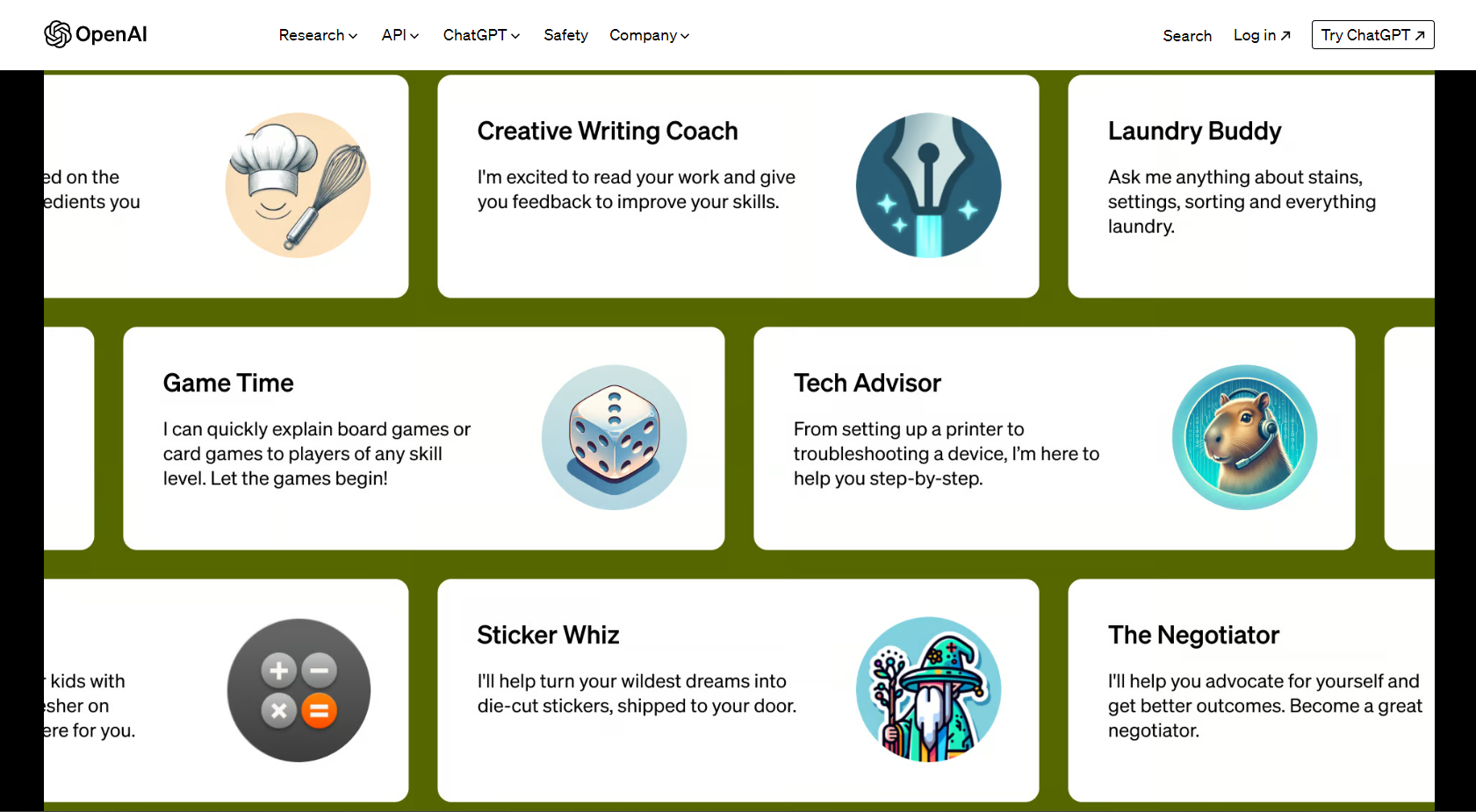
Capabilities
OpenAI GPT Builder is not just a developer’s tool; it’s a game-changer. This robust tool can fluidly integrate with existing APIs (Application Programming Interface) for specific applications and create impressive conversational agents, or GPT bots. Beyond that, it can assist in drafting emails, writing essays, and even generating Python and other computer code. It learns from extensive datasets and fine-tunes itself constantly as data inputs increase. In essence, OpenAI GPT Builder can perform any text-related language task with speed, precision, and coherence.
Real-world applications
OpenAI new GPT Builder is more than a sophisticated lab experiment. It’s already forging its place in the real world. From e-commerce to healthcare, businesses are unlocking new possibilities with GPT’s AI-driven text prediction and generation.
In customer support, the tool can handle queries and specific tasks, making responses almost indistinguishable from human ones. It’s also helping educators create educational content personalized to individual learning abilities using tools like Fetchy and assisting students to manage their projects and time better with tools like Grammarly, Doctrina, and Notion.
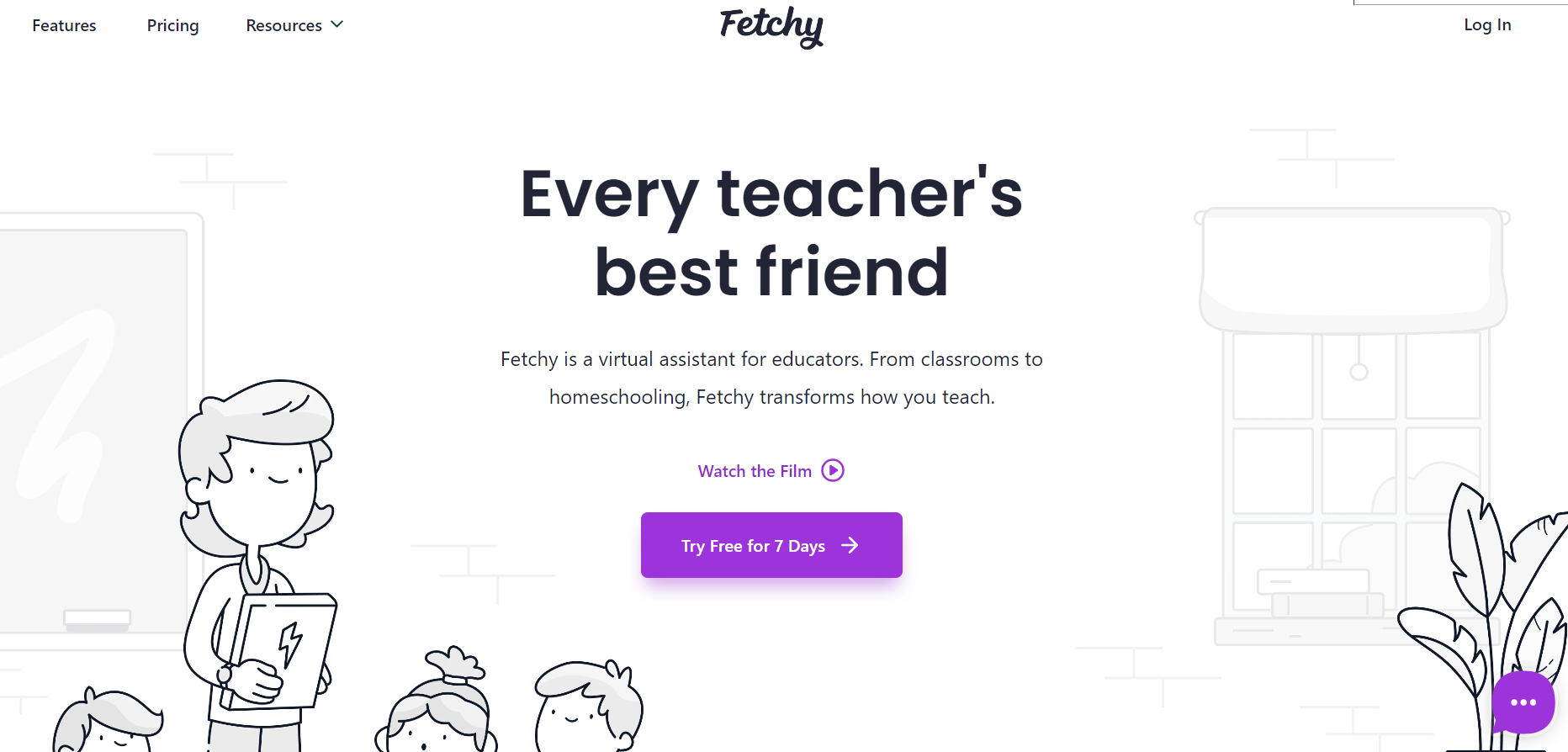
OpenAI GPT Builder: Not just for developers
Why?
Drawing from the previous section, we touched upon the role of OpenAI GPT Builder, but let’s reiterate that it isn’t exclusively a “developers-only” playground. Indeed, the model serves developers as an effective tool for generating human-like text. But such technology offers immense value to a broader audience, warranting a debunking of the “developers-only” perception.
Consider business analysts or content strategists – people who don’t necessarily generate computer code daily but whose work could benefit remarkably from AI-generated insights. Let’s not forget industries such as healthcare or eCommerce, where AI can optimize workflows.
Role of non-developers
A startup CEO might employ the OpenAI GPT Builder to identify and react to emerging trends in the market data. Alternatively, a content creator could use the technology to enhance their pieces, ensuring they remain engaging and aligned with audience preferences.
Non-developers don’t merely harness AI; they shape it. They contribute to its training data and regulate its biases. So, using the technology improves the technology for everyone.
Step-by-step guide for non-developers
- Define your needs. What tasks are you aspiring to automate or enhance? Perhaps you’re looking to bolster your content creation or seek more accurate forecasting.
- Skim the OpenAI documentation. While it’s not essential to comprehend every line of code, gaining familiarity with the technology’s fundamentals will be beneficial. Once you’ve grasped the essentials, explore user-friendly integration platforms that could streamline your interaction with OpenAI GPT.
- Play around. To set yourself up for success, play around with ChatGPT to get a feel for its capabilities. By generating prompts and examples, you’ll learn how the GPT language model works and identify any shortcomings you can address by building your own custom GPT.
- View examples. Although currently only available to ChatGPT Plus and Enterprise users, you can see examples of GPTs to inspire you if you have access. OpenAI does plan to roll out this option to more users in the future.
Remember, this user-friendly interface allows individuals, regardless of their technical expertise, to design and deploy custom GPTs. This tool is especially beneficial for businesses and developers looking to integrate AI into their services or for enthusiasts eager to explore the capabilities of GPT models.

Guide to using GPT Builder
The journey of creating your own GPT model and your own custom chatbot with OpenAI’s Builder is both exciting and straightforward. Let’s break it down how to create a GPT into manageable steps:
- Accessing the GPT Builder: The GPT Builder is accessible through OpenAI’s interface and is primarily available to ChatGPT Plus subscribers. Upon logging in, users are greeted with an intuitive dashboard that guides them through the creation process.
- Defining your Custom GPT’s purpose: The first step in the creation process is to articulate the purpose of your GPT clearly. For instance, if you aim to build a GPT that assists with cooking recipes, you would start by navigating to the “Create a GPT” section and input text describing it as a tool that offers cooking tips and recipes. Similarly, a GPT designed for photography mentoring would be described as one that guides users in photography techniques and camera usage.
- Customizing features: The GPT Builder allows you to personalize your GPT in various ways. You can start by naming your GPT – for example, “ChefGPT” for a cooking assistant or “PhotoProGPT” for a photography mentor. Adding a relevant profile picture and uploading specific knowledge files, such as popular recipes or photography guides, further enhances the GPT’s utility and user experience.
- Testing and iterating: Once your GPT is configured, it’s crucial to interact with it. Pose questions like “How do I make a chocolate cake?” or “What’s the rule of thirds in photography?” to assess its responses. This phase is critical for identifying areas for improvement and fine-tuning your GPT’s capabilities.
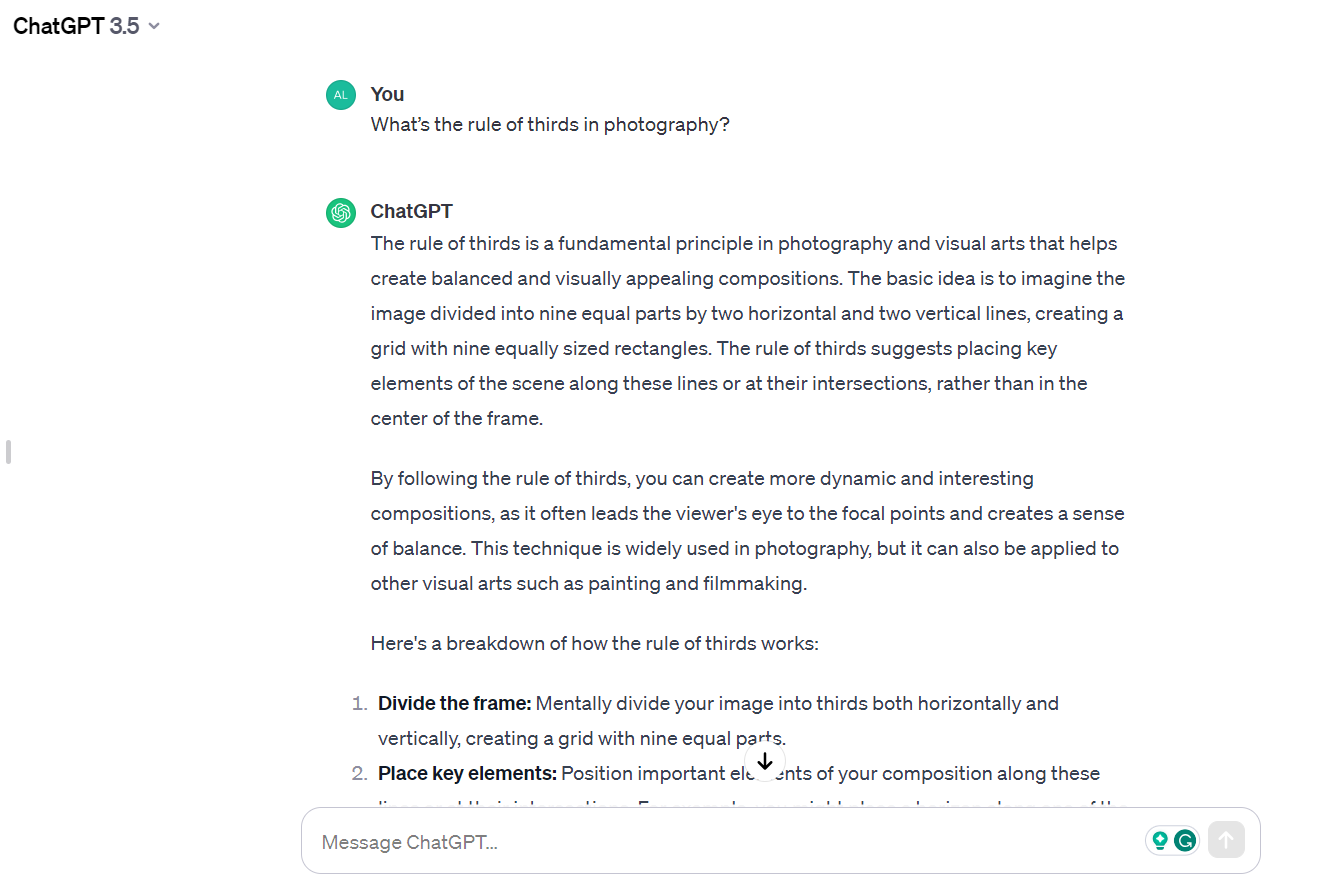
Practical Examples
Let’s delve into two examples to illustrate the GPT Builder’s versatility:
- Cooking Assistant GPT (ChefGPT): Imagine a GPT designed to aid in culinary adventures. Users can ask for recipe suggestions, cooking techniques, or advice on dietary restrictions. ChefGPT could be customized with a vast repository of recipes, nutritional information, and cooking tips to provide a comprehensive culinary assistant.
- Photography Mentor GPT (PhotoProGPT): This GPT could be a virtual mentor for photography enthusiasts. From basic camera settings to advanced composition techniques, PhotoProGPT could offer personalized advice, critique photos, and even provide tutorials on post-processing.
So, it turns out it’s not too hard to create GPTs. Still on the fence? Plenty of non-developers have successfully traversed this trail. Consider a lifestyle blogger who integrated OpenAI GPT Builder to create captivating blog post summaries. Similarly, online retailers have effectively used it to generate engaging product descriptions at scale.
Benefits for non-developers
OpenAI GPT Builder offers various advantages that stretch beyond the realm of developers. Its robust AI capabilities can provide significant value to professionals in business, marketing, content creation, and more.
The advantages
OpenAI GPT Builder is transformative even if your daily tasks don’t include writing code. This intuitive tool leverages artificial intelligence to simplify complex tasks. For example, it can generate engaging content, automate processes, and make intelligent predictions. OpenAI GPT Builder can become a powerhouse for any individual, regardless of whether they have a software development background or not.
By harnessing the capabilities of this tool, non-developers can:
- Generate high-quality content at lightning speed.
- Automate repetitive tasks, saving time and effort.
- Leverage intelligent predictions to make data-driven decisions.

Empowering businesses with OpenAI GPT Builder
Businesses of all sizes are leveraging the capabilities of a customer GPT to optimize a selection of processes.
Gain leverage
OpenAI GPT Builder can revolutionize various facets of a business, from content generation to process automation. Its ability to offer accurate data predictions can provide businesses with a competitive edge. Market research, customer support, and even HR can adopt this AI tool for efficiency and precision.
The use of these versatile AI capabilities is streamlining processes across industries. For example, content-rich sectors like digital marketing and e-commerce are using it to generate accurate, conversion-driven copy in seconds. Similarly, businesses with large-scale data adopt it for intelligent predictions and insights.
Overcoming challenges in using OpenAI GPT Builder
Common challenges faced by non-developers
Even as non-developers start to reap the benefits of the OpenAI GPT Builder, some hurdles may come their way. First, the technical jargon associated with AI frameworks and programming can feel overwhelming. Additionally, the lack of practical hands-on resources in non-technical language can exacerbate the situation. Crucially, understanding and modifying the model to suit specific business needs can also prove to be a hindrance.
Solutions and tips to overcome these challenges
Facing challenges doesn’t mean it’s the end of the road. There are ways to overcome these hurdles.
- Spend time on comprehensive glossaries and AI language resources that can help demystify the tricky jargon. Don’t rush. Take time to understand the concepts.
- Use practical, interactive guides and tutorials designed for non-developers. Guided, step-by-step resources, often with real-world examples, can make the learning process much more digestible. Choose resources that make complicated concepts easier to understand than those that further cloud your understanding.
- Understand that everything doesn’t have to be custom. Plenty of pre-built models and configurations are available that can be easily adapted to fit your organization’s needs.

Other challenges and solutions
Challenge: maintaining focus and relevance
A frequent challenge in custom GPT development is ensuring the AI remains focused on its intended function and provides relevant responses. This is crucial, especially when the GPT is used in specialized fields like medical advice or legal consultation.
Solution: iterative refinement and focused training
The secret to overcoming this challenge lies in the iterative refinement of the GPT model. This involves:
- Regular testing: Conduct periodic tests with a diverse range of queries to evaluate the GPT’s responses in different scenarios.
- Adjusting the knowledge base: Tailoring the GPT’s knowledge base by uploading targeted and relevant content. For instance, for a legal GPT, uploading recent legal journals, new precedents, or case studies can enhance its specialization.
- Feedback loops: Implement user feedback loops to continuously gather insights about the GPT’s performance and make necessary adjustments.
- Fine-tuning parameters: Adjusting parameters like response length, tone, and complexity to better align with the GPT’s intended use.
Challenge: ensuring user-friendly interactions
Another challenge is making the GPT interactions user-friendly, especially for applications intended for a broad audience, such as customer service bots.
Solution: emphasizing natural language processing
To address this, focus on:
- Natural language understanding: Enhancing the GPT’s ability to understand conversational and varied forms of language.
- Contextual awareness: Improving the GPT’s capability to maintain context over a conversation, providing coherent and relevant responses.
Recommended resources for non-developers
The key to effectively using OpenAI GPT Builder is good quality resources. Opt for resources that offer a solid theoretical foundation paired with practical examples. OpenAI’s own documentation, online courses, webinars, and interactive tutorials are fantastic starting points.
A detailed explanation of GPT Builder features
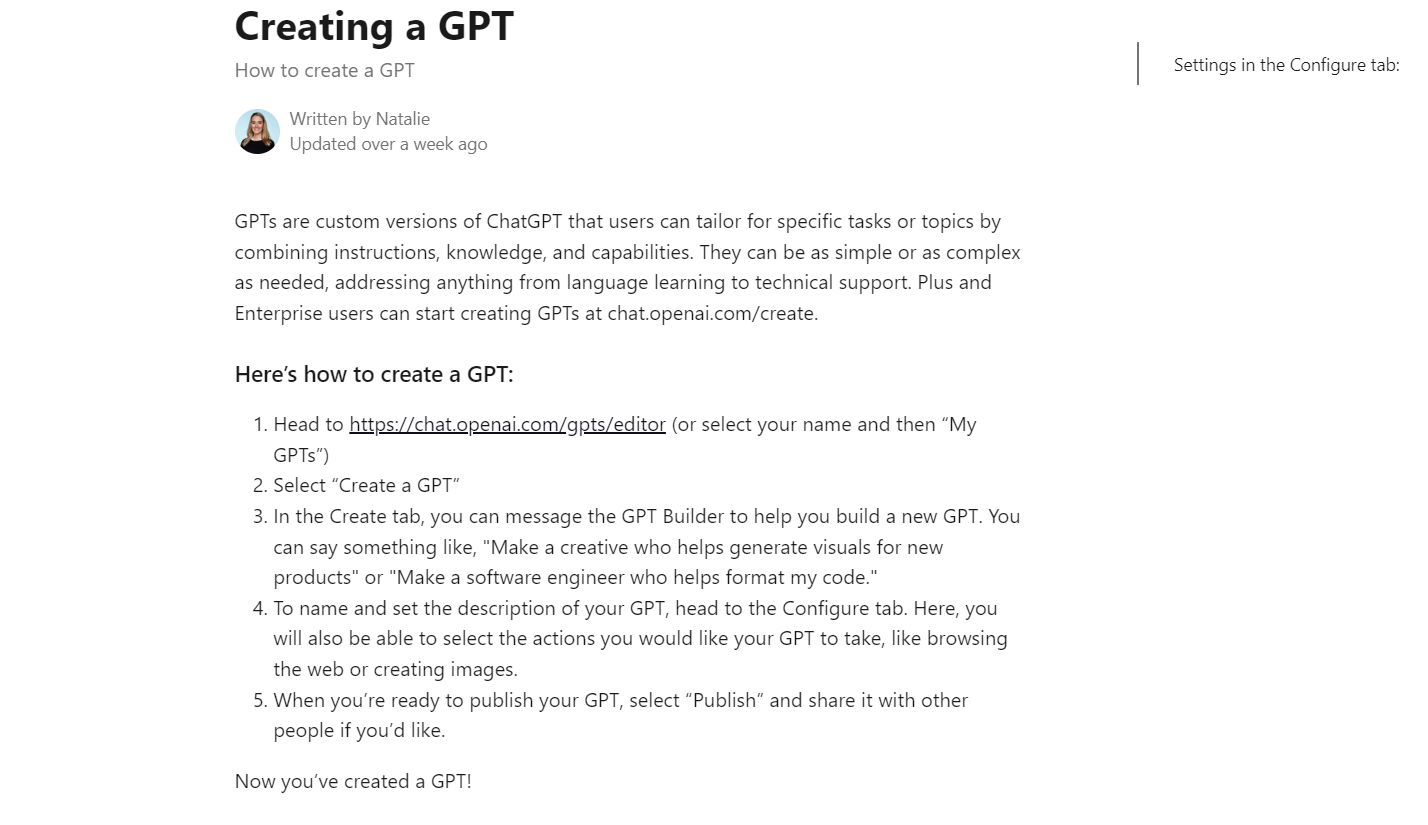
The GPT Builder from OpenAI is more than just a tool; it’s a gateway to personalized AI applications. Here are some of its standout features in more detail:
- Intuitive design: The GPT Builder’s interface is meticulously crafted to be user-friendly. Even users with minimal technical background can navigate through the process with ease. Interactive tutorials and tips guide users in setting up their GPTs.
- Advanced customization: Beyond basic customizations like naming and profile images, GPT Builder allows for sophisticated tailoring of the AI’s conversational style, tone, and area of expertise. This means a GPT can be as formal or as casual as needed and as focused or as broad in its knowledge base as desired.
- Data integration and security: One of the critical features is its ability to integrate external data securely. Users can upload documents, guides, or any relevant content, which the GPT assimilates to enhance its responses. This feature is essential for ensuring the GPT provides accurate and up-to-date information.
- Performance analytics: GPT Builder includes tools to analyze the performance of your custom GPT. This data is invaluable for understanding how users interact with the GPT and identifying areas for improvement.
- Scalability: Whether for a small personal project or a large-scale enterprise application, a GPT Builder is designed to scale. This makes it a versatile tool for various applications, from customer service bots to personalized learning assistants.
Tips for effective learning and application
As you embark on your learning journey, remember these helpful tips. Start by setting specific, measurable, achievable, realistic, and time-bound (SMART) learning goals. Practice consistently and regularly reviewing your progress. Be patient with yourself; mastering AI concepts and using a GPT Builder effectively takes time. Finally, apply your knowledge to real-world scenarios wherever possible. This gives you practical knowledge and solidifies your understanding of the concept.
Armed with these strategies and resources, overcoming the challenges of using the OpenAI GPT Builder becomes a truly achievable goal, making the tool an even more valuable asset for non-developers.
Tips for Success
Developing a successful GPT using OpenAI’s Builder requires strategic planning and understanding user needs. Here are some tips to ensure success:
- Start simple: Begin with a basic model and gradually add complexity. This approach allows you to understand how your GPT behaves and makes it easier to identify areas for improvement.
- Feedback and iteration: Regularly test your GPT and gather input from its interactions. Use this feedback to refine and improve your GPT’s performance and user experience.
- Explore and experiment: Don’t hesitate to experiment with different configurations, tones, and knowledge bases. The versatility of a GPT Builder allows for a wide range of customization, enabling you to create a truly unique and functional GPT.

Here is a summary of a few helpful tips on GPTs recommended by Jacob McMillen after spending around 60 hours building them:
- Avoid creative mode. It’s better to enter instructions manually using the configure mode.
- Remember that your GPT is not good at reading between the lines. Any instructions need to be clear and specific. It will do exactly what you ask – no more, no less.
- GPT instructions take precedence over any prompts you enter in ChatGPT, so your instructions will be followed to a tee. Individual instructions can also be weighted more heavily to ensure compliance. To add “weight,” repeat the instruction a few times, just using slightly different wording.
- It’s possible to guide the user by inputting instructions to tell users specific things.
- You keep your workflow consistent by writing instructions that address common problems or incorrect choices.
- Protect yourself by writing an instruction that prevents a user from requesting your somewhat proprietary custom instructions. It will make it a little more difficult for anyone to rip off your hard work.
- Test as much as possible and create new instructions to address any shortcomings.
- Make a backup file (or two) of your instructions and add new ones as you create them. You don’t want to lose what you’ve spent hours creating.
Comparison with other AI tools
OpenAI’s GPT Builder stands out in a crowded field of AI tools, and here’s how it compares to others:
Ease of use
Unlike many AI platforms that require a deep understanding of machine learning and coding, GPT Builder is designed for accessibility. Its intuitive interface allows users from diverse backgrounds, including those without technical expertise, to create functional GPTs.
Customization and flexibility
While other platforms may offer customization, they often do so within limited parameters. GPT Builder provides a broader range of customization options, from the AI’s conversational tone to its specific area of knowledge.
Integration and scalability
Some AI tools cannot integrate with other systems or scale according to user needs. In contrast, GPT Builder is built for easy integration with various applications and can scale from small personal projects to large-scale enterprise solutions.

Community and support
OpenAI has fostered a strong community around its tools, including the GPT Builder. This community, along with OpenAI’s extensive documentation and support, provides a significant advantage over platforms with less community engagement.
Cost and accessibility
The cost and accessibility of AI tools are crucial for individual developers and small businesses. OpenAI’s GPT Builder, especially with its tiered subscription model, offers a more accessible entry point compared to some other tools that might have higher barriers to entry in terms of cost.
In summary, GPT Builder’s user-friendly design, comprehensive customization options, scalability, robust community support, and accessible pricing set it apart from other AI tools in the market, making it a preferred choice for many users.
The future of OpenAI GPT Builder
With the challenges we’ve overcome using OpenAI GPT Builder, it might be fitting to glance at the horizon of what the future holds.
Predictions for the future
The OpenAI GPT Builder is on track to revolutionizing how we interact with artificial intelligence. With rapid technological advances, expect more intuitive interfaces, quicker response times, and sophisticated functions capable of intricate tasks. LIME, an explanation-based model, might be integrated to increase transparency and trust in the AI models. Predictive analytics could also be harnessed to anticipate user needs.
The OpenAI GPT Builder is not static; its evolution could potentially reach a point where it understands intricate human emotions, thus creating bots with empathetic abilities and human feedback. This could go beyond enhancing customer interactions to be essential in mental healthcare, where it can offer empathetic responses to patients.
The role of non-developers in shaping this future
Non-developers have a significant role to play in this journey. They offer a fresh perspective, probing questions, ideas, and feedback developers might overlook. Unique insights from professionals in various fields will be invaluable in refining and tailoring AI applications suited to specific industries. Marketing professionals, for instance, can provide insights for bots capable of improving customer segmentation, retention, and brand loyalty.
Non-developers can also spearhead the democratization of AI, breaking down complex codes into friendly user interfaces. They can champion applications that address real-world problems in industries such as healthcare, education, finance, and more.
Preparing for the future with OpenAI GPT Builder

Preparing for the future with OpenAI GPT Builder involves understanding its trajectory and aligning your skills accordingly. Upskilling in basic AI programming languages such as Python or even becoming familiar with machine learning principles and data analysis can be a useful starting point.
OpenAI has started to provide resources that make it easier for non-developers to experiment. Leaning on these tools can help you gain a solid understanding of what’s possible without needing to write or understand code.
Continuous learning is the name of the game. As AI technology evolves, so should your knowledge and skills. This approach goes beyond technical know-how to understand industry trends, identify pain points in your field that AI can address, and more.
The future of OpenAI GPT Builder is promising. Embracing continuous reinforcement learning together, encouraging cross-disciplinary contributions, and keeping pace with AI’s rapid developments will not only streamline processes but can also drive exponential business growth.
Ethical considerations
As we embrace the potential of custom GPTs, it is crucial to address the ethical considerations that come with this technology:
- Bias and fairness: One of the most significant ethical concerns is the potential for bias in AI models. It’s essential to ensure that the data used to train and inform GPTs is diverse and representative to avoid perpetuating stereotypes or unfair representations.
- Transparency and accountability: Users should understand how their GPTs make decisions and provide responses. This transparency is vital for building trust and ensuring accountability, especially in applications impacting users, such as education or healthcare.
- Data privacy: With the ability to integrate external data, there is an inherent responsibility to handle user data with the utmost care. Adhering to privacy laws and ethical standards in data handling is non-negotiable.
- Misinformation control: GPTs, especially those with internet access, can inadvertently spread misinformation. Users need to implement checks and filters to ensure that the information disseminated by their GPTs is accurate and reliable.
- Impact on employment: The deployment of AI in various sectors raises concerns about its impact on employment. It’s important to consider how GPTs can complement rather than replace human roles, emphasizing the augmentation of human capabilities rather than their replacement.

While the GPT Builder system from OpenAI opens up a realm of possibilities, it also requires a thoughtful approach to its use, considering both its capabilities and the ethical implications of deploying AI in real-world scenarios.
Conclusion
OpenAI GPT Builder isn’t solely a tool for developers and coders. It’s truly everyone’s game with its simplified interface, large language models, widespread applications, and understandable algorithms.
It breaks the boundary between the tech-savvy and non-techies, making it a versatile tool for resetting the AI landscape. It evens up artificial intelligence, fostering wider applications and innovation across industries.
Curious about how GPT Builder can be specifically helpful in your field? Or do you have a unique idea waiting to be actualized by this cutting-edge technology? The future lies in your hands!
Frequently Asked Questions

What is GPT?
GPT stands for Generative Pre-trained Transformer. It is a type of artificial intelligence model developed by OpenAI, designed to generate human-like text by predicting subsequent words in a sequence based on the words that come before. These large language models are widely used for tasks like language translation, chatbots, content creation, and more due to their ability to understand and generate natural language.
Who can use OpenAI’s GPT Builder?
OpenAI’s GPT Builder is designed to be user-friendly and accessible to a broad audience. It is suitable for both technical and non-technical users, including developers, business professionals, content creators, and AI enthusiasts. A subscription to ChatGPT Plus is required to access the GPT Builder.
What are the main applications of a custom GPT?
Custom GPTs can be used in various applications, such as virtual assistants, customer service bots, content generation tools, and educational aids. The versatility of a GPT Builder allows it to be tailored to specific needs, making it useful across different industries and sectors.
How does the GPT Builder ensure the privacy of data?
OpenAI takes data privacy seriously. The GPT Builder is designed with robust security measures to protect user data. It complies with privacy laws and standards, ensuring that any data uploaded to customize the GPT is handled securely and confidentially.
Can I integrate my custom GPT with other applications?
Yes, one of the strengths of the GPT Builder is its ability to integrate with various applications and platforms. This integration capability allows for a seamless experience where the custom GPT can be used in conjunction with existing software and AI systems.
Is there any support available for new users of the GPT Builder?
Absolutely. OpenAI provides extensive documentation, tutorials, and user guides for the GPT Builder. Additionally, there is a community forum where users can seek advice, share experiences, and get support from fellow users and OpenAI experts.
How does the GPT Builder handle potential biases in AI models?
The GPT Builder includes tools and guidelines to help users minimize biases in their AI models. It emphasizes the importance of using diverse and representative data sets and provides resources for understanding and addressing AI biases.
What are the subscription costs for using the GPT Builder?
Access to the GPT Builder is available through the ChatGPT Plus subscription. The cost may vary, and users should refer to OpenAI’s official website for the latest pricing and subscription details.
Inge von Aulock
I'm the Founder & CEO of Top Apps, the #1 App directory available online. In my spare time, I write about Technology, Artificial Intelligence, and review apps and tools I've tried, right here on the Top Apps blog.
Recent Articles

Artificial Intelligence (AI) is everywhere, but for many, it remains a mystery. What exactly is AI, and how does it impact our daily...
Read More
Interested in sharpening your AI knowledge base? We have all the best advice for staying ahead of the latest AI innovations and trends...
Read More
Alt Description: Unveiling the secrets of the subconscious mind! Explore the fascinating world of AI dream decoders and discover how artificial intelligence is...
Read More