Published on: April 24, 2023 Updated on: January 12, 2024
Complete Novel AI Guide: Enter the World of AI Storytelling
Author: Alex Tyndall

Telling stories is an art form that has been around for thousands of years. It connects cultures across the globe, allowing for a great exploration of imagination and creativity.
Whilst many people can write tirelessly for extended periods of time, there comes a point in any creative process where something gets in the way. A mental barrier forms, and the ideas stop flowing as freely, and the beginning signs of writer’s block begin to creep in.
Wouldn’t it be nice if there were some tool available to counteract this, and keep you creating for longer. Well, let us introduce you to NovelAI. This artificial intelligence writing kit was launched in June 2021, and has quickly become a favorite tool for those looking for quick, easy ways to get their stories written.
So let’s have a look at what it is, and what it can offer you.
What is NovelAI?
At its core, NovelAI, also referred to as NAI, is a way to create stories through AI-assisted authorship or generate images (with a particular affinity for anime-style characters).
This cloud-based, SaaS model writing platform has many interesting features that can help you develop original content and “quality literature” in various styles, genres, and tones.
NovelAI features the ability to:
- Write standard long-form text from a sentence or prompt. You can then ask it to undo or redo a passage.
- Engage in a SMS text-style roleplay. If you’re looking for a little back-and-forth interaction, then NovelAI has a feature where you can go on your own “text adventure” with a chatbot.
- Use various templates and AI models in the style of previous authors like Poe or Conan Doyle. Alternatively you can direct your writing through different genre templates, such as fantasy or sci-fi.
- Keep track of your ideas in a Lorebook, so not only do you have all of your ideas in one place, but anything new you write with the AI feature will use the pre-set rules of your world so there are no plot holes or inconsistencies.
- Image generation and AI art of your characters, scenes from your stories, or whatever else you can think of.
- Customize your writing using the theme editor, which lets you control fonts, type size, and colors.
How does it work?
There are two parts to NovelAI:
- The writing section (hence its namesake, Novel AI)
- The image generation section, NovelAIDiffusion
The writing aspect of NovelAI is a GPT powered (Generative Pretrained Transformer) sandbox that uses natural language processing (NLP) and programmed templates to help develop fictional-inspired text.
The image generation is powered by Stable Diffusion, a deep-learning text-to-image software. Through simple prompts, NovelAI can develop AI images that allow users to better visualize their characters.
A brief walkthrough
When you first get started, NovelAI will notice that you’re new, and offer to take you through a tutorial of its features.

So, firstly, let’s have a look at the Storyteller option.
Storyteller
This function is your generic Jasper.ai, long-form text generation. Upon opening the application, you are presented with a dark screen with several lines of a story already written for you. This is the tutorial story, ‘Crystal Dragon Encounter’.
To the left, there is an introductory box containing some tips and tricks to help you get started.

You are then encouraged to add to the existing text and provide a new couple of lines which the AI will use to continue the story. Think of it as a text prompt for the AI. The advice given is that the more you put in, the better the AI’s response will be. This is great for if you have certain scenes or snippets from a story you’re writing, but aren’t sure how to continue it.

Having added a new line, it’s now time to send the prompt to the AI.

Because I didn’t include much, not much was given in return. But you can see how the AI has added to the prompt and continued it in white, so that it’s clear to see which parts were assisted. (That being said, the initial few paragraphs of text were not highlighted, so it would be worth going in and changing them or adding your own so you don’t get confused.)

Then you are given the option to retry and generate a new sentence if you weren’t happy with the AI’s output.

Et, voila! Perhaps this is more in-keeping with the tone you’re going for. If not, just try again, or add more to your prompt and keep the cycle going. You can undo and redo any mistakes or changes, all the way back to the beginning of your story.
Now we get to side-bar options. This is where you can add and edit:
- Presets
- Genre models and AI modules
- Output length
- “Randomness” of output

Text Adventure
This AI-powered back-and-forth role-playing tool looks visually similar to the original text-based computer games from the 1970s and 80s, such as Colossal Cave Adventure. However, it comes with the updated intelligence of software like ChatGPT, giving it a much larger scope for storytelling.

The tutorial storyline is the same as in the Storyteller application, only this time it is written in the second person, and you are given three choices on how to respond. Choose a NovelAI prompt from the following:
- DO – lets you perform an action
- SAY – lets you speak as yourself
- STORY – lets you write the story directly

All the additional features are identical to the Storyteller module, but this game-like component is fun to mess around and experiment with. For example, I decided that my character was going to bite the dragon, which, as you can see, didn’t end too well.
It’s worth noting that this software isn’t afraid to get gruesome, so make sure you look through and analyze your parameters if there’s any content you wish to avoid.

Prices
NovelAI has several different price options depending on how frequently you wish to use their services. You pay via a monthly subscription, or you can sign up for their free trial, but this does not give you access to the NovelAIDiffusion.
Paper – Free trial
- Access to Euterpe (their second best AI storyteller), including Calliope and Sigurd
- 100 free text generations
- 2048 tokens of memory, or around 8192 characters
- 100 free text-to-speech (TTS) generations
Tablet – $10/mo
- All of the free features except memory
- Unlimited text generations
- 1024 tokens of memory, or around 4096 characters
- 1000 Anlas, refilled monthly
- Advanced TTS
- Image generation
Scroll – $15/mo
- All of Tablet’s features
- 2048 tokens of memory, or around 8192 characters
Opus – $25/mo
- All of Scroll’s features
- Access to Krake (their best AI storyteller) and all other AI storytellers
- 10,000 Anlas, refilled monthly
- Access to new experimental features
- Unlimited image generation
Honest thoughts
Whilst there is certainly potential for NovelAI to be a useful tool, there are definitely limitations in its ability. The assertion of developing “quality literature” seems a little tongue-in-cheek, at least, that is the impression given from the tutorial, and the algorithms seem to stick quite closely to genre-specific tropes and clichés.
Currently, its capabilities seem suited for writing a range of run-of-the-mill young adult (YA) stories, but it’s interesting to see where it will go.
If you’re struggling with your writing, then it would be worth experimenting and seeing how easy it is for a simple text prompt to get your ideas flowing again. The Text Adventure is fun to play around with, but be conscious of the character limit associated with your free trial.
The images that are generated are a fantastic way to influence your writing and keep your creative juices flowing, so that’s an added bonus!
To stay updated on NovelAI’s development, you can follow them on Twitter under the handle @novelaiofficial. And find us at Top Apps AI for all the latest news and updates on AI tech.
Alex Tyndall
With a passion for exploring the latest apps and software, she brings a wealth of knowledge to her role as a professional writer at TopApps.ai.
Recent Articles

Discover the top apps designed to gamify housework, turning daily chores into a fun experience for the whole family. Track tasks, earn rewards,...
Read More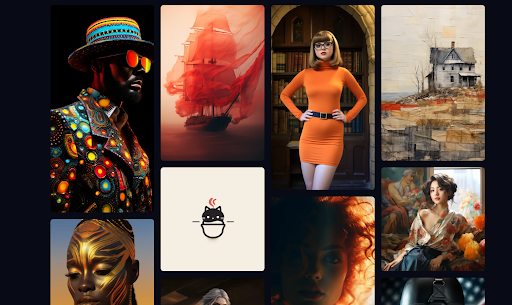
Discover all the ways you can incorporate selective motion into your Midjourney images using our step-by-step guide. Imagine what you’ll create assisted by...
Read More
ChatGPT can be used for anything, including travel. In this guide, you'll learn how to get the absolute best results from AI when...
Read More