Published on: June 6, 2023 Updated on: January 25, 2024
Kaiber AI Review 2024: AI Video Generator Use Cases
Author: Inge von Aulock

Creating engaging videos for businesses with AI video generators such as Kaiber AI is now easier than ever. All you need to do is type in a few words, and the software will create high-quality, visually appealing content.
In this post, we’ll explore how these revolutionary tools are changing our approach to creating videos through their use of cutting-edge AI technology. You won’t want to miss out on what’s new in the world of professional quality, entertaining videos.
What we’ll discuss:
- Exploring the world of AI video generation
- The top AI video generator tools available
- Advancements in text-to-video conversion
- Enhancing videos with AI-powered video editing tools
- Customizing videos with digital avatars and AI voices
- Tips for choosing the right AI video maker
- FAQs

Exploring the world of AI video generators
Gone are the days when one had to exhaustively edit and create video content or hire expensive specialists to craft content for online advertising and social media activities. AI-powered video generators are here, revolutionizing the way videos can be created at an accelerated pace without breaking a sweat financially.
With artificial intelligence leading from behind, these tools bring forth automation of functions like transcribing, constructing digital representations, and trimming videos, which simplify this entire procedure immensely. The video creation process has never been more convenient with all the innovative breakthroughs brought about by intelligent technologies.
The role of AI in video generation
The utilization of artificial intelligence in video generators makes it possible to automate a variety of tasks, such as transcribing audio and editing videos with unprecedented speed. AI-supported methods like jump cuts, visual components, and SFX help create more appealing videos that entice viewers.
Digital avatars enable the development of customized content – users have access to an abundant library from which they can choose bodies for their characters and then assign voices according to preferences. All this combined produces personalized experiences for audiences through filmed stories. Video generation powered by AI is revolutionizing how people construct engaging visuals, be it clips or complete movies.
Popular use cases for AI video generators
It can be difficult to pick out the best AI video generator for your project, so it’s important to think about aspects like quality of output, customization abilities, how easy they are to use, and whether or not they provide unique features. Popular options include Kaiber, which makes photo generation easy; HeyGen, a spokesperson video generator; Descript, which focuses on video and podcast editing; and Deepfake Generator, a tool to make ethical deep fake videos from text.
Each tool on the market has its own individual advantages and top features, such as Peech having text-to-speech tools while Veed offers one-click auto subtitle addition.
AI video generator tools have various applications, including product demos, explainer videos, and tutorials, making them a key asset in many projects. Selecting high-caliber software ensures that you get accessible recordings with clear soundtracks suitable for multiple platforms, from your YouTube channel clips to professional company presentations.
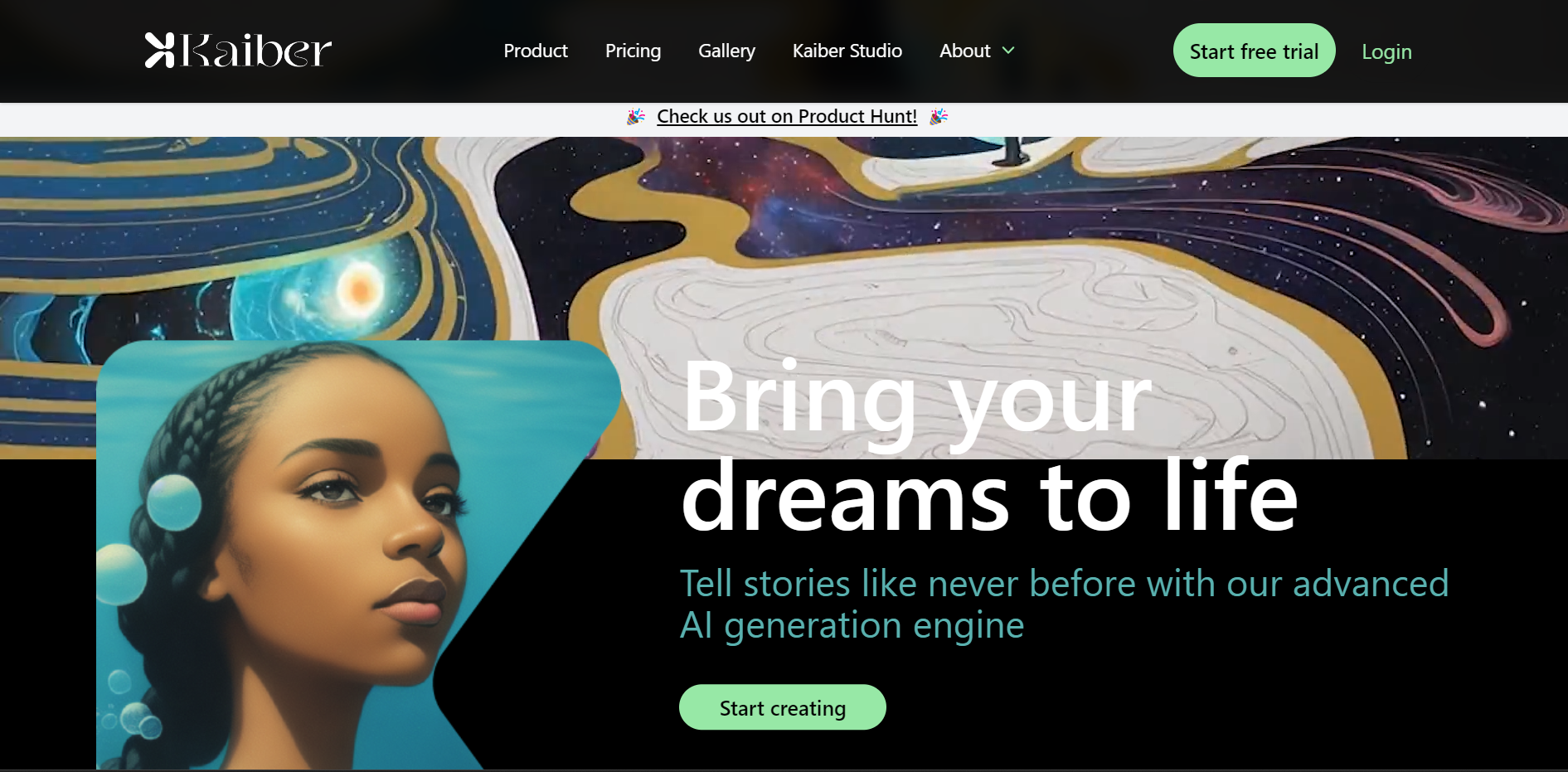
Top AI video generator tool to watch out for
One of the top video generators on the market is Kaiber. It has excellent advanced artificial intelligence capabilities as well as a user-friendly interface, and it integrates with many productivity tools, too. Among its features are text-to-video conversion, editing supported by AI technology, and customization of digital avatars along with an Artificial Voice module allowing people to easily produce videos that captivate audiences without much effort.
Kaiber AI: The ultimate video creation tool
To evaluate AI video generators, we used stock videos and images to edit visuals via either timeline-based editors or simpler interfaces for each application before exporting the created video in order to assess its quality.
This is where Kaiber AI shone brighter than competitors due to its more advanced algorithms, simplicity, and abundance of different styles, from anime all the way through impressionism. Users can take advantage of features like animation, storyboarding, and audio reactivity, which enables your visuals to respond to sounds or beats. With Kaiber, you can easily bring out ideas and images into an engaging film and create stunning videos.
Kaiber AI’s best features
There are so many fun and exciting features to help users make professional quality videos, below are some of the ones that stand out:
- Text-to-animation: With just a few clicks, you can create AI-generated videos or your own images by simply writing a text prompt. This means whatever you can imagine can come true!
- Video editing: If you’re not completely happy with your AI-generated videos, then you can edit them as much as you want. Whether you want to change the video length, the camera movements, or the style, it’s all possible.
- Gallery: Whether you’re creating a music video, concept art, or just want to generate stunning visuals, everyone needs some inspiration. So check out their gallery to see what’s possible.
Comparing Kaiber AI: Pricing
For businesses and content creators looking to use AI in their video production process, Kaiber stands out from other tools due to its impressive features and performance. Offering scalability with realistic human avatars at competitive prices, it is easy to see why so many choose this top-of-the-line service for making videos.
Kaiber offers a 7-day free trial and has 3 very affordable tiers. The basic is called the Explorer Plan and costs $5 per month. You get 300 credits and access to many of the tool’s features. This is the plan linked with the free trial, and it’s a great way to try Kaiber out for yourself.
The other two plans have the ability to create longer videos and give access to everything you need. They are both billed annually and offer credit discounts if you exceed the allotted amounts. The Pro Plan costs $10 per month, and the Artist Plan costs $25 per month. Your best bet is to start small and upgrade once you’re happy with Kaiber AI’s performance.
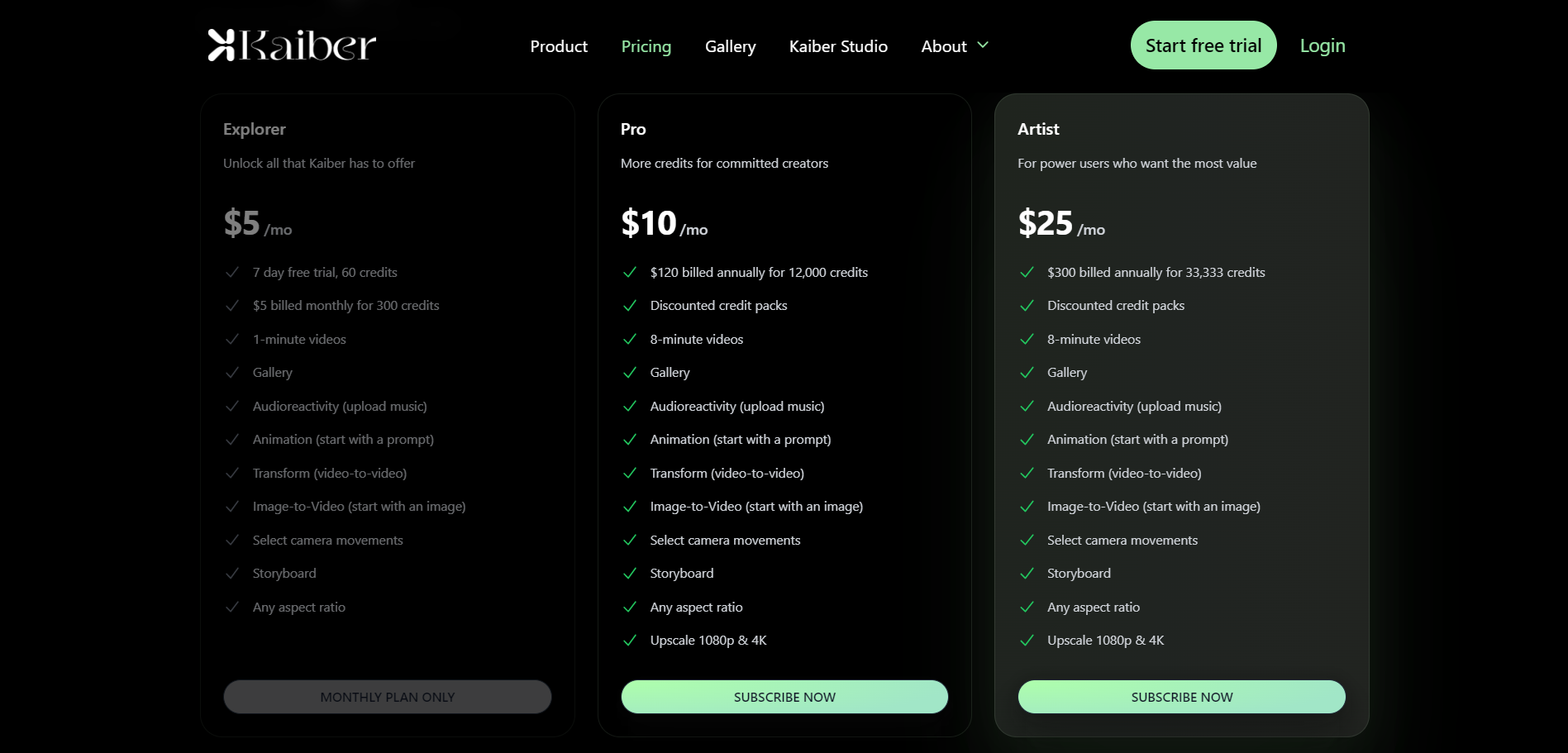
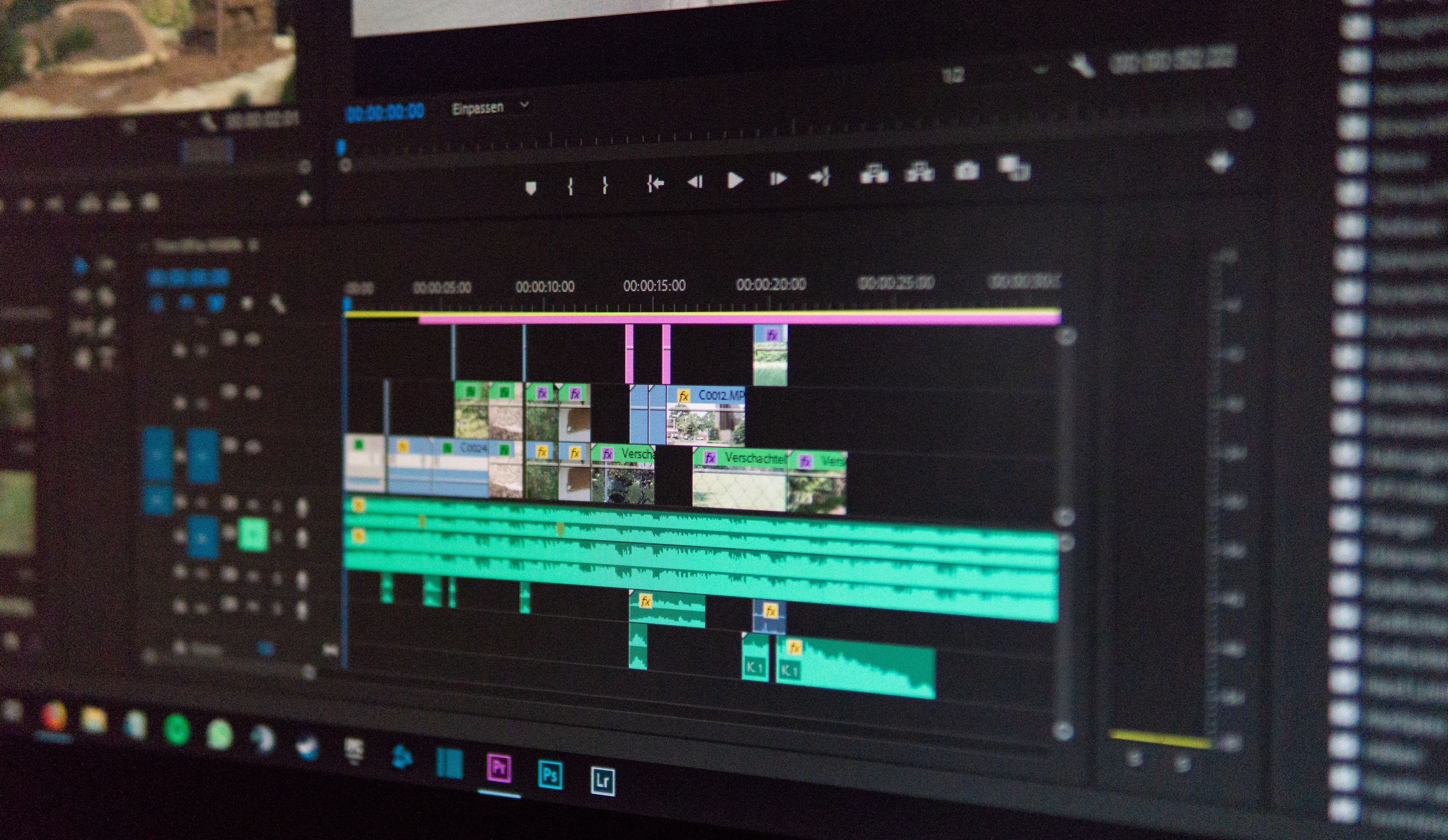
Enhancing videos with AI-powered video editing tools
Enhancing videos with effects and transitions is becoming more straightforward than ever thanks to AI video editing tools available. These tools are designed for those without extensive video editing knowledge to be able to make professional-looking video clips quickly and easily.
Users of these programs can access features that allow them to add music, text, or any other desired elements to their video files. Adjust the coloring balance, hue, and brightness levels as needed, too.
Editing tools also offer users an opportunity to apply effects such as fades or smooth cuts to YouTube videos in order to create a top-notch end result, all without requiring intensive experience when it comes to video editing.
AI-assisted video enhancement techniques
Through the use of artificial intelligence, video enhancement techniques provide an improved viewing and editing experience. Deep-learning super-resolution technology and algorithms to refine details are utilized in software like HitPaw, EyeQ’s Perfectly Clear Video, and AVCLabs Video Enhancer AI to increase image quality and clarity. Motion tracking can be used for object surveillance within videos, while audio noise eliminates background noise that may affect sound quality negatively. Finally, you can remove or replace unwanted objects with better alternatives by using these AI tools.
Integrations and productivity features
Through the use of AI-enabled video editing tools, users can create professional results quickly. One handy tool is auto beat sync, which synchronizes audio with visual elements in a clip to ensure they’re perfectly aligned. With Kaiber, this is called audio reactivity.
Many applications have built-in social media publishing capabilities so that content creators are able to share their videos on sites such as Facebook, Instagram, and Twitter without having to upload them manually each time. This allows businesses greater access to promotion and engagement opportunities across multiple platforms simultaneously.
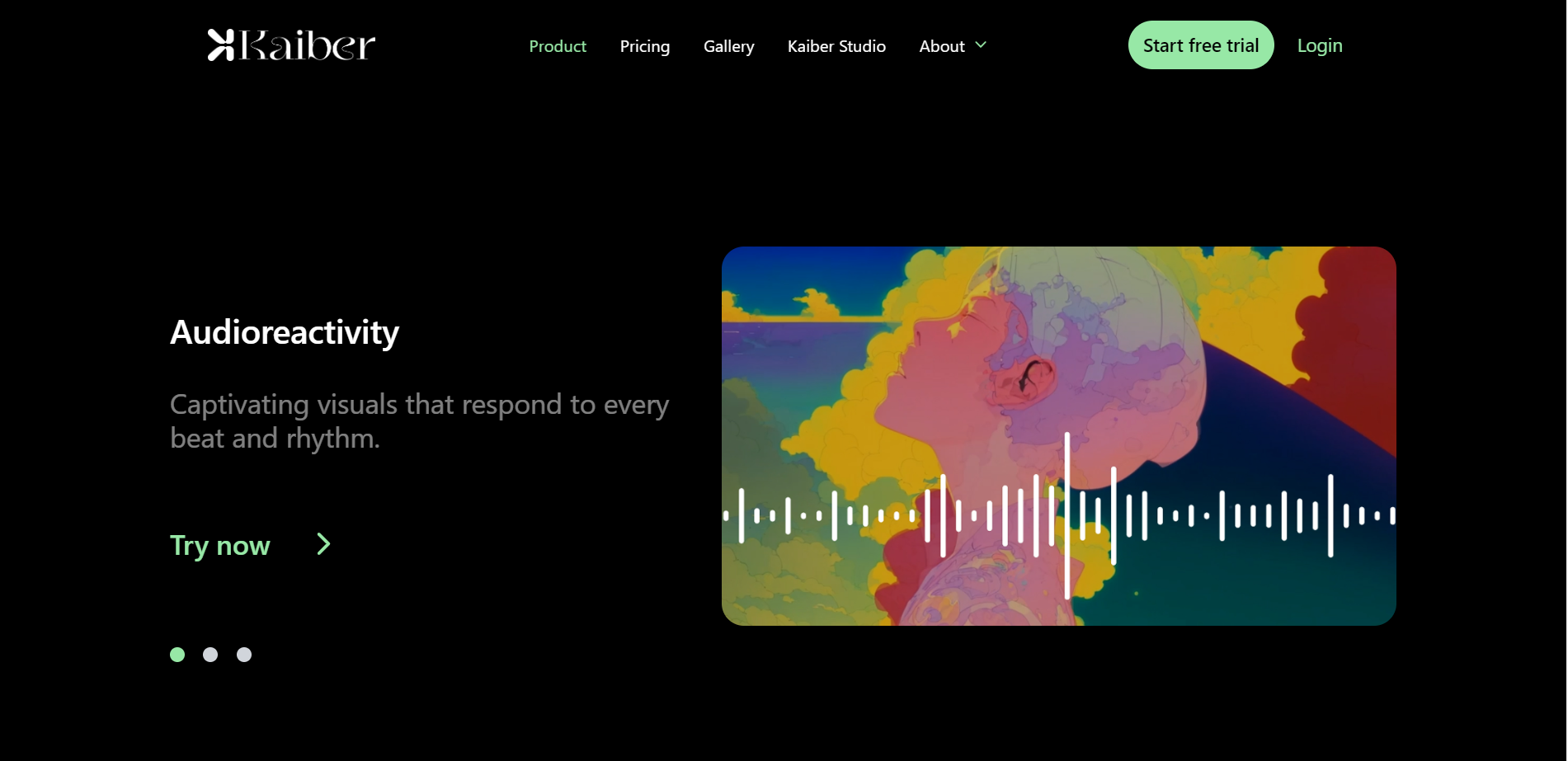
Tips for choosing the right AI video maker
When choosing a video generator tool to create videos, it is crucial to determine which one will fulfill your needs. Some of the factors that should be considered when making such decisions are:
- AI capabilities and quality of output
- Customization options
- Support availability
- Ease of use
- Unique functions offered
These elements can help you identify which tool best suits what project and tasks. In this regard, assessing firstly the power behind its artificial intelligence component must go hand-in-hand with evaluating how good the ultimate product is. You want it to be visually appealing and high-quality with no lags or glitches.
When assessing an AI video generator, consider the capabilities of these technologies—from what formats they are able to create videos in to how fast the generating process is, always with quality in mind. Check things like resolution, clarity, and audio quality in every AI-generated video.
Don’t forget about other important AI video generator aspects, such as the degree of customization (including adding text or background music), customer support from platform owners if you encounter an issue, and its user-friendly design structure. If you like the idea of unique features like audio reactivity, animation, screen recorders, and voices in multiple languages, keep an eye out for these options.
Conclusion
AI video generators are changing the way we create videos, making it faster and more economical to produce content of excellent quality that resonates with viewers. With text-to-video transformation, AI-powered video editing skills, and tools like digital avatars or AI voices, you have an infinite number of options for compelling visual stories. When taking into consideration all aspects carefully and testing out available solutions, you can leverage AI to enhance your production output in order to connect better with audiences. What’s not to love?

Frequently Asked Questions
Is Kaiber AI free or paid?
Kaiber has a 7-day free trial as part of its basic Explorer Plan. This does require signing up, and the plan costs $5 per month. You can try it out for 7 days and cancel without paying anything if you’re unhappy with the tool.
What are the top uses of Kaiber AI?
Kaiber is an advanced video producer that uses AI to make creating videos from text fast and easy. With its powerful platform, users are able to create AI videos with their own visuals featuring personalized words and images in no time at all. Key components are its audio reactivity, where the platform synchs video to musical beats and rhythms, easy animation, and storyboarding. Users can also transform images with a few clicks into something completely different.
How long does Kaiber take to make a video?
Creating a video with Kaiber can take anywhere from minutes to hours, depending on its length. Preview frames are usually generated in about 30 seconds. If you have a long video, the rendering process can take hours. You’ll save so much time in the actual creation of the video using their intuitive website that waiting for the final product isn’t all that onerous.
What audio and video formats does Kaiber support?
Kaiber is compatible with the most common audio formats, including mp3, wav, aac, ogg, and flac. Additionally, for video, it supports mp4, avi, mov, wmv, and flv
Inge von Aulock
I'm the Founder & CEO of Top Apps, the #1 App directory available online. In my spare time, I write about Technology, Artificial Intelligence, and review apps and tools I've tried, right here on the Top Apps blog.
Recent Articles
Introduction AI art prompts are no longer a novelty; they’re a game-changer in the art world. Harnessing the power of AI to...
Read MoreIntroduction AI Art Generators are no longer a novelty. They’re a game-changer. In 2024, they’ve become the secret weapon for artists worldwide,...
Read MoreIntroduction Adobe Express AI isn’t just another tool in your design arsenal. It’s a game-changer. In the realm of design, where creativity...
Read More