Published on: May 17, 2023 Updated on: February 8, 2024
Jasper AI Art Review 2024: Why Digital Artists Prefer it
Author: Lianne Jones

One of the latest AI trends is software that generates images. Whether it be apps that create AI-generated faces or powerful tools that can create the most amazing digital paintings, there’s an AI tool out there somewhere. One of the best art-related AI tools in the industry is Jasper AI Art.
Jasper Art is a hugely popular AI tool that can create stunning images from the information we give it. While we can use the tool to create virtually anything, you might not know how to if you’ve never used the tool before. On the other hand, you still might not know what it is.
If you find yourself in that position, you’re in the right place. In today’s post, we’re going to tell you what it is, how it works, and anything else you need to know to create unique images. Let’s get started straight away on our Jasper Art review!
What is Jasper Art?
Jasper AI Art is an AI image generator that uses machine learning to create original images based on the descriptive text we input. To put it simply, we tell the tool what we want it to draw, and Jasper draws it using artificial intelligence.
Using Jasper Art, you can create anything from paintings and sketches to 3D animation and comic strips. You can do all of this with one simple input. Most people use Jasper Art to generate high-quality imagery based on their creativity.
Jasper AI Art reduces the manual hassle that comes with creating an image from scratch. More often than not, the images the tool creates are better too.

What can we use Jasper Art to create?
With so many different uses, it’s probably easier for us to list the most common things we can use Jasper Art to create. We’ve done just that below.
- Paintings
- Sketches
- Book illustrations
- Graphics
- Video thumbnails
- Ad creative
- Website images
- Art masterpieces
There are more uses for Jasper AI Art, but these are the most popular and arguably the best things we can use it for.
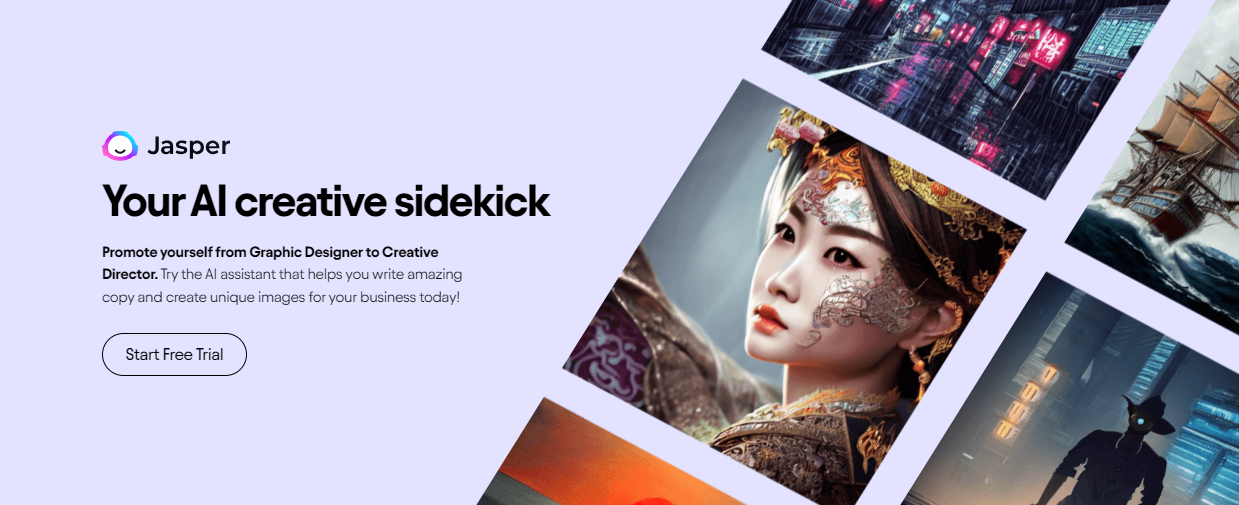
How does Jasper Art work?
So, how does Jasper Art work? Well, the Jasper Art tool uses artificial intelligence and the power of machine learning to create one-of-a-kind images from the information we provide it with. All the user has to do to create an image is input text in the description box.
For example, if you put Spiderman riding a donkey into the description box, Jasper AI will create an image that shows Spiderman riding a donkey. Taking a look at things from a more technical perspective, Jasper AI uses a system called Dalle-E 2 to generate images.
Using Jasper AI to generate images
Now you know a bit more about Jasper AI, we’re going to show you how you can generate images using it. While the thought of using an AI tool to create an image can seem quite daunting, it’s very easy. We can do it in three simple steps:
- Describe the image you want to generate – The first thing you have to do is describe the image you want Jasper AI to generate. You can explain exactly what you want in 400 characters. The more descriptive you are, the better the image.
- Select your image style – Once you’ve entered your description, you can go right ahead and have your image generated. However, for a more detailed image, you will want to input image style too. Jasper AI has a huge variety of styles and inputs to choose from. Some of the most popular include 3D render, illustration, canvas, pencil sketch, and classic oil.
- Generate your image – All that you have to do now you’ve described your image to Jasper AI is let the software work its magic. To generate your final image, click the “Create” button.
Jasper Art should then generate images for you in approximately 5 seconds.

Who is Jasper AI Art designed for?
One great thing about Jasper AI is that anyone can use it. Anyone from a business professional to someone sitting at home having fun can use Jasper AI. By no means do you have to use Jasper AI for business purposes.
Having said that, there are certain people that Jasper AI suits better than others. We’ve listed the people who might need Jasper AI Art the most below.
- Digital creators
- Bloggers
- Agencies
- Marketers
- Artists
- Graphic designers
- Illustrators

How can you use the images you create?
You’ll probably be pleased to hear that you can use the images you create using the platform in any way you like. Jasper Art creates royalty-free images, so they can be used anywhere.
You could use your images in a blog post (Jasper Art is a great alternative to traditional stock images) or social media post, create an advert, place them in emails, or simply sell the image you’ve created as a print.
Jasper Art pricing
There’s always a catch, right? With Jasper Art, you can’t just purchase the image generator function of the platform. Instead, you have to sign up for either the Pro or Business plans, which start at $59 per month per “seat” when billed annually. If you want to pay monthly, it’s $69. This is pretty steep for anyone who doesn’t need an AI content creator because you’ll end up paying for a ton of features you won’t use.
On the other hand, this is great news for existing Jasper subscribers on these plans because you’ve just learned about some exciting additional functionality for the same monthly price.
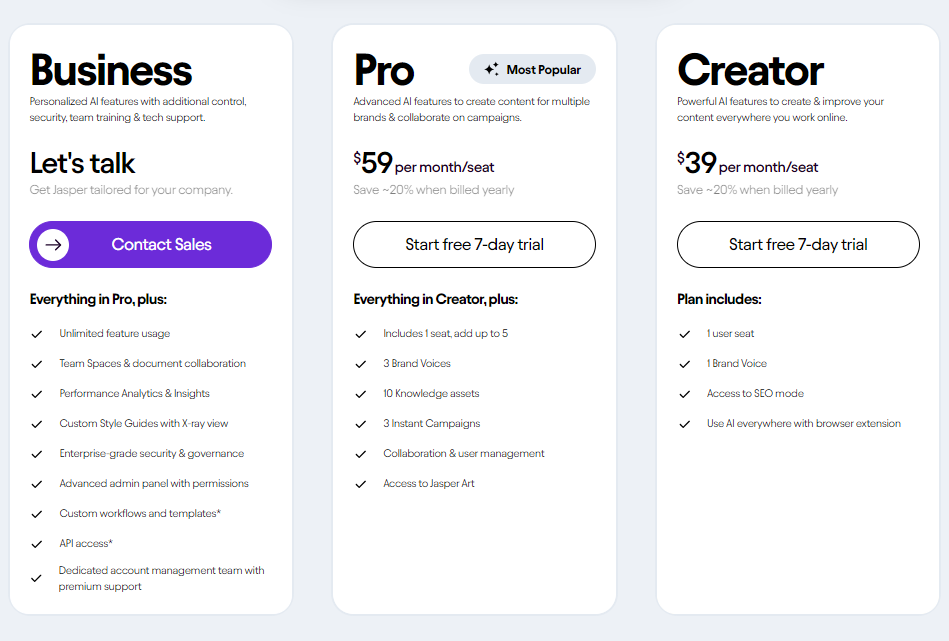
The pros and cons of Jasper AI Art
Now you know what Jasper AI is, how we can use it to generate images, and the pricing, let’s take a look at some of the most important pros and cons that you should be aware of. We’ll start by looking at the positives, of which there are many.
Pros
- There are no restrictions on the number of images we can create.
- Jasper AI Art is easy to use.
- You can create images quicker than ever.
- All images generated are royalty-free.
- Easily copy your images and paste them into your social media posts.
- No watermark restrictions.
- Turn your ideas into reality.
- Unlimited creative opportunities.
Cons
- Results aren’t always what we expect.
- Results aren’t always accurate.
- You can’t use another image as a reference.
- Only available with an existing Pro or Business Jasper plan.
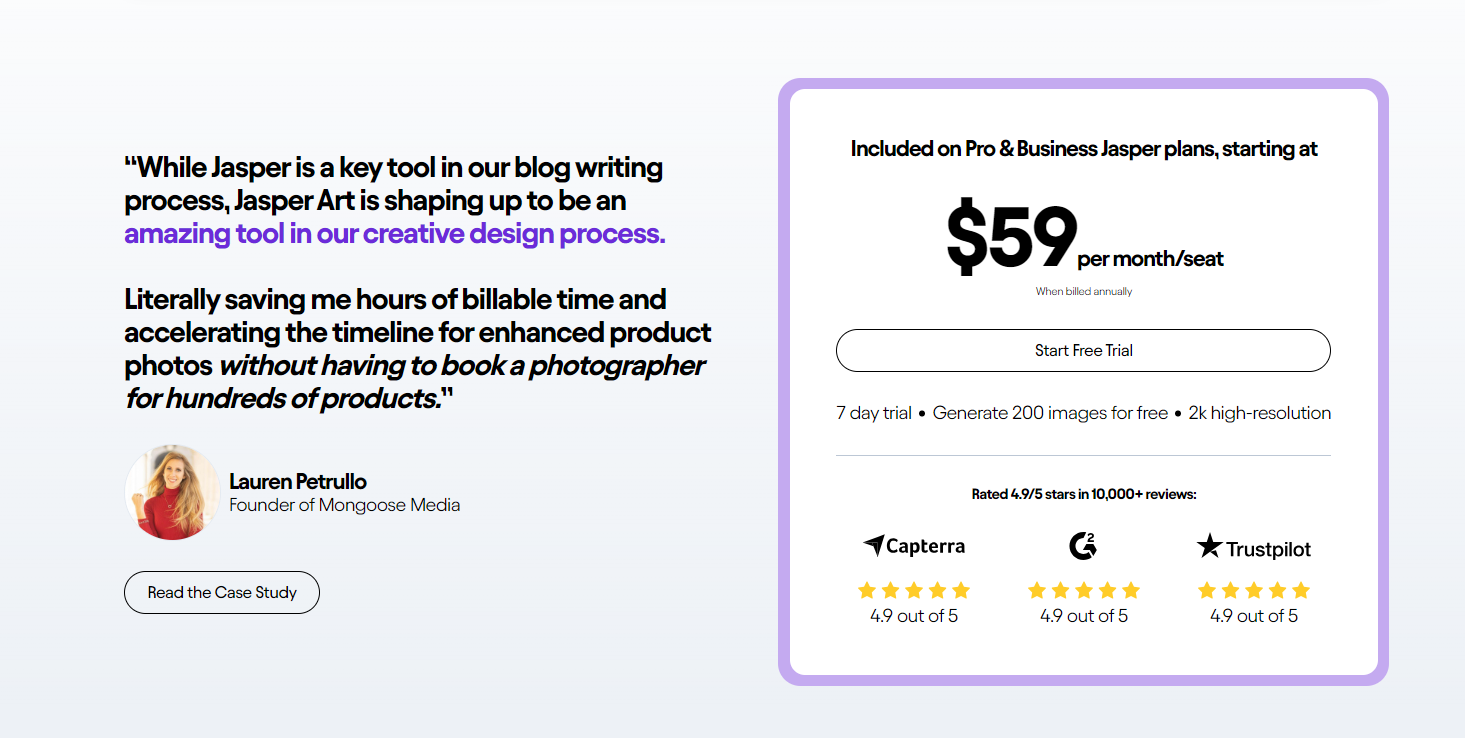
Jasper Art alternatives
When it comes to AI image generators, there are a bunch available, so our Jasper Art review wouldn’t be complete without looking at the competition. Here are a few Jasper Art alternatives to keep in mind:
Midjourney
Midjourney is one of the more popular AI image generators out there, and it has a fairly basic platform, but there is no option for a free trial. It functions much the same as Jasper Art in that you type in your description of the image you want to create, and it goes to work. You can create realistic images or fantastical ones. Midjourney images also integrate well with Runway’s Motion Brush technology if you want to have the option of bringing your newly created images to life. The downside (other than the price) is that it’s still in its beta phase, so we’re not sure how things will change going forward.
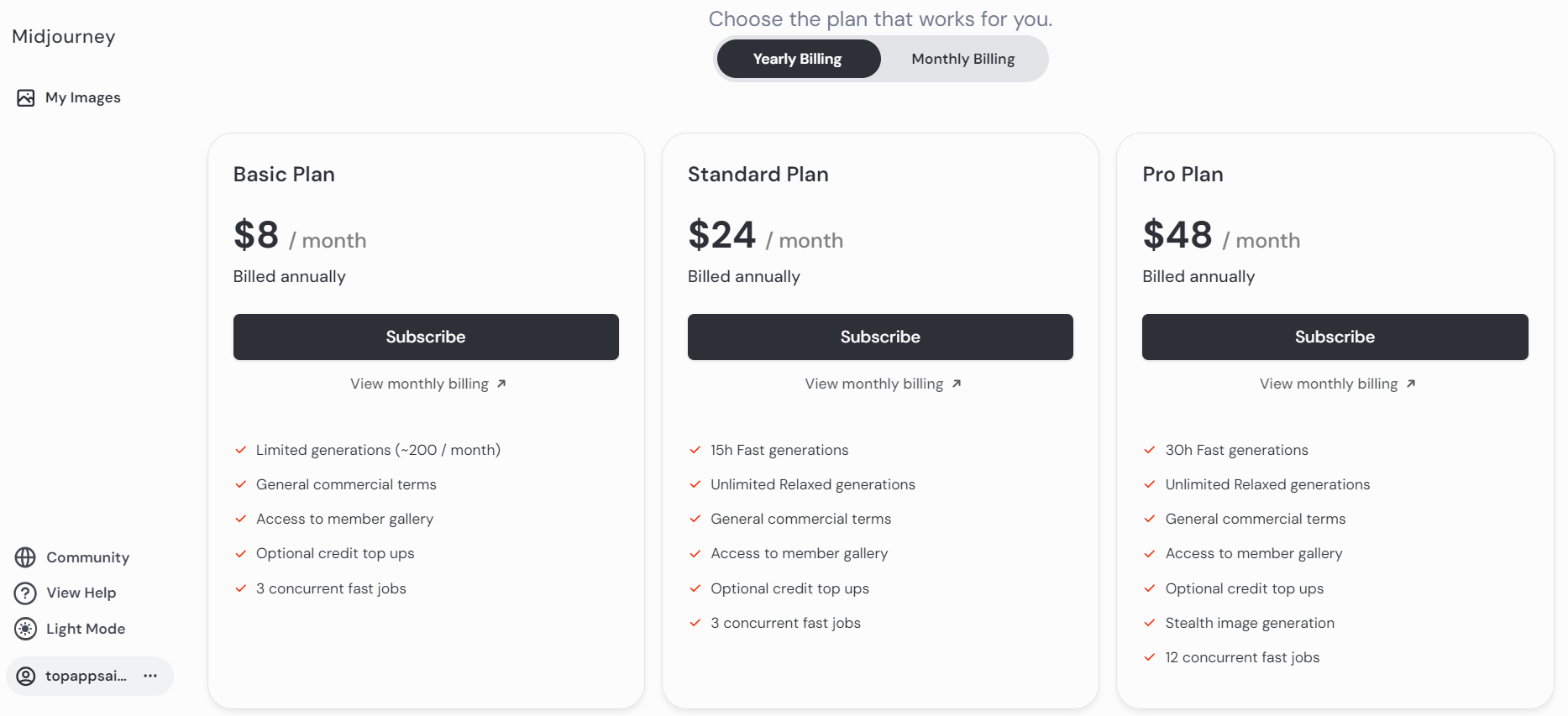
Craiyon
Generally viewed as a good, basic alternative to Jasper Art, Craiyon isn’t exactly full of frills, but it functions well as an AI image generator. The images created may be a little lower quality and take longer to render, but the good news is that the platform is based on open source tech, so it’s completely free to use.
You simply type in a description of the AI-generated images you wish to create and let Craiyon make something that aligns. For replacing tried and true stock images, Craiyon really isn’t up to the task in terms of realism, but if you just like to have a little fun and don’t need super-clear amazing images, then Craiyon may work well for you. And with a price point of $0, it doesn’t hurt to give it a try!
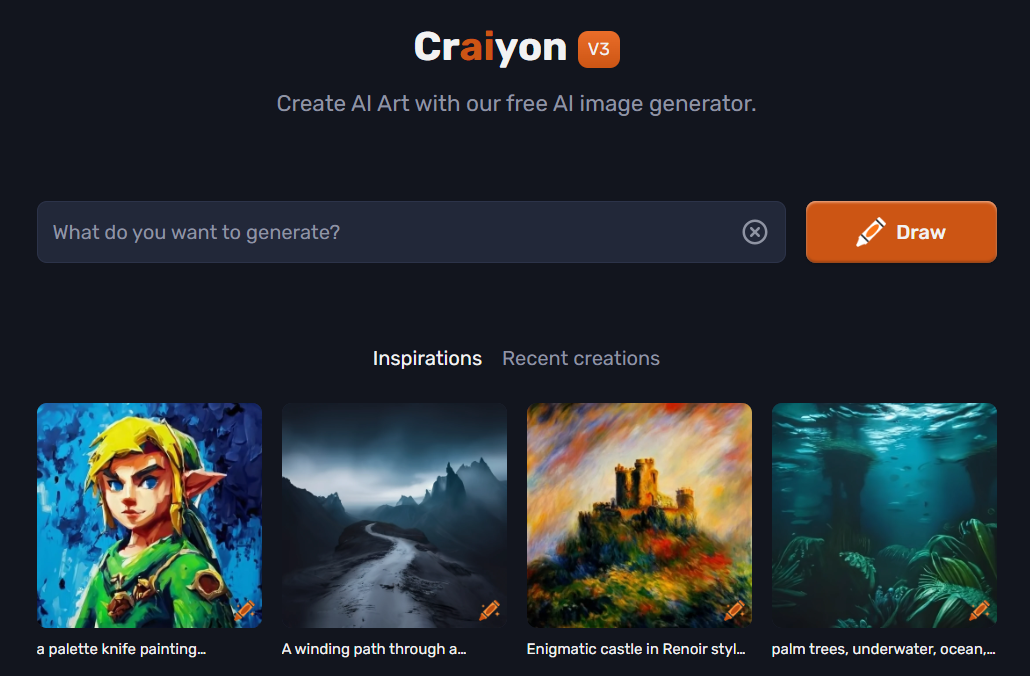
DreamStudio
Our final alternative to Jasper Art is DreamStudio, which like Midjourney, is currently in a beta phase. You can set the style and even upload your own image to play around with. Currently, DreamStudio by StabilityAI works on a pay-per-use plan, so you only pay for what you use. But, if you need (or want) to do some experimenting, this can really add up. The minimum purchase is $10, which gets you 1000 credits. It’s hard to say exactly how many credits you’ll need for each of the AI image generator images from DreamStudio because it depends on your settings. In general, one credit seems to equal one fairly basic image. And since not every image is going to be what you want or even useable, the charges can quickly get out of hand.
That said, this is a fun tool to experiment with. The images are generally quite good, and you can use them any way you like, including for commercial purposes.
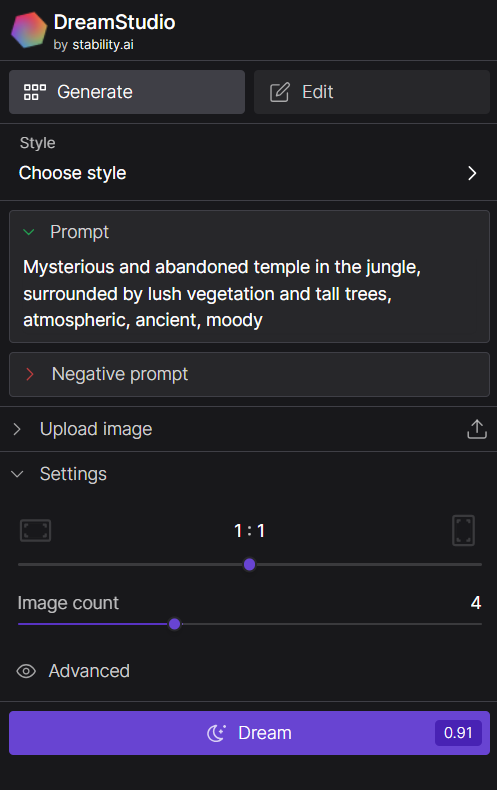
Final thoughts on our Jasper Art review
Jasper Art is a powerful AI tool that can be used for all our creative and marketing needs, especially to create stunning images for blogs, websites, and marketing materials. It’s also just a fun thing to dabble with and create either realistic images or unrealistic ones for social media. The platform is easy to use, as Jasper Art generates images based on the information we provide it with, and Jasper Art images can be virtually anything we can think of.
All we have to do is describe what we’re thinking, and the tool will do the rest of the work for us. One of the biggest downsides of Jasper Art is that you can’t buy a subscription separately. It’s only available as part of an existing Pro or Business Plan. That works well if you already use Jasper in your day-to-day work, but if not, you’re paying for a lot of things you don’t need.
Now that you’ve read our Jasper AI Art review and learned what it can do, why don’t you make yourself an account and see what you can create with the free trial? We already know you won’t be disappointed by the results.
Frequently asked questions
Who has the rights to the images created by Jasper Art?
At the moment, any image generated using Jasper AI is creative commons. Therefore, while you can use the image however you like, you must also be aware that others can too.
Is there a limit to how many images you can create using Jasper Art?
No, there is no limit to how many images you can generate using Jasper Art. At the moment, you can generate unlimited images every month.
Lianne Jones
TopApps writer
Recent Articles
Introduction AI art prompts are no longer a novelty; they’re a game-changer in the art world. Harnessing the power of AI to...
Read MoreIntroduction AI Art Generators are no longer a novelty. They’re a game-changer. In 2024, they’ve become the secret weapon for artists worldwide,...
Read MoreIntroduction Adobe Express AI isn’t just another tool in your design arsenal. It’s a game-changer. In the realm of design, where creativity...
Read More