Published on: October 11, 2023 Updated on: February 15, 2024
How to Use Dall-E 2: A Simple Guide to Image Generation
Author: Lauren Smith
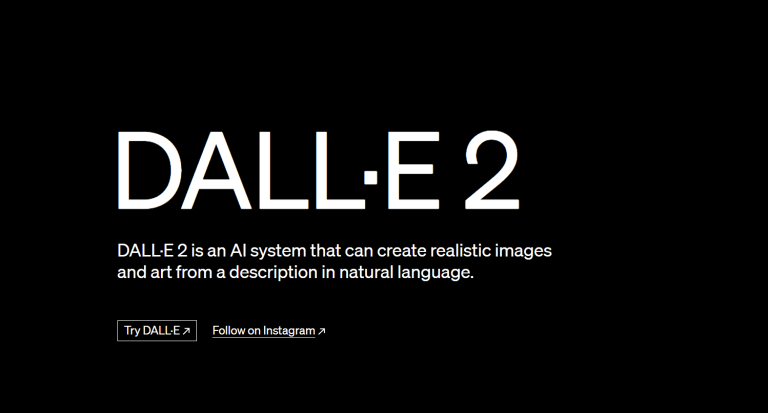
Are you eager to unleash your creativity and dive into the world of AI-generated art? Introducing DALL-E 2, an AI art generator that is quickly gaining popularity in the artistic community. In this blog post, we will help you learn how to use it by outlining everything from signing up all the way through mastering complex techniques like outpainting or inpainting.
Key topics such as commercial permissions and copyright issues are also discussed here, plus some of the concerns surrounding artificial intelligence-generated artwork. So get ready for an exciting exploration of how to use DALL-E and start generating images now!
A short summary
- Explore the creative possibilities of DALL-E 2 with 50 free credits and additional credit purchases.
- Craft specific prompts to create stunning images, experiment with styles and emotions, and take advantage of advanced features like inpainting and outpainting.
- Use responsibly for commercial purposes by staying informed on copyright laws.
How to use DALL-E 2: getting started

Start making your own AI-generated art today! Create a free account and get 50 credits to begin using this top-notch AI-based art generator. Type in what you want for an image into the text box, hit “generate,” and select from four preview images – all for no cost at all. Download, share, or edit them using advanced tools like inpainting and outpainting techniques if needed. Plus, there’s also the convenient surprise me feature. It’s the feature that gives random prompts when you’re stuck – but the generated image will be deducted from your credits, so don’t go too crazy! Now, let’s dive into everything you need to know about DALL-E 2.
Signing up for DALL-E 2
Making an account on OpenAI’s website is straightforward. Start by clicking the “Sign Up” button and submit your email address (a Google or Microsoft account will link easily) as well as a secure 8-digit password. OpenAI will email you asking you to confirm your email, and you’ll also need to confirm your phone number via an SMS code.
Once all of this has been completed, you can use DALL-E 2 right away. New accounts get 50 free credits immediately, followed by another 15 extra bonus points credited each month. These are used to create images in the app.
One thing to note is that if you’ve already signed up for an Open AI account to use ChatGPT, you can’t get the free credits since it isn’t technically a new account. You’ll need a new email and a new phone number to take advantage of the free credits.
Understanding the credit system
With the credit system of DALL-E 2, you can play around with creating images easily. Just try not to waste your free welcome credits since they can disappear fast. Once you’ve exhausted the freebies, you can purchase credits in blocks of 115 for $15. The credits will expire 12 months after purchase, while the complimentary ones expire at the end of every calendar month. Unlocking your imagination is easy when it comes to creating impressive artwork with innovative image generation using DALL-E 2’s credit system – no big budget required.
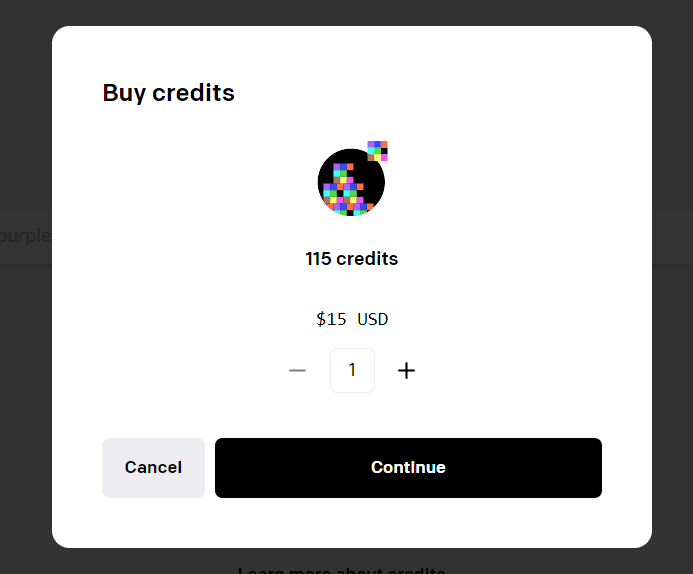
Crafting effective prompts for DALL-E 2
For crafting effective images with DALL-E 2, precision is key. Experimenting and playing around with different ideas can result in a success rate that’ll amaze you! If you feel uninspired, the “Surprise Me” option offers quick solutions to brainstorming blockages by providing four images that are seemingly random.
Note: attempting requests featuring multiple subjects may not always be successful, so choose only one subject when constructing your prompt. Like with most AI tools, the better your prompt, the better the images created.

Being specific and descriptive
For getting the best image possible with DALL-E 2 (and any AI image generators, for that matter), being specific is essential. You must provide accurate technical information in your text prompt, like camera model and type of lighting (studio lighting, soft light, or deep shadows).
In order to create realistic images for your prompt, background details should be included if necessary. Crafting an exacting but descriptive prompt will increase the probability that you will generate images that you can use.
Experimenting with styles and emotions
Creating prompts to access DALL-E 2’s potential to generate images in a specific artistic style, colors, and compositions is truly amazing. Utilize various art movements or challenge yourself by creating images with contrasting emotions for an alluring yet stimulating result.
Experimenting allows you to unlock the full capability of this AI tool while producing striking pictures that will stand out from others. Focus on being precise when coming up with your desired image prompt, as it determines how successful the tool can be at yielding fascinating visuals. Put in the work upfront, and you’re more likely to be happy with the images generated.
A great resource to get started is Mark Fulton’s 10 AI prompts to try out. They range from creating advertising graphics to logo sketch-ups and will show you just how much you can get out of Dalle-E 3.
Advanced features: inpainting and outpainting

Image generation has taken a giant step forward with DALL-E 2. Its two powerful features, inpainting and outpainting, allow you to manipulate the generated existing image and make it exactly as desired. In short, through inpainting, one can fill up any vacant areas within an image, while using outpainting lets you put new elements into it, giving designers complete control over their creations!
By combining these two techniques together, users are able to produce breathtaking results that perfectly reflect what they had envisioned. You can create variations of the initial digital art that was created and end up with something totally unique.
Inpainting with DALL-E 2
DALL-E 2 offers a powerful inpainting feature that gives you the ability to edit images, allowing for unique creations. By using existing images and adding people or objects into photos, as well as eliminating unwanted elements, it’s relatively easy to create stunning pictures – especially with a little practice. Despite this, it is important to remember that hand-crafted content may at times still be superior in quality than what computer-generated results show, but endless possibilities exist when dealing with inpainting!
Outpainting with DALL-E 2
The incredible feature of DALL-E 2, known as outpainting, enables users to add new elements and details to their images beyond their original borders. To use this tool, simply select the area you want to expand, then adjust it according to your preferences. With outpainting, more complex pictures and scenes can be created – something that wasn’t achievable with traditional editing programs previously. This makes image creation even easier for all skill levels.
Improving and editing DALL-E 2 images

Once you have figured out how to use DALL-E 2 to generate pictures, make the pictures more interesting and into original art you can be proud of. Refinements or alterations may be needed. To accomplish this task, one can either tap into the built-in editing features of DALL-E 2 or export and edit using a conventional image editing application such as Photoshop.
For those wanting to harness these capabilities in depth for advanced manipulations like outpainting and inpainting, an original image should be first cropped into a square format before proceeding with any modifications desired. With practice handling all available tools within DALL-E 2’s arsenal, your visions are bound to come alive more than ever.
Using traditional software
For those who prefer to use a more traditional approach when it comes to editing their images, you can easily take what was generated through DALL-E 2 and open it up in programs like Photoshop. Save the image as either PNG or JPEG and then import it into your choice of software – this will allow you to manage any potential limitations with AI-produced images, such as resolution issues or unwanted elements. Using various tools available on these types of platforms allows for great enhancements that really give an edge when making beautiful pieces of art.
Exporting and sharing your creations
Once you’ve completed your DALL-E 2 creations, it’s time to save and share them with the world. Export your artwork as a JPEG or PNG file format, then showcase it on social media channels and websites – anywhere that others can discover and appreciate this unique AI-generated artwork.
Save images into collections or share them in the DALL-E 2 public feed for other users to enjoy too! By doing so, you not only promote yourself but also make an impactful contribution towards fostering a greater appreciation of artificial intelligence-generated imagery within wider society.
Commercial use and copyright considerations

The potential of DALL-E 2 is vast, and you may be tempted to exploit its outputs commercially. OpenAI now permits this, giving permission for the selling or reprinting of AI-generated images. Copyright laws, as well as any other applicable regulations, should still be respected. Responsible use is necessary, especially operating in accordance with OpenAI’s terms and conditions. Images and image variations continue to play an important role in commercial contexts too. So please bear that in mind when using any DALL-E 2 output images.
Commercial usage permissions
Creating AI-generated images or art with DALL-E 2 comes with the benefit of having commercial usage rights for generated images. These include selling, reprinting, and using them on merchandise – a great opportunity for artists, designers, and entrepreneurs alike. When using these images in your own work, it’s important to remember to give proper credit.
It is also essential that OpenAI’s terms of use are respected when employing this technology. Avoiding any production or circulation of offensive material so as not to contribute negatively to society.
Navigating copyright issues
As the trend of using AI to generate art grows, questions regarding copyright laws and legal usage become more pertinent. It is essential to stay up-to-date on any changes in legislation that may have an effect on using these images and creations. To ensure compliance with regulations while still making use of the works generated by OpenAI (such as DALL-E 2), it’s important to remain aware when producing or sharing this type of content so you can respect others’ rights at all times.
Controversies surrounding DALL-E 2

With the development of AI-generated art, many have voiced their concerns about possible misuse. Such as fabricating false information, graphic violence, and exploitative non-consensual porn. Another issue at hand is how it will affect employment opportunities related to artistic production. With technology rapidly advancing, a blurred line between human and machine creations may soon emerge.
We must remember that any tool can be used for both good and bad depending on its implementation – by responsibly utilizing DALL-E 2, individuals are able to tap into an immense creative potential while still contributing positively in terms of design and artwork within our society.
Conclusion
You don’t have to be an art history expert or even a gifted artist to generate some eye-catching art with with AI image generator. We have covered everything you need to know about using the platform, from understanding its basics and prompts to learning more advanced features like inpainting and outpainting. We have also delved into copyright issues plus ethical considerations concerning AI-generated artwork.
There are plenty of other AI-powered art generators out there, including Jasper AI Art, Google’s DeepDream, and Artflow.ai. Experiment with as many as you can to make sure you find the best fit for you.
Now that you are equipped with all the knowledge on this powerful tool among many, it is time for your creativity to shine as you create unique visuals never seen before. Have fun creating!
Frequently Asked Questions
Can anyone use DALL-E 2 AI?
Yes, DALL-E 2 is very user-friendly, so anyone can use it – at least at a basic level. This remarkable technology has revolutionized how works of art are created. Now, virtually everyone has the ability to generate images they enjoy, whether they’re an artist or not!
Can I use DALL-E 2 myself?
Are you keen to try DALL-E? All it takes is a simple sign-up, and then the browser-based tool will be available for use. Developers who want to integrate the technology into their own applications can also access its API. It really only requires minimal user effort to create AI images. Imagine all the creative ways you can use this type of app.
How much does it cost to use DALL-E 2?
When you sign up as a new user, DALL-E 2 offers users 50 free credits. If you’re not a new user, or you; ‘ve used up your free credits, new ones are available at a cost of $ 15 USD for 115 credits.
Lauren Smith
TopApps writer
Recent Articles
Introduction AI art prompts are no longer a novelty; they’re a game-changer in the art world. Harnessing the power of AI to...
Read MoreIntroduction AI Art Generators are no longer a novelty. They’re a game-changer. In 2024, they’ve become the secret weapon for artists worldwide,...
Read MoreIntroduction Adobe Express AI isn’t just another tool in your design arsenal. It’s a game-changer. In the realm of design, where creativity...
Read More