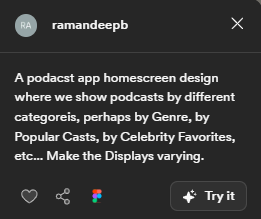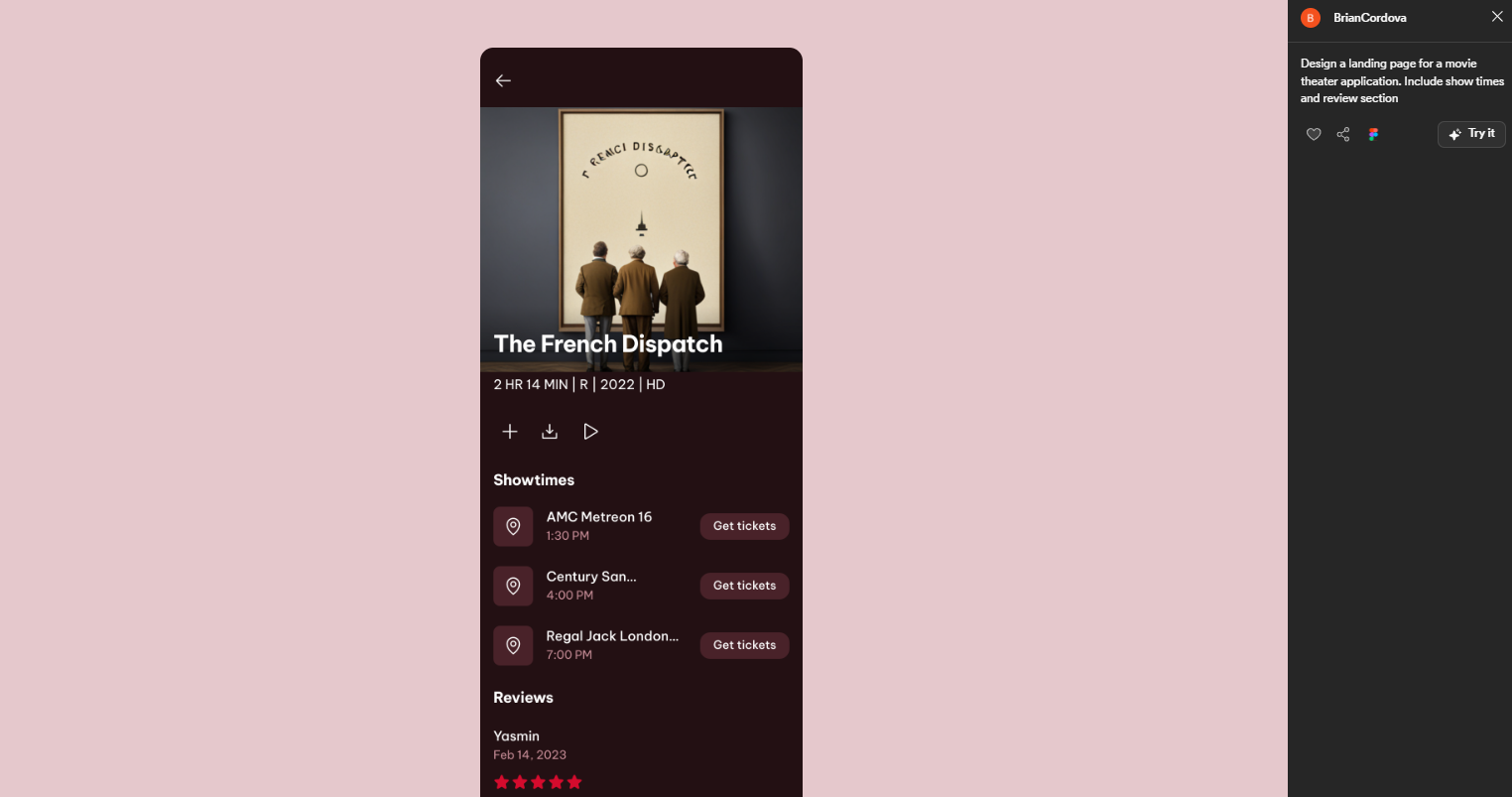Published on: July 4, 2023 Updated on: January 24, 2024
Galileo AI review 2024: Exposing Concerns and Unveiling benefits
Author: Lianne Jones

The AI industry continues to offer us new and exciting tools we can use to complete tasks, streamline our daily operations, create content, and unleash our full potential. If you’re a user interface (UI) designer or someone who works in web development, there is a huge range of AI web development tools you can use.
One of the best might be Galileo AI. Galileo AI is a revolutionary design assistant that uses the power of AI technology to help users with their interface design needs.
If you don’t use Galileo AI, you could seriously miss out. This tool can make your job much easier and give you the potential to create stunning user interfaces with very little effort.
So you know what Galileo AI has to offer, we’ve put together a review that looks at all the key aspects. Make sure you keep reading if you want to learn more!
What is Galileo AI?

Let’s start by taking a closer look at what Galileo AI is. Galileo AI is an AI-driven copilot for interface design. The primary aim of the platform is to help user interface designers create incredible UI designs with very little effort.
Galileo AI generates impressive, editable UI designs from simple text descriptions. This makes it possible for UI designers to work more effectively and efficiently.
Those who want to use this AI tool can access Galileo via a user-friendly platform. From this platform, we can easily create standout designs using text prompts and ready-made templates.
This platform could be perfect if you want to unlock your UI design potential.
Galileo AI review
We’ve told you what Galileo AI is, so now it’s time for us to take a deeper look at what it can do, how it works, what it has to offer in the way of features, and how easy it is to use.
We’ll focus on:
1. What Galileo AI can do
2. How it works
3. The main features
4. Pros and cons
5. How easy it is to use
6. Pricing
Let’s kick this review off by taking a look at what Galileo can actually do.
What can Galileo AI do?
To put it simply, the main thing Galileo can do is design professional user interfaces. Of course, there is more to it than that, but this is the main service the AI tool offers.
Designers who decide to use Galileo can expect a streamlined set of tools that make it super easy to create, edit, and publish high-fidelity user interfaces.
All of this is possible thanks to the AI tech built into the platform. Galileo AI can pick up text inputs and translate them into a stunning digital product. We’ll look at how it works next.
Aside from taking the guesswork out of UI design, Galileo can also produce amazing landing pages, sign-up pages, content pages, and so much more. Another important thing it can do is generate high-quality illustrations that empower users to customize their interfaces with their desired style.
How does Galileo AI work?

Galileo AI is a powerful tool that operates using Natural Language Prompts. Similar to how other AI tools, such as ChatGPT, work, Galileo takes the text we input and turns it into our desired output.
Galileo AI can understand and analyze text. Once it understands what we want, the AI tech will create our user interfaces. It can do this because it is trained on thousands of user interface designs.
Therefore, it can provide users with professional-looking, user-friendly platforms in a flash.
The main Galileo AI features

As you would expect from an AI platform that can create entire user interfaces from scratch, Galileo has a lot to offer in the way of features.
To give you a better understanding of the features this AI platform has to offer, we’ve listed the most important below:
1. Natural Language Prompts
2. Editable in Figma
3. Customizable
4. Full product copy
5. AI-generated illustrations
6. Time-saving features
Together, these features make it extremely easy for beginner designers and expert UI designers to create world-class interfaces in just a few minutes.
The most important feature this platform offers is the Natural Language Prompts feature. This is the main feature users use on the platform. Without this feature, users can’t design their interface.
This tool lets users enter text prompts that the AI tech then uses to create the desired interface. We also appreciate how user interfaces can be edited in Figma, which is a popular AI design tool.
AI-generated illustrations come in handy, too, as they make it possible for us to create visually appealing and personalized UI. Plus, the platform can help with creating repetitive UI patterns and other more tedious tasks.
Pros and cons
No Galileo AI review is complete without a list of pros and cons. You’ll be pleased to know that there are more good things than bad.
Let’s start with the pros:
Pros
-
Intuitive
-
Continuously evolving
-
Produces high-quality user interfaces
-
Comprehensive
-
Simple to use
-
Good customer support
-
Fast response time
-
Automatic monitoring and notification
-
Supports multiple platforms
-
Ai-generated illustrations
Cons
-
Can be tricky to find the feature you need
-
Have to request access to use the tool
-
No tutorials
-
More dashboard customization options would be appreciated
How easy is Galileo AI to use?
When it comes to useability, reviews are generally quite mixed. While Galileo makes it super easy for users to create high-fidelity user interfaces, there are definitely some improvements that can be made.
For example, there is no centralized page that explains what each feature can do. For new users, this can make it difficult to understand which tool to use and even where to find it.
Having said that, when you know where to find each tool and what they do, getting started is quite easy. All we have to do to start the design process is input text into the text prompts box.
Galileo will then get to work. From there, customizing and personalizing our interface isn’t too difficult either. We can easily use tools like the illustration tool to bring our interface to life.
As far as AI design tools go, Galileo is great.
Galileo pricing

Although the platform is still in a private beta phase, some pricing options have been released. You can sign up as a user and request access to the various templates or request to create your own designs. All you get is a message saying that the tool is experiencing higher-than-normal traffic and that you’ve been put on the waitlist.
There is currently a free plan that allows users up to 10 designs monthly. The Personal Plan permits 100 and costs $2, and the Team Plan offers unlimited designs for a price of $10 per month.
Galileo AI use cases
Galileo AI can be used for a wide range of different things and in a variety of different industries. To give you a better idea of how Galileo AI is used, we’ve listed some AI use cases.
These are some of the most popular ways this platform can be used.
E-commerce platforms
Galileo can be used to create high-quality, professional, and visually appealing online store designs. Perfect for mobile apps, this tool allows designers to focus on creating a more engaging experience for their customers.
Marketing
With the capability to generate thousands of unique images and eye-catching designs, Galileo AI can help designers create impressive visuals for marketing campaigns, newsletters, and social media.
User interface designers
Most importantly, user interface designers can use Galileo to streamline the design process, speed up their work, and create stunning UI designs in less time.
Final thoughts
There you have it, everything you need to know about Galileo AI. In this review, we’ve explained everything you need to know about this platform before you use it and how it can help your design process.
Now you know what to expect from Galileo, why don’t you request access to create and find out for yourself what it can offer you?
We’re sure you won’t be disappointed.
Frequently asked questions
When will Galileo AI be available?
As of yet, we don’t know when Galileo AI will be available. There hasn’t been a date released for its release yet, so we’ll just have to wait and see.
When was Galileo AI established?
Galileo AI was established in March 2021. It was founded by Vikram Chatterji, Yash Sheth, and Atindriyo Sanyal in San Francisco, California.
https://www.youtube.com/watch?v=z-zX4nJOkkM
Lianne Jones
TopApps writer
Recent Articles

As a business leader, you’re always searching for ways to stay ahead of the competition. What about AI in marketing and sales? In...
Read More
AI in competitive analysis isn’t a trend anymore; it’s the new standard. In 2024, the game has changed. The ability to harness AI...
Read More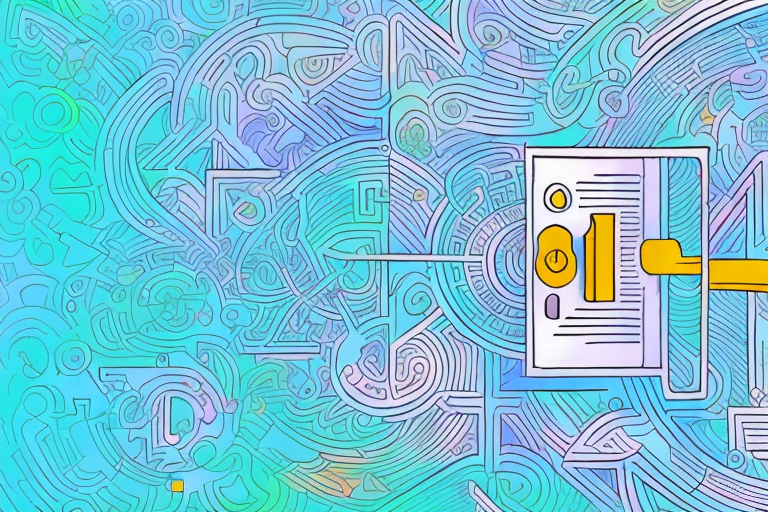
AI content generation isn’t the future anymore; it’s the present. And it’s transforming the way we create content, making it faster, more consistent,...
Read More