Published on: April 16, 2024
Free AI Calendars: The 2024 Ultimate Guide
Author: Inge von Aulock
Introduction
AI calendars are no longer a luxury, they’re a necessity.
In the fast-paced world of 2024, managing your time efficiently is paramount. Enter the AI calendar free of charge, your personal assistant for scheduling, reminders, and more.
This guide is your ticket to mastering the art of AI calendars.
We’ll walk you through the basics, help you choose the right one, and even show you how to set it up.
Ready to revolutionize your productivity? Let’s dive into the world of AI calendars.
Harnessing the Power of AI Calendar for Free: A Step-by-Step Guide
- Learn the basics of AI calendars and their benefits.
- Discover how to choose the right AI calendar for your needs.
- Get detailed instructions on setting up and customizing your AI calendar.
Step 1: Understanding the Basics of AI Calendar
AI calendars are digital calendars powered by artificial intelligence. They go beyond the basic functionalities of traditional calendars by automating scheduling, sending reminders, and even predicting future events based on past data.
AI calendars can save you time, reduce scheduling errors, and help you manage your time more efficiently. They can also integrate with other digital tools, making them a versatile addition to your productivity toolkit.
Benefits of Using an AI Calendar
AI calendars offer several advantages over traditional calendars. They can automate scheduling tasks, reducing the time you spend on administrative tasks. They can also send reminders for important events, helping you stay on top of your schedule.
AI calendars can also predict future events based on past data, helping you plan your time more effectively. They can even suggest optimal times for meetings based on the availability of all participants, eliminating the need for back-and-forth emails.
Step 2: Choosing the Right AI Calendar
There are several AI calendars available for free. Some of the most popular ones include Google Calendar, Microsoft Outlook, and Apple Calendar. Each of these has its own set of features, so it’s important to choose the one that best fits your needs.
Comparison of AI Calendars
Google Calendar is known for its simplicity and integration with other Google products. Microsoft Outlook offers robust scheduling features and is ideal for businesses that use Microsoft products. Apple Calendar is best for those who use Apple devices and want a seamless integration with their other Apple apps.
Step 3: Setting Up Your AI Calendar
Setting up an AI calendar is a straightforward process. First, you’ll need to sign up for an account with the AI calendar of your choice. Once you’ve signed up, you can start adding events to your calendar.
Customizing Your AI Calendar
Most AI calendars allow you to customize your calendar according to your personal or business needs. You can change the color scheme, add custom labels to events, and even set up automatic reminders for important events.
To answer the question, “Can I use AI to create a calendar?” Yes, you can. AI calendars are designed to automate the process of scheduling and managing events, making it easier for you to stay organized and manage your time effectively.
As for the question, “Are AI calendars worth it?” The answer is a resounding yes. With their ability to automate scheduling tasks, send reminders, and predict future events, AI calendars can save you time and help you manage your schedule more efficiently.
And yes, AI can be used for scheduling. In fact, that’s one of the main benefits of using an AI calendar. It can automate the process of scheduling meetings, appointments, and other events, freeing up your time for more important tasks.
As for the question, “Can ChatGPT be used for scheduling?” While ChatGPT is a powerful AI tool, it’s not specifically designed for scheduling. However, it can be used in conjunction with an AI calendar to automate the process of scheduling meetings and appointments.
Making the Most of Your AI Calendar: Advanced Features and Tips
- Learn how AI can automate your scheduling tasks for increased productivity.
- Discover the compatibility of AI calendars with other applications and how to integrate them.
Leveraging AI for Efficient Scheduling
Artificial Intelligence (AI) has revolutionized the way we manage our time. AI calendars are not just about reminding you of your next meeting; they’re about making your scheduling tasks more efficient and less time-consuming.
AI calendars can automate scheduling tasks, freeing up your time for more important work. For instance, they can automatically schedule meetings based on your availability, send out invites, and even reschedule if necessary. This automation can significantly improve productivity. According to a study by Accenture, AI can increase business productivity by up to 40% by 2035.
AI calendars can also help with scheduling by analyzing your past behavior and making recommendations. For example, if you usually have a team meeting every Tuesday at 10 am, your AI calendar can suggest scheduling it at that time. This predictive scheduling can save you time and reduce the risk of double-booking.
Integrating AI Calendar with Other Applications
AI calendars are not standalone tools; they can be integrated with other applications to provide a seamless workflow. This compatibility allows you to manage all your tasks from one place, reducing the need to switch between different apps.
For instance, you can integrate your AI calendar with Google Calendar. Here’s a step-by-step guide:
- Open your AI calendar and go to the settings.
- Look for the ‘Integrations’ section.
- Click on ‘Add Integration’ and select ‘Google Calendar’.
- Follow the prompts to authorize the integration.
Integrating your AI calendar with other applications can streamline your workflow and increase productivity. According to a report by McKinsey, employees spend 20% of their time searching for information or seeking help from colleagues. By integrating your AI calendar with other apps, you can reduce this time and focus on your work.
In conclusion, AI calendars are definitely worth it. They can automate your scheduling tasks, integrate with other applications, and ultimately increase your productivity. So, if you’re asking, “Can AI organize my calendar?” or “Can AI help with scheduling?” the answer is a resounding yes. And the best part? Many AI calendars are free, making them a cost-effective solution for busy professionals.
The Evolution of AI Calendars: A Look Back at 2023
- 2023 was a year of significant advancements in AI calendar technology.
- These changes have made AI calendars more user-friendly and efficient.
- The developments have set the stage for an exciting future in AI calendar technology.
Major Developments in AI Calendars in 2023
AI calendars have come a long way in 2023, with several key developments that have made them more efficient and user-friendly. Let’s break down these advancements month by month.
January to March: Enhanced Integration Capabilities
The first quarter of 2023 saw AI calendars becoming more integrated with other business tools. This meant that professionals could sync their AI calendars with their project management tools, CRM systems, and even their email platforms. This integration made it easier to schedule meetings, set reminders, and manage tasks, all from one place.
April to June: Improved Personalization Features
In the second quarter, AI calendars became more personalized. They started to learn user habits and preferences, adjusting their suggestions and reminders accordingly. This meant that the AI calendar could suggest the best times for meetings based on past behavior, or remind users of tasks they often forget.
July to September: Advanced Analytics
The third quarter of 2023 saw AI calendars incorporating advanced analytics. This allowed users to track their time more effectively, see how much time they were spending on different tasks, and even get suggestions on how to work more efficiently.
October to December: Enhanced Collaboration Features
The final quarter of 2023 brought enhanced collaboration features to AI calendars. Users could now share their calendars with team members, schedule group meetings with ease, and even assign tasks to others directly from the calendar.
These developments in 2023 have made AI calendars more efficient and user-friendly, setting the stage for an exciting future in this technology. As we move into 2024, we can expect to see even more advancements, such as AI calendars that can predict user needs before they even arise, and even more seamless integration with other business tools.
If I were to make a prediction for the next 12 months, I would expect to see AI calendars becoming even more personalized and predictive. They will learn from user behavior and make suggestions accordingly, making them an even more essential tool for busy professionals.
The Future of AI Calendars: Predictions for 2024 and Beyond
- AI calendars will likely integrate with virtual assistants, enhancing productivity and efficiency.
- Personalized AI calendars are on the horizon, offering tailored scheduling and reminders.
- The future of AI calendars holds exciting possibilities for businesses and individuals alike.
The Integration of AI Calendars with Virtual Assistants
As we move further into 2024, the integration of AI calendars with virtual assistants is becoming more of a reality. This fusion of technologies is set to revolutionize the way we manage our time and tasks.
Virtual assistants, powered by AI, can understand and process natural language, making them an ideal companion for AI calendars. They can schedule meetings, set reminders, and even predict future tasks based on past data. This integration will not only streamline your scheduling process but also free up valuable time for more critical tasks.
To prepare for this trend, start by familiarizing yourself with the capabilities of current virtual assistants. Explore their features and understand how they can interact with your calendar. Next, keep an eye on updates and new releases from AI calendar and virtual assistant providers. Early adoption of these technologies can give you a competitive edge.
The Rise of Personalized AI Calendars
The future of AI calendars is not just about automation; it’s about personalization. As AI technology advances, we can expect AI calendars to become more tailored to individual needs and preferences.
Imagine an AI calendar that not only schedules your meetings but also understands your work patterns. It knows when you’re most productive and schedules tasks accordingly. It recognizes when you need a break and blocks out time for relaxation. This level of personalization can significantly enhance your productivity and work-life balance.
To make the most of this trend, start by providing your AI calendar with as much data as possible. The more it knows about your work habits and preferences, the better it can serve you. Also, be open to feedback and adjustments. AI calendars learn and improve over time, so be patient and give the technology time to adapt to your needs.
The Impact of AI Calendars on Business Operations
AI calendars are set to have a profound impact on business operations. They can automate scheduling, streamline communication, and even predict future tasks based on past data. This can lead to significant time and cost savings for businesses.
To leverage this trend, businesses should start by identifying areas where AI calendars can add value. This could be anything from scheduling meetings to managing project timelines. Next, businesses should invest in training staff on how to use AI calendars effectively. This will ensure that everyone can make the most of the technology.
The Ethical Considerations of AI Calendars
As with any technology, there are ethical considerations to bear in mind when using AI calendars. These include issues around data privacy, algorithmic bias, and the potential for misuse.
To navigate these ethical considerations, it’s important to understand the technology and its limitations. Be transparent about how you’re using AI calendars and what data they’re collecting. Also, ensure that you’re using AI calendars in a way that respects user privacy and doesn’t discriminate against certain groups.
Understanding AI Calendars: A Comprehensive Overview
- Learn what an AI calendar is and its key features.
- Discover the availability and usage of free AI calendars.
- Explore the AI features of Google Calendar and how to maximize them.
What is an AI Calendar?
AI calendars, or Artificial Intelligence calendars, are digital scheduling tools that leverage machine learning and predictive analytics to automate and optimize your scheduling tasks. They are designed to learn from your behavior and preferences over time, making intelligent suggestions for meeting times, reminding you of upcoming events, and even predicting your availability based on past data.
Key features of AI calendars include:
- Smart Scheduling: AI calendars can suggest optimal times for meetings based on your past schedule, preferences, and the availability of other participants.
- Predictive Analytics: These calendars can analyze your past schedule to predict future availability, helping you plan ahead.
- Automated Reminders: AI calendars can send automated reminders for upcoming events, reducing the chances of missed appointments.
- Integration: They can seamlessly integrate with other digital tools and platforms, providing a unified scheduling solution.
The benefits of using an AI calendar are numerous. They can save you time by automating scheduling tasks, reduce stress by managing your schedule efficiently, and even improve productivity by helping you stay organized and focused.
Is Calendar AI Free?
Yes, there are several AI calendars available for free. These include popular options like Clara, x.ai, and Kono. While these free versions offer a range of features, they may have limitations compared to their premium counterparts. For instance, the number of events you can schedule per month might be capped, or certain advanced features might be locked behind a paywall.
To use a free AI calendar, you typically need to sign up on the provider’s website or download their app. Once you’ve set up your account, you can start adding events, setting reminders, and enjoying the benefits of AI-powered scheduling.
Does Google Calendar Have an AI?
Google Calendar does incorporate some AI features, although it may not be as advanced as dedicated AI calendars. For instance, Google Calendar can suggest meeting times based on your availability and the availability of other participants. It can also send automated reminders for upcoming events.
To make the most of Google Calendar’s AI features, here are a few tips:
- Use the “Find a time” feature: This feature suggests meeting times based on the availability of all participants.
- Set up notifications: You can customize your notification preferences to receive reminders for upcoming events.
- Integrate with other Google services: Google Calendar can sync with other Google services like Gmail and Google Tasks, providing a more unified scheduling experience.
Your AI Calendar Journey: The Road Ahead
AI calendars are more than just a digital tool; they’re your personal assistant, scheduler, and productivity booster all rolled into one. With the right choice and setup, you can leverage their advanced features for efficient scheduling and seamless integration with other applications. The evolution of AI calendars in 2023 has paved the way for more user-friendly and efficient tools, and the future looks even brighter with the integration of virtual assistants and personalized features.
Now, it’s time to put this knowledge into action. Start by exploring the different free AI calendars available, set one up that suits your needs, and begin exploring its features. Remember, the goal is to make your life easier, so don’t hesitate to customize and integrate it with your other apps.
How will you use your AI calendar to boost your productivity in 2024?
Remember, the future is not just about keeping up with technology, but harnessing it to create a more efficient and balanced life. So, go ahead, embrace the AI calendar revolution and redefine your scheduling experience.
Inge von Aulock
I'm the Founder & CEO of Top Apps, the #1 App directory available online. In my spare time, I write about Technology, Artificial Intelligence, and review apps and tools I've tried, right here on the Top Apps blog.
Recent Articles

Artificial intelligence (AI) is no longer the exclusive domain of large corporations. Small and medium-sized enterprises (SMEs) are increasingly leveraging AI to optimize...
Read More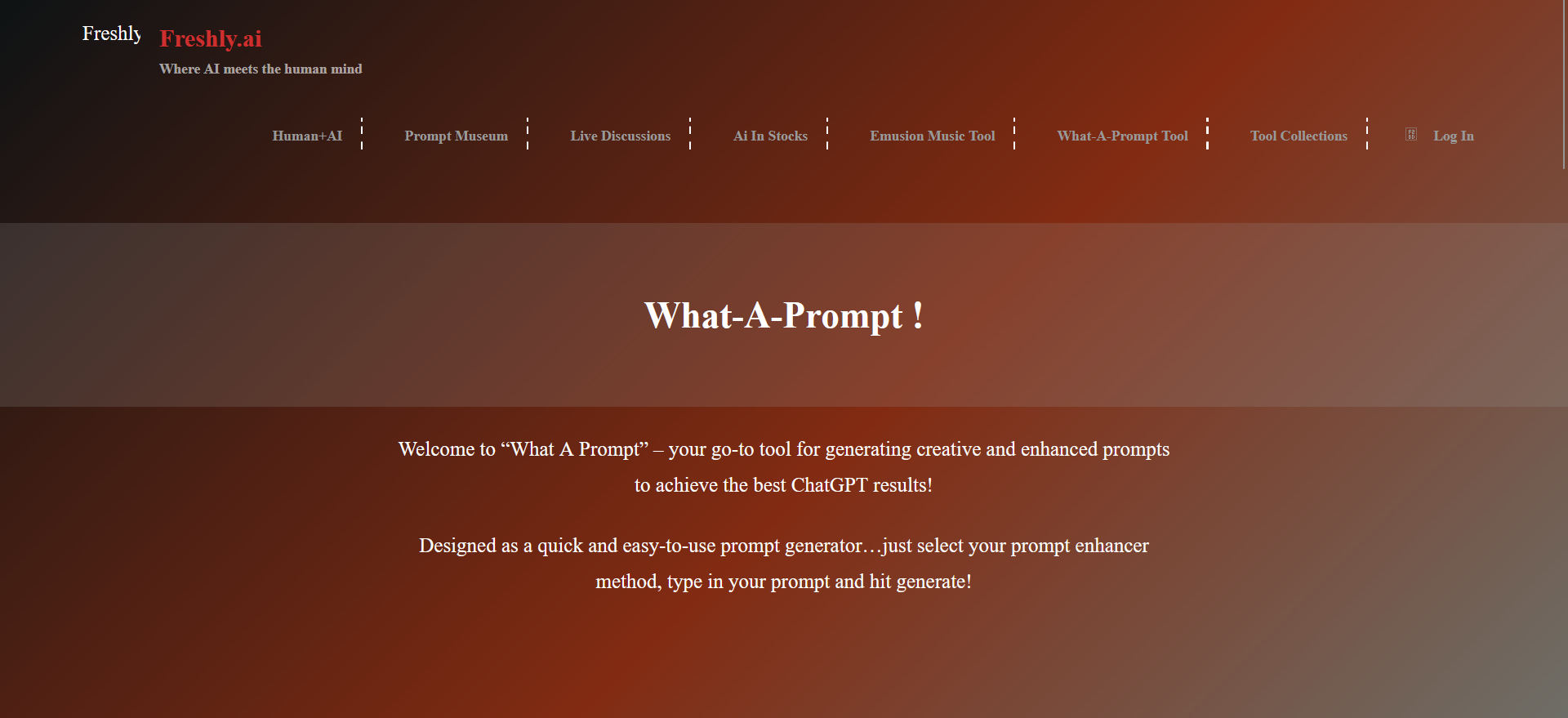
Chain-of-thought prompting unlocks AI’s full potential. This technique guides AI through complex reasoning, leading to better outputs. Our experiments reveal key insights for...
Read MoreTome AI vs Gamma: The Ultimate Showdown of AI Writing Assistants in 2024 Choosing the right AI writing tool can make or break...
Read More