Published on: May 3, 2023 Updated on: January 24, 2024
Deep Dream Generator Review 2024: The Ultimate Art Generator?
Author: Daniel Coombes
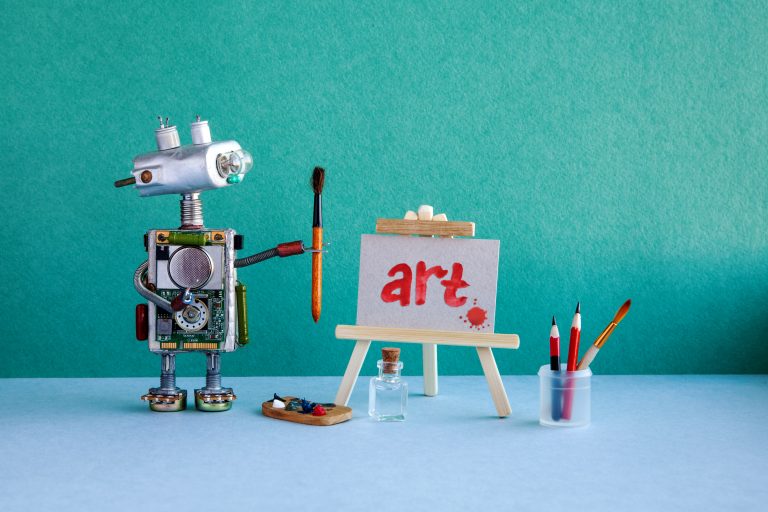
Are your company’s social media feeds missing a key visual ingredient? Is your LinkedIn profile devoid of captivating imagery? Does your landing page look dull and uninspiring with lackluster art?
We understand that not everyone has the talent needed to create visually stunning pieces of art. Thankfully, those who lack this artistic flair are spoiled for choice when it comes to sophisticated AI image generators. From OpenAI’s DALL-E 2 to Artflow.ai, these incredible tools are able to create high-quality generated images with a mere few clicks.
Invented by Alexander Mordvintsev, Deep Dream Generator (DDG) is a unique art generator that distinguishes itself from its competition by focusing on creating dream-like and psychedelic imagery. Come with us as we take a look at what this brilliant artificial intelligence art can do in this Deep Dream Generator review.
What is Google’s Deep Dream Generator?
Deep Dream is one of many AI art generators or AI design tools. Like most AI art generators, Deep Dream turns simple text inputs into impressive images and works of art.
The output images are the results of the imagination of AI. Every image created is unique. No duplicates are ever made.
Interestingly, Deep Dream is also a valuable social media platform for AI-generated images. Users can create images before sharing them with the community in an instant.
Deep Dream was founded by Google in 2009 as a program designed to enhance images based on current image data. However, this AI art generator has grown to become a valuable tool for creating unique artwork.
Is Deep Dream Generator free?
As of 2023, Deep Dream Generator is no longer a free service. The tool offers two forms of payment: monthly subscriptions and one-off payments.
You can create a free account on Deep Dream, but you will have to sign up for a monthly plan or purchase some credits before you can use the platform to create images.
There are three monthly plans to choose from. These are:
- Advanced
- Professional
- Ultra
As you would expect, each plan has something different to offer. Each plan includes credits, which in Deep Dream’s case are referred to as Energy. The basic plan is the Advanced plan which comes with 120 Energy and recharges every 12 hours.
The Professional plan comes with 250 Energy, and the Ultra plan comes with 750 Energy. Each plan also comes with different amounts of storage and more image quality.
Bizarrely, Deep Dream does give users 20 credits to use when they join the platform, but these can’t be used without making a purchase.
How many Energy points you use for each image will depend on the number of changes you make, the resolution of your image, and image sizing.

The below images detail the different features available at each pricing level.

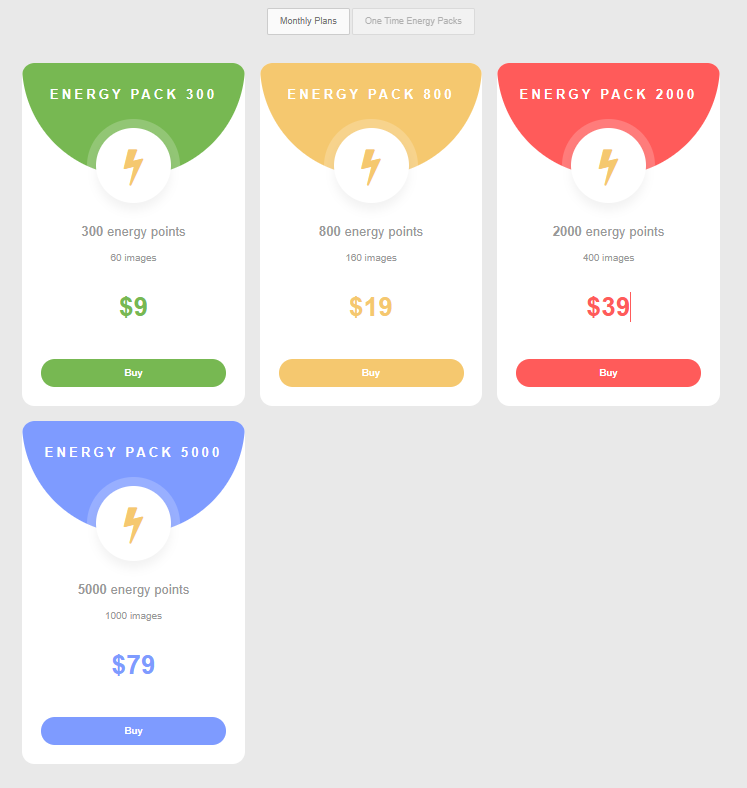
Looking at these payment plans, you will notice some terminology that may seem initially confusing. The following two are important:
- Energy: This is the currency used to generate art, with higher-resolution images costing considerably more. Check out the table below for the exact consumption of using different features.
- Recharge: Your energy will recharge over time on a monthly plan. For instance, a ‘60/hour’ recharge means you will gain 60 energy points per hour.

The top 4 features of Deep Dream Generator
Head to the Deep Dream website to start your adventure into the dreamscape. Once you are signed up for the tool, you will be greeted by the user landing page, which acts as your portal to the many incredible functions of this innovative tool. Check out the 4 following features guaranteed to generate high-quality abstract art.

1. Text 2 Dream
One of the best functions of DDG is the Text 2 Dream feature which allows users to type in a text prompt that the AI model will use to generate an image.

One interesting feature is the ability to use a base image as inspiration for the image generation process. This unique function takes an uploaded picture and transforms it to reflect the inputted prompt.
Need help to figure out what to write as an input? Hit the ‘random prompt’ button to allow the AI model to conjure up an input sure to create some truly spectacular art.
There are numerous other settings that can be tampered with to modify the end result. These include:
- AI models: Choose from a diverse range of models with distinct qualities, such as Fantasy, Stable Diffusion, PhotoReal, Fusion, Artistic, Cyberspace, and Quantum Diffusion.
- Aspect: Select from a square, portrait, or landscape aspect ratio for the image.
- Image quality: Decide whether you wish your artwork to be generated in normal or high quality.
- Face enhance: If your image will include a face, then check this box for better results.
- Negative prompt: This allows you to dictate to the AI model what not to include in the output.
- Upscale and enhance: Choose the number of megapixels to be used when creating your art.
Once you have selected the settings, check the negative figure next to the lightning bolt icon to see how much your image will cost in energy. Remember, the more advanced your settings are, the more energy points the generation will consume.

Now, simply click the ‘generate’ button, and voila, there is your beautiful piece of art.

2. Deep Style
The Deep Style feature allows users to transform inputted images into countless different artistic styles.

Simply upload an image from your device and then select from the extensive list of style images.
Now that the input has been selected, we can delve into the numerous settings that determine the generated output. These include:
- Resolution: This determines the overall quality of the final product.
- AI enhance: Set the enhance function low to retain the style image’s texture while setting it high will keep the source material’s shape.
- Iterations boost: Controls the amount of style in the source image; a higher figure makes the output look busier.
- Style weight: The style weight setting alters the focus of the output between the style image and the base image. The lower the percentage, the more similar the generated art will be to the original input.
- Style scale: This makesthe identified patterns from the style image bigger or smaller.

The final step is to select the ‘generate’ button, which will create your reinvented piece of art in about 30 seconds.

3. Deep Dream
The features we have covered so far are standard art generator fare, but the Deep Dream function is where the true magic happens. This incredibly innovative function takes patterns from imagery and amplifies them to the umpteenth scale resulting in dream-like artwork.

To utilize this feature, you need to import an image from your device. From here, there are numerous settings that you can manipulate to affect the outcome of the Deep Dream process. Two of the main settings are:
- Resolution: The resolution affects the number of pixels used to generate the output.
- Inception depth: Choose from the following options: shallow, normal, deep, and fathomless to increase the intensity of the effect.
After these settings have been defined, click the ‘generate’ button to ask the AI to create your psychedelic artwork.
While creating beautiful images is the key use case for Deep Dream Generator, it also serves a much more practical utility. By using these tools, we can develop an in-depth understanding of the AI model’s computer vision and locate bugs within the algorithm.
For instance, imagine if a neural network started to intensify a layer centered around a baseball, but this consistently included an arm. This would then reveal a bias within the training data that included too many images containing baseballs being thrown. This would result in the algorithm struggling to identify a ball without an arm.

How does Deep Dream work?
Google’s Deep Dream Generator is unique in the sense that its main purpose is to create beautiful dream-like creations by overprocessing base images.

The Deep Dream function works by utilizing a form of machine learning called deep learning. This method uses a convolutional neural network to achieve the required goals of the system.
Traditionally, deep neural networks consist of multiple layers:
- Input layer: This layer provides the initial information for the neural network.
- Hidden layers: This segment can consist of multiple hidden layers that process all computation tasks.
- Output layer: The output layer generates the end result from the original input.

The convolutional neural network consists of numerous nodes that communicate an input to the next layer in the chain. These types of AI models can be used to recognize and classify images. To do this, the system follows the following three steps:
- The pixels of the base image enter the neural network through the input layer.
- The multiple hidden layers identify recognizable features from the input.
- The output layer then takes all this information to predict what the original image was.
Deep Dream Generator’s algorithm, named Inception after the 2010 film, reverses this image classification model to create its wondrous art. The tool identifies the fractal patterns and shapes within the input, which are then repeatedly amplified to distort the base image.

4. Social media features
The Deep Dream Generator acts as a social media hub for artists allowing individuals to like, share, and follow other users and their most recent work.

To find incredible user-made art, visit one of the following sections of the website:
By clicking on the piece of art, you are able to view the exact prompts and modifiers used to create the image. This is a brilliant feature when you want to achieve a similar style or effect of a particular image.

Once you have found an artist you admire, click on their username, which will transport you to their profile. From here, you can view their other Dreams, check out their details, send a message, or follow them. If you choose to follow an artist, their future artwork will be made visible in your personalized feed.

How easy is Deep Dream to use?
In our experience, Deep Dream Generator is one of the easiest AI art generator tools there is. Everything from signing up to the platform to producing your first image is pain-free.
Deep Dream features a sleek, clean, and easy-to-use interface that makes it incredibly easy for users to access their artwork, input text, and make changes to their images, before then sharing them with the community.
The Deep Dream AI art generator gives users complete control over every aspect of their images. This freedom makes it much easier to customize your images.
After joining the platform, which can be done in a matter of seconds with a Google account, creating your first image is super easy. All you have to do is head over to the generate section of the website, select your generator mode, and enter your text prompts.
One of the greatest things about Deep Dream Generator is that you can easily edit image filters and text prompts to enhance your images further.
Alternatives to Deep Dream Generator
While Deep Dream Generator is an undeniably incredible tool, the cost may be a deterrent to some budding artists. We have compiled a list of fantastic alternative AI art generators for those on a budget.
- Dream by WOMBO
- NightCafe
- Prisma AI
- StarryAI
- Synthetik
- DALLE-2
- Craiyon
- Midjourney
- Bing Image Creator
- Stable Diffusion
Deep Dream Generator use cases
Deep Dream has a fantastic range of tools that make it a valuable tool to use for many reasons. Aside from being an excellent creative tool, Deep Dream is also a tool we can use to learn how to make money with AI.
Social media growth
One of the biggest reasons people use Deep Dream is to grow their social media following. Thanks to the Deep Dream Generator community, artists and creatives can effortlessly share their images and grow a following.
Of course, this can then be used to leverage followers to other platforms where users could sell their Deep Dream images.
Portfolio development
Artists looking to develop their portfolio can turn to Deep Dream for help. Deep Dream Generator offers all the tools artists need to create art or images in their style. Alternatively, artists could use the platform to mix things up a bit and try a new style.
Once again, users can then easily share their work with other artists and art lovers.
Product production
Another use of Deep Dream is to create products. Any image you create on Deep Dream can be used commercially. Therefore, there is a huge business potential.
Individuals, small businesses, and big businesses can use the images they create on Deep Dream to sell artwork, print t-shirts, sell merchandise, or simply use their AI-generated art to promote their products.
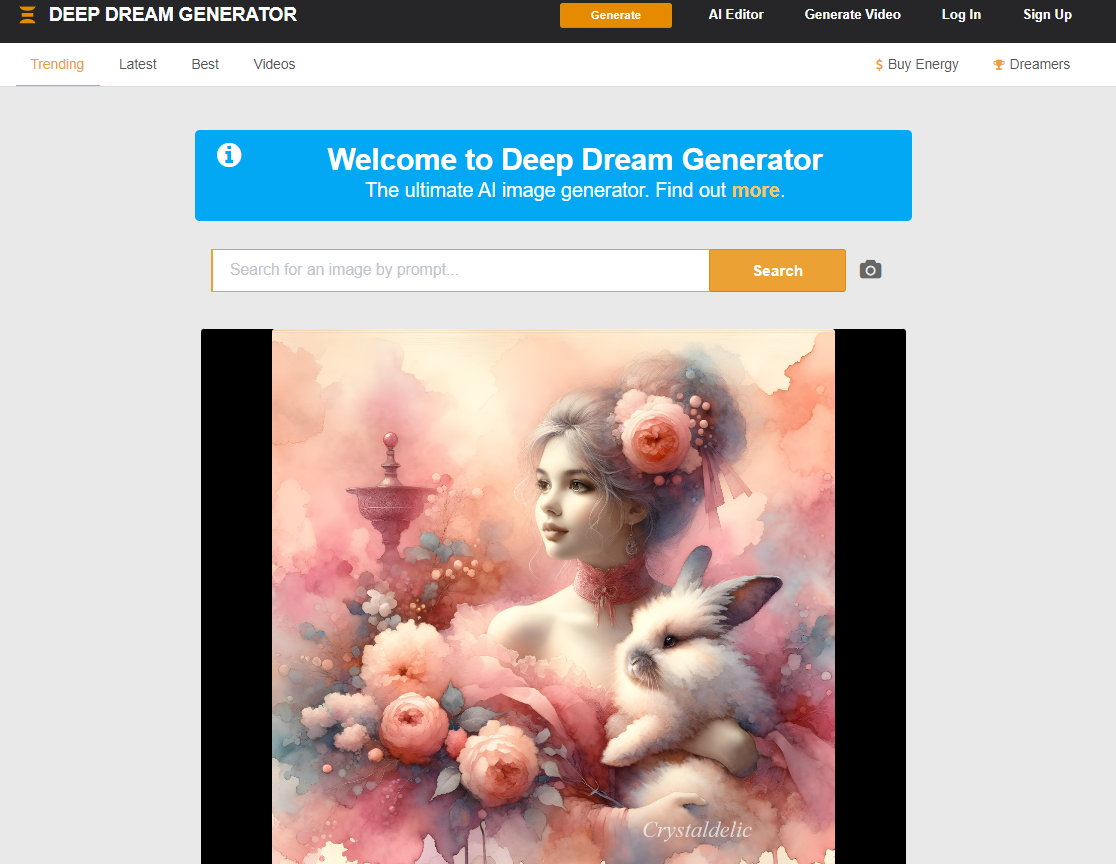
Start painting like the next Picasso
What are you waiting for? Head over to Deep Dream Generator now to create the most absurd and wonderful pieces of art imaginable. Whether you want to spruce up your social media feed or reinvent your website, this AI generator is guaranteed to create the perfect abstract art for you.
If you want your artwork to be less dreamlike and more grounded, then take a look at our enormous library of art-generating apps today.
Frequently asked questions
What is a good Deep Dream alternative?
While Deep Dream is a brilliant AI art generator, there are some other AI tools you might want to try. Good Deep Dream alternatives include Midjourney, Craiyon, and DALLE-2.
Who owns the images created on Deep Dream?
You don’t own the rights to the images you create on Deep Dream. In fact, nobody does. Anyone can use any of the AI-generated art made using the platform.
Daniel Coombes
Daniel is a talented writer from the UK, specializing in the world of technology and mobile applications. With a keen eye for detail and a passion for staying up-to-date with the latest trends in the industry, he is a valuable contributor to TopApps.ai.
Recent Articles
Introduction AI art prompts are no longer a novelty; they’re a game-changer in the art world. Harnessing the power of AI to...
Read MoreIntroduction AI Art Generators are no longer a novelty. They’re a game-changer. In 2024, they’ve become the secret weapon for artists worldwide,...
Read MoreIntroduction Adobe Express AI isn’t just another tool in your design arsenal. It’s a game-changer. In the realm of design, where creativity...
Read More