Published on: May 9, 2023 Updated on: January 17, 2024
The Complete AutoGPT Guide: Key Information for Beginners
Author: Christina Muir

Designed by Toran Bruce Richards, AutoGPT is an open-source language learning model (LLM) that uses API to combine the same Generative Pre-trained Transformer (GPT) framework as OpenAI’s ChatGPT-3.5 and GPT-4. One of the most well-known adoptions of AutoGPT is chatbots.
AutoGPT falls under the category of ‘AI agent’, which is a computer system that can operate on its own and learn from experience. We already understand AI as having a ‘mind of its own’, but AI agents bring a whole new meaning.
The introduction of AutoGPT has already gained lots of attention. On Twitter, it was among the top trending hashtags from the second week of April 2023.

Developing AutoGPT
The development of AutoGPT began as a project by a group of researchers from the University of California, Berkeley, and the University of Washington. It was created to autonomously optimize the architecture and hyperparameters of pre-trained language models. Specifically those with natural language processing (NLP) tasks.
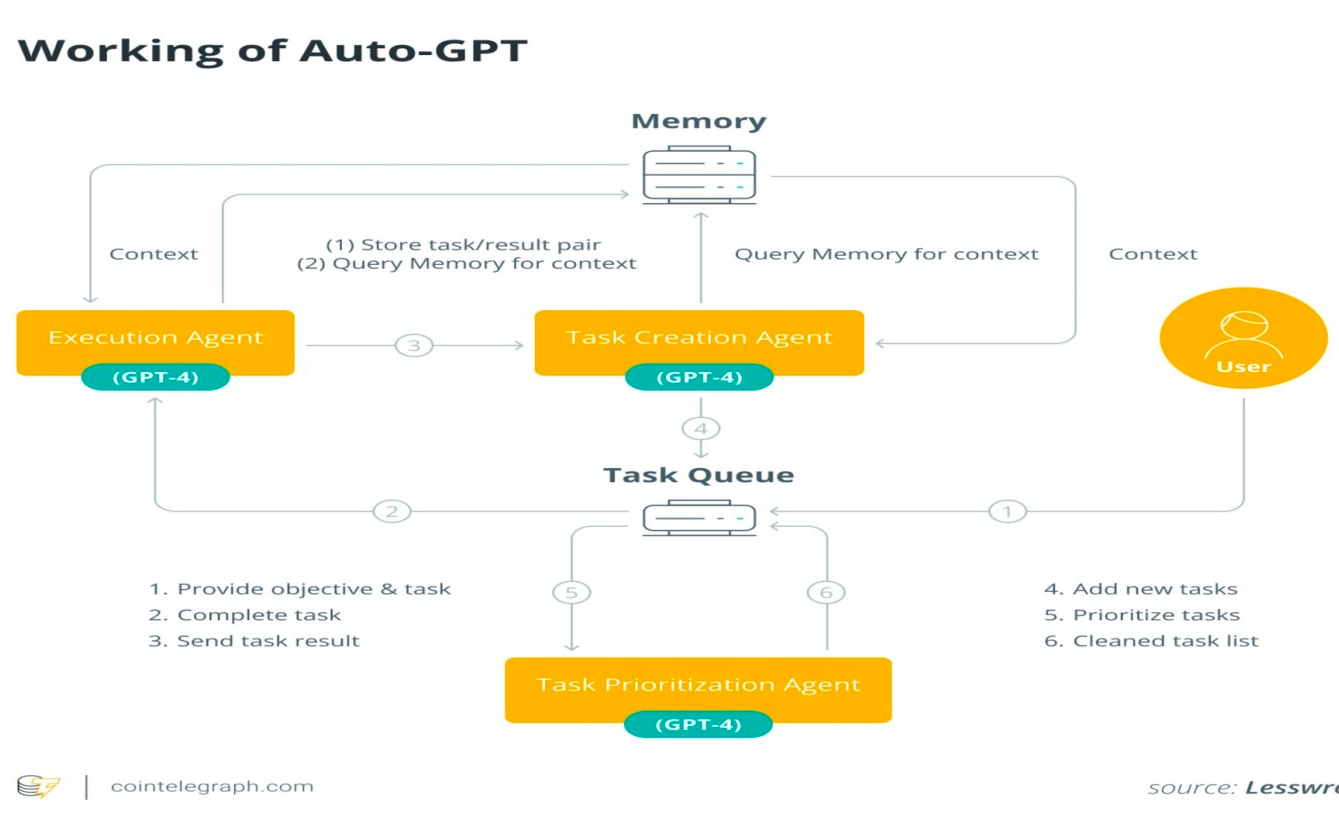
A large group of innovators and engineers at an artificial intelligence research laboratory, OpenAI, used a dataset of over 45 terabytes of text data. This includes articles, books, and other digital sources from the public domain in various languages.
It has since undergone months of rigorous training and optimization to prepare it for public use on March 30th, 2023. That hard work paid off, as AutoGPT is now one of the most advanced language tools available.
Pre-trained large language models have shown impressive performance on various NLP tasks. However, they have a large number of parameters which makes it less efficient to optimize them for specific tasks. Thus, AutoGPT was created to automate this whole process with the following development steps:
- Dataset collection: This stage of AutoGPT development was crucial to building the huge dataset from which it refers and learns. The program’s performance is heavily reliant on the quality of its dataset.
- Unsupervised training: AutoGPT was created with machine learning and an unsupervised learning approach. This means that huge amounts of language data were inputted into the model with the intention that it would learn from it. However, with unsupervised data, the machine is not explicitly told what is to be learned.
- Fine-tuning: This is the process where pre-trained training models from other AI tools, such as GPT-3.5, are taken and adapted to complete specific tasks via further training. With AutoGPT, the hyperparameters and overall model architecture were fine-tuned for optimization by using a combination of gradient-based and advanced techniques.
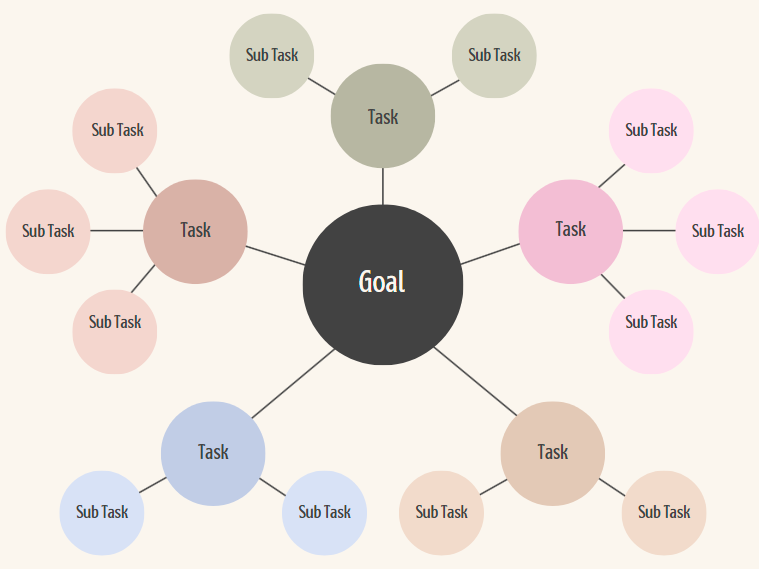
- Evaluation – Once the dataset and hyperparameters were established, AutoGPT was then put into the evaluation stage. A separate dataset from the one used during the training and fine-tuning stage was used to test the model. This process was likely repeated multiple times with a new dataset each time. Once AutoGPT was optimized for the given task as an autonomous AI, it was ready to go.
AutoGPT use cases
AutoGPT has a wide range of capabilities in NLP and beyond and can be a powerful tool for businesses. It can generate test cases, high-quality text, summarize essays, and answer difficult questions all from your command prompt or goal. As well as AutoGPT itself, autonomous artificial intelligence can be applied in many different ways.
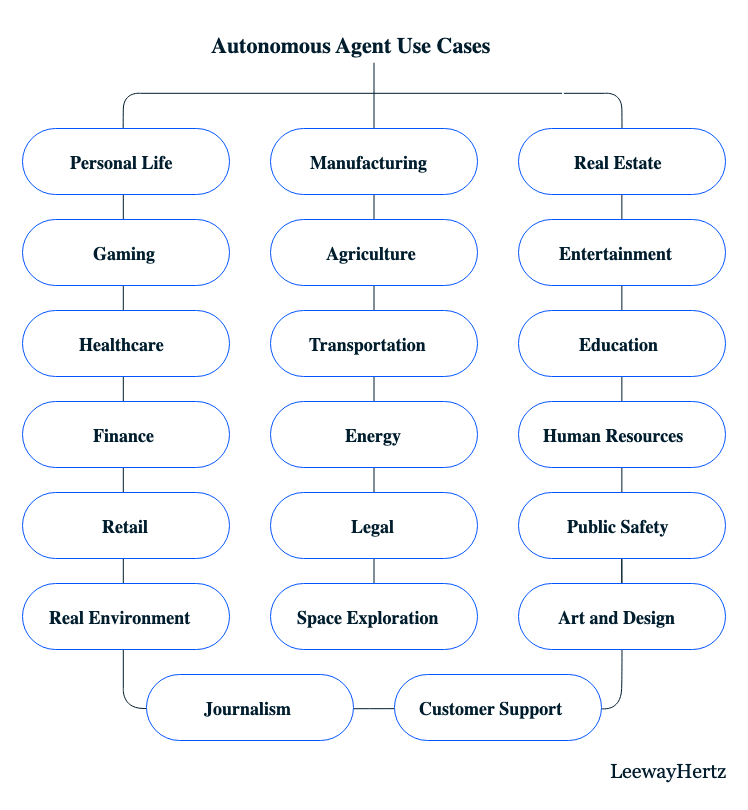
Writing code
AutoGPT can generate pieces of code and even whole programs for specific tasks if you want. To use AutoGPT for writing code, the pre-trained language model must be fine-tuned on a code generation task.
This involves training the model on a dataset of code examples and their corresponding outputs. Once this is done, AutoGPT’s generated code can do a whole range of things, including game development. It can also be useful in writing boilerplate code to free up the coder’s time for more difficult tasks.
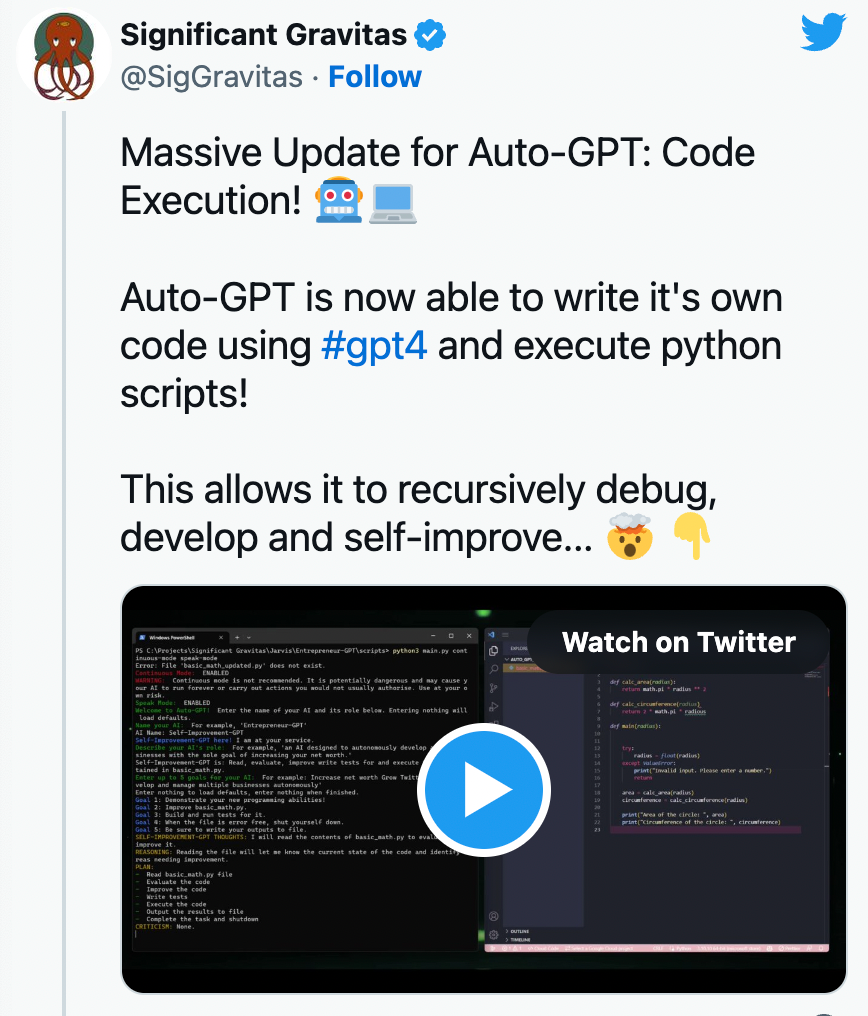
Text generation
Language modeling, text completion, and prompts are all popular ways AutoGPT can be used for text generation. It trains the model on specific text generation tasks, including product reviews, dialogue transcripts, and news articles. Having a range of sources makes it much more flexible for the text generation tasks asked of it.
The text is fluent, accurate, and unique and can even finish your sentences, whether poetry or a technical essay. Input your desired keywords and preferences, and AutoGPT will handle the rest.
Memory management
AutoGPT can remember and quickly recall information from previous conversations, which can be beneficial for providing better, bespoke replies in the future. This memory capability is achieved through a technique called ‘context stacking’.
It involves AI technology keeping track of the content of each conversation and using the correct pieces of information to properly inform its responses.
As well as long-term memory, AutoGPT can handle short-term memory, which means it can temporarily store and recall information required for current or upcoming tasks.
Website building
People from all experience levels are using AutoGPT to build their websites. It begins with providing a prompt that specifies the website’s goal as well as any specific requirements or features that are to be included. Sully from Twitter used AutoGPT along with React and Tailwind CSS to create a website in under 3 minutes.
Check out this YouTube video below of AutoGPT creating a modern, UX-optimized website.
Product feedback
AutoGPT’s ability to analyze sentiment on social media makes it a great tool for marketing when reviewing product feedback.
This is done by giving AutoGPT keywords and phrases that relate to any particular product, which are then focused on when scanning through pages and pages of social media posts and reviews. Common pain points and areas of improvement based on sentiment expressed in said posts are easily identified and relayed to the user in an easy-to-read database.
The same Twitter user Sully, also demonstrated how AutoGPT could be used for marketing and competitor analysis.
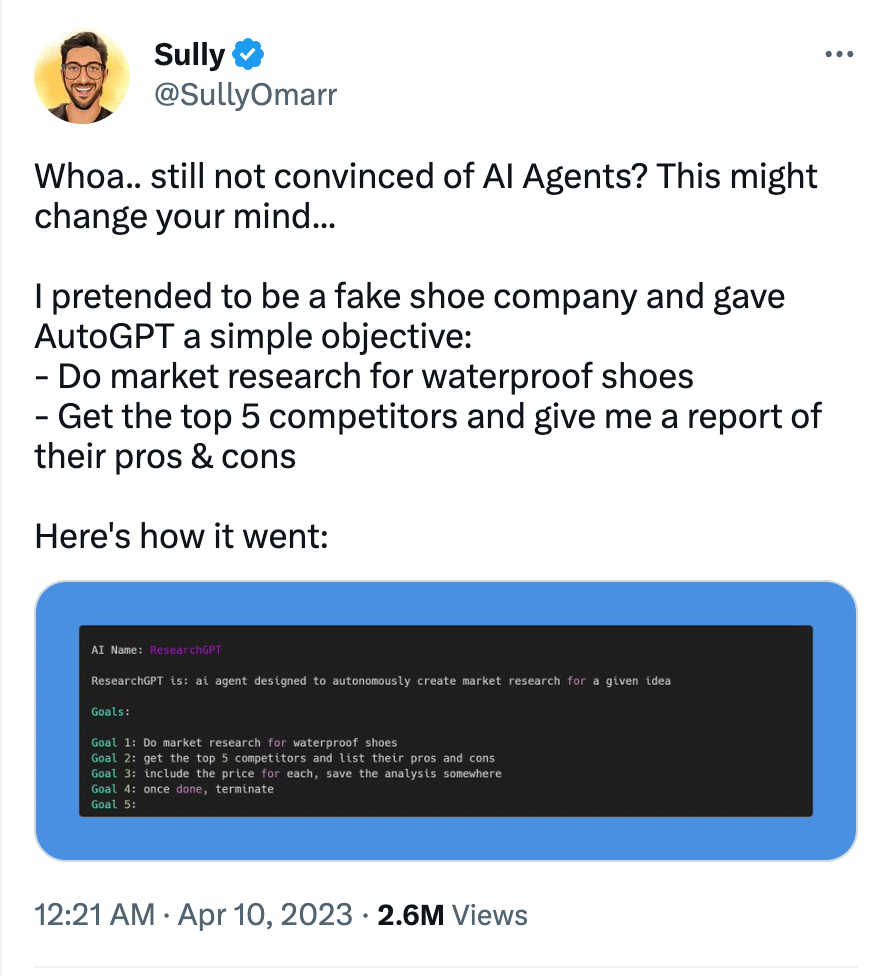
Using AutoGPT
Both Python and Pip must be downloaded onto the device running AutoGPT. To help you through this, here is a helpful tutorial. After this step, the API key is paramount.
API keys are unique codes or a secret key used to authenticate and track API requests; it is generated by an API provider and given to whoever wants to use it.
The key allows for the AutoGPT service and therefore holds many sensitive data that must be protected. These keys should never be shared with others or shown in public spaces, including social media. Users should also always monitor the activity on their accounts to ensure no unexpected charges are made without their knowledge.
Here are the necessary steps required for using AutoGPT.
Obtaining an API key
One of the most common ways to access an OpenAI API key is to use PineCone API. It is a cloud-based service that provides a database and enables users to retrieve high-quality vectors. Regarding AutoGPT, PineCone API can quickly source relevant text data.
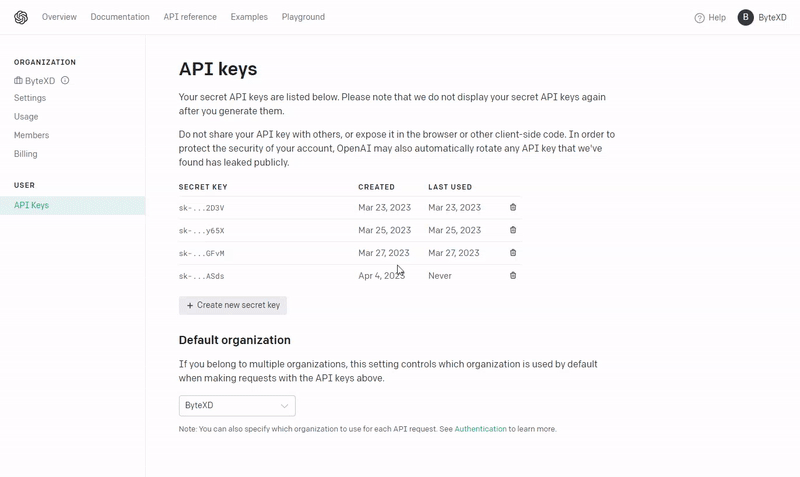
- Begin by signing up for an OpenAI account at PineCone’s website.
- In the account dashboard, navigate to ‘API Keys’.
- Select ‘Add API Key’ to have your code generated.
- Customize the key with a name of your choice and click ‘Create’.
Installing AutoGPT
Now that an API key has been obtained, AutoGPT must be installed onto either macOS, Microsoft Windows, or Linux. GitHub is the best source for installing the program from ‘Significant Gravitas’.
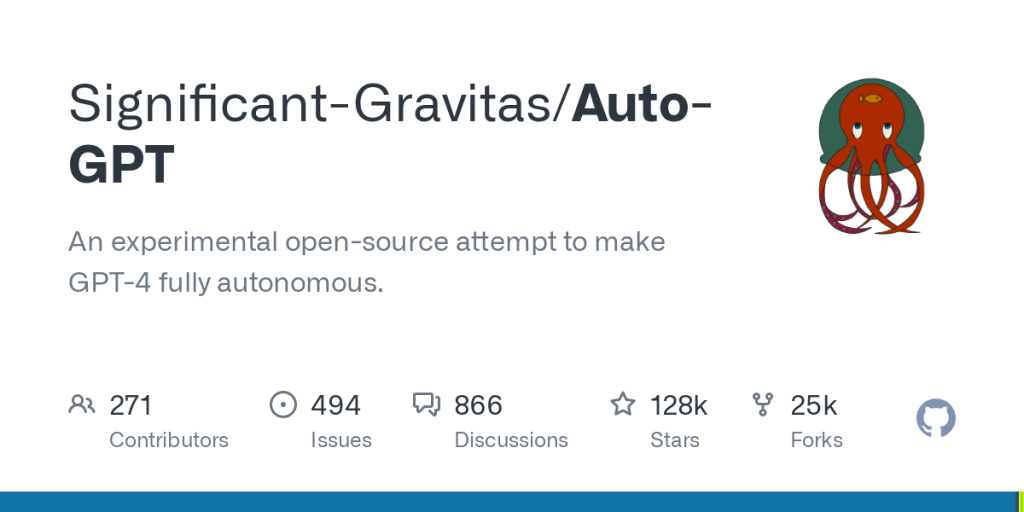
- Download the AutoGPT file onto your operating system.
- With your API key ready, go to the AutoGPT zip file on the computer and open the .env file.
- Navigate down this file until OPEN_AI_KEY is shown, delete this and input the API key.
- Install dependencies through the terminal by right-clicking on the AutoGPT folder and selecting ‘Open in Terminal’. Here is a guide to the required dependencies.
Operating AutoGPT
Even though the setup for this AI tool takes a bit of time, depending on your needs, the time when you are able to use it makes it all worth it. It opens into a Python terminal and will ask you to name the project and its role.
Once you input AutoGPT’s goals, it will begin thinking of ways to complete various tasks to reach the said goal and displays it on screen.
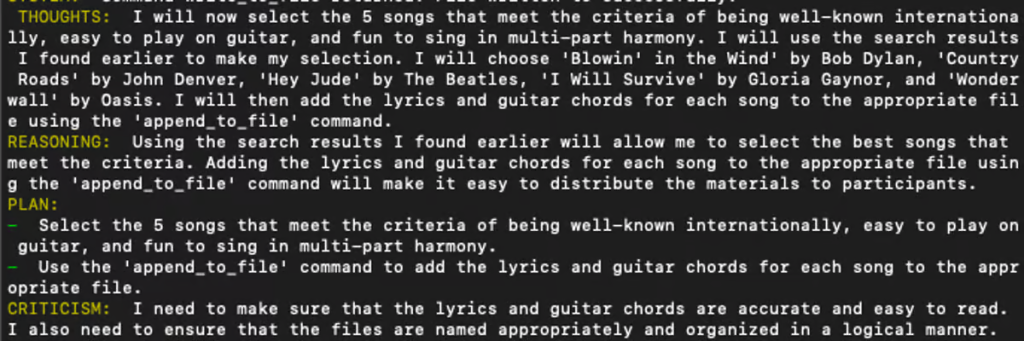
To collect relevant data for its tasks, the AI agents need to connect to different websites, therefore requiring the user to authorize by entering a simple ‘Y’ for yes.
It will stop asking for permission if the ‘Y – N’ option is entered, with the ‘N” being replaced with a number pertaining to the next number of actions. For example, if ‘Y – 3’ is entered, then the next 3 actions will be completed without asking for permission beforehand.
After AutoGPT has reached its goal, the information is placed in the Auto-GPT folder called ‘auto_gpt_worskpace’.
Pricing
The pricing of AutoGPT is based on the same token structure as GPT-4. 1000 of these tokens will cost users $0.03 for prompts, doubling the rate for results at $0.06 for 1000 tokens.
The number of tokens used per API request depends on the complexity of the task, with each step in a task requiring a call to the GPT-4 model. Thus, the seemingly low costs can add up quite quickly, particularly on large-scale projects.
Conclusion
In conclusion, AutoGPT is an exceptional automation language tool that has a very real potential to revolutionize the way we interact with technology or whether we even interact with them at all.
By using advanced technology and vast datasets, AutoGPT can do much more leg work than we could have anticipated even a year ago.
If you want to be at the forefront of artificial intelligence technology, stay tuned to the Top Apps blog to hear it before anyone else does.
Christina Muir
Christina's expertise in the tech industry allows her to provide insightful and informative content to her readers, covering a range of topics from productivity and lifestyle apps to gaming and entertainment software.
Recent Articles

Microsoft servers are down. Your business grinds to a halt. Panic sets in. Stop. Breathe. You’ve got this. This guide gives you 7...
Read More
As a business leader, you’re always searching for ways to stay ahead of the competition. What about AI in marketing and sales? In...
Read More
Struggling to keep up with the competition in 2025? You’re not alone. Small and medium enterprises (SMEs) are facing a rapidly evolving business...
Read More