Published on: April 27, 2023 Updated on: May 5, 2023
AI tools ultimate guide for 2023
Author: Inge von Aulock

Feeling a little overwhelmed by all the AI tools you’ve been hearing about? We’ve compiled a complete guide on how you can choose the ones that will actually make a difference in your business and personal life. We’ve got some great examples of AI that you can try right now and how to introduce these to your team.
What are artificial intelligence Tools?
AI tools are special pieces of software that are powered by artificial intelligence. Like regular software, they have a specific purpose. What makes them special is their ability to learn as you use them and to improve how they perform.
Artificial intelligence enables these applications to do things that would normally require human intelligence and intervention. Things like problem-solving, making decisions, speech recognition, or translation.
They can also handle mundane tasks, like replying to emails, scheduling meetings, or summarizing a report.
AI is used in healthcare, education, business, and many more areas. More than likely, you’ve been using an AI-enabled device or program without realizing it.
In our guide, we’ll be looking at a few interesting AI tools in the following main areas:
- Video generating and editing tools
- Business tools
- Everyday tools
- Productivity tools
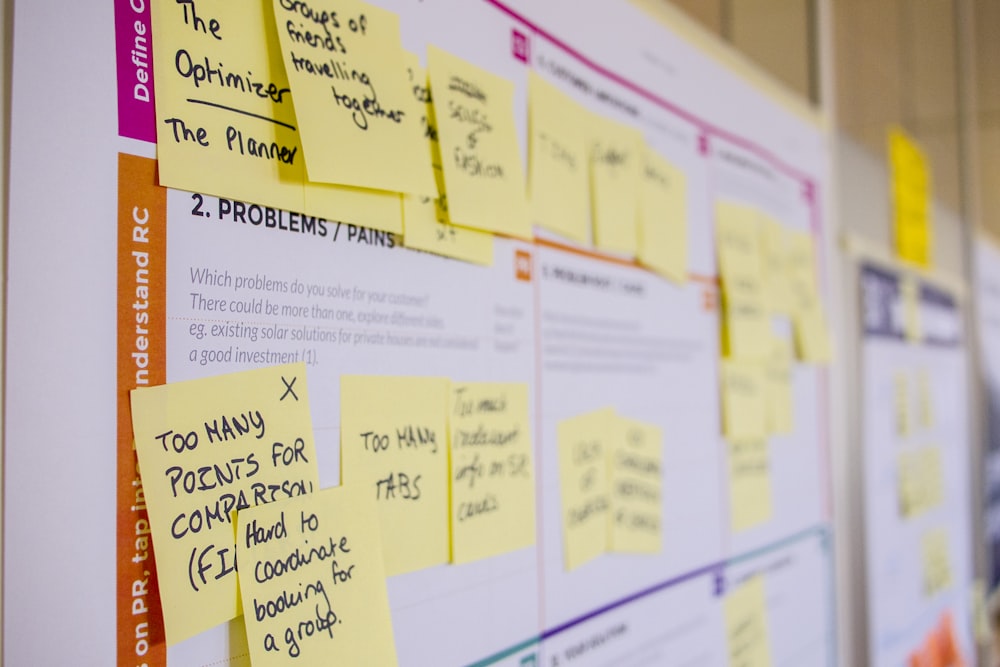
Getting Started
Before we look at some specific examples of AI tools, let’s first get up to speed on how to choose the right tool for you.
What problems are you trying to solve?
When you go to the hardware store it’s because you know that you have a screw that needs tightening or a nail that needs hammering. That determines what tool you walk out with.
Before you dive into the list of hundreds of AI tools, you need to have a good understanding of the problem you want to solve. One good way to do this is to start with the phrase: “I wish I could X.”
Here are some examples:
I wish I could answer my customers’ questions accurately, 24/7, without having to do it myself or employing someone.
I wish I could have notes taken at our meetings without one of my team having to do it.
I wish I could turn blog posts into YouTube videos without having to learn how to use a video editor.
When you define your ideal, you refine the list of potential applications that will provide that solution.
If you need to respond to customer queries, then chatbots like Chatbase or Genesys are potential solutions. Fireflies will automate your meeting notes for you by analyzing speech and transcribing it. Pictory automatically creates short videos from your long-form content.
Define the problem, then dive into the AI toolbox.
Will the tool work for me?
AI tools aren’t one-size-fits-all solutions. The reviews of the AI tool you’ve been looking at sound great, but will it work for you?
Tips for choosing the right AI tools
Make sure you check the following boxes before committing:
- Will it actually solve my problem?
- Ease of use – What kind of learning curve am I in for?
- Compatibility – Does it need to integrate with other tools I use? Can it?
- Cost – Does the cost of the tool justify the benefit I get from it?
- It seems right for me, but is it a good fit for our company?
- Does it allow for collaborative use so that we can use it as a team?
There are always going to be a few pain points when introducing a new application into your business. Learning to use it, integration teething troubles, and getting everyone on board will take time and effort.
Make sure you’re aware of these different factors before committing too much time to a specific artificial intelligence solution.
Types of Artificial Intelligence Tools
There is a lot of overlap between AI functionality, but in broad terms, these are some of the main types of artificial intelligence tools:
Generative AI
Generative AI uses AI models to produce new content in response to a text prompt. There are AI tools that can write articles, write programming code, generate art, make a video, or even compose music.
Who would use these tools?
People looking for new creative content or needing some inspiration for a new project.
Programmers that need small pieces of code written but don’t want to do it from scratch.
Marketers that need copy or artwork for ad campaigns.
Copywriters looking for blog post content ideas or attention-grabbing headlines.
Here are some good examples of generative AI:
Copy.ai is an AI-powered writing assistant. If you’re in the content creation or marketing industry then Copy.ai is invaluable. It can create content briefs, blog posts, and outlines really fast. Writers can use this output as a first draft and edit it instead of starting with a blank page. What a great way to beat writer’s block!
AIVA uses AI to create original music based on a style you select or a piece of music you’d like to emulate. If you want royalty-free music to add to your presentation or video this is a lot cheaper and faster than hiring someone to compose it for you.
ChatGPT is probably one of the best-known generative AI applications. It answers questions and produces code or copy in response to a prompt. The use cases are limited more by your imagination than anything else. For example, if you’re a reporter you could ask it for a list of questions to use in an interview that you plan to do with an industry expert. It works well as an AI-powered search engine and even has a Chrome extension.
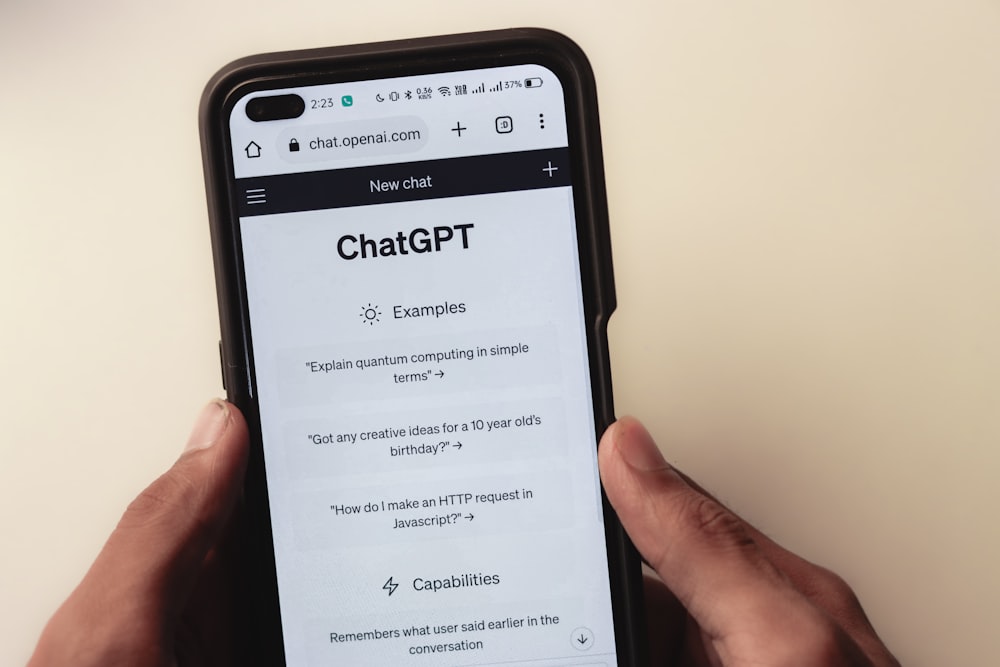
Machine Learning Natural Language Processing (NLP) Tools
These applications use machine learning and neural networks to understand human language. NLP tools can transcribe speech to text, turn text into audible speech, translate speech or text, and much more. If you’ve used a virtual assistant like Siri on your iPhone then you’ve used this kind of AI tool. NLP is used in chatbots to answer online queries from customers or even as language tutors.
Who would use these tools?
Retail companies that need to answer customer queries on their websites.
Businesses that need transcriptions of business meetings or phone calls.
Businesses that want to analyze the sentiment of the feedback from their customers.
A manager that wants a concise summary so that they don’t need to read a long report.
An HR department needing to filter through a lot of resumes to find appropriate candidates.
A teacher that wants to automate the grading of essays.
Here are some good examples of NLP AI applications:
Grammarly uses AI to check your spelling and grammar as you type. It’s contextually aware, so it has a good idea of what you’re trying to say, not just checking the spelling of individual words. It will correct punctuation and tenses and even make suggestions for clearer sentence structure.
Determ is an online sentiment analyzer. It monitors social media and online articles related to your business to track how your customers perceive your brand. This allows businesses to react in real time rather than waiting for feedback from a customer survey.
Aisera has a number of artificial intelligence solutions, including one that does call center automation. It can intelligently respond to incoming calls and answer queries instead of the old “Press 1 for sales, Press 2 for…” It also monitors caller sentiment and knows when someone is getting frustrated and may need escalated assistance.
Neural Network-Based Tools / Data Analytics
These artificial intelligence programs are great at handling huge sets of data and delivering actionable information to inform better decision-making. They’re used in academic research, business intelligence, insurance analytics, advanced analytics, Customer Relationship Management (CRM) tools, and creating reports and dashboards to give snapshots of large data sets.
Who would use these tools?
A financial director who needs a key performance indicator extracted from the last 5 years’ financials.
A school administrator that wants a snapshot of student and teacher performance.
A product developer that wants to know what improvements customers want in the next model.
A sales manager that wants to know which prospects in the database their team should focus on.
Here are some good examples of AI Data Analytics tools:
Tableau takes business data from reports and spreadsheets and makes it easy to display analytics in a visual way. By translating data into visual analytics it makes it easier to make business decisions without being overwhelmed by spreadsheets and reports.
Athletica combines AI analytics of an athlete’s biometrics with leading-edge sports science to create intelligent training programs. This app is ideal for individual athletes as well as coaches.
Akkio is an AI business intelligence application for people that don’t have any coding or data science experience. You use plain English to describe the sheets or visuals you want your data to be displayed in. Then simply ask Akkio for insights or forecasts. It can also highlight which leads to focus on and predict which customers are in danger of leaving.
Video Generating and Editing Tools
Creating a script, filming a video, and then editing it into something that looks good takes a lot of time. AI video generating and editing tools can make this process a lot easier.
If you need to create engaging videos, here’s what some of these AI applications can do for you:
- Generate a video from your text prompts or long-form blog content.
- Take an existing video and generate a shorter highlights video.
- Cut objects out of scenes by painting the area on the screen.
- Stretch music for better transitions between scenes.
- Use AI-generated avatars as presenters instead of real people.
- Edit an existing video by simply editing the script.
- Generate voiceovers from a script in over 120 languages.
The current abilities of AI video solutions are more about time-saving than creating cinematic masterpieces. They’re no match for a human video editor yet, but they’re getting there fast.
If you want to make videos for social media or YouTube content, then these tools can save you a lot of time.
If you’re new to video editing, these AI programs offer a great shortcut to producing content without having to become an expert in specialized video editing suites.
Here are some AI video applications that have very cool features:
- Uses your script or long-form blog content to generate a video.
- Automatically generates a transcript from your video.
- Enables you to edit the timeline of the video by editing the script.
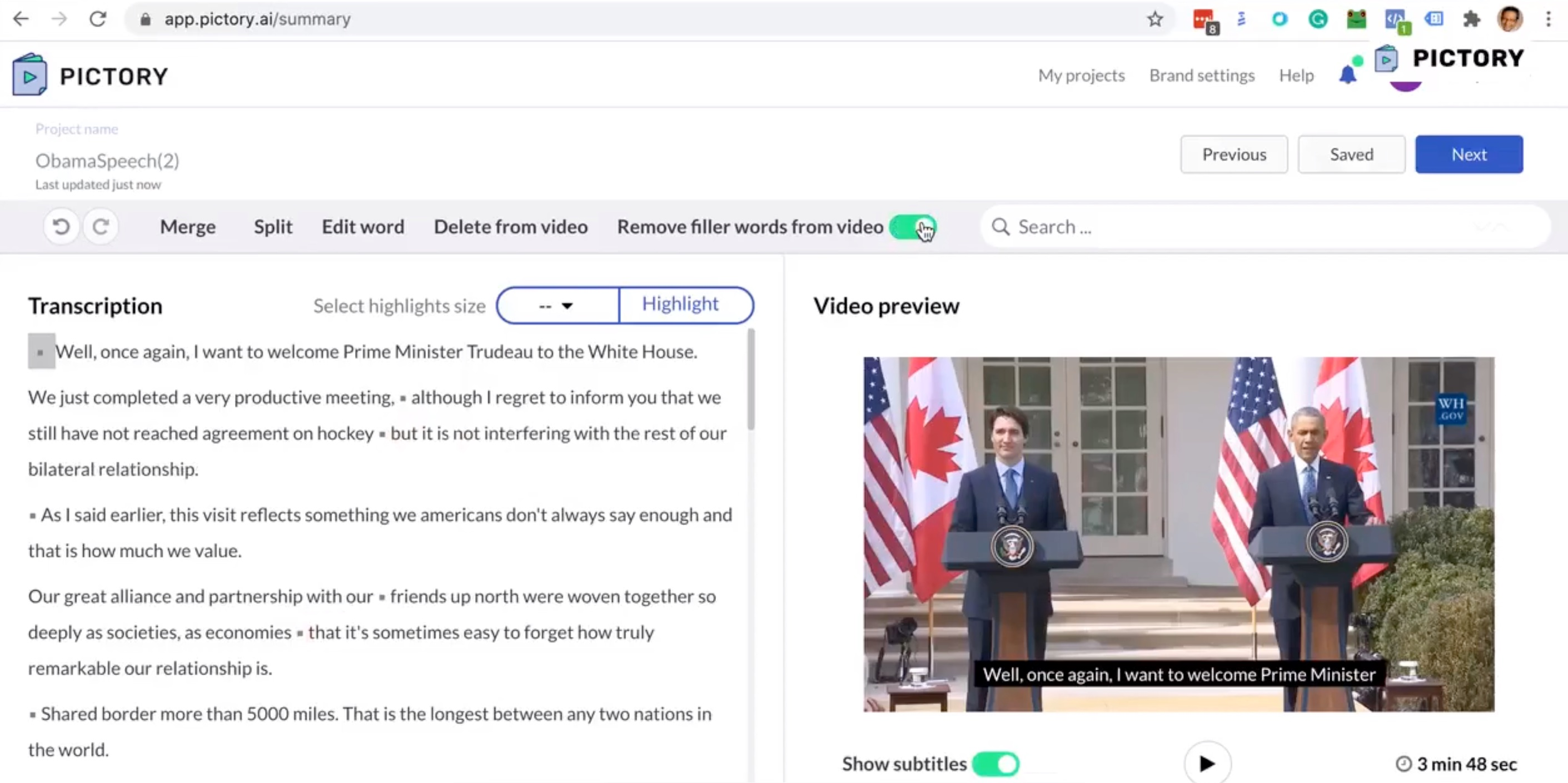
- Takes your script or prompt and makes a video with your text converted to speech.
- Choose from one of many AI avatars to present your video.
- Prebuilt video templates for professional-looking training, social media, or marketing videos.
- Voiceovers in more than 80 languages. No need for additional translation.
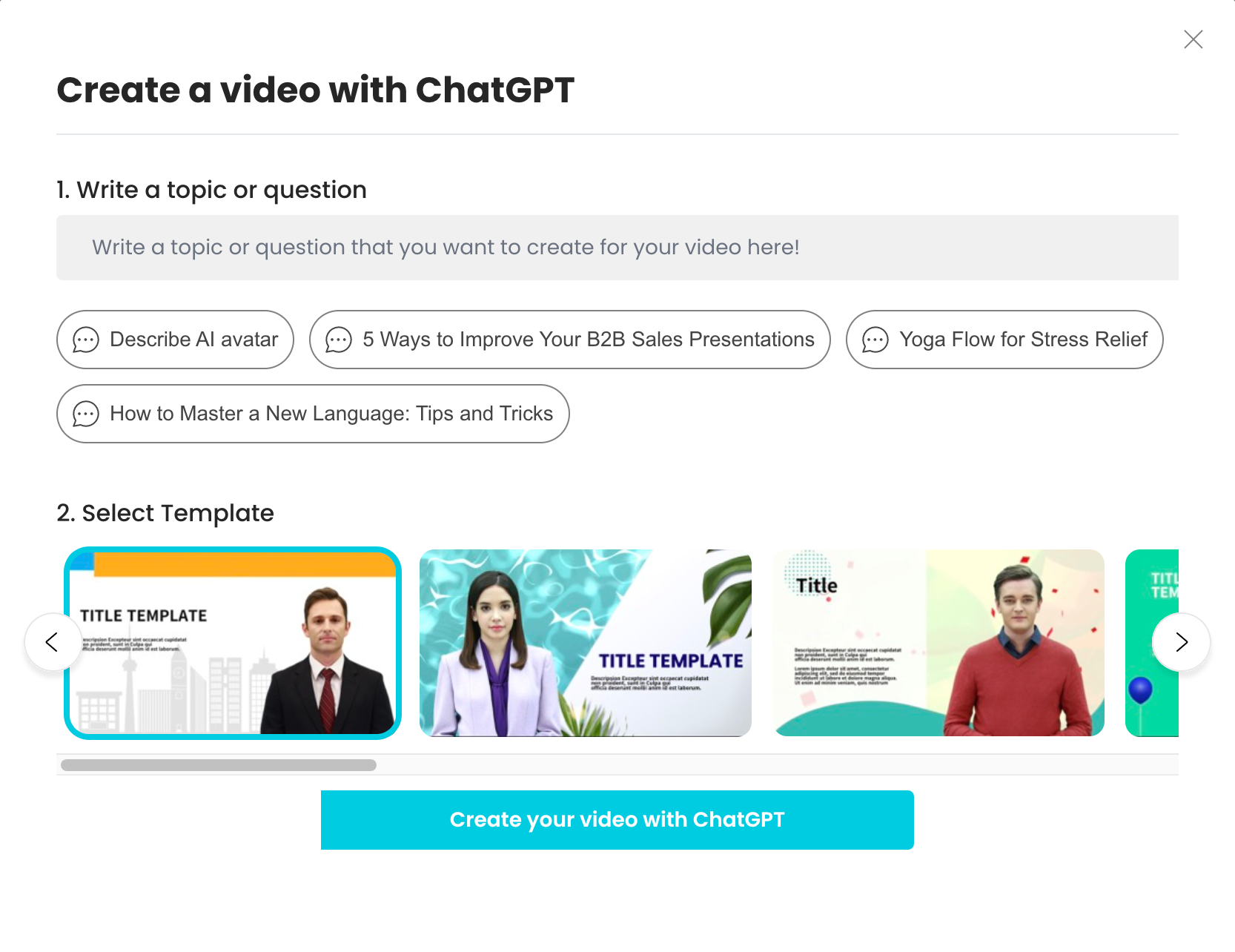
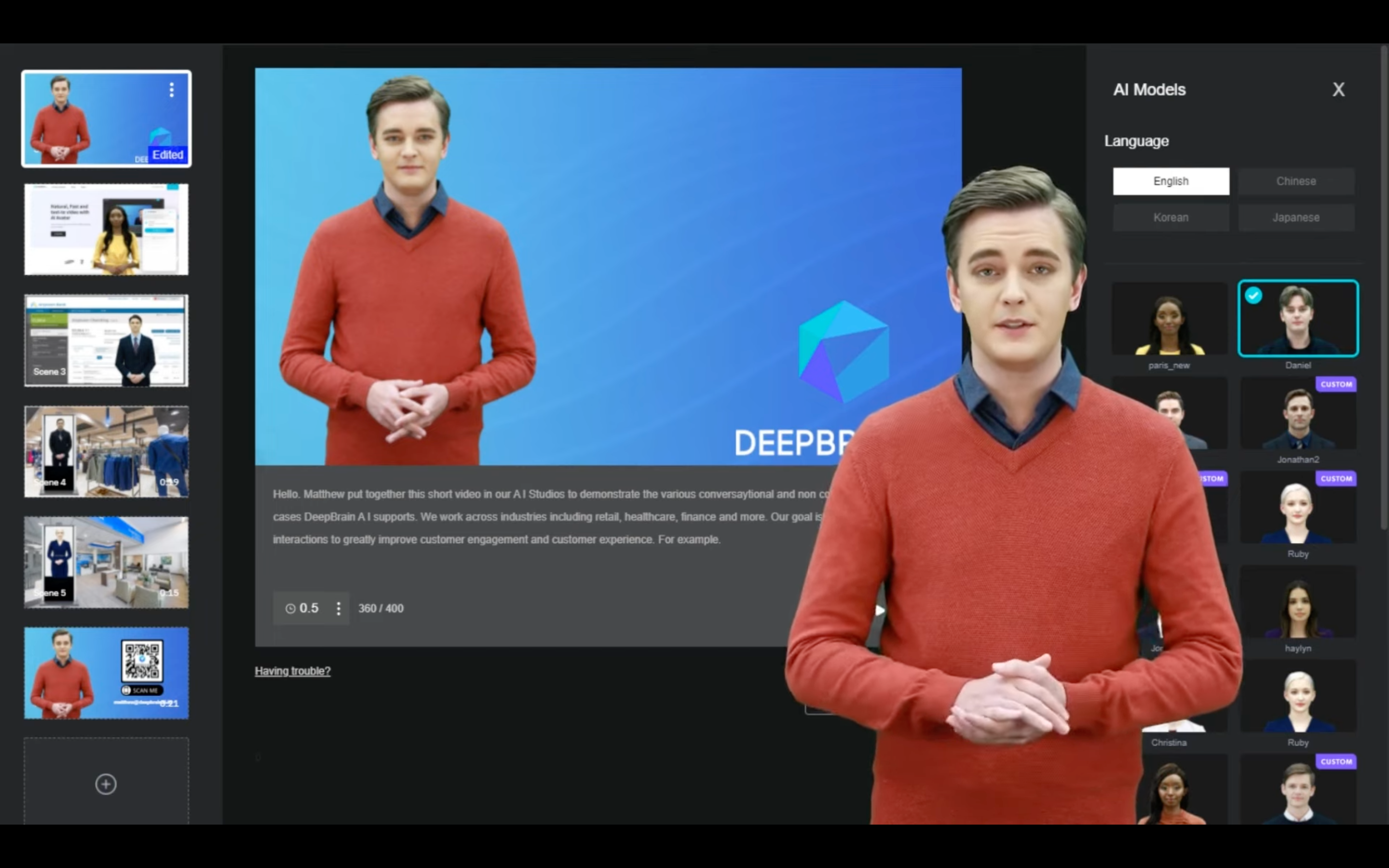
- Converts your script, article, or blog into a video.
- More than 5,000 professionally created video templates.
- Drag and drop logos and branding into video.
- Add text and image overlays to video content.
- Auto text-to-speech voiceovers.
- Millions of stock videos to add to video content.
- Powerful editing options – blurring, cropping, opacity.
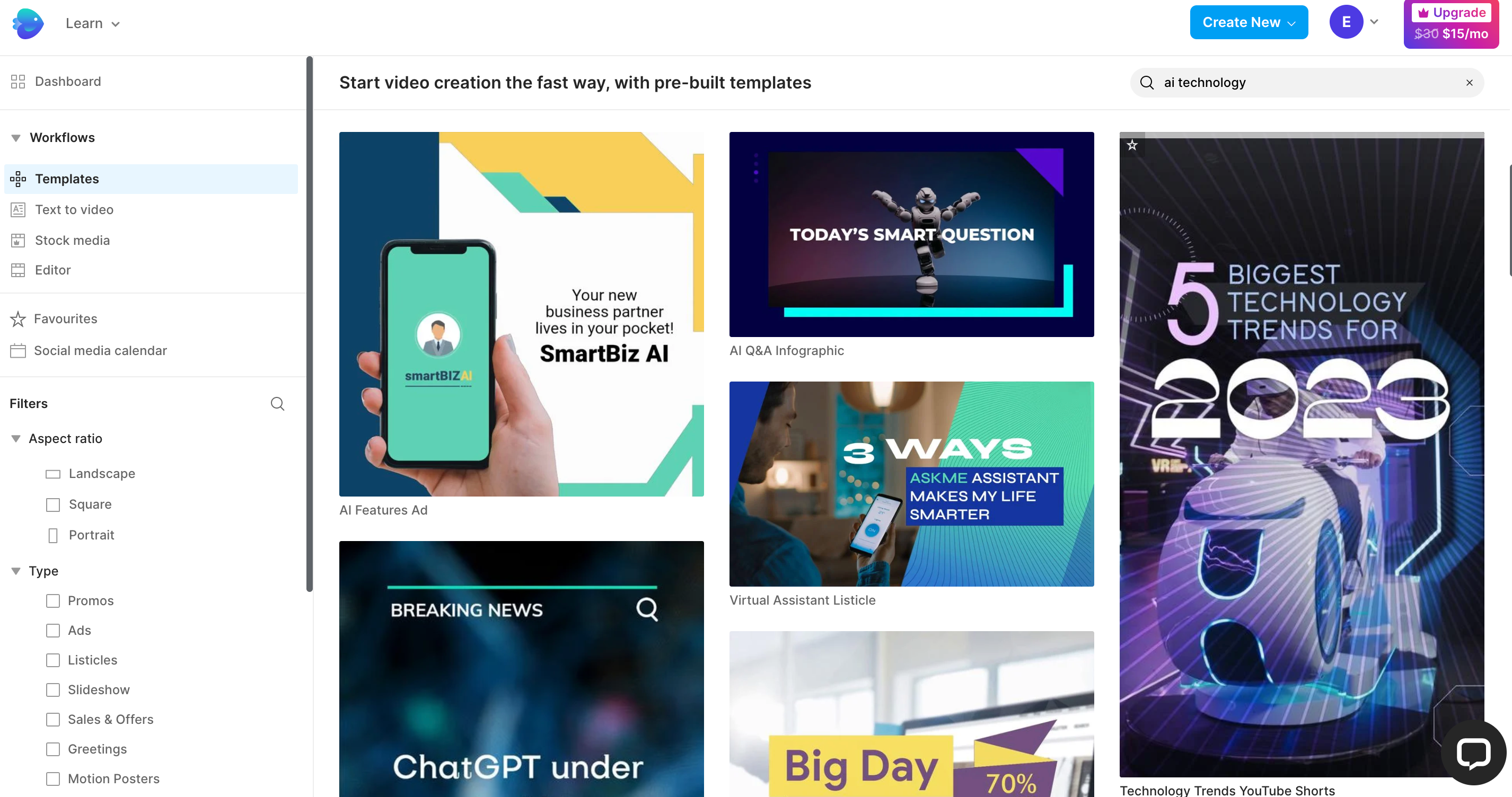
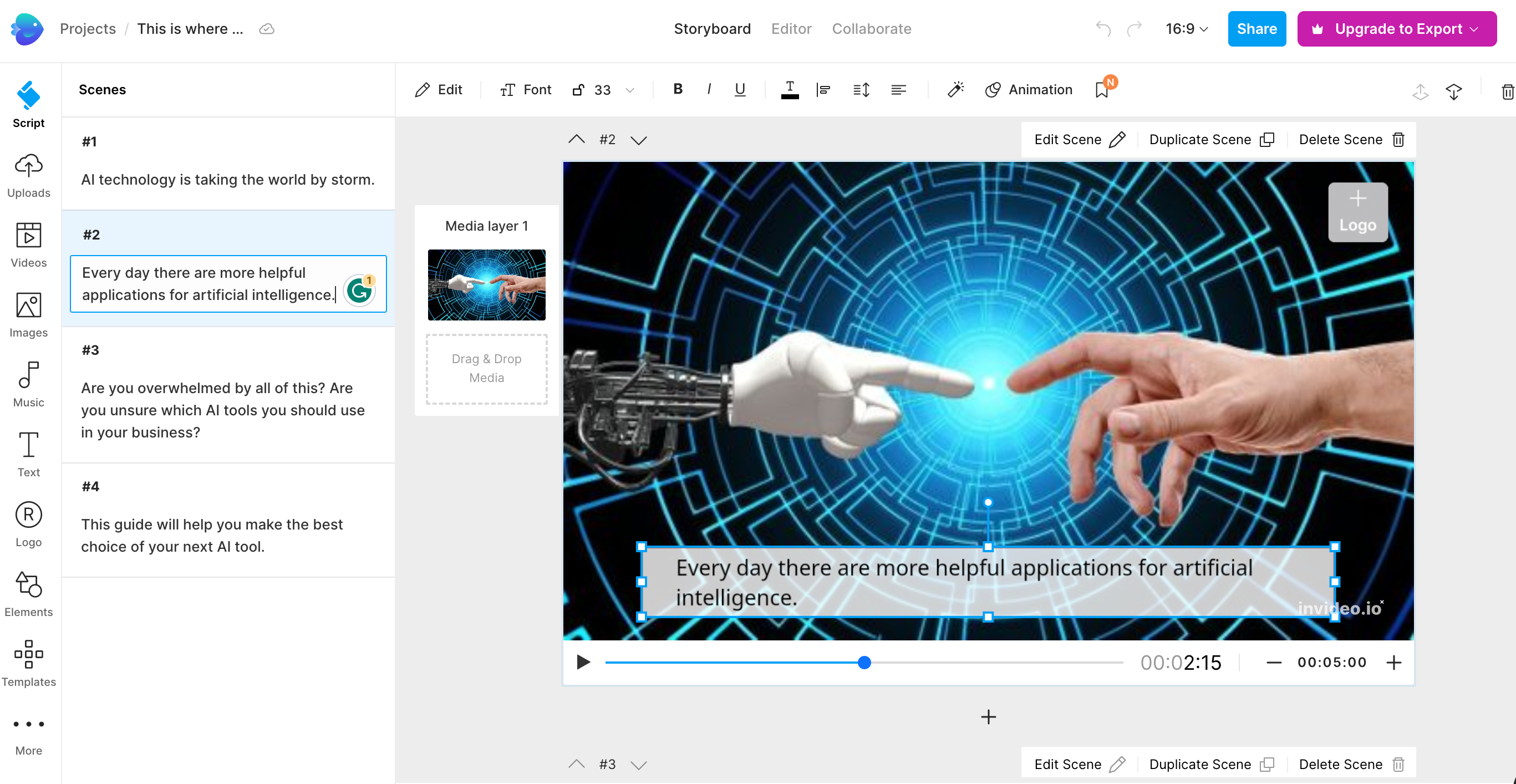
Business Tools
AI analytics tools can provide insights to business owners so they can make more sense of the data they already have. These insights can help managers make better business decisions a lot faster. Whether you work for a major corporation or a small business, these insights can be crucial.
They can also improve efficiency and productivity by automating a lot of functions that would otherwise be performed by humans. This frees staff up to focus on more creative and strategic tasks.
These tools help focus sales efforts more efficiently by integrating with CRM systems. They also make it easier to respond accurately and quickly to customer queries.
Examples of how AI tools do this are:
Ziais an AI-powered assistant that collects customer data, email, and other business analytics to help optimize business processes. It can give deep insights into customer behavior and turn your CRM into a powerful sales tool. It can intelligently assign sales personnel to customers that they’re more likely to close on. Its Optical Character Recognition (OCR) capability enables it to scan and extract info from documents in 10 languages.
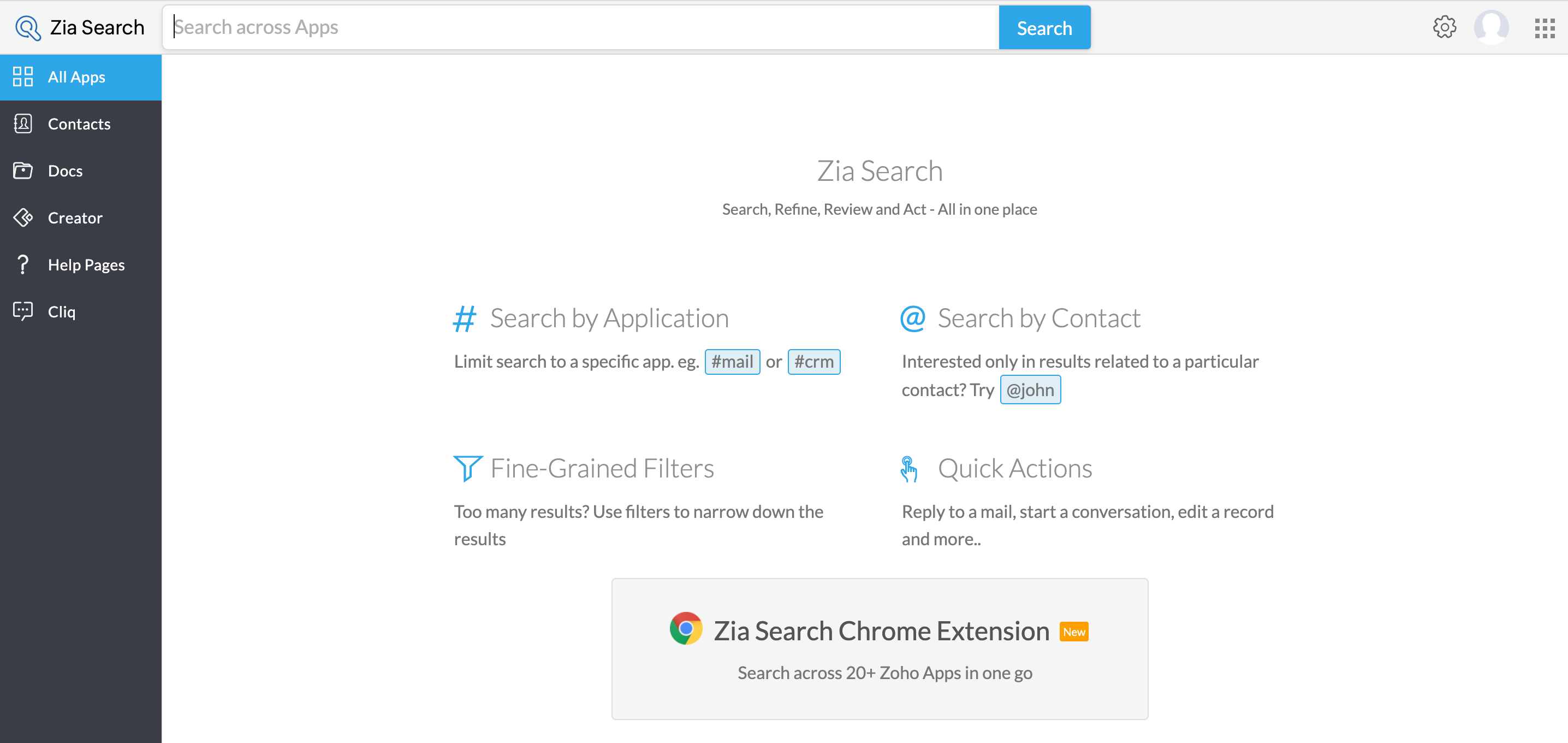
Textio uses AI to elevate the recruitment efforts of businesses. It uses machine learning to analyze and optimize the clarity, persuasiveness, and inclusivity of job recruitment posts. It also helps ensure that internal, external, and social media business communication is free from unconscious social bias. This helps attract and retain a more diverse workforce.
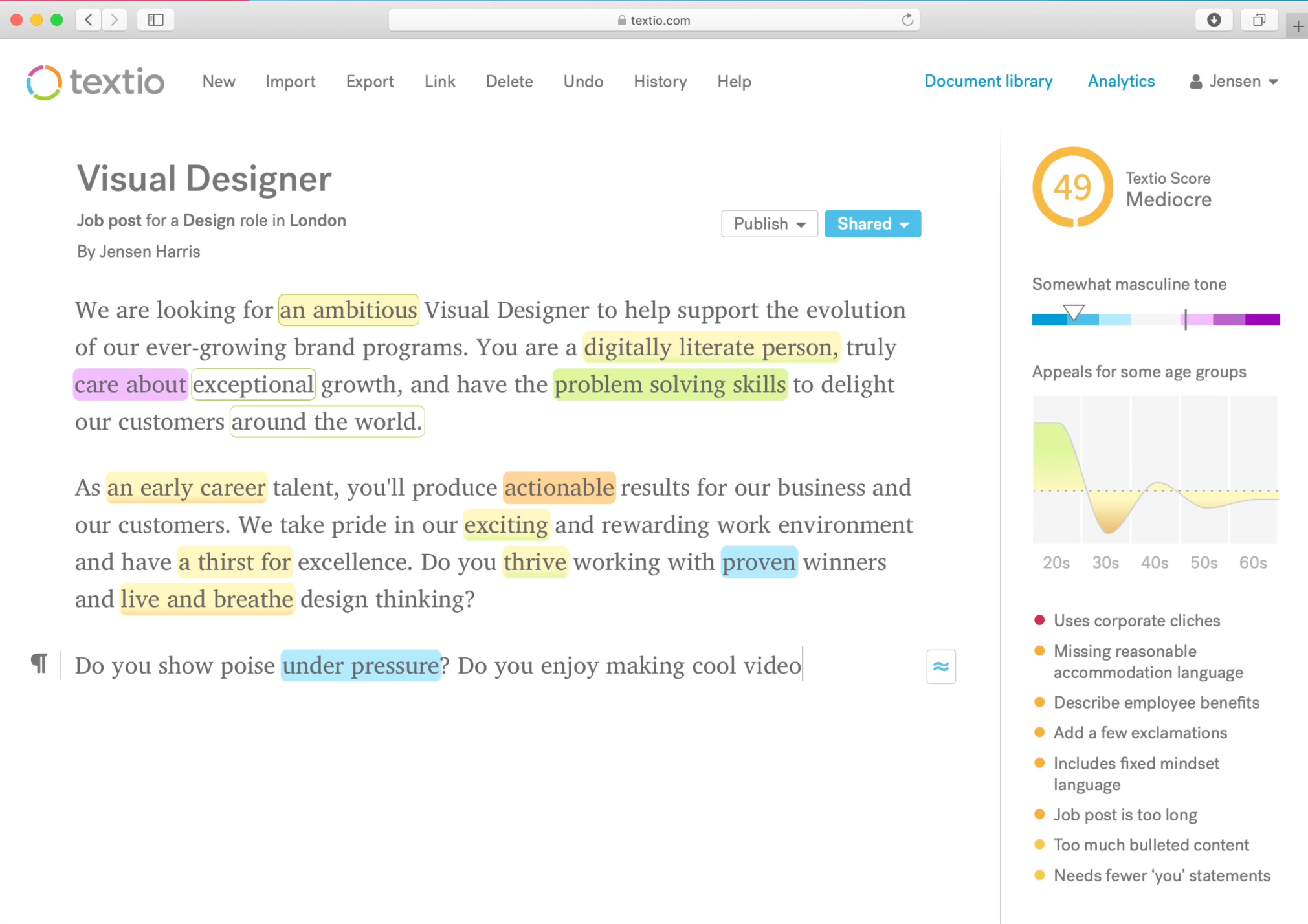
Timely tracks all the time you spend on emails, documents, meetings, websites, calls, and any desktop app you work with. It will track both individual as well as team time resources. It gives real-time insights into how employees are using their time. This allows business owners to make more efficient allocations of resources. It will also identify which employees may be overworked and which might be underutilized.
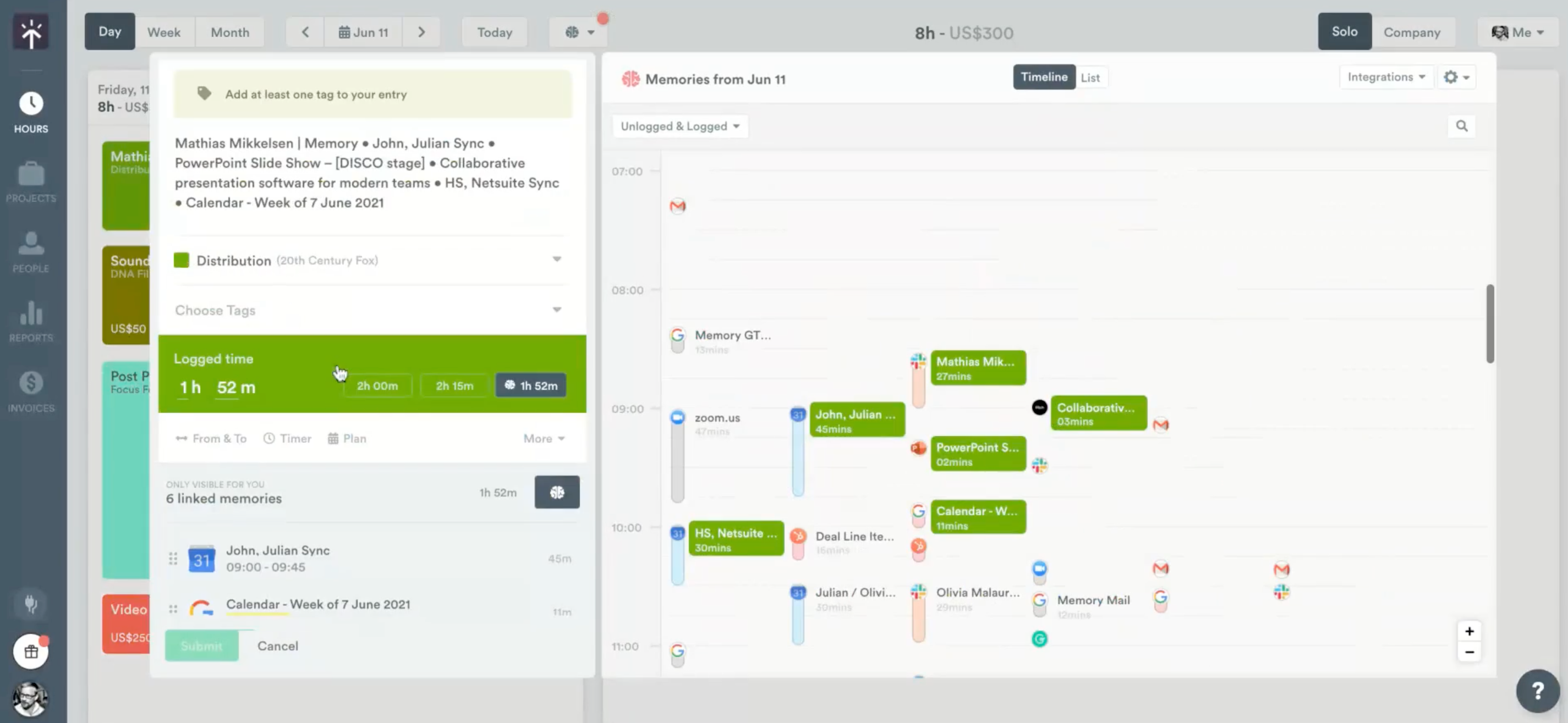
Everyday Tools
While AI tools are great for business there are some amazing AI tools that are helpful for everyday life. All of us wish we had more time in the day or a shorter to-do list. Here are some of the ways you could incorporate AI into your daily routine:
- Personal finance AI tools like Personal Capital, or Mint, can track your spending and give financial advice on your spending habits.
- AI-powered smart home devices can manage your energy usage and reduce utility bills.
- Fitness and health apps can track your exercise, biometrics, and eating habits so you can make better choices about your well-being.
- Virtual assistants can handle mundane tasks like scheduling appointments, making phone calls, and setting reminders.
Here are some of our favorite everyday AI tools:
Excelformulabot – If you only use Excel or Google Sheets from time to time, chances are you struggle to write formulas that work. This tool uses AI to understand your description of what you want to do and converts it into a formula. Copy, paste, done. It only costs $6.99 a month, which, considering your hourly rate, probably pays for itself with one use. The free version gives you 5 formula generations per month.
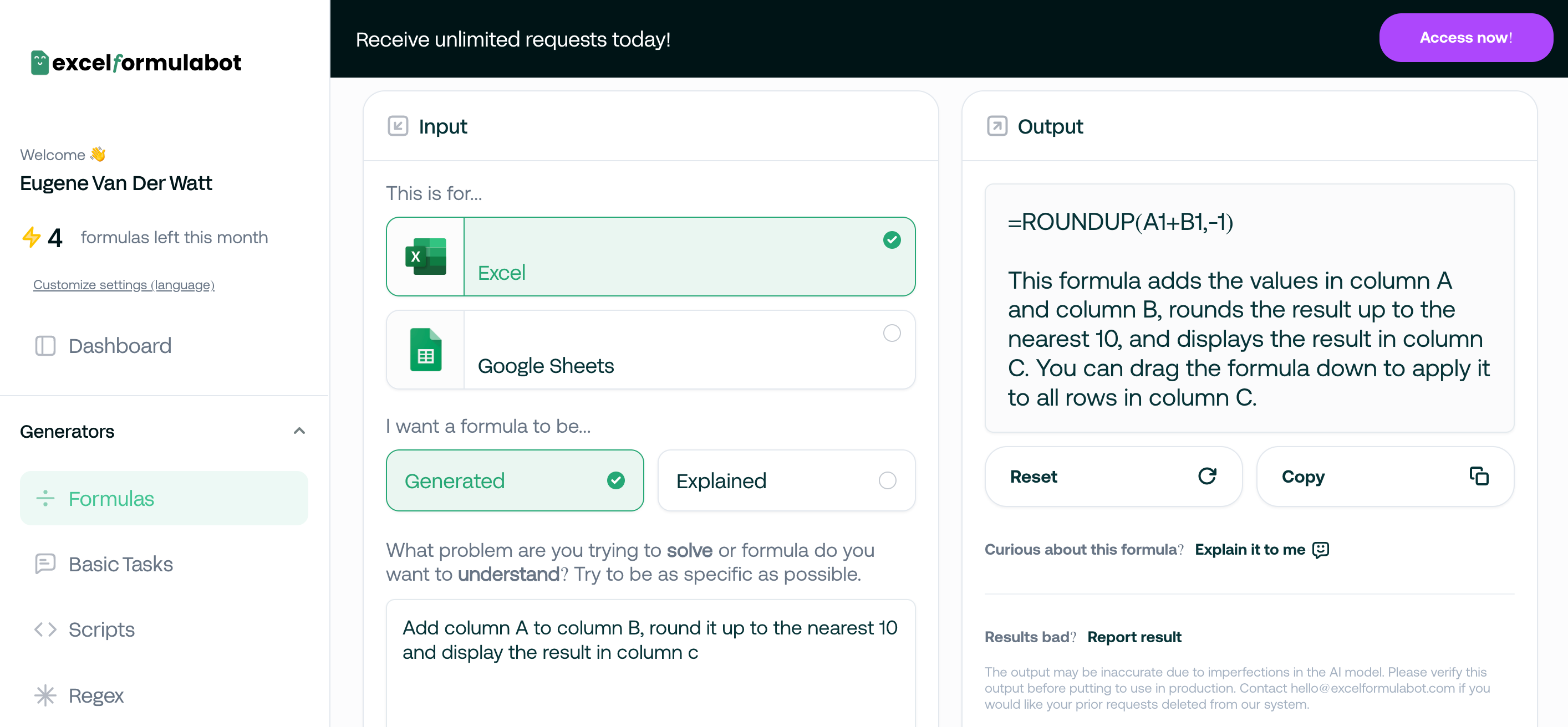
Brain.fm – This online tool uses special kinds of stereo modulation to get your brainwaves to align with the activity you’re busy with. It can help you relax, focus, or go to sleep. You need to use it with earphones to get the true benefit. The layered music is composed by AI and uses your feedback to adapt to your brain waves. It may sound a little weird, but it actually works.
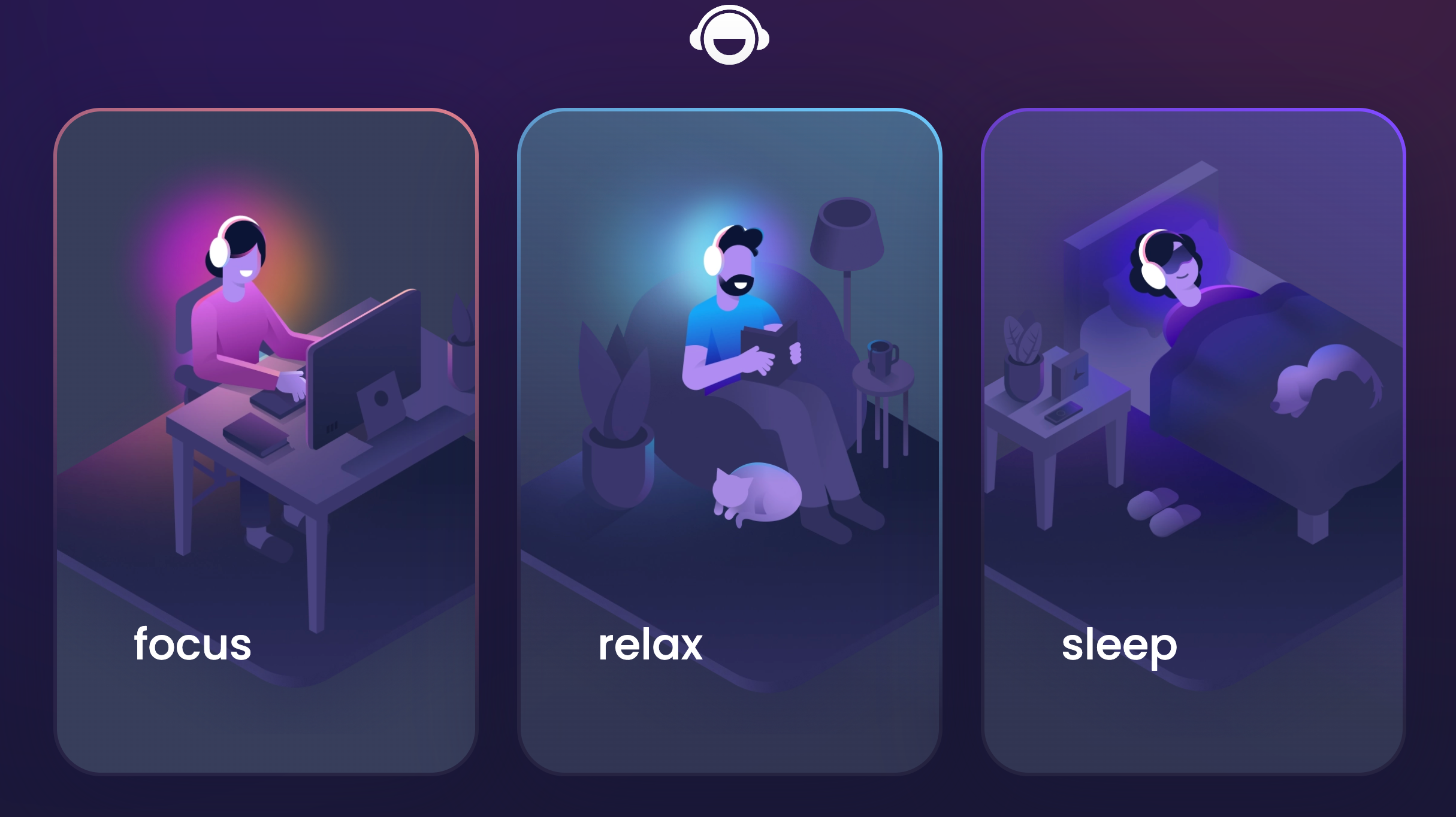
Otter is an AI-powered transcription tool that saves you from having to take notes. It uses machine learning to listen to speech and transcribe it into text. It’s great for taking notes if you’re attending a lecture or in a meeting. It records the audio and syncs it with the transcribed notes. It’s a big help for people with hearing impairments. It also integrates with Zoom, Google Drive, and Dropbox, which makes it a good collaborative tool if you’re working in a team.
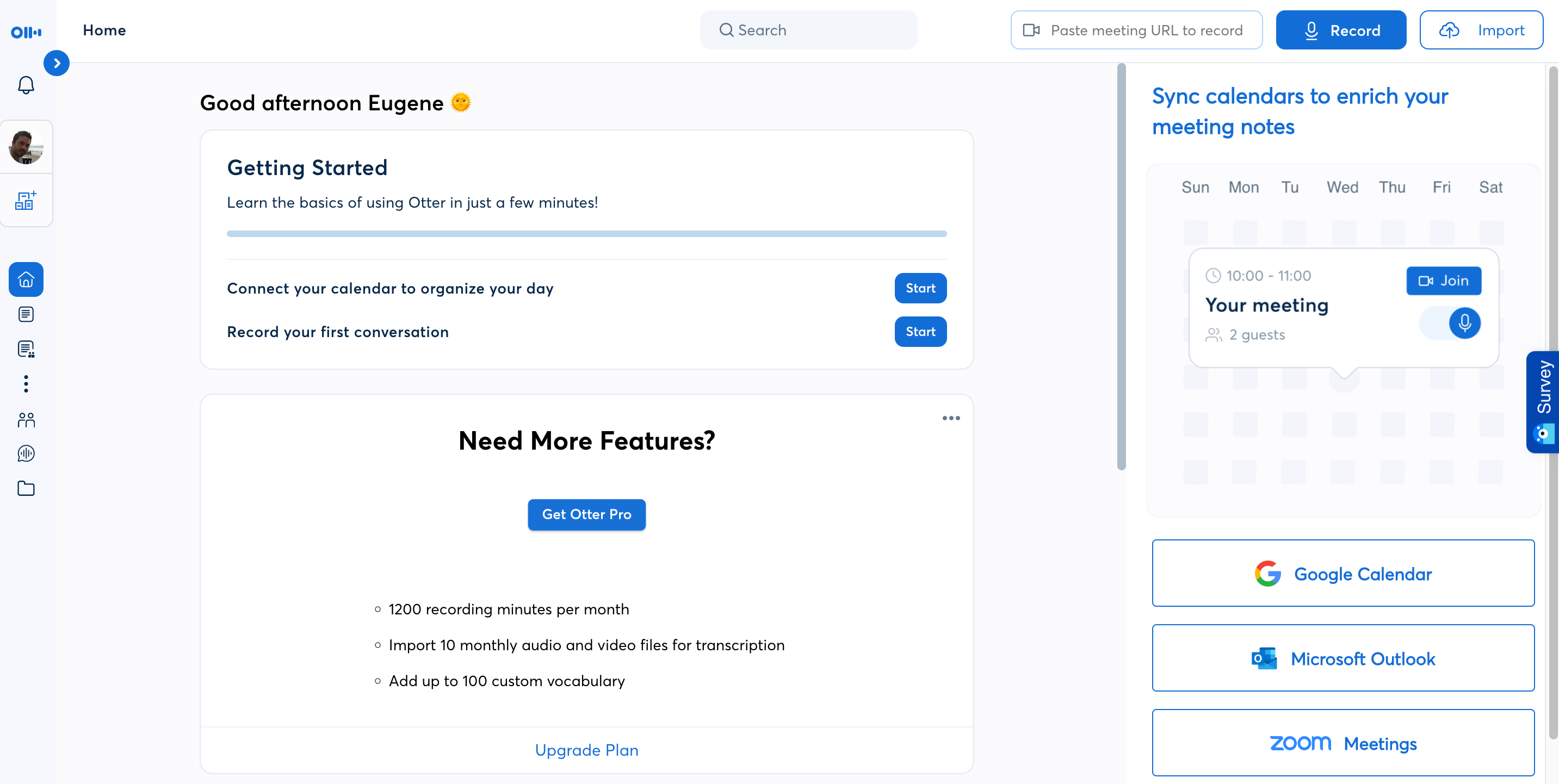
Productivity Tools
AI is great for improving your productivity. It’s often routine, repetitive tasks that take up a lot of our time, and there are some great AI applications that can handle these for you. AI apps are also really good at analyzing large sets of data to extract patterns and trends. Use these solutions in your business so you can make faster and more accurate strategic decisions.
Here are some examples of how AI can make you more productive:
- Increased efficiency – AI can write basic code and Excel formulas or respond to emails for you.
- Automate routine tasks – Data entry of information automatically extracted from documents. Eliminates the need for manual data entry and reduces errors.
- Customer service – Chatbots and virtual assistants can respond to customer support queries or guide a customer in product selection.
- Accounting tasks – AI can automate invoice processing, account reconciliation, and even fraud detection.
- Presentations – AI can create professional slide presentations and reports for you.
Mem is an AI-powered self-organizing workspace. It’s great at organizing data and prioritizing tasks to move your projects along faster. You create a Mem, or note, for different aspects of your project and tag these. In Mem, your tagged notes serve as nodes in a network organized in a non-linear way similar to the neural networks in your brain. Mem X uses machine learning to contextualize all the data you give it and helps you to take action on the most important tasks. It integrates with your inbox and works really well as a collaborative tool for coordinating teamwork.
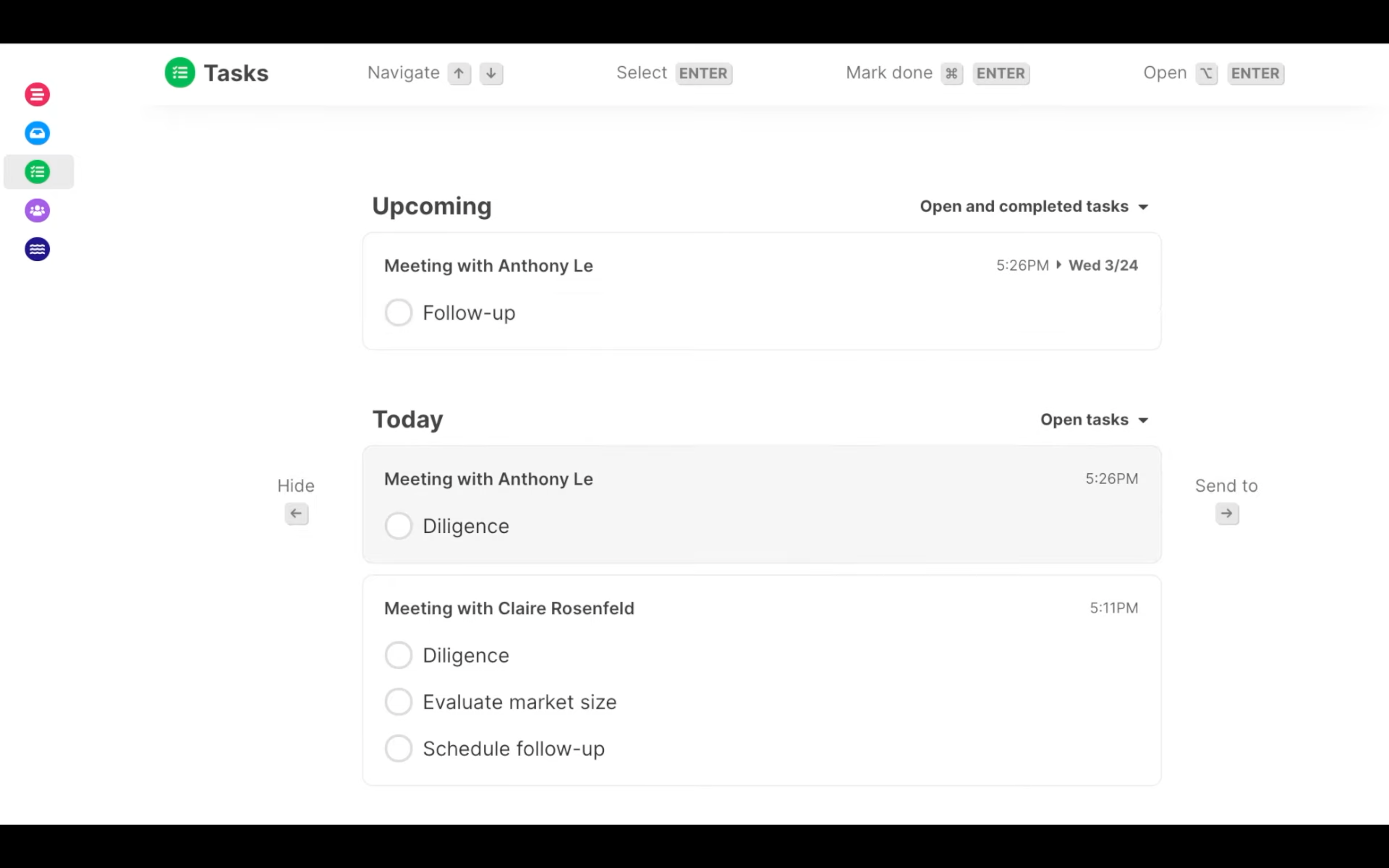
Beautiful.AI uses AI to make beautiful pitch presentations or reports without you having to use Powerpoint or have a flair for design. The templates and AI-powered design elements help you to create a professional presentation in minutes rather than hours. It will also automatically animate graphical representations of your data to make your presentation look amazing.
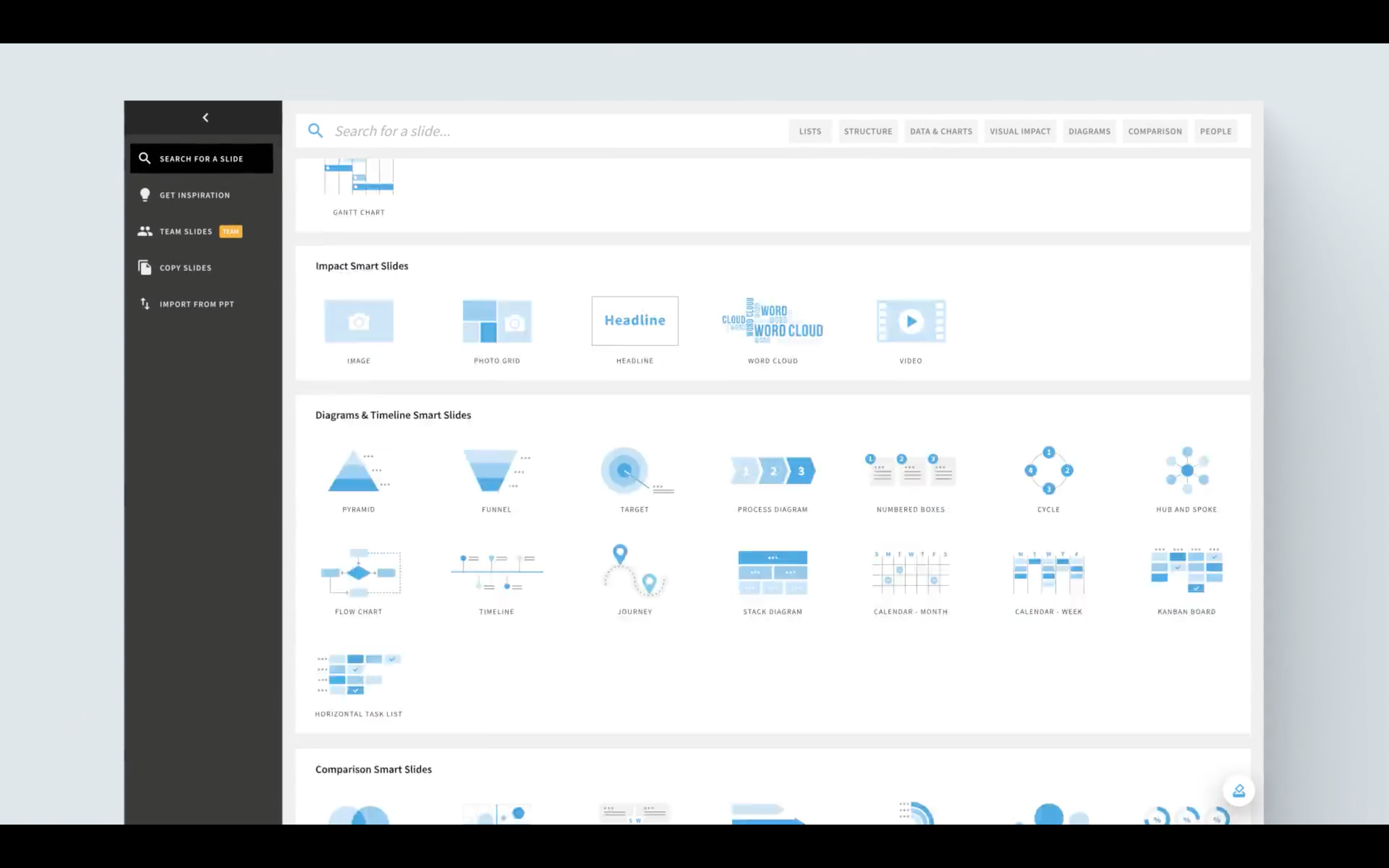
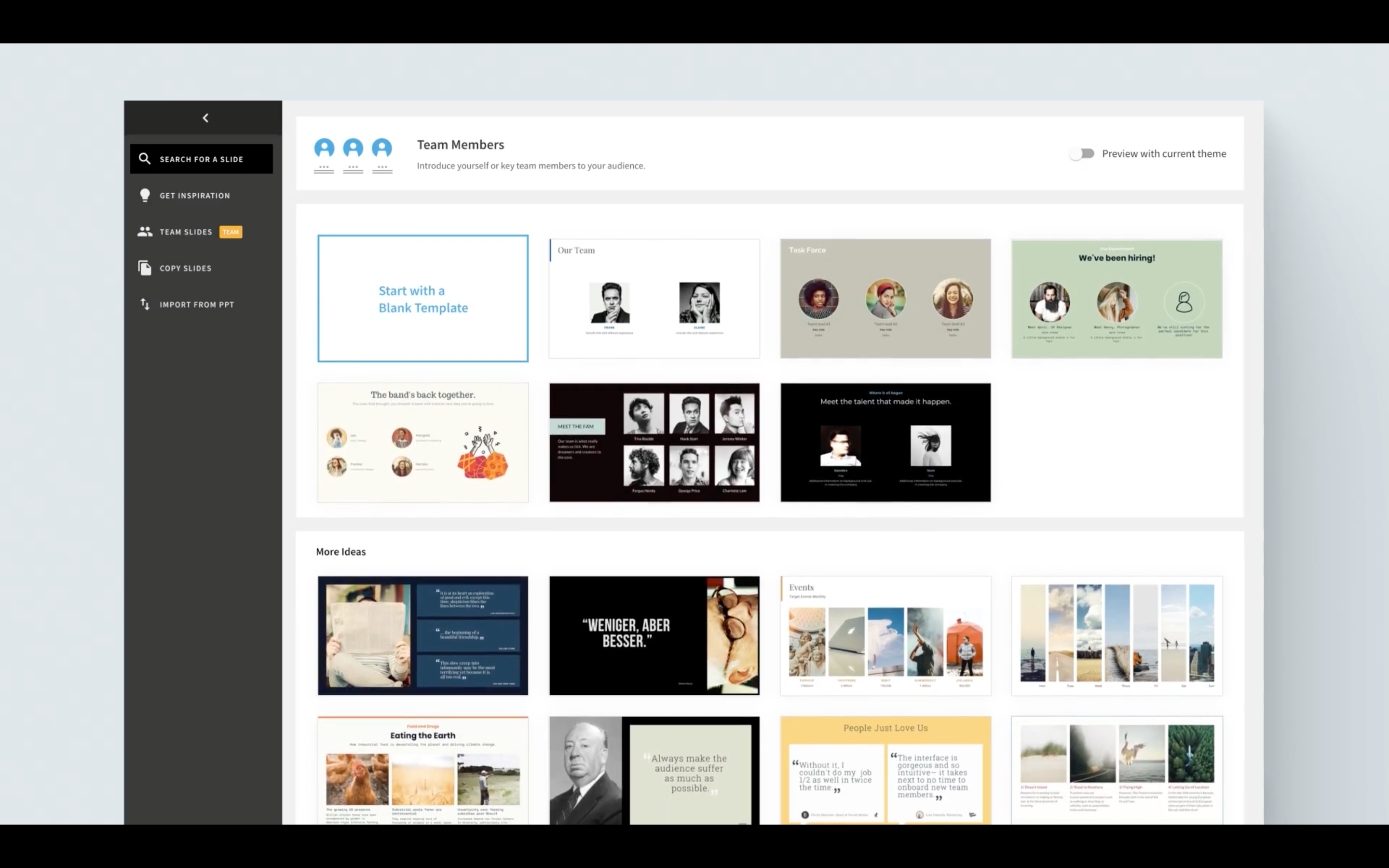
Trevor is an AI daily planner that helps organize your tasks in an intelligent way. This helps you to focus on doing better work in less time rather than getting distracted and trying to multitask. Simply create a task and drag and drop it into a time block on your calendar. It uses AI to learn from your scheduling habits and makes suggestions to help you complete your tasks in a more productive way. It also integrates with Todoist and your Google calendar.
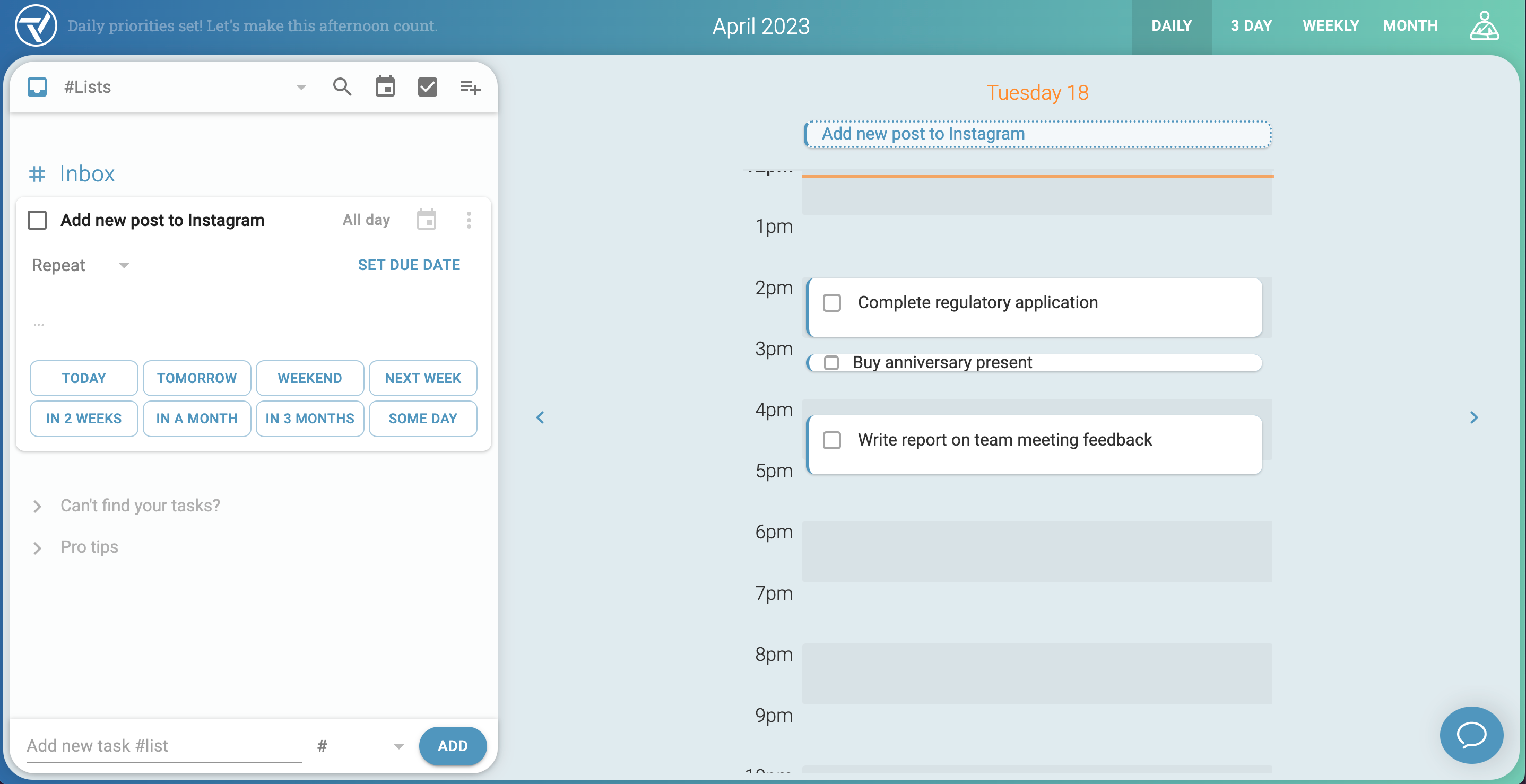
Choosing The Right Artificial Intelligence Tool
Choosing the right tool for you or your business is essential. Avoid being distracted by the shiny object syndrome and focus on what will work for you. Here are a few key questions to ask yourself before committing to an AI tool.
Do I have clear in my mind what problem I need this tool to solve, and does it actually do that? Does it have all the features I need?
Here are some other considerations for choosing the right artificial intelligence tool.
Ease of Use
How easy is this tool to use? What kind of training will my team or I need to be able to use it effectively? Will my team be willing to take on the learning curve?
There are some great artificial intelligence tools that are extremely easy to use. But more complex tools have steeper learning curves. An AI tool may do exactly what you want it to, but is it user-friendly?
Make sure that the people that will be using the tool have the capacity to do that. Will they need to learn new skills, or are basic computer skills sufficient? Make sure that the tool is well documented, preferably with video tutorials.
Examples:
Canva – Easy-to-use drag-and-drop graphic design tool with pre-made templates.
Adobe Sensei – Professional, complex tool for creating and analyzing ad media.
Cost
Free is great but paid is almost always better. Be prepared to pay for a really good AI tool but make sure that the price point makes sense. How many hours will the tool save you, and what is that time worth to your business?
What impact will this tool have on the business being more profitable, closing more sales, or improving efficiency? Answers to those questions can all have dollar values attached to them and are a good sense check when considering the cost of an AI tool.
A lot of tools have free trials. It’s worth trying these first, but they often only offer limited functionality. If you really want to see if a tool will work for your business it’s best to pay for a single license for 1 month to get a good feel for what it can do.
Paid plans are normally tiered at different price points. If you want additional functionality, licenses for more team members, or prioritized support, then you’ll be paying more.
Make sure that you don’t sign up for a more expensive plan than is necessary. If you’re the only person using the tool avoid options that allow for multiple users.
If you’re sure that the tool will work for you, then consider paying upfront for a year rather than monthly. Some vendors offer discounts of up to 20% or more on annual billing.
Implementation
Will the tool actually do what your team needs it to once it’s implemented? Understand the specific needs of your team or project before looking for potential tools to consider. AI solutions are often very focused on doing one thing well.
For example, a software team may need a tool that offers version control and bug tracking, not just writing code. A marketing team may need a tool to create social media posts and a post scheduling feature.
Ask your team members to compile a wishlist of “must have” requirements as well as “nice to have” options. Having this checklist will help to filter the list of potential tools a lot faster.
Engage your team early on in your consideration of potential AI solutions. Here are some key areas that they would need to consider:
- Compatibility – Will this tool integrate with other software and tools that your team currently uses?
- Security – Does the tool meet the company’s security, privacy, and data protection requirements?
- Scalability – Can you add more team members as users? Will the tool be able to adapt to the team’s future needs and work volume?
- Reviews – Read reviews and consider whether any points in negative reviews will impact successful implementation.
- Ease of use – Will any team members need upskilling?
- Support – What level of support does the tool vendor provide?
A number of AI applications also have Application Programming Interface (API) access. If you have access to mobile developers you could implement mobile access to some desktop-only platforms.
How To Introduce AI Tools To Your Team
You’ve selected the tool you want, and you’re excited to start using it. But is your team on board? If one individual will be using the tool, adoption is easy. Having buy-in from all team members is crucial for larger deployments of a new business tool.
Here are a few ways to get your team on board:
- Explain how the tool fits in with the broad goals of the company. For example, reducing staff overheads, improving efficiency, or improving customer support.
- Sell the benefits before the features. Your team has pain points. Explain how the tool will make it easier for them to do their job.
- Address concerns about job security, data privacy, etc.
- Provide training. There will be some trepidation at first. Assure your team that they won’t have to figure things out by themselves.
- Start small by using the tool on a single project or task, so your team isn’t overwhelmed.
- Encourage your team to provide feedback on the tool.
- Track the benefits the tool delivers and make these visible to the team to reinforce the use case for the tool.
At least some team members are bound to be either skeptical or find the prospect of using such tools a little daunting. The sooner you address those concerns, the sooner you can move towards a successful implementation of the AI tool.
Conclusion
Companies that take the plunge and adopt AI tools into their operations will often see immediate benefits. But only if they did their due diligence before choosing the right tool. Once the initial integration hiccups are handled you’ll wonder how you ever ran your business without AI. Things that took a long time now happen in seconds. Things that were difficult become easy. Try one of the tools we mentioned above to see how it improves your business.
Inge von Aulock
I'm the Founder & CEO of Top Apps, the #1 App directory available online. In my spare time, I write about Technology, Artificial Intelligence, and review apps and tools I've tried, right here on the Top Apps blog.
Recent Articles

Artificial intelligence (AI) is no longer the exclusive domain of large corporations. Small and medium-sized enterprises (SMEs) are increasingly leveraging AI to optimize...
Read More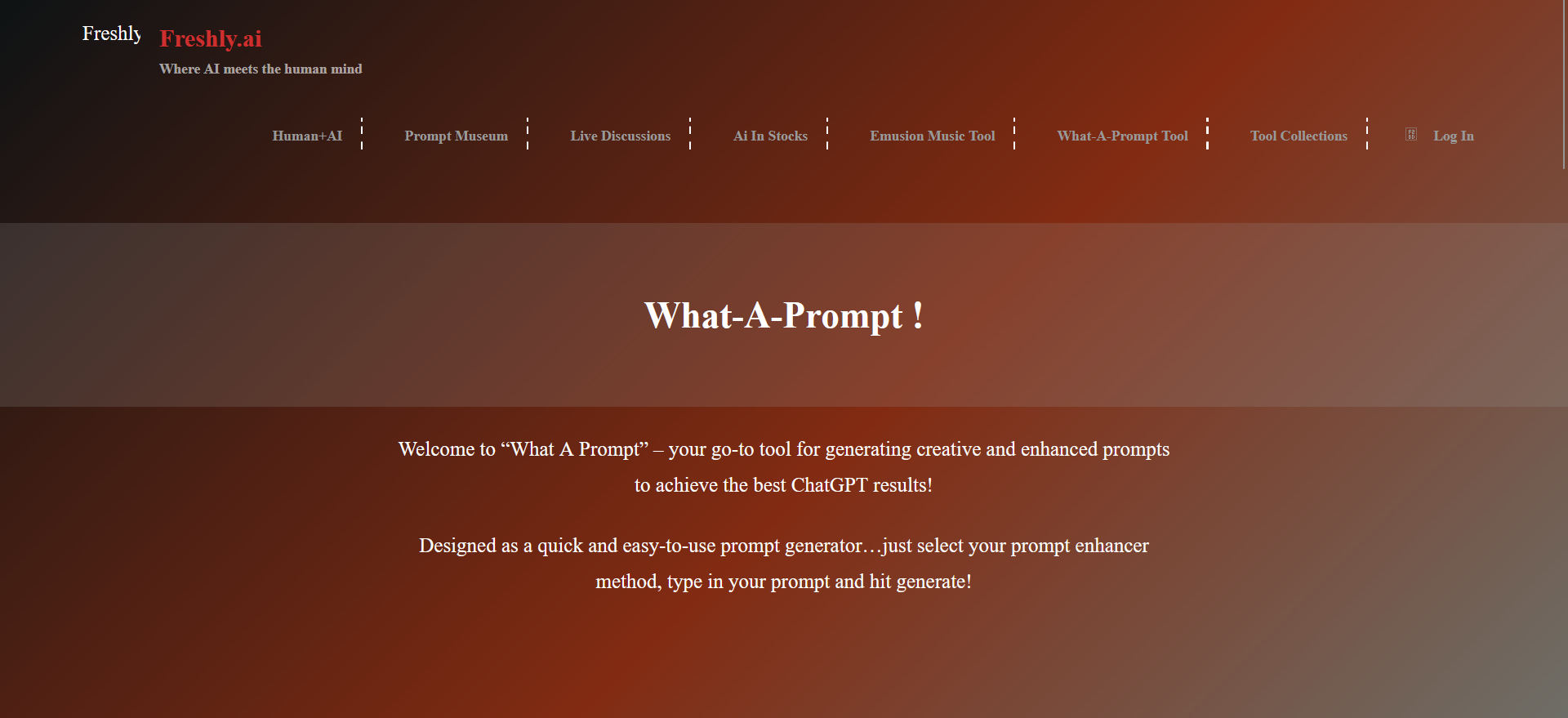
Chain-of-thought prompting unlocks AI’s full potential. This technique guides AI through complex reasoning, leading to better outputs. Our experiments reveal key insights for...
Read MoreTome AI vs Gamma: The Ultimate Showdown of AI Writing Assistants in 2024 Choosing the right AI writing tool can make or break...
Read More