Published on: May 12, 2023 Updated on: February 14, 2024
AI Software Design Tools: 7 Best Options for 2024
Author: Inge von Aulock

Artificial intelligence has recently transformed our lives. From healthcare to finance, no industry is being left behind when it comes to these technological advancements. Despite there being worries of AI taking over and human creativity being diminished, the majority of tools available seek to assist creatives rather than threaten their talent.
And this is no different in the design industry. Graphic design is an integral part of digital marketing and one that can be difficult to navigate. So, whether you’re a designer yourself and are in need of inspiration or upping your game, or you’re a complete beginner, AI design software can help you out.
We’re going to be listing our top 6 AI design tools, exploring what they can be used for, and finding out exactly how they can help ideation and conception.
Top 7 best AI graphic design tools
We know you’re here to get straight into the good stuff. So, let’s check out our top 6 best AI software for design. We’ll take a look at their features, how they can help your process, and what they’ll cost you. We’re going to go explore these artificial intelligence tools in no particular order, as they’ll be suited to different types of skill levels.
1. Adobe
Adobe has been an industry essential for designers for years. But recently, their incorporation of AI into their products has been a game changer. It has made graphic design more intuitive and accessible to those who want to dip their toes into the creative world, and has made life easier and more exciting for already-established designers. Let’s take a look at the two main AI features:
- Adobe Sensei: Machine learning algorithms and artificial intelligence are being incorporated into the majority of Adobe’s products in the form of Sensei. This analyzes your data and suggests insights to help you make informed decisions to reach your target market through your designs.
- Adobe Firefly: Adobe has now added image generation software called Firefly to their products. By entering simple prompts, you can create images of concepts and ideas to get your creative juices flowing. Unlike other image generators, you can edit your creation in Adobe Photoshop to make sure you get the perfect result. The opportunities are endless. Think banners, posters, social media posts, and more.
With the introduction of generative AI, Adobe is only going to get more powerful and more useful. Creation and design will become faster and will encourage more experimental innovation, so what are you waiting for? They have a huge amount of variety in their plans and pricing for different products and subscriptions, so take a look and see which one will work for you.

2. Canva
We know how important social media is for digital marketing. But did you know that graphic design should be an integral part of your social strategy? To keep your branding consistent, your posts need to reflect the business’s design. But this isn’t always easy. That is until Canva waltzed onto the scene.
This simple tool can help you create sleek, high-quality, and professional-looking designs in half the time (and price) it would take a professional. From pre-built templates to suggested color palettes, Canva’s AI can detect elements within images and suggest the best placement for them, making it super easy to do everything you need, like:
- Resize images
- Change typography
- Alter gradients
- Explore color combinations
Alongside this, Canva now offers its own AI image and text generation software, making it an all-in-one platform. The app is known for its incredibly user-friendly interface, meaning anyone, no matter their level of skill, can create great-looking posts. It also isn’t limited to social media. If you want to create banners for websites, flyers, or custom images, then Canva will be your go-to design assistant.
You’ll never believe it, but it’s completely free! Sure, there’ll be some features you won’t be able to access. But the free plan is a great option if you’re just starting out. If you’re more confident, then opt for the Canva Pro plan. And if there’s more than one of you, check out the Teams package. Below is a full breakdown.

3. Fronty
A huge part of design is coding. In order for your site to look how you intend it, you’ll need an experienced developer to turn your vision into reality. However, with Fronty, this isn’t the case. This AI design tool aims to make the process as easy as possible for both non-designers and non-coders. Simply upload an image or screenshot, and the AI will convert it into HTML CSS code.
The AI can detect different elements within a screenshot or image. So, if you were to upload a mockup of a landing page, it would be able to identify headers, navigation bars, images, etc. It then creates the code to build those elements.
This can speed up the web development and design process a huge amount. Once you’ve got your code, their online editor tool makes it super easy to adjust the design. If you’re loving their platform, you can even host your site with them!
So, how much will it cost you? They have three different packages, and they are all extremely reasonable. Check out the breakdown below.

4. Microsoft Designer
Microsoft Designer acts in a similar way to Canva. It is a platform full of templates, easy-to-use features, and image processing, making creating social media posts, banners, and advertisements a lot easier. A great original element of this software is the ability to write natural language text prompts to generate a design.
For example, you could ask the AI to create a professional-looking advertisement with a specific color palette and a specific message. You can then edit the results as much as you like to make it perfect. There are a few other features that make Microsoft Designer’s functionality stand out from the crowd:
- Replace backgrounds: The ability to instantly remove backgrounds from images and replace them with anything you like makes photo editing a breeze.
- Erase: Want to get rid of photobombers? Or maybe there was a piece of litter in the background of the perfect image that ruined it? No worries, just use the eraser tool and get rid of any little imperfections. It’ll be like it was never there.
- Fill: Now, this is the magic stuff. Using this software, you can remove any element of a photo you don’t like and replace it with your own creation. It’s super useful for advertising and personalizing social media posts.
You can currently try it for free, so what are you waiting for? Specifics on pricing will be available soon, but it’s still in the early stages of development.
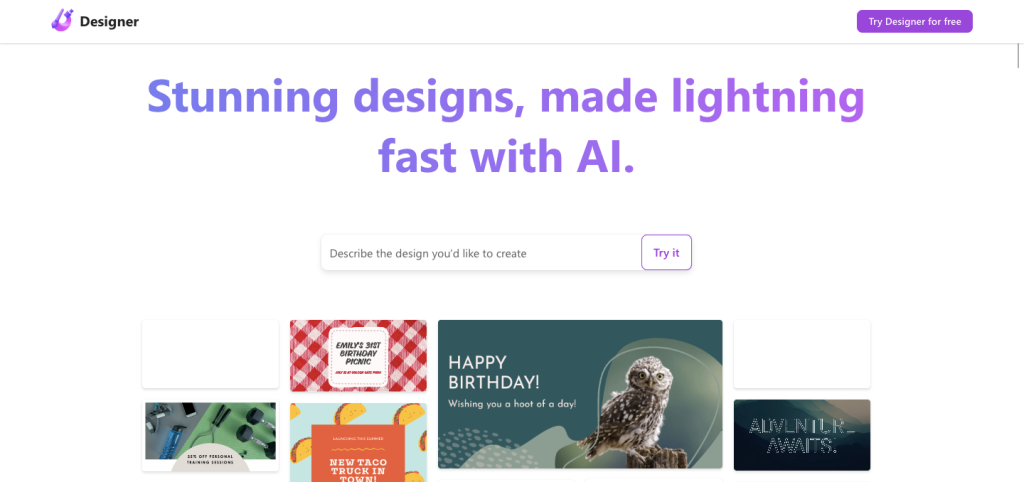
5. Khroma
Now, for you design pros out there, this one’s for you. A whole AI platform dedicated to finding the perfect color palettes for each project. Excited? You should be.
The neural network algorithms generate colors you’ll like and block colors you’re not so keen on. It has learned from thousands of the best human-made color palettes to make sure it only generates the best of the best.
Here are some of the best features:
- Create an unlimited library of your favorite palettes: Never lose a great creation by saving the best ones in your personal library.
- Search and filter the generations: Get specific by choosing the hue, tint, value, color, hex, and RGB values.
- Infinite combos: The beauty of AI means creativity is infinite. Generate as many different combinations as you can to spark your inspiration.
When you start using the software, you need to choose 50 of your favorite colors to make sure the AI doesn’t suggest combinations you’re not keen on. From then on, you can get creating.
Luckily for you designers out there, it’s completely free. As it’s a startup, it’s currently in its Beta phase, so we can only imagine it’s going to become more sophisticated and advanced. Watch this space!

6. Uizard
If you’re struggling with UI (user interface) design, the Uizard may be the AI graphic design tool for you. It has a huge range of features that can help build and design a web page with a focus on user experience from scratch. So let’s break down each one and see what this platform can do.
- Wireframing: Uizard offers a collaborative wireframe design, so your whole team can be part of the process. Their AI allows you to submit hand-sketched drawings, which can be turned into easy-to-edit wireframes to build the blocks of your site. You can also disable the mode at any point to see your site as a high-fidelity UI mockup, making switching between design and outcome easy.
- UX design: The platform allows super speedy and collaborative UX designs through a range of features. This includes the ability to convert screenshots into editable mockups, start from advanced UX templates, and leave feedback and comments in real-time.
- Prototyping: Uizard’s design assistant means you can transform ideas into prototypes in seconds. Alongside this, you can edit screenshots automatically and view the areas of your UI that will attract the most attention using their state-of-the-art heatmaps. This element also includes a text-generation feature to quickly populate your mockups.
- Mockups: AI-powered dynamic assets make building a mockup from scratch easier than ever. If you’ve already got ideas, don’t fret. Just upload your sketches, and Uizard will transform them into an easily editable mockup.
Uizard’s features use cutting-edge AI technology, making it a fantastic web design tool. So, without further ado, let’s look at pricing.
They have a sliding scale to suit every need, including a free option for students and hobbyists that allows 2 projects and 10 free templates. For the more serious web developers, you’re either looking at $12 a month or $39 a month. Check out the full breakdown below.

7. Midjourney
While it may seem counter-intuitive for graphic designers to create AI-generated images, it can be incredibly helpful for the creative process. From idea generation to image editing to developing realistic images, Midjourney is an AI tool that has some valuable key features.
Let’s take a look at this innovative tool to see if it can revolutionize your creative projects:
- Text to image generator: Using the ‘imagine’ prompt, you can type a plain text prompt describing the image you’d like to generate. Here, you can reference specific artists, styles, sizes, and other instructions. This will then create four unique images within seconds.
- Upscale or variations: After your images are generated, you can select one for variation, which will generate another four unique but similar images from your existing images. Or you can choose an image you wish to use and upscale it for your personal use.
- Modify your image: You can also use this AI design software to modify your selected image. You can zoom in or out and pan across the image and the artificial intelligence will fill in the rest of the photo.
Midjourney can be a great option for creating photorealistic images for mock ups, or if you want to create high quality graphics in half the time of an original project. However, it’s not the most intuitive interface as you can only access it through Discord. This is laid out like a chatbot with multiple servers and can take some getting used to.
Below are the four pricing plans they offer, making this design tool suitable for all types of graphic designers.
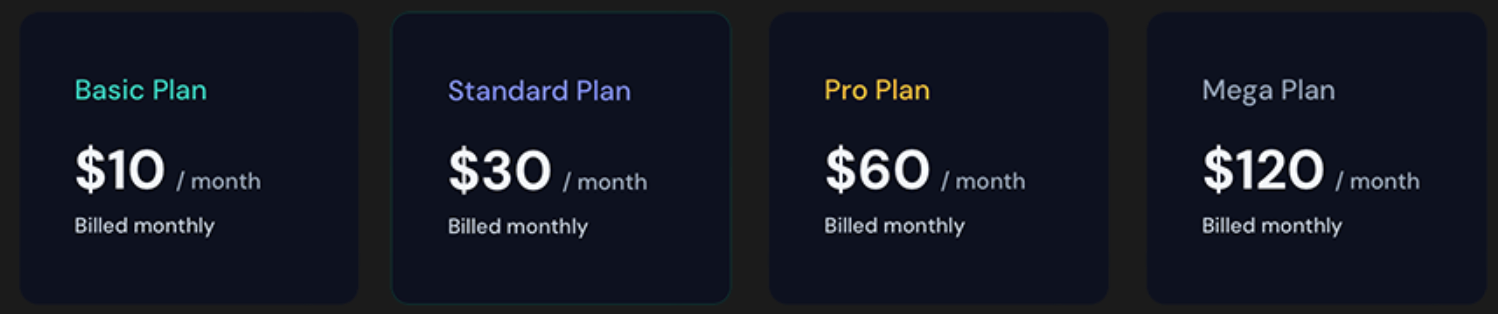
Will AI take over human creativity?
The short answer is no. Humans are innately creative, innovative, and experimental. Sure, AI may seem like it has these traits, but algorithms, networks, and deep learning can’t recreate the human experience.
Instead, artificial intelligence will help the creative process with the automation of repetitive tasks and allow art to be more accessible to a wider audience. With workflows optimized, designers can focus on experimenting and seeking new inspiration. For this reason, it’s important not to shy away from using graphic design tools. They’re only here to help!
If you’re looking to up your digital marketing campaigns, then try out these AI tools. It may take a bit of time to get used to it, but there’ll be one out there for you. Check out our extensive library of design assistant tools and mobile apps to explore more options.
Inge von Aulock
I'm the Founder & CEO of Top Apps, the #1 App directory available online. In my spare time, I write about Technology, Artificial Intelligence, and review apps and tools I've tried, right here on the Top Apps blog.
Recent Articles
Introduction AI art prompts are no longer a novelty; they’re a game-changer in the art world. Harnessing the power of AI to...
Read MoreIntroduction AI Art Generators are no longer a novelty. They’re a game-changer. In 2024, they’ve become the secret weapon for artists worldwide,...
Read MoreIntroduction Adobe Express AI isn’t just another tool in your design arsenal. It’s a game-changer. In the realm of design, where creativity...
Read More