Published on: June 20, 2023 Updated on: January 19, 2024
The Best AI Selfie Generator: Comparing the Top 6
Author: Inge von Aulock

As a content creator, it is important that your photos are professional. Whether you’re promoting a product, doing a brand deal, or just want to make engaging content that stands out, you want high-quality photos where you look your best.
With Artificial intelligence (AI) technology, you can now create great AI selfies with just a few clicks of a button, all you need to do is strike a pose and AI will do the rest.
Whether you’re looking to generate funny selfies, creative selfies, or even an anime selfie, there will be a tool for you.
AI isn’t as daunting as it may sound. In fact, 63% of us are using AI without even realizing it. We’re going to look at the top 6 tools so you can pick the best AI selfie generator and start creating some captivating AI generated selfies!

But what does using AI to create your selfies actually mean? Well, actually, AI selfie generators can offer a bit more than just simple editing tools. With AI tools, the options are endless. You can create AI avatars, remove blemishes, do your makeup and hair, or even age yourself by 40 years! Whatever you need, the chances are an AI image generator can do it for you.
So how does it work?
AI selfie generators use machine learning algorithms and AI technology to create endless styles of digital art and portraits. If you’re wanting to retouch your selfies, hide the pile of clothes in the background that you’ve been meaning to put away, or shapeshift, these apps can help you do just that.
AI-generated images use Stable Diffusion to produce images from a text prompt. So you can transform yourself into an anime character, fairy queen or an ethereal creature from an undiscovered world.
Whether your team Android or team Apple, it doesn’t matter, as these apps work with both. Let’s explore the best selection in the app store and what they have to offer.
1. Lensa
With over 50 million people worldwide that consider themselves influencers or creators, the need to stand out is paramount.
Creators are constantly looking for ways to take their content to the next level, and with Prisma Labs Lensa AI image editing, you can do just that.
The Lensa app is a free AI selfie generator but offers in-app purchases if you want to enjoy an unlimited version. However, they do offer a free trial, so you can check out what you get before committing.
Features
- With a huge selection of photo-editing tools for your uploaded selfies such as teeth whitening and eye brightening tools, you can tweak, retouch and perfect your AI selfies at the click of a button
- Delete or blur your selfie background to get rid of any unwanted photobombers with a single touch. This feature is really useful for headshots that require a plain background.
- If you feel like your photo is lacking something special you can use Lensa’s unique filters and special effects to create different selfie styles and transform your selfie using AI art and stand out from the crowd
- Lensa is easy and straightforward to use so even the technically challenged can create AI selfies
2. Canva
Canva is best known for its graphic design features for marketing, presentations and social media, to name a few. Over 100 million people use Canva each month, but did you know you can also edit your photos in the app?
Canva allows you to edit photos with AI to create seamless images for use on social media platforms, marketing materials, presentations, the list goes on. With this tool, you can let your creativity flow with its helpful and easy-to-use features. And bonus points as this photo editor is completely free. There are a select few features only available with Canva Pro but you can still create the best AI generated selfie with the free version.
Features
- Something unwanted in the background? Use the background removal feature Magic Eraser to delete and refine your image. You don’t need advanced Photoshop skills to do this either, it’s as simple as clicking a button
- Save time with the Auto Adjust function that gives your image a sharp, refined look with automatic color balancing
- Think you’d look awesome if you were wearing a hat or had some nice earrings? You can add them! Let your imagination run wild by turning text-to-image with Magic Edit. With the click of a button and a swipe of a brush (a digital one, of course), you can add images to your photo to give it that something special.
3. Facetune
Facetune AI photo editing app allows you to generate AI selfies and transform your look completely. You can create unique digital art and AI portraits and even change your facial expressions. With over 200 million downloads, Facetune is a popular choice. This tool is best for those wanting to retouch and perfect selfies.
Features
- You can easily remove unwanted objects from your AI selfie with the Vanish Tool. Itcan be used to remove anything in your selfies, from tourists in the back of your shot to a blemish. You can also remove distracting text or signs to focus attention on the focal point.
- If the vanish tool isn’t enough for you and you want everything gone you can utilize Facetunes’s Backdrop Tool. This tool allows you to remove the background around your AI-generated selfie and choose from a wide selection of backdrops. You can choose from solid backgrounds, flowers, beaches, and sunsets, or you can upload your own photo. So let your creativity run wild and see what you can create.
- Facetune’s most popular feature is the Enhance Tool. With this, you can enhance and retouch your selfies by using a huge variety of features. You can do things like add digital makeup, spot remove blemishes, or whiten your teeth. Facetune also offers a 7-day free trial so you can test out all the tools.
4. Snapbar
AI-generated selfies can have so many purposes. They can be funny and playful or, in Snapbar’s case, turned into great content for business, social media, or events. Snapbar AI selfie generator helps brands and businesses venturing into the selfie generation to create engaging and shareable content for social media.
This app offers free AI selfie generators for many uses, such as festivals, product promotions, events, and social gatherings. Snapbar has three products, all designed to boost engagement, brand image, and content creation.

Features
- Snapbar Studio is your go-to for virtual headshots for business. As we are moving towards hybrid and remote working styles this can be a great tool for virtual working. Snapbar uses AI technologies to generate a professional high-quality image. The software also includes step-by-step instructions to help you along the way.
- Are you after something exciting to turn normal selfies into quick content? Snapbar Snapshot is a virtual event photo booth app that turns plain old selfies into custom social media-ready images. This can be a great choice for brand events or product promotion.
- Share meaningful stories with Snapbar Story. Designed to make sharing ideas, perspectives, and thoughts easy. This is a platform designed to drive conversation and create short video content for business needs.
5. Fotor
Fotor’s free AI selfie generator makes editing and creating stylish images easy. With this tool, you can add effects, make collages, and edit your photos simply. Great for both beginners and professionals, you can get started producing your own AI selfies.
Features
- Fotor includes online editing tools that allow you to straighten, crop, remove red eye, and even batch edit.
- Do more with your photos. With lots of templates to choose from, you can add in your own pictures and make exciting collages and styled images.
- Fotor is easy to use but with online guides and tutorials, you really can’t go wrong. Try turning your snap into a Polaroid with the online guide, or learn how to make your stamp by adding watermarks.
6. NightCafe
If you don’t feel comfortable using your own selfies for content. Why not use someone else’s? NightCafe uses AI technology to turn text prompts into images. With NightCafe, you can create AI generated artistic portraits for any of your social media or content creation needs. This means you’re not limited to an AI selfie, so why not try creating some AI pet portraits?
It’s not possible to edit selfies with this tool like the other AI generators but with this software, you won’t need to, as it can generate anything you can imagine.
Features
- NightCafe uses multiple algorithms, such as Stable Diffusion, DALL-E 2, and CLIP-Guided Diffusion, to generate stunning and realistic AI artwork.
- From beginner to professional, you can tailor your plan to your needs with different monthly prices based on how much use you want to get out of the software.
- You can even create with friends by joining a chat and creating together.
To sum up
So, now you’re familiar with what’s on offer, why not turn your selfie into an anime character or mythical avatar, or even apply a full face of makeup using your phone? Waterproof mascara guaranteed! Or stand out from the crowd with inspired marketing material and product promotion snaps.
Get creative and allow your content to reach new levels by leveraging AI to better your content for social media. An AI generated selfie is sure to grab people’s attention! Try out each selfie generator and see which one works best for you.
So will you be implementing an AI selfie generator into your social media toolkit? If you want to explore more apps, check out our extensive library at Top Apps.
Inge von Aulock
I'm the Founder & CEO of Top Apps, the #1 App directory available online. In my spare time, I write about Technology, Artificial Intelligence, and review apps and tools I've tried, right here on the Top Apps blog.
Recent Articles
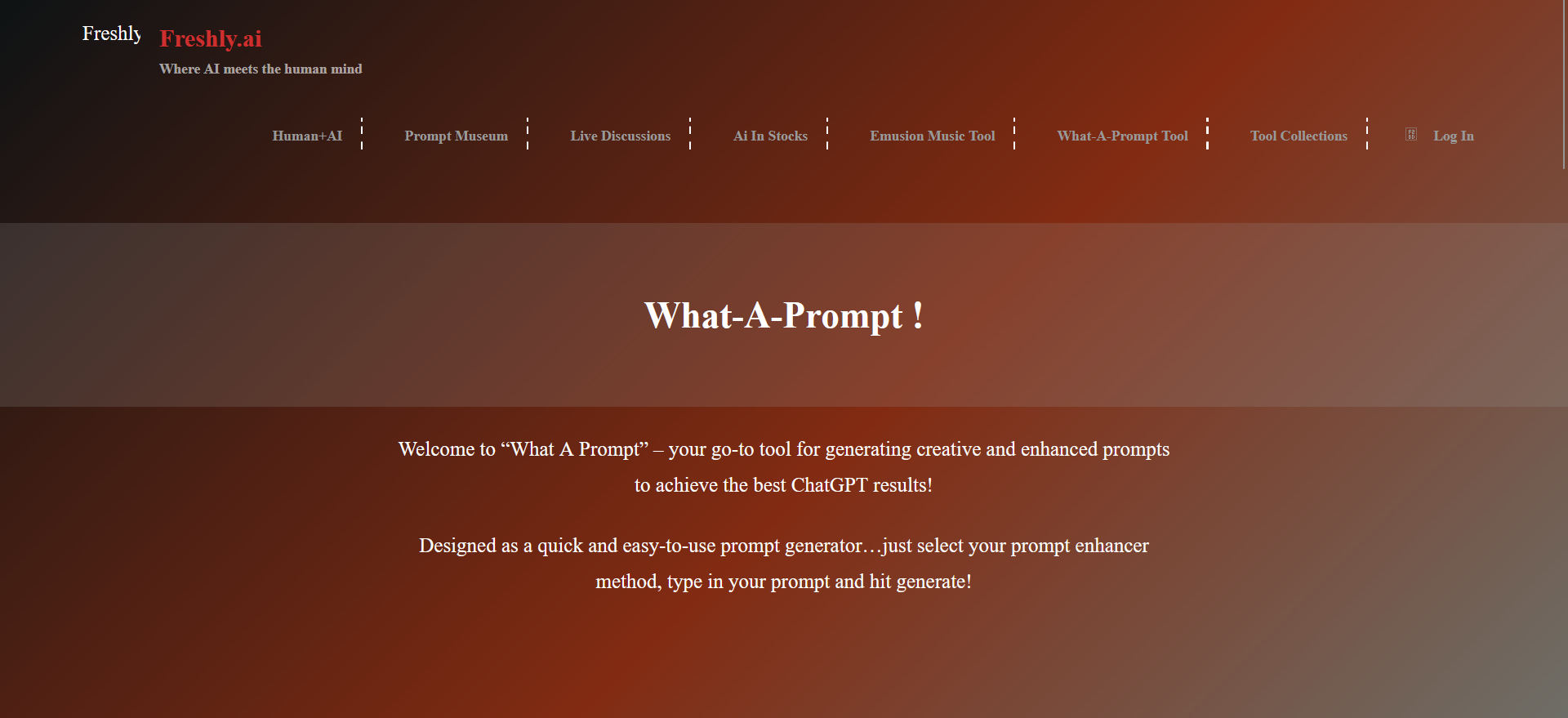
Chain-of-thought prompting unlocks AI’s full potential. This technique guides AI through complex reasoning, leading to better outputs. Our experiments reveal key insights for...
Read MoreTome AI vs Gamma: The Ultimate Showdown of AI Writing Assistants in 2024 Choosing the right AI writing tool can make or break...
Read MoreQuantum information theory is the key to unlocking the potential of quantum computers and revolutionizing our understanding of the universe. It’s the foundation...
Read More