Published on: June 22, 2023 Updated on: January 21, 2024
AI Playground Review: A Guide to Generating AI Art
Author: Lianne Jones

The world of AI continues to grow at an exponential rate, with more and more new tools and web apps being released that help users, no matter what their skill level, unlock their true potential.
If you follow the AI industry with a keen eye, you’ll have noticed a huge growth in AI content creation tools. We can use these powerful AI content-creation tools to generate music, videos, text, and images from virtually nothing.
A fine example of an AI content creation web app is AI Playground. AI Playground is a free-to-use AI image generation tool designed to fulfill a wide range of creative purposes.
In today’s post, we’re going to review AI Playground so that you know exactly what to expect before you use it. We’ll tell you what AI Playground is, what we can use it for, how much it costs, and much more.
Stick around to learn whether this amazing free image generator is for you!
What is AI Playground?
Let’s start by taking a closer look at what AI Playground is. AI Playground is a popular web app that allows users to create AI art. The art we create can then be shared with the community, sold, and used for commercial purposes.
AI Playground offers free DALL-E2 image generation, free upscaling, art style prompts, cloud storage, and so much more. This AI web app is a market-leading platform, taking the text-to-image generation space by storm.
One of the most favorable things about AI Playground is that it can be used to do a great deal of things. It doesn’t matter if you want to play around and create funky drawings or create a professional logo for your business, AI Playground has you covered.
AI Playgrounds’ suite of generative tools is designed to make it possible for everyone to unlock their creative potential.
AI Playground review
If you like to try new AI web apps, AI Playground is one you’re going to enjoy. Now you know a bit more about the web app, we’re going to review it.
In our review, we’ll look at the following areas:
-
Playground AI features
-
Playground AI usability
-
Playground AI pricing
What can AI Playground do?
In all honesty, it would probably be easier for us to write about the things AI Playground can’t do. This revolutionary web app is the perfect tool to use if you want to express yourself or find a quick, easy, and effective solution to a problem you might be facing. It makes generating fun AI images incredibly easy.
Allowing creators to unleash their creative potential, AI Playground can be used to create unique, eye-catching pieces of art, professional presentations, business logos, effective social media posts, videos, music, posters, and even more.
All of these things can be created with the help of AI. Using AI Playgrounds’ intuitive and powerful tools, you can quickly generate mind-blowing visuals.
You can customize every aspect of your designs by making the most of the built-in font and color options.
One of the platform’s best features would have to be the AI art creation tool that’s perfect for marketers, artists, social media managers, and businesses.
Some of the other key AI Playground features you’ll want to check out are:
-
Text and image prompts
-
Preset filters
-
Editing tools
-
Image upscaling
-
Image remix
-
Ready-made templates
Is AI Playground easy-to-use?
Generally speaking, AI Playground is quite easy to use. We’ll be honest, upon first glance, the user interface looks quite confusing, but you’ll quickly get used to it thanks to the web app’s built-in tutorials.
For starters, AI Playground has a very simple sign-up process. All you have to do to create an AI Playground account is sign in with a Google account. You can then start creating your AI generated images straight away.
You don’t need to have any coding or graphic design experience to use the tools this web app has to offer. Better still, you can find everything you need to make high-quality content from the main dashboard.
Simple things like preset filters, the ability to remix other artists’ work, and simple toggle sliders all help make the platform much easier to use.
Of course, there is a lot of learning that needs to be done if you want to use the app’s most advanced features but beginners will find it easy enough to create high-quality content.
Here are some of the features you can use to create your own content:
-
Text prompt box
-
Preset style filters
-
Image dimensions
-
Image upload
-
Prompt guidance
Is AI Playground good?
When we used AI Playground for the first time, we were genuinely impressed with the results. Compared to other AI tools like DreamStudio AI, we found that the images created using AI Playground were much more impressive.
Admittedly, it can take longer for AI Playground to create content but the difference was only about 30 seconds. So if you’re looking for faster image generation, you may be better off using an alternative tool. The image above is one we created using AI Playground’s simplest features.
Here’s how we made this image:
-
Open the AI Playground interface.
-
In the prompt box, type ‘A Mexican man wearing a sombrero’.
-
Set the prompt guidance tab to 7.
-
Select ‘Generate’.
-
Wait until your image is produced.
If you can create images like this in approximately 40 seconds using the simplest tools on the app, imagine what you can do with the advanced tools.
AI Playground pricing plans
Most of you will probably be very pleased to hear that AI Playground offers a free plan. Called the Free for Everyone plan, this plan allows users to create up to 1,000 images every day.
Considering other AI art generators only give users a handful of free credits before they have to pay to use their tools, this is very good. The free plan also allows us to use the art we generate commercially.
Aside from the free plan, there are two other pricing plans we can sign up for on the AI Playground website. Both of these plans require payment. One is called the Pro plan and costs $15 a month and the other is the DALL-E2 plan which costs $10 a month.
Final thoughts
That concludes our Playground AI review. In this review, we’ve told you what AI Playground is, what it can do, how easy it is to use, and how much it costs to use, and we’ve even shown you some AI use cases.
Overall, AI Playground is an excellent tool to use for content creation. Now you know everything there is to know about this web app tool, why don’t you give it a try and see what you think?
Frequently asked questions
What are AI Playgrounds’ competitors?
AI Playground has several popular competitors. This includes Midjourney, Stable Diffusion, and DreamStudio.
Is AI Playground legit?
Yes, AI Playground is a legit AI art generator. It has a great reputation and is used by many business professionals.
Lianne Jones
TopApps writer
Recent Articles

Discover the top apps designed to gamify housework, turning daily chores into a fun experience for the whole family. Track tasks, earn rewards,...
Read More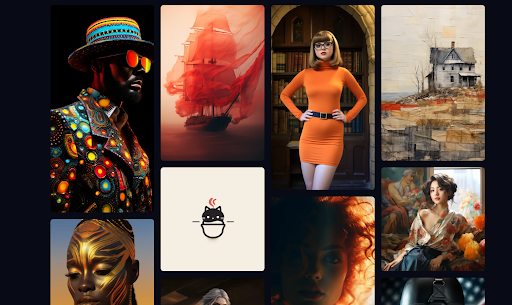
Discover all the ways you can incorporate selective motion into your Midjourney images using our step-by-step guide. Imagine what you’ll create assisted by...
Read More
ChatGPT can be used for anything, including travel. In this guide, you'll learn how to get the absolute best results from AI when...
Read More



