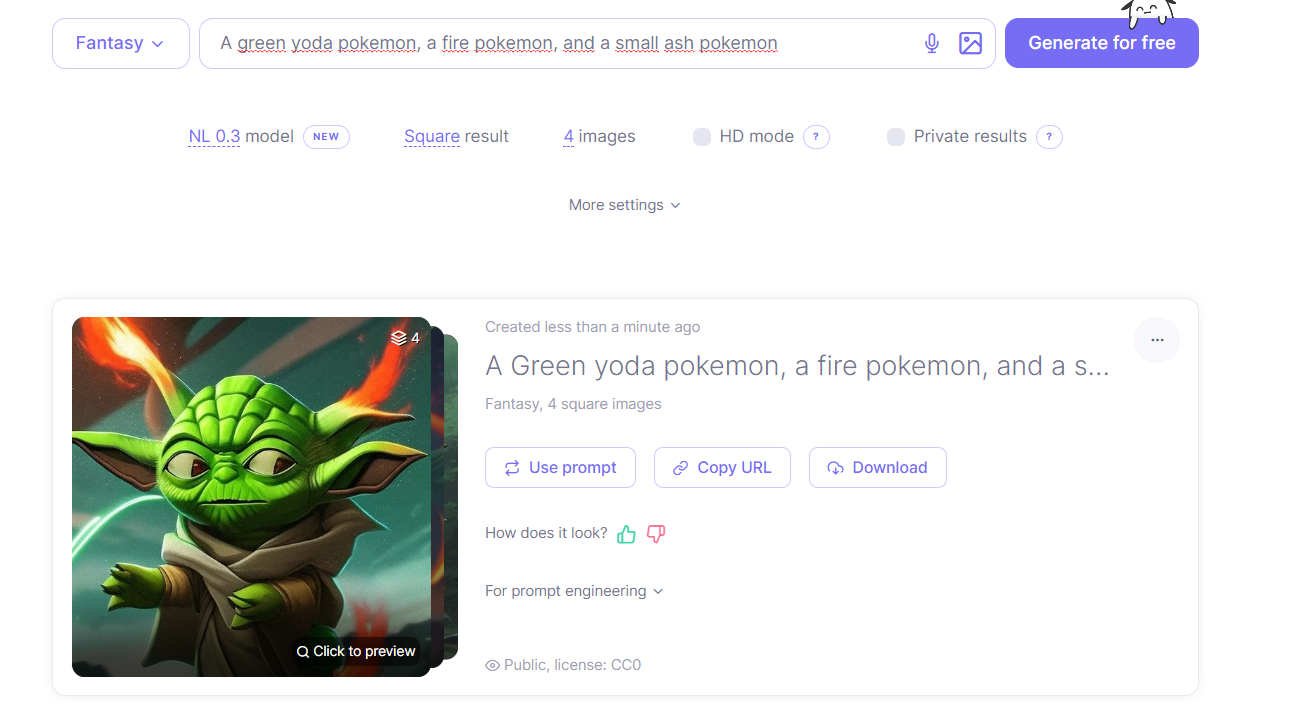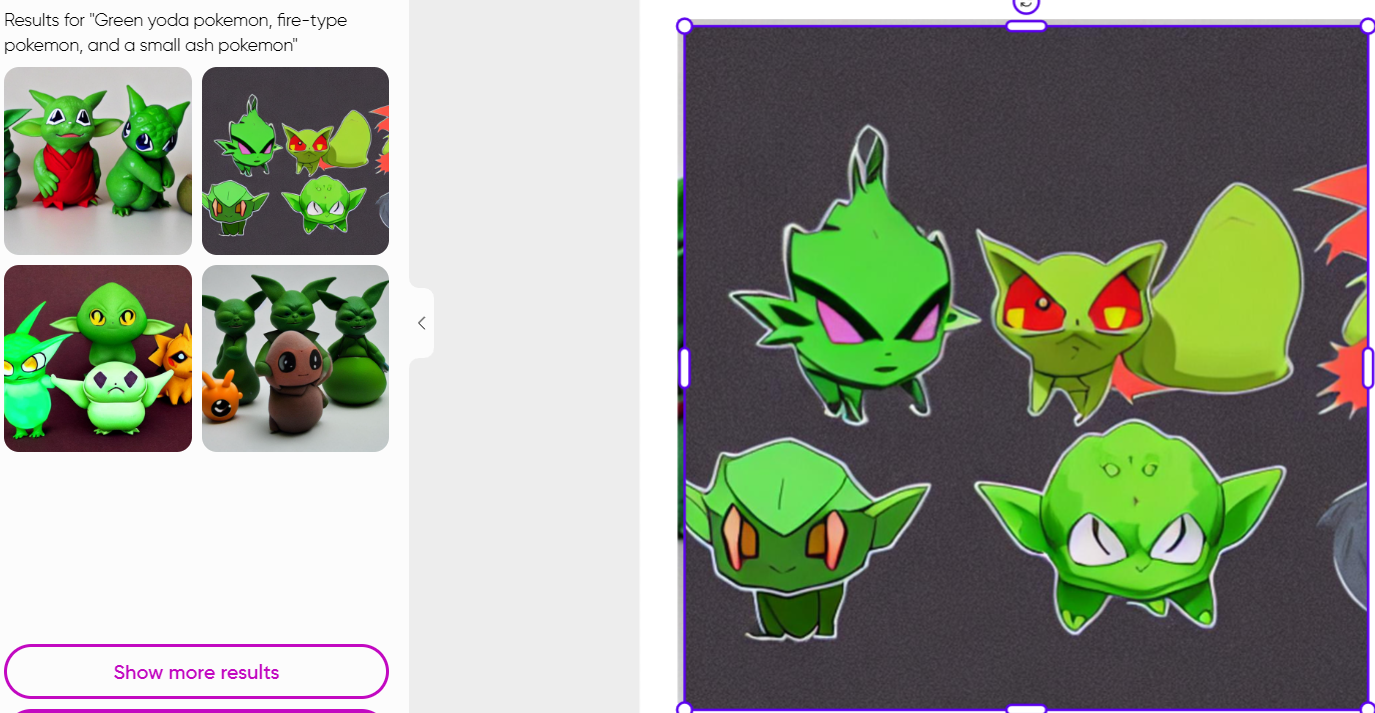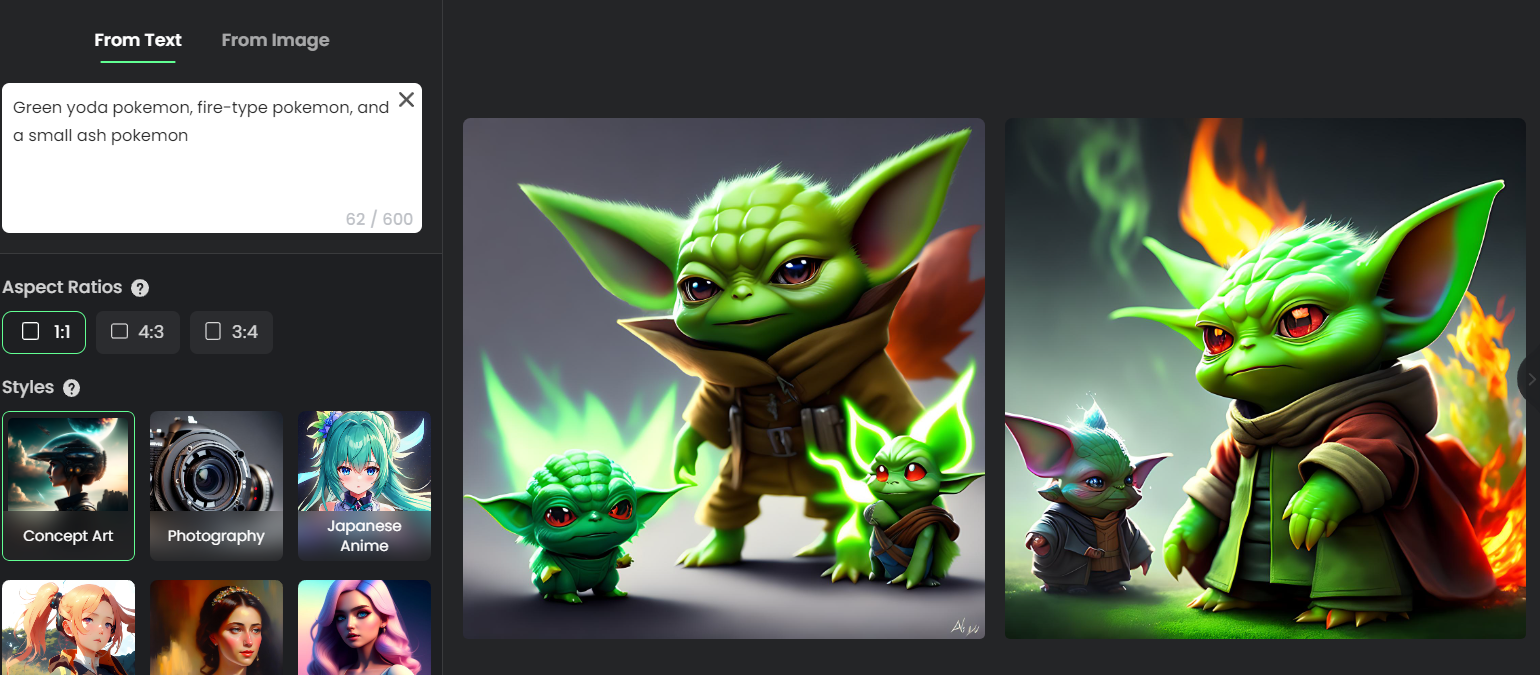Published on: June 6, 2023 Updated on: February 14, 2024
Creating your own AI-generated Pokemon: Build Your Characters
Author: Inge von Aulock
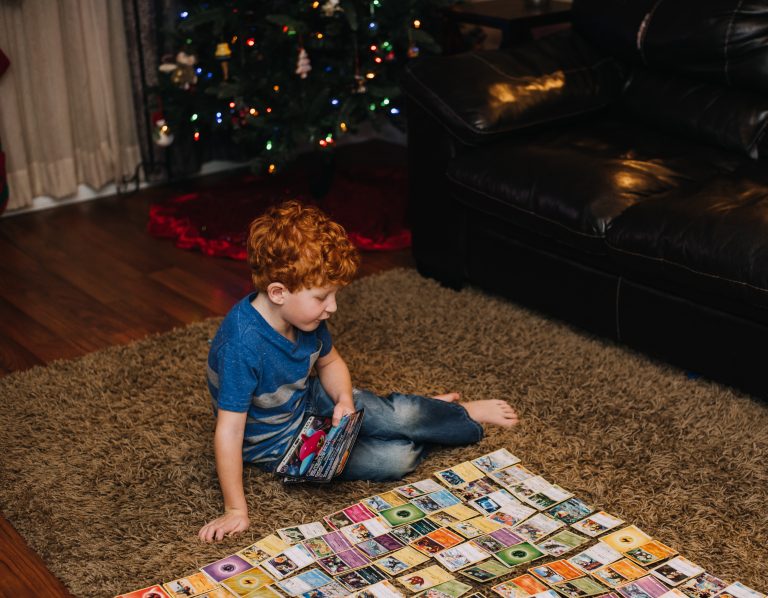
Are you a Pokemon enthusiast ready to take your love for this amazing franchise to the next level? Well, buckle up because we have some exciting news for you. You can now create your very own AI-generated Pokemon world using an AI Pokemon generator!
But what exactly is AI-generated Pokemon? In simple terms, it’s the process of using AI to create your own Pokemon characters and worlds that are entirely digital. With an AI pokémon generator, you can have your own Pokemon universe, built from scratch, without waiting for the next official release from Pokemon itself.
Here are some of the things you can do:
- Design your own Pokemon characters
- Choose your fakemon name
- Build your own custom world
- Have a unique soundtrack
We will walk you through the various elements that come together to form this world and explore the necessary tools and software that will bring your vision to reality. We’ll delve into the following things:
What is an AI Pokémon generator?
How to create your AI Pokemon world
So, grab your Poke Balls, and let’s get started on this exciting adventure!
What is an AI-Pokemon generator?
Designing Pokemon characters and worlds can be made easier with the help of AI and its intelligent algorithms when you choose to use an Pokemon AI generator.
An AI Pokemon maker generates new characters with never-before-seen designs, colors, shapes, and abilities by analyzing and combining various features of existing Pokemon. It’s like AI-generated art but for Pokemon.
The machine learning algorithms used in the process predict what new Pokemon characters would look like based on patterns and data from existing mysterious creatures. In addition to creating new beings, the AI Pokemon generator can also create:
- Unique environments, cities, and towns to build your game levels in.
- New creatures are made by mixing and matching features from different Pokemon.
- Original environments for your custom game levels.
- A wide range of colors, shapes, and sizes to choose from for your Pokemon creative endeavors.
Are you ready to jump into using an AI Pokemon generator? With endless opportunities for creativity, the only limit is your imagination.
How to create your AI Pokemon world

Before you dive in head first, you’ll need a few essential tools and resources to bring your vision to life. Here’s what you’ll need:
- AI software: AI tools like GANs and neural networks can create novel AI Pokemon designs, moves, abilities, and environments, expanding the possibilities in the Pokemon universe.
- Game engines: Unity, Unreal Engine, and GameMaker Studio are game engines that provide the necessary technology to create and operate games, allowing you to construct dynamic environments and engaging gameplay to captivate players.
- Art and design tools: To create a fake Pokemon universe, you need design tools like Photoshop, Illustrator, and Blender to make visually immersive game assets.
- Data sets: Pokemon designs need a substantial dataset of existing Pokemon data for effective model training. Online resources like official Pokemon databases and community-built sources offer such datasets.
Covering everything from naming your creation to developing a unique world for it to inhabit to creating a custom soundtrack to enhance the overall experience are all possible. Let’s start with the first step:
Create a Fakemon
Fakemon, short for fake monsters, are custom-designed Pokemon creatures that are not officially recognized in the Pokemon franchise. They are a popular pastime for fans of the series, and many people enjoy creating their own personalized Fakemon.
Here are some steps to help you get started:
- Choose a Fakemon generator tool (similar to the typical Pokémon AI generator) that suits your needs and preferences. Some popular options include the Fakemon Maker, Fakemon Club, and Fakemon Generator.
- Once you have selected a tool, begin by selecting the basic elements of your Fakemon, such as its type, abilities, and appearance.
- Use the generator’s features to customize your Fakemon further, such as adjusting its color scheme, size, and shape.
- Add unique features and details, such as unique markings or accessories, to make your Fakemon stand out from others.

- Give your Fakemon a name and backstory to help bring it to life and make it feel more like a part of the Pokémon world.
Creating your own Fakemon can be a fun and rewarding experience, and with the help of Fakemon generators, it’s easier than ever to bring your unique designs to life using the different styles. So why not give it a try and see what kind of amazing creatures emerge?
Here are some examples of other tools available to create Pokémon:
Nokemon: If you’re looking to craft your own custom Pokemon characters from scratch, Nokemon is a great online tool to get started with. The platform allows you to randomize your Pokemon based on its color, type, or both. Keep in mind, though, that while the tool is great for generating new creatures, it does lack some customization options.

Replicate: Replicate is more than just a random Pokemon generator. It uses advanced machine learning algorithms to analyze existing designs and generate new, visually appealing, and functionally sound creatures.
You can customize the produced designs using input and output prompts, such as Yoda, num_outputs, guidance_scale, and num_inference_steps.
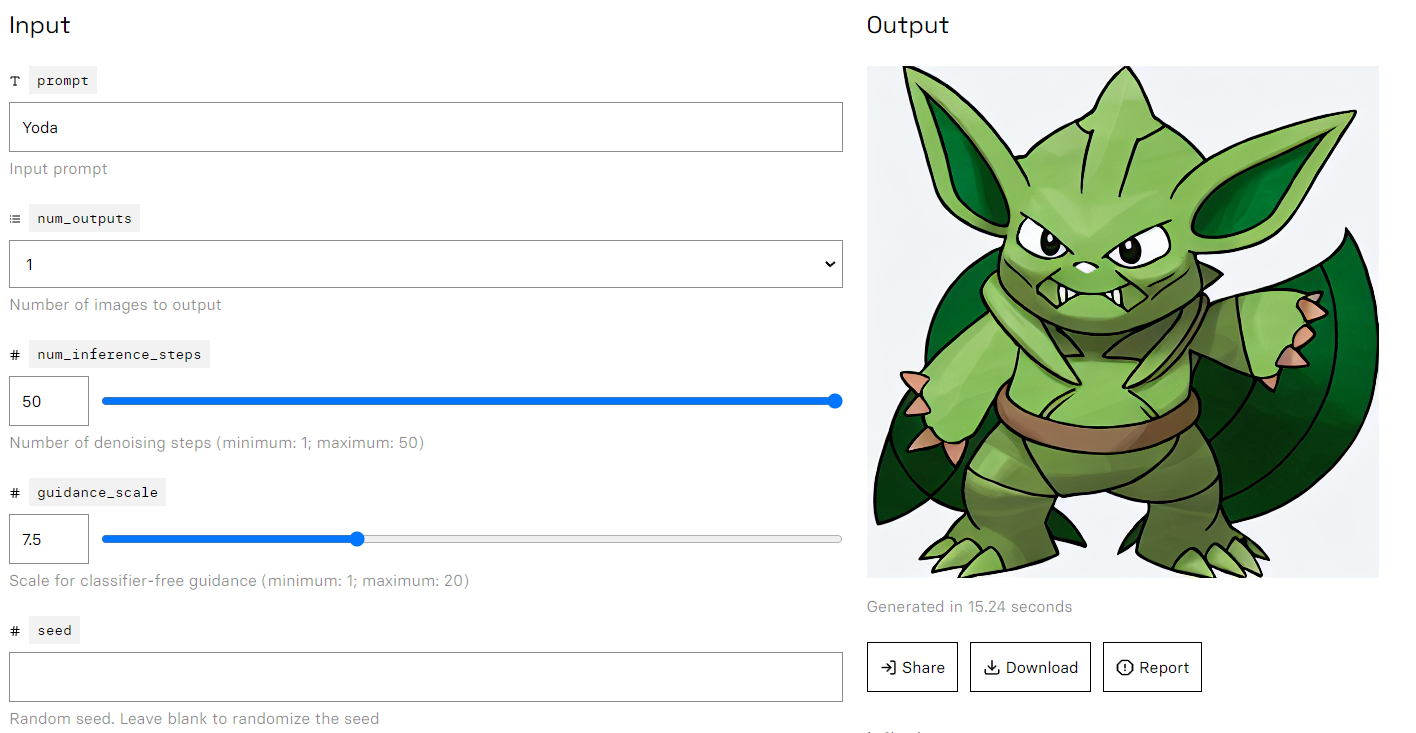
Hugging Face: It’s an AI Pokemon generator website that uses artificial intelligence and machine learning algorithms to generate new Pokémon designs in a flash. A new and completely unique Pokémon image appears each time you refresh the page. While you can’t customize the design of the character, this powerful tool is a great source of inspiration for creating your own unique creatures.
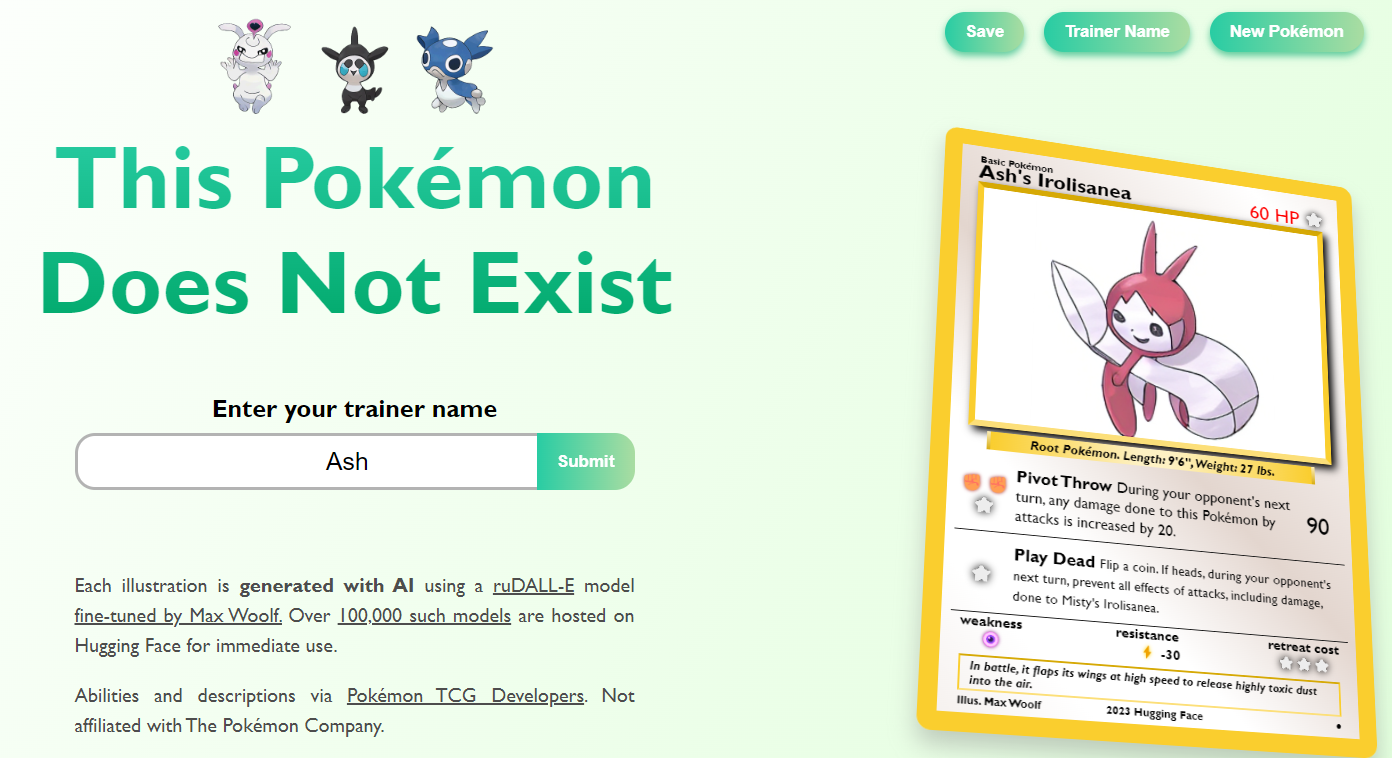
There are plenty of tools available that can help you create a unique and innovative Pokemon. The key is to keep experimenting and working on it until you achieve the desired result.
Generate a Pokemon name
Naming your new creations, whether from a Fakemon maker or an AI Pokemon generator, can be just as important as designing them. A good name can add personality and character to your creature, while a bad name can detract from its overall appeal. Thankfully, many online name generator tools are available to help you come up with a fitting name for your creation.
Here are three AI-powered name-generator tools that we tried out:
Fantasy Name Generators: Fantasy Name Generators is a website offering a wide range of name generators for various genres, including fantasy, sci-fi, and superheroes. The site has a dedicated Pokémon name generator that allows you to generate names based on different themes, such as elemental types or character traits.
We found the names constructed by this tool to be quite varied and creative to generate AI pokémon, with options ranging from cute and quirky to bold and fierce. The names can be pretty hard to pronounce, but suitable for some Pokemon worlds.
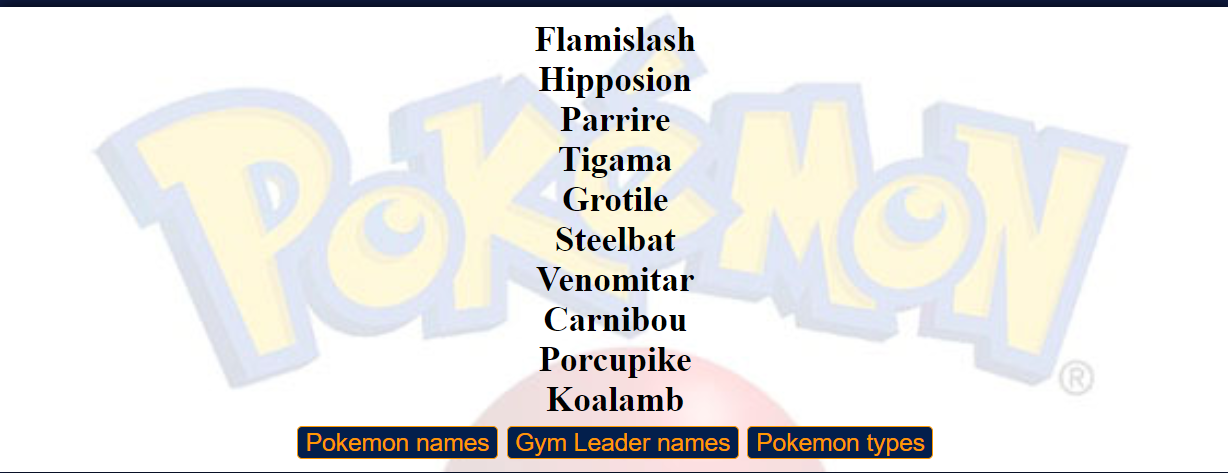
Cookup AI: Cookup AI is an AI-powered name generator that uses machine learning algorithms to generate unique names for various purposes, including Pokémon names. The tool lets you input any words or themes to help guide the name-generation process.
We found the names memorable and distinctive, with options ranging from simple and straightforward to more complex and multi-syllabic. Some of the created names may not be directly related to Pokémon and may require some creativity to fit with your creature’s overall design.
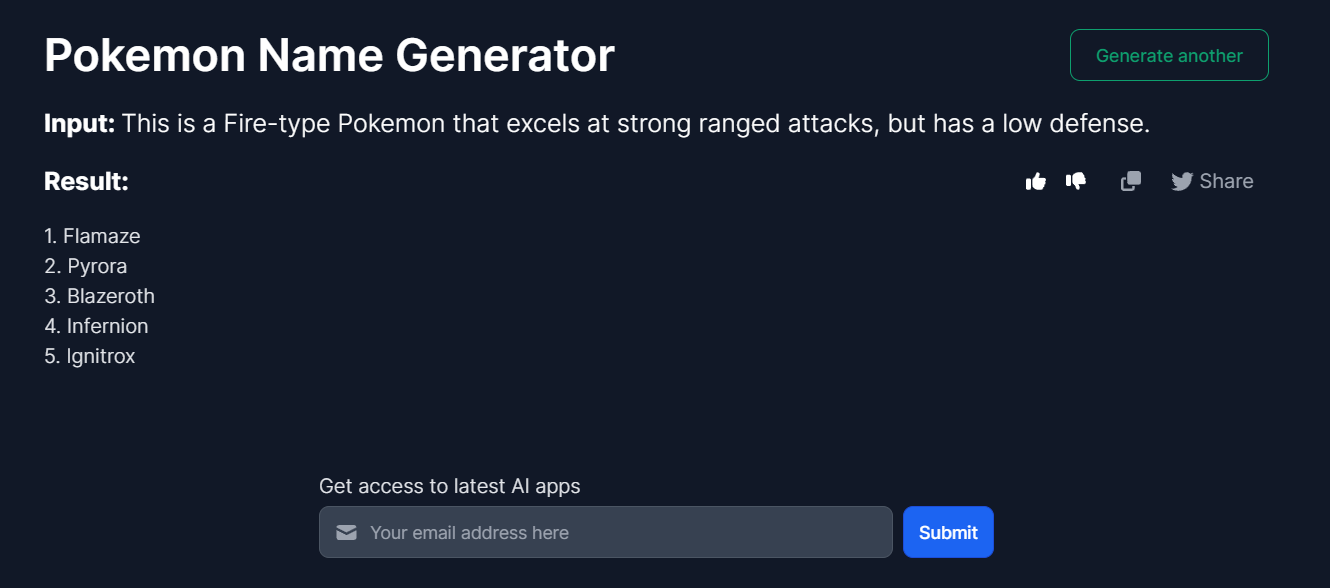
Cool Generator: Cool Generator is a name generator tool that allows you to create unique names based on different categories, including Pokémon. Unfortunately, the tool doesn’t offer any options for customization beyond selecting the length of the name and the number of names you’d like to generate.
The options included names that were fun and quirky as well as serious and imposing. However, some of them may be a bit too generic or overused.

Build a world
Adding a world for your creatures to inhabit can add depth and interest to your project and take everything to the next level. Fortunately, many AI-powered
Here are three such tools that we tried out:
Perchance: Perchance is a website that provides a
We’ve found that the maps created using this tool are impressively detailed, with various biomes and terrain features blending together seamlessly to create a truly “realistic” Pokemon world.
However, it’s worth noting that some of the generated maps can closely resemble real-world locations, which might not be ideal if you’re aiming for a more unique or fantastical setting.
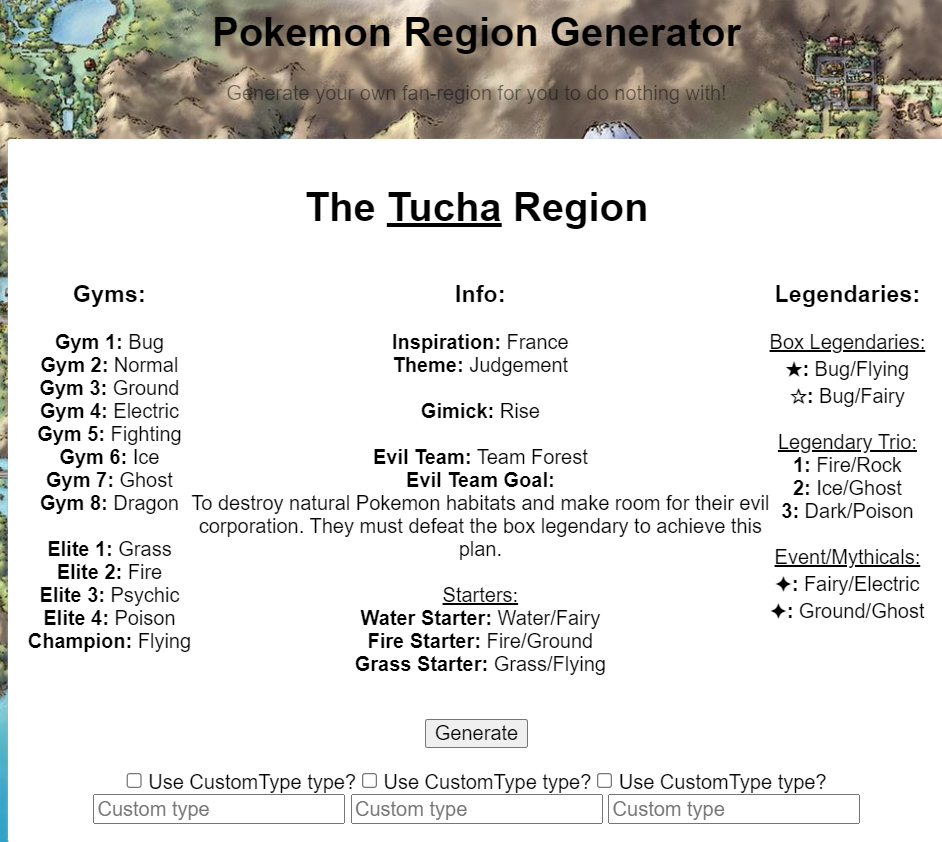
Huderlem: The “Region
With the Region
Once you’re done, click on the “Generate New Region
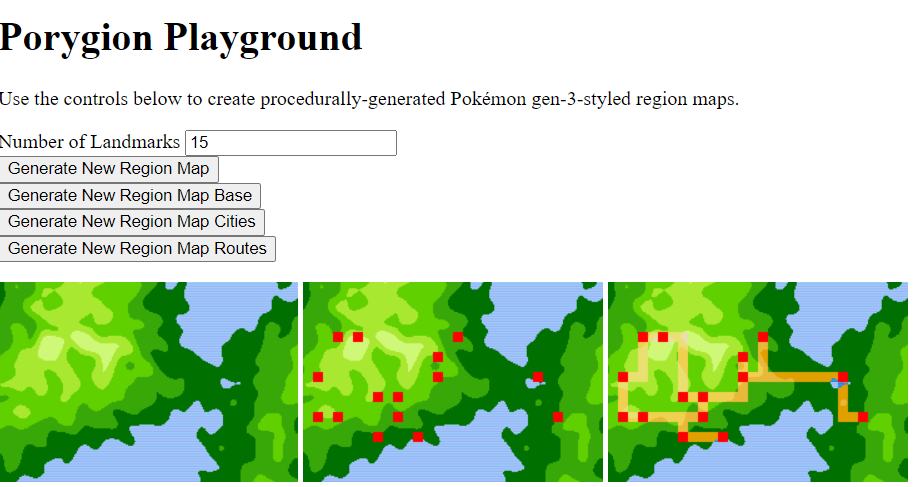
The World of Pokémon: The World of Pokémon website provides a tailor-made
We’ve found that the maps generated by this tool are quite faithful to the Pokémon lore, featuring familiar locations and landmarks prominently.
The maps cover everything from starting towns to towns with or without gyms, caves or dungeons, routes color-coded based on biomes, and water bodies.
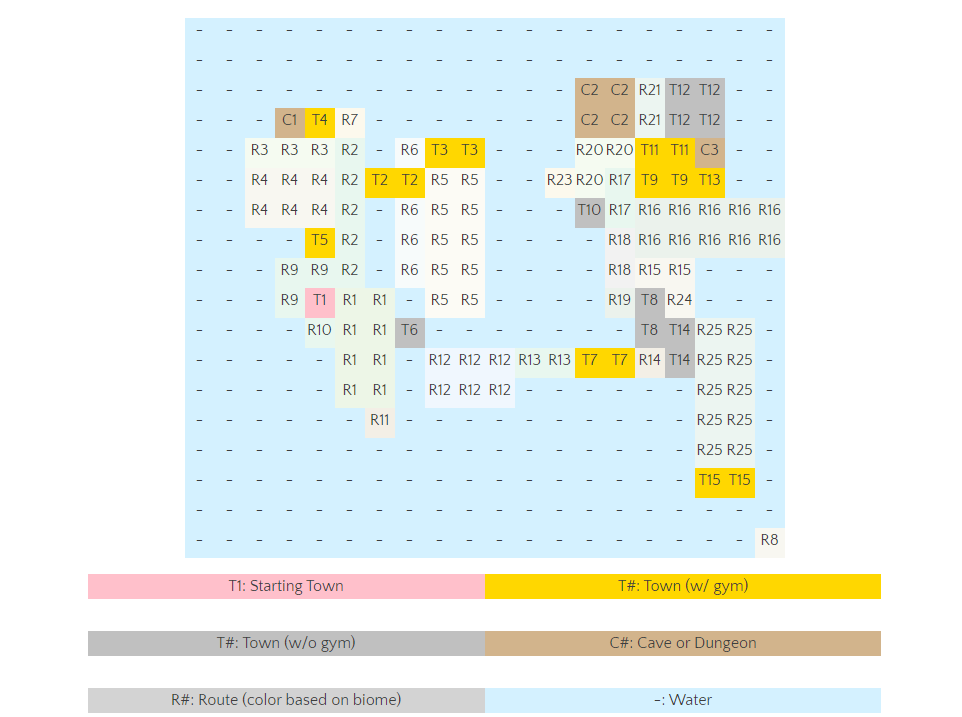
At the end of the day, the best tool for you will depend on your preferences and the type of world you want to create.
Make some music
Adding music to your project can help bring the world and creatures to life. AI-powered music generators can help you develop unique and interesting tracks without needing any music production skills. The three options we explored were:
Boomy – Boomy is an awesome website that offers an AI music generator, which lets you create your own tracks based on different genres and moods. It’s pretty cool because it uses fancy algorithms to make music that you’ll actually like, based on your preferences and input.
We found the tracks it generated to be pretty diverse and engaging – some even sounded like music from classic video games! Plus, it’s very user-friendly and easy to navigate.
Here’s an example of what we were able to produce: Audio
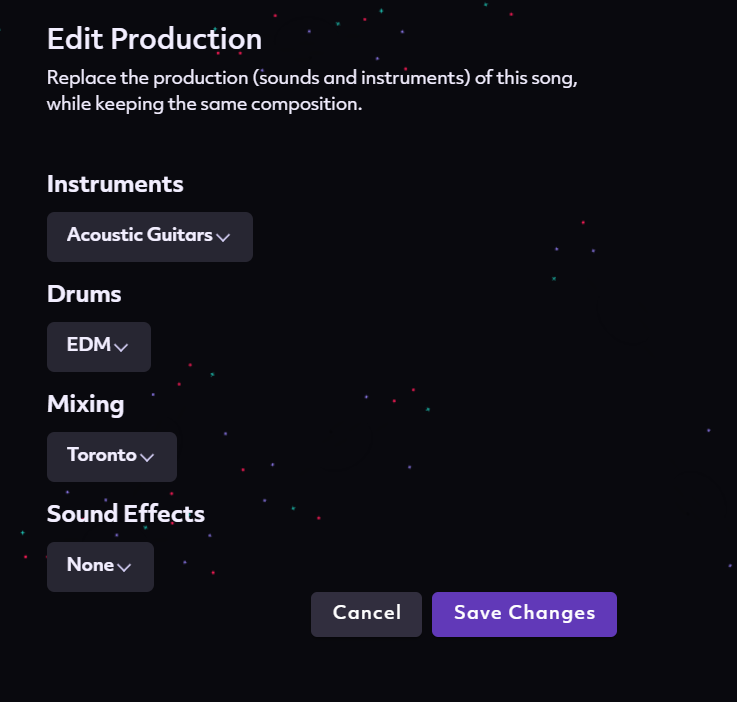
Grand Beats: Grand Beats is an AI-powered music generator that creates custom tracks based on various genres and themes. It’s great because it uses advanced algorithms to produce original tracks that can be used for video game soundtracks and more.
The tracks it creates are impressive with multiple layers of different instruments and beats that blend seamlessly. However, it’s important to note that the interface might be intimidating for beginners, and the tracks may take a little while to appear.
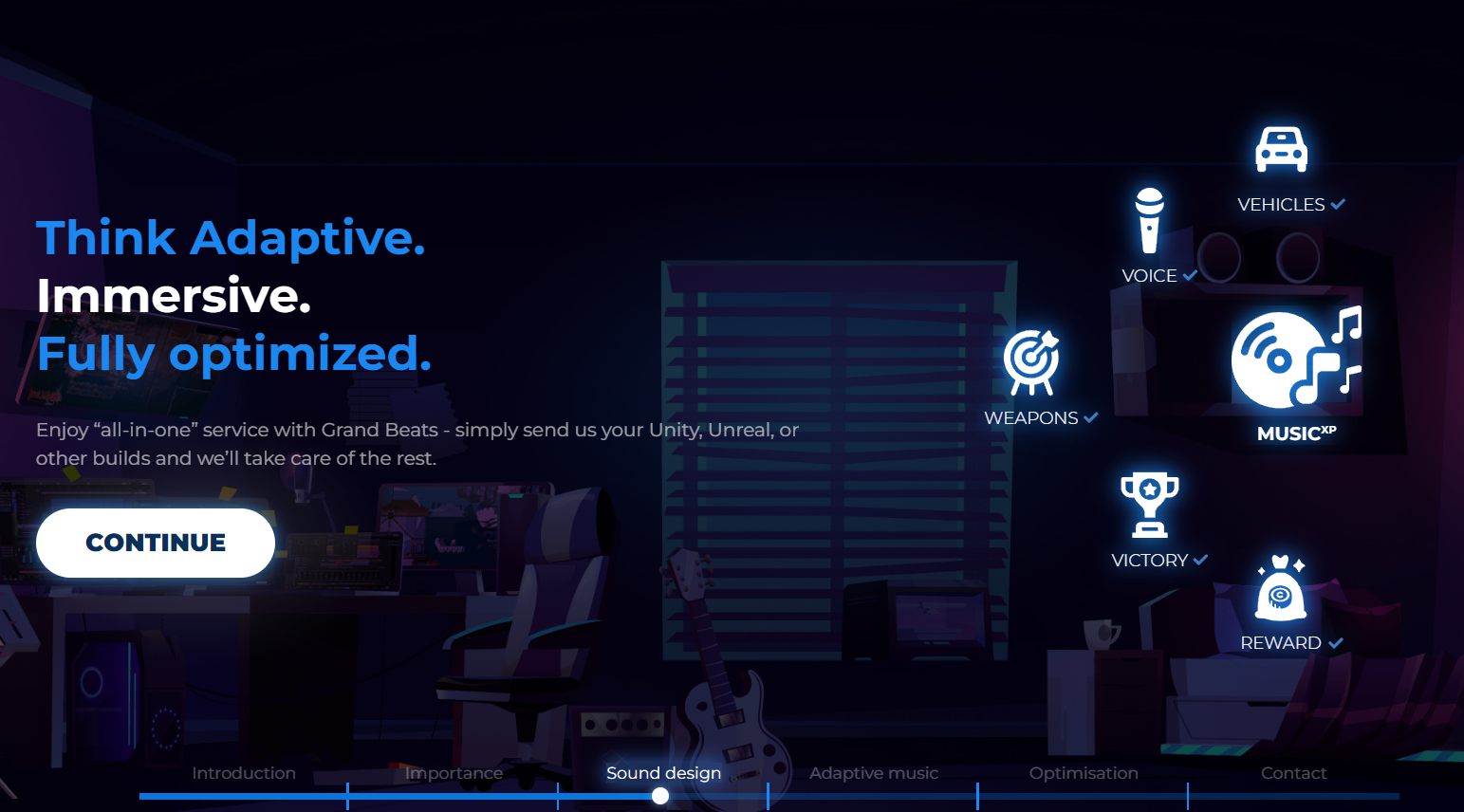
Beatoven – Beatoven is an AI music generator that creates original tracks using machine learning algorithms based on your preferences and inputs. You can choose from various instruments and genres and upload your own samples, too.
We picked the hip-hop genre, medium tempo, and a joyful vibe, using chords, melody, bass, and percussion. Our tracks were unique, combining different sounds and rhythms to produce a cohesive final product.
However, getting the exact sound you want may require some trial and error and fine-tuning, although Beatoven’s customization options allow for a high level of creativity and control. Want to hear what we created? Click here.
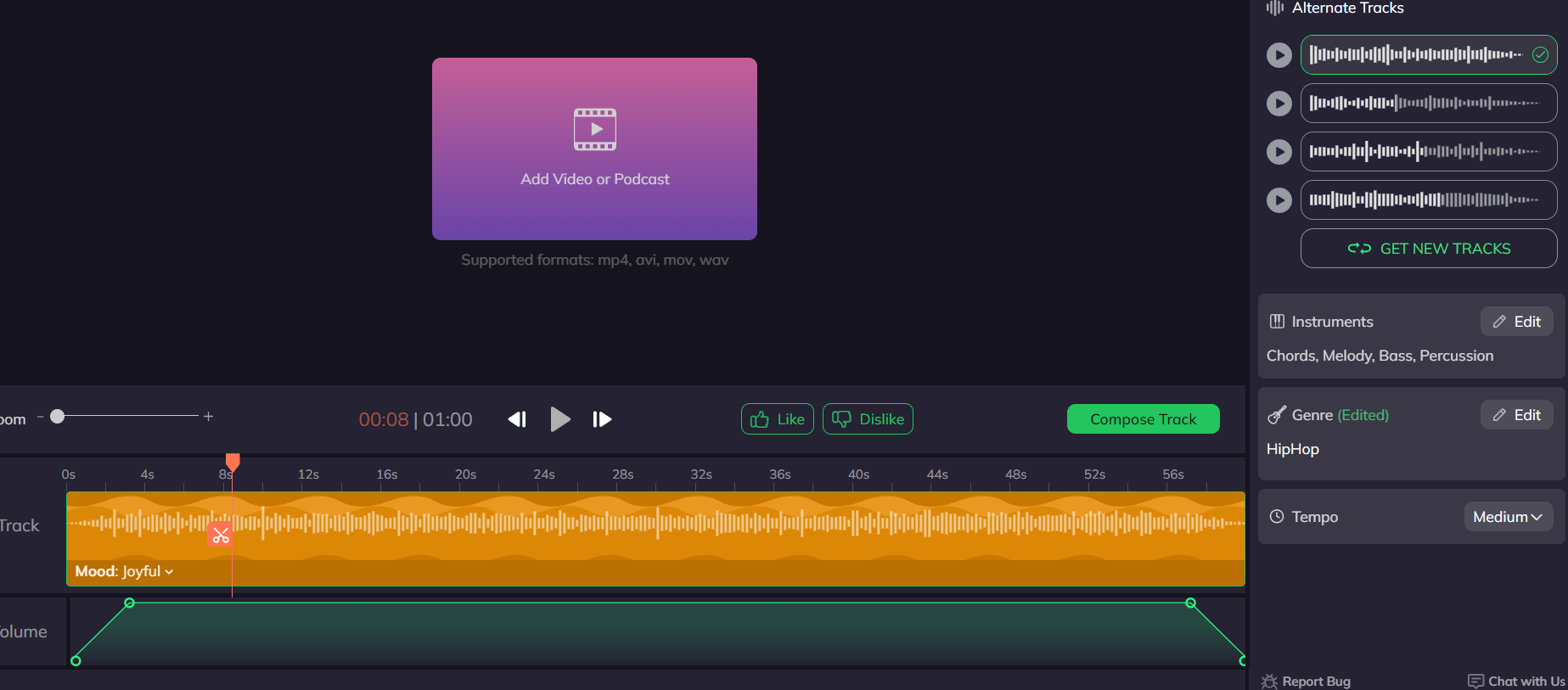
We had a blast trying out these cool AI-powered music generators; each had something unique to offer. While some tools created more intricate tracks than others, the right one for you will depend on your own musical tastes and goals.
Take a team picture
To showcase your unique creations after using an AI Pokemon generator, taking a team picture that captures all of them together is a great idea. Here’s a mini guide on how to do that:
- Choose a photo tool: There are many photo editing tools available online, and some popular options for creating team pictures include Neural Love, Picsart, and Fotor. Choose one that suits your needs and preferences.
- Upload your images: After opening the tool, upload the images of your Pokemon that you want to include in the team picture.
- Arrange the images: Once all the images are uploaded, arrange them in a way that looks visually appealing. You can use features like resize, rotate, and flip to adjust each image’s size and position.
- Add special effects: To make your team picture stand out, you can add special effects like filters, text, and frames. These effects can help make your picture more vibrant and exciting.
- Save and share: After you’ve finished creating your team picture, save it to your device and share it with others. You can also post it on social media to show off your creations.
We created ours using Gencraft:
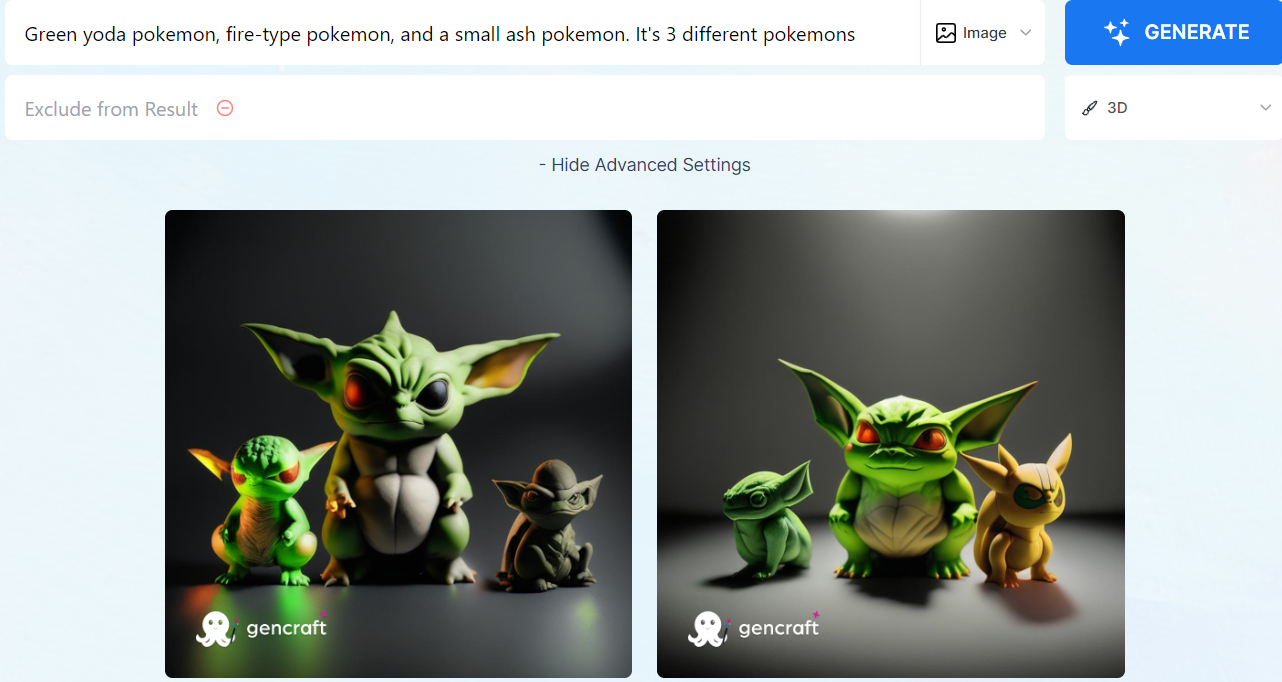
When it comes to taking the best pictures, there are a variety of photo editing tools available to help you make your images look their absolute best.
Taking a team picture can be a great way to show the creatures off and bring them together in one cohesive image, ideal as social media content. There are several AI-powered photo tools that can help you achieve this, and we experimented with three of them:
Neural Love: Neural Love is a free AI art generator that also has some photo editing software that uses AI to create distinct photo effects. While it has some strong benefits, it also comes with some drawbacks.
- On the bright side, Neural Love provides a broad spectrum of artistic effects that are not available in other photo editing tools. Additionally, it features a user-friendly interface that makes it easy for users to try out different effects and styles.
- On the dark side, Neural Love has limited editing options, which may not be suitable for advanced users who require greater flexibility. It failed to showcase 3 unique Pokemons but instead showed one with all characteristics.
PicsArt: PicsArt is another photo editing app that offers a wide range of editing features for customization. While it has some significant benefits, it also has some drawbacks to keep in mind.
- As for the positives, PicsArt’s collage-making feature allows users to create custom collages quickly and effortlessly. Additionally, PicsArt’s filter and effects library is one of the most extensive available, offering users many creative possibilities. The content that was produced is pretty unique.
- For the negatives, the learning curve for PicsArt can be steep for new users, as there are many advanced features to explore and learn. Furthermore, some of the app’s most useful features, such as removing watermarks, are only available with a paid subscription.
Fotor: Fotor is simple to use and offers a variety of filters and features for photo enhancement. However, there are some important pros and cons of Fotor’s AI Pokemon creator to be aware of.
- On the positive side, Fotor’s HDR feature allows users to create breathtaking high-dynamic-range images quickly and easily through descriptions. The Pokemons generated looked absolutely incredible and associated perfectly with the description.
- On the downside, some users may find Fotor’s features too limited, particularly those who require greater control over their edits.
The key is to choose the tool that aligns with your personal style and goals. Happy editing!
Conclusion
Congratulations on completing your journey of creating your very own Pokemon using an Pokemon AI generator, among other tools. And remember to have fun and let your creativity flow. Take breaks when necessary to avoid burnout and come back to your work with fresh eyes. Share your creations with others to showcase your hard work and creativity to a wider audience.
Using all the elements we’ve discussed here is bound to result in a Pokemon world like no other, and even if you’re not a creative type, you won’t be able to tell.
We hope you had a blast and learned a lot during your journey. Who knows? Maybe your Fakemons will become the next viral sensation!
FAQs
What is AI-generated Pokemon?
Pokemon created by artificial intelligence is the process of using computer algorithms and machine learning to design new and original creatures. By analyzing a dataset of existing Pokemon, an AI model can generate brand-new characters based on various criteria, such as their type, characteristics, and abilities. An AI Pokemon generator makes things faster and easier than creating Pokemon characters and worlds manually.
How do you use an AI Pokemon generator?
Generating Pokemon using AI technology requires the use of specialized tools such as Fakemon generators, AI software, and game engines, among others. These tools enable you to create custom designs or generate new Pokemon based on specific criteria and preferences.
What are some popular AI Pokemon generator tools?
Nokemon, Replicate, and Hugging Face are some of the most popular AI tools that allow users to create custom designs or generate entirely new Pokemon based on various parameters and inputs.
Inge von Aulock
I'm the Founder & CEO of Top Apps, the #1 App directory available online. In my spare time, I write about Technology, Artificial Intelligence, and review apps and tools I've tried, right here on the Top Apps blog.
Recent Articles

Discover the top apps designed to gamify housework, turning daily chores into a fun experience for the whole family. Track tasks, earn rewards,...
Read More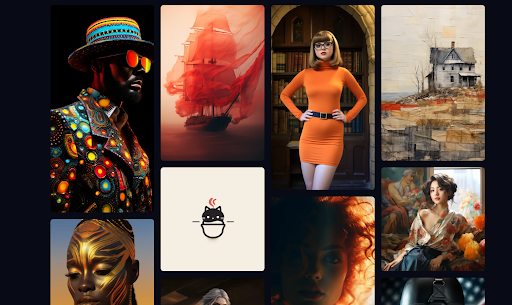
Discover all the ways you can incorporate selective motion into your Midjourney images using our step-by-step guide. Imagine what you’ll create assisted by...
Read More
ChatGPT can be used for anything, including travel. In this guide, you'll learn how to get the absolute best results from AI when...
Read More