Published on: April 20, 2023
AI Design Tools: Providing Skill to Your Creative Ideas
Author: Christina Muir

Hey! You there, with the artistic talent of a worm. Are you sick of drawing stickmen and wishing that the incredible ideas in your head would translate to the real world?
Your wish has been granted, and we are here to tell you all about AI (artificial intelligence) design tools and which ones you should try out ASAP.
What are AI design tools?
As a designer, it is common to face creativity blocks. Pairing this with a fast-approaching deadline leads to lots of issues like stress, burnout, and rushed design choices. Being riddled with stress and anxiety is unhealthy and will ultimately make work quality suffer.
Implementing your own ‘assistant’ who can read your mind and instantly supply inspiration whenever you need will take the pressure off. You only need to provide a unique imagination; AI-powered tools will do the rest.
As recent as the past decade, the advancement of technology has resulted in AI tools being embraced to assist with many aspects of content creation, such as:
- Graphic design
- Web design
- Copywriting
- User experience
- Animation
AI design tools are created to help designers complete various tasks by utilizing artificial intelligence algorithms. They are incredibly clever and are built from a combination of computer vision and machine learning technologies.
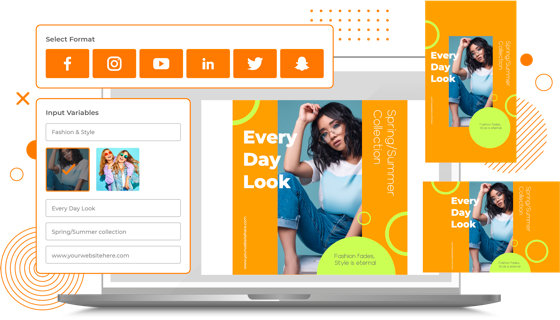
The algorithms are trained with huge amounts of design data like fonts, color palettes, and templates. AI technology can then analyze them and finds patterns, making clear deductions on what design combinations work and which ones don’t.
What can AI design tools do?
It depends on the software package, but ultimately the capabilities of AI design tools are impressive. Here are some ways they can help you.
Layout design
Imagine you just poured hours of time into a new Instagram banner for your business, but it doesn’t look quite right, and you can’t figure out why. Hand it over to an AI design tool, and in just seconds will provide suggestions of where you can tweak your formats to make the design work.
It will consider proportion and contrast to give you an aesthetically pleasing result. All you have to do is press ‘Go.’
Image recognition
As well as whipping up unique designs you can’t do yourself, AI tools can recognize images and tag them with relevant descriptions. If you have an iPhone in particular, you will notice that your photos are grouped together depending on what is in them, e.g., dog, sunset, or person.
This is a little miracle for those with thousands of images stored in multiple locations. Just enter in a couple of keywords and you can filter them to be as specific as you like.
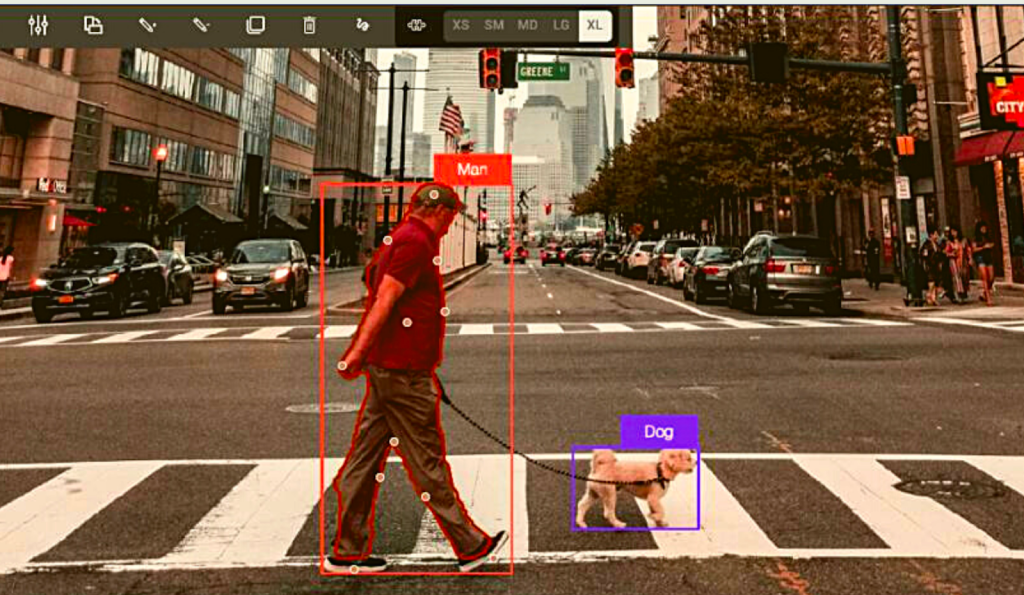
Design generating
Have you ever spent the day at your desk trying to create something you’re happy with? Sometimes the ideas just dont flow. This is frustrating and wastes a lot of time that most designers don’t have.
If you have some guidelines for what you want, AI can apply them to parameters and offer many possible designs that meet your criteria. It’s great for sparking inspiration and getting the ball rolling.
Task automation
Doing the same tasks repeatedly for each project is boring and becomes almost robotic. But, with AI, you never have to resize an image, create a filter, or color correct ever again.
If a client has presented you with a brand guideline, you can feed this information into the AI tool, and bam, all of your work will have the color palettes and fonts applied. It is a stickler for the rules, so you can have faith knowing that they are taken seriously.
Predictive design
Leaving things to guesswork is part of being a designer because you never really know how others will receive your creation. However, AI has loads and loads of data on how different audience segments will resonate with a certain theme or color.
This will increase your chances of being successful with your intentions, saving time and money in the meantime.
Data visualization
Working in the creative field means you will be expected to represent data in captivating ways. Such as customer engagement, revenue, and conversion rates. This is easily done if you input the information into a design tool and sit back as eye-catching infographics and charts are presented.
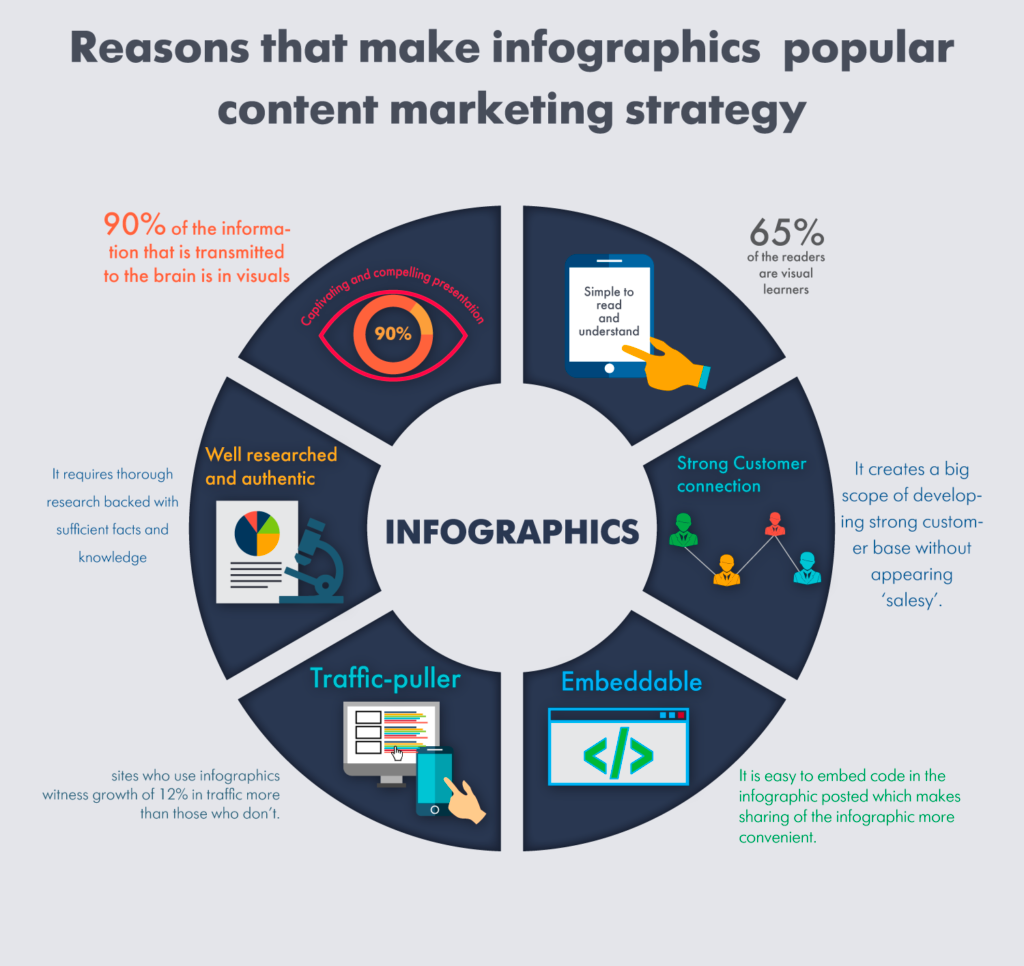
Pros and Cons of AI design tools
As with all things in life, there are pros and cons to using these high-powered tools. Of course, they are packed with wonderful possibilities, but in the wrong hands can turn into more of a curse.
Pros:
- Increased productivity: You and your team will benefit hugely in terms of productivity. Creative block and boring tasks are a thing of the past with just one button click. Also, the important data users produce is applied to where it matters most in your design choices for increased engagement.
- Saves money: Time is money in the design process, and when you use AI to help with your creativity, you can be sure they get it right. This means that you won’t have to do revisions or be charged extra for errors to be fixed. It is natural to have altered designs for each customer segment, but making these slight changes takes time for a human to do. With AI, these changes can be done in an instant.
- Consistent results: By referring to brand design templates and guidelines, AI tools will produce results that always adhere to them. Your measurements will always be consistent, as well as your themes, fonts, and color palettes. AI tools such as Khroma keep your unique colors in one place.
- Improved quality: Design quality will improve as machine learning can look to competitors and check what you produce is not just up to par but even better. AI will immediately flag any error, no matter how big or small. It can also incorporate user feedback into future decisions by analyzing data and meeting target audience needs.
Cons:
- Reduced creativity: It probably comes as no surprise to you, but AI is unable to think up creative, unique ideas like humans can. Instead of imagination, they use algorithms and data, which as vast as it is, is still very limited compared to the human mind. As well as this, there is a risk of relying on AI too much to the point where you forget how to be creative.
- Technical issues: If the internet goes down or there’s an issue with the software, you are left stranded. Gone are the days when all you needed was a pencil and a piece of paper – nowadays, if one thing breaks, the whole process is put on hold. This is a nightmare for those on a strict deadline.
- Initial costs: Due to the power of AI design tools, they dont always come cheap, especially if you want them to integrate seamlessly with your other tools. You should also expect to pay for training the whole team so that everyone can get the most out of the software. Pricing plans can vary greatly depending on the features and the size of the company.
- Data security: AI will collect personal data through social media or websites to create the best UI design for users. This includes where they are browsing from, which device they use, and what areas of the page they interact with most. As well as this, some software uses analytics and tracking technologies to collect user behavior.
Our AI design tool recommendations
Now that we have let you into this magical world of the best AI tools, where do you begin using them? Here is our list that covers every creative task you could hope for.
Canva
We’re starting our recommendations with one of the most popular online graphic design tools using AI to bring your ideas to life. It is great for beginners who dont want to delve into Photoshop and is full of features, available even with the free plan.
Since launching in 2019, the company has grown so much that its revenue surpassed $1 billion in 2022. It’s hard not to love Canva. It can create leaflets, Instagram posts, and whatever else you need to create.
There are thousands of template mockups, stock photos, and fonts that you can easily click and drag into place with full customizable freedom. If you are part of a team, Canva makes it super easy to collaborate with one another in real-time.
As well as being easy to use, Canva is one of the more affordable AI graphic design tools. Have a look at its pricing plans below.
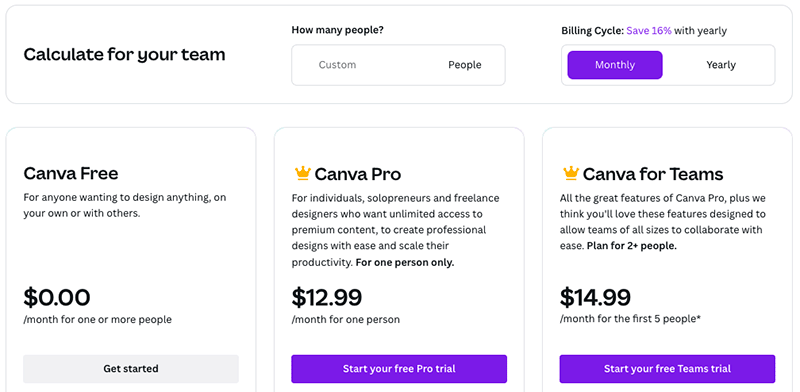
ChatGPT
Yes, yes, we all know what ChatGPT is. It’s in almost every conversation about AI but for a good reason. This tool is perfect for those struggling to think of a catchy slogan or SEO (search engine optimization) paragraph.
Using natural language processing (NLP) means you can ask it to write pretty much anything and receive a unique response every time. There are still some holes here and there where it doesn’t sound quite like a human, but it’s great for filling in the blanks.
Whatever language you need, ChatGPT is fluent and can easily translate content from one to another. You no longer have to rely on Google Translate to communicate with customers all over the globe.
For many people, the free version of ChatGPT will be more than enough to help them with writing tasks. There have been little hints here and there of priced plans known as Pro ($42 per month) and Plus ($20 per month), but they don’t seem to be accessible yet.
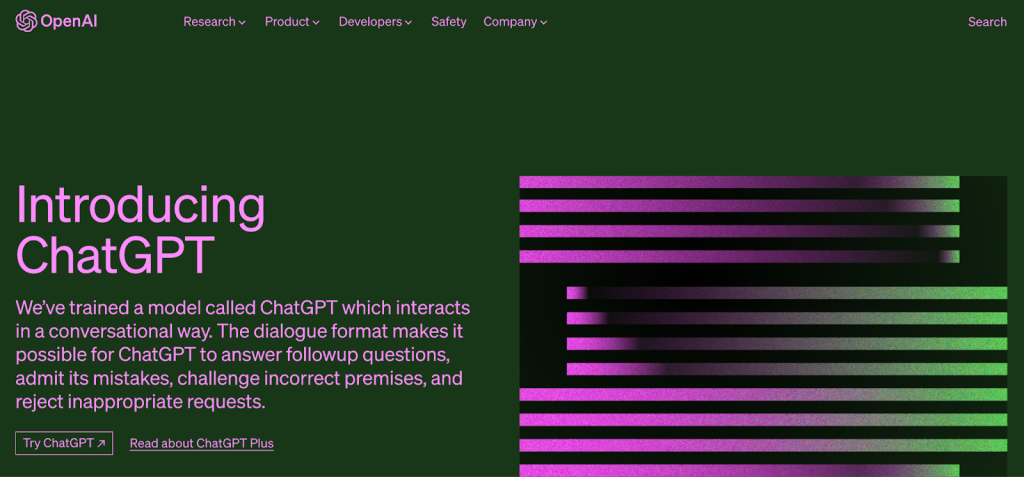
Midjourney
If you are looking for an easy-to-use, web-based AI art and image generator, then you should Midjourney. Based on your input, it provides a unique image while considering the specific styles, gradients, and subject matters you requested.
There is no limit to what you can use these generated images for, especially in digital marketing, social media, and eCommerce. Whatever is created can be downloaded in high-resolution, which looks perfect for print and digital media.
If it produces an image you dont like, you can present this feedback and watch as Midjourney listens to every word and applies it from then on. It aims to please, and the more you use it, the better it will get.
You can choose from 3 subscription plans that provide access to different features. You can get a 20% discount if you pay for the whole year instead of monthly and can change your plan anytime. Here is a closer look.
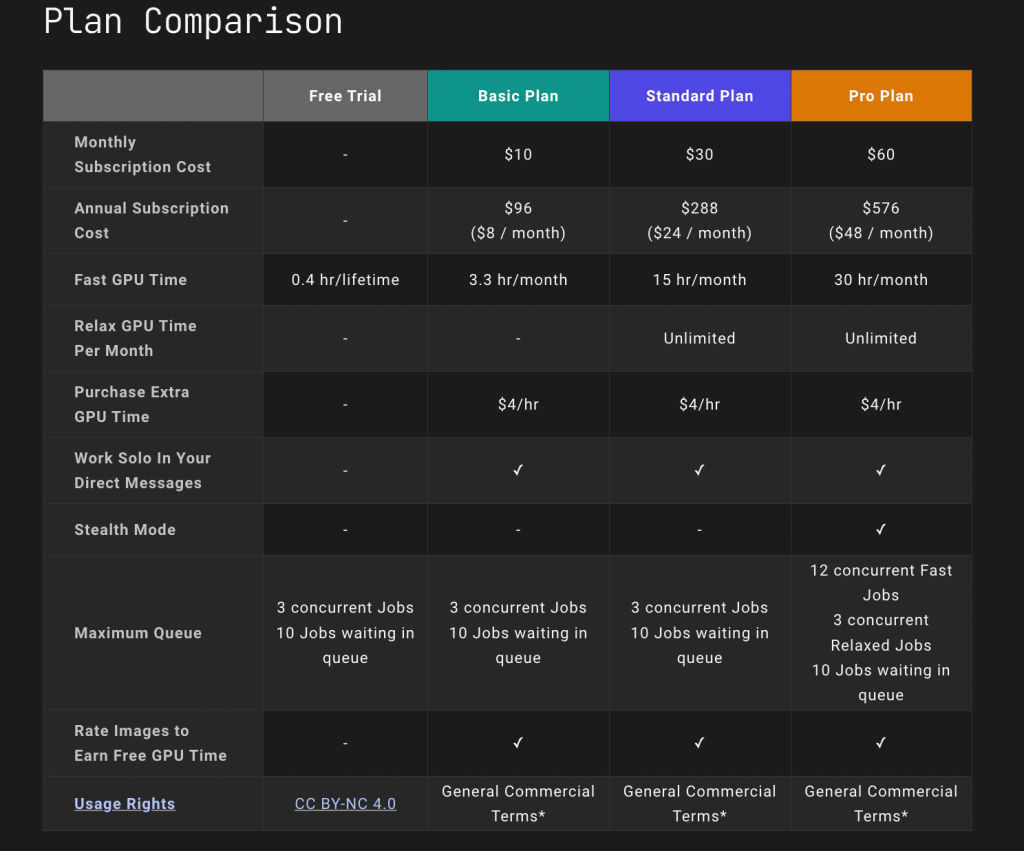
Adobe Sensei
Adobe has been the designer’s best friend for years. Whatever needed to be done, Adobe provided the tools to do it. Sensei is unlike other Adobe products because it focuses on automation more than creativity. However, it still integrates with them perfectly.
It doesn’t matter what Adobe product the annoying, repetitive task pops up; Sensei can swoop in and do it for you.
For example, you may have a video in Premiere Pro where the audio isn’t great, but you can’t be bothered going through the steps to fix it yourself; Adobe Sensei will happily clean up and edit the messy bits.
Having this all-in-one automation Sensei at your fingertips will do wonders for optimizing your workflow and producing consistent, high-quality results without even trying.
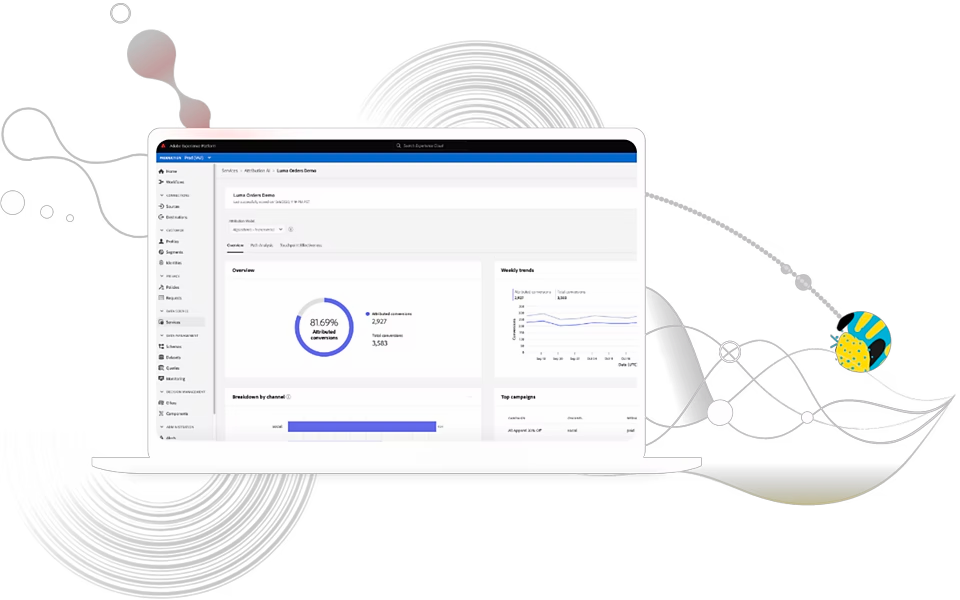
Uizard
You may have heard of Figma, but Uizard deserves just as much attention as a web-based platform.
Creating a website is no easy task, and outsourcing someone else to do it takes time and money that a lot of individuals and startups don’t have. Uizard will put these worries to bed and craft a beautiful, streamlined website.
Getting rid of the coding needed for crafting a website leaves you with the energy to be creative and make the brand your own. Uizard produces wireframes and HTML codes based on your prompts with the best UX design possible.
Teams can work together on the website with Uizard’s collaboration feature and let the ideas flow. You can enjoy limited yet effective AI-powered features for free or bump up the benefits in the Pro or Business plan, as shown below.
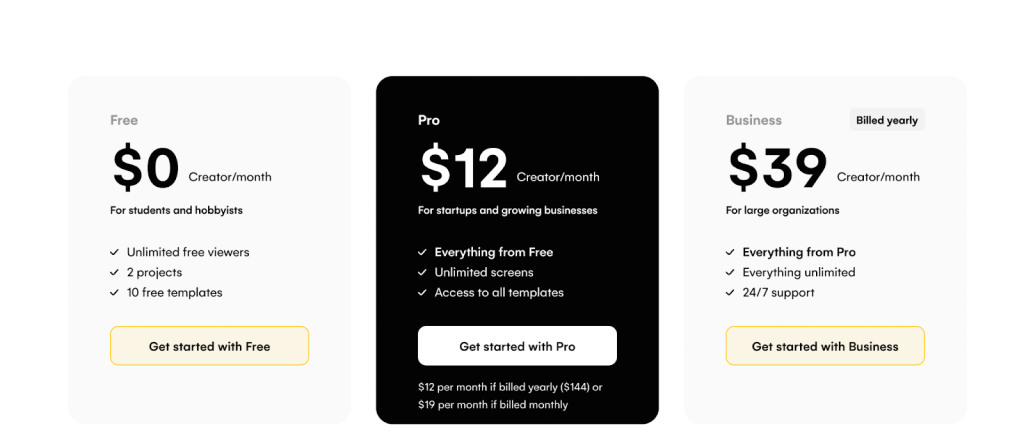
Did you know what AI design tools were and how many things they can do? If you want to learn more about how AI can change your life, read more at Top Apps.
Christina Muir
Christina's expertise in the tech industry allows her to provide insightful and informative content to her readers, covering a range of topics from productivity and lifestyle apps to gaming and entertainment software.
Recent Articles

Microsoft servers are down. Your business grinds to a halt. Panic sets in. Stop. Breathe. You’ve got this. This guide gives you 7...
Read More
As a business leader, you’re always searching for ways to stay ahead of the competition. What about AI in marketing and sales? In...
Read More
Struggling to keep up with the competition in 2025? You’re not alone. Small and medium enterprises (SMEs) are facing a rapidly evolving business...
Read More