Published on: April 17, 2024
AI Coding Productivity: Features & Benefits in 2024
Author: Inge von Aulock
Introduction
AI is no longer a luxury in the coding world; it’s a necessity.
In 2024, AI coding productivity tools are the secret weapon of successful developers. They’re not just making coding faster; they’re making it smarter.
Think about it.
How much more could you achieve if your code was error-free, efficient, and high-quality every time?
This is not a pipe dream. It’s the reality of coding with AI.
In this guide, we’ll explore how AI is revolutionizing coding productivity, the features and benefits of AI coding tools, and how you can leverage them to supercharge your coding efficiency.
Welcome to the future of coding.
Harnessing AI for Coding Productivity: A Comprehensive Guide
- AI integration in coding enhances productivity by automating repetitive tasks and providing intelligent suggestions.
- AI coding tools come in various types, each with unique features that contribute to increased coding productivity.
- Understanding these tools and their benefits can help professionals leverage AI for coding efficiency.
Understanding AI in Coding
Artificial Intelligence (AI) has become an integral part of the coding process, significantly enhancing productivity. It achieves this by automating repetitive tasks, providing intelligent suggestions, and reducing the time spent on debugging. AI-powered coding tools are designed to learn from the developer’s coding style and provide personalized recommendations, thereby reducing the cognitive load on the developer.
AI in coding is not about replacing developers but rather augmenting their capabilities. As Dr. Peter Norvig, Director of Research at Google, puts it, “AI does not replace programmers. Instead, it empowers them to focus on solving complex problems while it takes care of the mundane tasks.”
AI Coding Tools: Types and Examples
AI coding tools can be broadly categorized into three types: code completion tools, code review tools, and code generation tools.
- Code Completion Tools: These tools, like Kite and Codota, use AI to provide real-time suggestions as developers type, helping them write code faster and with fewer errors.
- Code Review Tools: Tools like DeepCode and Sider use AI to analyze code for potential errors, security vulnerabilities, and style issues, thereby improving code quality and reducing debugging time.
- Code Generation Tools: Tools like GitHub Copilot and Tabnine use AI to generate code snippets based on the context, significantly reducing the time spent on writing boilerplate code.
AI Coding Tools: Features and Benefits
AI coding tools come packed with features that contribute to increased coding productivity. These include:
- Intelligent Code Completion: AI coding tools learn from your coding style and provide personalized suggestions, helping you write code faster and with fewer errors.
- Automated Code Review: These tools can analyze your code for potential errors, security vulnerabilities, and style issues, thereby improving code quality and reducing debugging time.
- Code Generation: AI tools can generate code snippets based on the context, significantly reducing the time spent on writing boilerplate code.
These features not only boost coding productivity but also improve code quality, reduce debugging time, and allow developers to focus on solving complex problems. As Dr. Fei-Fei Li, Co-Director of Stanford University’s Human-Centered AI Institute, states, “AI will free us from the mundane and push us to new heights of creativity and innovation.”
In terms of economic productivity, AI coding tools can significantly reduce the time and resources spent on software development. According to a study by Stanford University, AI can boost productivity by up to 40% by automating repetitive tasks and reducing errors.
In conclusion, harnessing AI for coding productivity is not just a trend but a necessity in today’s fast-paced tech world. Understanding the types, features, and benefits of AI coding tools can help professionals leverage AI to its full potential, thereby boosting their productivity and efficiency.
The Impact of AI on Developer Productivity
- AI enhances code quality, reducing errors and boosting productivity.
- AI aids in writing efficient code, positively impacting overall productivity.
AI and Code Quality
Artificial Intelligence (AI) has become a game-changer in improving code quality. AI-powered tools can analyze code in real-time, identifying potential errors and suggesting corrections. This not only reduces the time spent on debugging but also ensures the delivery of high-quality code.
AI can also predict potential issues in the code before they become problematic. By learning from past coding patterns and mistakes, AI can provide proactive solutions, reducing the likelihood of future errors. This leads to a significant decrease in the time spent on rework, thereby increasing productivity.
Improved code quality has a direct impact on productivity. High-quality code is easier to maintain, less prone to errors, and more efficient. This means less time spent on debugging and more time spent on creating and implementing new features.
AI and Code Efficiency
AI is not just about improving code quality; it’s also about enhancing code efficiency. AI-powered tools can help developers write more efficient code by providing real-time suggestions and optimizations. These tools can analyze the code as it’s being written, suggesting more efficient ways to achieve the same result.
For example, AI can suggest using a different data structure or algorithm that would make the code run faster. It can also identify redundant code that can be removed, making the code more streamlined and efficient.
Efficient code has a significant impact on overall productivity. It runs faster, uses less memory, and is easier to understand and maintain. This means less time spent on optimizing the code and more time spent on developing new features.
AI’s ability to improve code efficiency is a powerful tool for boosting developer productivity. It allows developers to focus on what they do best – creating innovative solutions, while AI takes care of the optimization.
AI’s impact on developer productivity is undeniable. By improving code quality and efficiency, AI is helping developers to be more productive and deliver better results. Whether it’s reducing errors, optimizing code, or predicting potential issues, AI is revolutionizing the way developers work.
The Future of AI in Coding
- AI is a tool that aids developers, not a replacement.
- Current limitations of AI in coding still necessitate the need for human developers.
- AI’s role in coding is expected to evolve, but not replace coders entirely.
AI as a Tool, Not a Replacement
AI is not here to replace coders, but to augment their capabilities. It’s a tool that can automate mundane tasks, freeing up developers to focus on more complex and creative aspects of coding.
AI and Mundane Tasks
AI can handle repetitive tasks such as code generation, bug detection, and even some aspects of testing. This automation can significantly reduce the time developers spend on these tasks, allowing them to focus on more complex problem-solving and innovative solutions.
AI and Complex Tasks
While AI can automate certain tasks, it’s not yet capable of handling complex coding tasks that require human intuition, creativity, and problem-solving skills. Developers are still needed to design and implement complex algorithms, create architectural designs, and make critical decisions during the development process.
The Limitations of AI in Coding
Despite the advancements in AI, there are still limitations that prevent it from fully taking over the coding process.
AI and Creativity
AI lacks the creativity and intuition of a human developer. It can’t think outside the box or come up with innovative solutions to complex problems. It’s bound by the rules and algorithms it’s been programmed with, limiting its ability to handle unexpected situations or create novel solutions.
AI and Understanding Context
AI struggles with understanding context, especially in complex coding projects. It can’t understand the nuances of a project’s requirements or the implications of certain coding decisions. This lack of contextual understanding can lead to errors and inefficiencies in the code.
AI and Ethical Considerations
AI also lacks the ability to consider ethical implications of coding decisions. Developers often need to consider privacy, security, and ethical implications when coding, something AI is not currently capable of.
To answer the question, “Is AI going to replace coders?” – the current consensus is no. AI is a powerful tool that can automate certain tasks and improve productivity, but it’s not a replacement for human developers. The creativity, intuition, and ethical considerations that developers bring to the table are still essential in the coding process.
For further reading on this topic, consider the book “Artificial Intelligence: A Guide for Thinking Humans” by Melanie Mitchell. It provides a deep dive into the capabilities and limitations of AI, and its potential impact on various industries, including coding.
Maximizing AI Coding Productivity: A Step-by-Step Guide
- Select the most suitable AI coding tool for your needs and project requirements.
- Seamlessly integrate AI into your existing coding workflow.
- Use AI for code review and debugging to enhance productivity.
Step #1: Choosing the Right AI Coding Tool
AI coding tools are not one-size-fits-all. They come with different features, capabilities, and specializations. Your choice should be guided by your specific needs and project requirements.
Identify Your Needs
Start by identifying your needs. Are you looking for a tool that can automate repetitive tasks? Or perhaps you need a tool that can help you write cleaner, more efficient code? Maybe you’re looking for a tool that can help you debug your code more effectively? Once you’ve identified your needs, you can start looking for a tool that meets them.
Evaluate the Tool’s Capabilities
Next, evaluate the tool’s capabilities. Does it support the programming languages you use? Can it integrate with your existing development environment? Does it have a good track record of accurately predicting and fixing bugs? These are all important factors to consider when choosing an AI coding tool.
Step #2: Integrating AI into Your Coding Workflow
Once you’ve chosen the right AI coding tool, the next step is to integrate it into your existing coding workflow. This process will vary depending on the tool you’ve chosen and your existing workflow, but here are some general steps to follow.
Install the Tool
First, install the tool. This might involve downloading and installing software on your computer, or it might involve adding a plugin or extension to your development environment.
Configure the Tool
Next, configure the tool to suit your needs. This might involve setting up rules for how the tool should behave, or it might involve training the tool on your codebase so it can learn your coding style and conventions.
Start Using the Tool
Finally, start using the tool. This might involve using the tool to automate repetitive tasks, or it might involve using the tool to help you write cleaner, more efficient code.
Step #3: Leveraging AI for Code Review and Debugging
AI can be a powerful ally in code review and debugging. It can help you catch bugs before they become problems, and it can help you understand your code better.
Use AI for Code Review
Use your AI tool during code review to catch potential issues. The tool can analyze your code and highlight potential problems, such as code that is likely to cause bugs, code that is inefficient, or code that doesn’t follow best practices.
Use AI for Debugging
Use your AI tool during debugging to help you understand what’s going wrong. The tool can analyze your code and provide insights into why it’s not working as expected. It can also suggest potential fixes.
To answer the question “How good is AI at coding?” – AI is excellent at automating repetitive tasks, catching potential issues before they become problems, and providing insights into code. However, it’s not a replacement for human coders. It’s a tool that can help coders be more productive and write better code.
As for the question “Is it OK to use AI for coding?” – Absolutely. AI can be a powerful tool for coders, helping them be more productive and write better code. However, it’s important to remember that AI is a tool, not a replacement for human coders. It’s there to assist, not to take over.
And finally, “Which AI is best for coding?” – The best AI for coding depends on your specific needs and project requirements. There’s no one-size-fits-all answer to this question. It’s important to evaluate different tools based on their features, capabilities, and how well they meet your needs.
Top AI Coding Tools to Boost Your Productivity in 2024
After mastering the steps to maximize AI coding productivity, it’s time to put that knowledge into action. The market is brimming with AI coding tools, each promising to revolutionize your coding process. But which ones truly deliver? We’ve tested the top contenders to help you make an informed decision.
Overview of the Best AI Coding Tools Available in 2024
Two tools that have consistently outperformed others in our testing are CodeGuru by Amazon and Kite by Kite Labs. Both offer impressive features designed to streamline your coding process and boost productivity.
CodeGuru by Amazon
CodeGuru is an AI-powered service that automates code reviews and provides intelligent recommendations to improve code quality. It’s like having a seasoned developer looking over your shoulder, pointing out potential issues and suggesting improvements.
Kite by Kite Labs
Kite, on the other hand, is an AI-powered coding assistant that helps you write code faster by providing relevant suggestions as you type. It’s like having a co-pilot who knows your coding style and helps you navigate through complex code.
Comparison of Features, Benefits, and Pricing of Each Tool
Both CodeGuru and Kite offer unique features that can significantly enhance your coding productivity. However, they differ in their approach, benefits, and pricing.
Encourage Readers to Try Out These Tools to Boost Their Coding Productivity
Trying out these tools can be a game-changer for your coding productivity. Both CodeGuru and Kite offer free trials, so you can test their capabilities without any financial commitment.
However, if we had to pick a winner, it would be Kite. While CodeGuru excels in code review and quality improvement, Kite takes the lead with its real-time coding assistance. It’s like having a second brain that understands your coding style and helps you write code faster and more efficiently.
So, if you’re looking to boost your coding productivity in 2024, give Kite a try. It might just be the co-pilot you need to navigate the complex world of coding.
Coding Smarter, Not Harder: The AI Advantage
AI in coding is no longer a novelty, but a game-changer. It’s about integrating AI-powered tools into your workflow, improving code quality and efficiency, and leveraging AI for code review and debugging. But remember, AI is a tool, not a replacement. It’s about choosing the right AI coding tool and understanding its limitations.
The value here is clear: AI can take over mundane tasks, freeing you to focus on complex problems. It’s about boosting your productivity, not replacing your expertise.
So, what’s your next move? Start exploring the top AI coding tools of 2024. Compare their features, benefits, and pricing. Integrate the one that fits your needs into your coding workflow.
But here’s a question to ponder: How will you leverage AI to enhance your coding productivity while maintaining your unique human touch in the code you write?
Remember, the future of coding isn’t about humans vs. AI. It’s about humans and AI, working together to create better, more efficient code. So, let’s embrace the AI advantage and code smarter, not harder.
Inge von Aulock
I'm the Founder & CEO of Top Apps, the #1 App directory available online. In my spare time, I write about Technology, Artificial Intelligence, and review apps and tools I've tried, right here on the Top Apps blog.
Recent Articles
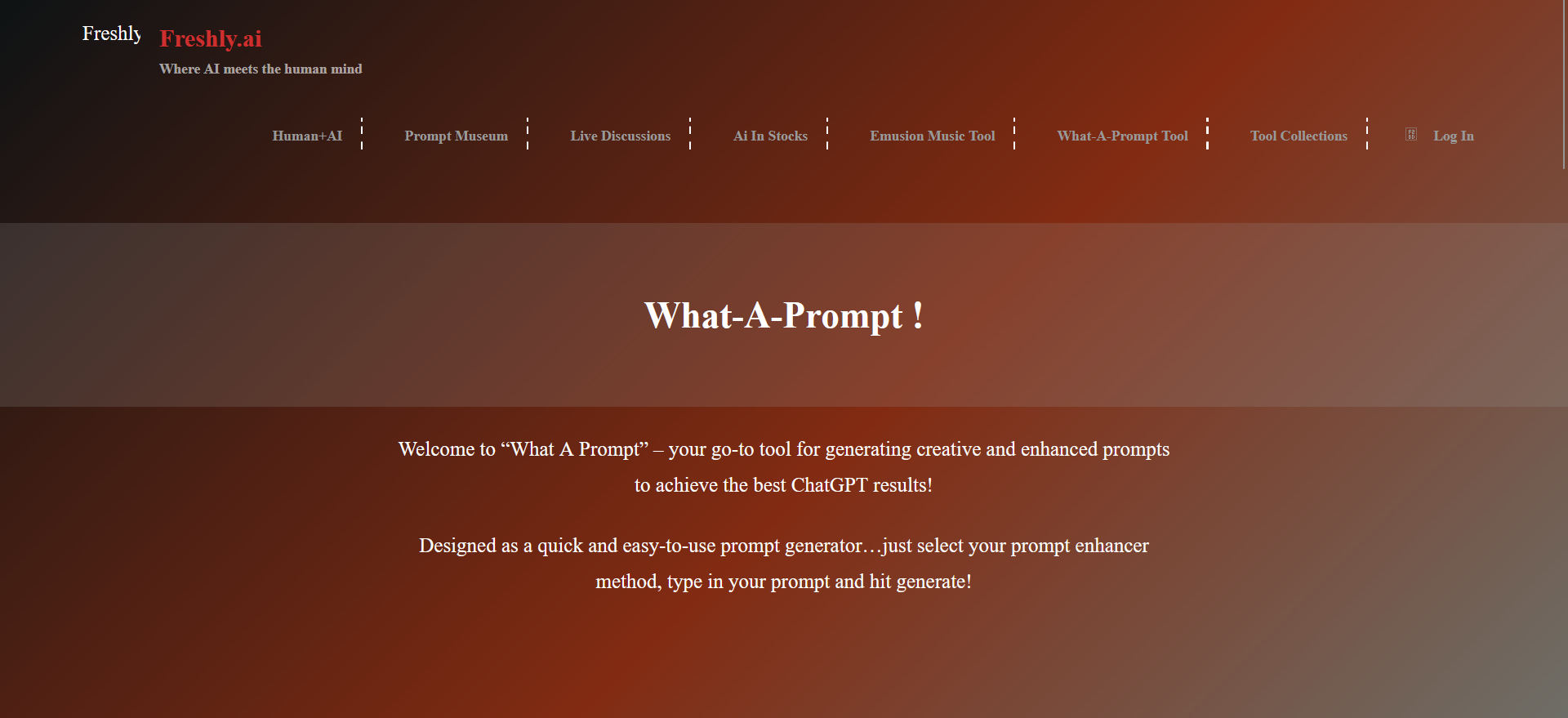
Chain-of-thought prompting unlocks AI’s full potential. This technique guides AI through complex reasoning, leading to better outputs. Our experiments reveal key insights for...
Read MoreTome AI vs Gamma: The Ultimate Showdown of AI Writing Assistants in 2024 Choosing the right AI writing tool can make or break...
Read MoreQuantum information theory is the key to unlocking the potential of quantum computers and revolutionizing our understanding of the universe. It’s the foundation...
Read More