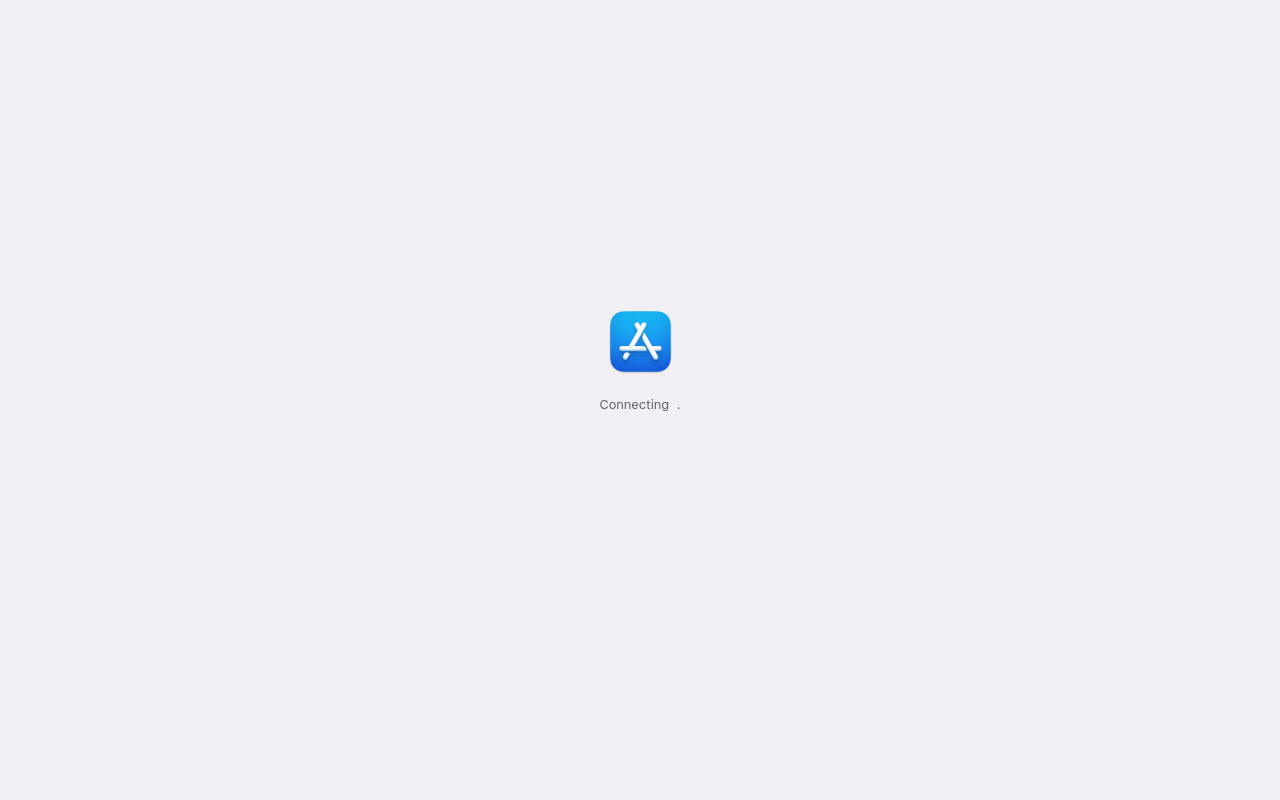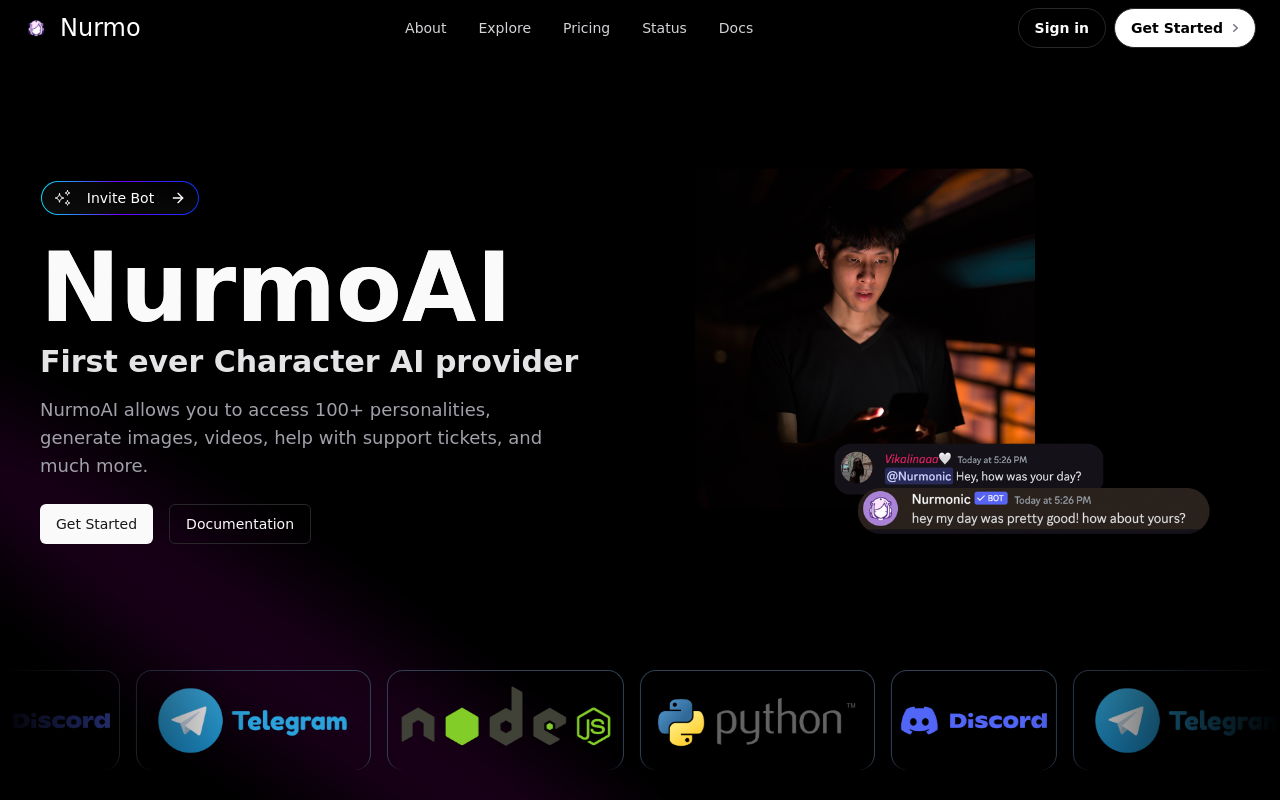Best for:
- AI Researchers
- Data Scientists
- Developers
Use cases:
- Neural Network Synthesis
- AI Model Training
- Data Processing
Users like:
- Research
- Development
- Data Analytics
What is Wunjo?
Quick Introduction
Wunjo is an advanced neural synthesis tool designed for Windows and Ubuntu users. It’s a robust application particularly suited for professionals who require high-speed processing and accurate neural modeling. By leveraging CUDA 11.8 for Nvidia GPU compatibility, Wunjo delivers accelerated performance, making it an excellent choice for computational heavy-lifting in neural network synthesis and AI model training.
The application is particularly valuable to data scientists, AI researchers, and developers who need to perform heavy computations efficiently. It serves an array of functions from data processing, model training, and simulation, essentially providing an optimization framework for AI tasks. Wunjo’s easy integration with ffmpeg and its automatic dependency installation feature save users significant setup time, allowing them to dive straight into productive work.
Pros and Cons
Pros:
- High-speed processing with Nvidia GPUs
- Automatic dependency installation
- Support for both Windows and Ubuntu platforms
Cons:
- Requires CUDA 11.8 which is Nvidia-specific
- Initial model setup can be network dependent
- Limited support for AMD GPUs using ZLUDA
TL:DR
- Accelerates AI and neural network computations using Nvidia GPUs with CUDA 11.8.
- Facilitates easy installation with automated dependency handling.
- Comprehensive support for both Windows and Ubuntu operating systems.
Features and Functionality
- CUDA Integration: Utilizes CUDA 11.8 for high-speed processing in Nvidia GPUs.
- Automatic Dependency Installation: Facilitates quick setup by automatically installing dependencies like ffmpeg.
- Cross-Platform Availability: Offers robust support for both Windows and Ubuntu environments.
- Flexible GPU and CPU Options: Provides both GPU-accelerated and CPU-only versions to cater to various hardware setups.
- User-Friendly: Extensive documentation and community support via Telegram and GitHub.
Integration and Compatibility
Wunjo excels in integration, particularly with Nvidia GPUs using CUDA 11.8. This seamless integration allows for faster computations and a smoother workflow. For those using different environments, Wunjo’s compatibility with both Windows and Ubuntu ensures broader accessibility. The tool also integrates essential libraries like ffmpeg automatically, reducing the manual workload for users. Although primarily designed for Nvidia GPU, AMD card users can try running CUDA via ZLUDA, albeit with varying degrees of success.
Benefits and Advantages
- Superior Processing Speed: Leveraging Nvidia’s CUDA for enhanced performance.
- Hassle-Free Setup: Automated dependency installations streamline initial setup.
- Cross-System Compatibility: Effective across both Windows and Ubuntu platforms.
- Autonomous Model Handling: Automatic model downloading and setup.
- Robust Support Infrastructure: Community, documentation, and tutorial resources.
Pricing and Licensing
Wunjo offers different tiers to cater to varying needs. The professional release requires better hardware specifications, making it suitable for high-end users.
Do you use Wunjo?
The community edition offers a more accessible entry point, although it is still in development. Licensing is governed by the End-User License Agreement and Privacy Policy, which must be accepted prior to installation.
Support and Resources
Wunjo offers various support channels to help users navigate and utilize the tool effectively. There’s a dedicated Telegram community for real-time support and updates. Extensive documentation is available on GitHub, including installation tutorials and a comprehensive FAQ section. Additionally, video tutorials on YouTube provide step-by-step guidance for installation and API usage.
Wunjo as an alternative to
Compared to other AI neural synthesis tools like TensorFlow or PyTorch, Wunjo stands out with its automatic dependency installation and cross-platform support. These features remove much of the hassle usually involved in setting up similar high-end applications. While TensorFlow is widely adopted and highly versatile, it lacks the ease-of-installation and immediate usability that Wunjo emphasizes.
Alternatives to Wunjo
- TensorFlow: Widely adopted for neural network tasks, but requires more manual setup and configuration.
- PyTorch: Offers dynamic graphing and is popular among researchers; slightly more complex to install.
- Keras: High-level API offering easier model building, typically used over TensorFlow backend.
Conclusion
Wunjo is a powerful tool for anyone needing advanced neural synthesis with optimized performance. Its key strengths lie in its speed, easy setup, and comprehensive support for both Windows and Ubuntu. Whether you are a seasoned AI researcher or a developer looking for an efficient tool, Wunjo provides a reliable solution for enhancing productivity and achieving high-quality results.