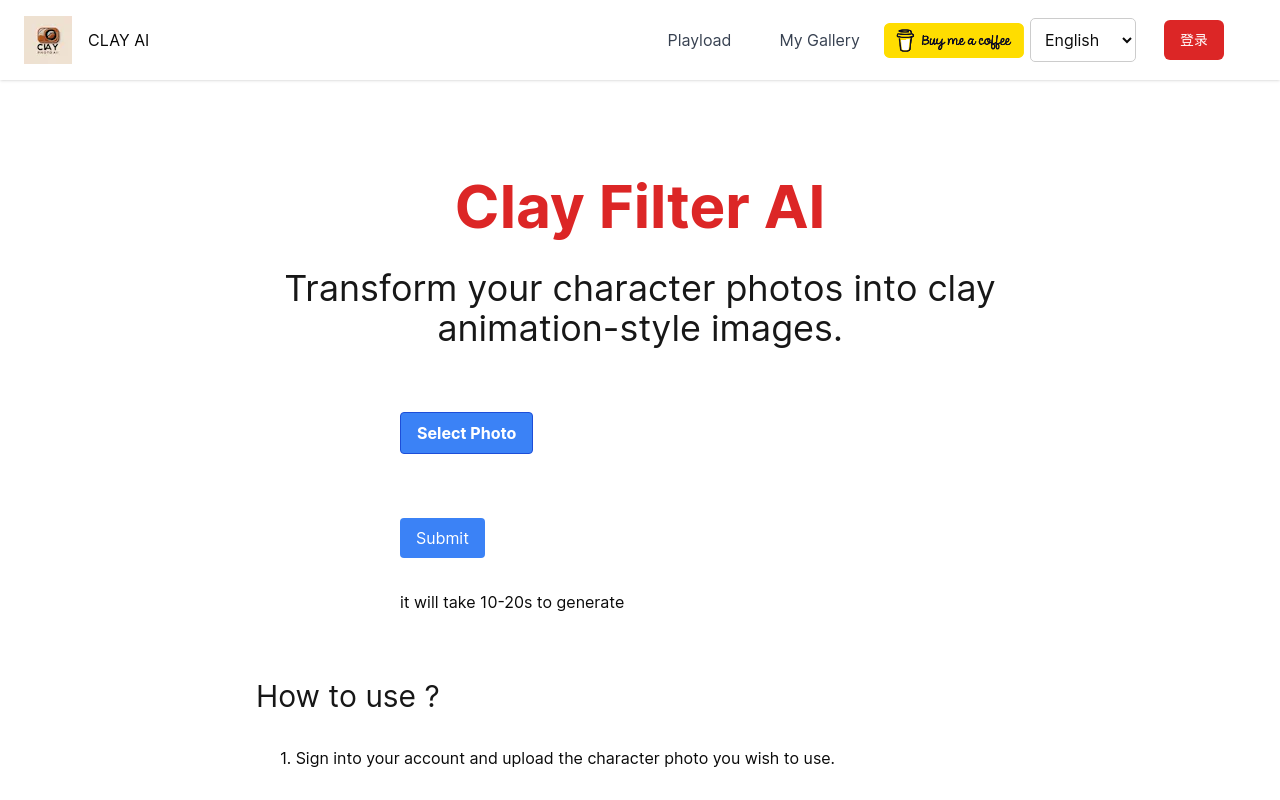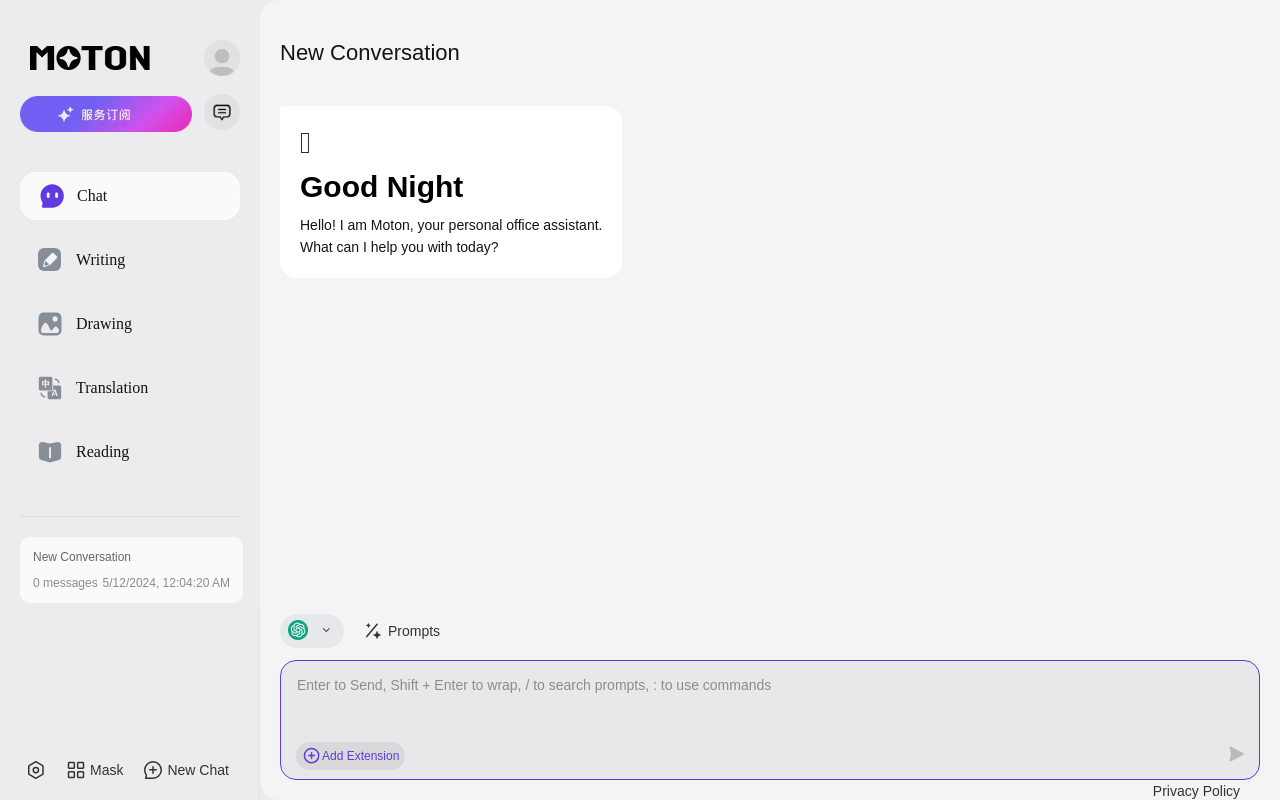Clay Filter AI
Transform your character photos into clay animation-style images.
Best for:
- Social Media Influencers
- Digital Artists
- Personal Use
Use cases:
- Creating custom stickers
- Enhancing social media posts
- Designing unique avatars
Users like:
- Marketing
- Design
- Creative Teams
What is Clay Filter AI?
Quick Introduction
CLAY AI is a cutting-edge tool designed to transform photos into unique and personalized stickers using artificial intelligence. Whether you are a social media influencer, a digital artist, or just someone who loves creating fun visuals, CLAY AI offers an easy and creative way to convert regular character photos into clay animation-like images. The platform analyzes facial features and allows customization with various artistic styles and text, making it a versatile tool for personal and professional use.
With an easy-to-use interface, CLAY AI is built to cater to everyone—from amateurs to professionals. By simply signing in and uploading a photo, users can generate stunning results in approximately 10-20 seconds. CLAY AI integrates seamlessly into one’s workflow, making it an invaluable tool for enhancing digital communication, creating unique avatars, and even designing merchandise.
Pros and Cons
Pros
- Easy to Use: The intuitive interface makes it accessible for users of all skill levels.
- Realistic Results: Generates high-quality, lifelike clay animation images.
- Flexible Manipulation: Allows customization with various artistic styles and text.
Cons
- Web-Only: Currently, CLAY AI is only available as a web platform and lacks a mobile app.
- Processing Time: Although quick, the 10-20 seconds processing time may feel long for bulk edits.
- Limited Free Features: Advanced features may be restricted to premium users.
TL:DR.
- Transforms photos into clay animation-style images.
- Highly customizable with artistic styles and text.
- User-friendly interface and quick processing.
Features and Functionality
- Photo Transformation: Converts regular photos into realistic clay animation-style images.
- Custom Artistic Styles: Offers a range of artistic styles for customization.
- Text Manipulation: Allows addition of personalized texts for unique creations.
- Quick Processing: Generates results within 10-20 seconds.
- Easy Navigation: User-friendly interface designed for all skill levels.
Integration and Compatibility
CLAY AI is a standalone web platform, meaning there are no specific integrations with other software, languages, or platforms needed. This makes it universally accessible from any web-enabled device. However, it is highly compatible with web browsers like Chrome, Firefox, and Safari, ensuring a broad range of users can benefit from its capabilities without additional requirements.
Benefits and Advantages
- User-Friendly: Easy to navigate, ensuring a smooth user experience for all skill levels.
- Realistic Output: High-quality clay animation effects that bring photos to life.
- Customization Options: Various styles and text options for personalized creations.
- Quick Processing: Complete transformations within seconds, enhancing productivity.
- Versatile Usage: Suitable for personal, social media, and professional projects.
Pricing and Licensing
Currently, pricing information is not publicly detailed.
Do you use Clay Filter AI?
However, it’s implied that advanced features may require subscription or one-time purchase options. Users are encouraged to check the website or contact the customer support team for more details.
Support and Resources
Users have access to a comprehensive FAQ section and solid customer support via email at clayaishow@gmail.com. Additionally, the platform provides extensive documentation to assist users in navigating the tool and maximizing its features.
CLAY AI as an Alternative To
CLAY AI serves as an excellent alternative to traditional photo editing software like Photoshop when the focus is on generating clay animation-style images. Unlike Photoshop, CLAY AI simplifies the process by automating the transformation, saving users significant time and effort while producing equally impressive results.
Alternatives to CLAY AI
- Prisma: Great for turning photos into artwork through various artistic filters, rather than clay animations.
- DeepArt: Focuses more on turning photos into paintings, a suitable alternative for users wanting more traditional artistic effects.
- BeFunky: Another versatile photo editor that offers a range of effects but lacks the specific clay animation focus.
Conclusion
CLAY AI stands out as a versatile, user-friendly tool for anyone looking to add a creative twist to their photos. Whether for personal amusement or professional enhancement, its ability to generate high-quality clay animation-style images with customizable artistic styles sets it apart. While it lacks mobile support and some advanced features might be premium, its benefits and intuitive use make it a valuable addition to any digital toolkit.