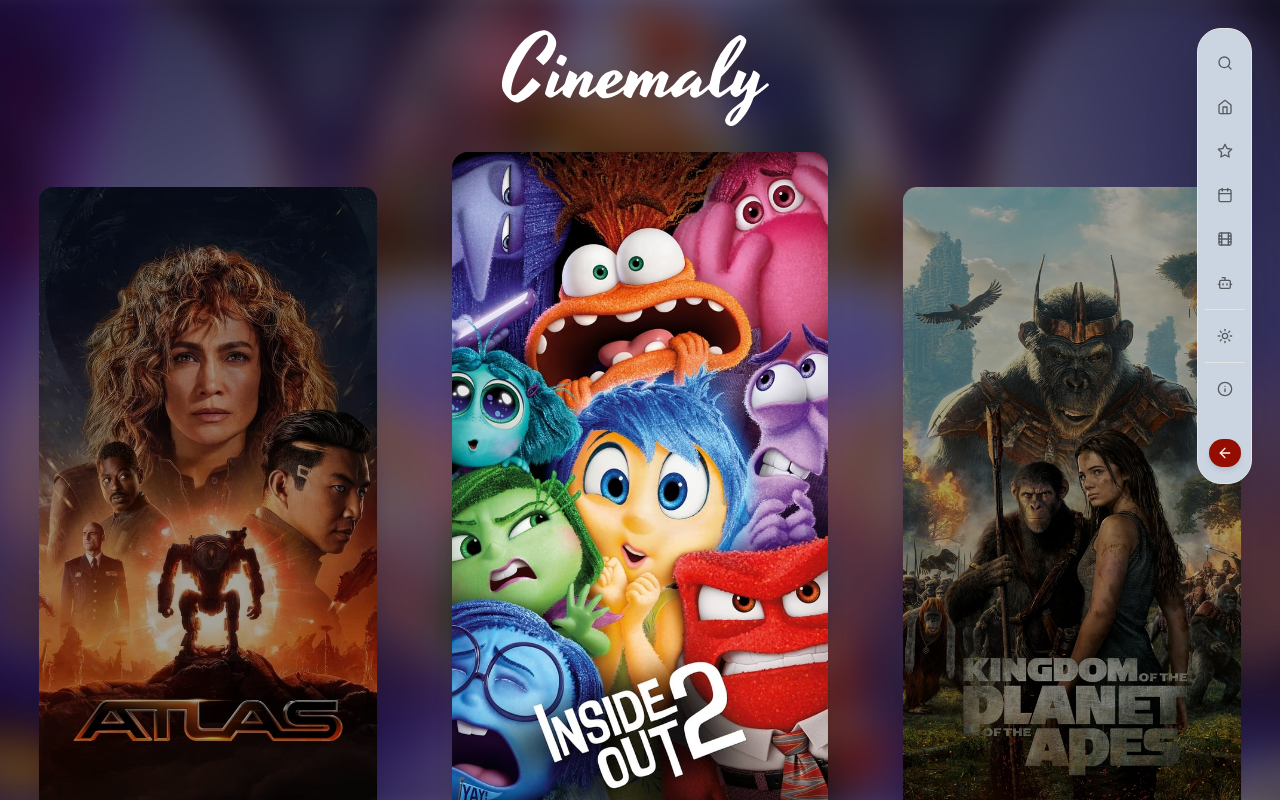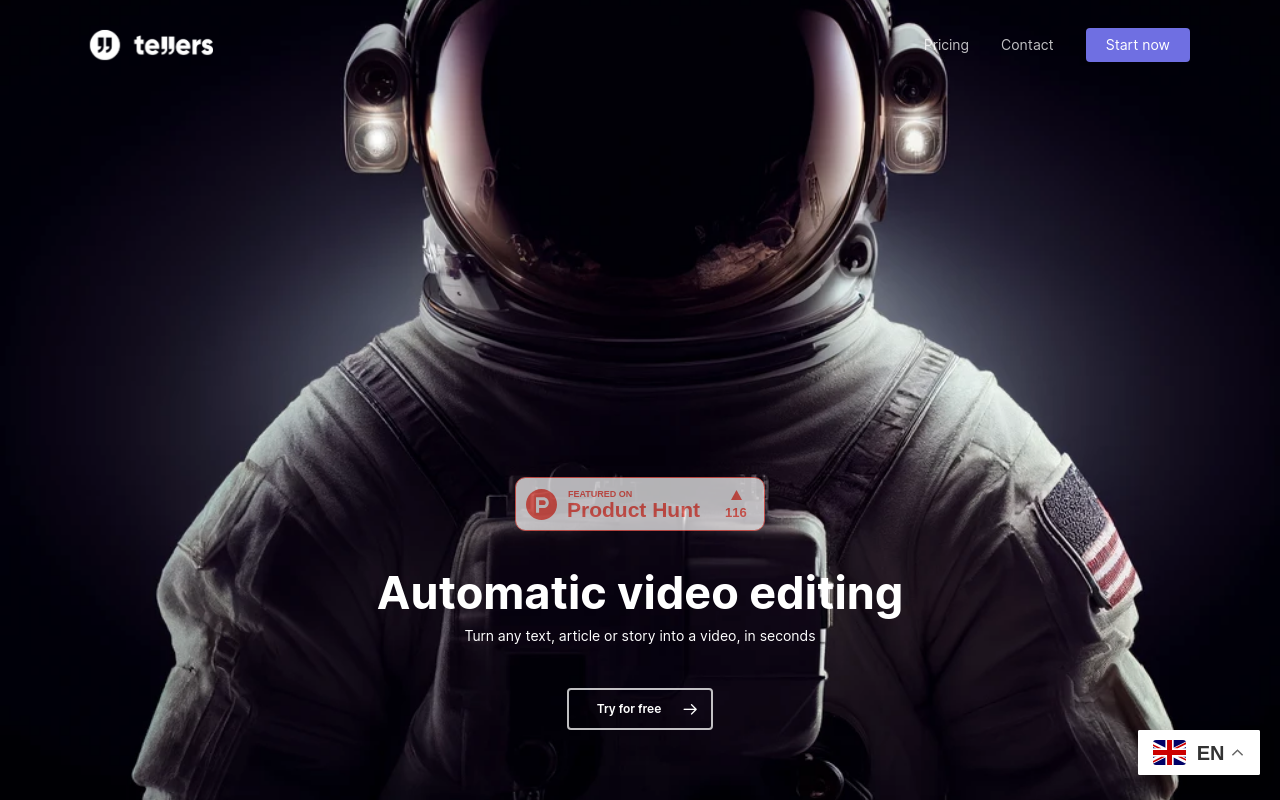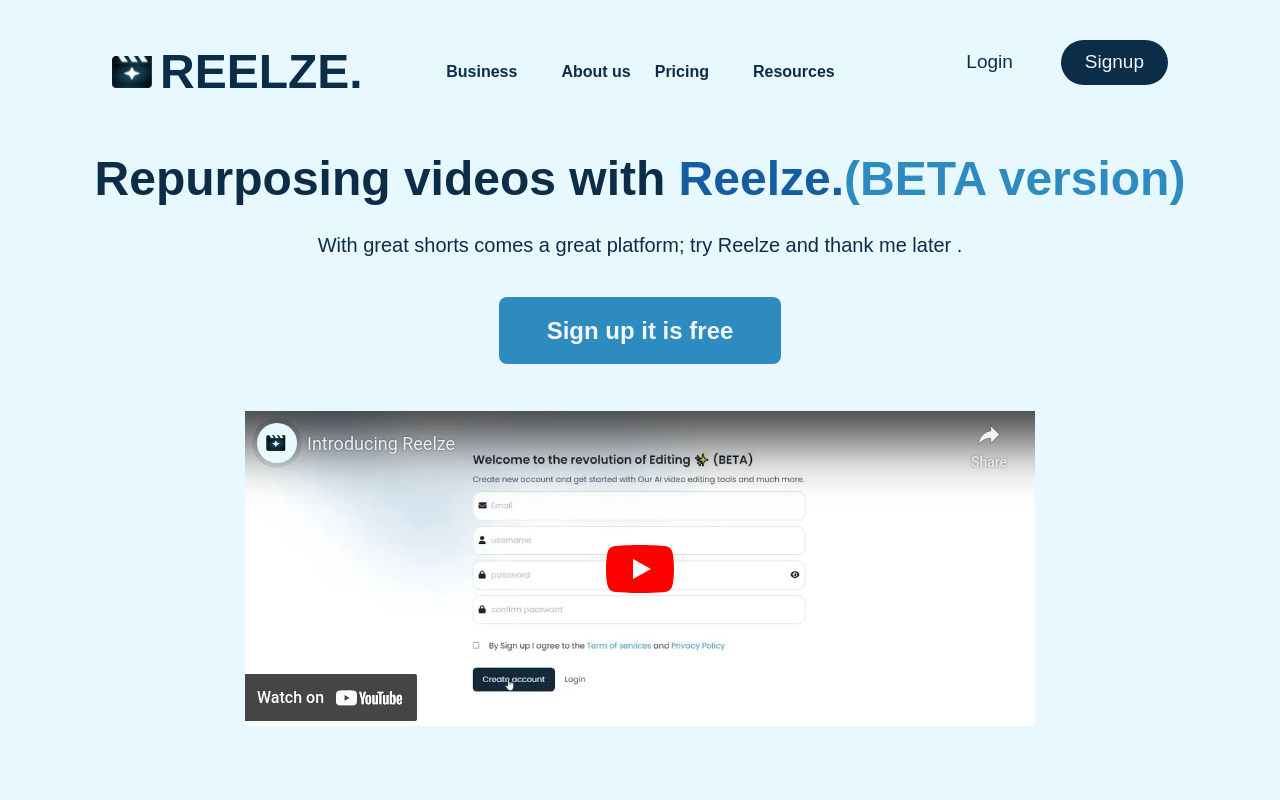Best for:
- Visual Effects Artists
- Filmmakers
- Content Creators
Use cases:
- Automating character animation in live-action scenes
- Enhancing VFX without costly equipment
- Streamlining the post-production process
Users like:
- VFX Department
- Animation Studio
- Film Production
What is Wonder Studio?
Quick Introduction
Wonder Studio is an innovative AI-powered tool designed to revolutionize the process of integrating CG characters into live-action scenes. By automating animation tasks like lighting and compositing, this tool drastically reduces the need for costly and time-consuming motion capture (MoCap) setups and complex 3D software. It’s ideal for visual effects artists, filmmakers, and content creators who wish to enhance their productions without being bogged down by technical limitations. Essentially, all you need is a camera, and you can bring your characters to life with ease.
Pros and Cons
Pros:
- Efficiency: Automates up to 90% of VFX work, making the production process quicker.
- User-Friendly: Eliminates the need for expensive MoCap equipment and simplifies the animation process.
- Integration: Easily exports to widely-used software such as Blender and Maya, thus fitting seamlessly into existing pipelines.
Cons:
- Cost: The tool can be expensive for individuals or smaller studios, despite its transformative potential.
- Learning Curve: Although easier than traditional methods, there is still a learning curve involved with the tool’s features.
- Credit System: Users have to buy credits, which may add ongoing costs, especially for high-demand projects.
TL;DR.
- Automates the CG character animation process.
- Fits seamlessly into existing VFX pipelines.
- Requires minimal equipment and technical expertise.
Features and Functionality
- Automatic Animation: Upload your CG character to any shot, and the tool automatically animates, lights, and composites the character into your live-action footage.
- Body and Face MoCap: Utilizes advanced retargeting and hand MoCap to accurately track and translate an actor’s performance to a 3D model.
- Dynamic Integration: Creates individual export elements like motion capture data, clean plates, camera tracks, and final renders that are compatible with software like Blender, Maya, and Unreal Engine.
- Multi-Character Support: Allows you to assign and animate multiple characters within a single scene, making it perfect for intricate storytelling.
- Simplified Process: Get rid of the complicated 3D software learning curve and focus more on creativity by letting the AI do the heavy lifting.
Integration and Compatibility
Wonder Studio stands out for its excellent integration capabilities. It supports commonly-used formats and can export to industry-standard software like Blender, Maya, and Unreal Engine. This makes it incredibly easy for professionals to incorporate the output into their existing workflows. The AI tool also generates export files that include detailed MoCap data, lighting information, and camera tracks, ensuring you have all the elements needed for high-quality VFX. There are no major platform restrictions, making this tool highly versatile within the VFX industry.
Benefits and Advantages
- Time-Saving: Automates up to 90% of VFX tasks.
- Ease of Use: Simplifies the process, allowing for easy character animation without the need for complex software.
- Cost-Effective: Minimizes the need for expensive MoCap equipment.
- Flexibility: Can be easily integrated into existing workflows with Blender, Maya, and Unreal Engine.
- Versatile Exports: Provides detailed export files, including MoCap data, lighting, and camera tracks.
Pricing and Licensing
Wonder Studio offers several pricing tiers to meet different user needs. The Lite plan starts at $24.99/month, suitable for individuals and small projects, while the Pro plan is available at $124.99/month for professionals who want access to all features and additional credits.
Do you use Wonder Studio?
An enterprise plan is also available upon request, customized to provide scalability, security, and priority support. Users can also buy extra credits as needed for specific video processing requirements.
Support and Resources
Wonder Studio offers a robust support system, including dedicated customer service, detailed documentation, and a community forum where users can share tips and collaborate. The company also provides priority support for enterprise users, ensuring any issues are resolved quickly and efficiently. With a strong focus on user experience, the support options help you maximize the tool’s potential.
Wonder Studio as an Alternative to:
Wonder Studio serves as an efficient alternative to traditional motion capture and animation software, such as Autodesk MotionBuilder. While MotionBuilder requires extensive technical expertise and costly hardware, Wonder Studio uses AI to automate most tasks, making it accessible and cost-effective. It shines particularly when speed and simplicity are needed without compromising on quality.
Alternatives to Wonder Studio:
- Adobe After Effects: Ideal for those who need extensive capabilities in 2D and simple 3D animations.
- Autodesk Maya: Perfect for professionals requiring complex 3D modeling and rendering functionalities.
- Blender: A cost-effective, open-source solution for comprehensive 3D modeling, animation, and rendering.
Conclusion:
Wonder Studio redefines the landscape of VFX production by integrating AI to automate CG character animation, lighting, and compositing. Its ease of use, cost-effectiveness, and seamless integration with existing software make it a powerful tool for filmmakers, VFX artists, and content creators. Whether you’re looking to enhance a single shot or an entire scene, Wonder Studio ensures high-quality results with minimal effort. The future of VFX is here, and it’s more accessible than ever.