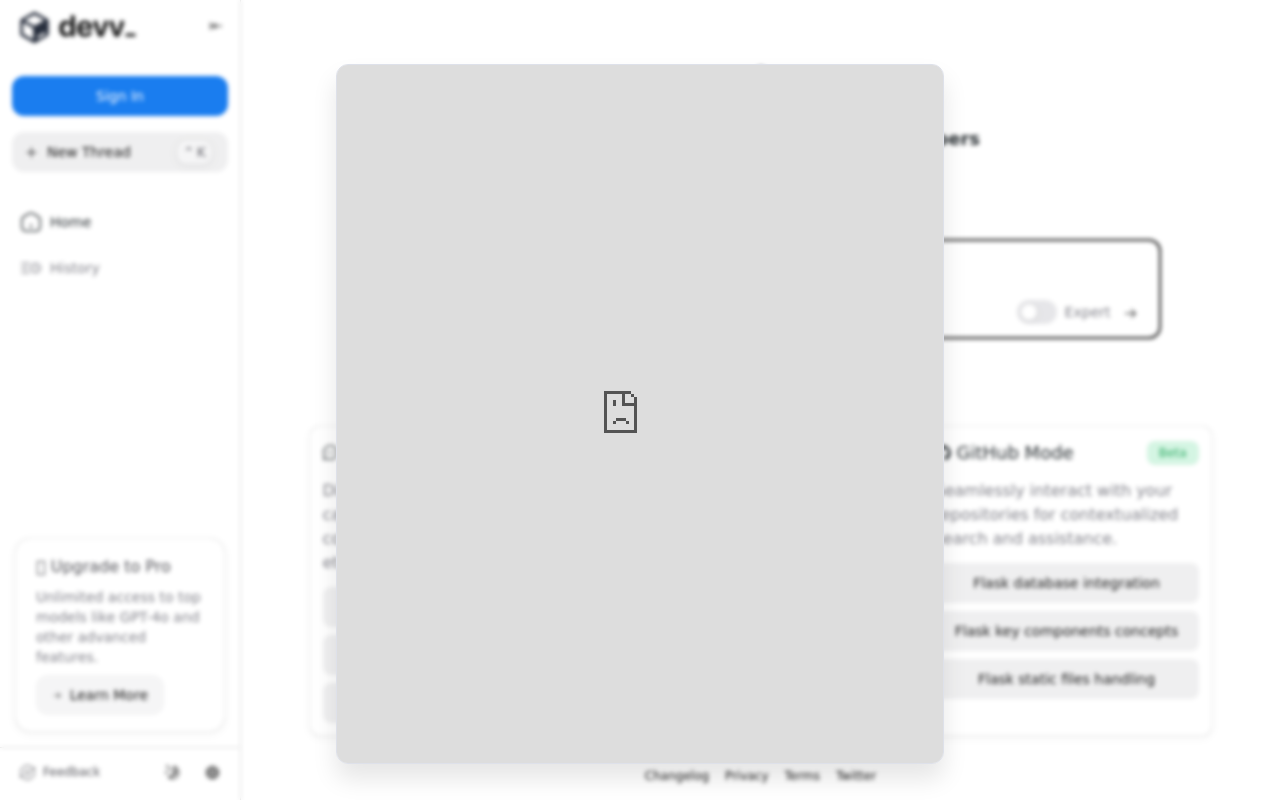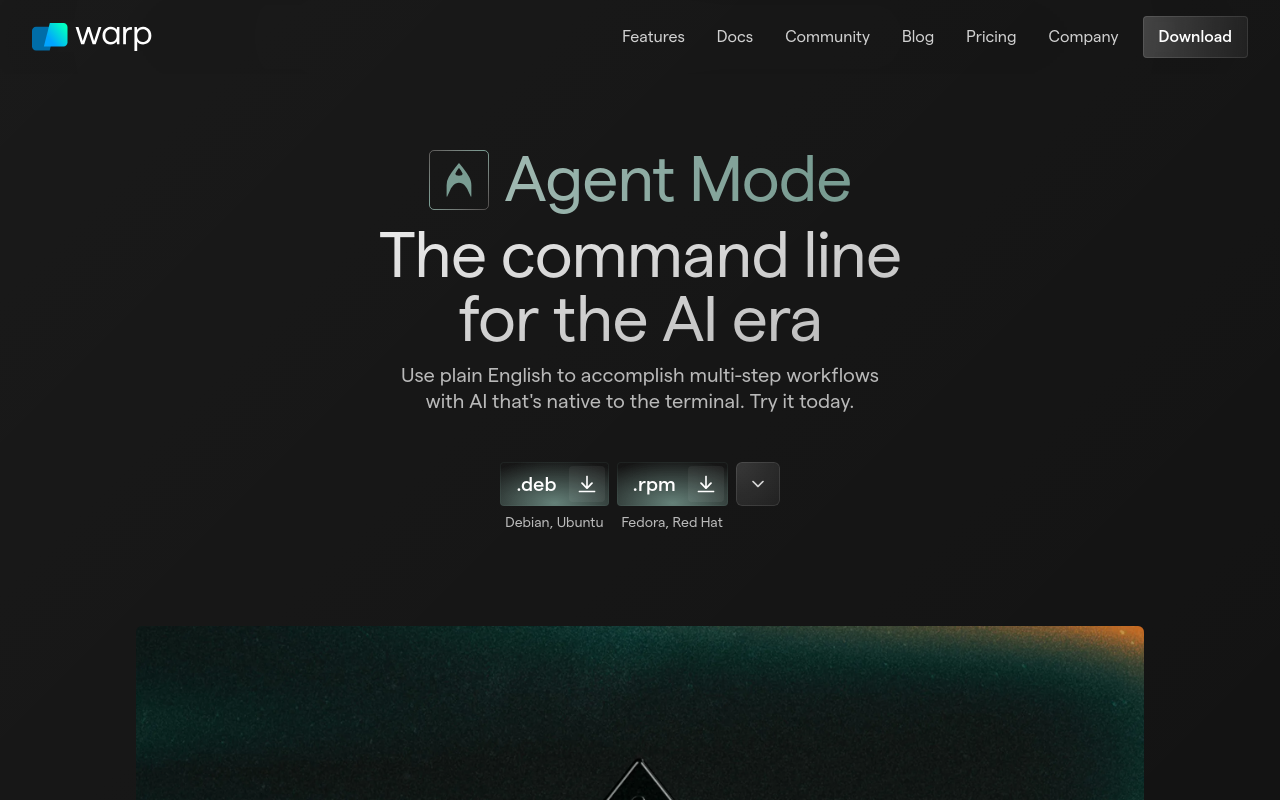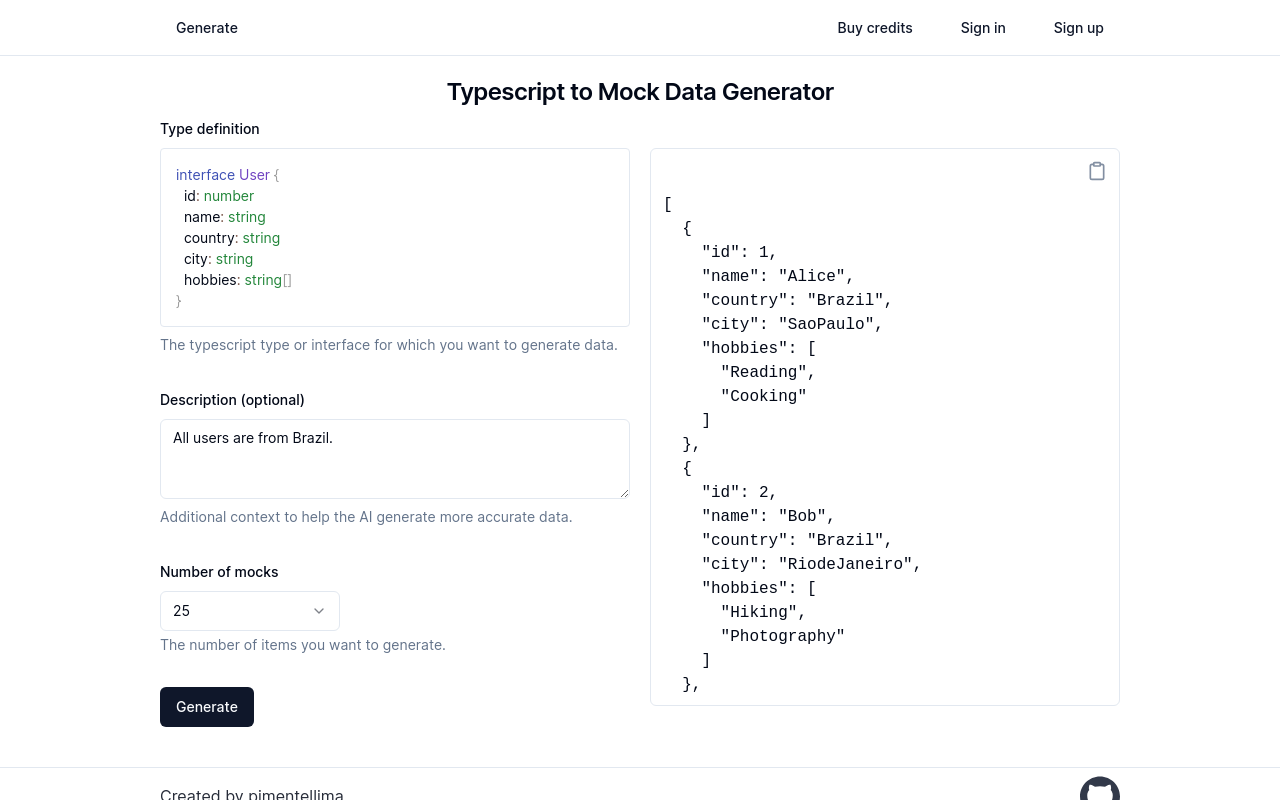Framer
Framer is a robust design tool for building interactive prototypes and high-fidelity web experiences.
Best for:
- Designers
- Developers
- Product Managers
Use cases:
- UI Design
- Prototyping
- Interactive Mockups
Users like:
- Product Development
- Design
- Development
What is Framer?
Quick Introduction
Framer is a powerful design tool that empowers creators to build interactive prototypes and high-fidelity web experiences effortlessly. Tailored for designers, developers, and product managers, Framer simplifies the complex process of turning ideas into functional, interactive prototypes. As someone who frequently works with prototyping tools to bring creative concepts to life, I found Framer to be a step above the rest. This tool is particularly useful for those needing to demonstrate detailed user experiences or validate design concepts before the full development phase. Its intuitive interface, combined with robust features, allows for fluid creativity and precision execution. What sets Framer apart is its ability to bridge the gap between design and development. This tool doesn’t just create static images or simple animations; it allows for the inclusion of real micro-interactions and data, mirroring the end product closely. I started using Framer to address the challenges of showing stakeholders a realistic preview of the exact working model rather than a static design. The ease of use along with great functionality has proven invaluable in project pitches and client presentations.
Pros and Cons
Pros:
- Intuitive Interface: Easy to navigate for both beginners and seasoned designers, making prototyping sharp and speedy.
- Realistic Prototyping: Allows for advanced interactions and animations, leading to high-fidelity prototypes.
- Code Integration: Supports code input which enables designers to enhance elements beyond standard template offerings.
Cons:
- Learning Curve with Advanced Features: Those new to complex design tools might find the advanced functionalities challenging initially.
- Subscription Cost: Premium model pricing may be prohibitive for freelancers or small teams.
- Requires Internet: Performance heavily relies on internet connectivity, potentially hindering productivity in offline scenarios.
TL;DR
Prototyping Tool: Create detailed interactive prototypes with ease.
Code Integration: Enhance your designs with real micro-interactions.
User-Friendly: Develop and validate design concepts efficiently.
Features and Functionality
- Interactive Prototypes: Framer’s true strength lies in crafting interactive prototypes that look and behave like final products. You can create complex animations, transitions, and micro-interactions that showcase the user experience authentically.
- Design Systems: Framer supports the development of cohesive design systems, allowing you to maintain consistency across different projects while enabling collaborative work with team members.
- Code Capabilities: One standout feature is the ability to input real code. This means designers can enhance functionalities by integrating custom logic, making it vastly superior for developing complex, real-world applications.
- Component Libraries: Access to extensive libraries of pre-made components accelerates the design workflow by providing handy elements that can be easily customized.
- Collaboration Tools: Real-time collaboration features enable teams to work simultaneously on one project, streamlining the feedback and iteration processes.
Integration and Compatibility
Framer seamlessly integrates with various platforms and software, enhancing its functionality and making it highly versatile. It supports integration with popular design tools like Figma for a smooth import of design files. Leading development and project management tools such as GitHub, Slack, and JIRA also integrate seamlessly with Framer, creating a well-rounded workflow environment. Moreover, it facilitates easy export to HTML/CSS for front-end development. If no integrations are required, Framer functions perfectly well as a standalone design suite, enabling both the design and validation of complex prototypes.
Benefits and Advantages
- Enhanced Realism: Provides the ability to showcase realistic, interactive prototypes.
- Design-Development Bridge: Facilitates seamless collaboration between designers and developers.
- Speed and Efficiency: Rapid prototyping thanks to pre-made, customizable components.
- Innovation: Empower designers to push boundaries with advanced interactions and animations.
- Consistency: Uniform design systems maintain design consistency across projects.
- Collaboration: Real-time cooperative tools streamline team efforts and improve productivity.
Pricing and Licensing
Framer offers several pricing plans tailored to different user needs. There is a Free plan that allows basic usage with limitations on project count and collaboration capabilities.
Do you use Framer?
The Pro plan unlocks advanced features, including unlimited projects and enhanced collaboration tools, at a monthly or annual subscription cost. For larger teams, there is an Enterprise plan, providing more extensive options, priority support, and a tailored licensing agreement. Framer also frequently offers educational discounts for students and academic institutions.
Support and Resources
Framer provides a wealth of support and resources to ensure users can leverage the tool effectively. There are comprehensive documentation and tutorials available on their website, which help in understanding the intricacies of the tool. The community forums are active, offering a platform for sharing tips, solving issues, and networking with other users. Framer also provides access to customer support through email and live chat, ensuring that assistance is readily available when needed.
Framer as an alternative to:
Compared to other well-known tools like Adobe XD and Sketch, Framer offers superior functionality in prototyping high-fidelity interactive designs. While Adobe XD excels with user-interface (UI) design, Framer stands out by allowing the integration of more complex interactions and real data. Sketch is renowned for its design versatility, but lacks Framer’s depth in interactions and prototyping realism. Hence, Framer is a preferred choice for projects that require demonstrating intricate user experiences before final development deployment.
Alternatives to Framer:
Adobe XD: Perfect for UI design with excellent integration with other Adobe products and providing solid prototyping features. Use this if you prioritize design simplicity and an existing Adobe ecosystem.
Sketch: Excellent for a wide range of design workflows with an intuitive interface and robust plugin ecosystem. Opt for Sketch if you need a versatile design tool without the need for complex interactions.
Figma: Known for its collaboration features and cloud-based approach, making design coordination seamless across teams. Choose Figma if real-time collaboration is your top priority.
Conclusion
Framer is undeniably a premium tool in the design sector, particularly tailored for detailed, high-fidelity prototyping and design. Its intuitive interface, advanced interactive capabilities, and wide integration options make it powerful for designers and developers alike. If your project demands sophisticated prototyping that bridges design with real development parameters, Framer is an invaluable tool. Despite a learning curve with some advanced features and pricing considerations, its benefits – such as enhanced realism, innovative capabilities, and uniform design systems – position it as a top contender for professionals intent on delivering exceptional user experiences.