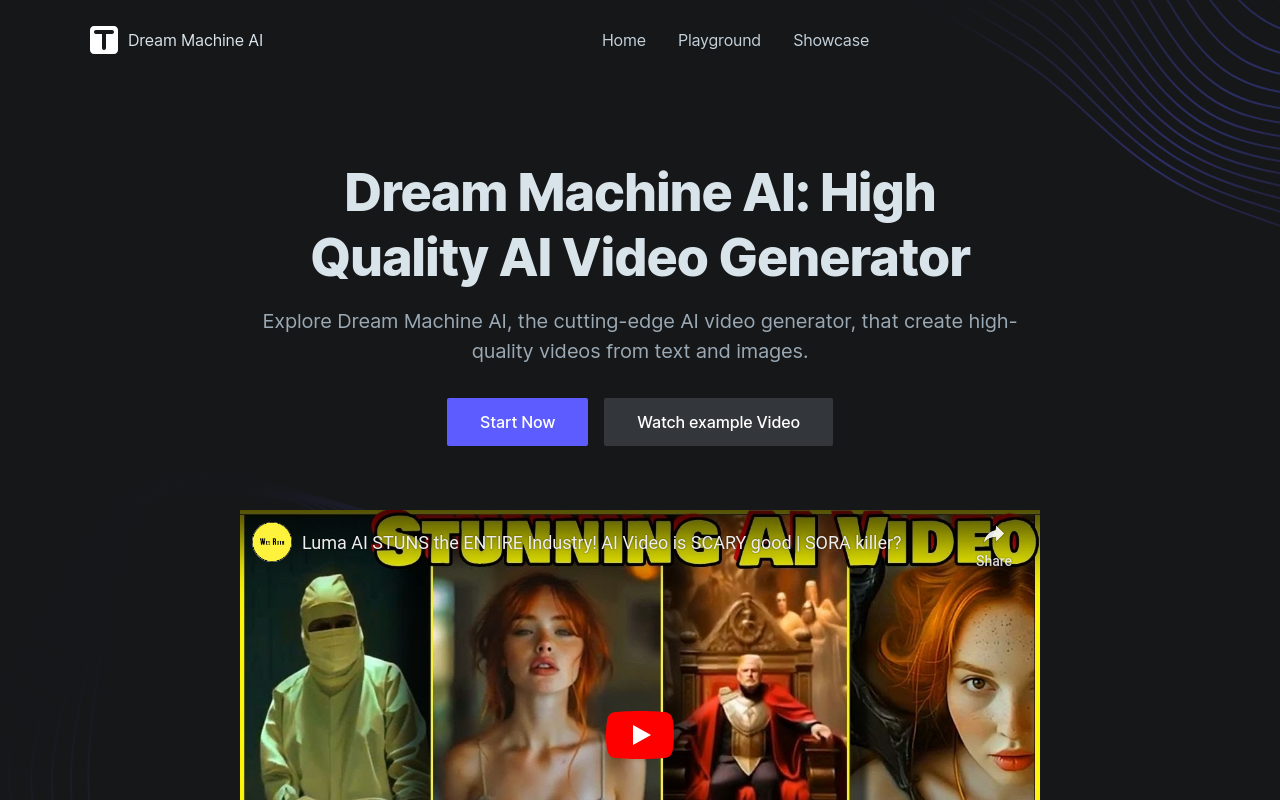Viggle AI Video Generator
A free tool turning character images into customizable videos
Best for:
- Gamers
- Artists
- Content Creators
Use cases:
- Creating dynamic game avatars
- Animating artwork
- Generating humorous videos
Users like:
- Creative Departments
- Marketing Teams
- Entertainment Industry
What is Viggle AI Video Generator?
Quick Introduction
Viggle AI Video Generator is an innovative, free-to-use tool designed to turn static character images into dynamic videos with customizable movements. Intended for users who are keen on leveraging AI for creativity purposes, this tool is a game-changer in fields like art, gaming, sports, music, and beyond. Whether it’s creating dancing characters, reenacting sports moves, or adding a humorous twist to your artwork, Viggle AI makes it all possible through simple Discord commands.
The tool is highly user-friendly and integrates seamlessly with Discord. Users can join the Viggle AI Discord group, upload their character images, and select the type of movement they wish their character to perform. The process is straightforward: upload an image and either a video of the desired motion or a text description of the motion. Viggle AI then delivers a video featuring the animated character. Whether you are a gamer, artist, or simply someone looking to inject some fun into your online interactions, Viggle AI offers something for everyone.
Pros and Cons
Pros:
- Free of Charge: It’s entirely free to use, making it accessible for anyone regardless of budget.
- User-Friendly Interface: Easy-to-use commands within Discord ensure that even beginners can navigate the tool effortlessly.
- Versatile Applications: Suitable for a wide range of creative domains, including gaming, art, music, and sports.
Cons:
- Discord Dependency: The tool is restricted to Discord, limiting its accessibility only to those who use the platform.
- Requires High-Quality Input: Users need images and videos of high resolution for better output, which may not always be feasible.
- Limited App Availability: As of now, there is no dedicated mobile app, reducing convenience for mobile-first users.
TL;DR
- Transforms character images into animated videos
- User-friendly and free
- Customizable movements for various creative expressions
Features and Functionality
- Character Animation: Easily turns still images into dynamic videos with specific movements.
- Command-Based Usage: Utilizes simple Discord commands for video generation, making it accessible and efficient.
- Customizable Movements: Allows users to dictate the type of motion either through pre-uploaded motion videos or text descriptions.
- Multi-Use Applications: Ideal for a variety of creative uses, from gaming avatars to animated art pieces.
- Community Engagement: Acts as a fun tool within the Discord community, promoting interaction and creativity.
Integration and Compatibility
Viggle AI is exclusively available through Discord, making it highly integrated with the functionalities of this platform. Users must join the Viggle AI Discord group and utilize the /mix and /animate commands to generate their videos. While this limits the tool’s availability to non-Discord users, it also simplifies integration for those who already use the platform extensively.
Benefits and Advantages
- Cost-Free: Provides a remarkable, freely available tool that democratizes video animation technology.
- Time-Saving: Allows rapid creation of animated videos, significantly reducing time compared to manual animation.
- Enhanced Creativity: Opens up new creative possibilities in fields such as art, gaming, and music without steep learning curves.
- Easy Accessibility: Simple command-based usage within Discord, eliminating the need for additional software or complex setups.
Pricing and Licensing
Viggle AI Video Generator is completely free to use. There are no subscription plans, one-time purchase fees, or trial periods involved.
Do you use Viggle AI Video Generator?
It’s accessible to anyone with a Discord account.
Support and Resources
Support is available primarily through the Viggle AI Discord group. Here, users can access tips, troubleshoot issues, and engage with the community. Additionally, third-party resources like the Viggle AI Video Guides app provide tutorials on utilizing the tool.
Viggle AI Video Generator as an Alternative to:
Compared to traditional animation software like Adobe After Effects, Viggle AI Video Generator offers a simpler, faster, and cost-efficient way to animate static images into dynamic videos. While Adobe provides professional-level controls and features, Viggle AI’s lack of a learning curve makes it suitable for casual users and quick projects.
Alternatives to Viggle AI Video Generator
- Deep Dream Generator: Similar AI-powered tool focused on creating images with deep learning algorithms. Suitable for users who want to generate surreal artistic visuals rather than animated videos.
- Plotagon: Allows users to turn text into animated videos, useful for narrative-driven content but not as versatile for other forms of animation.
- Animaker: A web-based tool providing comprehensive animation capabilities. This is more suitable for users needing richer features and are willing to invest time and possibly money.
Conclusion
Viggle AI Video Generator is a versatile, free tool that democratizes the animation creation process. Its ease of use, especially through the Discord platform, makes it accessible for both beginners and experienced creators alike. While it does have some limitations such as dependency on Discord and image quality requirements, its strengths in driving creativity and providing customizable animated content make it a valuable tool in various creative domains. Ideal for gamers, artists, and anyone interested in injecting a bit of animated fun into their projects, Viggle AI delivers on its promise of turning static images into dynamic, engaging videos.