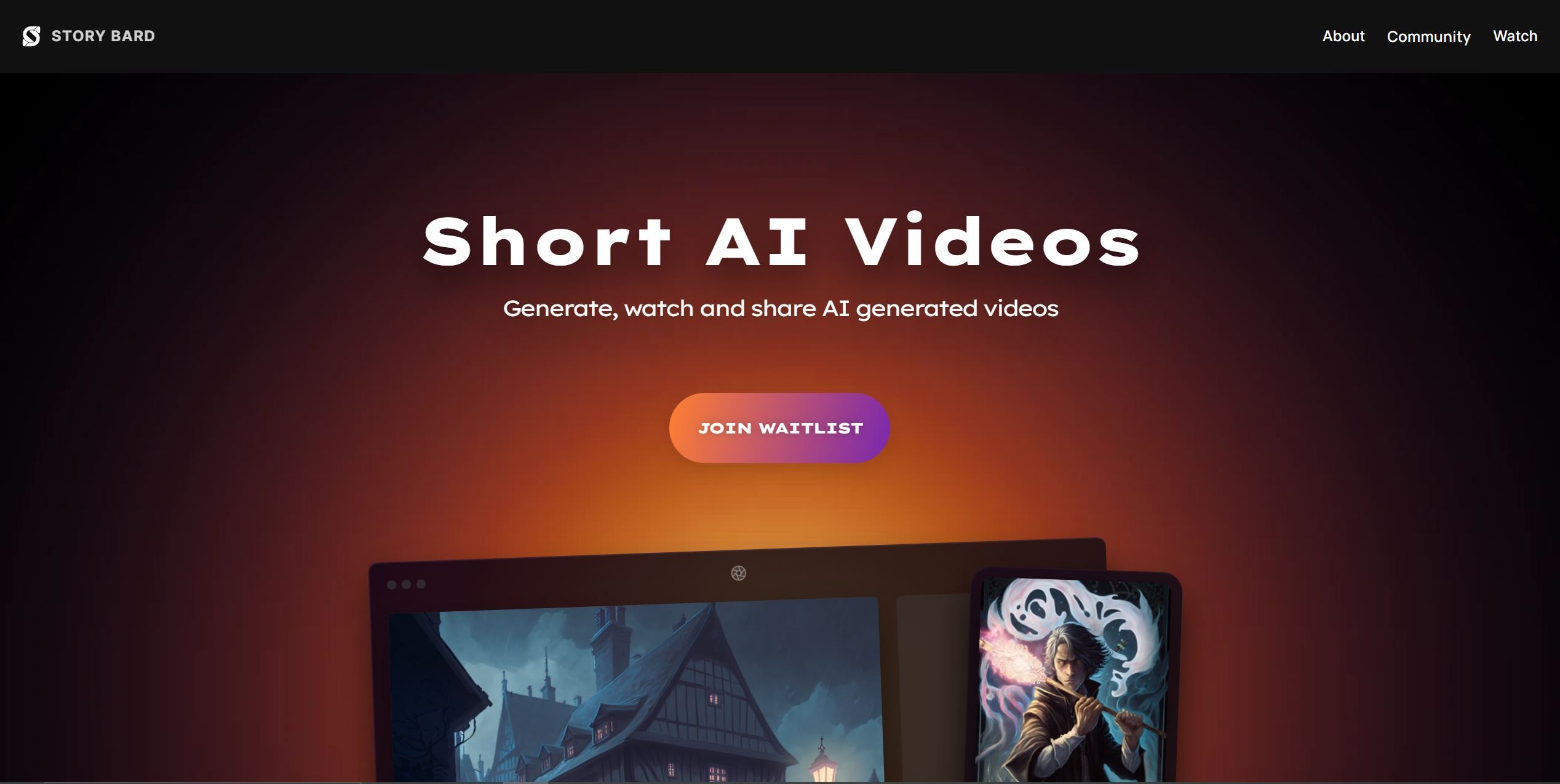Best for:
- Content Creators
- Social Media Marketers
- Small Businesses
Use cases:
- Quickly generating social media clips
- Adding professional subtitles and branding
- Repurposing long-form videos
Users like:
- Marketing
- Creative Teams
- Content Production
What is vidyo.ai?
Quick Introduction
Vidyo.ai is an innovative AI-driven video editing and repurposing platform designed for content creators, social media marketers, small businesses, agencies, podcasters, and video creators. It facilitates the efficient creation of engaging short videos from longer content, optimized for various social media platforms. The platform leverages advanced AI technology to auto-generate captions, b-rolls, and tailor videos to fit specific branding needs. Users ranging from beginners to professionals can effortlessly create polished, impactful video content with significantly reduced time and effort.
Pros and Cons
Pros:
- Ease of Use: Vidyo.ai has a user-friendly interface, making it accessible to beginners and advanced users alike.
- Speed: The AI capabilities significantly speed up the video editing process, often reducing hours of work to minutes.
- Versatility: Provides an array of features, such as CutMagic, AI emojis, and automatic video chapters, catering to various editing needs.
Cons:
- Learning Curve: While user-friendly, there may be a learning curve for users completely new to video editing.
- Platform Dependency: Heavy reliance on AI may not suit users who prefer manual, intricate edits.
- Limited Free Plan: The free plan offers limited features and editing minutes, pushing professional users towards subscription plans.
TL;DR
- Auto-creates short videos from long content.
- Offers customizable branding templates.
- Speeds up video editing with AI-driven tools.
Features and Functionality
- AI Clipping: Automatically generates short clips from longer videos, eliminating the need for manual editing.
- CutMagic: Efficiently handles multi-cam setups and complex videos, making complex editing simple.
- AI Captions: Provides auto-generated, customizable subtitles to enhance video accessibility and engagement.
- Virality Score: Predicts the potential success and virality of your video content across social media platforms.
- B-Rolls Library: Access to a library of royalty-free stock images, videos, and audio to enhance storytelling.
Integration and Compatibility
Vidyo.ai integrates seamlessly with popular platforms and storage services including YouTube, Google Drive, Dropbox, and Box. This range of integrations allows for smooth import and export of content directly within the app, making it a versatile tool suitable for various ecosystems.
Benefits and Advantages
- Improved Accuracy: The AI-driven editing tools ensure precise cuts and transitions, enhancing video quality.
- Time Saved: Streamlines the video creation process significantly, reducing hours of editing work to minutes.
- Enhanced Productivity: Multi-task and create more content rapidly with features like bulk export and scheduling.
- Consistency: AI-generated captions and branding templates ensure a consistent visual brand across all videos.
Pricing and Licensing
Vidyo.ai offers various pricing tiers to cater to different user needs.
Do you use vidyo.ai?
The plans include:
- Free Plan: 75 mins of video per month, 720p render quality, basic editing features.
- Essential Plan ($35/month): 300 mins/month, 1080p quality, integrates with multiple platforms, and retains data for 180 days.
- Growth Plan ($50/month): Adds 600 mins/month, advanced editing features, custom branding, social analytics (coming soon), and transcripts.
- Custom Plan: Ranges from $75-$150/month, offering 900-1800 mins of video editing time, with all Growth Plan features. Annual subscription options provide significant discounts.
Support and Resources
Vidyo.ai ensures substantial support and resources, including:
- Customer Service: Available via email and chat to assist with queries and issues.
- Documentation: Comprehensive guides and FAQs for self-help.
- Community Forum: Join a community of users to share experiences and tips.
Vidyo.ai as an Alternative to:
Vidyo.ai stands out as an efficient alternative to Opus Clip due to its seamless AI integrations, variety of customization options, and affordability. While Opus Clip offers robust features, Vidyo.ai excels in user-friendliness and automatic editing capabilities that meet the needs of diverse content creators.
Alternatives to Vidyo.ai:
- CapCut: Offers extensive free editing features but lacks advanced AI-driven tools.
- Descript: Provides good audio and video editing features but with more complexity and a steeper learning curve.
- VEED.io: Capable of high-quality edits but without the same level of automated features like AI clipping and virality prediction.
Conclusion
Vidyo.ai is a game-changing tool for content creators looking to streamline their video editing process. Its AI-driven features, user-friendly interface, and robust integration capabilities make it an ideal choice for individuals and teams aiming to create professional, branded content with ease. Whether you are a beginner or a seasoned video editor, Vidyo.ai offers the tools and support necessary to elevate your content to new heights, ultimately saving time and enhancing productivity.
Similar Products
ReachOut.AI
Explore our AI tools directory, featuring innovative solutions for creating personalized videos, tailored to optimize user engagement and enhance online marketing strategies.
Quriosity
Explore unlimited personalized courses in Quriosity's AI-powered directory, covering diverse subjects for professional growth or personal learning through an easy-to-use interface.