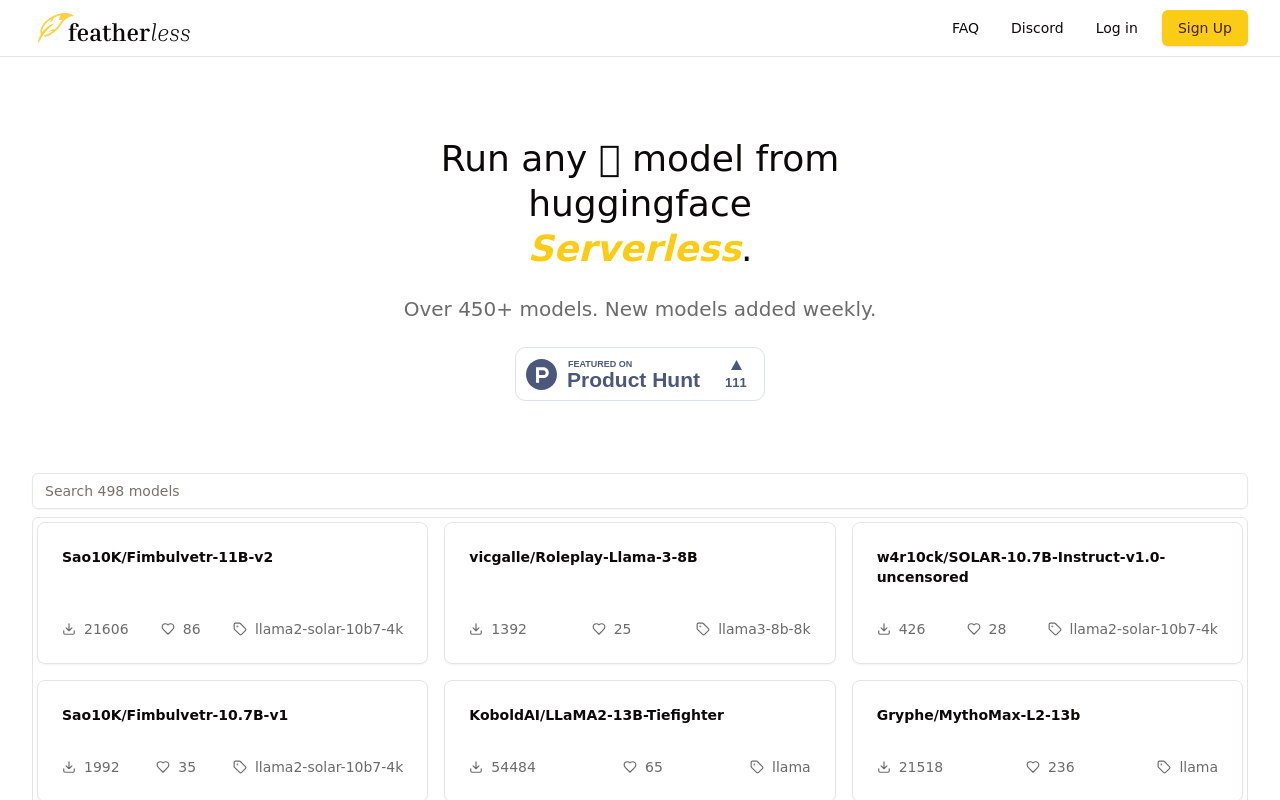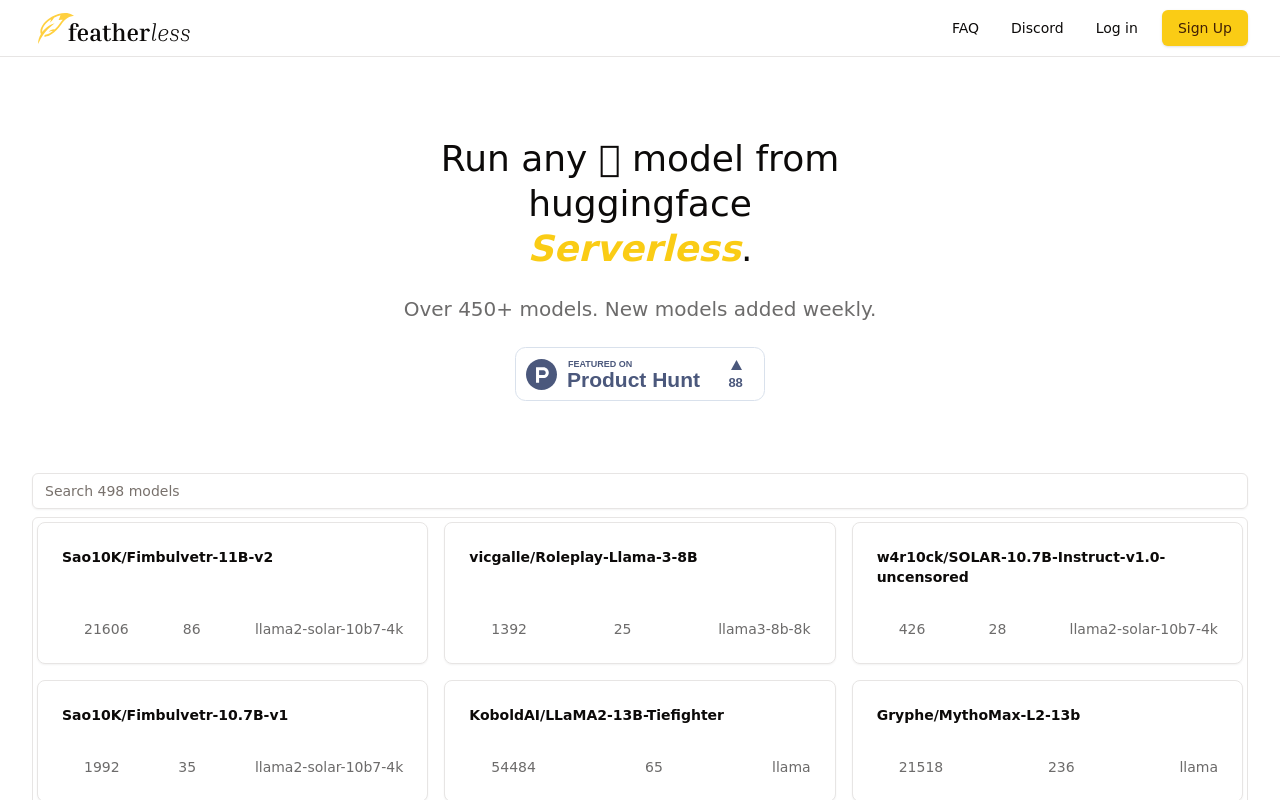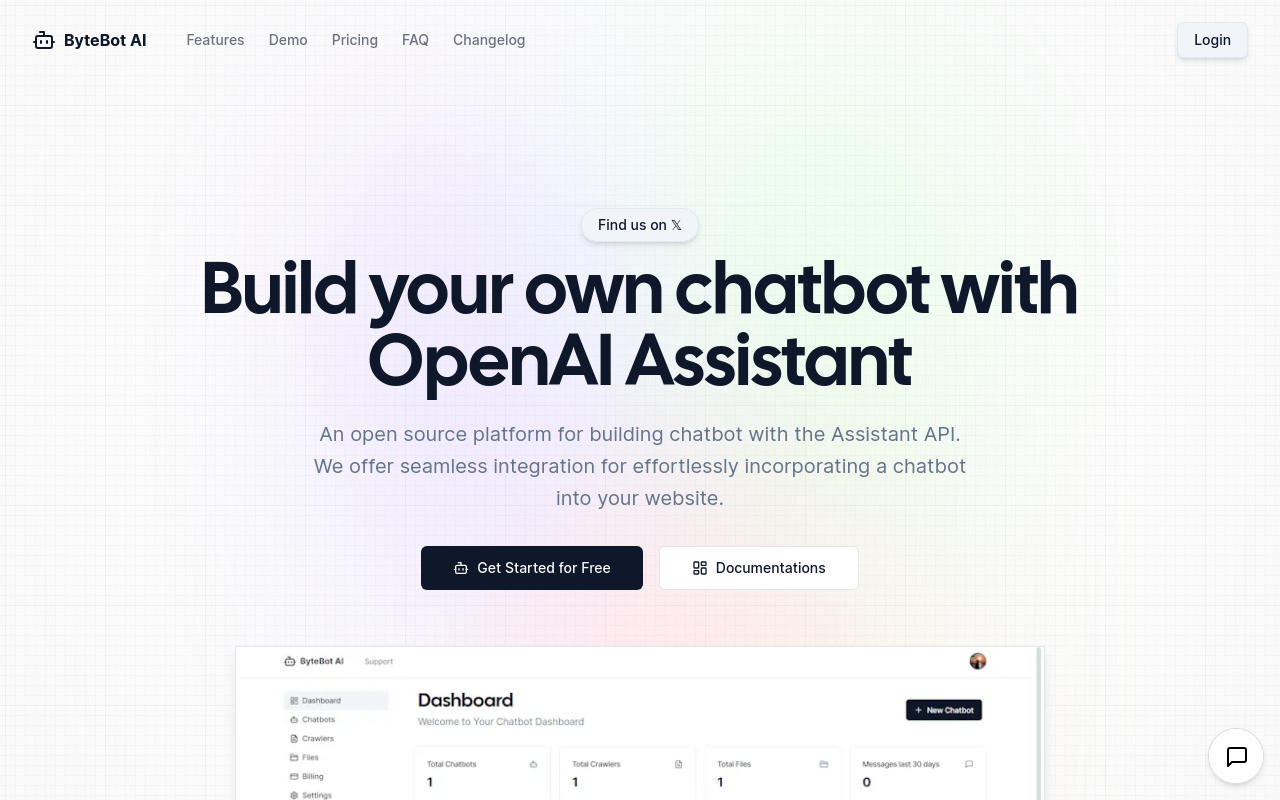VideoToPage
Instantly summarize and repurpose any video or audio content into structured web pages.
Best for:
- Content Creators
- Educators
- Marketers
Use cases:
- Transcribing videos
- Creating SEO-optimized articles
- Repurposing webinars
Users like:
- Marketing
- Education
- Content Development
What is VideoToPage?
Quick Introduction
VideoToPage is a versatile AI-powered tool designed to convert video or audio content into structured web pages. It’s perfect for content creators, educators, marketers, and professionals who need to transcribe, organize, and repurpose multimedia content efficiently. With VideoToPage, you can create detailed tutorials, SEO-optimized blog posts, and SOPs from your recordings, making it ideal for a range of uses where high-quality content generation is required quickly and accurately.
The tool leverages advanced AI technologies to ensure accurate transcription and semantic content structuring in up to 96 languages. This makes it uniquely suited for both global and multi-lingual projects. Whether you’re looking to generate clean transcripts, produce educational courses, or convert webinars into detailed documents, VideoToPage offers comprehensive solutions, all without requiring a subscription.
Pros and Cons
Pros:
- Wide Language Support: VideoToPage supports up to 96 languages, making it highly versatile for international use.
- High Accuracy: The tool boasts an impressive 98.5% transcription accuracy, ensuring minimal errors in generated content.
- No Subscription Required: Users benefit from a cost-effective one-time pricing model without recurring fees.
Cons:
- Learning Curve: Despite its ease of use, there might be a learning curve for beginners unfamiliar with AI-based tools.
- Initial Cost: The upfront cost might be a barrier for small-scale content creators or freelancers on a budget.
- Limited Free Features: While the ability to transcribe 5-minute files for free is beneficial, longer files require payment.
TL;DR
- Summarizes and repurposes video/audio content into structured web pages.
- Supports transcription in 96 languages with 98.5% accuracy.
- No subscription required with straightforward one-time pricing.
Features and Functionality
- Intelligent Video Processing: Transcribe, clean, and structure your content semantically for enhanced readability.
- Content Hierarchy Building: Automatically creates hierarchical, full-content pages structured for easy navigation.
- Content Type Definition: Defines page types like How-To, SOPs, FAQs, and more, improving content organization and use.
- Semantic Interlinking: Interlinks pages for better user engagement and navigation throughout your content.
- ** multilingual understanding:** Accurate processing and content generation in multiple languages.
- Rich Text Editing: Advanced text editing features with a user-friendly interface for enhanced customization.
Integration and Compatibility
VideoToPage is primarily a standalone tool, which means it does not require integration with other platforms to function effectively. This standalone capability ensures that you can start transcribing and structuring content without needing additional software. However, the tool allows for easy exporting of content into markdown or web pages and supports SRT file downloads for subtitles, giving it some compatibility flexibility for sharing and distribution.
Benefits and Advantages
- Improved Accuracy: 98.5% transcription accuracy ensures high-quality content with minimal need for corrections.
- Time Efficiency: Drastically reduces content generation time by automating transcription and structuring processes.
- Multilingual Capability: Supports 96 languages, making it ideal for global projects.
- Cost-effective: One-time pricing model with no recurring subscription fees.
- User Control: Full control over content hierarchy and editing gives users the flexibility to customize as needed.
Pricing and Licensing
VideoToPage offers a simple and transparent pricing model. Users can choose from different plans tailored to their needs:
- EUR 99 for 50 hours: Includes 30 hours of additional free content generation, unlimited content generation, and no hidden fees. Transcribes up to 60 languages, accurate up to 98.8%, with 5-minute files free to transcribe.
- EUR 29 for 10 hours: Offers unlimited content generation, no hidden fees, and supports up to 60 languages with the same accuracy.
- Free Usage: Unlimited 5-minute transcriptions available for free.
Additionally, a money-back guarantee ensures satisfaction with a refund for unused minutes if expectations are not met.
Support and Resources
VideoToPage offers several support options to assist users. These include customer service channels, comprehensive documentation, and a community forum where users can share experiences and find solutions.
Do you use VideoToPage?
The user interface features a chatbot assistant for context-aware guidance, making the tool accessible even for beginners. A rich text editor allows for manual polishing and customization, further supported by helpful guides and tutorials.
VideoToPage as an alternative to: Trint
Compared to Trint, another well-known transcription service, VideoToPage offers broader language support (96 vs. Trint’s 31) and comparable accuracy rates. Unlike Trint’s subscription model, VideoToPage adopts a simpler one-time pricing plan, which might be more beneficial for users who prefer avoiding recurring costs.
Alternatives too VideoToPage
- Trint: A powerful transcription service known for its ease of use and searchable transcripts. Ideal for users looking for detailed searchable transcripts but may find Trint’s subscription model less cost-effective compared to VideoToPage’s one-time pricing.
- Rev: Offers human transcription services for exceptional accuracy. Best for complex or nuanced content but at a higher cost per transcription compared to AI-based tools.
- Otter.ai: Provides real-time transcription and collaboration features. Suitable for users needing live transcription for meetings but offers fewer language options compared to VideoToPage.
Conclusion
In summary, VideoToPage excels in transforming multimedia content into structured, high-quality web pages. It sets itself apart with its accuracy, multilingual support, and cost-effective pricing model. Ideal for content creators, educators, marketers, and professionals alike, it brings efficiency and comprehensiveness to content generation tasks, ensuring a seamless and productive user experience.
Similar Products
ContentSpark
ContentSpark is an AI-powered content creation tool designed to streamline the writing process for marketers, content creators, and businesses.