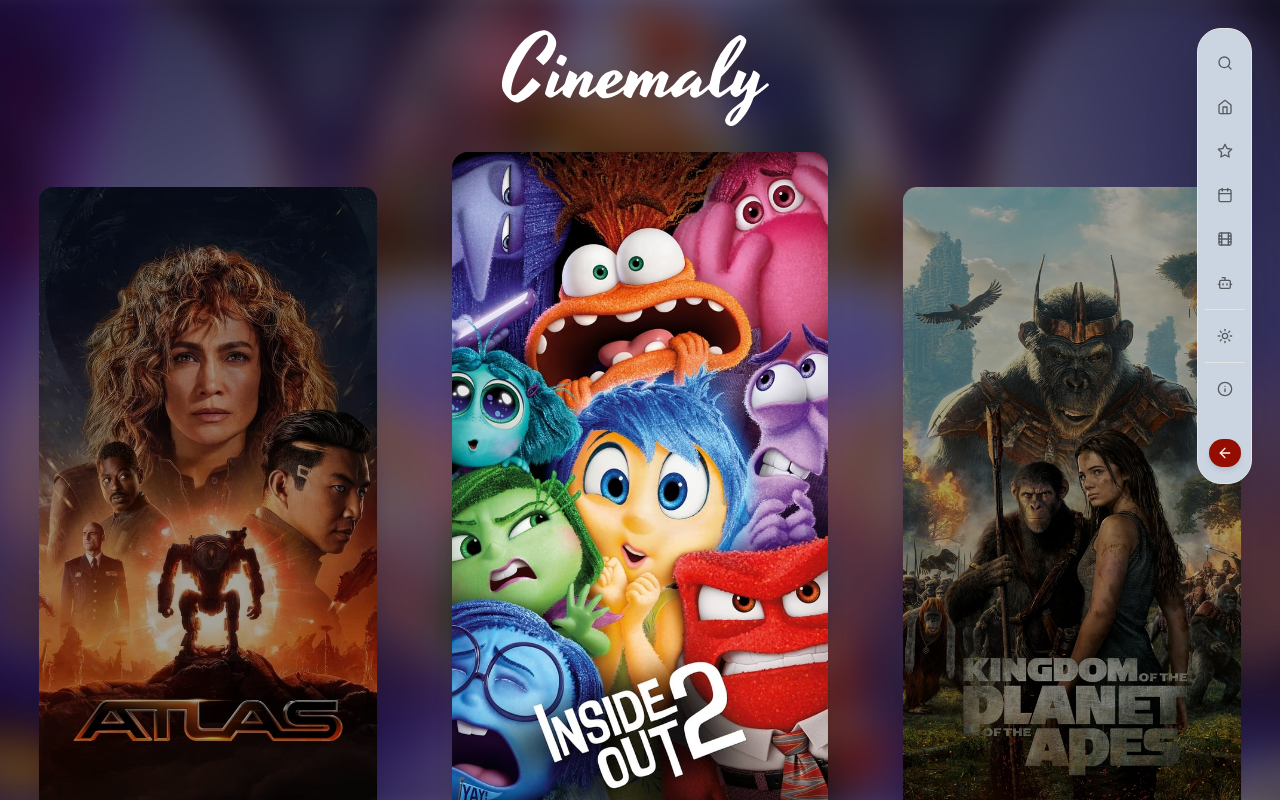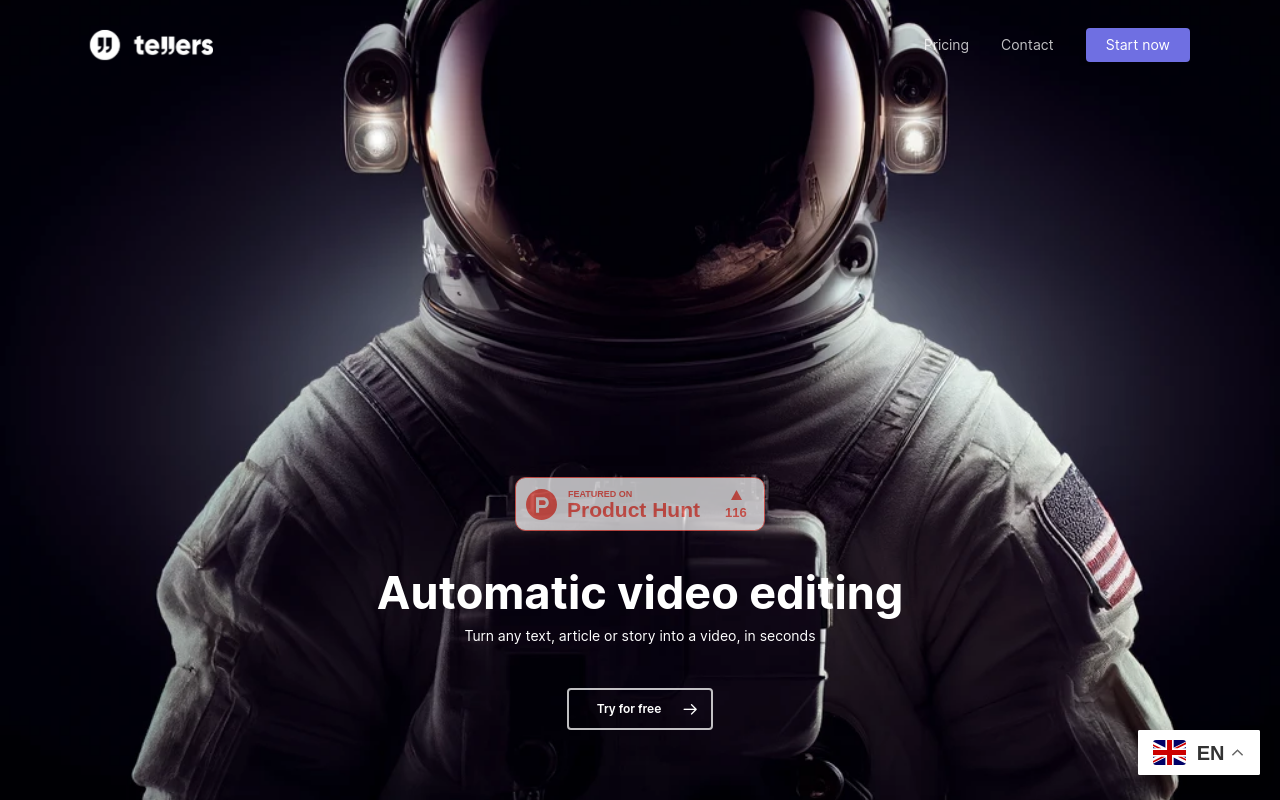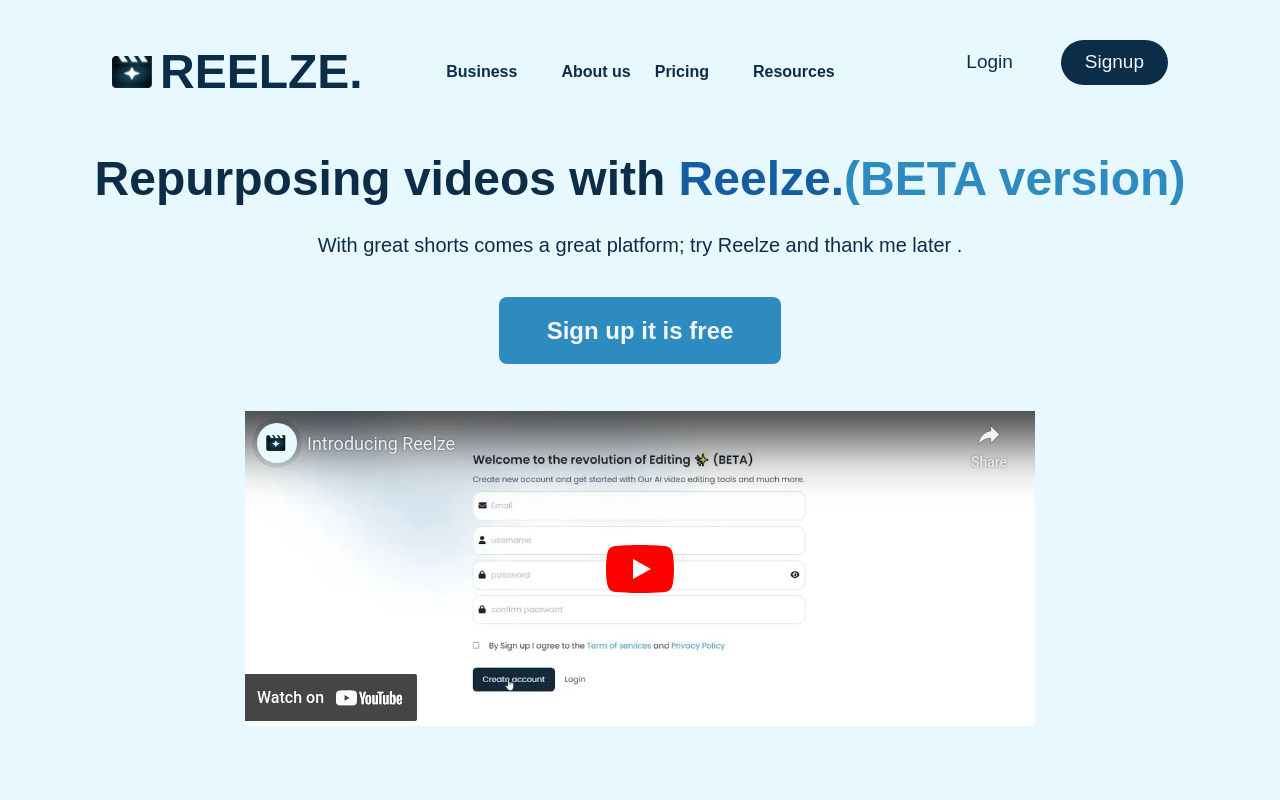Vmake AI Video Enhancer
AI-powered video enhancement tool that upscales video quality seamlessly.
Best for:
- Content Creators
- Marketers
- E-commerce Brands
Use cases:
- Upscale video resolution
- Improve video quality for social media
- Enhance marketing material videos
Users like:
- Marketing
- Media Production
- E-commerce
What is Vmake AI Video Enhancer?
Quick Introduction
Vmake AI Video Enhancer is a pioneering tool designed to convert low-quality videos into high-resolution masterpieces, such as 4K, and ensures smooth playback with up to 30 frames per second. It’s tailored for anyone looking to enhance their video quality effortlessly, which includes influencers, marketers, content creators, e-commerce brands, or even individuals preserving personal memories. This intuitive tool leverages advanced AI algorithms to auto-apply enhancements like adjusting brightness, contrast, saturation, and sharpness, providing an upgraded video quality with minimal effort.
Its user-friendly interface makes it accessible even for those with little to no technical expertise. All that is required is a simple upload of the video, and Vmake takes over, processing and outputting a visibly enhanced product. This makes it particularly useful for those continually producing content and aiming to maintain a high standard of visual quality, which consequently leads to better engagement and conversion rates.
Pros and Cons
Pros:
- High-Quality Enhancements: Automatically improves resolution to 4K and enhances color vibrancy.
- User-Friendly: Simple upload, process, and export mechanism caters to non-technical users.
- Cost-Effective: Pay-per-use model where you only incur costs for the features you love, with no mandatory signup.
Cons:
- Limited File Uploads: Only supports uploading of up to three files at a time.
- Internet Dependence: Optimal performance relies on a stable internet connection.
- Subscription Encouragement: While the basic tools are available without signup, unlocking full potential often encourages a subscription.
TL:DR.
- Enhances video quality to resolutions as high as 4K.
- Adjusts brightness, contrast, saturation, and sharpness automatically.
- Simple user interface with no need for technical expertise.
Features and Functionality:
- Automatic Quality Enhancement: Upload your video, and Vmake’s AI algorithms work seamlessly to upscale resolution and improve picture quality, enhancing brightness, contrast, saturation, and sharpness for a crisper product.
- Support for Multiple Formats: Compatible with various video formats including .mp4, .mov, .m4v, and .3gp, allowing versatility in the types of videos that can be enhanced.
- Preview & Export Options: Users can preview the enhanced video before exporting, ensuring satisfaction with the adjustments; select your preferred file format and video length before saving.
- Batch Processing: Although limited to three files at a time, this functionality allows handling multiple videos in one go, saving time compared to enhancing videos individually.
Integration and Compatibility:
Vmake AI Video Enhancer does not specifically integrate with other software or platforms, making it a highly standalone solution. This autonomy means that you can use it regardless of your existing ecosystem, be it Windows, macOS, or browser-based workflows, eliminating compatibility hassles.
Benefits and Advantages:
- Enhanced Accuracy: The AI precisely improves video quality, reducing noise and enhancing clarity.
- Time-Saving: Automated enhancements with quick processing speeds reduce manual video editing time significantly.
- User Convenience: Easy-to-use interface suitable for all skill levels, enabling even novices to produce professional-grade videos.
- Improved Engagement: Higher quality videos retain viewer attention, leading to better engagement and higher conversion rates for content and products.
- Flexibility: Pay for only what you need, making it a cost-effective choice for varying budgets and project scopes.
Pricing and Licensing:
Vmake AI Video Enhancer follows a pay-per-use model, allowing users to pay only for the enhancements they choose to apply. This flexible pricing strategy negates the need for a full subscription unless users opt for more advanced, consistent use, which can unlock further features and service tiers.
Do you use Vmake AI Video Enhancer?
There is no mandatory signup for basic functionalities.
Support and Resources:
Vmake provides a range of support options including detailed documentation, a customer service helpline, and a community forum where users can share tips and solutions. Additional resources such as blog articles and updates keep users informed about new features and best practices for using the tool.
Vmake AI Video Enhancer as an alternative to:
Compared to other AI video enhancers like Topaz Video Enhance AI, Vmake stands out with its no-signup, pay-per-use model, and straightforward, easy-to-navigate interface. Where Topaz complex processing features might suit pro-level editors, Vmake caters to a broader audience with quick, effective results.
Alternatives to Vmake AI Video Enhancer:
- Topaz Video Enhance AI: Ideal for professionals looking for detailed controls and batch processing options. It’s better suited for extensive editing workflows requiring advanced enhancements.
- Adobe Premiere Pro: While more comprehensive in terms of video editing tools, it’s less user-friendly for non-experts and more expensive for occasional users, making Vmake a more accessible option.
- Wondershare Filmora: A solid alternative offering extensive video editing capabilities, though it can be overwhelming and costlier than Vmake for users needing quick, high-quality video enhancement.
Conclusion:
Vmake AI Video Enhancer offers an effective, easy-to-use solution for anyone looking to quickly upgrade their video quality with minimal hassle. Its pay-per-use model ensures affordability, while its robust AI-driven enhancements reliably deliver professional results. Whether you’re a content creator, marketer, or just looking to improve personal video content, Vmake ensures your visuals leave a lasting impression.