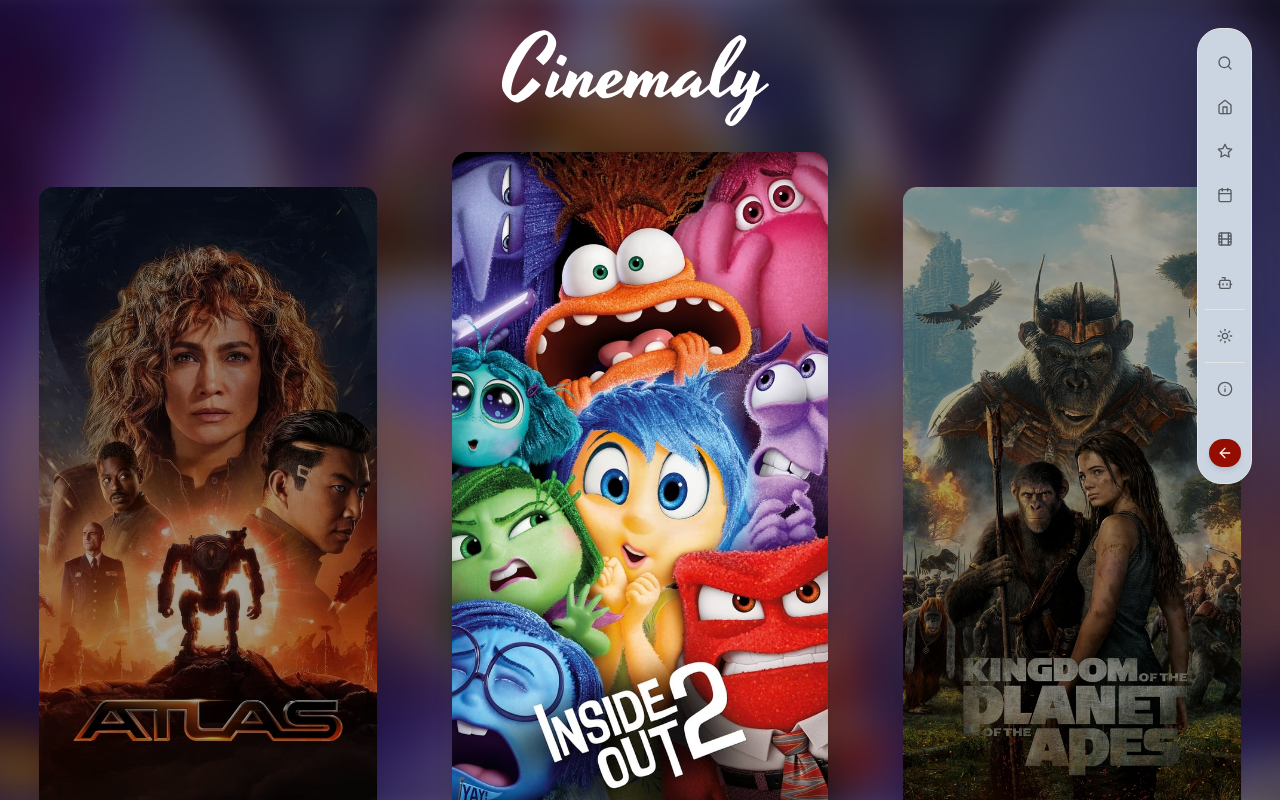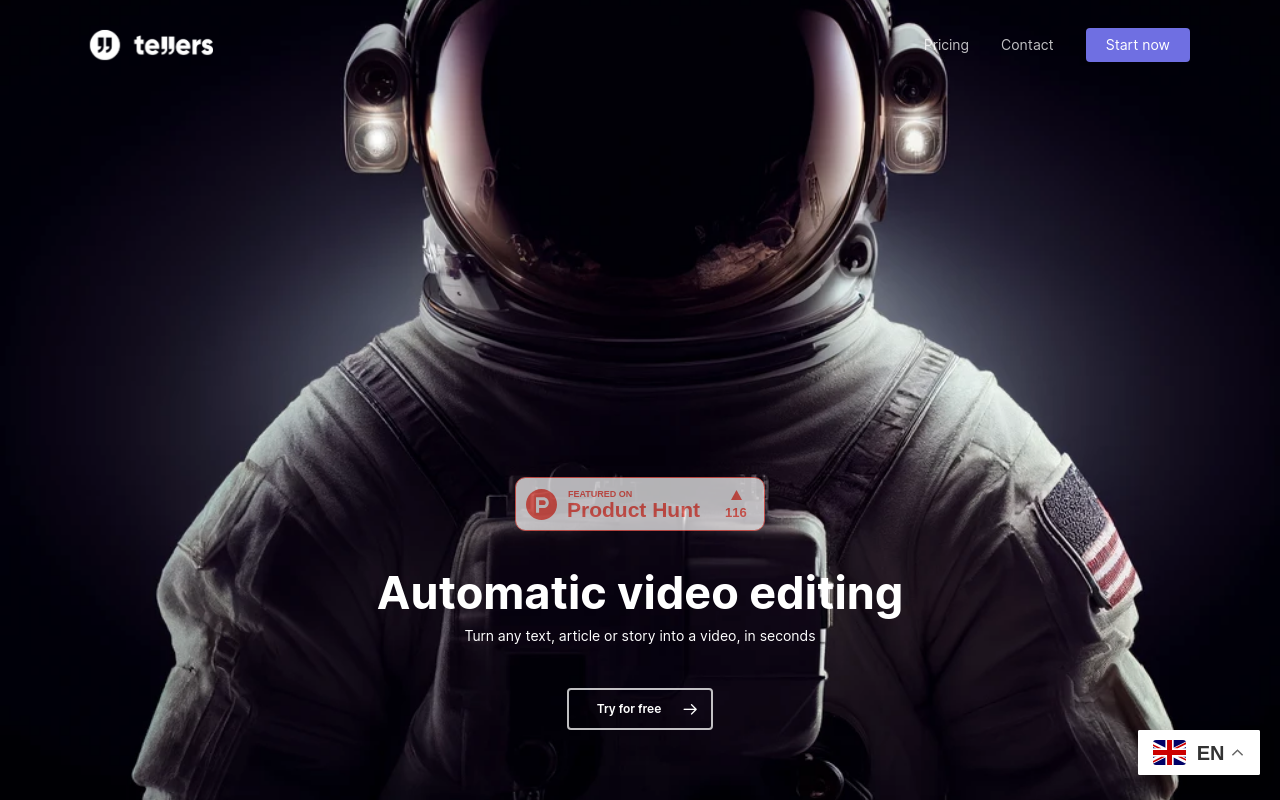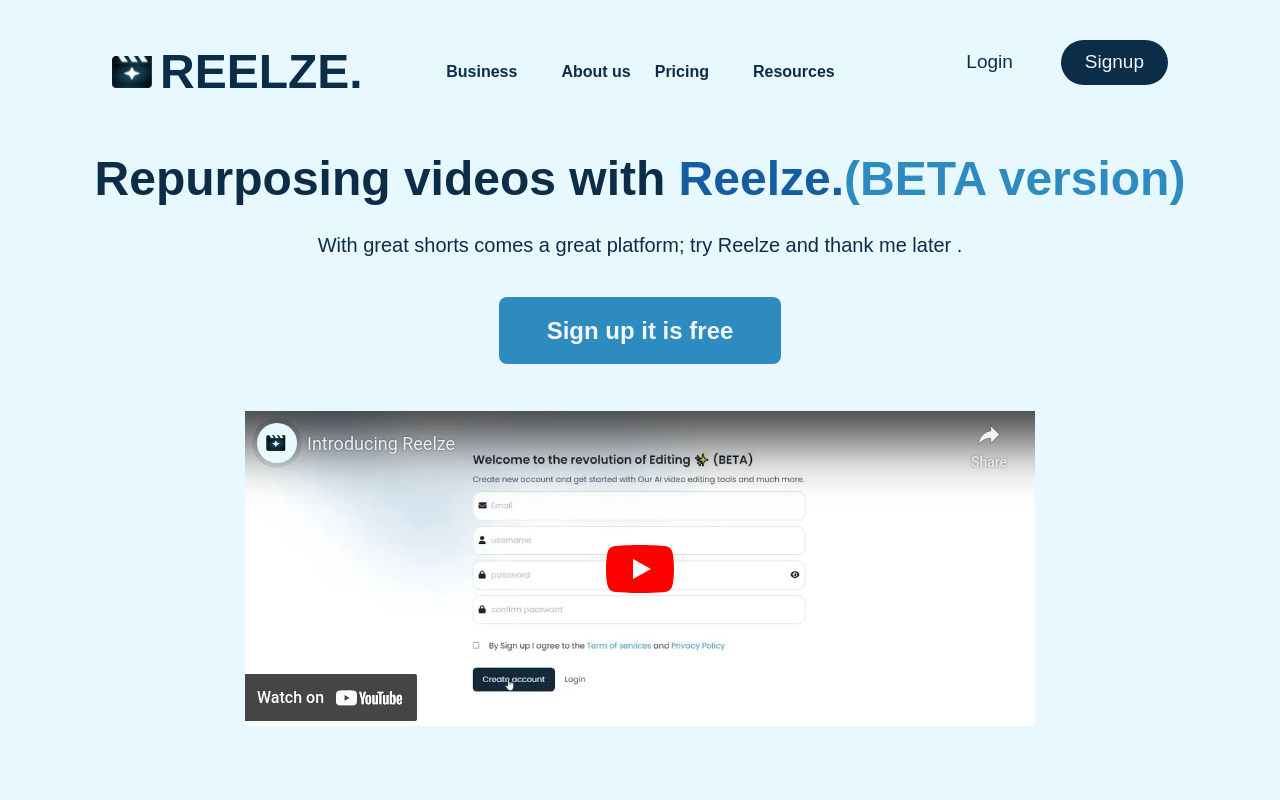Best for:
- Content Creators
- Educators
- Marketing Professionals
Use cases:
- Creating Tutorial Videos
- Editing Social Media Content
- Making Professional Presentations
Users like:
- Marketing
- E-Learning
- Media Production
What is Video Candy?
Quick Introduction
Video Candy is a comprehensive online video editing platform designed for both amateurs and professionals looking for a versatile solution. This tool offers everything you need to edit videos directly on your web browser, eliminating the need for complex software installations. With Video Candy, users can trim, merge, compress, and crop videos, along with other functionalities like adding music, changing video speed, and creating slideshows. The service is highly accessible, supporting various languages, making it an excellent choice for content creators, educators, and marketing professionals who need a reliable tool for video editing.
Pros and Cons
Pros:
- User-Friendly Interface: Easy navigation makes it suitable even for those with minimal editing experience.
- Wide Array of Features: Offers over 40 tools, covering almost every aspect of video editing.
- Affordability: A range of pricing plans including a free tier with many usable features.
Cons:
- File Availability Time Limit: Edited files are only available for 120 minutes unless downloaded.
- Processing Time Limits: Limited to 20 minutes of processing time, which could be restrictive for longer projects.
- Dependency on Internet: Being an online tool, it requires a stable internet connection.
TL:DR.
- Comprehensive online video editing with over 40 tools.
- User-friendly interface suitable for all skill levels.
- Budget-friendly with various pricing plans.
Features and Functionality:
- Video Editor: Core editing tools including trimming, merging, and adding music make the editing process straightforward.
- Screen Recorder: Allows users to capture screen activity, essential for tutorials or gameplay videos.
- Slideshow Maker: Create dynamic slideshows from various media, ideal for presentations and content sharing.
- Video Converter: Supports video and audio format conversion, ensuring compatibility across devices.
- Stop Motion Maker: Easily create stop motion sequences for a unique video style.
Integration and Compatibility:
Video Candy is primarily a standalone tool and operates entirely from the web. It ensures accessibility from any device with internet access and supports various video and audio file formats for import and export.
Do you use Video Candy?
This makes it incredibly versatile and easy to use without worrying about specific platform compatibility.
Benefits and Advantages:
- Ease of Use: Intuitive interface caters to beginners and advanced users alike.
- Affordability: Competitive pricing plans starting from a robust free tier.
- Versatility: Wide toolset meets diverse video editing needs encompassing both basic and advanced functionalities.
- No Watermarks: Higher-tier plans remove watermarks, making professional-quality editing affordable.
Pricing and Licensing:
- Free Plan: Access to basic tools with watermarks.
- Monthly Plan: $8/month, includes all tools, no watermarks, unlimited downloads, uploads up to 4 GB, and high-priority processing.
- Yearly Plan: $4/month, billed annually, offering a 70% discount compared to the monthly rate with similar features.
- Lifetime Plan: $99 one-time payment for all tools, unlimited downloads, and no watermarks.
Support and Resources:
Video Candy offers robust support options including a Help Center with intelligent support. If the automated system cannot resolve an issue, users can expect a response from the technical support team within two business days. This ensures that any problems are efficiently handled.
Video Candy as an alternative to:
Compared to Wondershare Filmora, Video Candy shines with its affordability and ease of use. While Filmora offers similar functionalities, Video Candy eliminates the need for installations and software updates, making it more adaptive for quick, on-the-go edits while providing near-equivalent features.
Alternatives to Video Candy:
- Adobe Premiere Rush: A mobile and desktop-friendly editor suitable for quick and professional editing on the go.
- Clipchamp: Another online-based tool offering extensive templates and superior ease of use, ideal for social media video content.
Conclusion:
Video Candy stands out for its versatility and user-friendliness, presenting a powerful yet budget-friendly solution for video editing needs. It delivers a robust suite of features through an accessible web-based platform, making it an ideal option for content creators, marketers, and anyone needing effortless video editing tools.